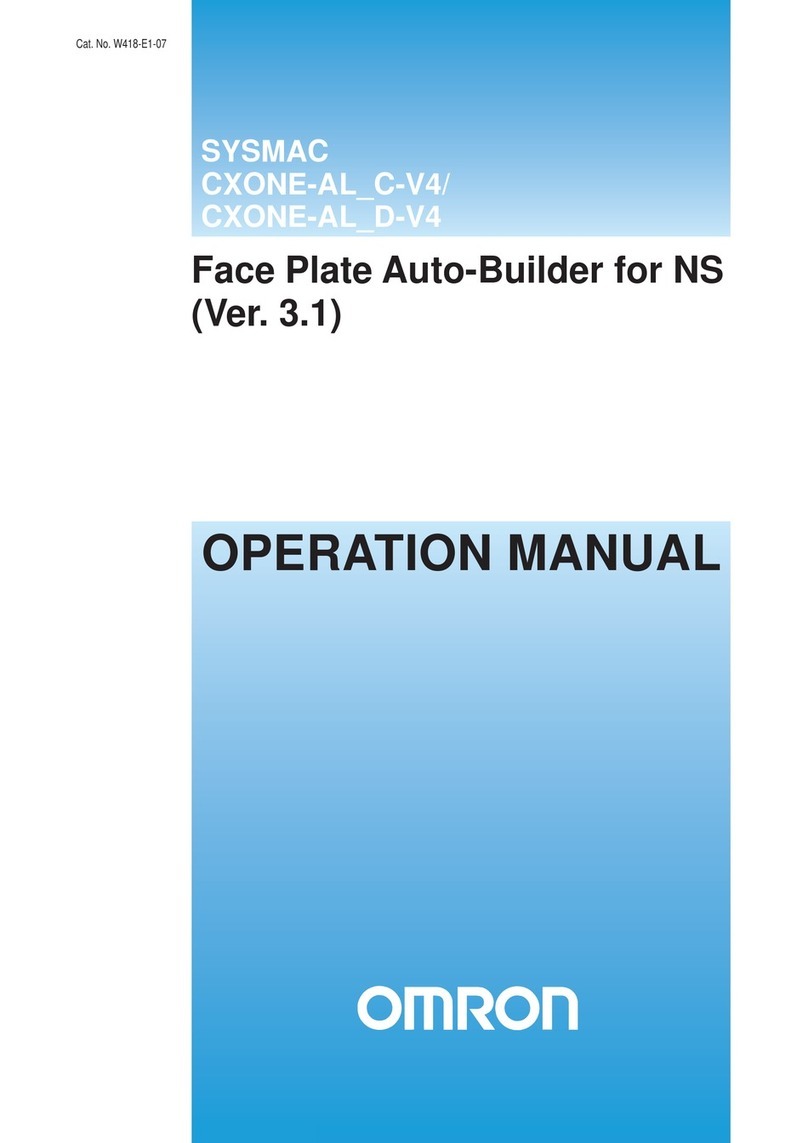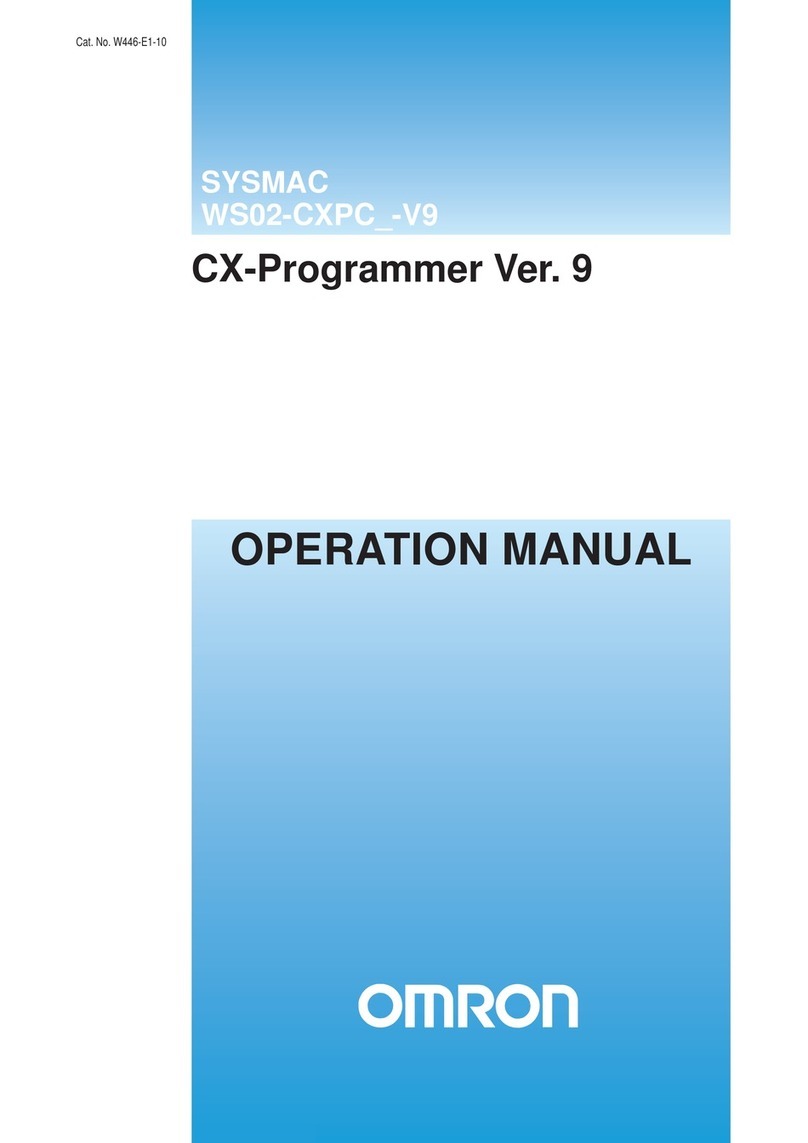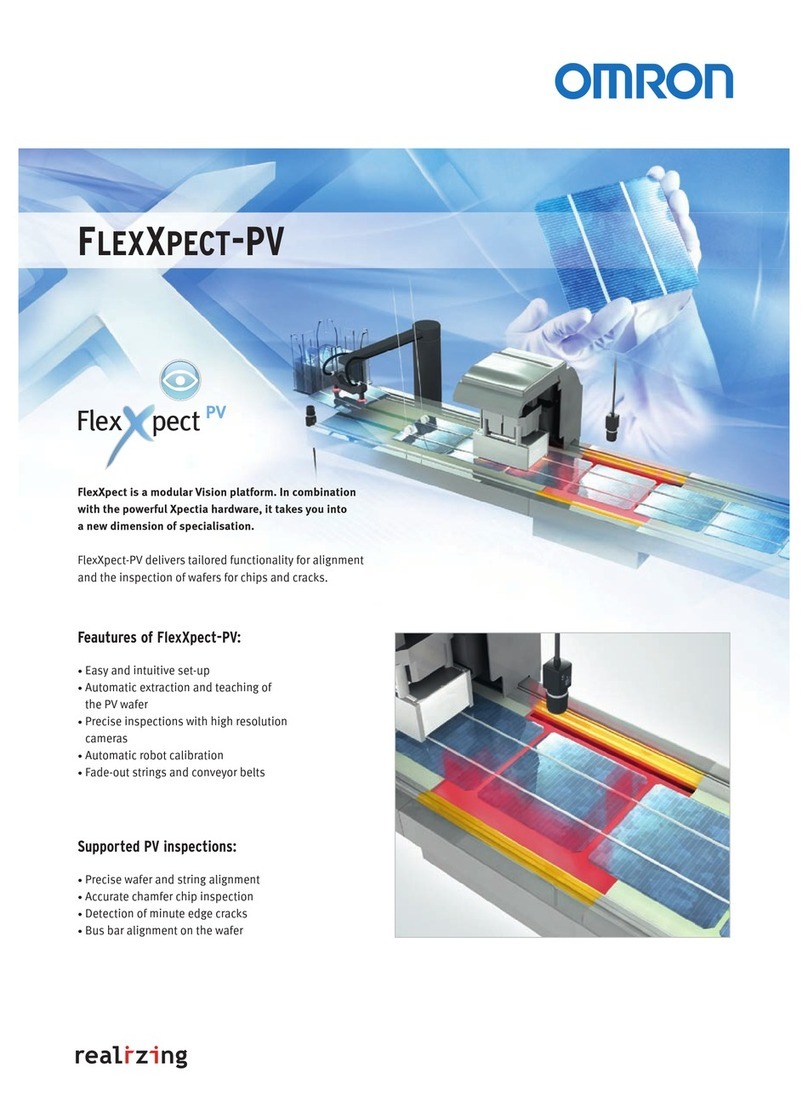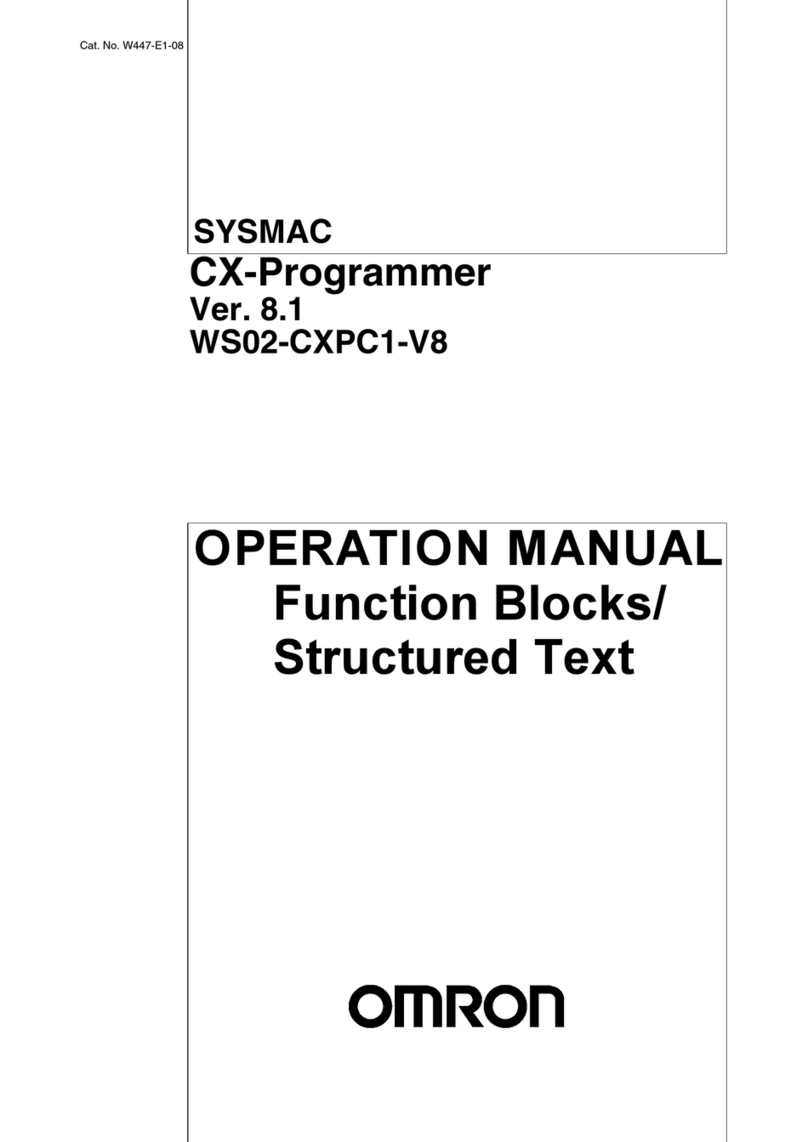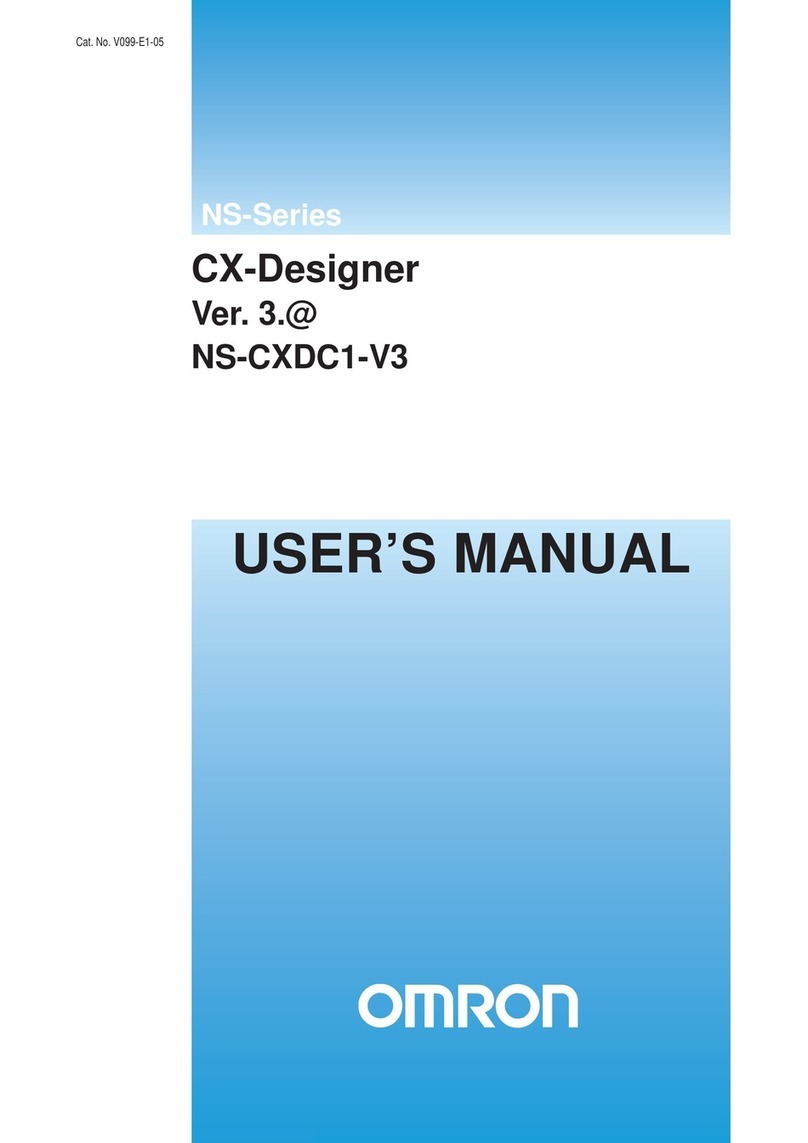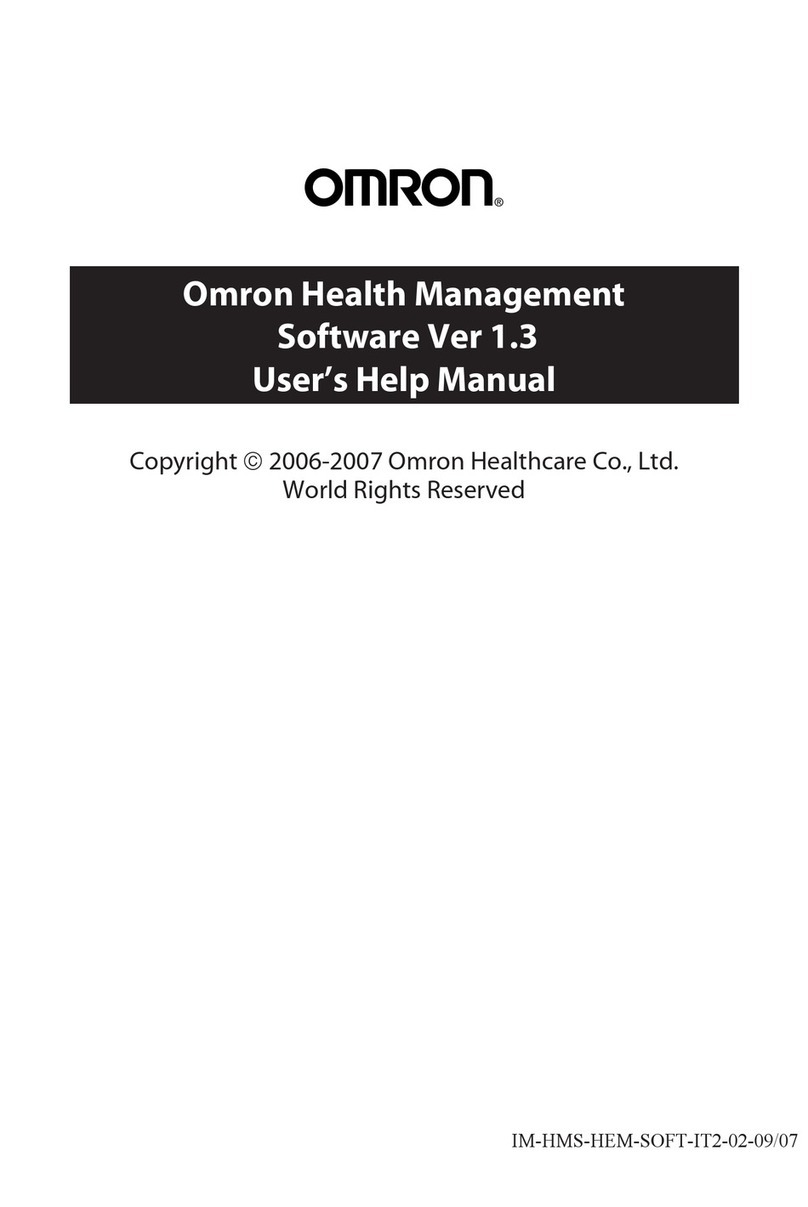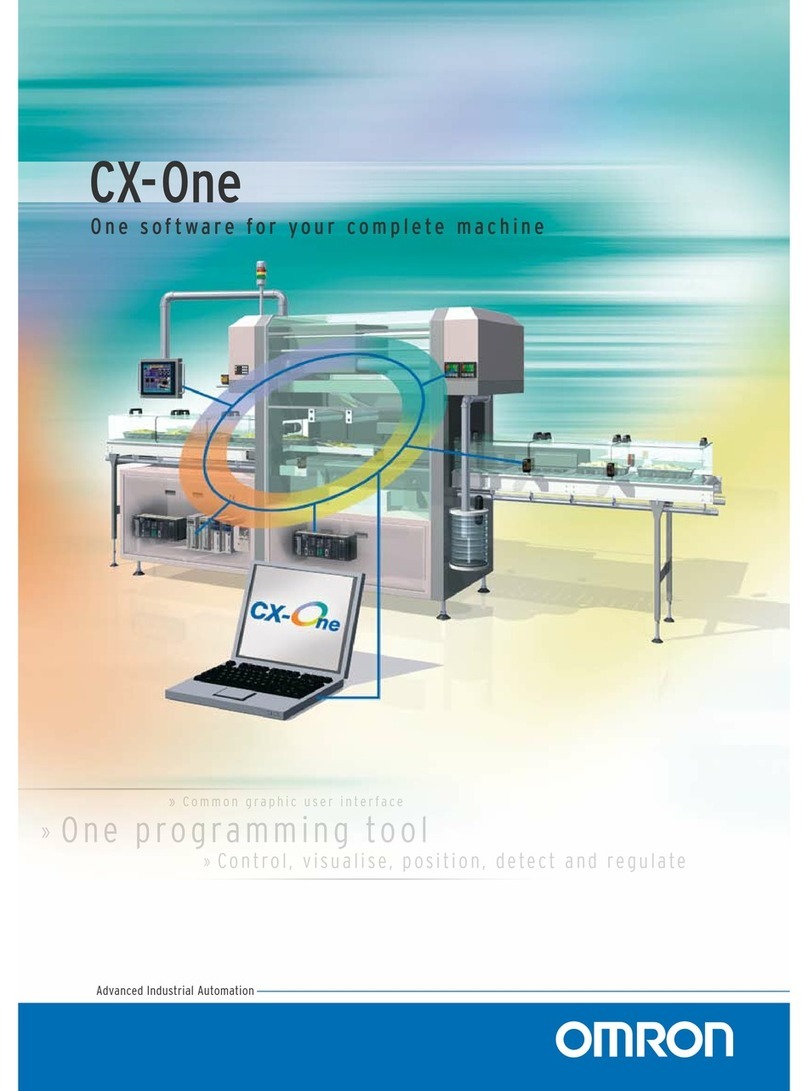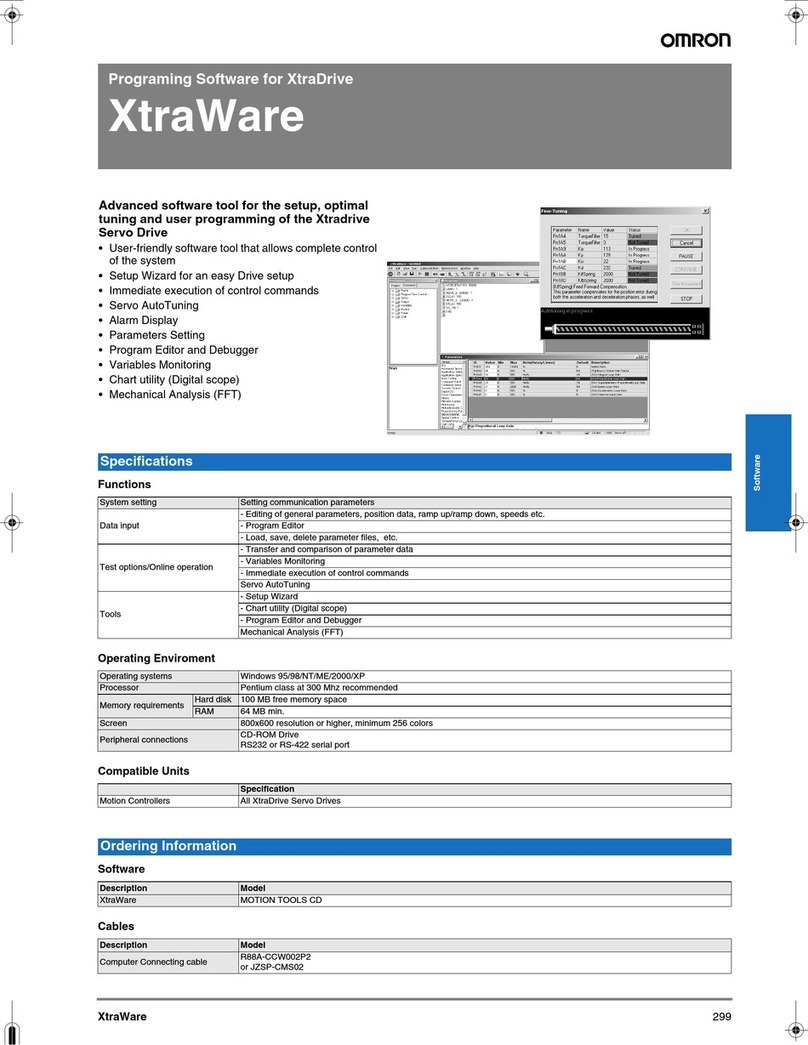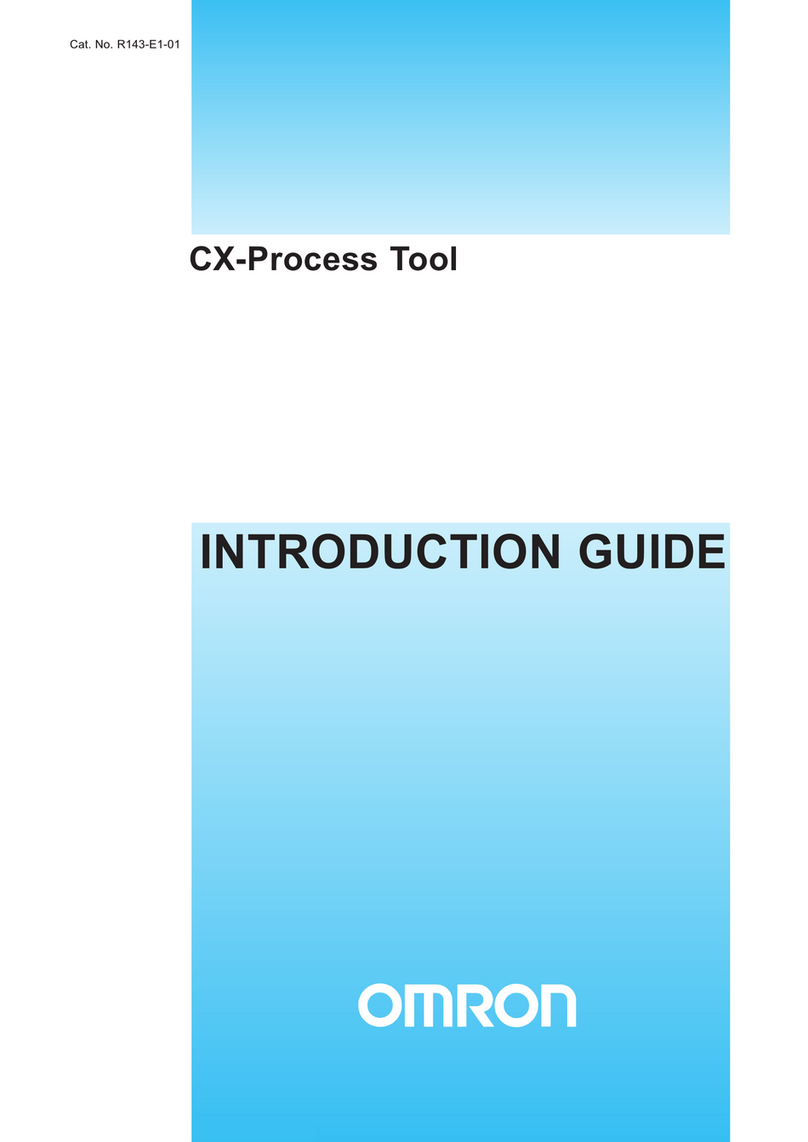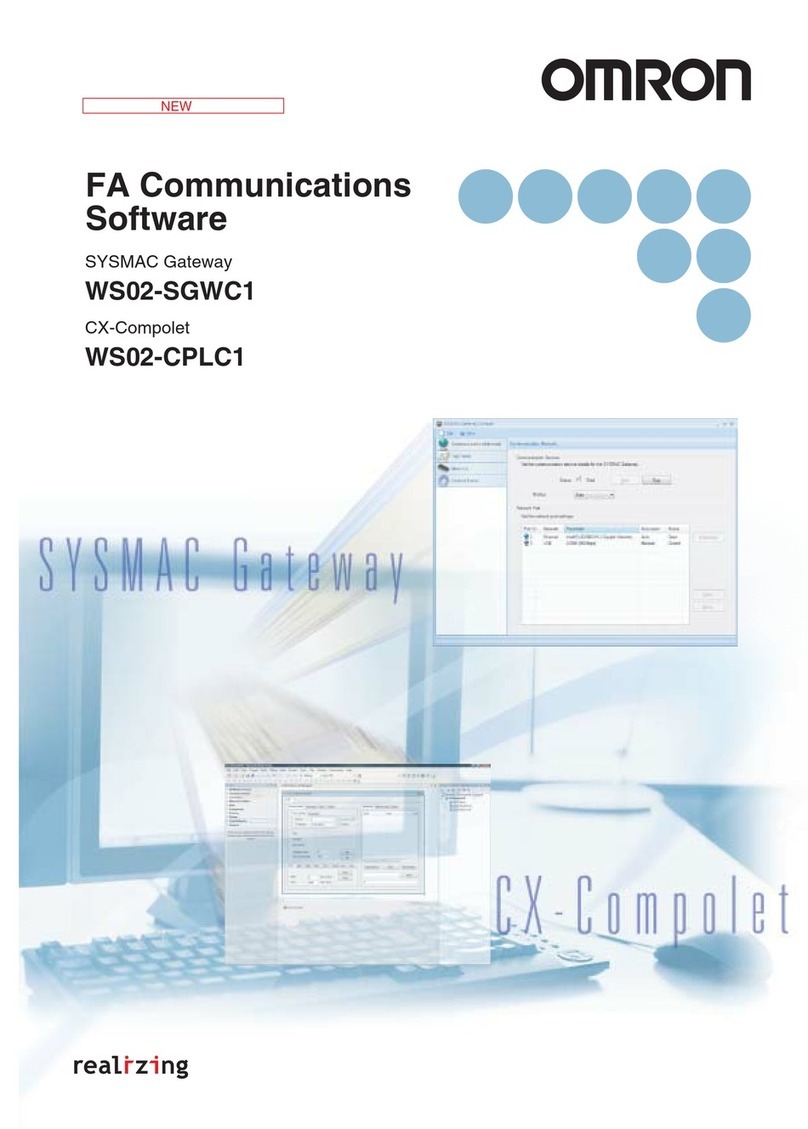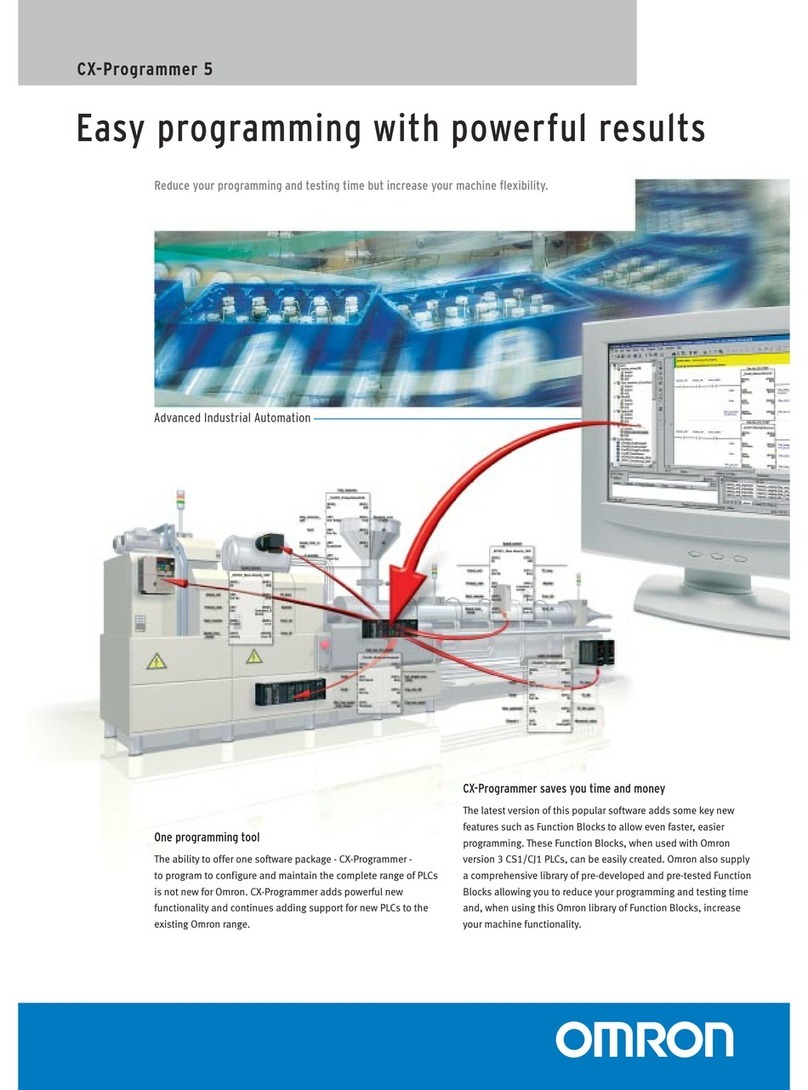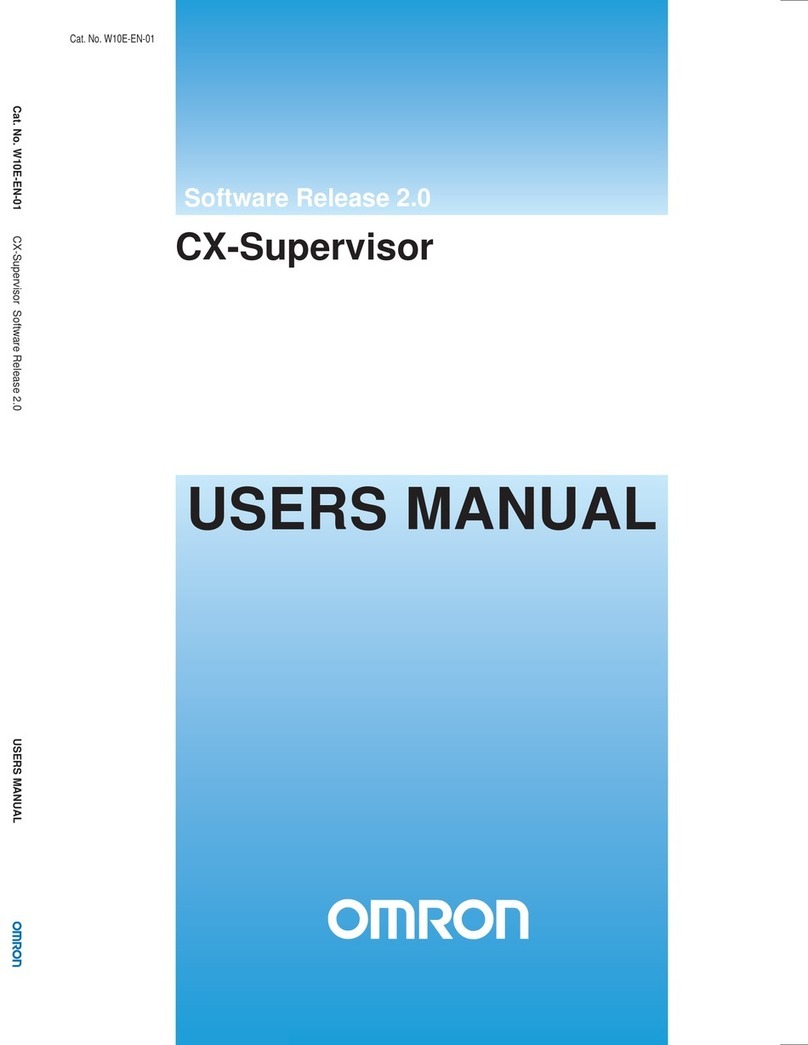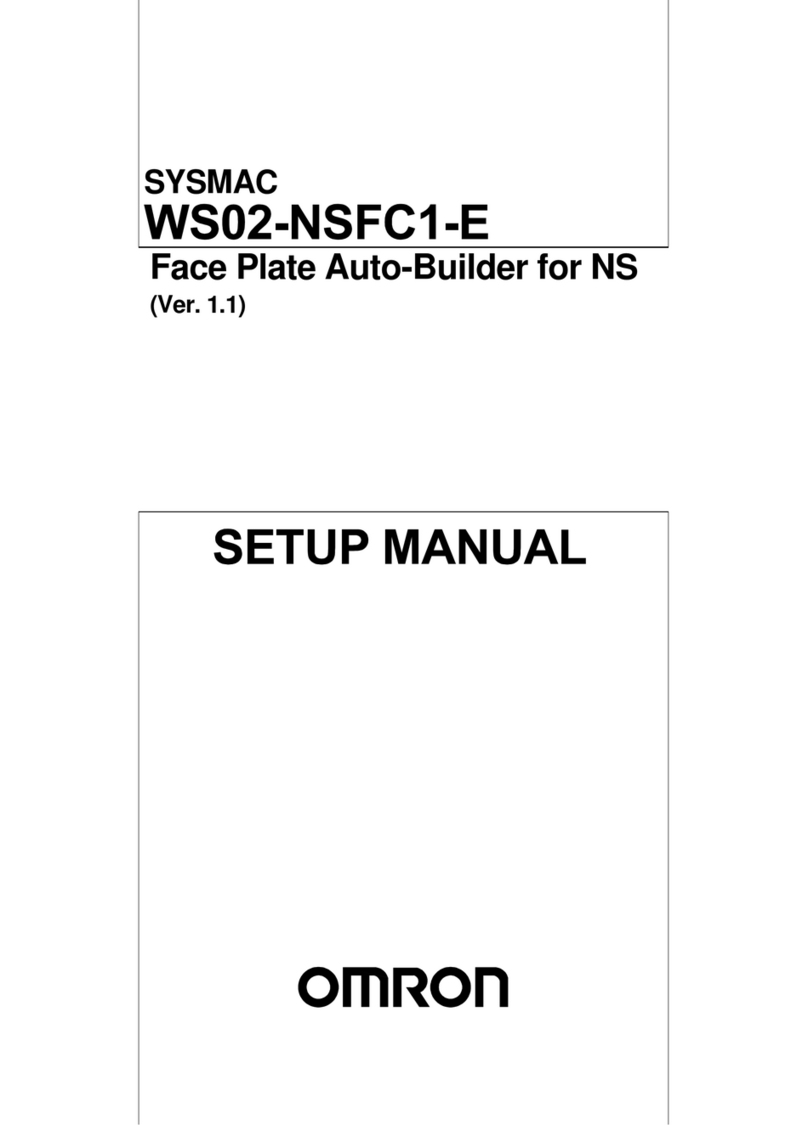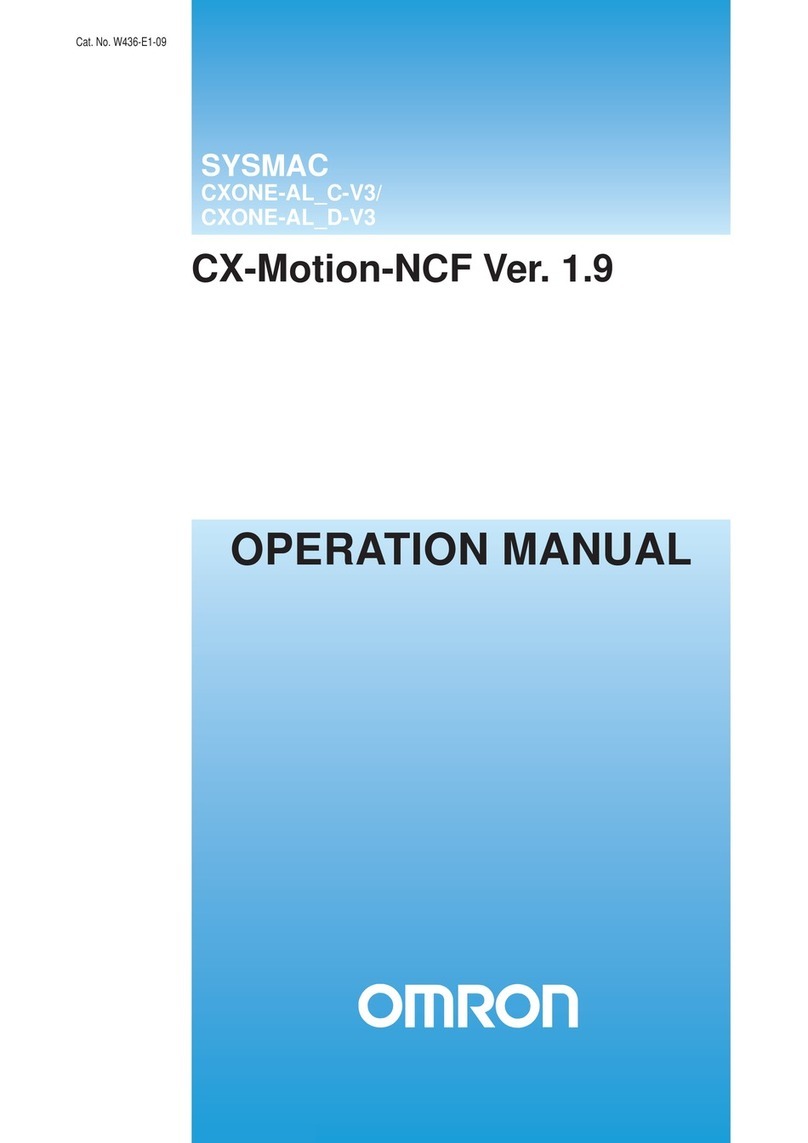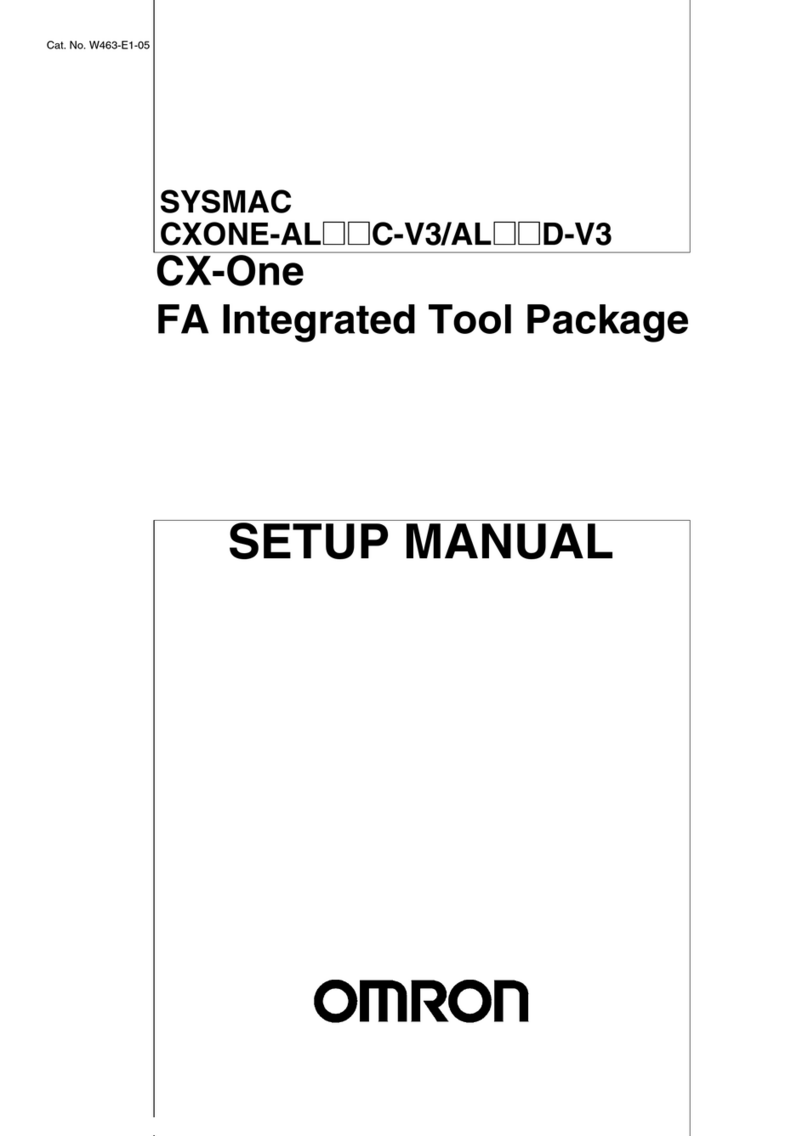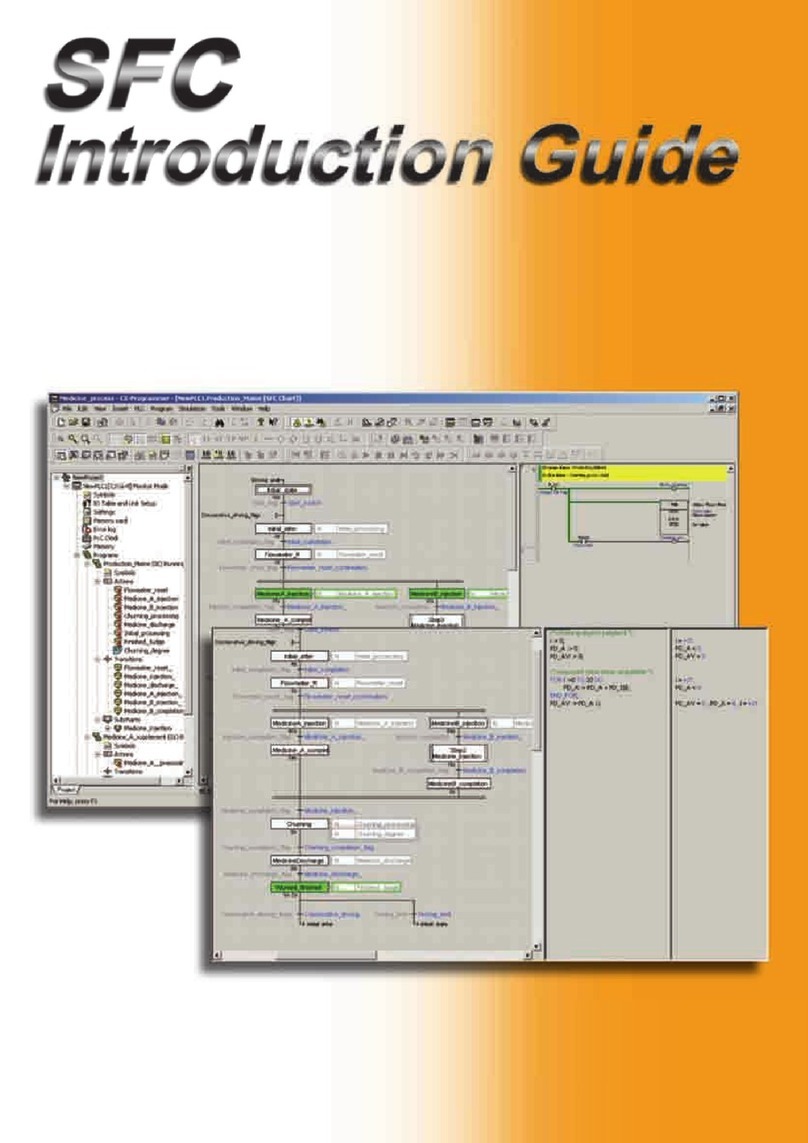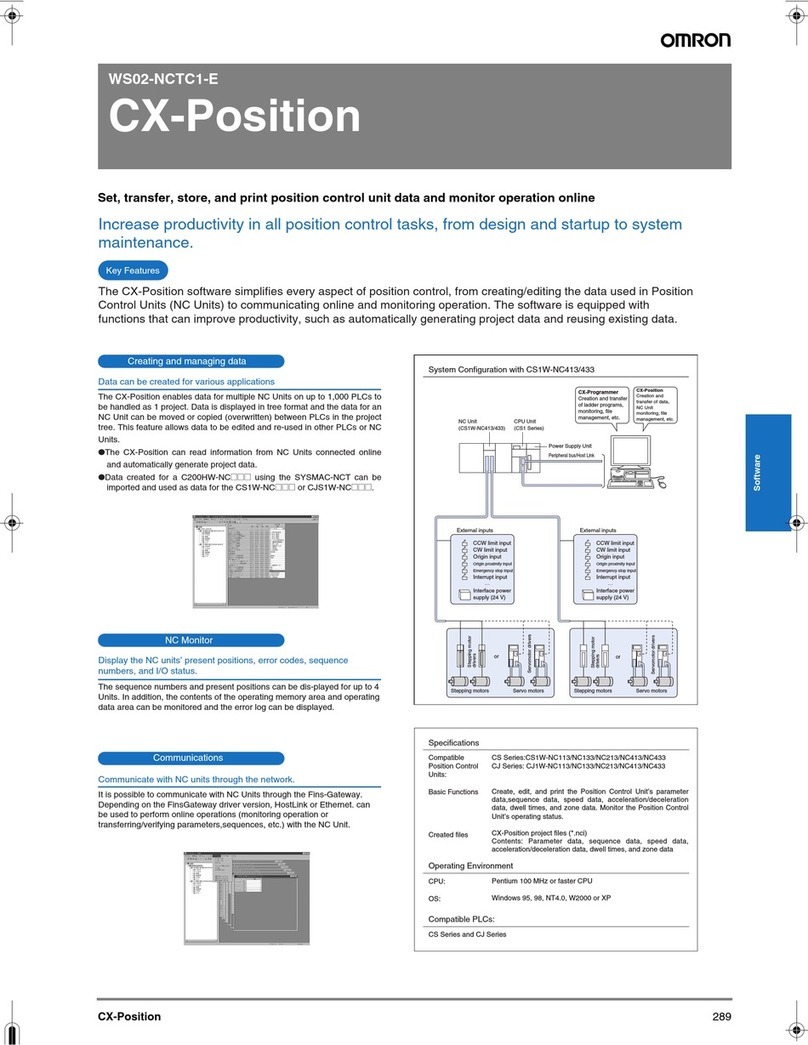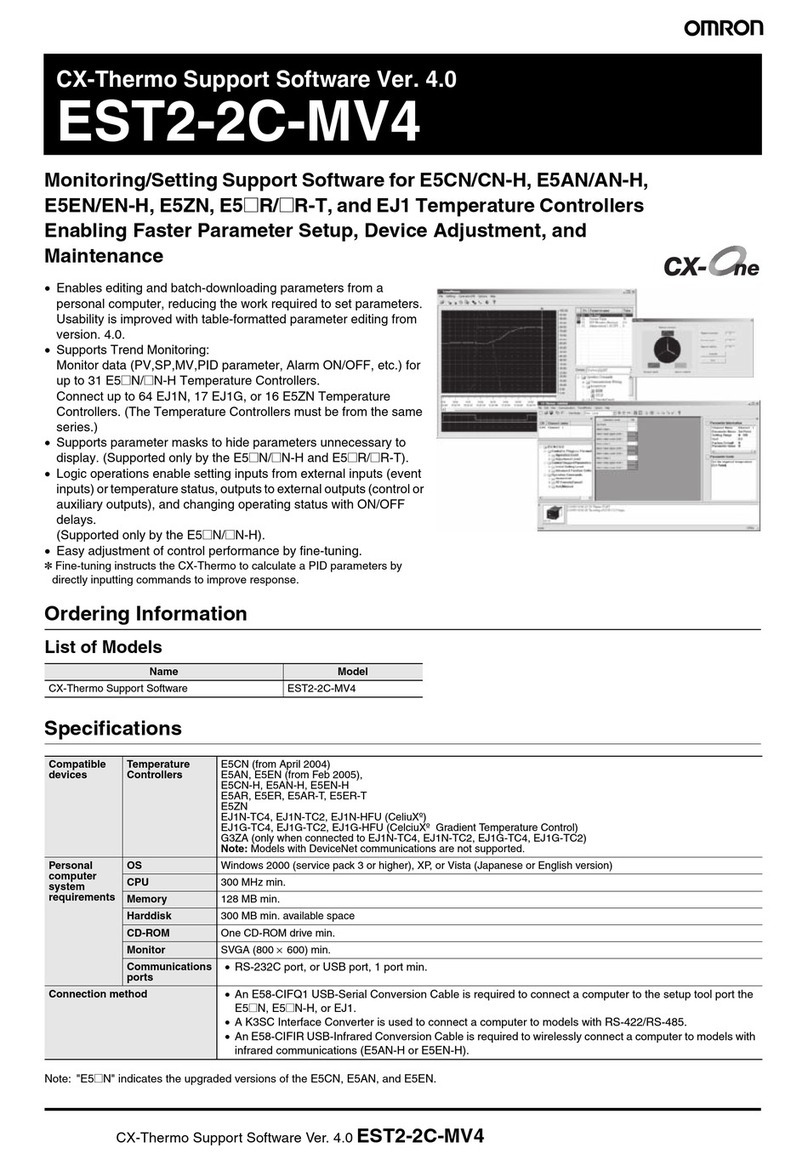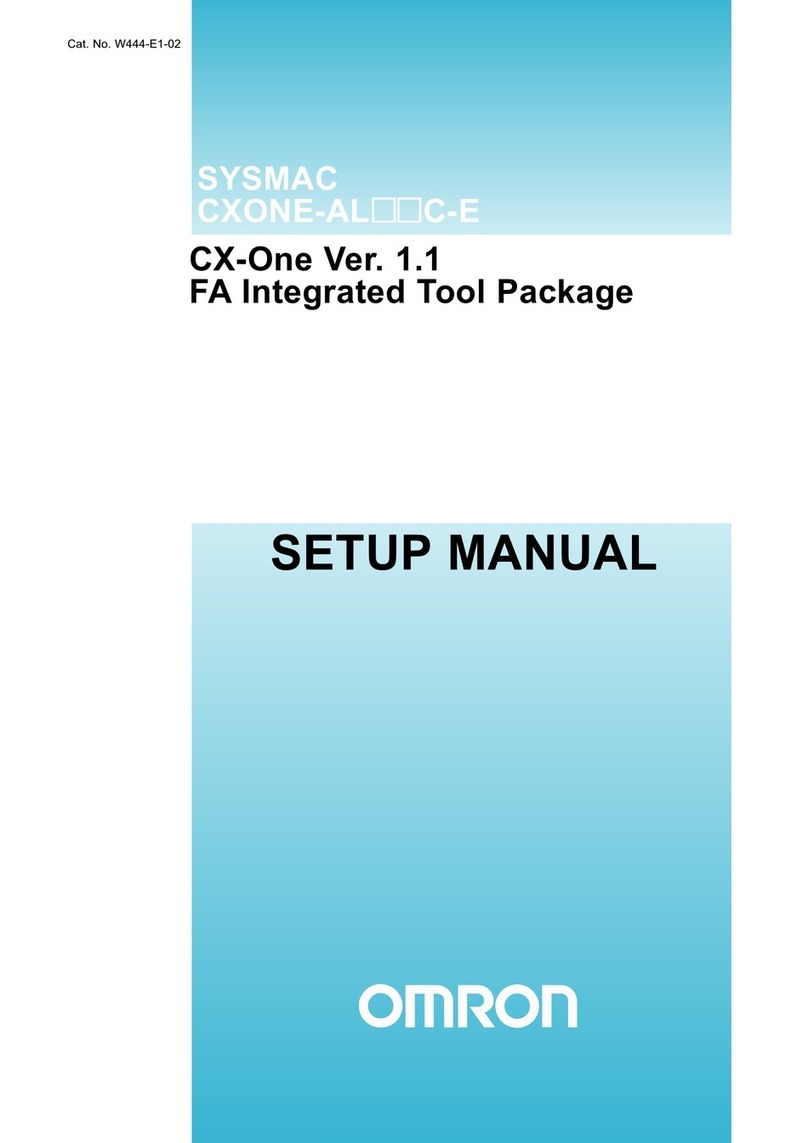More about FDT/DTM
FDT/DTM provides a standard for interfaces
between an engineering tool such as Omron’s
CX-Profibus and software components that support
the field device. The core of the concept is the DTM,
a software component that can be used in all
software tools supporting the FDT human interface.
The DTM is the configuration and management
component for a field device. It contains all
configuration information, diagnostics, maintenance
information and even graphical user dialogs of the
specific device, and is very easy to load into
Omron’s CX-Profibus.
Support of both GSD files & DTMs
Most of the current Profibus-DP slave devices are
supplied with a GSD file. Omron’s CX-Profibus uses
DTMs for configuration and diagnostics. To be able
to support devices that do not come with a DTM yet
Omron has developed a special Generic Slave DTM.
The Generic Slave DTM reads the existing GSD file
and converts it into a DTM that is supported in
CX-Profibus. This DTM then provides the user
interface to display the device’s information as
defined in the GSD. Additionally, this DTM provides
a diagnostics interface to the user.
This feature protects your previous Profibus
investments, whilst allowing you to use the latest
technology at the same time!
Ordering information
Product Name Product Description
CX-Profibus Configuration software for Omron Profibus networks
SF2P_CX_Profibus_EN_INT01_0105
Although we strive for perfection, Omron Europe BV
and/or its subsidiary and affiliated companies do not
warrant or make any representations regarding the
correctness or completeness of the information
described in this document. We reserve the right to
make any changes at any time without prior notice.
OMRON EUROPE B.V.
Wegalaan 67-69, NL-2132 JD, Hoofddorp, The Netherlands. Tel: +31 (0) 23 568 13 00 Fax: +31 (0) 23 568 13 88 www.europe.omron.com
For the Middle East, Africa and other countries in Eastern Europe, Tel: +31 (0) 23 568 13 00 www.europe.omron.com
Austria
Tel: +43 (0) 1 80 19 00
www.omron.at
Belgium
Tel: +32 (0) 2 466 24 80
www.omron.be
Czech Republic
Tel: +420 234 602 602
www.omron.cz
Denmark
Tel: +45 43 44 00 11
www.omron.dk
Finland
Tel: +358 (0) 9 549 58 00
www.omron.fi
France
Tel: +33 (0) 1 56 63 70 00
www.omron.fr
Germany
Tel: +49 (0) 2173 680 00
www.omron.de
Hungary
Tel: +36 (0) 1 399 30 50
www.omron.hu
Italy
Tel: +39 02 32 681
www.omron.it
Netherlands
Tel: +31 (0) 23 568 11 00
www.omron.nl
Norway
Tel: +47 (0) 22 65 75 00
www.omron.no
Poland
Tel: +48 (0) 22 645 78 60
www.omron.com.pl
Portugal
Tel: +351 21 942 94 00
www.omron.pt
Russia
Tel: +7 095 745 26 64
www.omron.ru
Spain
Tel: +34 913 777 900
www.omron.es
Sweden
Tel: +46 (0) 8 632 35 00
www.omron.se
Switzerland
Tel: +41 (0) 41 748 13 13
www.omron.ch
Turkey
Tel: +90 (0) 216 474 00 40
www.omron.com.tr
United Kingdom
Tel: +44 (0) 870 752 08 61
www.omron.co.uk