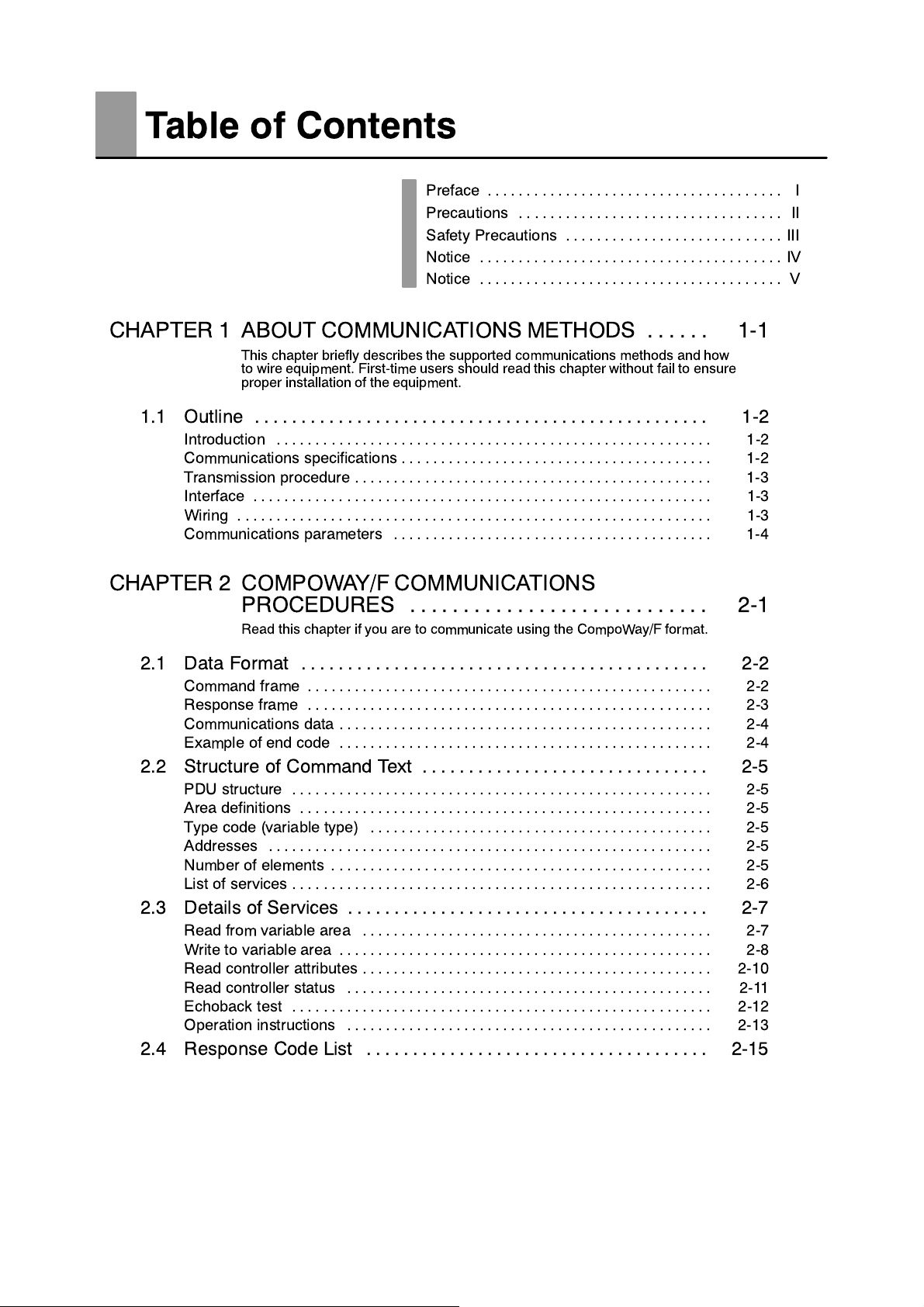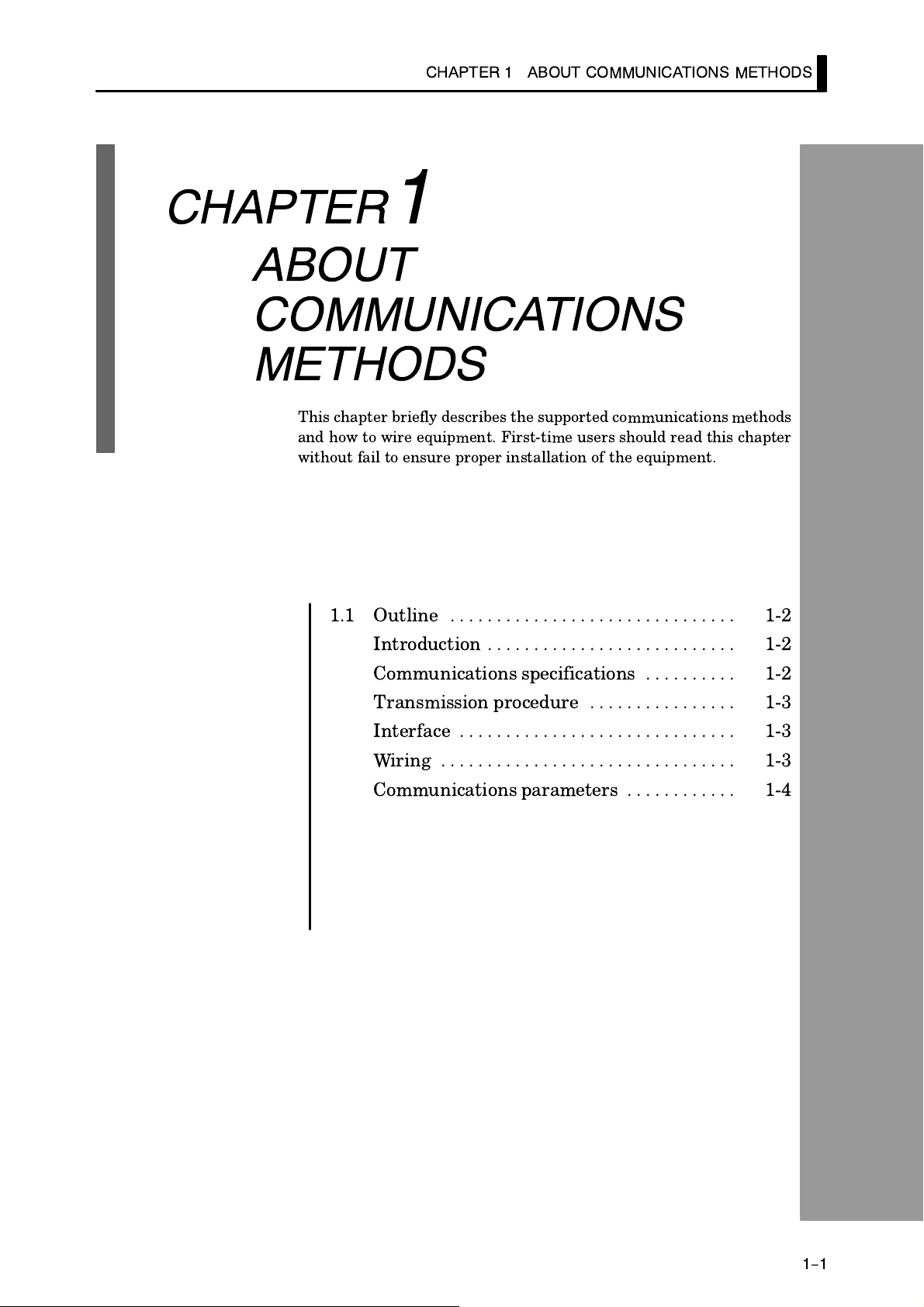V
NOTICE
5 45: ;9, :/, 04 :/, -5225=04. 25*(:0549
•
5*(:0549 =0:/ /0./ /;30+0:? :/(: 3(? 8,9;2: 04 *54+,49(:054
•
5*(:0549 =0:/ 8(+0*(2 :,36,8(:;8, */(4.,9
(? :/, ;:359: (::,4:054 45: :5 3(1, 309:(1,9 04 652(80:? =/,4 =0804. :/, #03,8
2=(?9 3(04:(04 :/, 65=,8 9;662? <52:(., =0:/04 :/, 96,*0-0*(:0549
544,*: :/, 65=,8 9;662? <52:(., :/85;./ ( 8,2(? 58 9=0:*/ 04 9;*/ ( =(? :/(: :/, <52:(., 8,(*/,9
( -0>,+ <(2;, (: 54*, :/,8=09, :/, 3(? 45: ), 8,9,: 58 5;:6;:9 3(? :;84
, 9;8, :/(: :/, *(6(*0:? 5- :/, 65=,8 9;662? 09 2(8., ,45;./ 5:/,8=09, :/, 3(? 45: 9:(8:
+;, :5 048;9/ *;88,4: 6685> :/(: 3(? -25= -58 (4 049:(4: =/,4 :/, 09 :;84,+ 54
58 :/, 65=,8 9;662? 5- (4 046;: +,<0*, -58 :/, ;9, (4 0952(:04. :8(49-583,8 =0:/ :/, 6803(A
8? (4+ 9,*54+(8? =04+04.9 3;:;(22? 0952(:,+ (4+ :/, 9,*54+(8? =04+04. 45: .85;4+,+
,(<04. :/, =0:/ 5;:6;:9 (: ( /0./ :,36,8(:;8, -58 ( 254. :03, 3(? /(9:,4 :/,+,.8(+(A
:054 5- 04:,84(2 6(8:9 9;*/ (9 ,2,*:852?:0* *(6(*0:589 58 :/09 8,(954 )? ;904. 04 *53)04(:054
=0:/ 8,2(?9 (<50+ 90:;(:0549 =/,8, 5;:6;:9 (8, 2,-: -58 ( 254. :03, ,. 54, 354:/ 58 358,
- :/, =(:,8:0./: 8;)),8 6(*104. 09 45: *5368,99,+ 9;--0*0,4:2? =(:,83(? 6,4,:8(:,:/, 6(4,258
:/09 8,(954 ), 9;8, :5 :0./:,4 :/, 8,04-58*,3,4: 9*8,=9 5- :/, 5;4:04. +(6:,8 &A
#/, 5;:6;: *54:(*:9 (8, " "#A (4+ " "#A 58 :/09 8,(954 ), 9;8, 45: :5 ;9, :/,9, *54:(*:9
04 *08*;0:9 :/(: =022 8,9;2: 04 A6504: 9/58:A*08*;0:9 65=,8 9;662? 9/58:A*08*;0:04. +;, :5 (8*04.
4 *5;4:,8 56,8(:054
•
/(4.04. :/, 9,: <(2;,
%/,4 */(4.04. :/, 9,: <(2;, +;804. 56,8(:054 :/, 5;:6;: =022 :;84 0- :/, 9,: <(2;, ,7;(29
:/, 68,9,4: <(2;,
•
6,8(:054 =0:/ 9,: <(2;, (4+ 68,9,4: <(2;, 5-
#/, 5;:6;: =022 :;84 0- :/, 9,: <(2;, 5- ,7;(29 :/, 68,9,4: <(2;, #/, 5;:6;: =022 ),
=/02, :/, !,9,: ,? 09 68,99,+ 58 :/, 8,9,: 046;: 09
4 :03,8 56,8(:054
•
/(4.04. :/, 9,: <(2;,
%/,4 */(4.04. :/, 9,: <(2;, +;804. 56,8(:054 :/, 56,8(:,9 04 :/, 9(3, =(? (9 =/,4 :/,
68,9,4: <(2;, 8,(*/,+ :/, 9,: <(2;, ),*(;9, ( *549:(4: 8,(+A04 9?9:,3 09 04 ;9, 4+ 5;:6;: 3(?
:;84 +,6,4+04. 54 :/, 5;:6;: 35+, 0- :/, 9,: <(2;, 09 */(4.,+ (9 -5225=9
46;: 35+, $ 8,9,4: <(2;,
y
",: <(2;,
46;: 35+, % 2(69,+ :03,
y
",: <(2;, 8,9,4: <(2;,
Note:
%/,4 04 % 35+, :/, (35;4: 9,: <(2;, 09 */(4.,+ 09 (++,+ :5 58 9;):8(*:,+ -853
:/, 68,9,4: <(2;,
•
6,8(:054 =0:/ 9,: <(2;, 5-
( %/,4 :/, 5;:6;: 35+, 09 9,: :5 54,A9/5: 5;:6;: 58 5;:6;: =022 :;84 =/,4
:/, 9:(8: 90.4(2 09 046;:
) %/,4 :/, 5;:6;: 35+, 09 9,: :5 /52+ 5;:6;: 58 ' 5;:6;: =022 8,3(04 ,<,4 =/,4
:/, 9:(8: 90.4(2 09 046;: