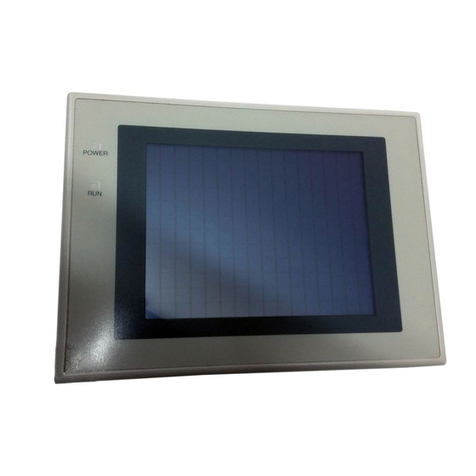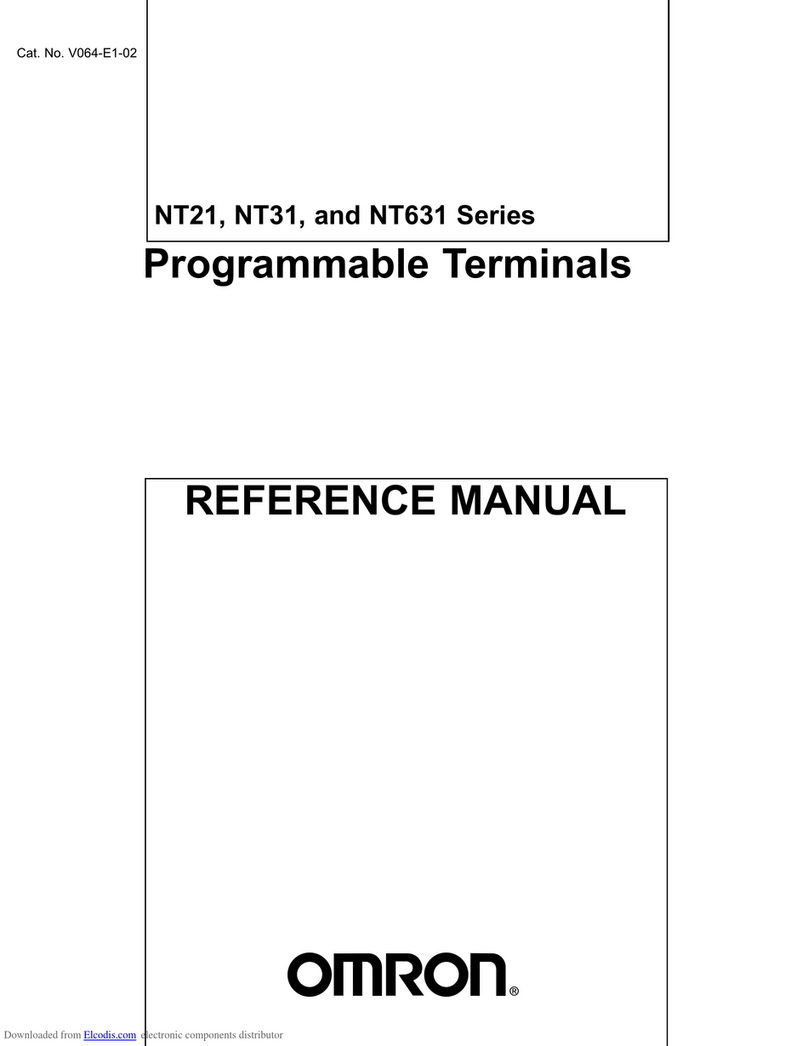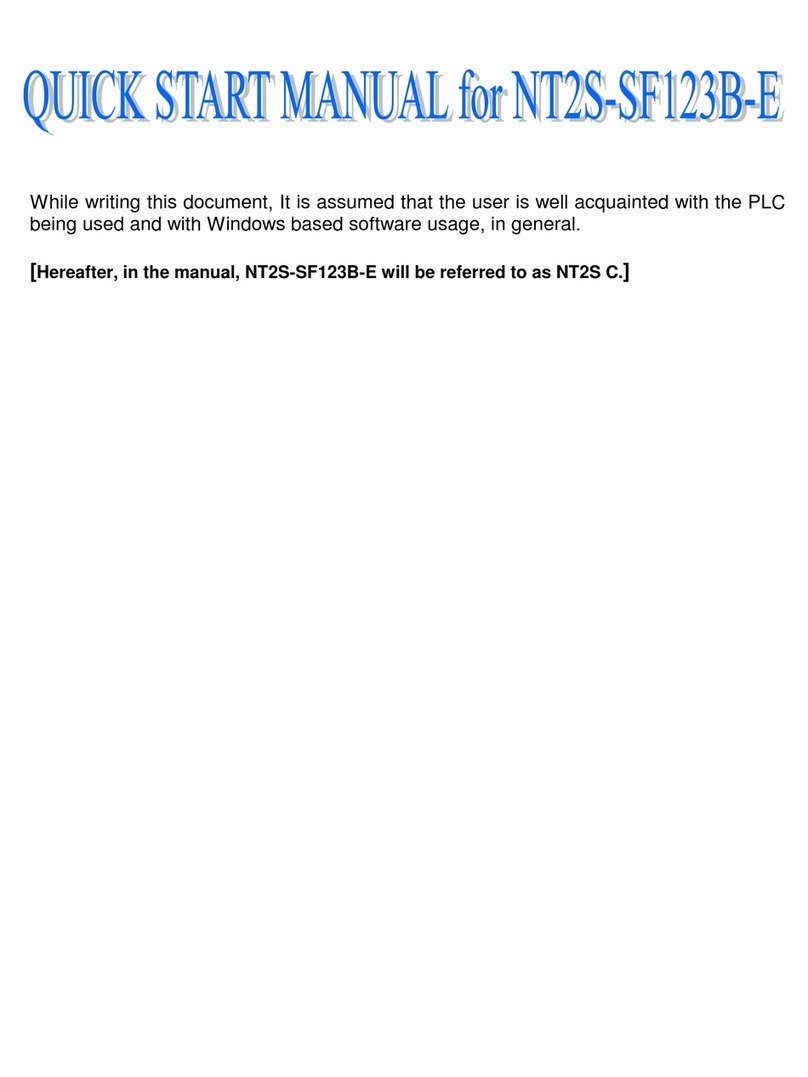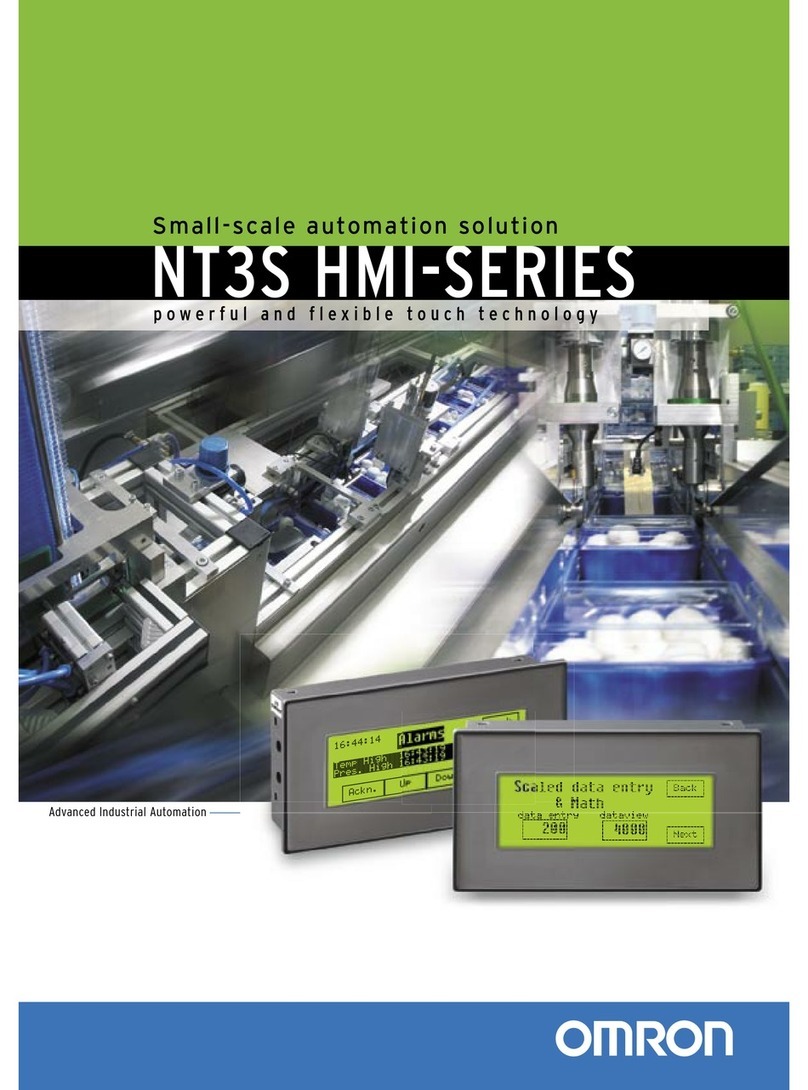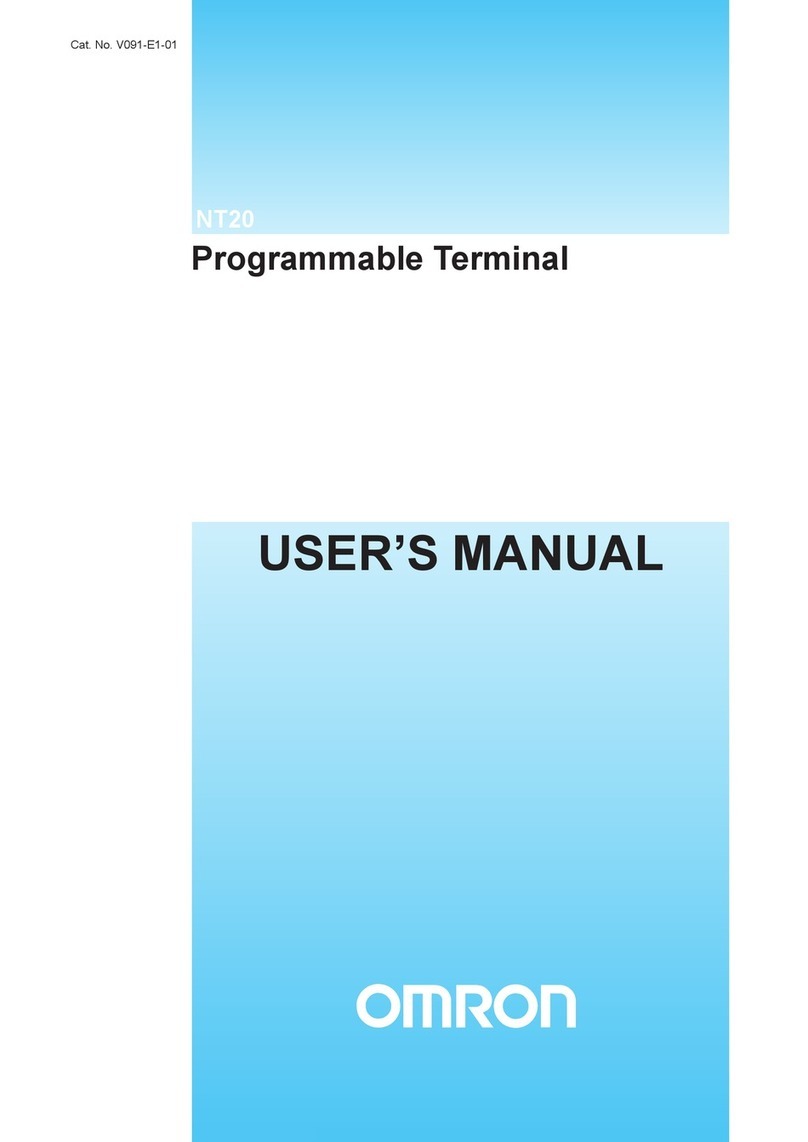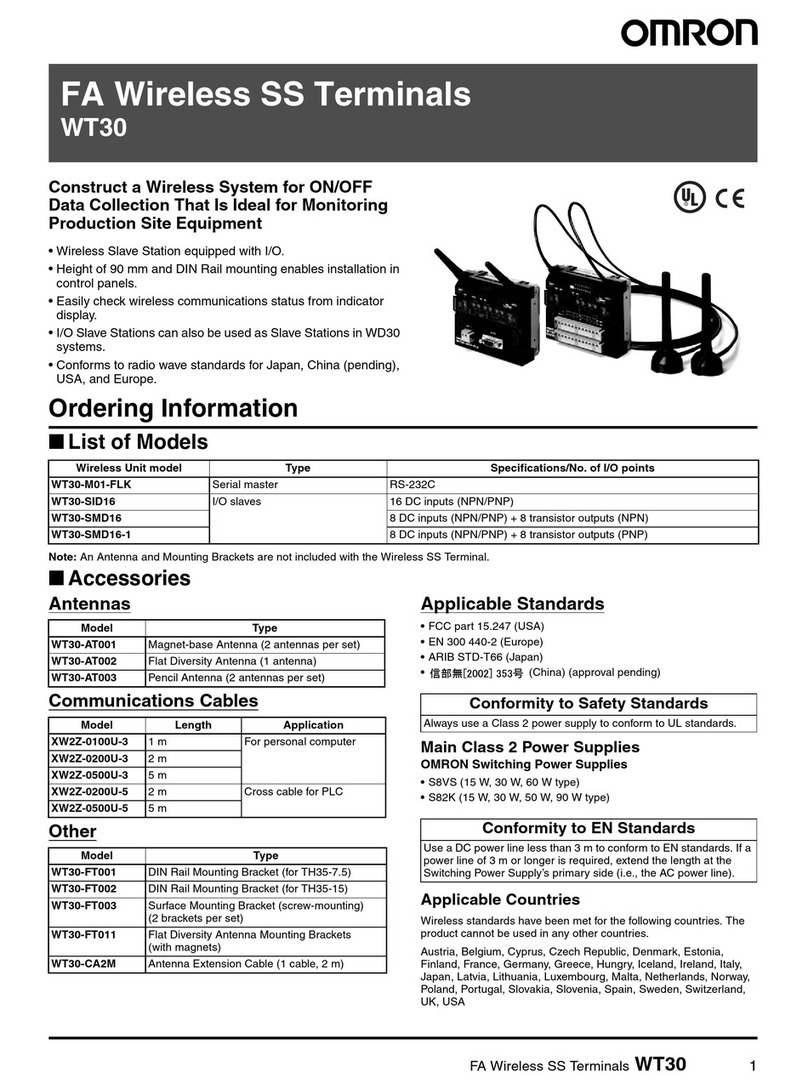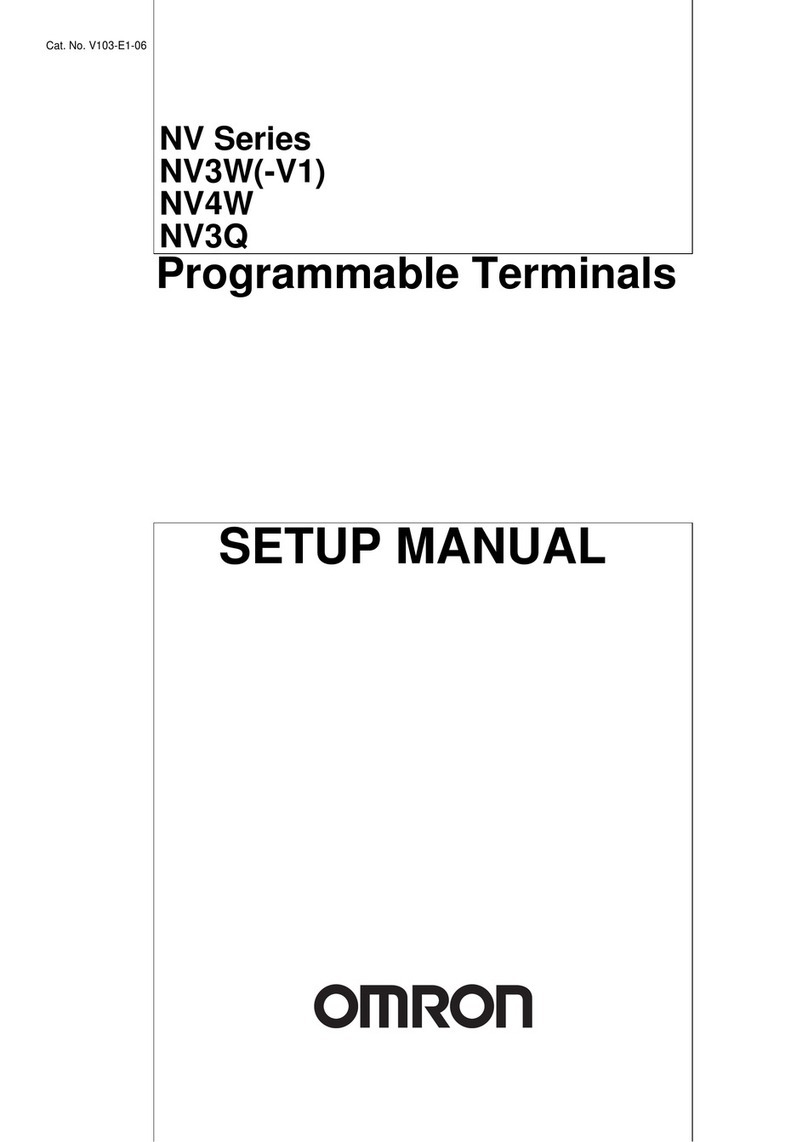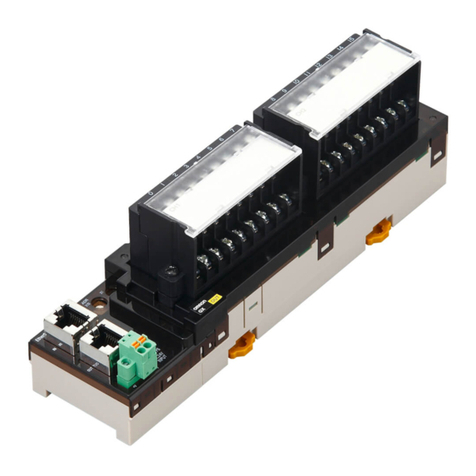Precaution for Compliance with UL Standards and
Notice to Users of NA series Programmable Terminal
(hereafter, “PT”) in the USA and Canada
Please use the following installation information instead of the general
information in the instruction manuals in order to use the product under
certified conditions of UL and CSA when the product is installed in the USA or
Canada. These conditions are required by NFPA 70, National Electrical Code
in the USA and the Canadian Electrical Code, Part I in Canada and may vary
from information given in the product manuals or safety precautions
©OMRON Corporation 2014 All Rights Reserved
■ Safety Precautions
Install the PT in Pollution Degree 2 Environment.
This equipment is suitable for use in Class I, Division 2,
Groups A, B, C, D OR non-hazardous locations only.
WARNING –
EXPLOSION HAZARD – Do not disconnect equipment
unless power has been removed or the area is known to
be non-hazardous.
WARNING –
EXPLOSION HAZARD - Substitution of any components
may impair suitability for Class I, Division 2.
Cet équipement convient à l’utilisation dans des emplacements de
Classe I, Division 2, Groupes A,B,C,D, ou ne convient qu’à l’utilisation
dans des endroits non dangereux.
AVERTISSEMENT -
RISQUE D’EXPLOSION – La substitution de
composants peut rendre ce materiel inacceptable
pour les emplacements de Classe I, Division 2.
AVERTISSEMENT -
RISQUE D’EXPLOSION – Avant de débrancher
l’équipement, couper le courant ou s’assurer que
l’emplacement est désigné non dangereux.
Precaution for Compliance with UL Standards and
Notice to Users of NA series Programmable Terminal
(hereafter, “PT”) in the USA and Canada
Please use the following installation information instead of the general
information in the instruction manuals in order to use the product under
certified conditions of UL and CSA when the product is installed in the USA or
Canada. These conditions are required by NFPA 70, National Electrical Code
in the USA and the Canadian Electrical Code, Part I in Canada and may vary
from information given in the product manuals or safety precautions
©OMRON Corporation 2015 All Rights Reserved
■ Safety Precautions
Install the PT in Pollution Degree 2 Environment.
This equipment is suitable for use in Class I, Division 2,
Groups A, B, C, D OR non-hazardous locations only.
WARNING –
EXPLOSION HAZARD – Do not disconnect equipment
unless power has been removed or the area is known to
be non-hazardous.
WARNING –
EXPLOSION HAZARD - Substitution of any components
may impair suitability for Class I, Division 2.
Cet équipement convient à l’utilisation dans des emplacements de
Classe I, Division 2, Groupes A,B,C,D, ou ne convient qu’à l’utilisation
dans des endroits non dangereux.
AVERTISSEMENT -
RISQUE D’EXPLOSION – La substitution de
composants peut rendre ce materiel inacceptable
pour les emplacements de Classe I, Division 2.
AVERTISSEMENT -
RISQUE D’EXPLOSION – Avant de débrancher
l’équipement, couper le couran
t ou s’assurer que
l’emplacement est désigné non dangereux.
■Installation in a Panel
The device must be installed in an end-use enclosure, which may only be
opened by the use of a tool (tool secured enclosure). The panel in which
the PT will be mounted should be flat, with a smooth outer surface.
Supported panel thickness is 1.6 to 6.0 mm for UL Type 1 and UL Type 4X.
For UL Type 4X and panel thickness 1.6 to 4.5 mm using a High Pressure
Waterproof Attachment (PWA) is mandatory. Ensure the inside dimensions
for mounting NA5-W series with PWA are respected. There is a risk of
water ingress which may cause severe property damage. Outdoor use is
not permitted.
Install the PT using the following procedure:
1. Ensure the inside dimensions for mounting the PWA are respected.
Inside dimensions
without PWA
Inside dimensions
with PWA
⋅
⋅
⋅
⋅
2. Create an opening in the panel.
+1/-0
⋅
+1/-0
⋅
+1/-0
⋅
+1/-0
⋅
3. Ensure the rubber packing (gasket) is soft
and not damaged. Ensure the panel is not
dirty or warped and strong enough to hold
the PT.
4. Install the PT from the front of the panel.
■Installation in a Panel
The device must be installed in an end-use enclosure, which may only be
opened by the use of a tool (tool secured enclosure). The panel in which
the PT will be mounted should be flat, with a smooth outer surface.
Supported panel thickness is 1.6 to 6.0 mm for UL Type 1 and UL Type 4X.
For UL Type 4X and panel thickness 1.6 to 4.5 mm using a High Pressure
Waterproof Attachment (PWA) is mandatory. Ensure the inside dimensions
for mounting NA5-W series with PWA are respected. There is a risk of
water ingress which may cause severe property damage. Outdoor use is
not permitted.
NA5-12W□□□□ NA5-12WATW01 NA5-7W□□□□ NA5- 7WATW01
Install the PT using the following procedure:
1. Ensure the inside dimensions at the rear allow mounting.
Inside dimensions
without PWA
Inside dimensions
with PWA
⋅
⋅
⋅
⋅
⋅
⋅
2. Create an opening in the panel.
+1/-0
+1/-0
⋅
+1/-0
+1/-0
⋅
3. Ensure the rubber packing (gasket) is soft
and not damaged. Ensure the panel is not
dirty or warped and strong enough to hold
the PT.
4. Install the PT from the front of the panel.