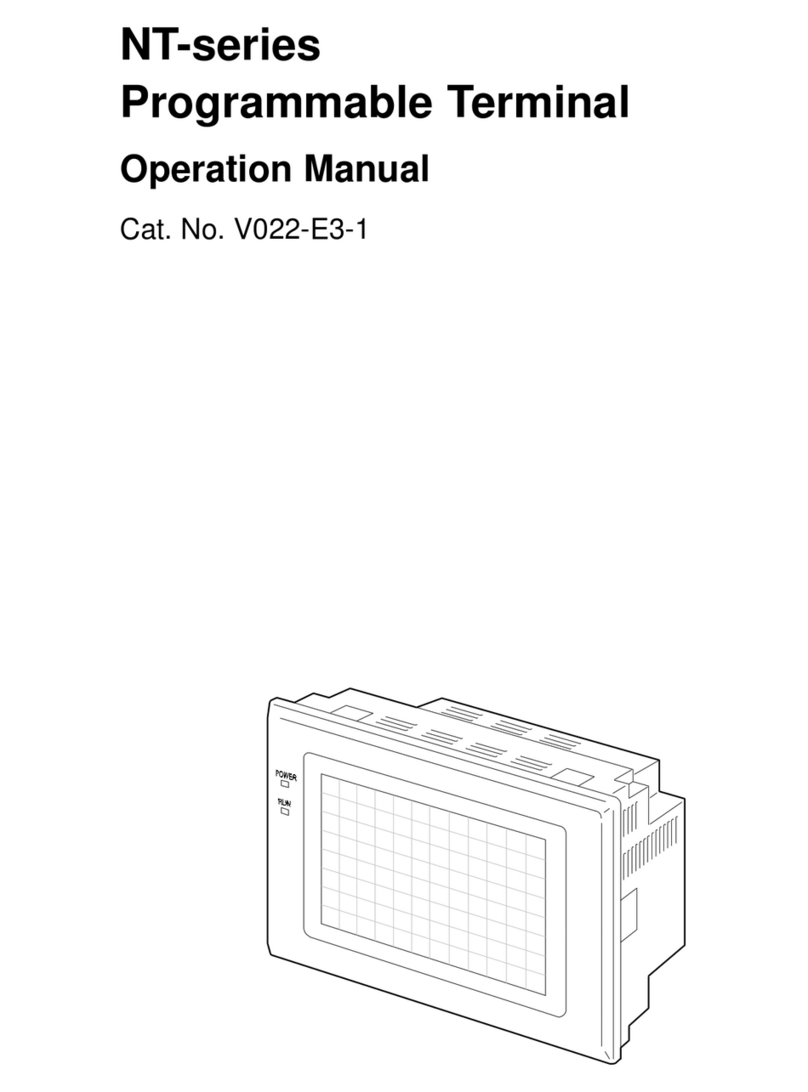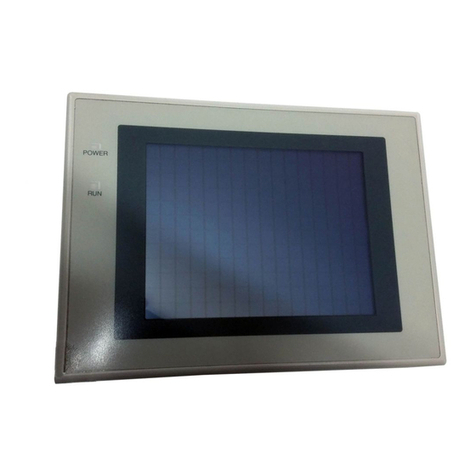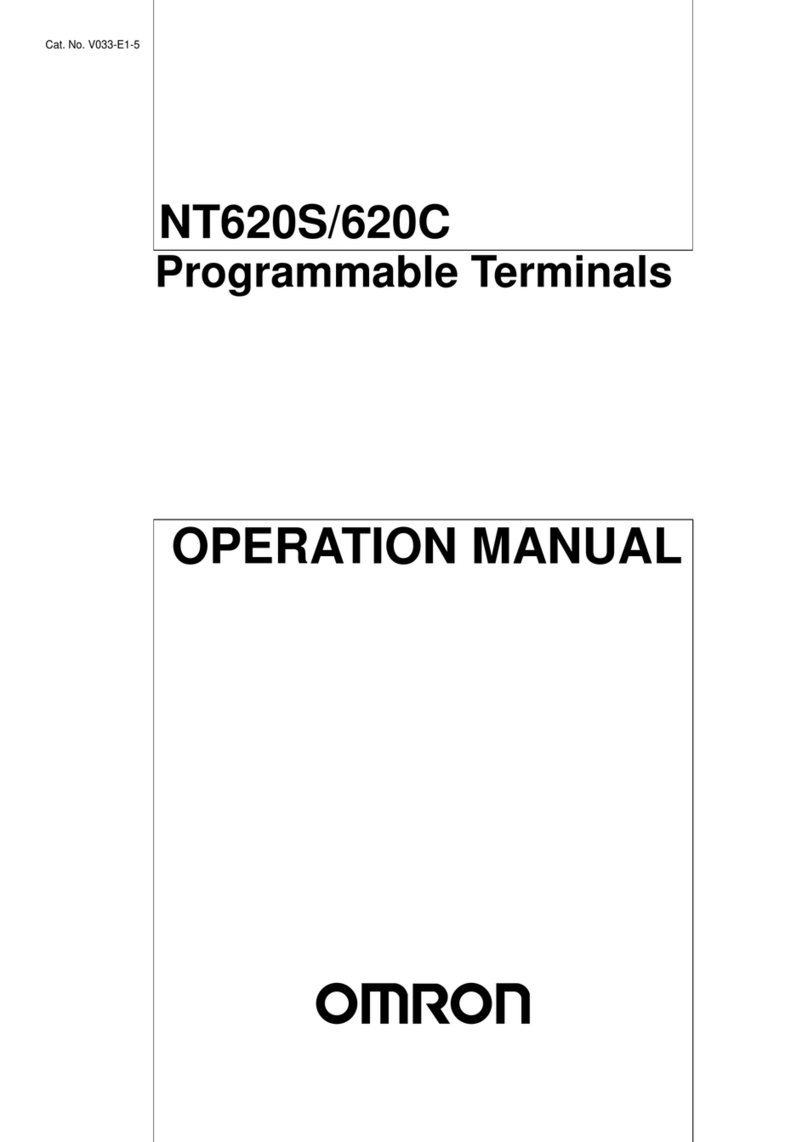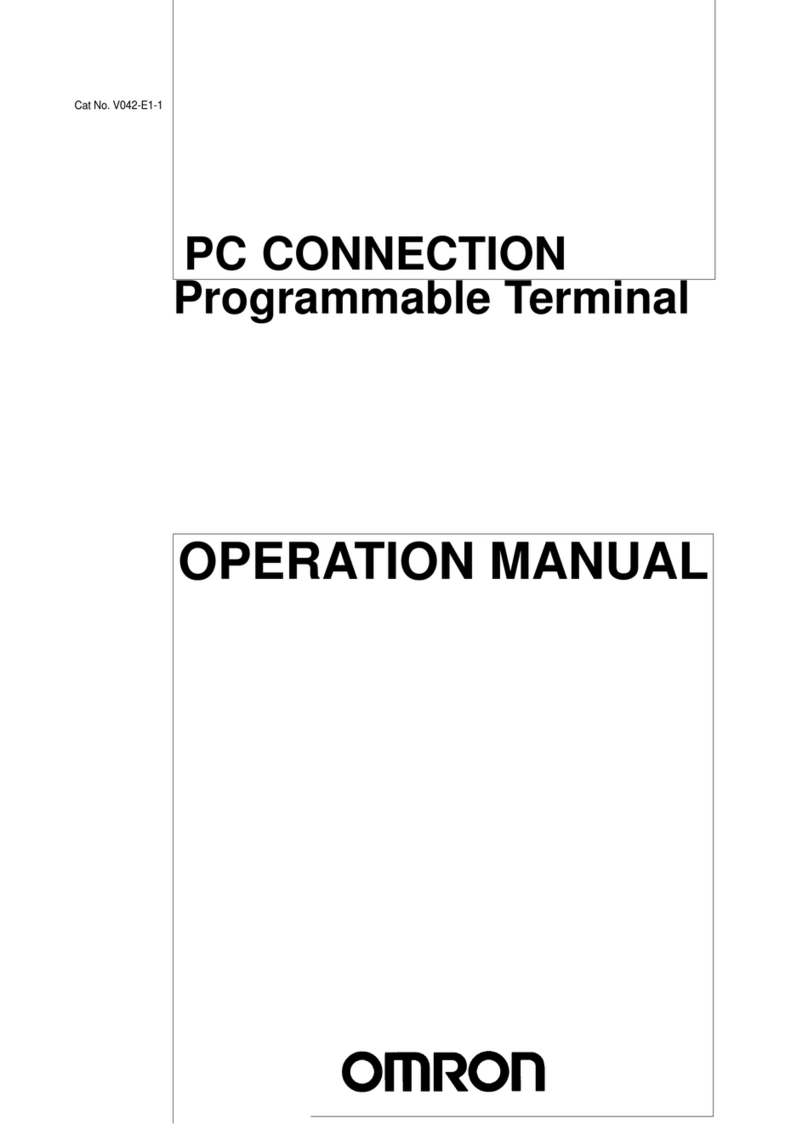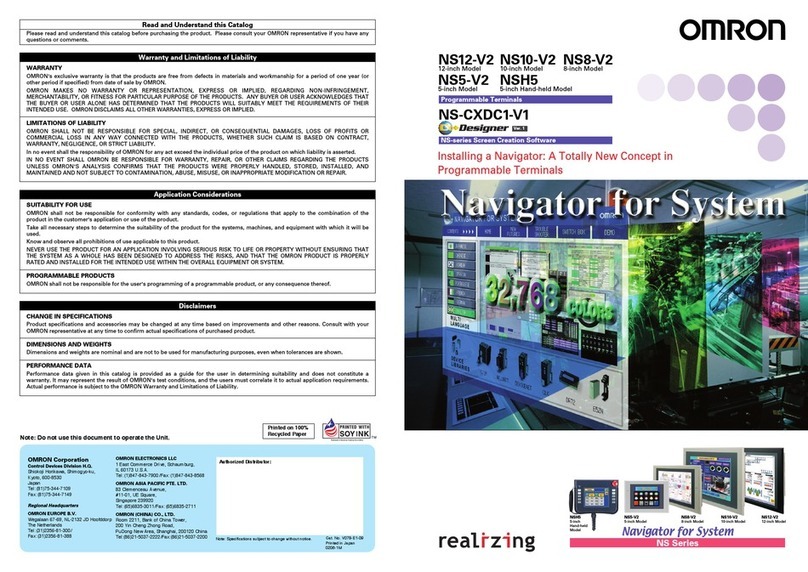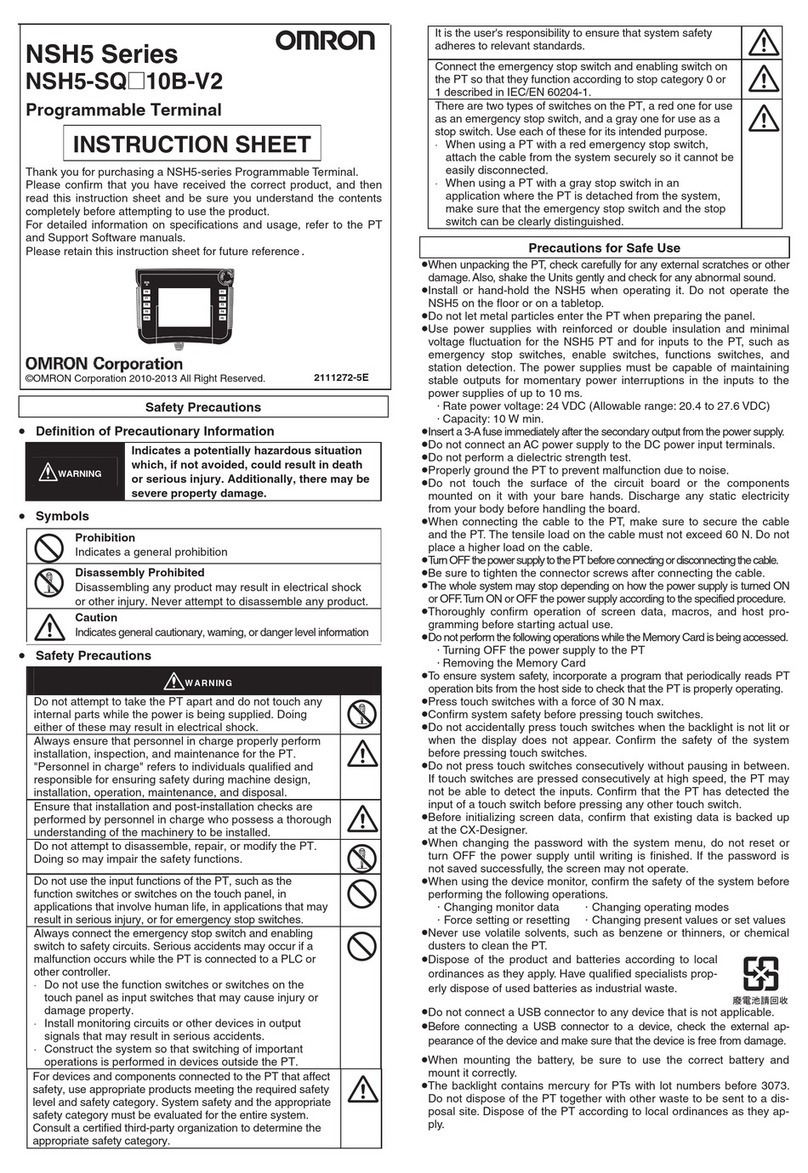iv
11.1 Convert Application 159
11.2 Memory Configuration Wizard 160
11.3 Font Editor 161
11.4 Image Conversion to bmp 163
DIAGNOSTICS & MAINTENANCE 165
12.1 Diagnostics 166
12.1.1 Erase Keys 166
12.1.2 Touchscreen Calibration Loss 167
12.2 Maintenance 168
APPENDIX 169
A Omron Cable References and Diagrams 170
1 Omron Cable References for connection to PLC’s peripheral ports ........
(CMOS) 170
2 Omron Cable References for connection to PLC’s serial ports (RS232C) ...
170
3 Omron Cable References for Programming cable (PC to NTXS) 170
4 Omron Cable Diagrams for Serial cables 171
4.1 NT2S-CN232-V1 / NT2S-CN235-V1 171
4.2 NT2S-CN242-V1 172
5 Omron Cable Disgram for NT2S / NT3S Programming cable 173
5.1 NT2S-CN002 173
6 Omron Cable Diagram for RS422 Communication cable XtraDrive and.......
NT3S 174
B Non-Omron Cable Diagrams 175
1 AB MICROLOGIX SERIES TO NTXS UNIT 175
2 AB SLC DF1 PORT TO NTXS UNIT 176
3 AROMAT FP0 / FPM TO NTXS UNIT 177
4 AROMAT FP1 TO NTXS UNIT 178
5 AROMAT FP2 TO NTXS UNIT 179
6 CONTROL TECHNIQUES TO NTXS UNIT 180
7 DANFOSS DRIVE TO NTXS UNIT 181
8 GE90 SERIES PLC TO NTXS UNIT 182
9 GE90 SERIES SNP-X PLC TO NTXS UNIT 183
10 IDEC MICRO3 TO NTXS UNIT 184
11 IDEC MICROSMART PLC TO NTXS UNIT 185
12 KEYENCE KV PLC TO NTXS UNIT 186
13 KOYO DL205 PLC TO NTXS UNIT 187
14 LG MASTER K SERIES PLC TO NTXS UNIT 188
15 MITSUBISHI FX SERIES PLC TO NTXS UNIT 189
16 MITSUBISHI FX0 PLC TO NTXS UNIT 190
17 SIEMENS STEP 7 MICRO(S7-200) PLC TO NTXS UNIT 191
18 SIEMENS-S7 300 SERIES PLC TO NTXS UNIT 192
19 TOSHIBAT1 PLC TO NTXS UNIT 193
20 TOSHIBAT2 PLC TO NTXS UNIT 194
21 TOSHIBAT1 LINK PORT TO NTXS UNIT 195
22 TOSHIBAT2 LINK PORT TO NTXS UNIT 196
23 TOSHIBAINVERTER S SERIES TO NTXS UNIT 197
24 TSX(07/37/57) PLC TO NTXS UNIT 198