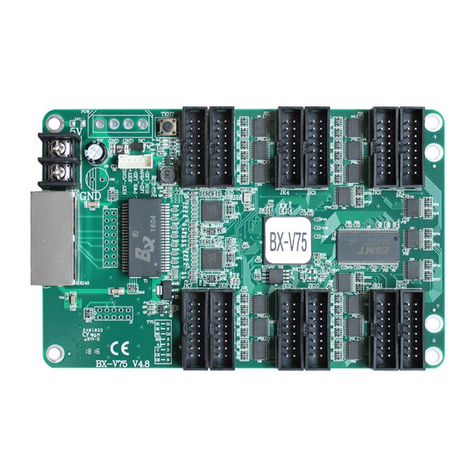4
Function Introduction
The release of BX-6Q brings a good feedback from the market, and it is now the main
stream of LED lintel full color screen and LED advertising box. With 100M LAN port on board,
USB port and 512MB FLASH.
Control Area
Total pixels≤64K, 128*512, 256*256, 336*192, 512*128, 1024*64 , the maximum width is 1024.
Dynamic Area
We offer C#, java, SDK, VB, C++ for static and dynamic area; Static area support “save
the data when power is off”; Support 32 graphic areas, including colorful words and
background, each static area is not conflicted; We offer protocol for dynamic area too,
support 32 dynamic area (the storage of each area is 1M), it won’t save when the power is
off. Dynamic area can relate to many static areas, offer many playing modes.
Areas in on program
Users can add areas in one program as their requirements: graphic, subtitle, time,
animation, frame areas and so on.
Send programs by many platforms
When you finish the editing of all the programs, you send program by LedshowTW directly,
or by iLEDCloud. ILEDCloud is offered by onbon, the corn is Alibaba cloud, which is reliable and
stable. To use this platform, users only need a browser, then, can edit program by remote control,
preview program and play the program in a fixed time. Also, users can log in the iLEDCloud by
mobile phone, pad and pc.
Support APP
Users can install APP software “ledshow”, by APP, users can search, add screens
automatically, turn on/off, brightness, volume, etc. Edit program, add video, text, graphic,
time area, timer area, send program, share program,etc. For software, it supports play in
multi lines, dynamic preview, multi languages, video transcoding, optimize video effect and
support zoom in and out by fingers. “Ledshow” support not only YQ series, but also 5th
and 6th generation and 6Q lintel full color control cards.