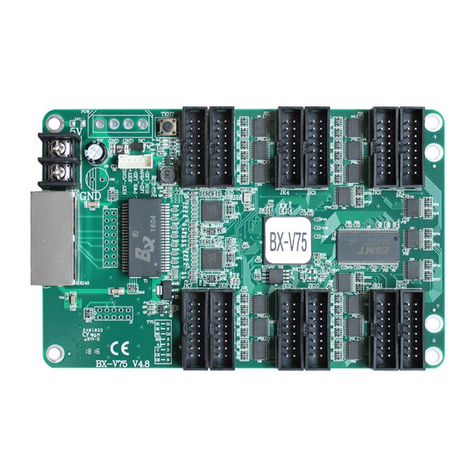Catalogue
1. Product Description..................................................................................................................................6
1.1. Technical parameters................................................................................................................. 6
1.2. Screen Specification...................................................................................................................7
2. Interface Definition............................................................................................................................ 8
2.1. BX-YQ3/YQ4/YQ2E interface definition................................................................................. 8
2.2. Ethernet interface specification................................................................................................10
3. Controller specification.......................................................................................................................11
3.1. BX-YQ2E/BX-YQ3/BX-YQ4 specification............................................................................11
4. DC characteristic............................................................................................................................... 12
5. Steps for use...................................................................................................................................... 13
5.1. BX-YQ3/YQ4/YQ2E install.................................................................................................... 13
5.2. Setup controller IP address.............................................................................................. 13
5.3. Set Screen Parameters.......................................................................................................16
5.4. Scan Configuration...................................................................................................................18
5.5. Smart Scan configuration.....................................................................................................18
5.6. BX-YQ3/YQ4/YQ2E receiving card setup......................................................................... 22
6. Edit and Send programs.................................................................................................................... 24
7. Use remote control to select programs..................................................................................... 26
7.1. Specification of remote control................................................................................................26
7.2. Main function of remote control.............................................................................................. 29
8. Factory reset........................................................................................................................................ 36
9. Test led display screen...................................................................................................................... 37
10. Trouble shooting............................................................................................................................ 38
10.1. Indicator light......................................................................................................................... 38