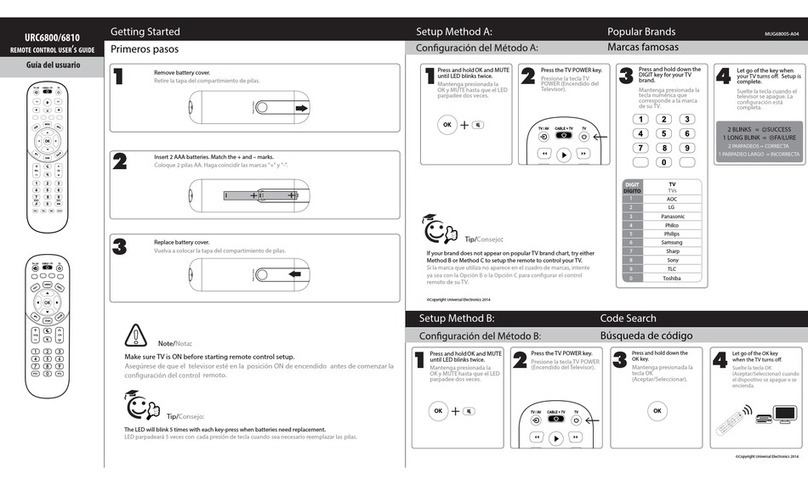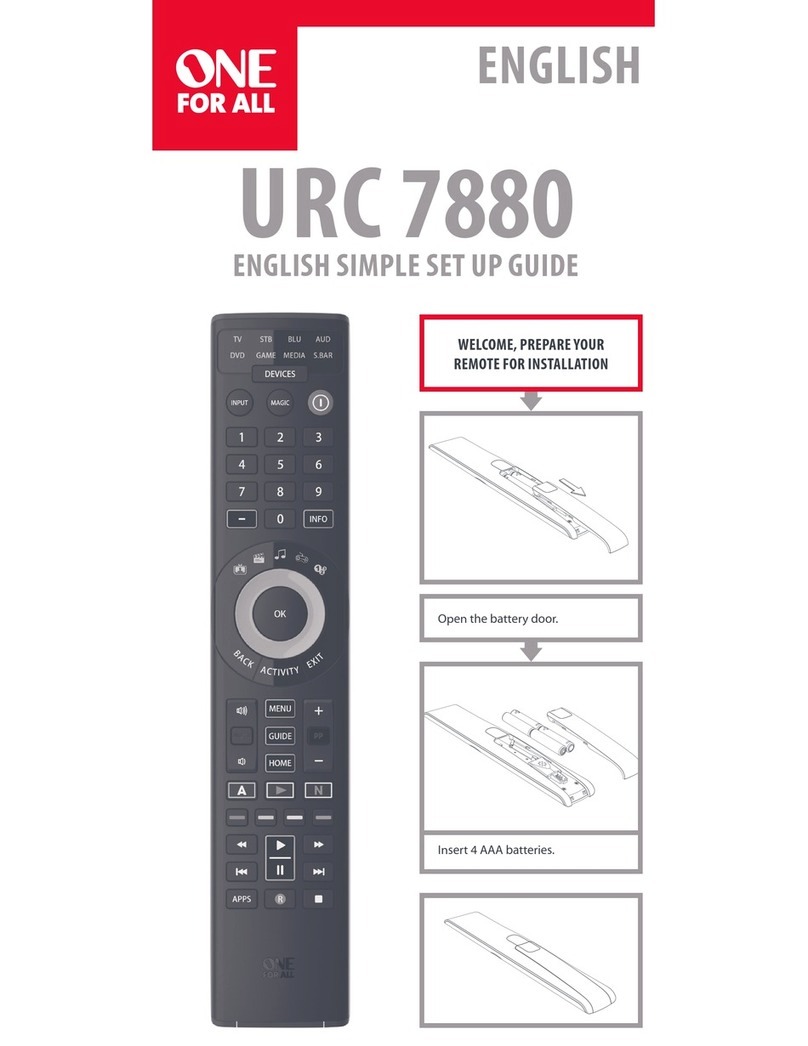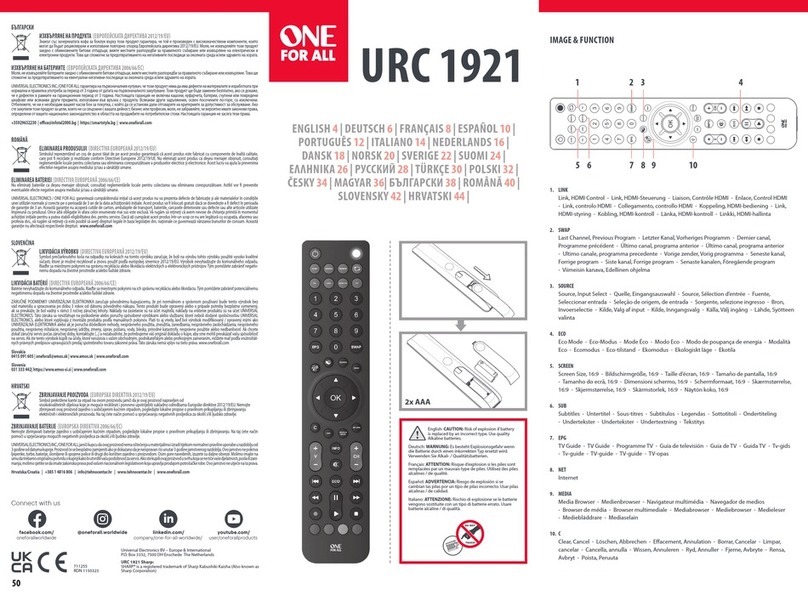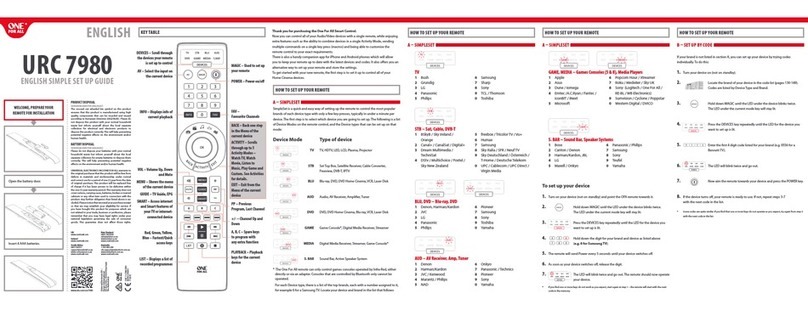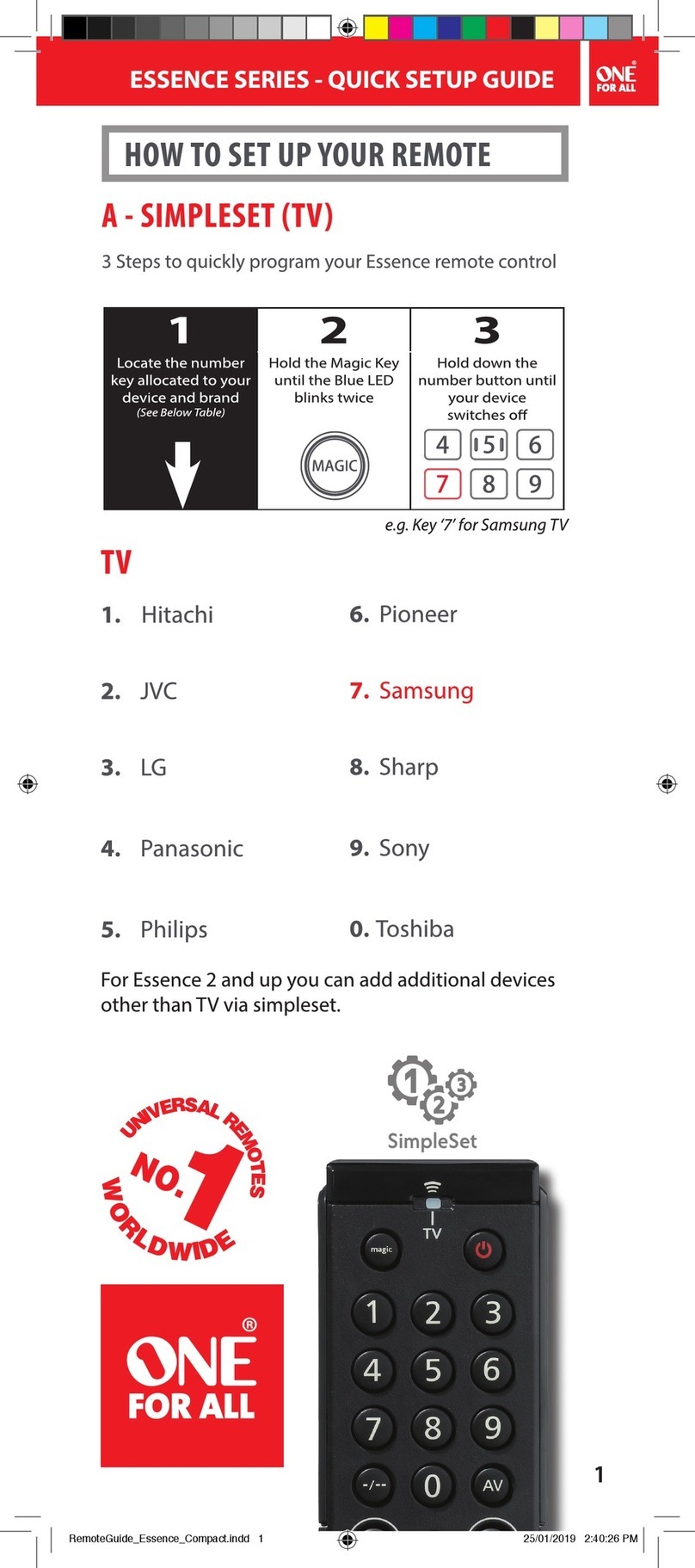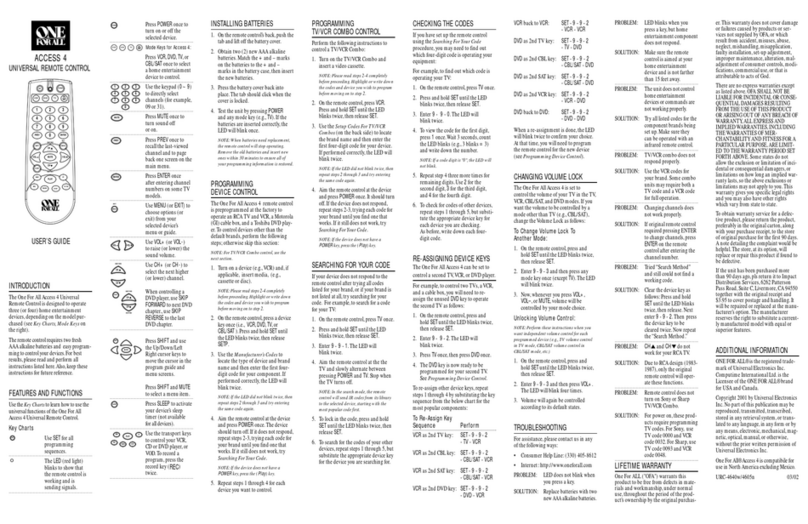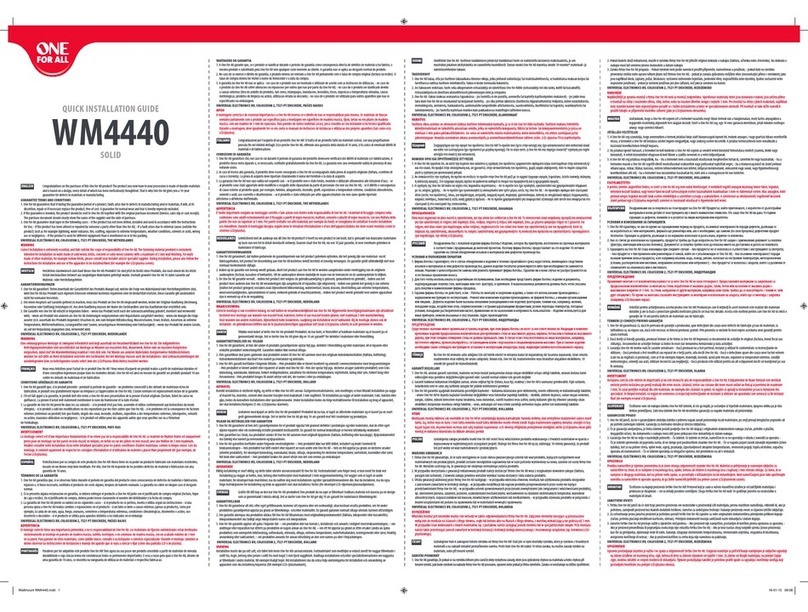Troubleshooting
If you cannot get the One For All®1 Device
to operate your TV:
■Try all of the codes listed for the brand
of your TV in the Set-Up Codes section.
■If your TV responds to some of the
commands but causes the wrong
results, try all of the codes listed for
your brand. Many TV's use similar
remote control codes.
■Make sure you are within 15 feet of
your TV when using your remote
control.
■If the red light on your remote control
does not blink when you press a key on
your remote control, replace the
batteries with two (2) newAAA
alkaline batteries. Be sure you match
the batteries to the plus (+) and minus
(-) marks inside the battery case.
world website http://www.oneforall.com
AOC 1122, 1114
Admiral 1143, 1234
Aiko 1142
Akai 1122
Alaron 1223
America Action 1224
Anam 1224
Audiovox 1233, 1224, 1142,
1242
Baysonic 1224
Belcor 1114
Bell & Howell 1212, 1112
Bradford 1224
Brockwood 1114
Broksonic 1231, 1234
CXC 1224
Candle 1122, 1133
Carnivale 1122
Carver 1132
Celebrity 1111
Cineral 1233, 1142
Citizen 1134, 1122, 1133,
1142
Concerto 1133
Contec 1224
Craig 1224
Crosley 1132
Crown 1224
Curtis Mathes 1123, 1132, 1212,
1124, 1233, 1143,
1134, 1122, 1144,
1133, 1112, 1214
Daewoo 1233, 1114, 1142,
1242, 1243
Daytron 1114
Denon 1144
Dumont 1113, 1114
Electroband 1111
Emerson 1212, 1231, 1234,
1224, 1222, 1114,
1223, 1242, 1243
Envision 1122
Fisher 1212
Fujitsu 1223
Funai 1224, 1223, 1221
Futuretech 1224
GE 1123, 1124, 1233,
1143, 1222
Gibralter 1113, 1122, 1114
GoldStar 1122, 1222, 1114,
1133
Gradiente 1131, 1133
Grunpy 1224, 1223
Hallmark 1222
Harley Davidson 1223
Harman/Kardon 1132
Harvard 1224
Hitachi 1144, 1133, 1112
Infinity 1132
Inteq 1113
JBL 1132
JCB 1111
JVC 1131
KEC 1224
KTV 1224, 1122
Kenwood 1122, 1114
LG 1133
LXI 1123, 1132, 1212,
1213, 1222
Logik 1112
Luxman 1133
MGA 1211, 1122, 1222,
1114
MTC 1134, 1122, 1114,
1133
Magnavox 1132, 1122, 1223
Majestic 1112
Marantz 1132, 1122
Matsushita 1232
Megatron 1222, 1144
Memorex 1212, 1232, 1234,
1211, 1222, 1223,
1133, 1112
Midland 1123, 1113, 1124
Mitsubishi 1143, 1211, 1222,
1114
Motorola 1143
Multitech 1224
NAD 1213, 1222, 1214
NEC 1122, 1114, 1133
NTC 1142
Nikko 1122, 1222, 1142
Onwa 1224
Optimus 1212, 1232, 1214
Optonica 1143
Orion 1231, 1234, 1223
Panasonic 1124, 1232
Penney 1123, 1213, 1124,
1134, 1122, 1222,
1114, 1133
Philco 1132, 1234, 1122,
1144, 1114
Philips 1132
Pilot 1122, 1114
Pioneer 1214, 1244
Portland 1114, 1142
Princeton 1312
Prism 1124
Proscan 1123
Proton 1222
Pulsar 1113, 1114
Quasar 1124, 1232
RCA 1123, 1124, 1143,
1114, 1244
Radio Shack 1123, 1212, 1224,
1122, 1222, 1114,
1133
Realistic 1212, 1224, 1122,
1222, 1114, 1133
Runco 1113, 1122
SSS 1224, 1114
Sampo 1122
Samsung 1134, 1122, 1222,
1114, 1133
Sansei 1233
Sansui 1234
Sanyo 1212
Scimitsu 1114
Scotch 1222
Scott 1231, 1224, 1222,
1114, 1223
Sears 1123, 1132, 1212,
1213, 1222, 1223,
1133, 1221
Semivox 1224
Semp 1213
Sharp 1143, 1311
Shogun 1114
Signature 1112
Sony 1111
Soundesign 1224, 1222, 1223
Squareview 1221
Starlite 1224
Supreme 1111
Sylvania 1132, 1122
Symphonic 1221
TMK 1222, 1133
TNCi 1113
Tandy 1143
Technics 1124, 1232
Technol Ace 1223
Techwood 1124, 1133
Teknika 1132, 1224, 1211,
1134, 1114, 1223,
1133, 1112, 1142
Telefunken 1133
Toshiba 1212, 1213, 1134
Vector Research 1122
Victor 1131
Vidikron 1132
Vidtech 1222, 1114
Wards 1132, 1122, 1222,
1114, 1223, 1133,
1112
White Westinghouse 1234, 1242, 1243
Yamaha 1122, 1114
Zenith 1113, 1234, 1112,
1142, 1243
One For All®is the registered
trademark of Universal
Electronics Inc. Computime
International LTD. is the
Licensee of the ONE FOR
ALL® brand for the United
States of America and Canada.
Copyright 1999 by Universal
Electronics Inc. No part of this
publication may be reproduced,
transmitted, transcribed, stored
in any retrieval system, or
translated to any language, in
any form or by any means,
electronic, mechanical,
magnetic, optical, manual, or
otherwise, without the prior
written permission of Universal
Electronics Inc.
One For All ®is designed for
compatibility in North America
excluding Mexico.
URC-1030 08/01
Additional information