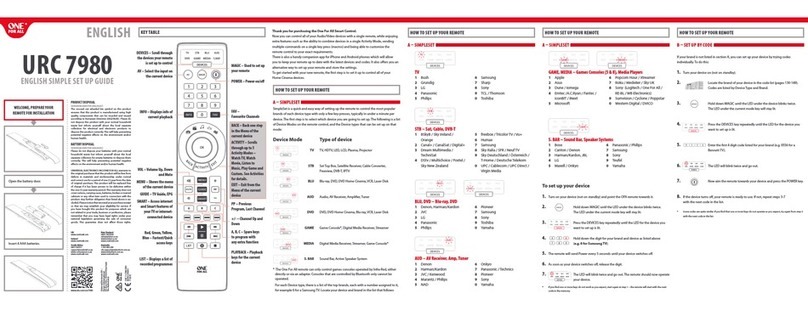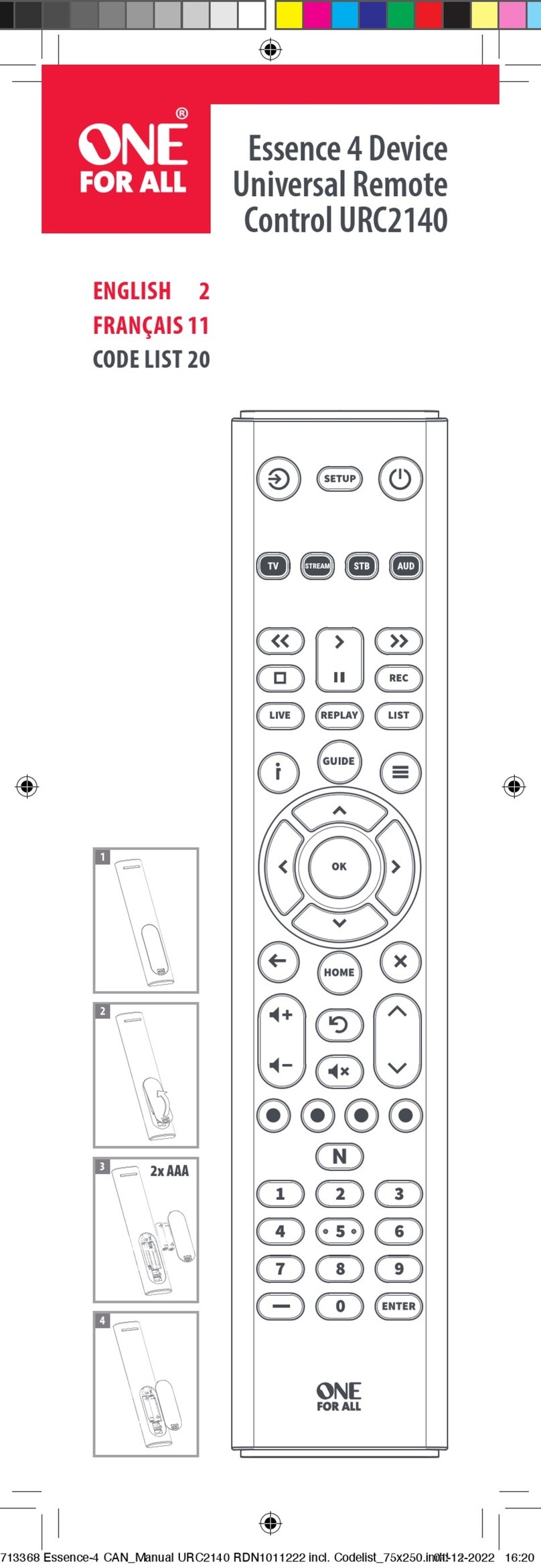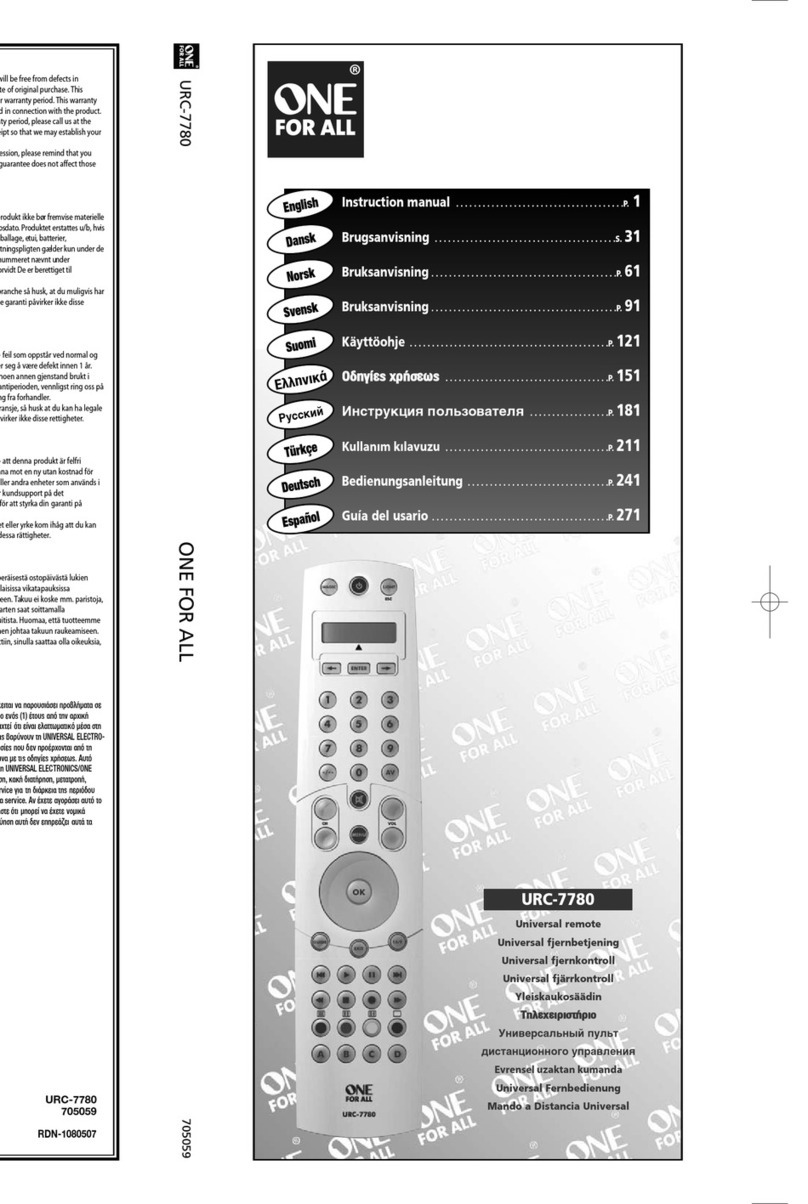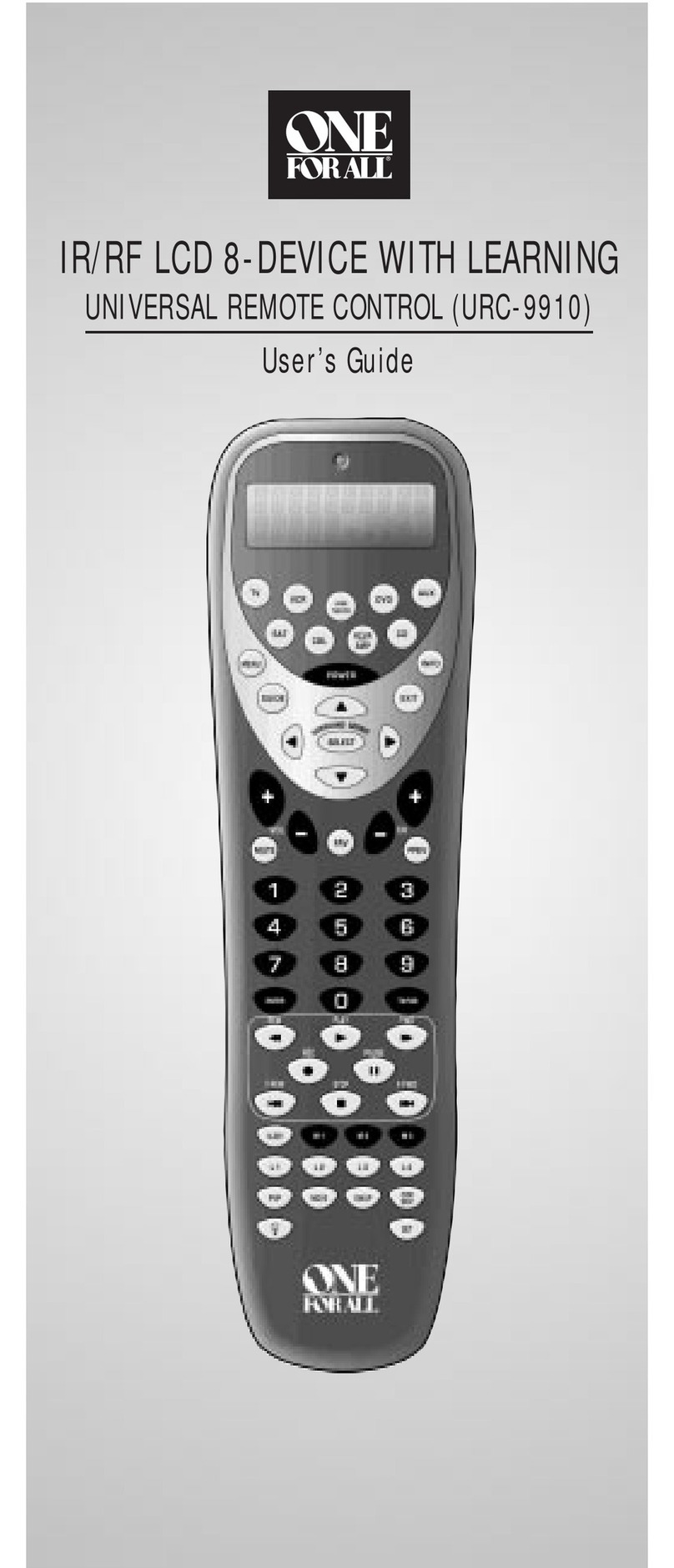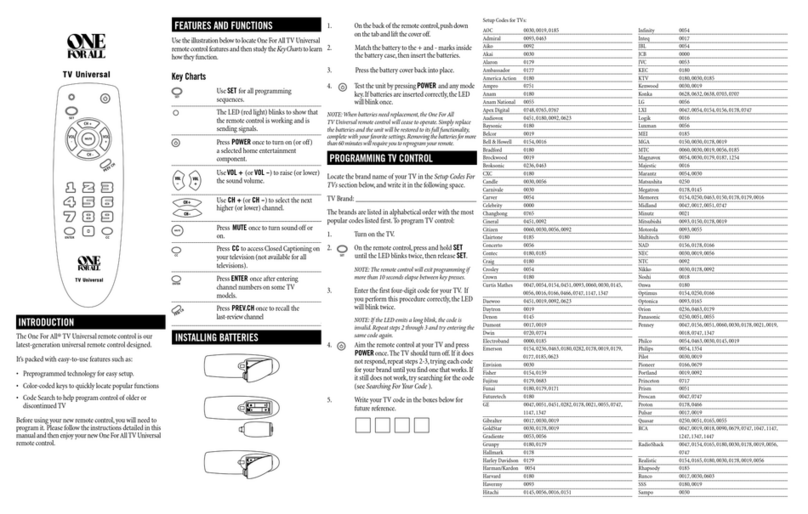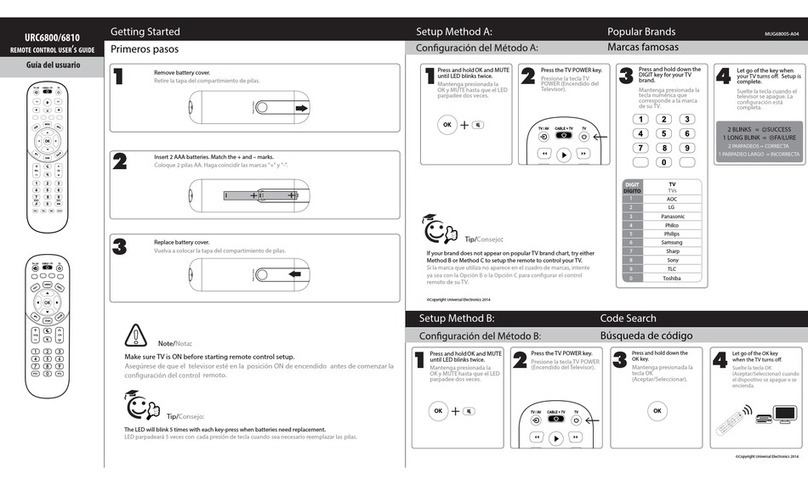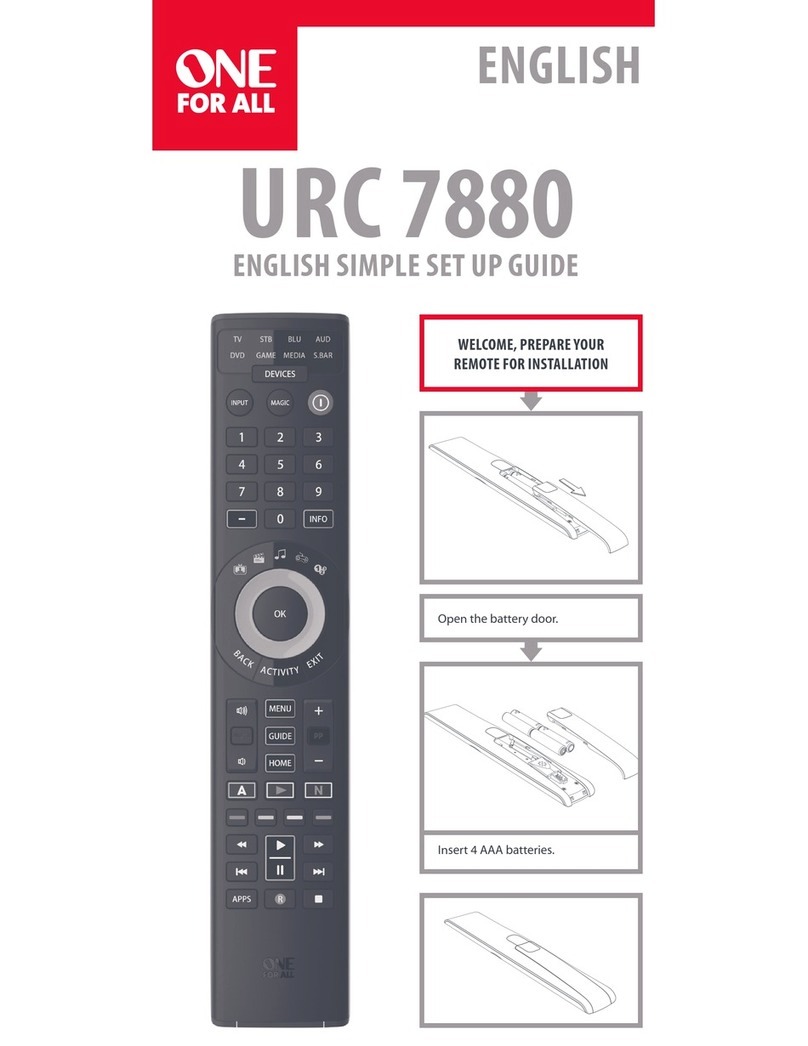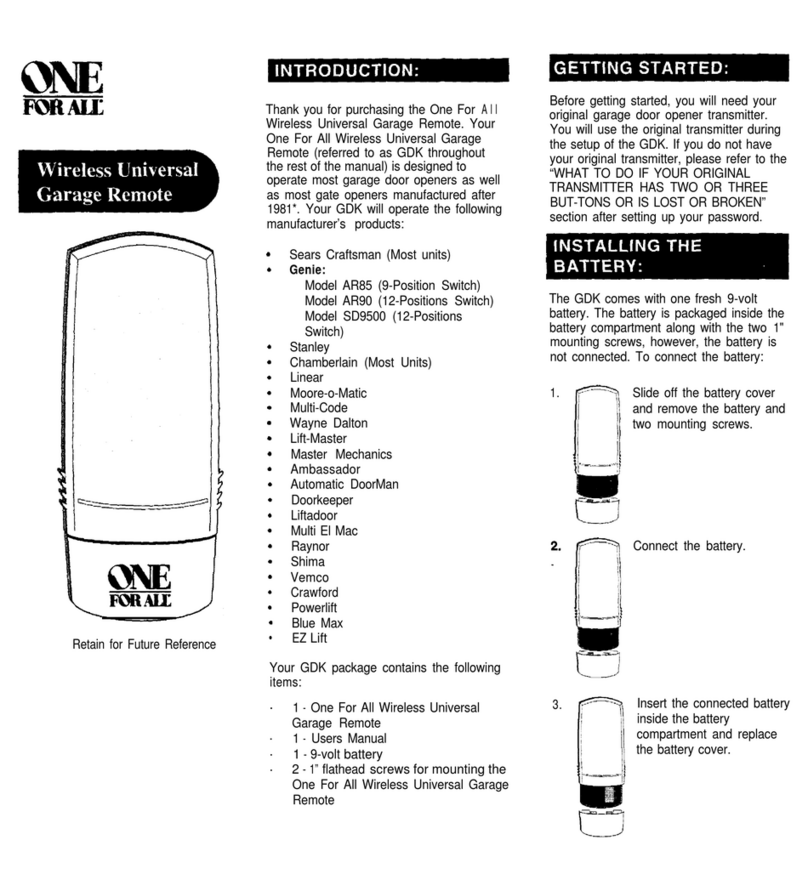WWW.ONEFORALL.COM 1
TTaabblleeooffCCoonntteennttss
English
PPIICCTTUURREEOOFFUURRCC--99004400PPCCMMEEDDIIAARREEMMOOTTEE. . . . . . . . . . . . . . . . . . . . . . . . . . . . . . . . . . . .
2
IINNSSTTAALLLLIINNGGTTHHEEBBAATTTTEERRIIEESS. . . . . . . . . . . . . . . . . . . . . . . . . . . . . . . . . . . . . . . . . . . . . . . . . . .
3
TTHHEEKKEEYYPPAADD. . . . . . . . . . . . . . . . . . . . . . . . . . . . . . . . . . . . . . . . . . . . . . . . . . . . . . . . . . . . . . . . . . .
3
SSEETTTTIINNGGUUPPTTHHEEUURRCC--99004400
How to set up the URC-9040 to control your PC
. . . . . . . . . . . . . . . . . . . . . . . . . . . . . . . . . . .
6
How to set up the URC-9040 to control your devices
. . . . . . . . . . . . . . . . . . . . . . . . . . . . . . . .
7
SSEEAARRCCHHMMEETTHHOODD. . . . . . . . . . . . . . . . . . . . . . . . . . . . . . . . . . . . . . . . . . . . . . . . . . . . . . . . . . . .
8
CCOODDEESS
• TTeelleevviissiioonn(incl. LCD and plasma TV’s)
. . . . . . . . . . . . . . . . . . . . . . . . . . . . . . . . . . . . . . .
127
• SSeett--TToopp--BBooxx(STB and satellite receiver)
. . . . . . . . . . . . . . . . . . . . . . . . . . . . . . . . . . . . . .
134
• CCaabblleeCCoonnvveerrtteerr
. . . . . . . . . . . . . . . . . . . . . . . . . . . . . . . . . . . . . . . . . . . . . . . . . . . . . . . .
138
• VViiddeeooAAcccceessssoorryy(especially STB and SAT functions)
. . . . . . . . . . . . . . . . . . . . . . . . . . . .
139
• AAuuddiioo(amplifier and amp./tuner and Miscellaneous)
. . . . . . . . . . . . . . . . . . . . . . . . . . .
139
QQUUIICCKKCCOODDEERREEFFEERREENNCCEE. . . . . . . . . . . . . . . . . . . . . . . . . . . . . . . . . . . . . . . . . . . . . . . . . . . . .
9
TTHHEELLEEAARRNNIINNGGFFEEAATTUURREE. . . . . . . . . . . . . . . . . . . . . . . . . . . . . . . . . . . . . . . . . . . . . . . . . . . .
10
(How to copy functions from your oorriiggiinnaallwwoorrkkiinngg
rreemmootteeonto the URC-9040)
OOPPEERRAATTIIOONNAALLRREESSEETT. . . . . . . . . . . . . . . . . . . . . . . . . . . . . . . . . . . . . . . . . . . . . . . . . . . . . . . . .
11
EEXXTTRRAAFFEEAATTUURREESS
•
Volume Punch-Through
. . . . . . . . . . . . . . . . . . . . . . . . . . . . . . . . . . . . . . . . . . . . . . . . . . . . . . .
12
•
Macros (Sequence of commands within a certain mode)
. . . . . . . . . . . . . . . . . . . . . . . . . . . . . . .
13
•
Mode-Key-Macro
. . . . . . . . . . . . . . . . . . . . . . . . . . . . . . . . . . . . . . . . . . . . . . . . . . . . . . . . . . . .
13
•
Power Macro (Sequence of Power commands)
. . . . . . . . . . . . . . . . . . . . . . . . . . . . . . . . . . . . . .
14
•
Code Upgrade technology
. . . . . . . . . . . . . . . . . . . . . . . . . . . . . . . . . . . . . . . . . . . . . . . . . . . . .
15
TTRROOUUBBLLEE--SSHHOOOOTTIINNGG. . . . . . . . . . . . . . . . . . . . . . . . . . . . . . . . . . . . . . . . . . . . . . . . . . . . . . . . . .
16
CCUUSSTTOOMMEERRSSEERRVVIICCEE. . . . . . . . . . . . . . . . . . . . . . . . . . . . . . . . . . . . . . . . . . . . . . . . . . . . . . . . . .
17
DDEECCLLAARRAATTIIOONNOOFFCCOONNFFOORRMMIITTYY. . . . . . . . . . . . . . . . . . . . . . . . . . . . . . . . . . . . . . . . . . . . . .
18
YYoouurrUURRCC--99004400PPaacckkaaggeeccoonnttaaiinnss::
• Your URC-9040 PC Media Remote
• Your URC-9040 Manual
• Your URC-9040 RF-Receiver + setup CD
YYoouummaayynneeeeddtthhiissgguuiiddeeaaggaaiinniinntthheeffuuttuurree,,ssoopplleeaasseebbeessuurreettookkeeeeppiitt..
Your URC-9040 requires 2 new “AAA/LR03” alkaline batteries.
Your URC-9040 can operate four devices:
• TV : Television (incl. TFT / Plasma etc.)
• PC : Personal Computer
• AUDIO : Amplifier or Tuner
• STB : Set-Top-Box or Satellite Receiver or Cable Converter
This also includes those devices, which operate over 100 kHz.
To control your PC just attach the RF-Receiver to your PC (see page 6 for more information).
Also, what makes the URC-9040 even more unique is the „Learning“ feature, which allows you to copy
any function of your original remote control onto the keypad of your URC-9040 Remote.
The following pages explain in simple steps how to customise the URC-9040 to your devices.
AAbboouuttYYoouurrUURRCC--99004400