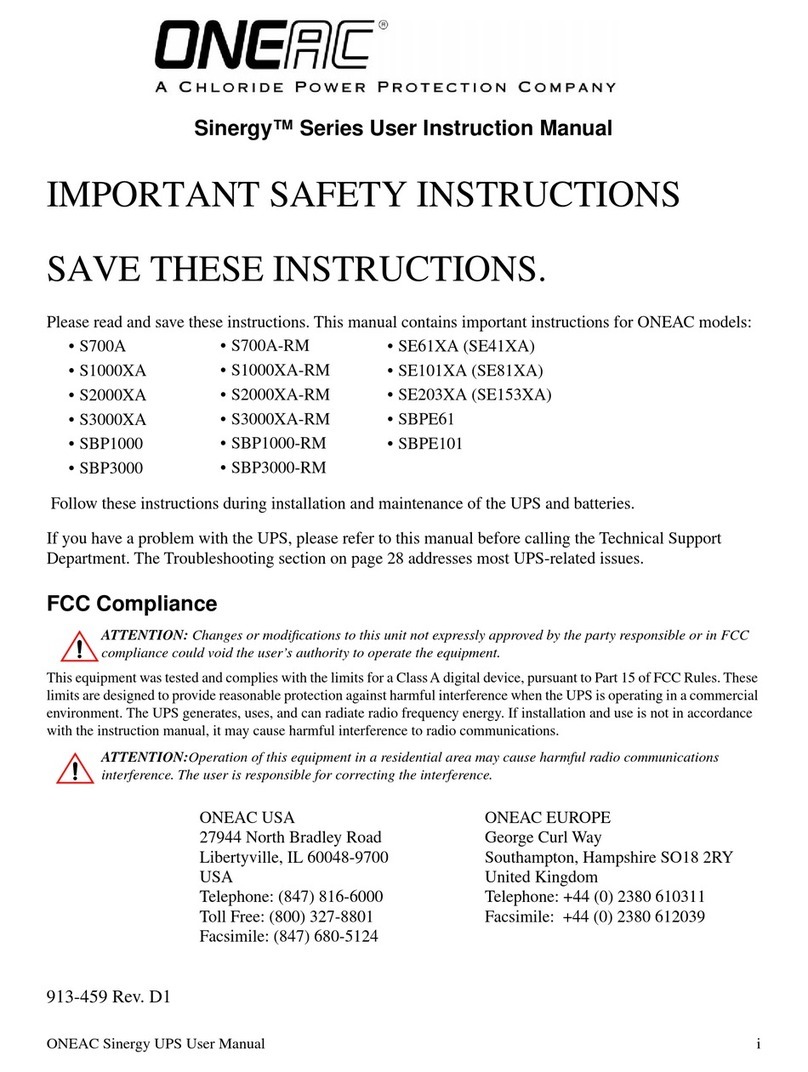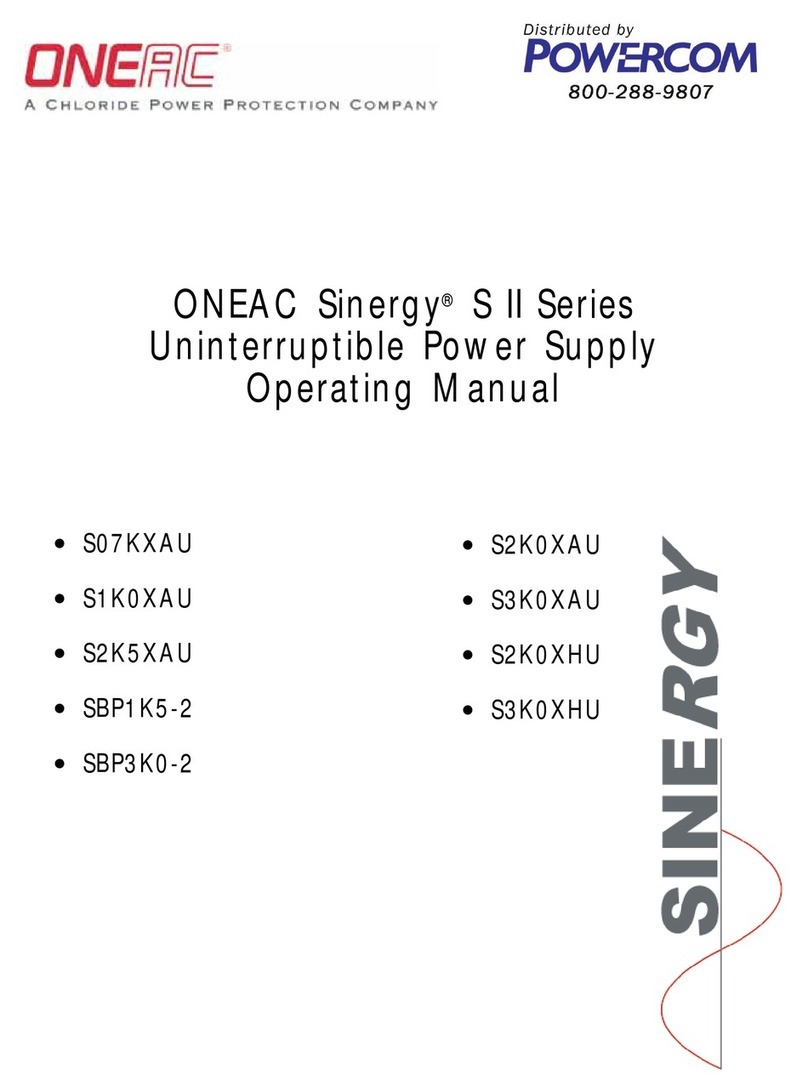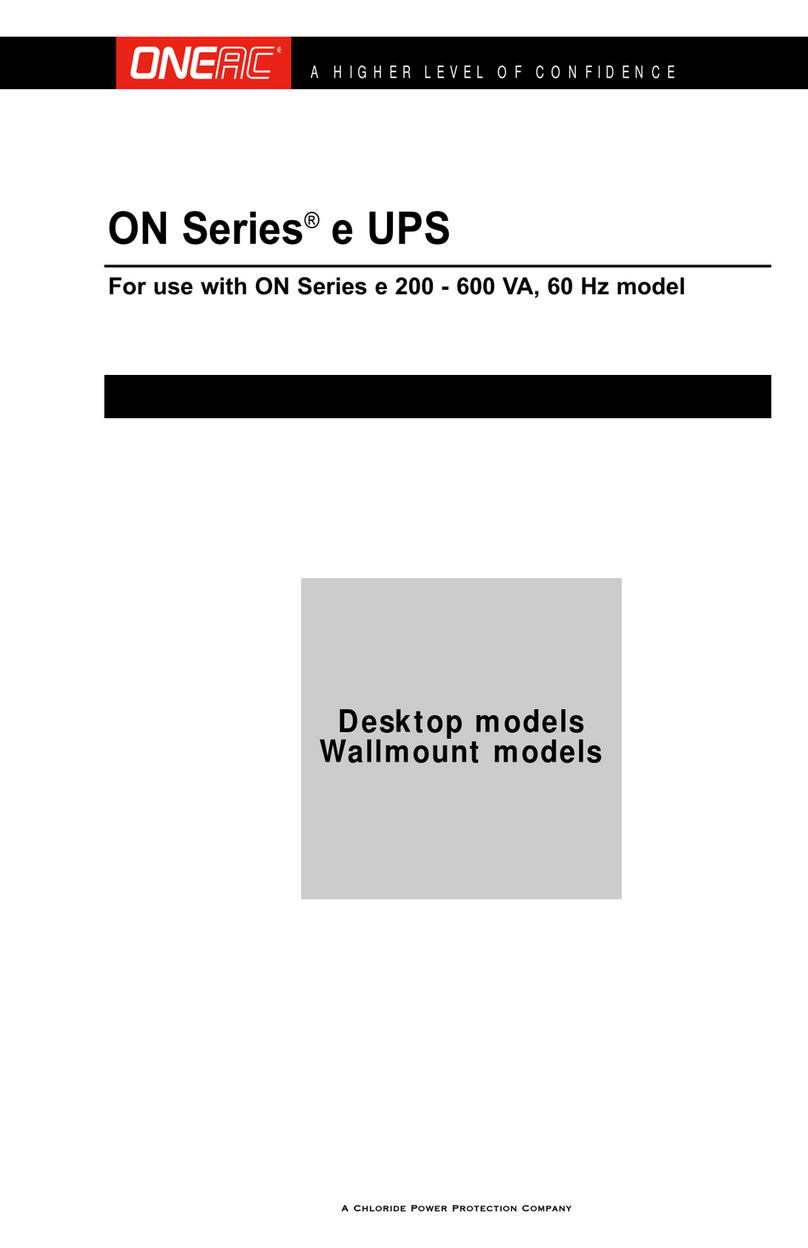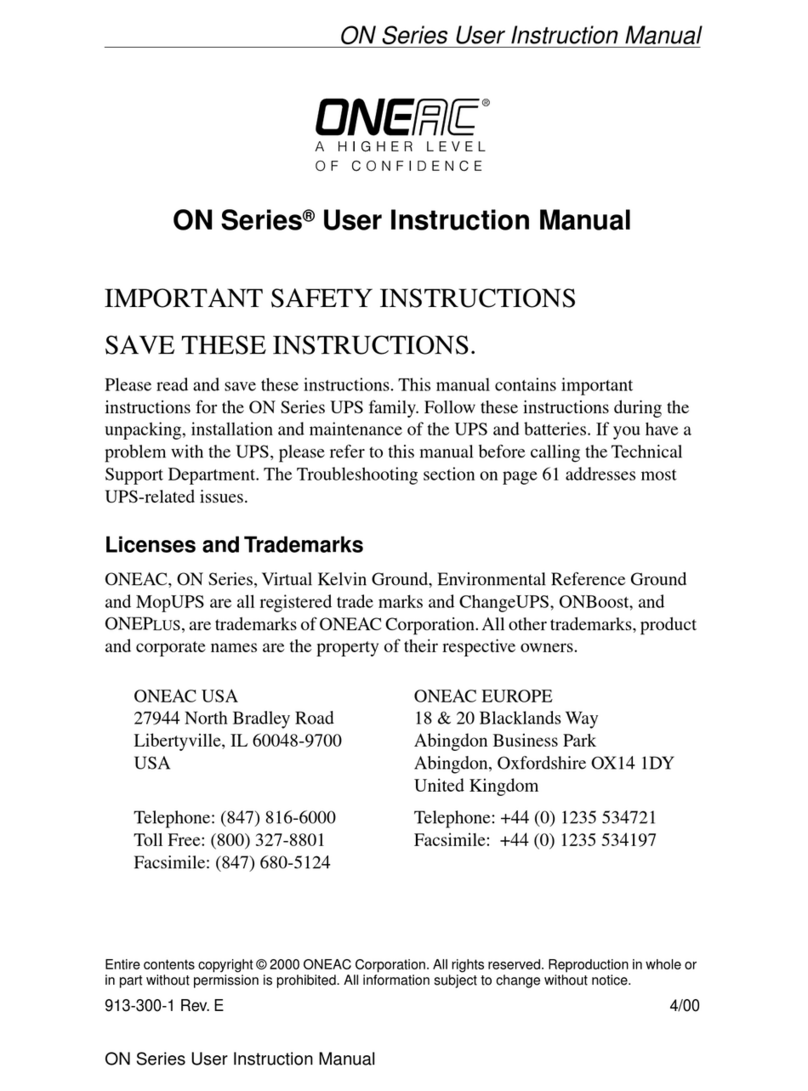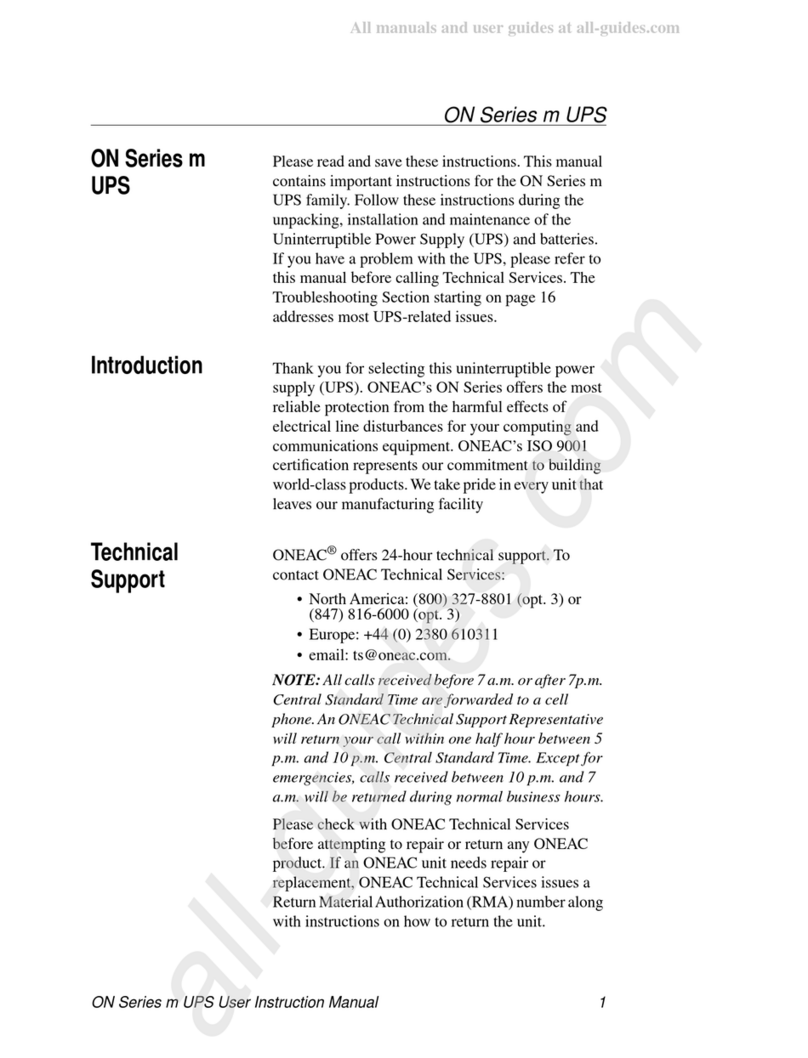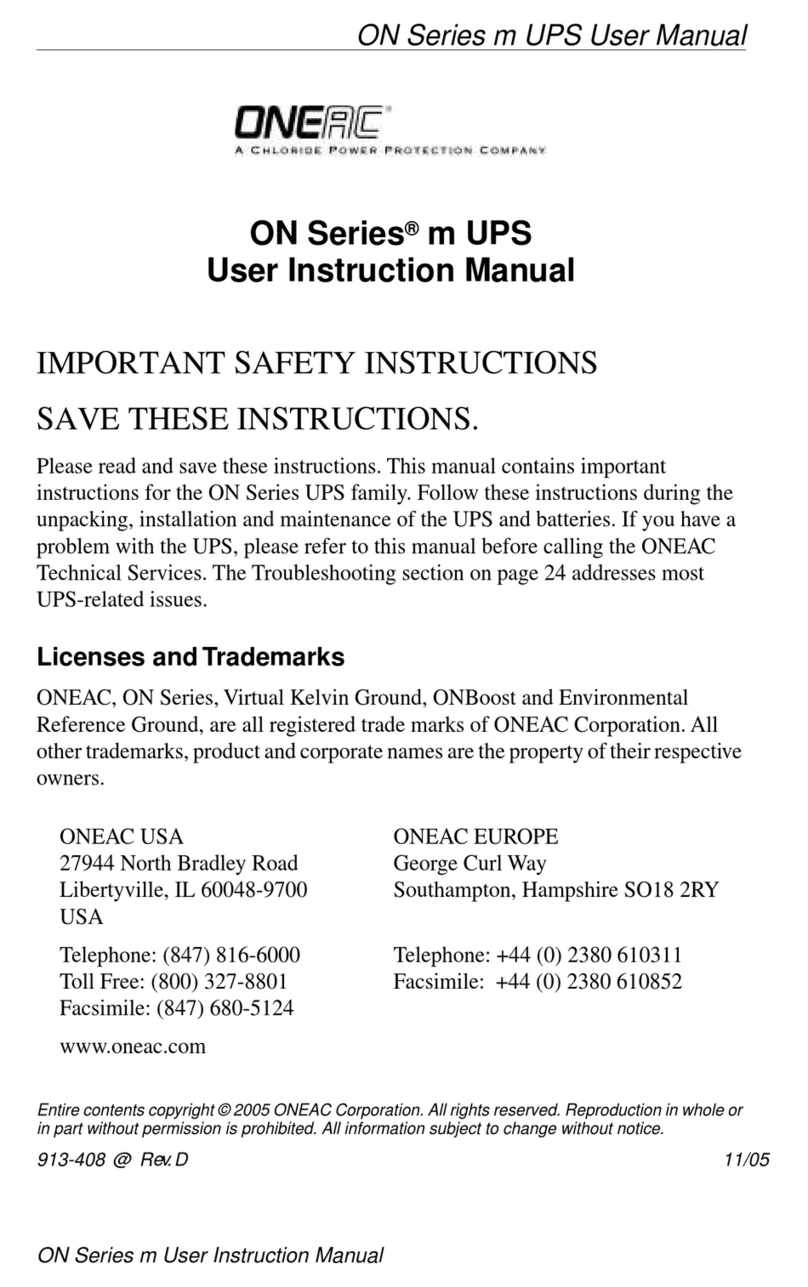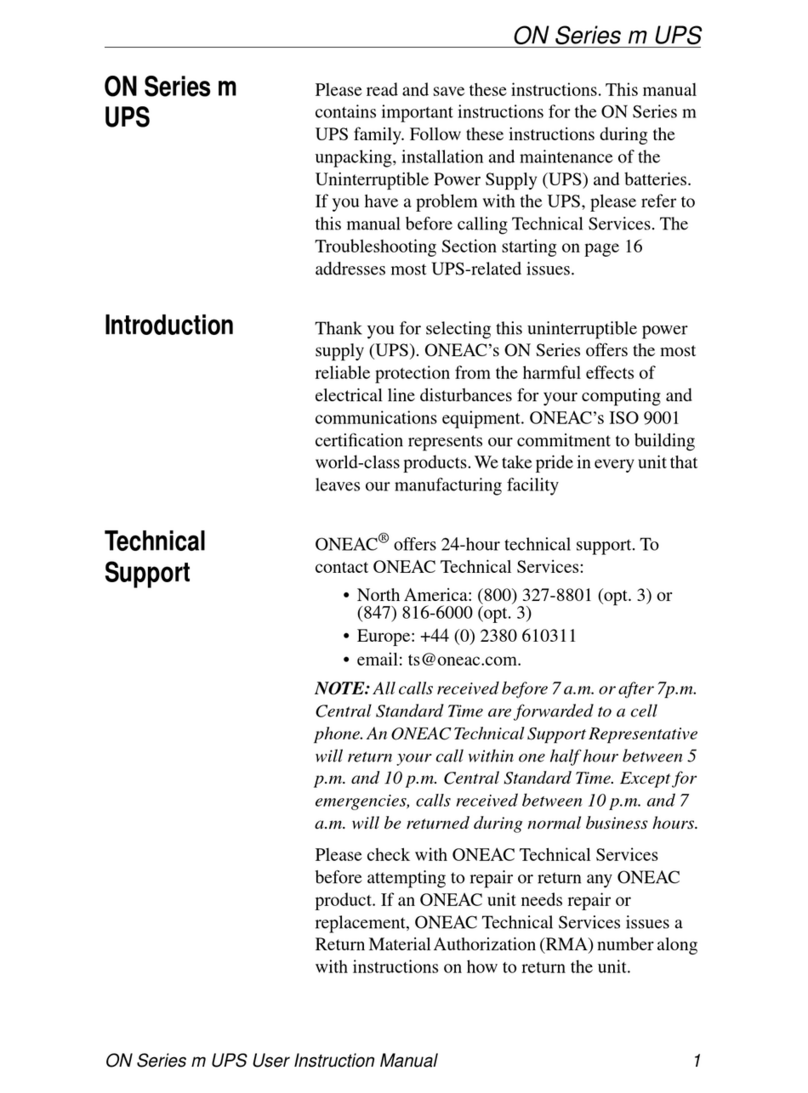ONEAC Sinergy SE II Series UPS User Manual i
Introduction .....................................................................................................................................................................1
Registering Your UPS ........................................................................................................................................................1
Technical Support .............................................................................................................................................................1
FCC Compliance ..............................................................................................................................................................1
Safety Compliance ...........................................................................................................................................................1
About This Manual ....................................................................................................................................................2
Symbols .....................................................................................................................................................................2
Safety ...............................................................................................................................................................................3
Intended Use .............................................................................................................................................................3
General Warnings ......................................................................................................................................................3
Safety Notices ............................................................................................................................................................3
Leakage Currents .......................................................................................................................................................4
Batteries ....................................................................................................................................................................4
Repacking of Unit ......................................................................................................................................................4
Setup ...............................................................................................................................................................................4
Delivery ......................................................................................................................................................................4
Unpacking .................................................................................................................................................................4
Long Term Storage ....................................................................................................................................................7
Environmental Conditions ..........................................................................................................................................7
Floor Loading .............................................................................................................................................................7
Ventilation and Accessibility .......................................................................................................................................7
Installation .......................................................................................................................................................................8
External Overcurrent Protection and Isolation Devices .................................................................................................8
Emergency Switch Device (ESD)/Remote Power Off (RPO) Function .............................................................................8
Connections ..............................................................................................................................................................9
Rear Panel ................................................................................................................................................................11
Cable Sizes and Current ...........................................................................................................................................12
Output Terminal Voltage ..........................................................................................................................................13
External Battery Installation ......................................................................................................................................14
UPS Operation ................................................................................................................................................................15
UPS Mode ................................................................................................................................................................15
Bypass Mode ...........................................................................................................................................................15
Battery Mode ...........................................................................................................................................................15
Control Panel ...........................................................................................................................................................18
Control Panel Menu Flow Chart ..............................................................................................................................19
Control Panel Menus and Displayed Text/Options .....................................................................................................20
Warning and Fault Indicators ...................................................................................................................................22
UPS Start-Up & Shut Down .............................................................................................................................................23
UPS Start-Up Procedure ...........................................................................................................................................23
UPS Shutdown Procedure ........................................................................................................................................23
Maintenance Bypass Procedure ................................................................................................................................23
Return from Maintenance Bypass Procedure ............................................................................................................24
Remote Power Off/Emergency Power Off .................................................................................................................25
Functional Test .........................................................................................................................................................26
Battery Test ..............................................................................................................................................................27
Maintenance ..................................................................................................................................................................27
Storage ....................................................................................................................................................................27
Battery Maintenance and Disposal/Recycling of Batteries ..........................................................................................27
Interfaces .......................................................................................................................................................................28
Serial Interface COM 3 .............................................................................................................................................29
Interface Slot COM ..................................................................................................................................................29
Optional Isolated Contacts Card ...............................................................................................................................30
Troubleshooting .............................................................................................................................................................31