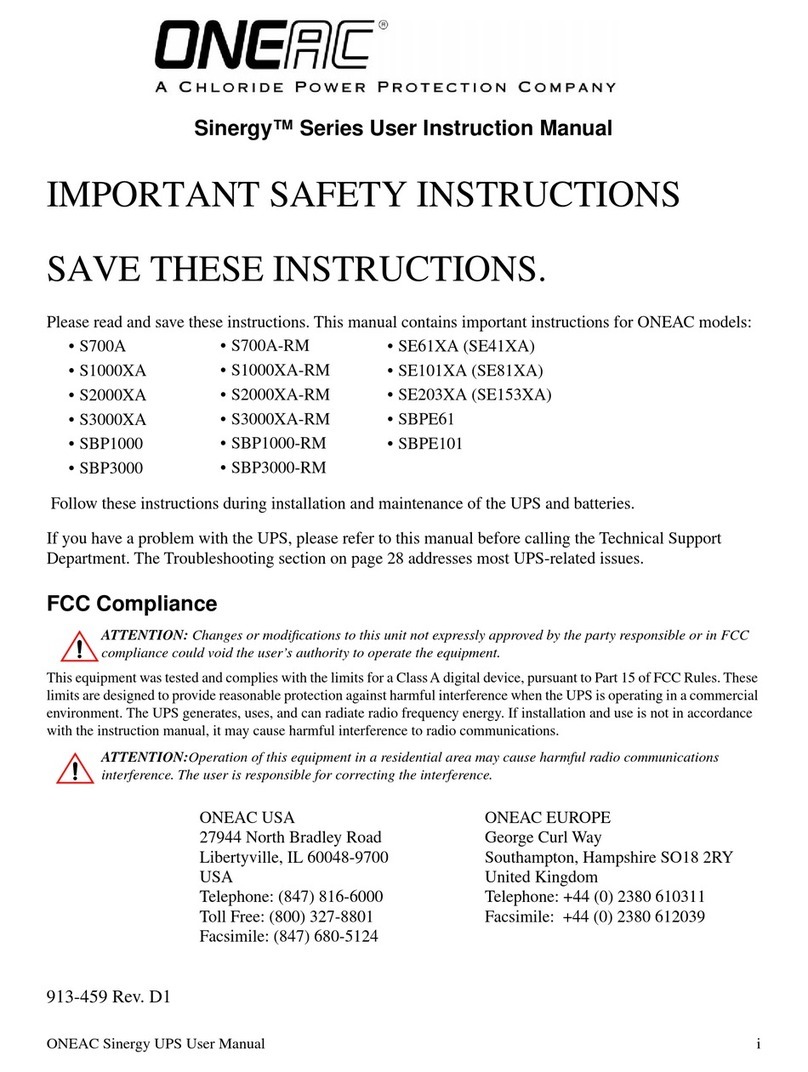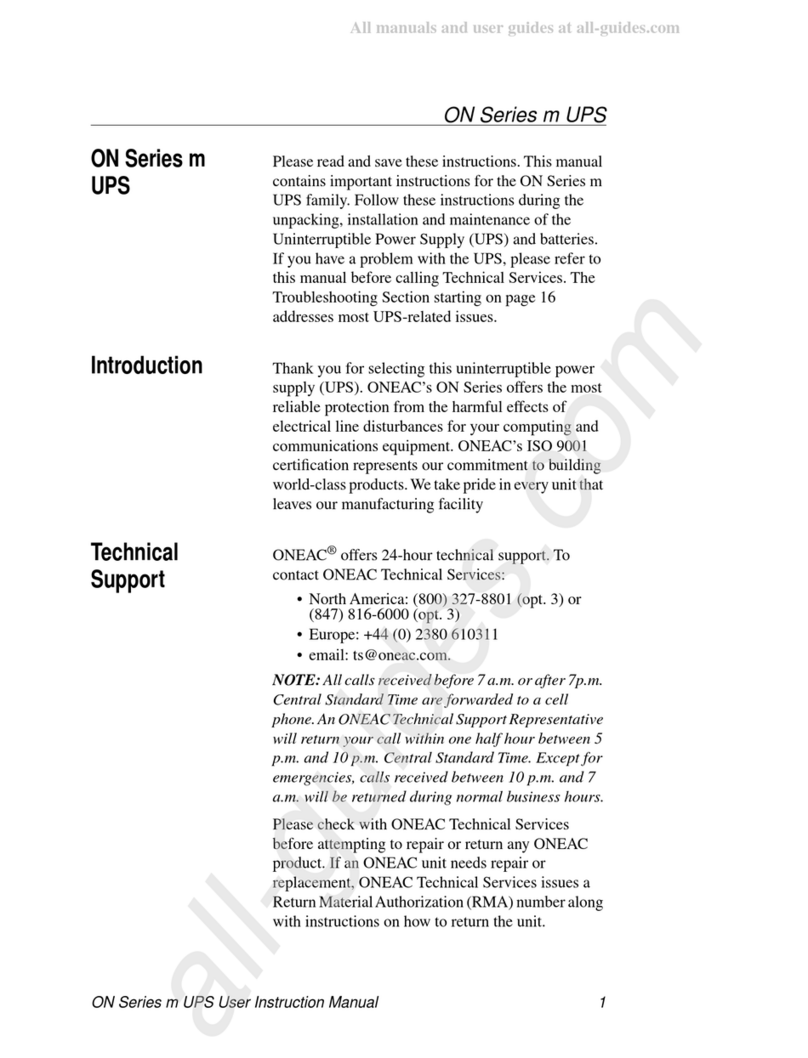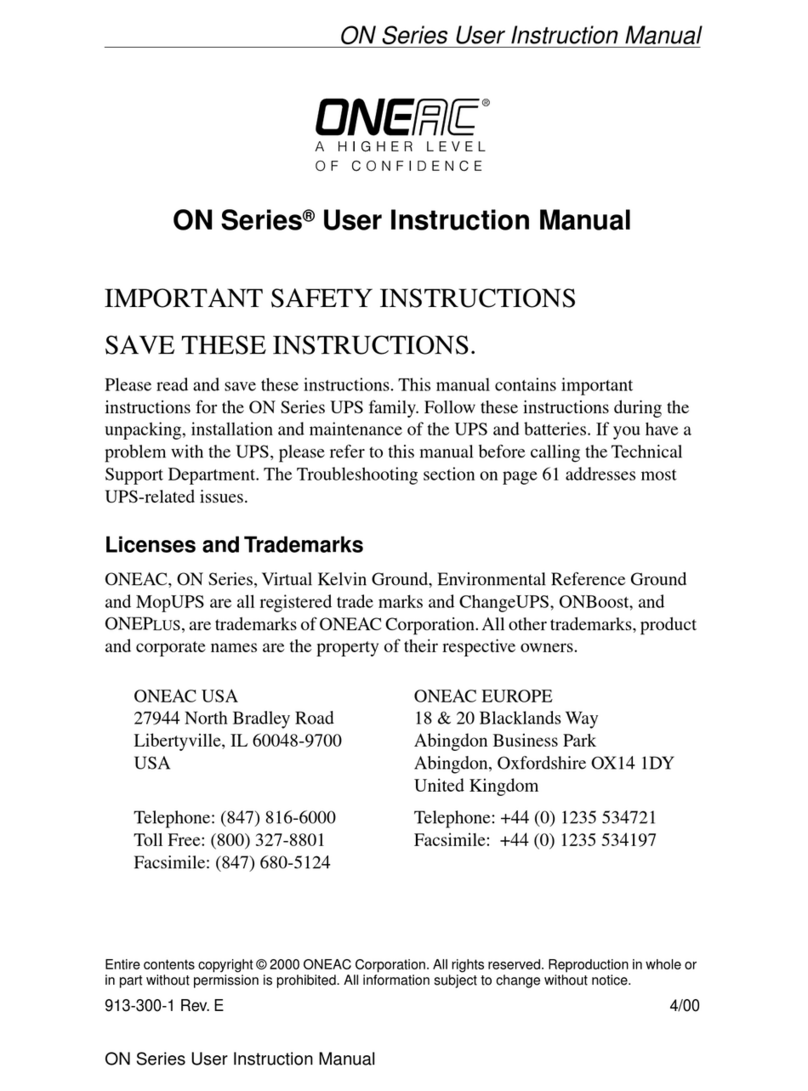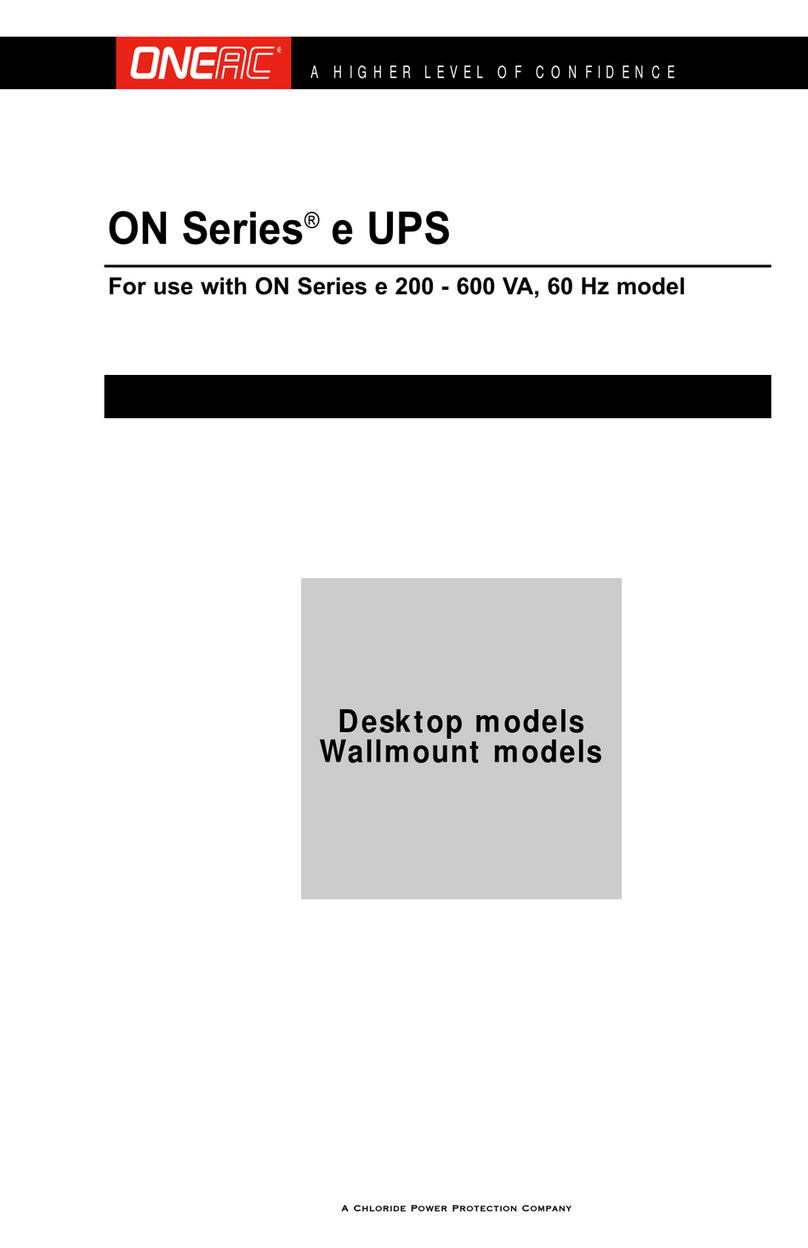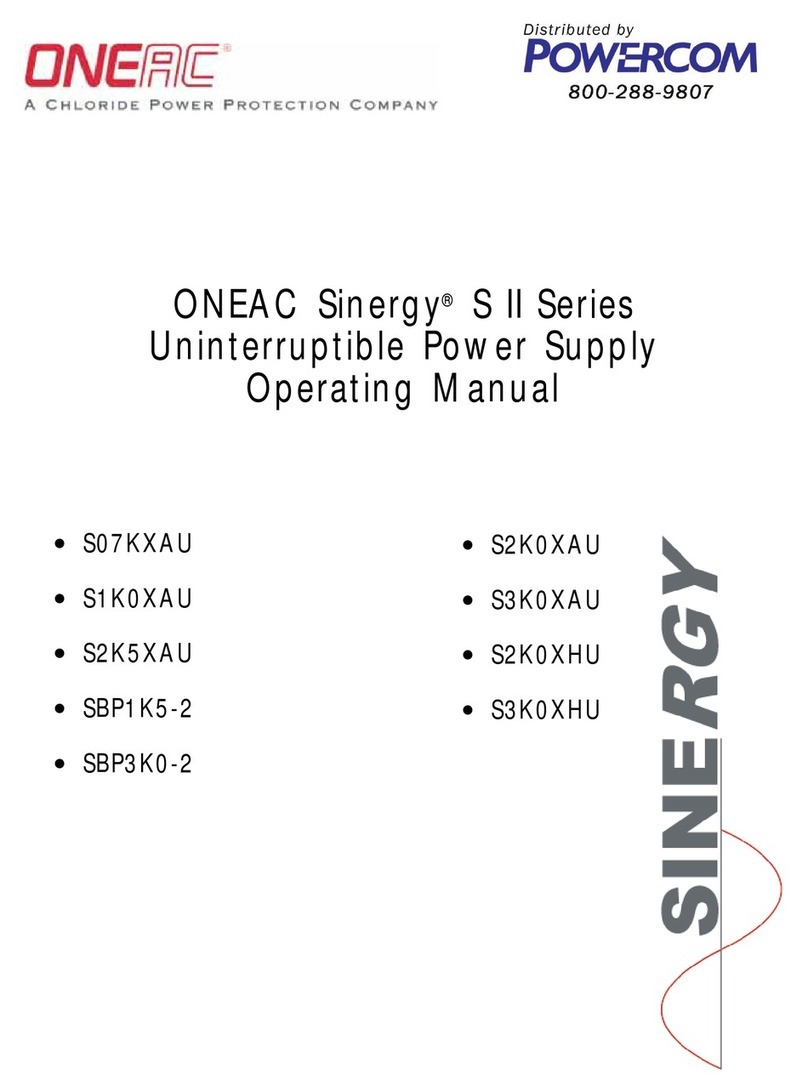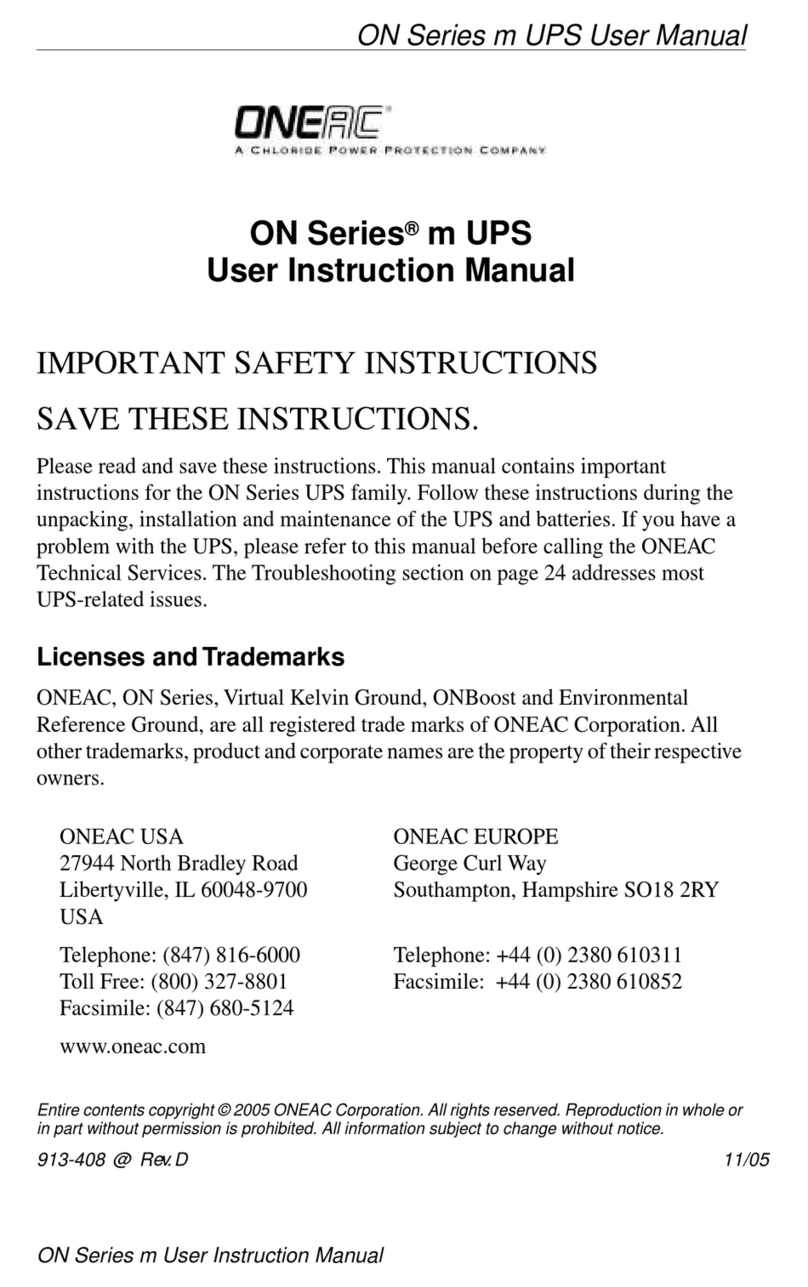Operating Instructions
10 ON Series m UPS User Instruction Manual
Low Battery
When the battery voltage falls to a predetermined
value, the audible alarm will sound continuously and
the green and yellow LEDs will blink. If the UPS
continues to operate in this mode for two minutes or
more, the UPS will shutdown and remove power
from the output connectors.
When power returns, the UPS will return to on-line
operation and the battery(ies) will automatically
recharge.
Overload
If the load on the UPS exceeds its capacity, the red
and green LEDs will blink. The audible alarm will
sound once every minute.
If the UPS is heavily overloaded, the audible alarm
will sound continuously and will shut down in a few
seconds.Theinputbreakermayalsotrip.Toresetthe
breaker, first turn the UPS power switch to the
“OFF” position, remove the load and push the
breaker back into its housing. If the electronic
overloadhastripped,theUPSwillhavetoberesetby
toggling the power switch “OFF”, then “ON” to
restore output power.
Battery Replacement
If the UPS has determined that the battery is no
longer functional, the green and red LEDs will be on
continuously and the yellow LED will flash. The
audible alarm will sound every five minutes.
Indicator Lights
GREEN - When the green LED is on, either solid or
blinking, power is being supplied to the output. If
blinking, it indicates the UPS is on inverter or there
is an overload condition.
YELLOW - When the yellow LED is on solid, the
UPSisoninverter. If blinking, it indicates the battery
is charging when on line or low battery if running on
inverter.
RED - When the red LED is on solid, it indicates
there is a problem with the battery charger or