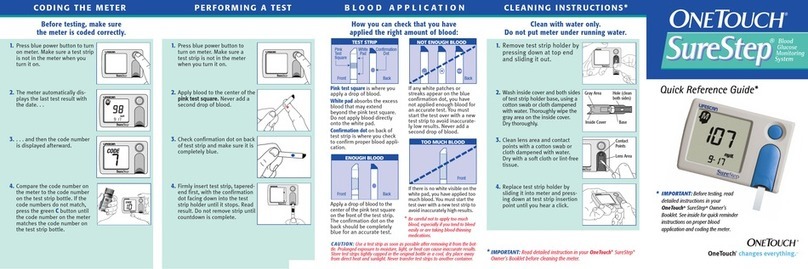OneTouch Delica Plus User manual
Other OneTouch Blood Glucose Meter manuals
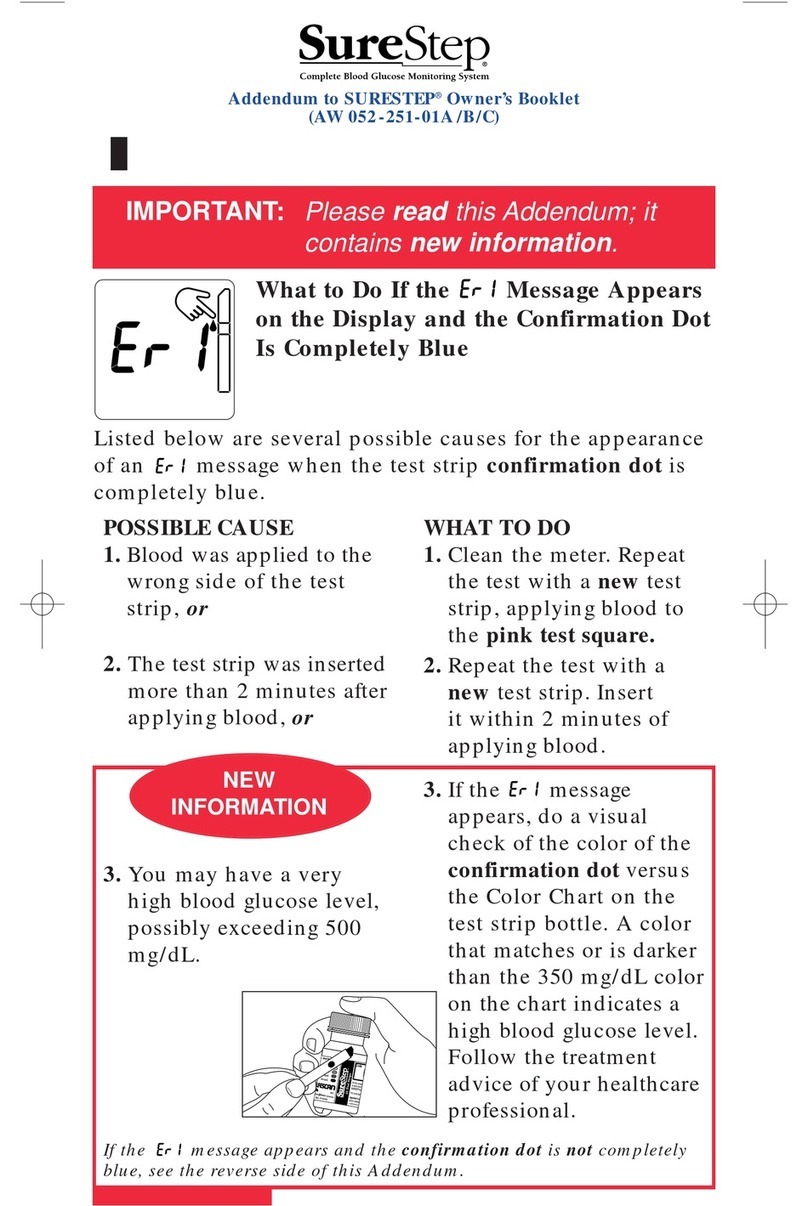
OneTouch
OneTouch SURESTEP User manual
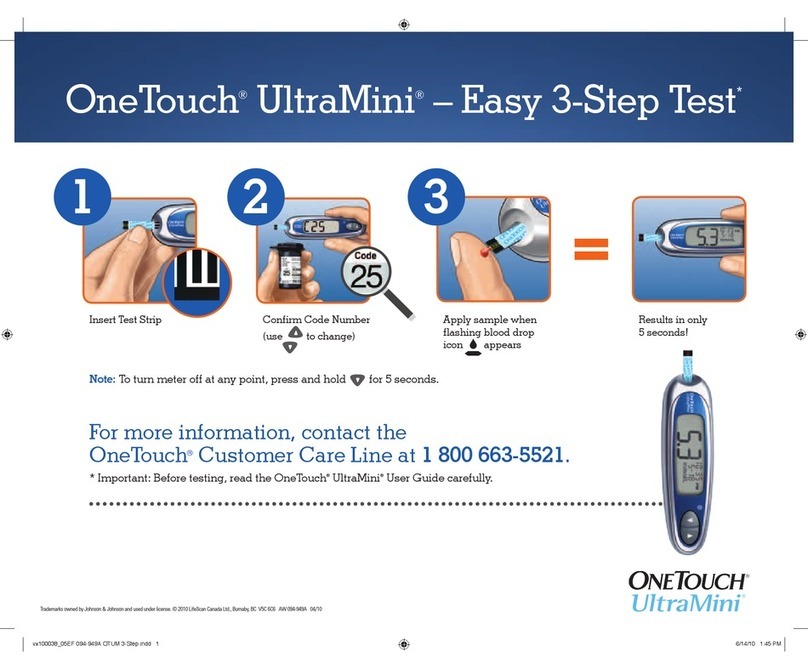
OneTouch
OneTouch UltraMini User manual

OneTouch
OneTouch Verio Flex User manual

OneTouch
OneTouch ONETOUCH ULTRASMART User manual

OneTouch
OneTouch VitA Instruction Manual

OneTouch
OneTouch Select Plus Flex User manual
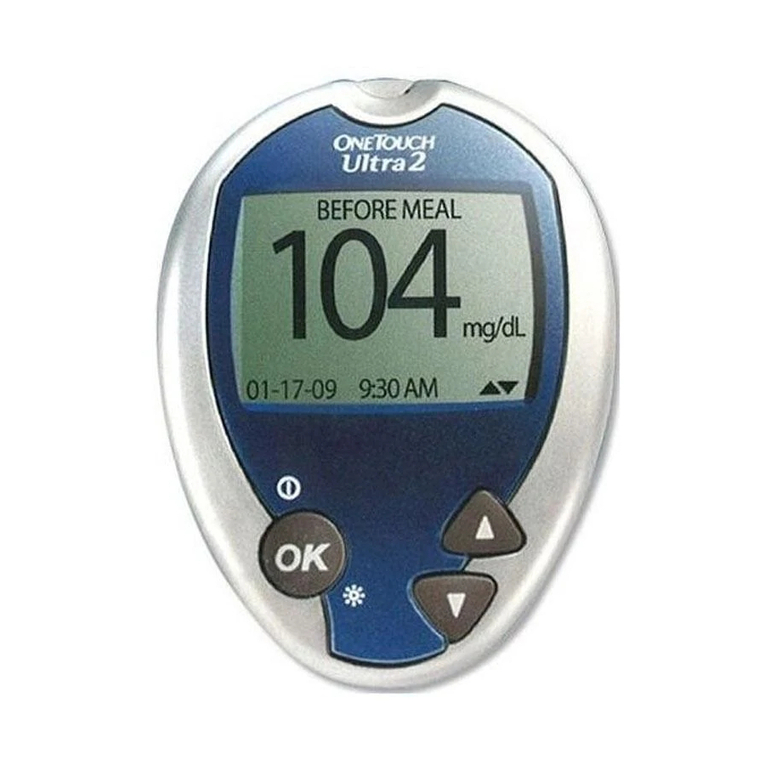
OneTouch
OneTouch ULTRA2 User manual

OneTouch
OneTouch Verio User manual

OneTouch
OneTouch Ultra Plus Flex User manual
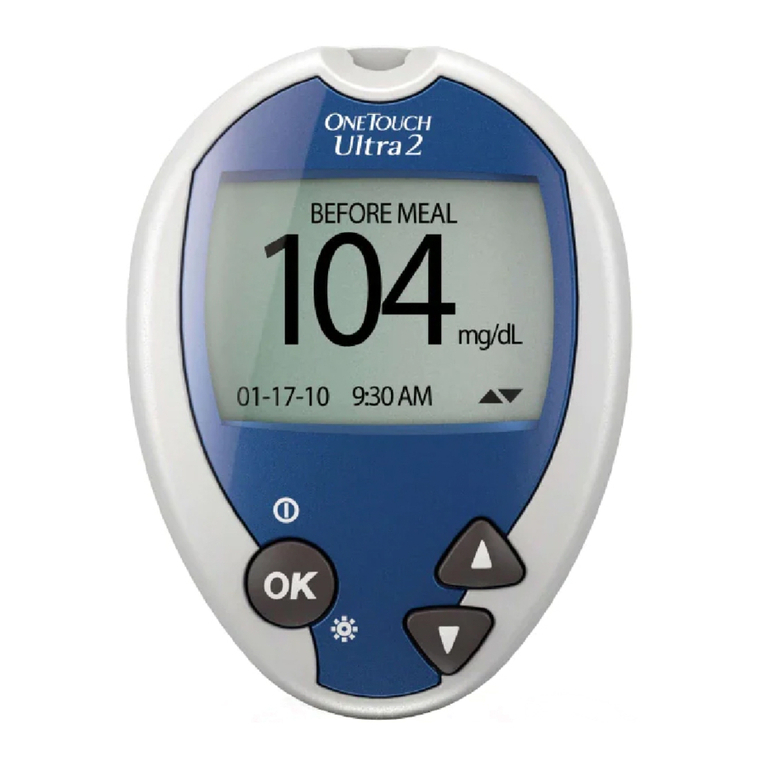
OneTouch
OneTouch ULTRA2 User manual
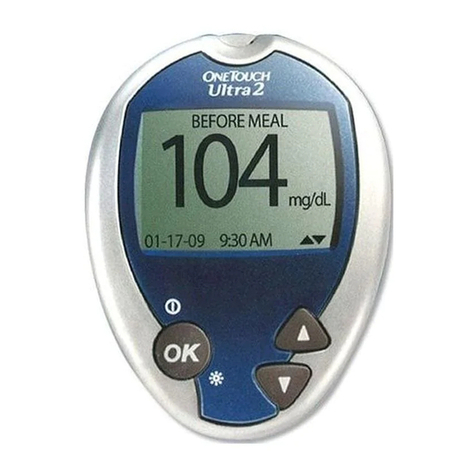
OneTouch
OneTouch ULTRA2 User manual
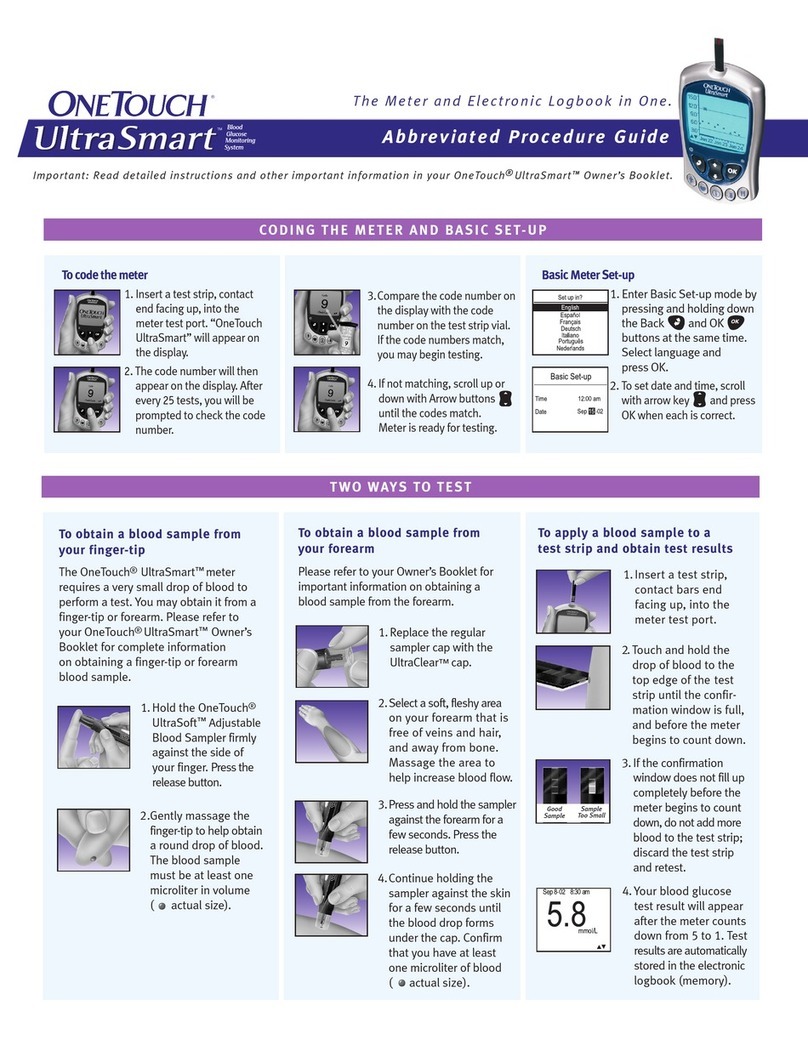
OneTouch
OneTouch ONETOUCH ULTRASMART Manual

OneTouch
OneTouch Select Plus Flex User manual

OneTouch
OneTouch Delica Safety User manual

OneTouch
OneTouch Delica Plus User manual

OneTouch
OneTouch INDUO User manual

OneTouch
OneTouch UltraMini User manual
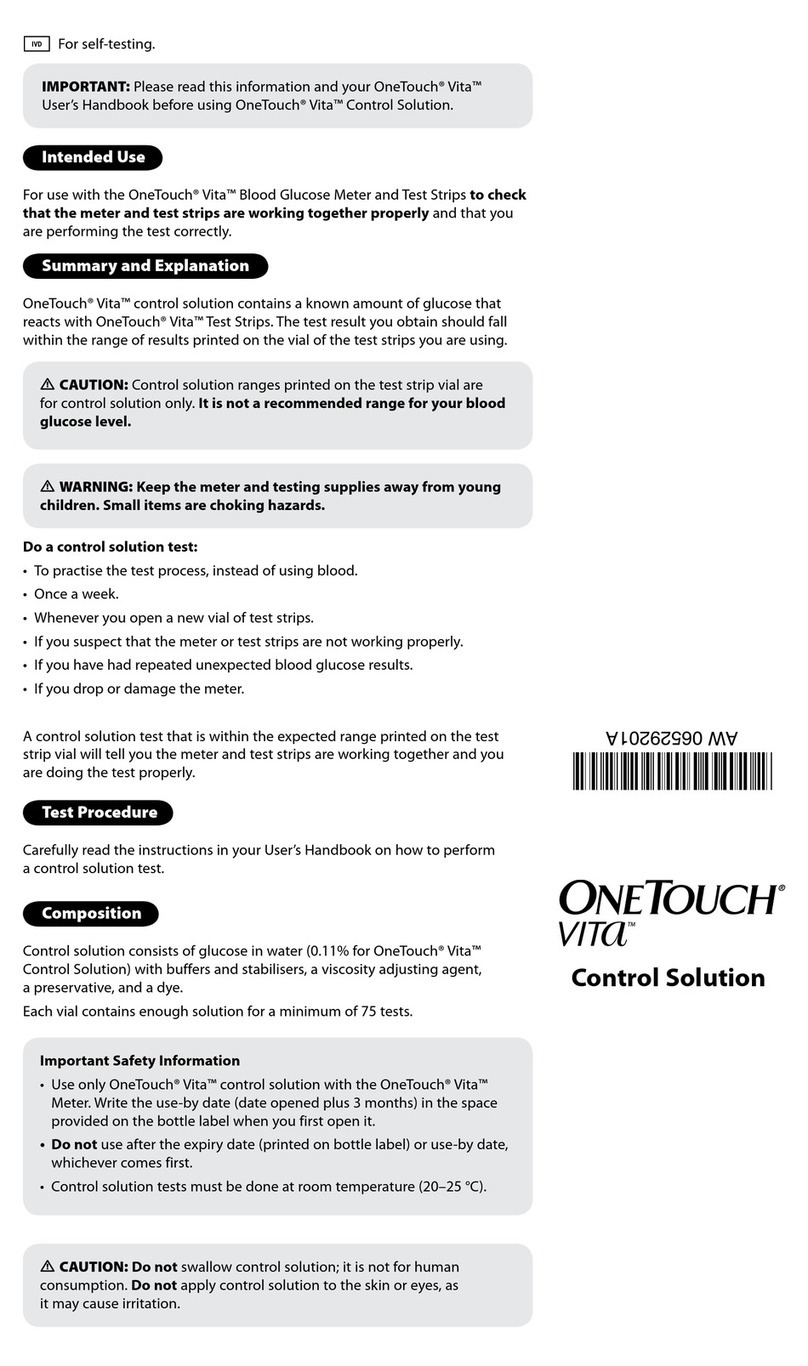
OneTouch
OneTouch VitA Instruction Manual

OneTouch
OneTouch Verio Reflect User manual

OneTouch
OneTouch UltraEasy User manual