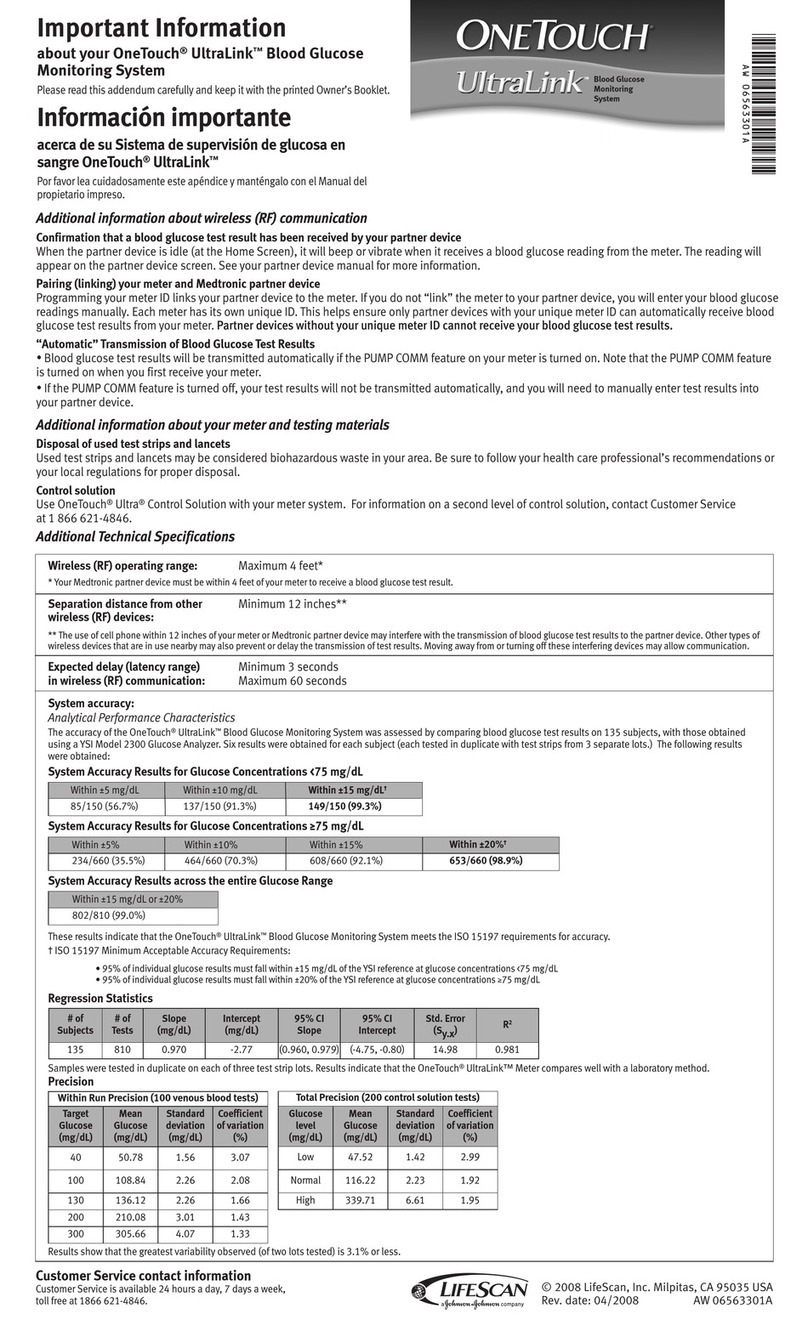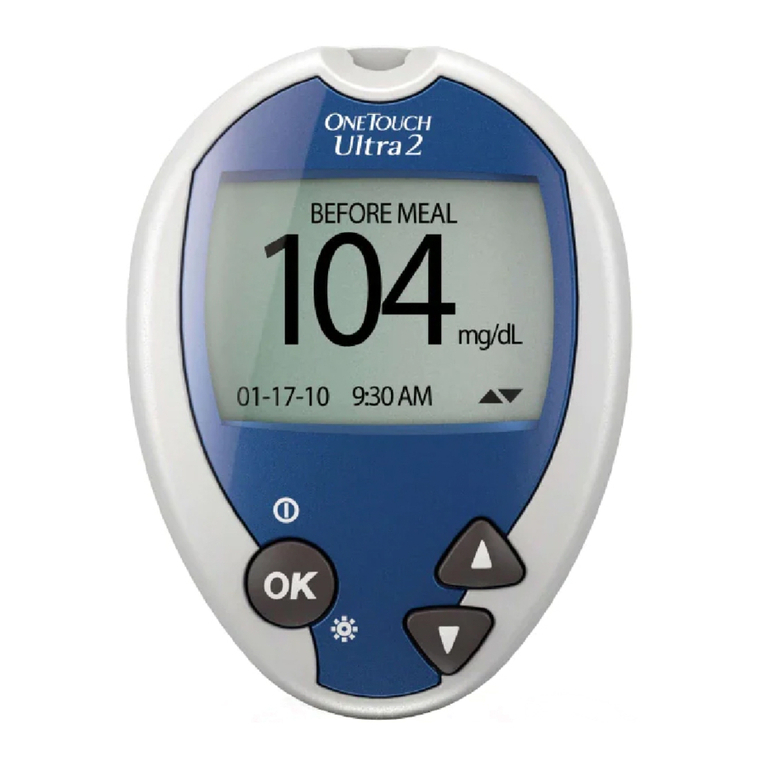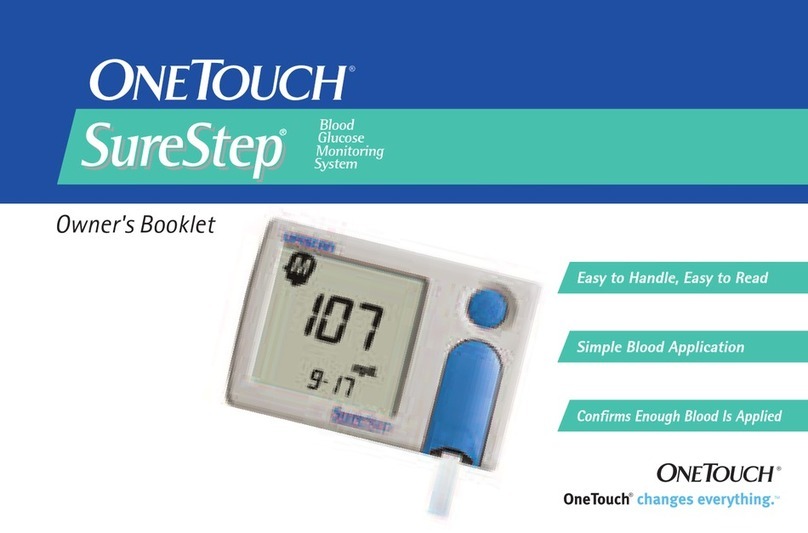OneTouch Verio Flex User manual
Other OneTouch Blood Glucose Meter manuals
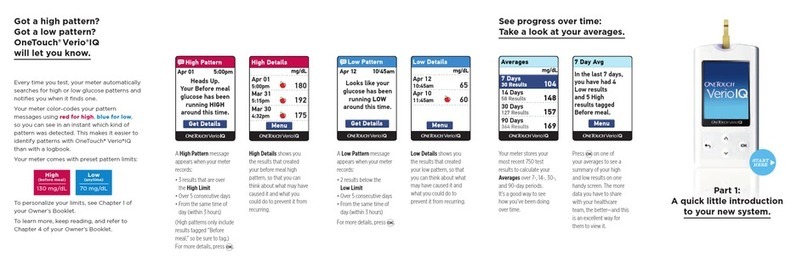
OneTouch
OneTouch Verio IQ User manual

OneTouch
OneTouch ONETOUCH ULTRASMART User manual
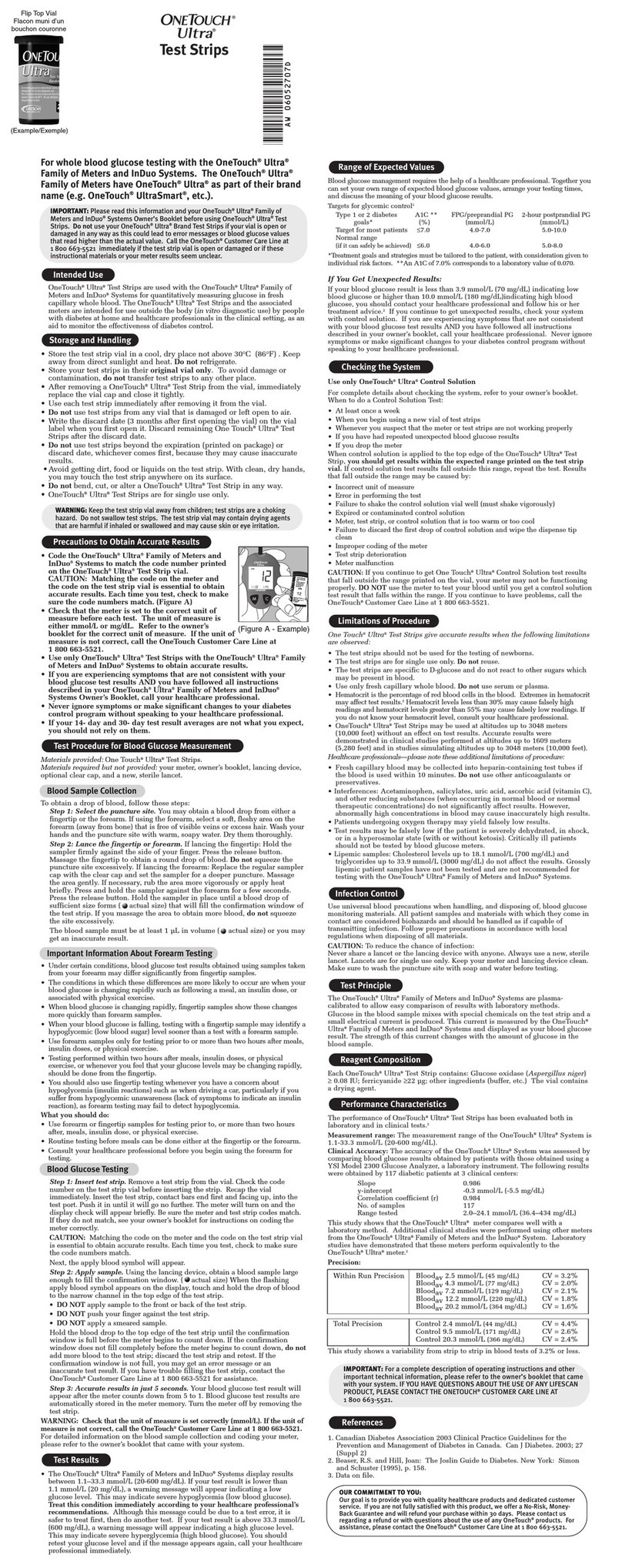
OneTouch
OneTouch OneTouch Ultra User manual

OneTouch
OneTouch Verio IQ User manual

OneTouch
OneTouch INDUO User manual

OneTouch
OneTouch Verio User manual

OneTouch
OneTouch Verio Instruction Manual

OneTouch
OneTouch VERIOPRO + Manual

OneTouch
OneTouch UltraEasy User manual

OneTouch
OneTouch UltraMini User manual

OneTouch
OneTouch OneTouch ULTRA 2 User manual
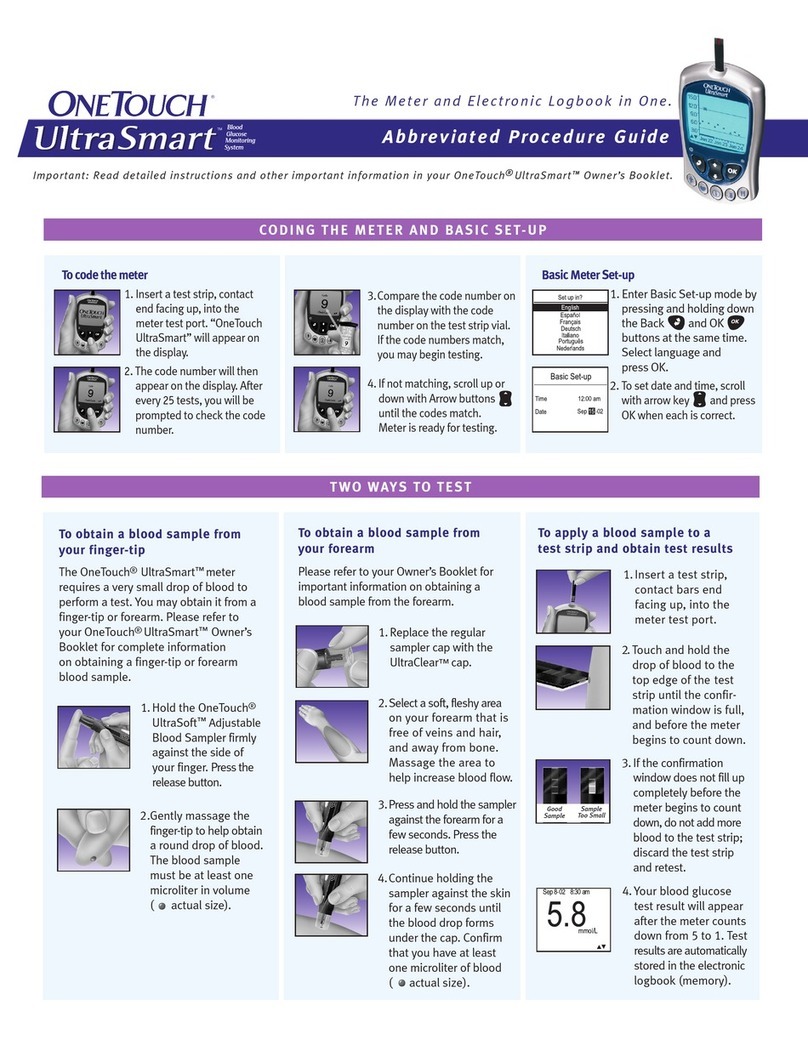
OneTouch
OneTouch ONETOUCH ULTRASMART Manual

OneTouch
OneTouch Ultra Plus Flex User manual

OneTouch
OneTouch Verio Flex User manual

OneTouch
OneTouch ONETOUCH SELECT - CONTROL SOLUTION User manual
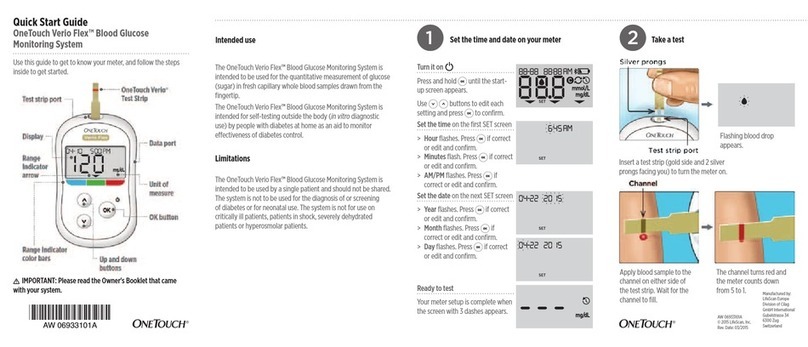
OneTouch
OneTouch Verio Flex User manual

OneTouch
OneTouch Verio IQ User manual
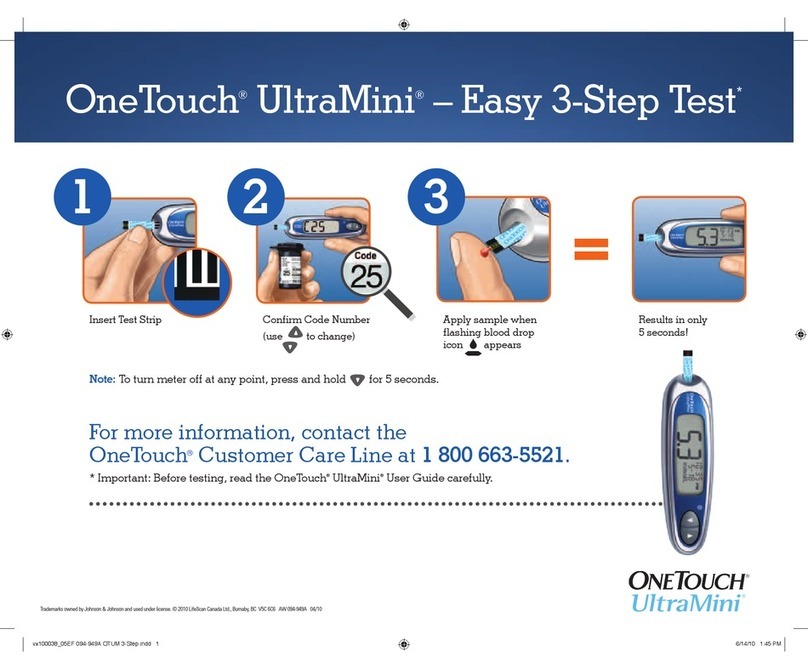
OneTouch
OneTouch UltraMini User manual

OneTouch
OneTouch Verio User manual

OneTouch
OneTouch Verio Reflect User manual