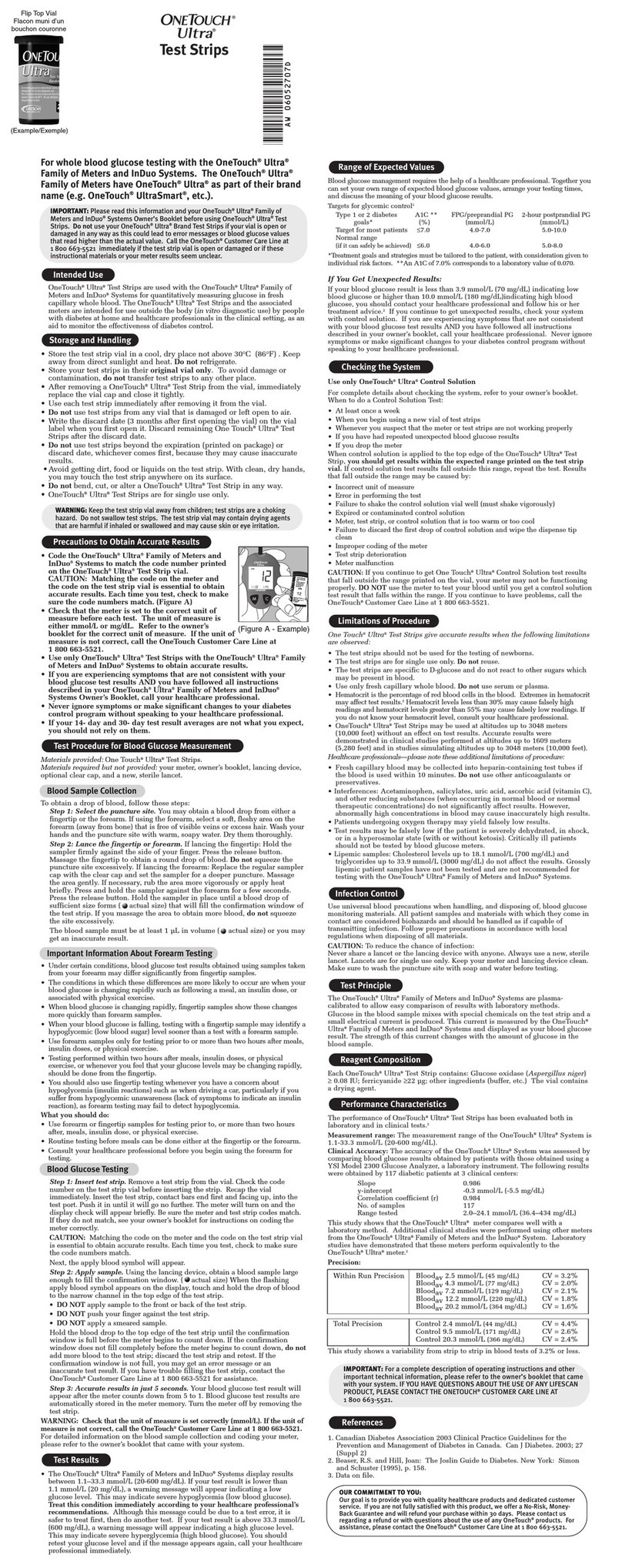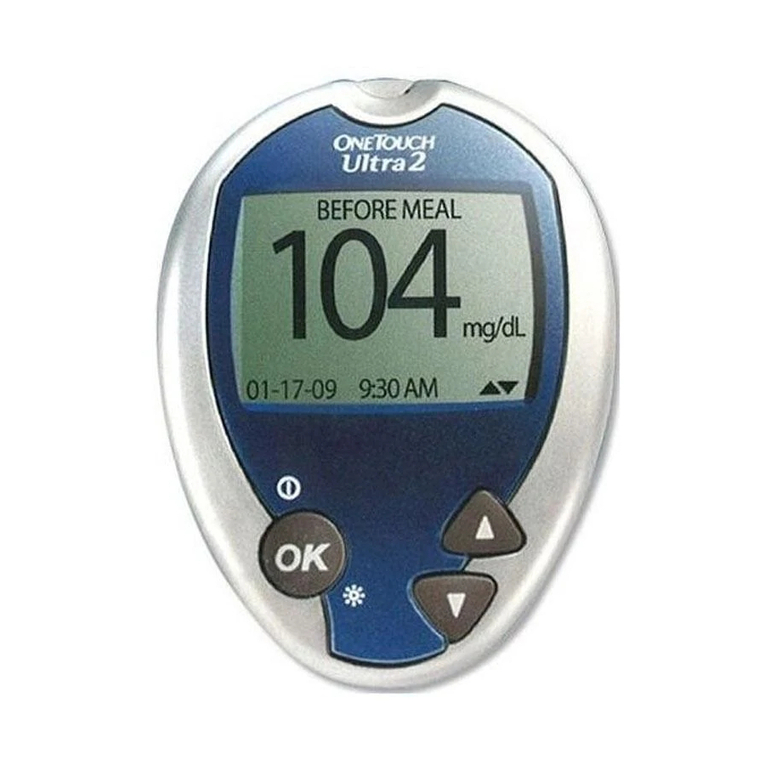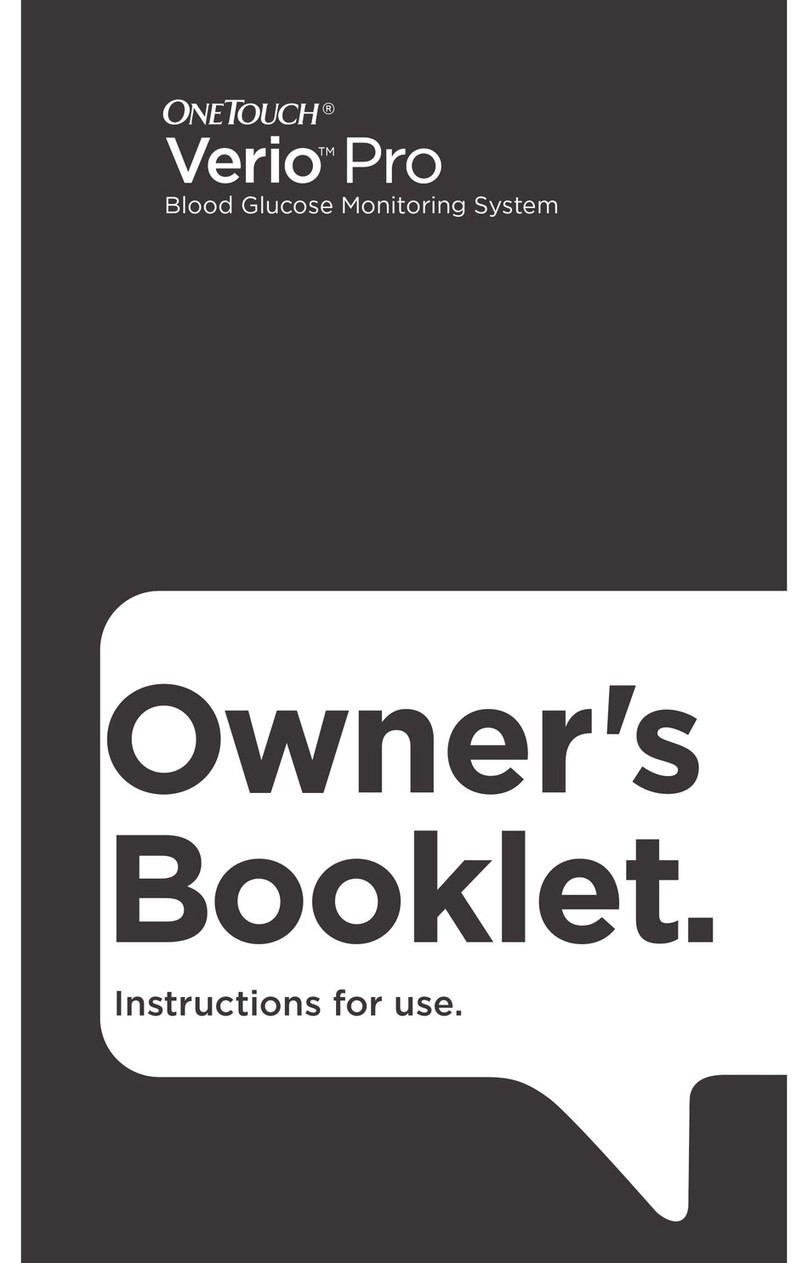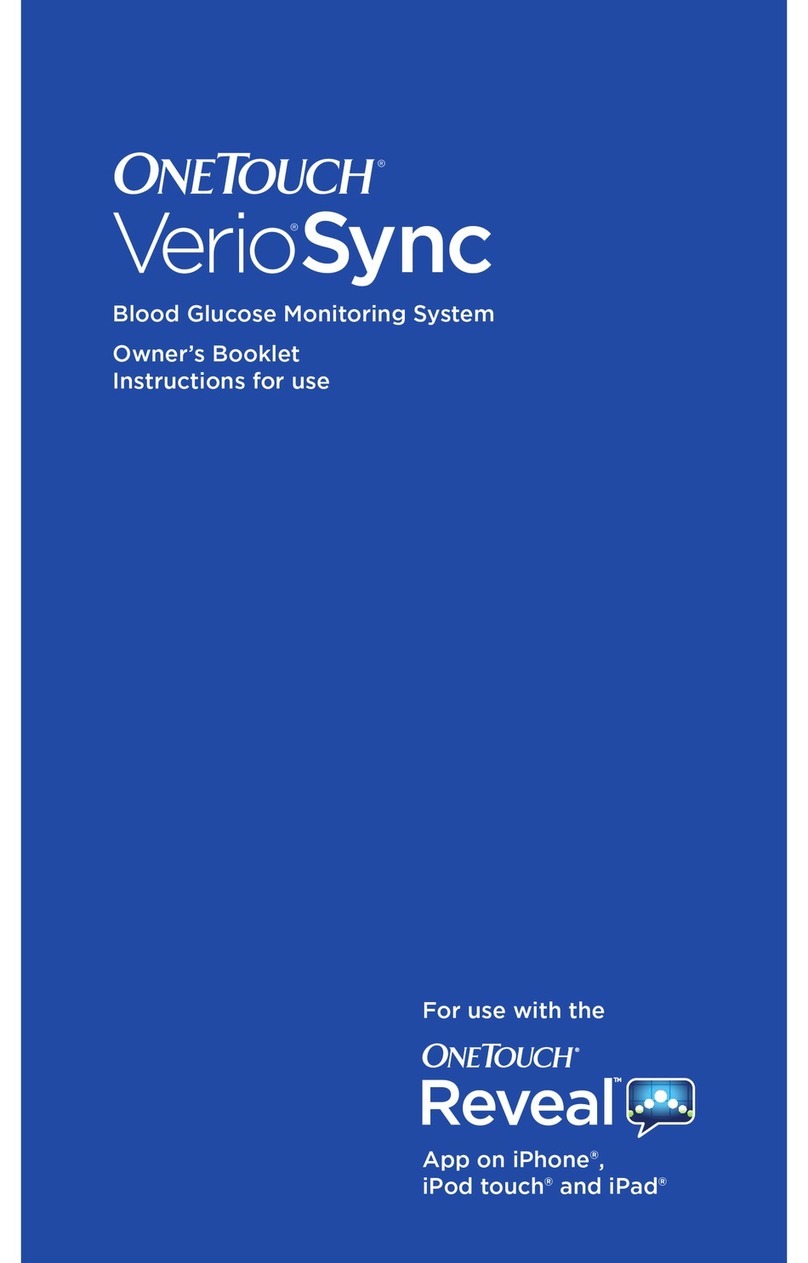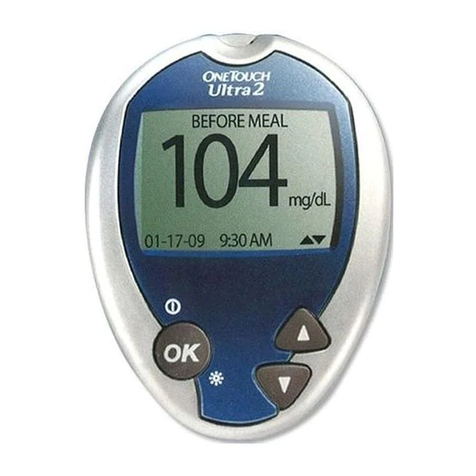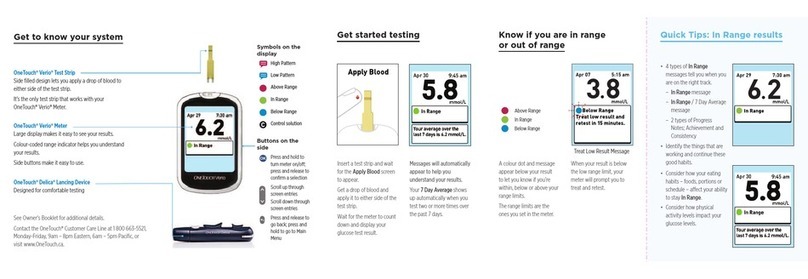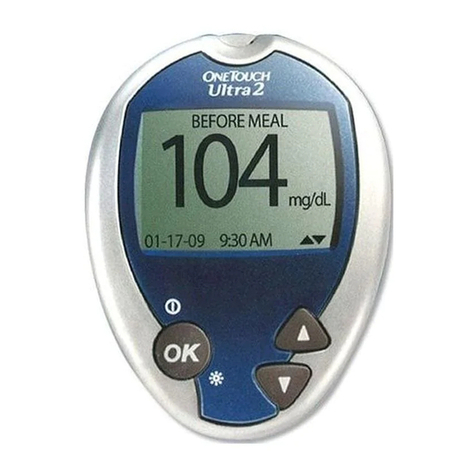• Turn your meter on. Press and hold OK until the startup screen appears
• Go to the settings menu > select and activate Bluetooth®
For the OneTouch Verio Reflect®meter
Sync data, seamlessly, from
your OneTouch®meter
directly to your smartphone.
Let’s get started....
Apple, App Store, and the Apple logo are trademarks of Apple Inc., registered in the US and other countries. Google Play and the
Google Play logo are trademarks of Google LLC.The Bluetooth
®
word mark and logos are registered trademarks owned by Bluetooth
SIG, Inc. and any use of such marks by LifeScan Scotland Ltd. and its affiliates is under license. Other trademarks and trade names
are those of their respective owners. Always read and follow the label. © 2020-2022 LifeScan IP Holdings, LLC. Trademarks are used
under license by LifeScan IP Holdings, LLC. All rights reserved. CA-VRF-2000072
(Optional) Share data with your Care Team
∞ After setup, tap MORE and select Connections
∞ Tap Add a Clinic and enter the Clinic Code
provided by your Care Team and follow the
rest of the on-screen instructions
Enter Clinic Code
∞ Visit the app store on your mobile device, search
“OneTouch Reveal”, then install the app
Discover more at OneTouch.ca or call 1‑800‑663‑5521.
Don't forget to
also activate
Bluetooth®on
your mobile
device.
1. Download the FREE OneTouch Reveal®app
2. Activate Bluetooth®on your OneTouch®meter
∞ Press the OK button to turn your meter on
∞ Press the OK and
>
buttons at the same time to activate Bluetooth®
For the OneTouch Verio Flex®meter
Now you're ready to test and sync!
You can also view
your account on
your computer at
OneTouchReveal.ca
∞ Open the OneTouch Reveal®app on your mobile
device and follow the on-screen instructions
∞ When prompted, enter the PIN shown on
your meter screen into your mobile device
and tap Pair
Example of a PIN number
3. Connect
3.8mmol/L
Yesterday, 6:48
5.8 mmol/L
Today, 11:00 AM
9:05
MORE
mmol/L
5.8
Today,9:02 AM
Today
Well Done
Today, 9:02 AM
g
Today, 6:40 AM
10.9 mmol/L
Yesterday, 10:04 PM
7.2mmol/L
Today, 6:40 AM
Yesterday
Your blood sugar has been High
between 7:00 PM and 11:00 PM
Recurring Pattern Found
:
o
a