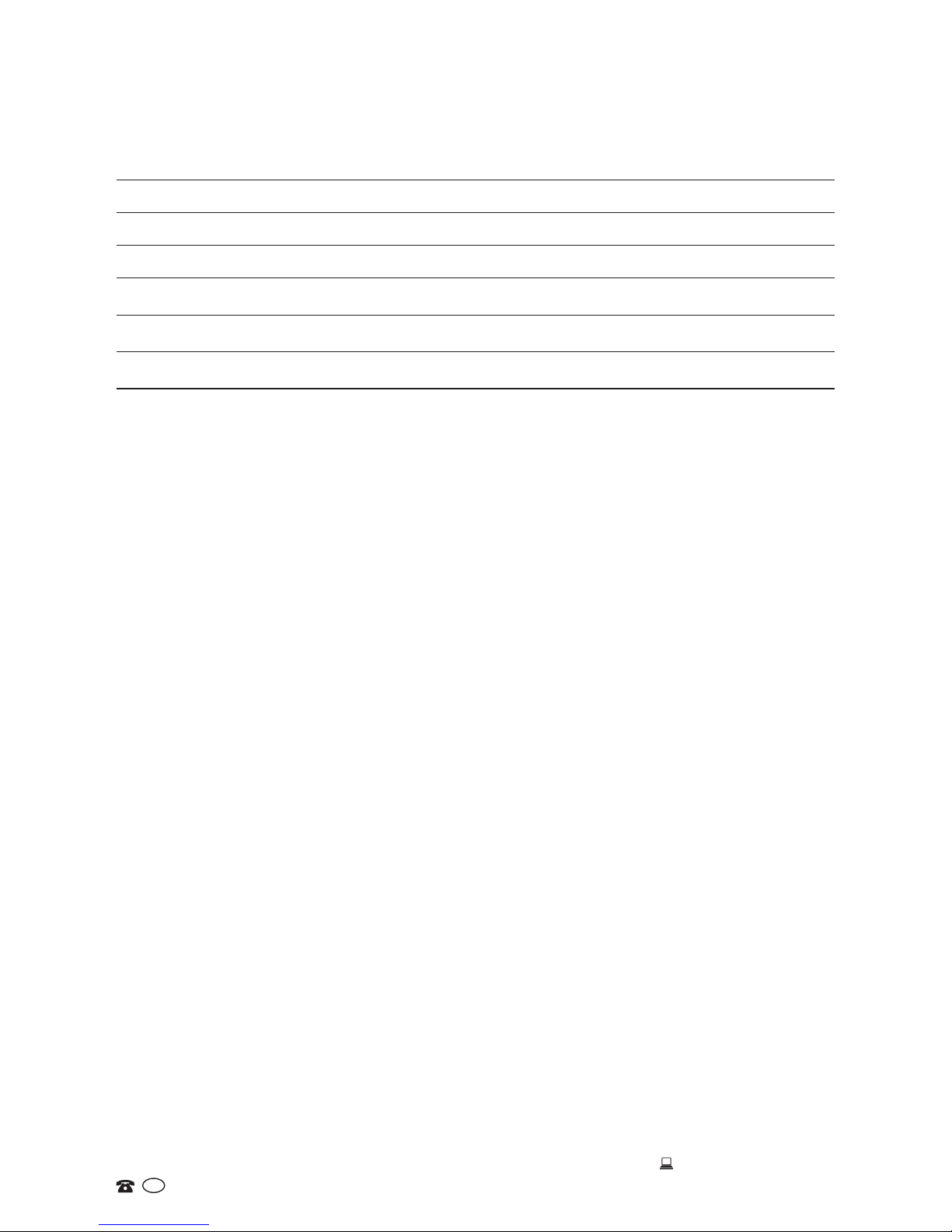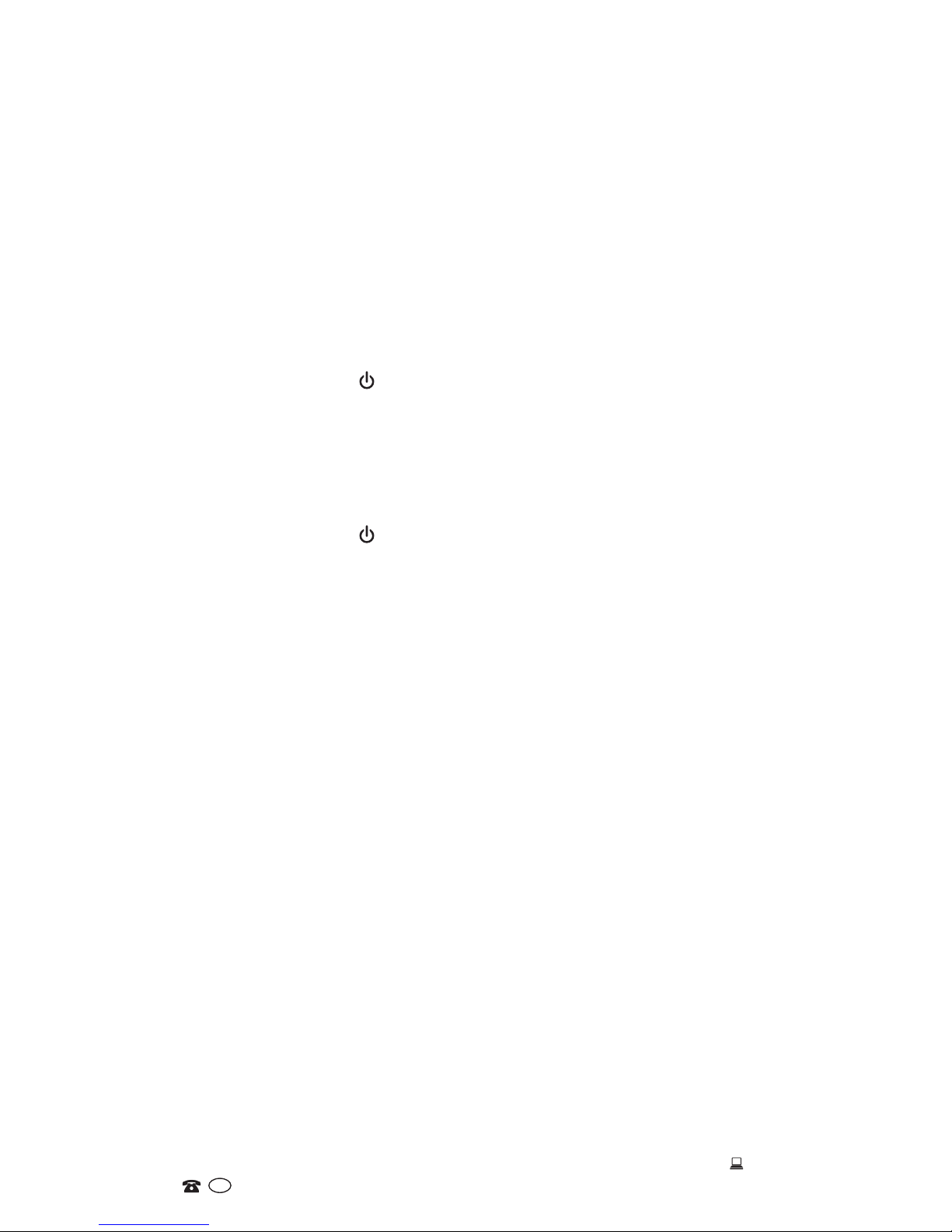General Safety Instructions
Read this manual thoroughly before first use and keep it in a safe place for
future reference, along with the completed warranty card, purchase receipt
and carton. The safety precautions enclosed herein reduce the risk of fire,
electric shock and injury when correctly adhered to.
• Environment: Do not use this product where it is excessively hot,
cold, dusty or humid, or where it is exposed to strong magnetic fields,
mechanical vibrations or long periods of sunshine.
• Heat: Do not leave the unit near any heat sources, stoves, ovens or other
appliances (including amplifiers) that produce heat.
• Interference: Do not use the product near other electronic devices that
use radio frequency signals. Do not use it in hospitals or near medial
equipment. Avoid using the product within a 15cm range of a pacemaker.
• Water: Ensure that this product does not get wet, protect it from water
splashes. Do not use it with wet hands, do not immerse it in water. Do not
turn it on if it is wet.
• Battery charger: Only use the charger provided with this product. Do not
touch the USB cable of the battery charger with wet hands. Do not bend
or damage the cable. Do not use the charger if the cable or power plug are
damaged. Do not drop or cause an impact to the charger. Do not use the
charger if it is damaged.
• Damage: Do not use the charger if the USB cable or plug are damaged. In
case of damage, contact the after sales support line for advice.
• Disconnect: Grip the plug when disconnecting the charger; do not pull on
the cable.
• Personal usage: This product is intended for personal use only; it is
not suitable for commercial use. Do not use it for anything other than its
intended purpose, and only use it as described in this manual.
• Restricted usage: The product is not intended for use by persons
(including children) with reduced physical, sensory or mental capabilities,
or lack of experience and knowledge, unless they have been given
supervision or instruction concerning use of the equipment by a person
responsible for their safety.
• Children: This product is not a toy. Keep it away from young children.
Close supervision is necessary when the product is used by or near
children.