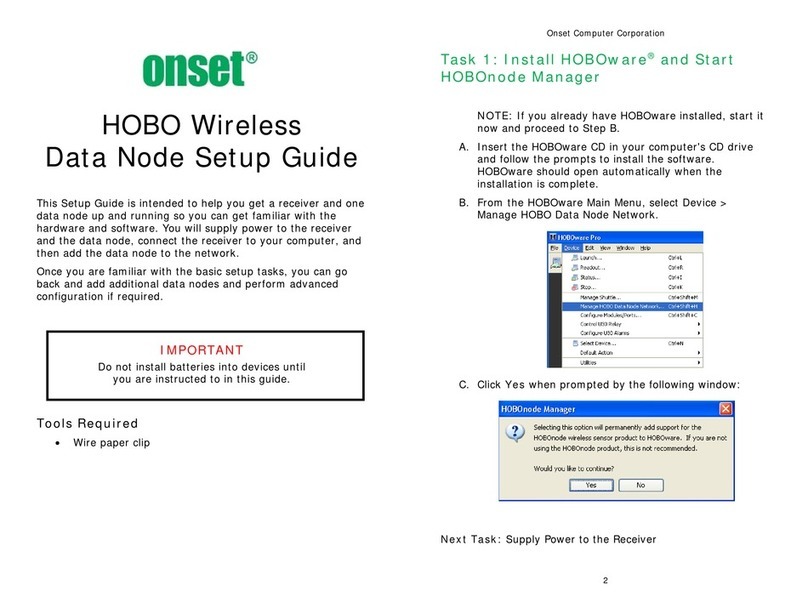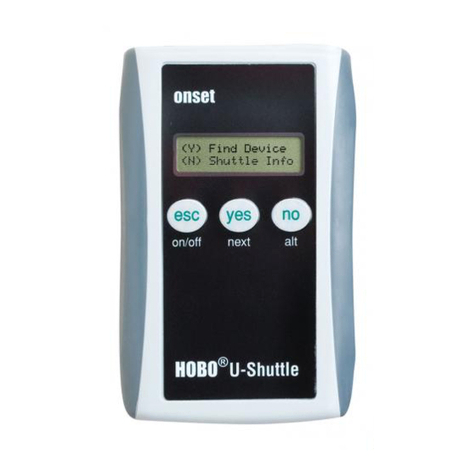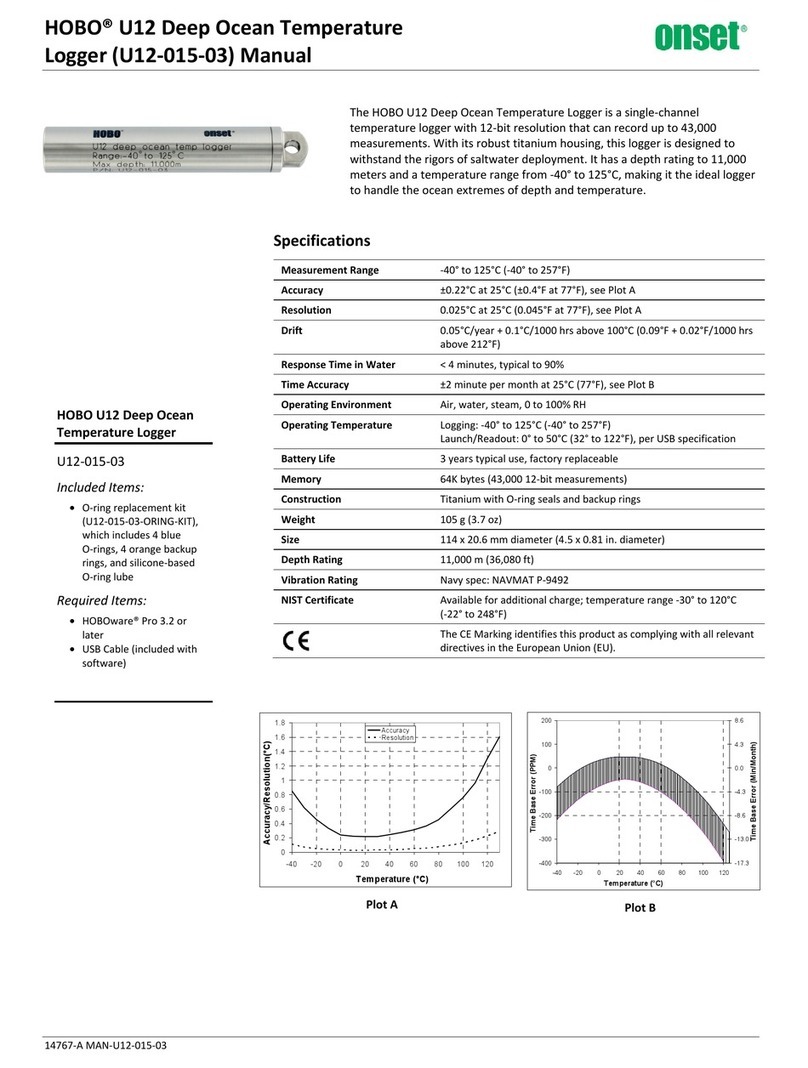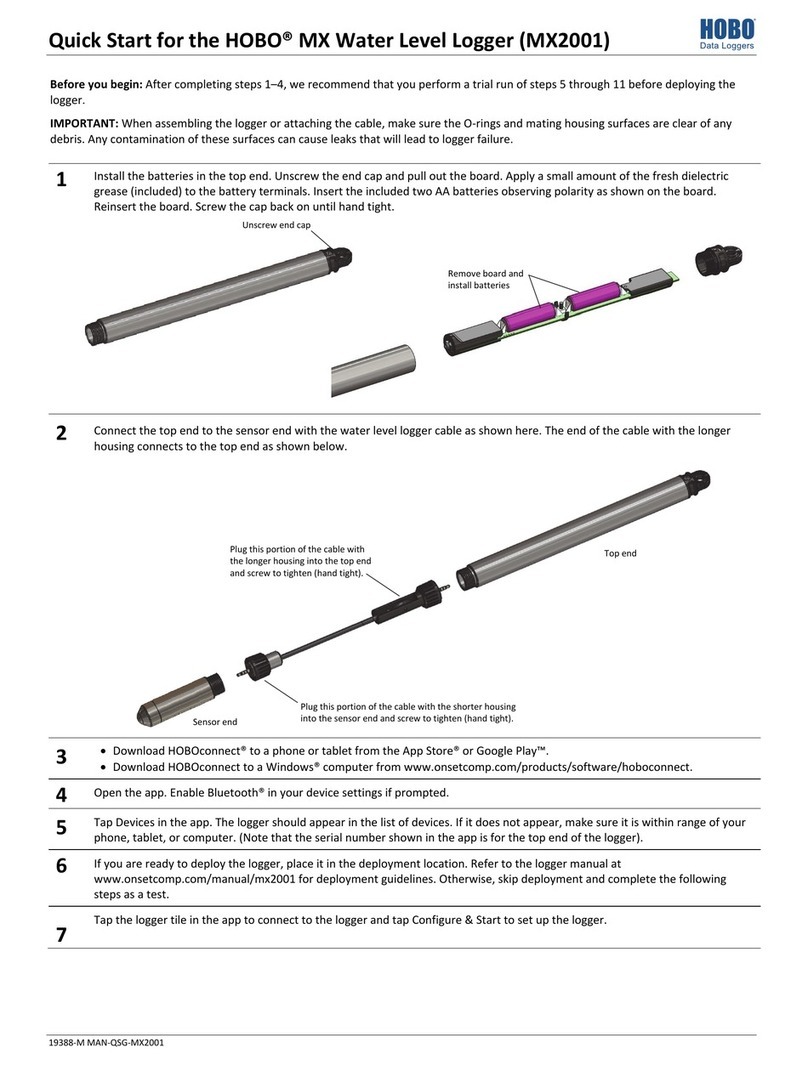HOBO MX CO2Data Logger (MX1102A) Manual
U.S. and International Sales: 1-508-759-9500 10 www.onsetcomp.com
reading falls outside the levels, burst logging does not
begin until the next 15-second cycle.
•If high and/or low limits are configured for more than
one sensor, burst logging begins when any high or low
condition goes out of range. Burst logging does not end
until all conditions on all sensors are back within normal
range.
•The actual values for the burst logging limits are set to
the closest value supported by the logger.
•Burst logging mode can begin or end when the sensor
reading is within the resolution specifications.
•Once the high or low condition clears, the logging
interval time is calculated using the last recorded data
point in burst logging mode, not the last data point
recorded in fixed mode. For example, a logger has a 10-
minute logging interval and logged a data point at 9:05.
Then, the high limit was surpassed and burst logging
began at 9:06. Burst logging then continued until 9:12
when the sensor reading fell back below the high limit.
Now back in normal mode, the next logging interval will
be 10 minutes from the last burst logging point, or 9:22
in this case. If burst logging had not occurred, the next
data point would have been at 9:15.
•A New Interval event is created each time the logger
enters or exits burst logging mode. See Logger Events for
details on plotting and viewing the event. In addition, if
the logger is stopped with a button push while in burst
logging mode, then a New Interval event is automatically
logged and the burst condition is cleared, even if the
actual high or low condition has not cleared.
Statistics Logging
During fixed logging, the logger records data for enabled
sensors and/or selected statistics at the logging interval
selected. Statistics are calculated at a sampling rate you specify
with the results for the sampling period recorded at each
logging interval. The following statistics can be logged for each
sensor:
•The maximum, or highest, sampled value
•The minimum, or lowest, sampled value
•An average of all sampled values
•The standard deviation from the average for all sampled
values
For example, a logger is configured with the temperature and
CO2sensors enabled and the logging interval set to 5 minutes.
The current reading and all four statistics are enabled. The
statistics sampling interval is set to 30 seconds. Once logging
begins, the logger measures and records the actual
temperature and CO2sensor values every 5 minutes. In
addition, the logger takes a temperature and CO2sample every
30 seconds and temporarily stores them in memory. The logger
then calculates the maximum, minimum, average, and standard
deviation using the samples gathered over the previous 5-
minute period and logs the resulting values. When downloading
data from the logger, this results in the following 10 data series
(not including any derived series): two sensor series (with
temperature and CO2current readings logged every 5 minutes)
plus eight maximum, minimum, average, and standard
deviation series (four for temperature and four for CO2with
values calculated and logged every 5 minutes based on the 30-
second sampling rate).
To set up statistics in HOBOconnect
1. Tap Devices. Press the button on the logger to wake it up, if
necessary.
2. Tap the logger tile in the app to connect to it and tap
Configure & Start.
3. Tap Logging Mode and select Fixed Logging Mode.
4. Tap to turn on Statistics.
Note: Fixed Logging Mode records sensor measurements
taken at each logging interval. The selections you make in
the Statistics section add measurements to the recorded
data.
5. Select the statistics you want the logger to record at each
logging interval: Maximum, Minimum, Average, and
Standard Deviation (average is automatically enabled when
selecting Standard Deviation). Statistics are logged for all
enabled sensors. In addition, the more statistics you record,
the shorter the logger duration and the more memory is
required.
6. Enter a value in Statistics Sampling Interval to use for
calculating statistics. The rate must be less than, and a
factor of, the logging interval. For example, if the logging
interval is 1 minute and you select 5 seconds for the
sampling rate, the logger takes 12 sample readings between
each logging interval (one sample every 5 seconds for a
minute) and use the 12 samples to record the resulting
statistics at each 1-minute logging interval. Note that the
faster the sampling rate, the greater the impact on battery
life. Because measurements are being taken at the statistics
sampling interval throughout the deployment, the battery
usage is similar to what it would be if you had selected this
rate for the normal logging interval.
7. Tap Start.
To set up statistics in HOBOware:
1. From the Device menu, select Launch.
2. Select Statistics for the logging mode.
3. Select Current Reading to record the current reading for
each enabled sensor at the logging interval selected. Do not
select this if you only want to log statistics.
4. Select the statistics you want the logger to record at each
logging interval: Maximum, Minimum, Average, and
Standard Deviation (average is automatically enabled when
selecting Standard Deviation). Statistics will be logged for all
enabled sensors. In addition, the more statistics you record,
the shorter the logger duration and the more memory is
required.
5. Set the statistics sampling interval. The rate selected must
be less than, and a factor of, the logging interval. For
example, if the logging interval is 1 minute and you select 5
seconds for the sampling rate, then the logger will take 12
sample readings between each logging interval (one sample
every 5 seconds for a minute) and use the 12 samples to
record the resulting statistics at each 1-minute logging
interval. Note that the more frequent the sampling rate, the
greater the impact on battery life.