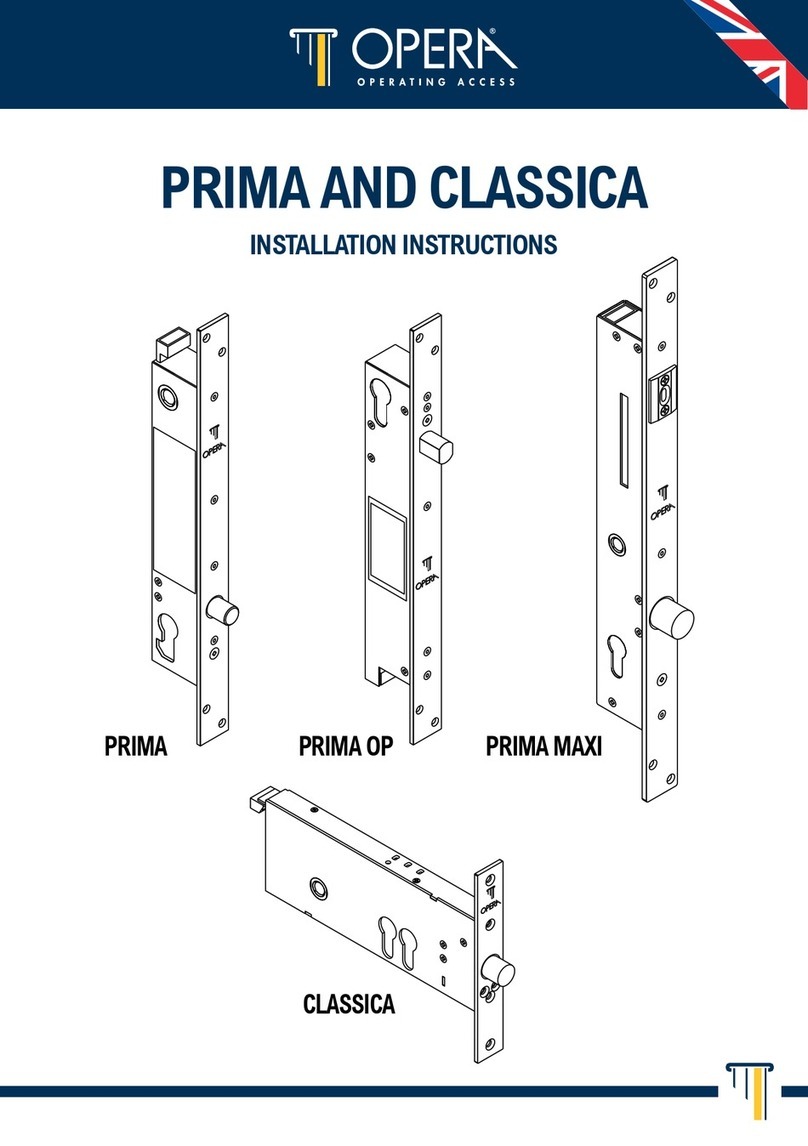TIME DELAY CONFIGURATION
(Only for 40611 – 40811 versions)
The electric handle has a time delay system inside which enables to keep the handle
enabled for the time selected by the ser.
Time del y configur tion t 0 seconds
When time delay config ration is set at 0 seconds, previo s time config rations are
canceled. This allows conversion of a 40611 in a 40610 and 40811 in a 40810.
1. Connect the N.O. programming switch (not incl ded) to the bl e wire and to the
green wire of the gro nd signals.
2. Connect the handle to the power s pply (grey and white wires).
3. Plate has a red LED light. Press the programming switch ntil the LED becomes
bl e. Release the programming switch immediately. LED t rns on for abo t one
second to confirm programming. Electric handle remains enabled for the d ration
of the electrical p lse only.
Time del y configur tion from 5 to 60 seconds
1. Connect the N.O. programming switch (not incl ded) to the bl e wire and to the
green wire of the gro nd signals (GND).
2. Connect the handle to the power s pply (grey and white wires).
3. Plate has a red LED light. Press the programming switch ntil the LED becomes
bl e. Keep the switch pressed and the LED do ble flashes, each flesh
corresponding to 5 seconds. Once the desired timing is achieved, release the
programming switch. LED confirms set timing flashing. Electric handle remains
enabled for the selected time or ntil the first activation as opening action cancels
resid al time set.
ELECTRIC HOLD OPEN DEVICE
To keep the door enabled for a time set by the ser, it is necessary to install a switch
in parallel with the opening switch. It will keep the door open ntil its disconnection.