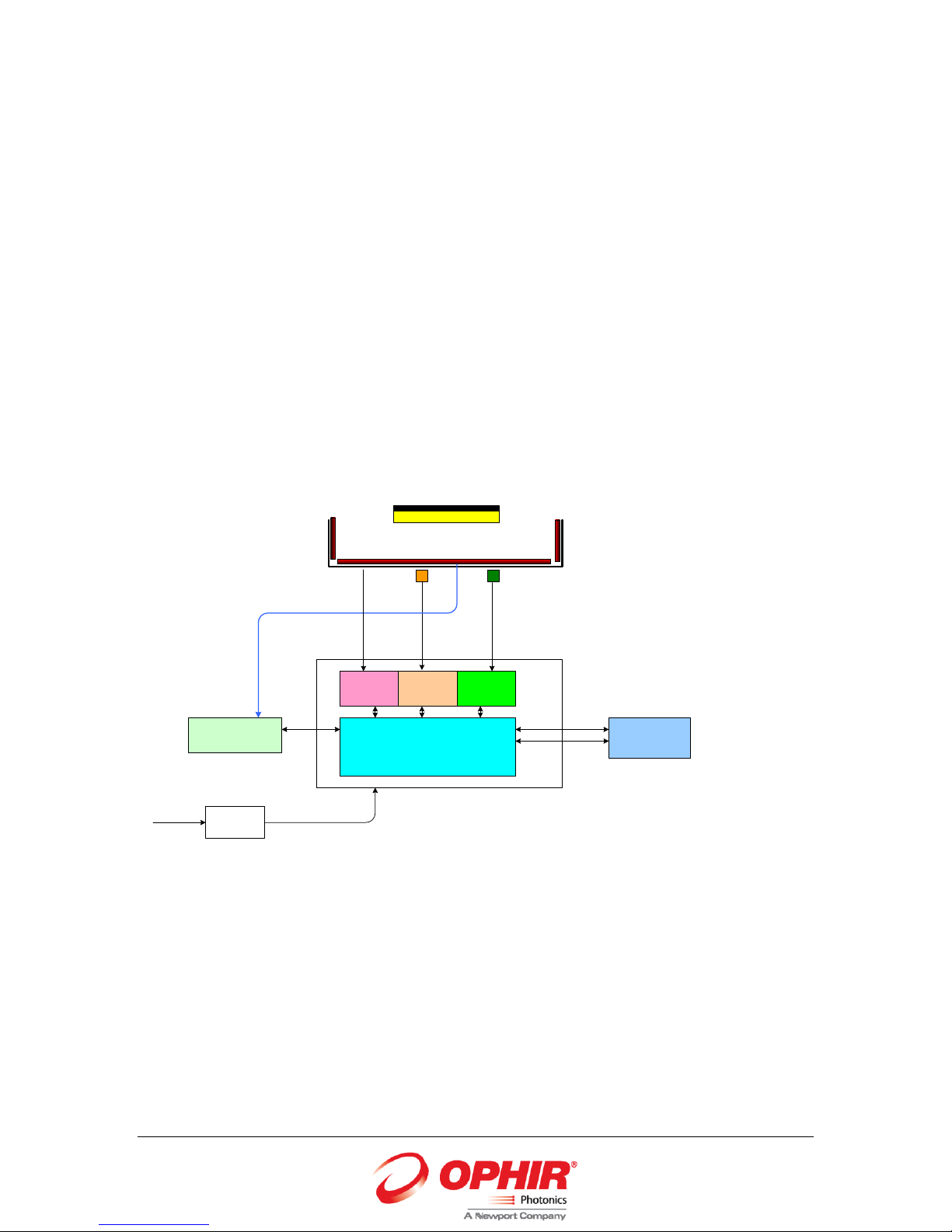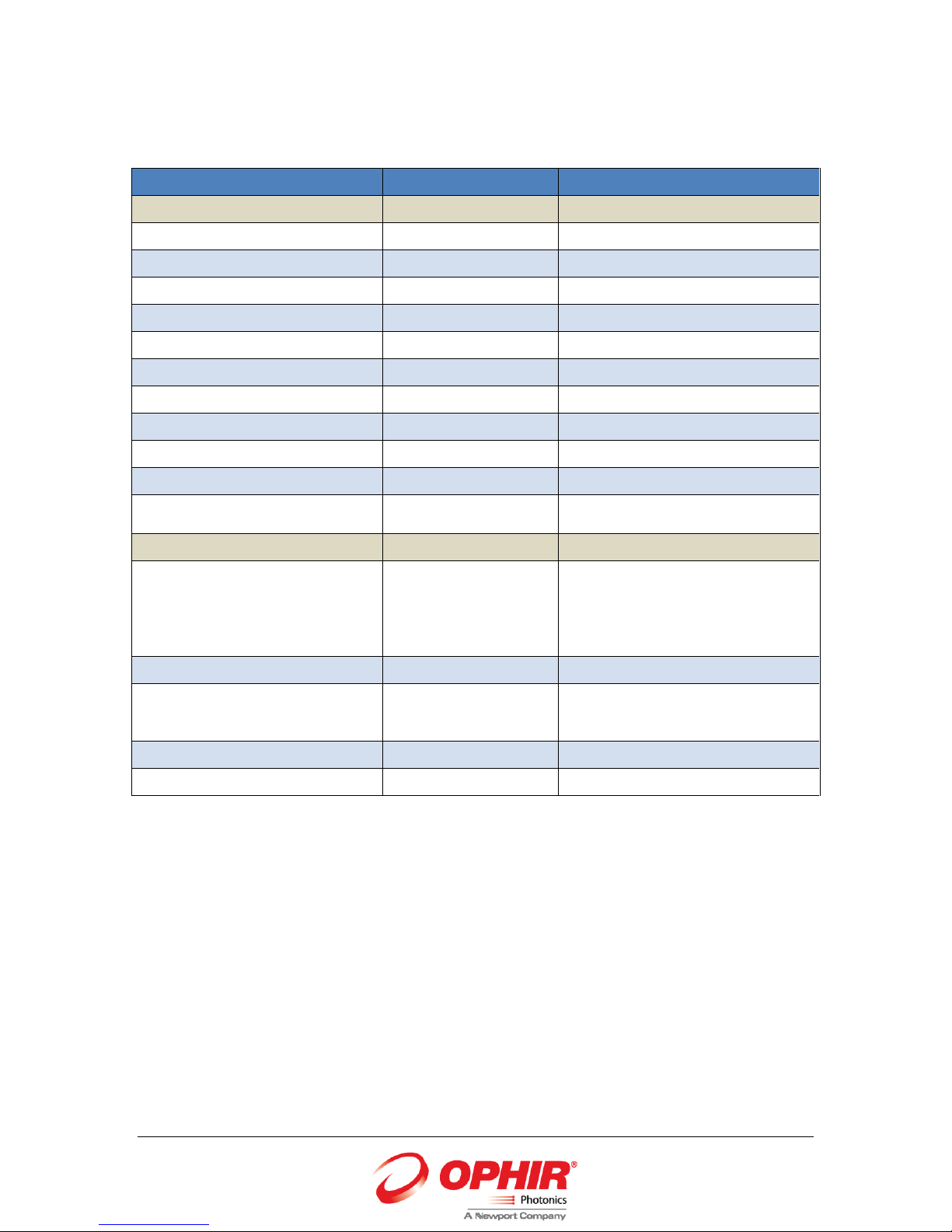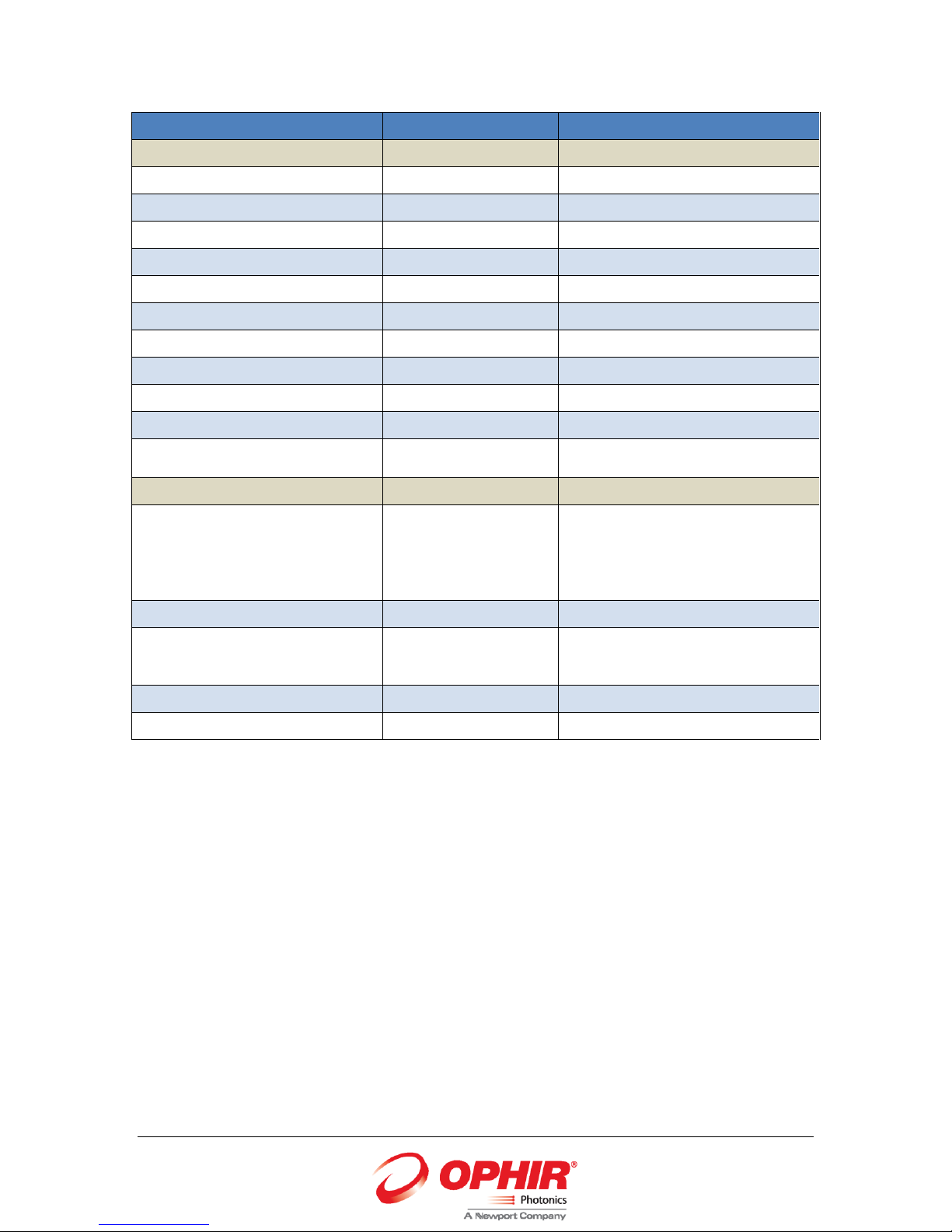FluxGage User Manual 2
1 Acronyms................................................................................................................................. 3
2 Introduction............................................................................................................................. 4
2.1 Operation principle.......................................................................................................... 4
3 Specifications........................................................................................................................... 5
4 Mechanical and Electrical Installation..................................................................................... 9
4.1 Unpacking........................................................................................................................ 9
4.2 Installation..................................................................................................................... 10
5 PC and Software Installation ................................................................................................. 11
5.1 Uninstall......................................................................................................................... 15
6 Using the FluxGage................................................................................................................ 16
7 Operating the FluxGage SW .................................................................................................. 17
7.1 Top banner .................................................................................................................... 18
7.2 Control Parameters ....................................................................................................... 19
7.3 Optimization Factors ..................................................................................................... 20
7.4 Synchronized Measurement ......................................................................................... 21
7.5 Indicators....................................................................................................................... 21
7.6 Measured Parameters................................................................................................... 21
7.7 Flicker Screen................................................................................................................. 23
7.8 CRI screen ...................................................................................................................... 24
7.9 CIE 1931 Chromaticity ................................................................................................... 25
7.10 Spectrum Screen ........................................................................................................... 26
7.11 PAR screen..................................................................................................................... 27
7.12 Data logger .................................................................................................................... 28
7.13 Data save ....................................................................................................................... 30
7.14 Save to Excel.................................................................................................................. 31
7.15 Report Generator .......................................................................................................... 32
8 Calibration ............................................................................................................................. 36
8.1 Calibration of the spectrum measurement and the total flux measurement............... 36
8.2 Calibration of the total flux measurement.................................................................... 37
8.3 Calibration of the spectrometer only............................................................................ 37
8.4 Back up calibration ........................................................................................................ 38