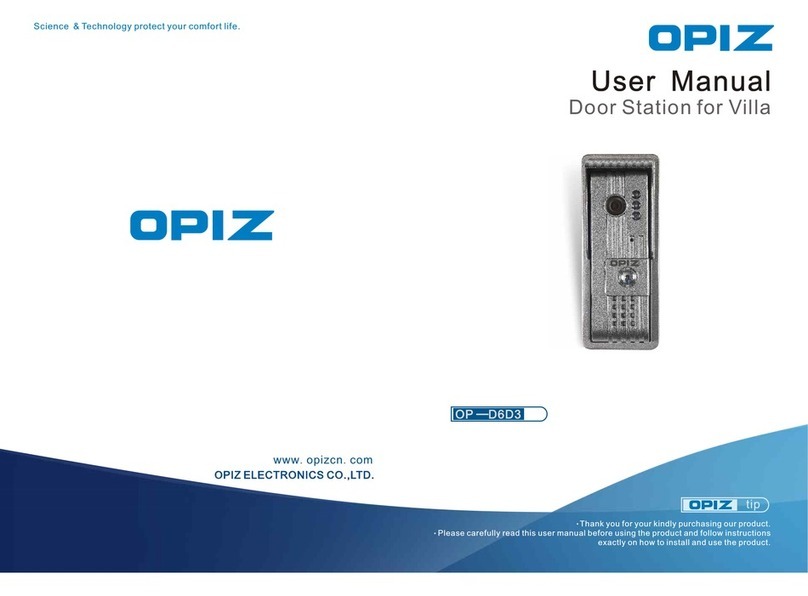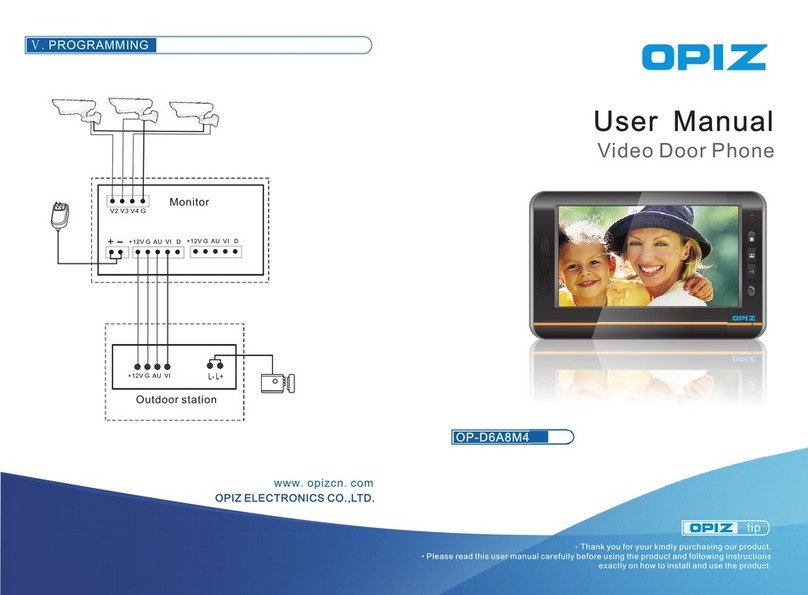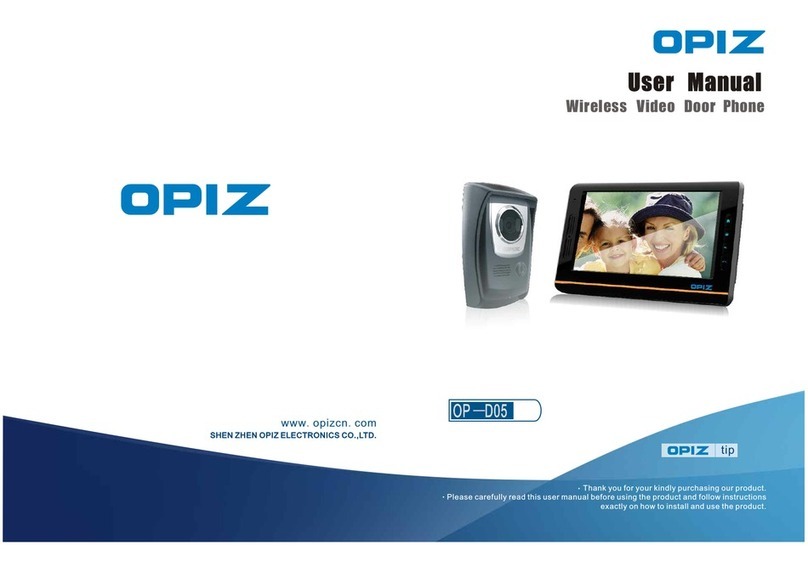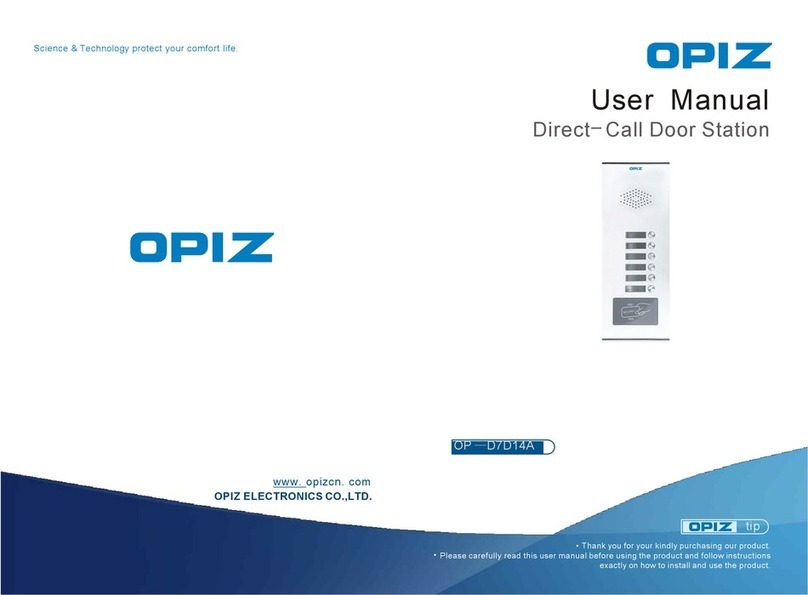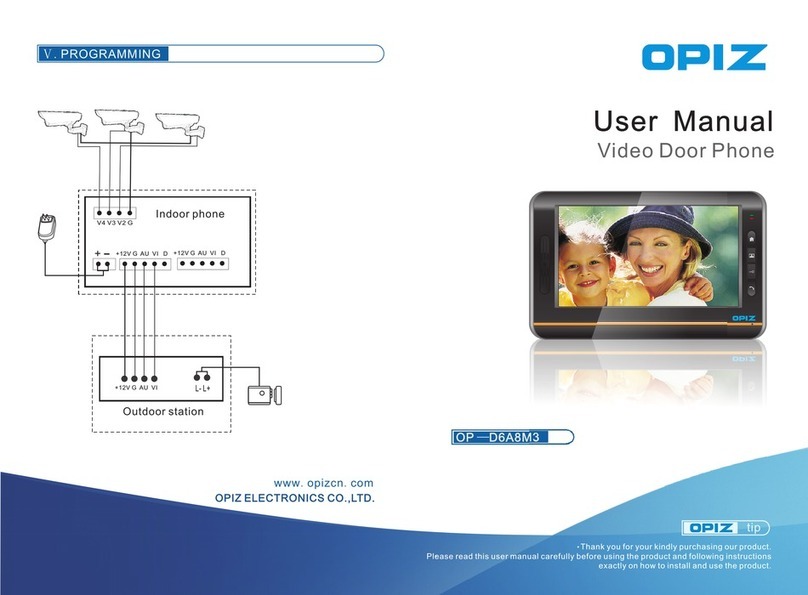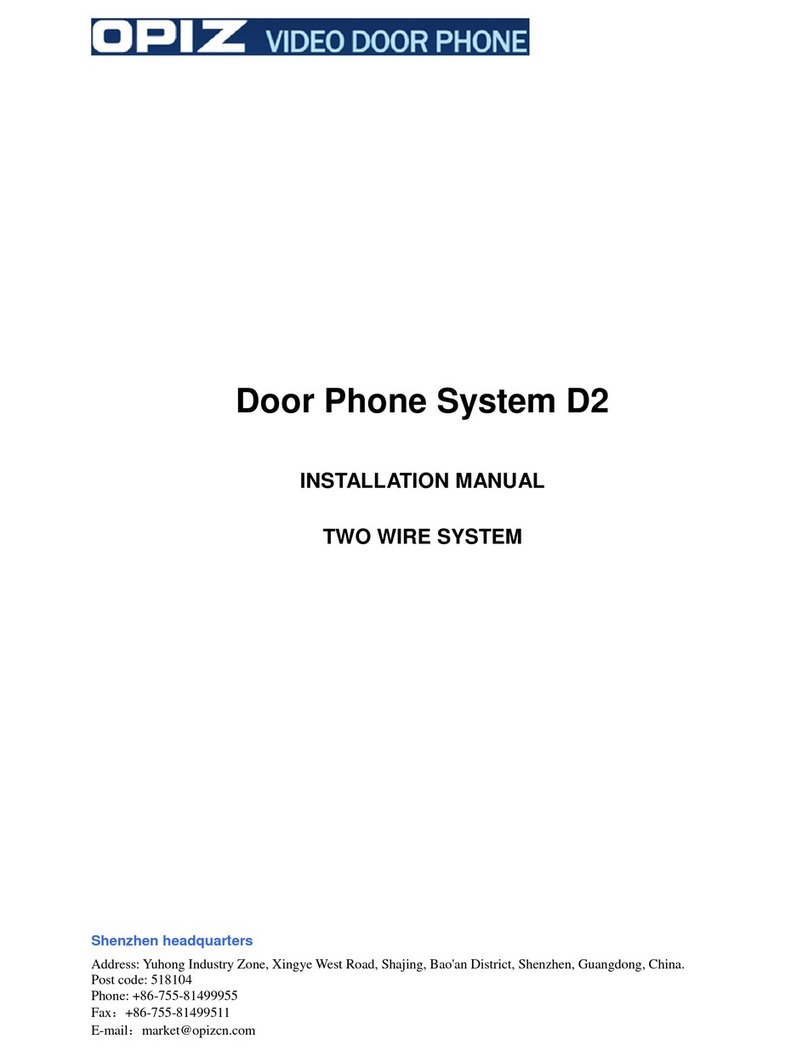1
V+ G23+ LOCK-
+ MIC-
4
1
V+ 23+ LOCK-
4
spk
S
M
GND
L
⑤
G N D
+
-
K+
L+
L-
12V
Po w er s u ppl y
1
2
3
4
1
2
3
4
B1
B2
BB1 B2
B
1234B
OP-D7B2A
③
Ⅱ.FUNCTIONS
Ⅳ.PERFORMANCE AND PARAMETERS
Ⅴ.SYSTEM CONNECTING LINE INTRODUCTIONS
①
②
④
Ⅲ.FUNCTIONS Ⅳ. SPECIFICATIONS
Ⅰ.VIEW
1.Front view 2.Rear view
Introductions for lines
V+ power line ,Connects with power + GND power line ,Connects with power --
1 Talking line from indoor phone.to outdoor unit. Connects with indoor phone
2 Talking line from outdoor unit to indoor phone.. Connects with indoor phone
3 Public line from outdoor unit to indoor phone.. Connects with indoor phone
4 Unlock line from indoor phone to outdoor unit ,Connect with indoor phone
LOCK Connect with E-lock
① Call button
② Name plate
③ Mic
④ Speaker
⑤ Call line
1. Two way communication
2. Unlock
3. Power indictor
4. Maximum connect with 3 households
Working voltage: DC12
Standby current:7mA
Relative humidity:45 %- 95 %
Temperature:- 3 0℃- 7 0℃
Dimension(mm):1 85 * 1 2 0 * 40
Install dimension:16 6* 11 0 * 3 0 mm
When the outdoor unit is under standby status ,the visitor call the household by corresponding
names on the panel ,the system will call the corresponding indoor unit .When the indoor phone
ring ,the outdoor will ring same time , The household can pick up the phone and talk with the
visitor ,If let the visitor in , The householder can unlock the door by pressing "Unlock" button ,
Hang off the phone after the call . The system will back to standby status
Ⅱ.OPERATION
Ⅴ. DIAGRAM
indoor phone
Outdoor unit
Ⅰ.VIEW
① Unlock button
② Receiver
③ System connecting ,
connecting with outdoor unit
1.Front view 2.Rear view
1. Two way intercom
2. Unlock
1.Talking : Intercom by picking up the receiver if hear the ring
2.Unlock: Unlock the e-lock by pressing unlock button when under talking status
Ⅲ.OPERATION
Working voltage:power from outdoor unit
Working curren:50mA
Standby current:30mA
Relative humidity:45%-95%
Temperature:- 4 0℃- 7 0℃
Atmospheric pressure:86 - 1 0 8 Kpa
Fire endurance rating:IP33
Dimension:2 25 *8 5* 70 mm
Net weight::4 4 0 g
1.If the main line is less than 50 meters , cross area should more than or equals 0.3mm
2.If the main line is from50-100 meters , cross area should more than or equals 0.5mm
3.If the branch line is less than 20 meters , cross area should more than or equals 0.15mm
4.If the branch line is less than 20-50 meters , cross area should more than or equals 0.3m
5.The line from power supply to outdoor unit and from outdoor unit to E-lock , cross area should
more than or equals 0.5mm .and the distance should be less than 15 meters ,otherwise need
increase the cross area
-1- -2-