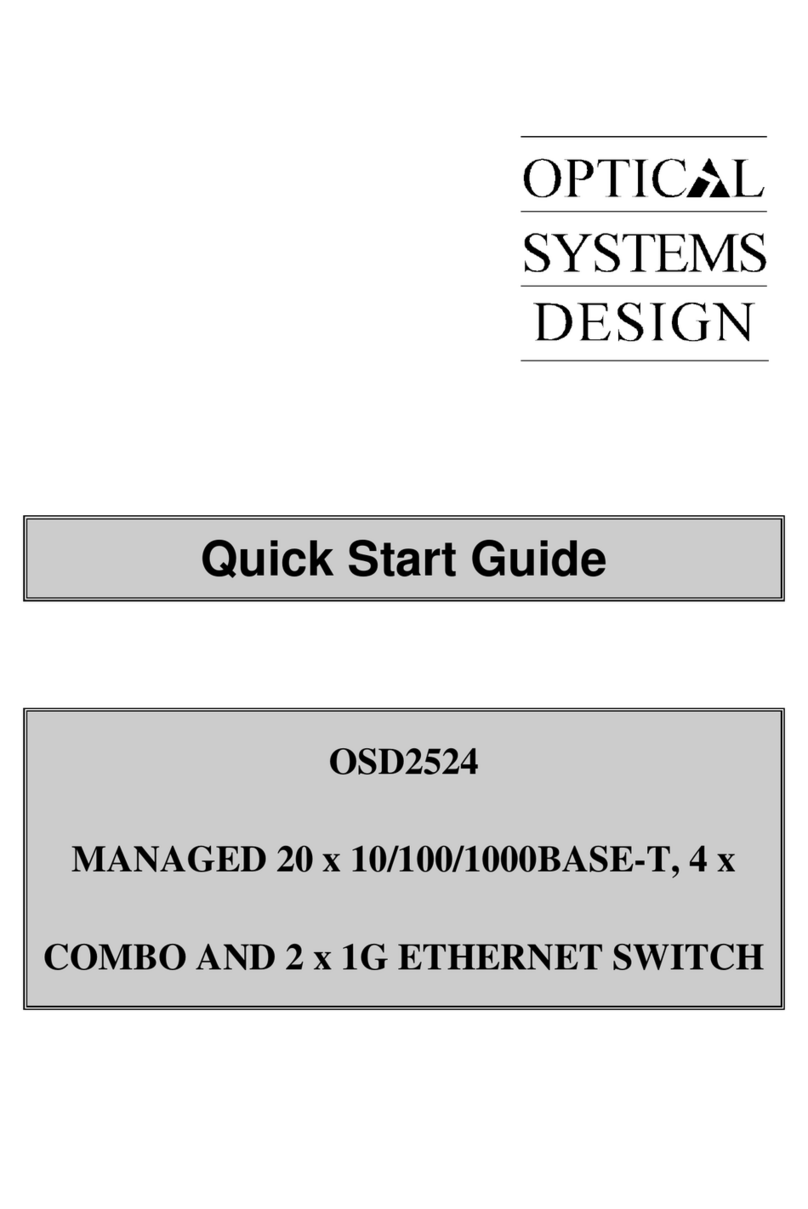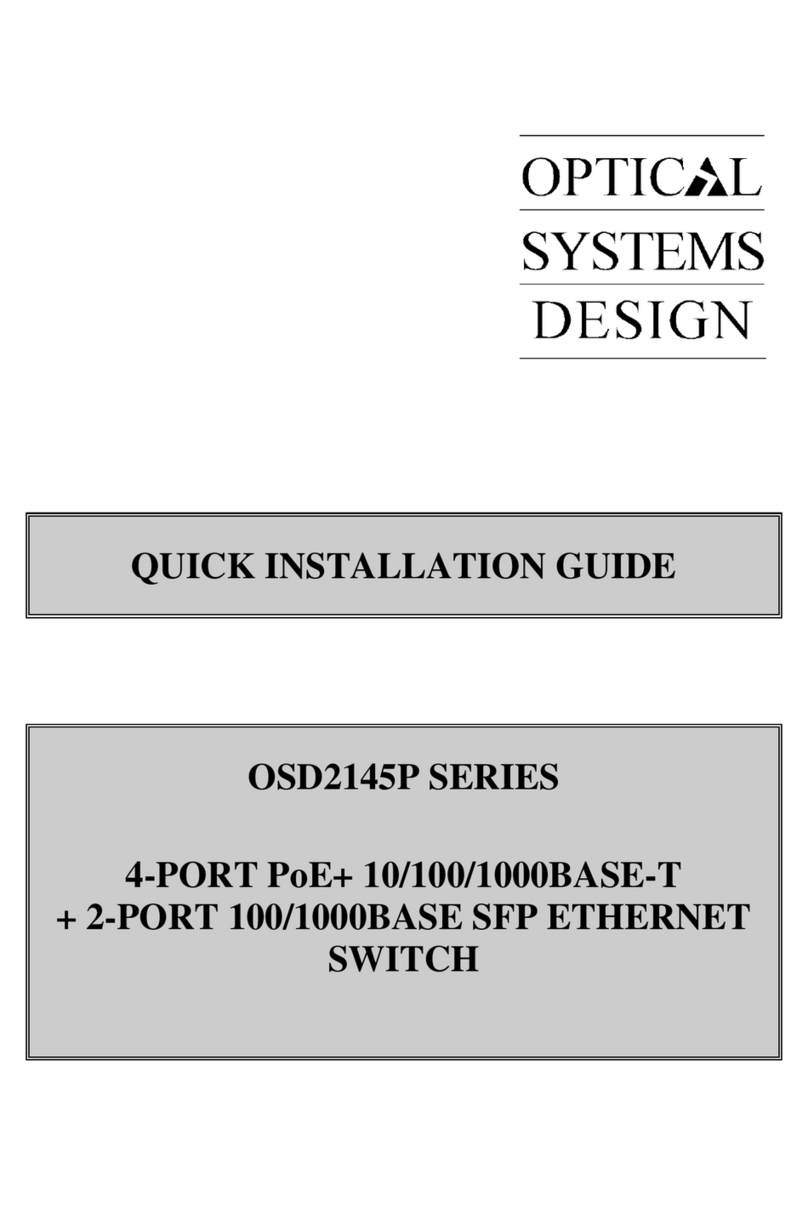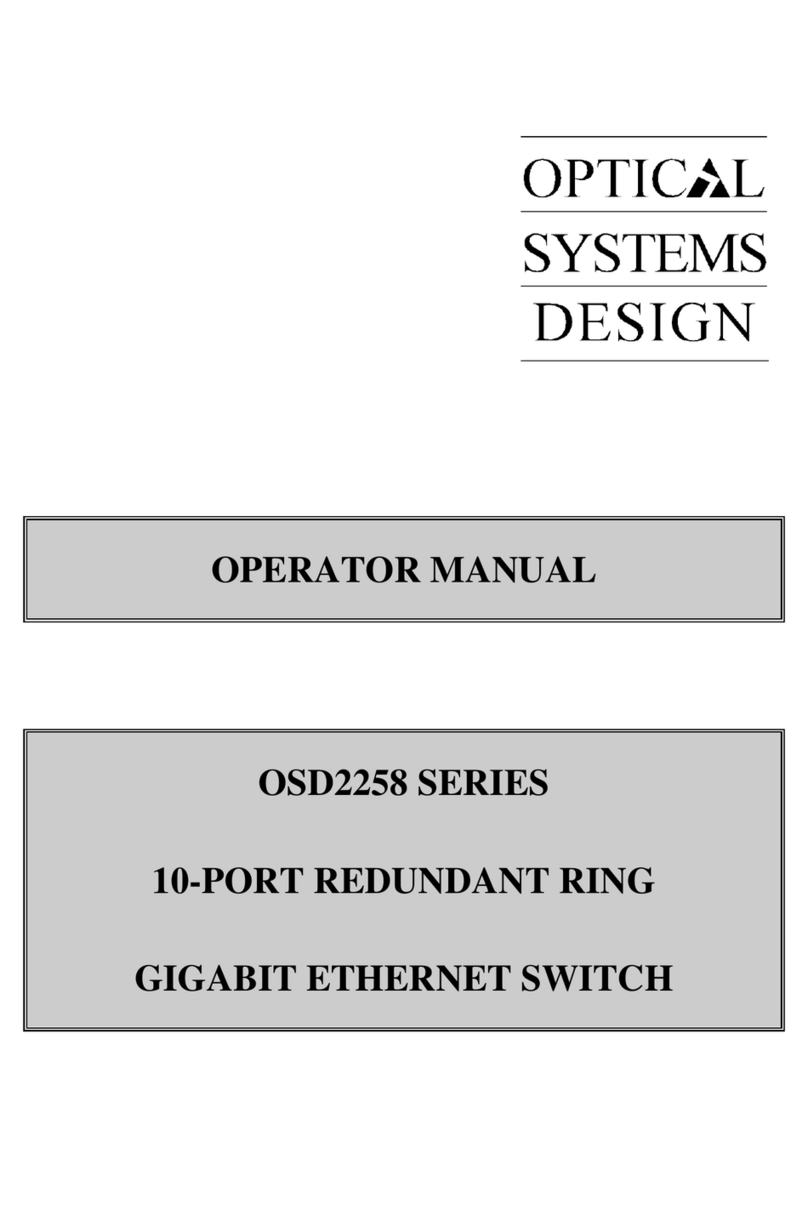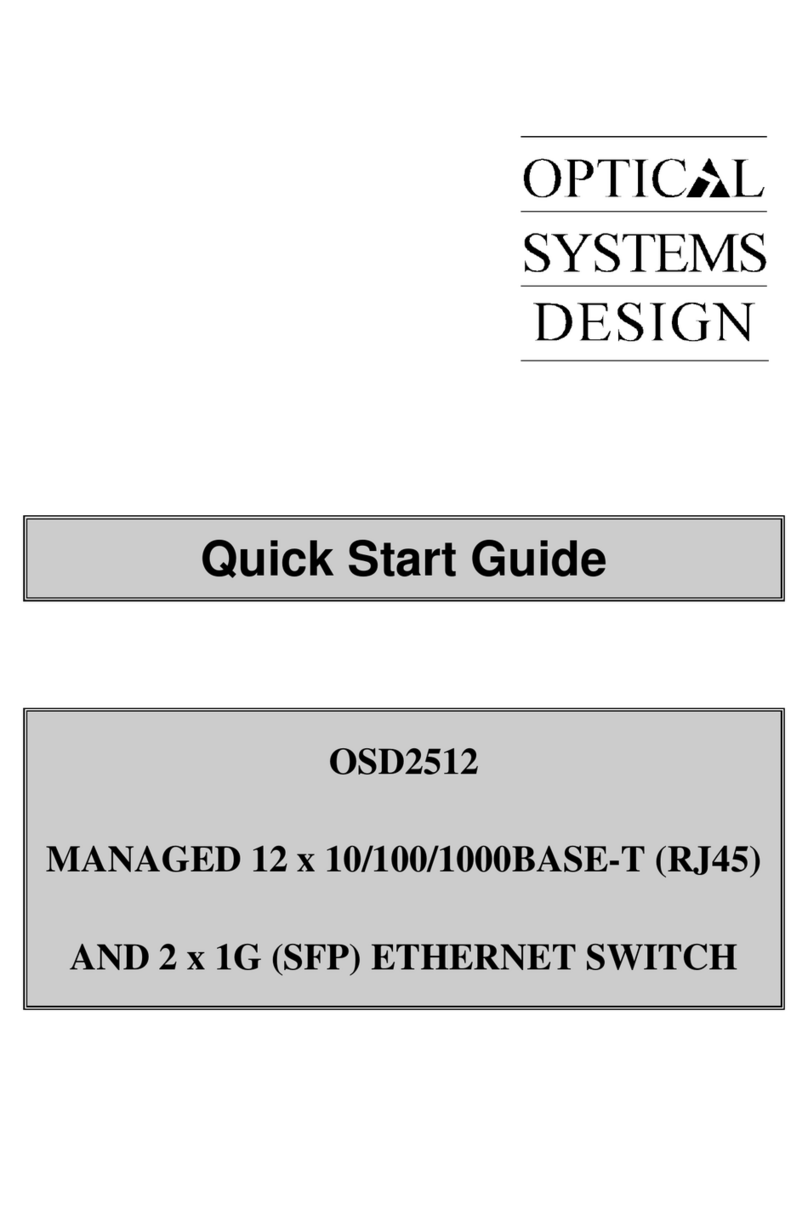OPTICAL SYSTEMS DESIGN
DOC ID: 10118801
OSD2790SFP OPERATOR MANUAL
PAGE 4
F
ORCE
U
NAUTHORIZED
................................................................................................................................ 88
P
ORT
-
BASED
802.1X .................................................................................................................................. 88
S
INGLE
802.1X .......................................................................................................................................... 89
M
ULTI
802.1X........................................................................................................................................... 89
MAC-
BASED
A
UTH
..................................................................................................................................... 90
N
AVIGATING THE
VLAN
C
ONFIGURATION
..................................................................................................... 104
N
AVIGATING THE
ARP
I
NSPECTION
T
ABLE
..................................................................................................... 107
ARP
I
NSPECTION
T
ABLE
C
OLUMNS
.............................................................................................................. 107
G
LOBAL
C
ONFIGURATION
........................................................................................................................... 110
S
ERVER
C
ONFIGURATION
............................................................................................................................ 110
A
DDING A
N
EW
S
ERVER
............................................................................................................................. 111
G
LOBAL
C
ONFIGURATION
........................................................................................................................... 112
S
ERVER
C
ONFIGURATION
............................................................................................................................ 113
A
DDING A
N
EW
S
ERVER
............................................................................................................................. 113
AGGREGATION ............................................................................................................................. 114
H
ASH
C
ODE
C
ONTRIBUTORS
....................................................................................................................... 114
A
GGREGATION
G
ROUP
C
ONFIGURATION
....................................................................................................... 115
LINK OAM CONFIGURATION..................................................................................................... 118
LOOP PROTECTION...................................................................................................................... 122
SPANNING TREE........................................................................................................................... 124
IPMC PROFILE CONFIGURATIONS ........................................................................................... 133
MVR CONFIGURATIONS ............................................................................................................. 137
IPMC ................................................................................................................................................ 140
N
AVIGATING THE
IGMP
S
NOOPING
VLAN
T
ABLE
.......................................................................................... 143
IGMP
S
NOOPING
VLAN
T
ABLE
C
OLUMNS
................................................................................................... 143
N
AVIGATING THE
MLD
S
NOOPING
VLAN
T
ABLE
........................................................................................... 149
MLD
S
NOOPING
VLAN
T
ABLE
C
OLUMNS
..................................................................................................... 149
LLDP ................................................................................................................................................ 152
LLDP
P
ARAMETERS
................................................................................................................................... 153
LLDP
I
NTERFACE
C
ONFIGURATION
............................................................................................................... 153
F
AST START REPEAT COUNT
......................................................................................................................... 156
T
RANSMIT
TLV
S
....................................................................................................................................... 156
C
OORDINATES
L
OCATION
........................................................................................................................... 157
C
IVIC
A
DDRESS
L
OCATION
.......................................................................................................................... 158
E
MERGENCY
C
ALL
S
ERVICE
.......................................................................................................................... 159
POLICIES ............................................................................................................................................... 160
P
OLICIES
I
NTERFACE
C
ONFIGURATION
........................................................................................................... 162
MAC ADDRESS TABLE CONFIGURATION .............................................................................. 163
A
GING
C
ONFIGURATION
............................................................................................................................. 163
MAC
T
ABLE
L
EARNING
.............................................................................................................................. 164
S
TATIC
MAC
T
ABLE
C
ONFIGURATION
........................................................................................................... 164
GLOBAL VLAN CONFIGURATION ............................................................................................ 166
G
LOBAL
VLAN
C
ONFIGURATION
................................................................................................................. 166
P
ORT
VLAN
C
ONFIGURATION
..................................................................................................................... 167
VLAN TRANSLATION .................................................................................................................. 171
PRIVATE VLANS ........................................................................................................................... 174
OVERVIEW............................................................................................................................................ 176
C
ONFIGURATION
....................................................................................................................................... 176
VCL.................................................................................................................................................. 177
VOICE VLAN CONFIGURATION ................................................................................................ 185
QOS .................................................................................................................................................. 189
G
LOBAL
S
TORM
P
OLICER
C
ONFIGURATION
.................................................................................................... 209
P
ORT
S
TORM
P
OLICER
C
ONFIGURATION
....................................................................................................... 209