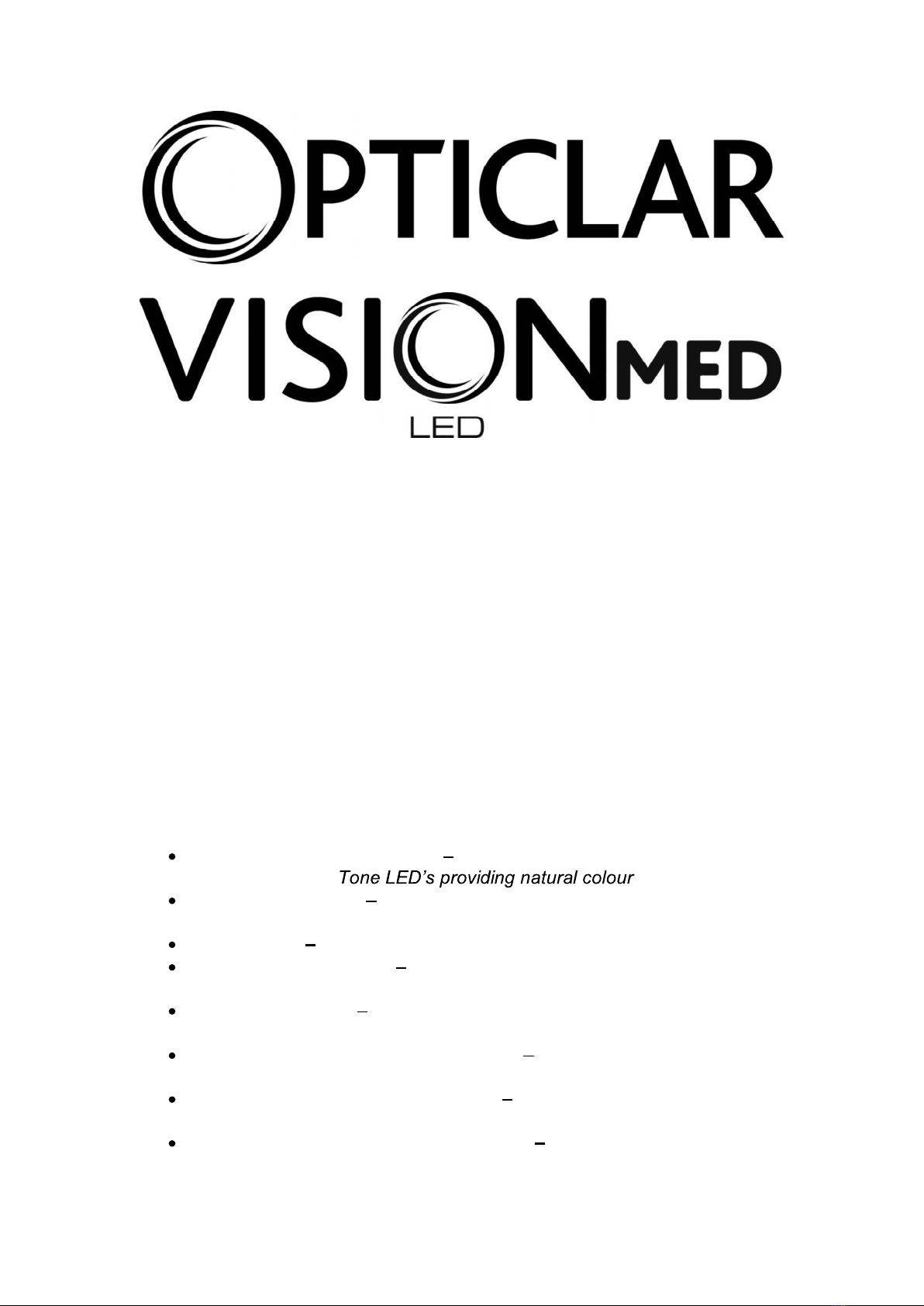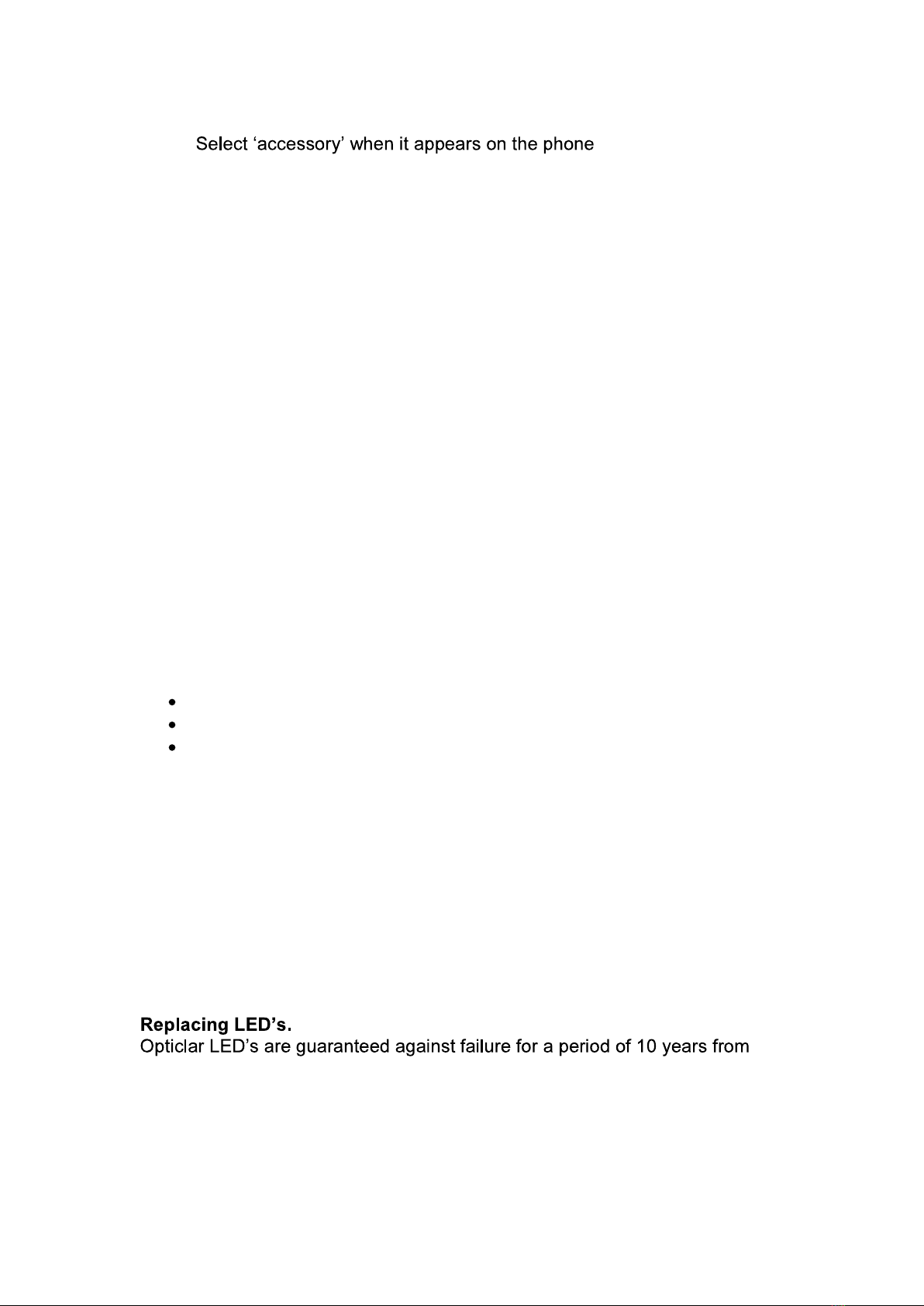Magnetic Contact Plate Mount quick, secure and hygienically clean
design
Compact designed to fit comfortably in the palm of the hand
Easy Imaging D-Scope Compact includes Bluetooth control of smart
phone camera, providing a quick and easy technique for image capture
Before you begin.
Carefully unpack your new Opticlar instrument and take a few minutes to
familiarise yourself with the features and components of the set.
WARNING: Do not use in the presence of flammable gases. Do not immerse
in fluids. Use only with an approved Opticlar power source.
Charging your D-Scope Compact.
Your new D-Scope Compact must be charged for a minimum of 3.5 hours
before use, via the micro-USB cable supplied. This micro-USB cable includes
a magnetic fast connection system that also prevents excessive wear to the
charge port. After initial insertion, the gold-plated magnetic receiver will
remain in the port ready for future connection. NOTE: this connector can be
removed by gently levering it out, for use with a normal micro USB cable.
When charging, the top orange light will illuminate and will go out when fully
charged.
Operating your Opticlar D-Scope Compact.
Opticlar D-Scope is designed for performing examinations of the epidermis at
the site of skin lesions and suspected melanoma. By utilising a powerful light
source and strong magnification the Opticlar D-Scope Compact
Dermatoscope gives the practitioner an in-depth view of the suspect lesion, to
determine changes that can be early warning signs of melanoma. Routine use
of the Dermatoscope can help detect skin cancers in the early stages and is
an invaluable screening tool for primary and secondary care use.
Before you begin, make sure the D-Scope Compact along with the required
contact plates and immersion medium are to hand. Turn on the D-Scope by
-on. The
illumination level can be adjusted by pressing the on/off button once to
alternate through the 4 brightness levels available.
Attach the chosen contact plate onto the magnetic mount, hold over the
examination site and look through the viewing lens. Adjust the image by
turning the focusing ring around the lens until the image is sharp and clear.
The focusing ring provides a wide range of adjustment ensuring a sharply
focused image is always achieved. Using either the polarisation setting (no
contact oil/medium required) or immersion setting (contact oil/medium
required between contact plate and skin) the examination can now be
performed. Once the examination is complete the contact plate should be
removed for cleaning and reprocessing or disposal in clinical waste if using
the single-use contact plate system. We recommend the use of the Opticlar