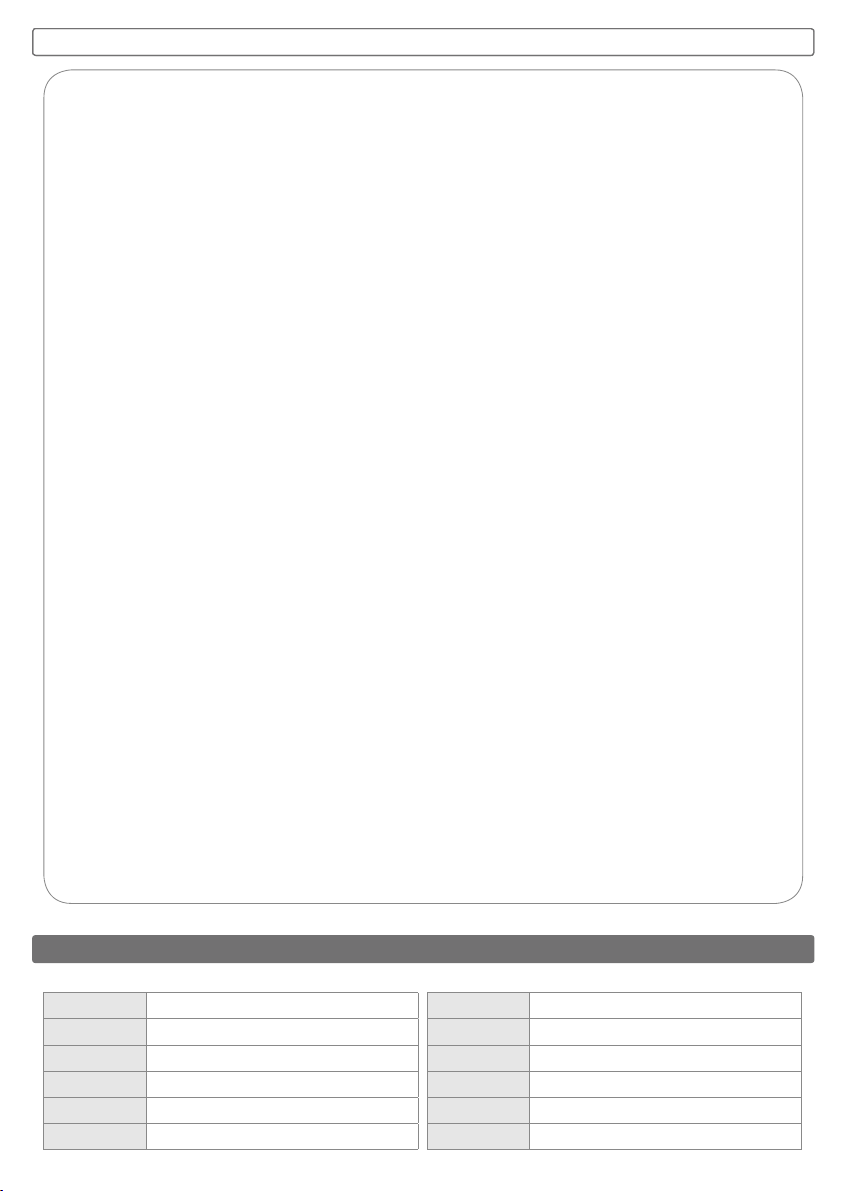The Netherlands Opticon Sensors Europe B.V.
U.S.A. Opticon Inc.
France Opticon S.A.S.
Germany Opticon Sensoren GmbH
tel: +49 (0)6074-91890-0 / email: sales.de@opticon.com
Italy Opticon s.r.l.
tel: +39 (0)051-6321800 / email: opticon@opticonitalia.it
Spain Opticon Sensores S.L.
Contact
Sweden Opticon Sensors Nordic AB
tel: +46 (0)8-58548560 / email: henrik@opticon-sensors.se
United Kingdom Opticon Limited
Taiwan Opticon Far Eastern Ltd.
China
Opticon Sensors Europe B.V., Shanghai Representative Oce
Australia Opticon Sensors Pty. Ltd.
Brazil Opticon Sensors Europe B.V., Latin American Oce
Please contact OPTICON or your local dealer.
More product details, additional support, and configuration options (from the Universal Menu Book) are available at www.opticon.com.
Quick Start Guide
• The CRD-13 is a designated charging and communication cradle for the H-13.
• Read this quick start guide carefully before installing and/or using this product.
• Keep this quick start guide for future reference and store it in a safe place.
Introduction
CRD-13
Copyright©2008 OPTO ELECTRONICS CO., LTD. All rights reserved.
■Detailed View
Overview
■CRD-13 Basic Specifications
No. Part Function
①Power Supply
Status LED
Alerts users to the status of
power distribution from the
AC adapter to the cradle.
②Comm. Status LED Alerts users to the status of
the IrDA data transmission.
③
IrDA
Communication
Window
The cradle communicates
with the designated portable
terminal through the IrDA
communication window.
④Detection Switch
Terminal detection switch
to change the settings of
the power feeding section.
⑤
Portable Terminal
Charging
Terminals
Electrical terminals for power
distribution to the designated
portable terminal.
⑥Guard Bar To protect the USB, RS-232C
cables and DC jack.
⑦Product Label
⑧DIP Switches
DIP switches to configure the
settings of the CRD-13. Refer to
the DIP Switch Configuration
for details.
⑨DC jack DC6.0V power supply jack.
Please use the AC adapter.
⑩USB Connector
Connector for USB interface.
⑪RS-232C Connector Connector for RS-232C cable.
HCRD1359062-0-01
ご使用にあたって
Memo
Using the Cradle
■Charge Function
Parameter Specifications
Physical
Features
Size (H)64.9 ×(W)70.0 ×(D) 144.4mm
Weight Approx. 125g
Control
Section CPU 32bit RISC CPU
Internal
Memory
ROM : 256KB
RAM : 64KB
Comm.
Section
(H-13-CRD-13)
IrDA ※1
IrDA Ver1.2 (physical layer only)
Baud rate: SiR : 9600 to 115.2kbps
FiR : 4Mbps
Comm.
Section
(CRD-13- Host)
RS-232C ※2Baud rate: 9600 bps
19.2, 38.4, 57.6,115.2 kbps
USB Ver2.0 (Full-Speed)
Virtual COM
Power
Supply
Section
Main Power
Supply
AC Adapter : DC 6.0V, 2.0A
Current
Consumption
When communicating : 110mA or less
(DC 6.0V, when not charging)
Max: 1.7A or less
(when charging a portable terminal)
Charging Time
Approx. 3 hours
Power Feed
Section
For Charging the
Portable Terminal
※
3
Output: DC 6.0V (Typ.)
Electrical terminals : + / -
Display
Section LED Power Supply : Red / Green
Data communication : Red / Green
Durability
Operating Temp.
-10 deg. C to 50 deg. C
Operating Humidity
25% to 85% (non-condensing)
Storage Temp.
-20 deg. C to 60 deg. C
Storage Humidity
20% to 90% ( non-condensing)
Charging Temp.
0 deg. C to 40 deg. C
Shock
Endurance
Dropped once from each of 6
angles onto concrete from a height
of 75cm with no defects found.
・To avoid communication problems between the cradle
and a portable terminal, keep the IrDA window clean.
・IrDA communication performance may decline due
to excessive ambient light (especially under strong
sunlight or inverted fluorescent light.)
Memo
Parameter Specifications
AC
adapter Input Power Voltage: AC 90 to 265V
Current Consumption : 0.5A max.
Output Power Voltage: 5.7 to 6.3V
Maximum current: 2.0A max.
■AC adapter Basic Specifications
※1Baud Rate: Theoretical figure
※2RS-232C baud rate synchronizes with IrDA baud rate.
※3Can be switched ON/OFF using the detection switch.
❶Charging starts as soon as the H-13 with the
provided battery (BTR0100) is placed into the cradle.
❷
The charging status LED for the H-13 turns solid
GREEN after the battery has finished charging
or when a fully charged battery is detected.
❸Charging Time
Charging Time
Conditions
Approx. 3 hours
Time needed to fully charge an empty battery.
* If you try to charge the battery pack when the
ambient temperature is outside the range of 0
to 40 degrees C, the cradle may stop charging
to protect the battery pack.
* Please clean the charging terminals of the
portable terminal on a regular basis.
* It is possible that the application program in the
terminal controls the terminal LED differently.
Memo
Status LEDs Color Function
Cradle LED Green
Turn solid GREEN when a
portable terminal is placed
on the cradle.
Portable
Terminal LED
Red Turn solid RED while the
battery is being charged.
Green
Turn solid GREEN after the
battery has finished charging.
□LED Notification
* Do not use a hub to connect the CRD-13 to
the host. Please use the designated USB cable
provided by Opticon.
memo
■Supported Interface
Please use the RS-232C connector provided by Opticon.
RS-232C Interface
The CRD-13 supports USB2.0, Full Speed interface.
USB Interface
Notice
• This quick start guide may be revised or withdrawn at any time without prior notice.
• This quick start guide may not, in whole or in part, be copied, photocopied, reproduced, translated or
converted to any electronic or machine readable form without prior written consent of Opticon.
• Trademarks used are property of their respective owners.
• Under no circumstances shall Opticon be held responsible for any special, incidental, consequential or
indirect damages howsoever caused.
Cautions and Warnings
1. Handling Instructions
• Do not attempt to disassemble, modify or update this device.
• Do not use this device near combustible materials.
• Use only the AC adapter specified for this product.
• Do not drop this product or put heavy items on this product.
• Keep the device out of the reach of small children.
• Do not damage the AC adapter or power cable by bending, twisting, pulling, or heating. Do not use
them if they are seriously damaged.
• Do not store this device in an extremely cold or hot environment.
• Do not touch the AC adapter or power cable while your hands are wet.
• Do not insert foreign substances into the device.
• Do not charge the battery in temperatures less than 0 deg. C or greater than 40 deg. C.
• Keep the IrDA communication window clean to avoid communication problems.
• When cleaning this product, rub gently with either a soft dry cloth or a damp cloth with mild
detergent.
• Do not use this product in the following areas:
- In areas exposed to direct sunlight for long periods of time.
- Near water or other liquids, or in extremely high humidity.
- Near heat sources, such as radiators, heat registers, stoves, or other types of devices that produce heat.
( Please refer to the specification manual for details.)
No. Item Function
1Cradle Designated charging and communication cradle for the H-13.
2AC/DC Adapter Designated AC/DC adapter with a replaceable plug for the CRD-13.
3RS-232C Cable Designated RS-232C cable for the CRD-13.
4USB Cable Designated USB cable for the CRD-13.
5Quick Start Guide Provides product information and instruction guide.
Before Getting Started
■Whatʼs in the Box
Confirm that you have the following items before getting started:
* The number of accessories may differ depending on the product specification.
Please contact the nearest dealer if accessories are damaged or missing.
■DIP Switch (DIPSW) Configuration
Use the DIP switches on the bottom of the CRD-13
to configure the following settings.
DIP Switch Settings
Item DIPSW
SW1 SW2 SW3 SW4 SW5 SW6 SW7 SW8
Baud Rate
○ ○ ○
Data Length
○
Parity bits
○ ○
Stop bits ○
RFU ○
Baud Rate
Item SW1 SW2 SW3
115.2K OFF OFF OFF
57600 ON OFF OFF
38400 OFF ON OFF
19200 ON ON OFF
9600 OFF OFF ON
4M ON OFF ON
Open OFF ON ON
Auto configuration
ON ON ON
Data Length
Item SW4
8 bits OFF
7 bits ON
Parity Bits
Item SW5 SW6
No Parity OFF OFF
Odd Parity ON OFF
Even Parity
OFF ON
Open ON ON
Stop Bits
Item SW7
1 bit OFF
2 bits ON
Baud Rate: Auto configuration
Data Length: 8 bits, Parity Bits: No parity
Stop bits: 1 bit,
Default
Settings
Default Settings
SW1 SW2 SW3 SW4 SW5 SW6 SW7 SW8
ON ON ON OFF OFF OFF OFF OFF
* You need to turn the power ON again after
changing the DIP switch settings.
memo
②H-13 LED
①Cradle LED Red: Charging
Green
: Charging
complete
Green
:
Charging
theH-13