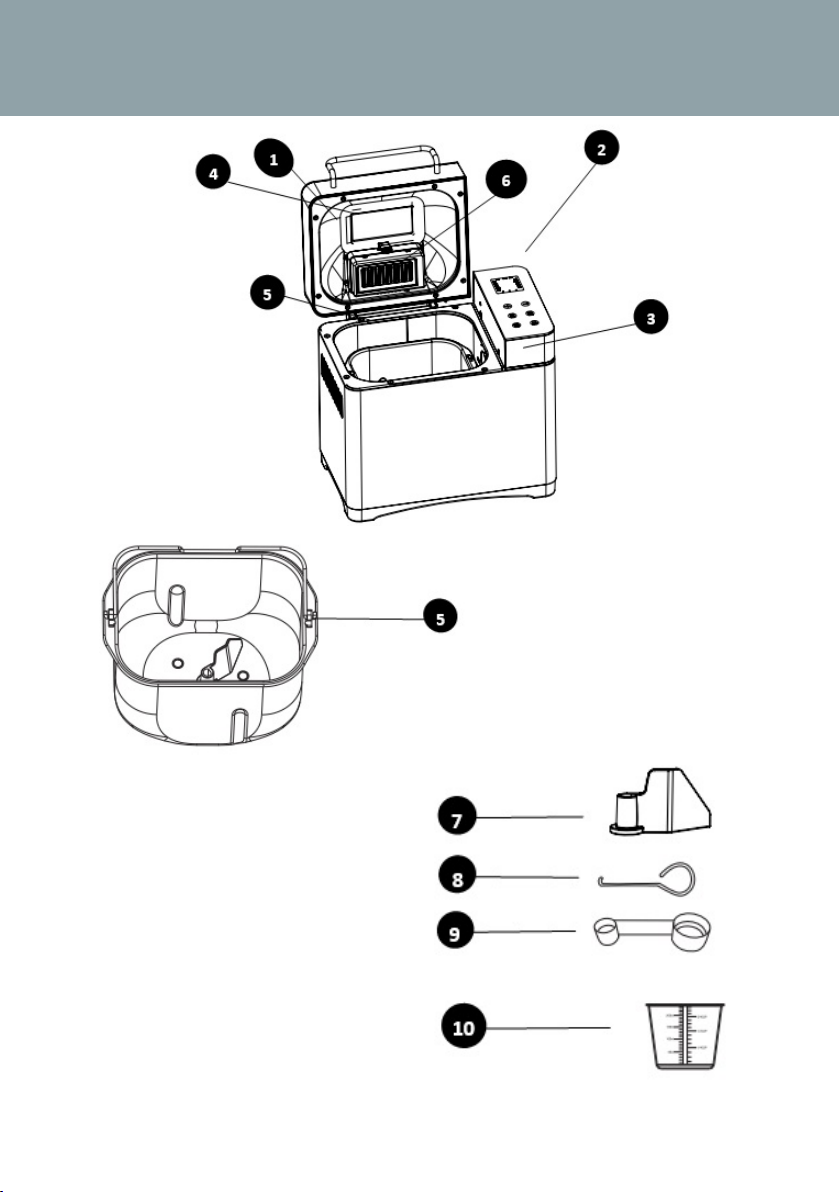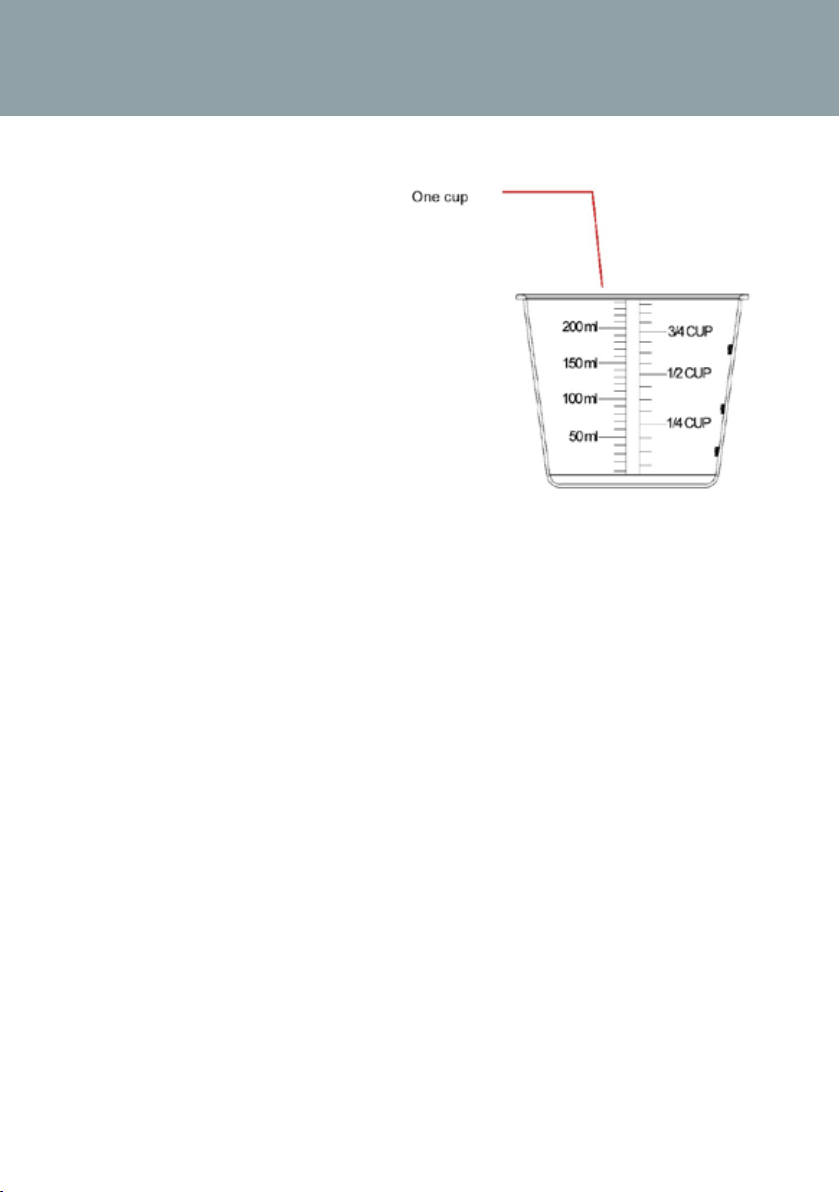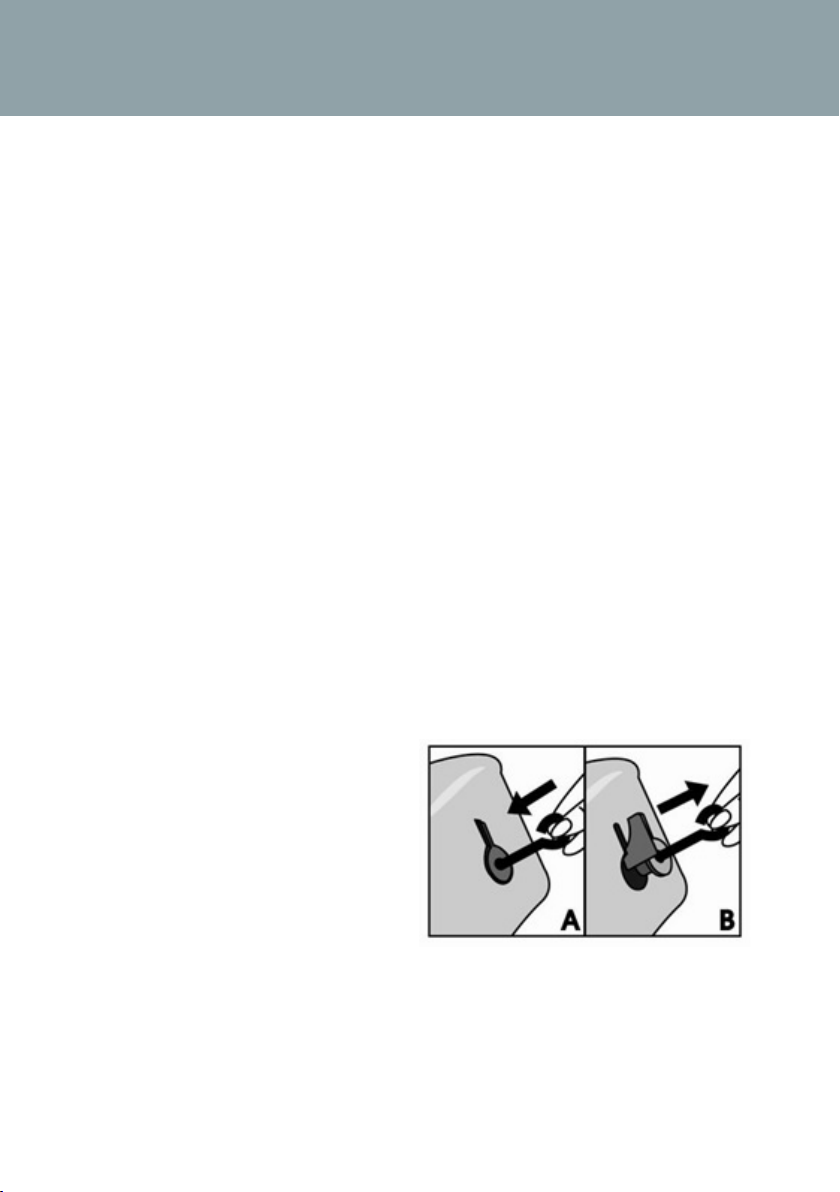2
IMPORTANT:
When using the electrical appliance, basic precautions should always be followed including the
following:
Read all instructions.
1. This appliance can be used by children aged from 8 years and above and persons with reduced
physical, sensory or mental capabilities or lack of experience and knowledge if they have been
given supervision or instruction concerning use of the appliance in a safe way and understand
the hazards involved. Children shall not play with the appliance. Cleaning and user maintenance
shall not be made by children unless they are older than 8 and supervised. Close supervision is
necessary when any appliance is used by or near children.
2. Keep the appliance and its cord out of reach of children less than 8 years
3. Do not operate any appliance with a damaged cord or plug or after the appliance malfunctions or
has been damaged in any manner. Return appliance to the nearest authorized service facility for
examination, repair or electrical or mechanical adjustment.
If the supply cord is damaged, it must be replaced by the manufacturer, its service agent or
similarly qualified persons to avoid a hazard.
4. CAUTION: Hot surfaces. Do not touch hot surfaces. Use handles or knobs. Do not let cord hang
over the edge of the table or counter or touch hot surface.
5. The appliances are not intended to be operated using an external timer or separate remote-
control system.
6. Clean surfaces in contact with food.
7. Before use, check that the voltage of the wall outlet corresponds to the one shown on the rating
plate.
8. To protect against electric shock do not immerse cord, plugs, or housing in water or other liquid.
9. Unplug from outlet when not in use and before cleaning. Allow the unit to cool before putting on
or taking o parts.
10. Do not place on or near a hot gas or electric burner, or in a heated oven.
11. Extreme caution must be used when moving an appliance containing hot oil or other hot liquids.
12. Do not touch any moving or spinning parts of the machine when baking.
13. Never switch on the appliance without properly placing the bread pan correctly filled with
ingredients.
14. Never beat the bread pan on the top or edge to remove the pan, this may damage the bread
pan.
15 Always attach plug to appliance first, then plug the cord into the wall outlet. To disconnect, turn
the unit control to OFF, then remove the plug from the wall outlet.
16. The appliance is not intended to be operated using an external timer or separate remote-control
system.
17. To avoid damaging the appliance do not operate the unit without the bread pan placed in the
chamber
18. The use of attachments not recommended by the manufacturer may cause fire, electric shock or
injury.
19. Do not use it outdoors.
20.
Do not use the appliance for anything other than the intended use.