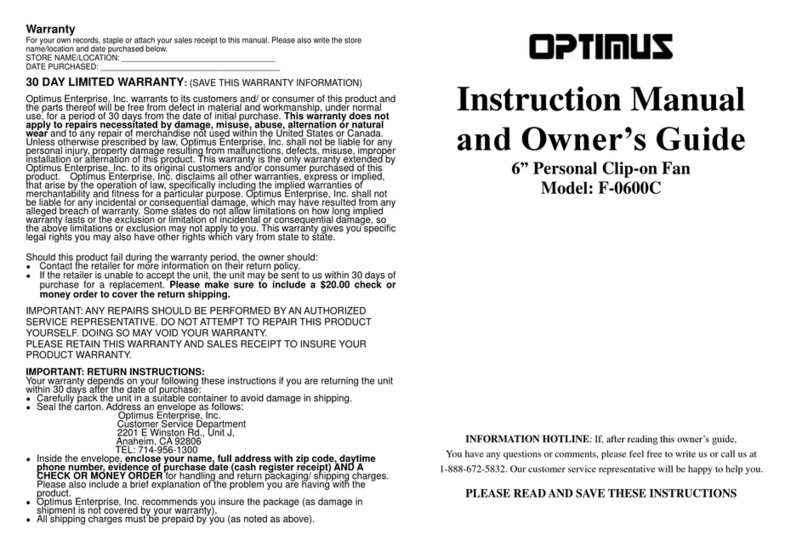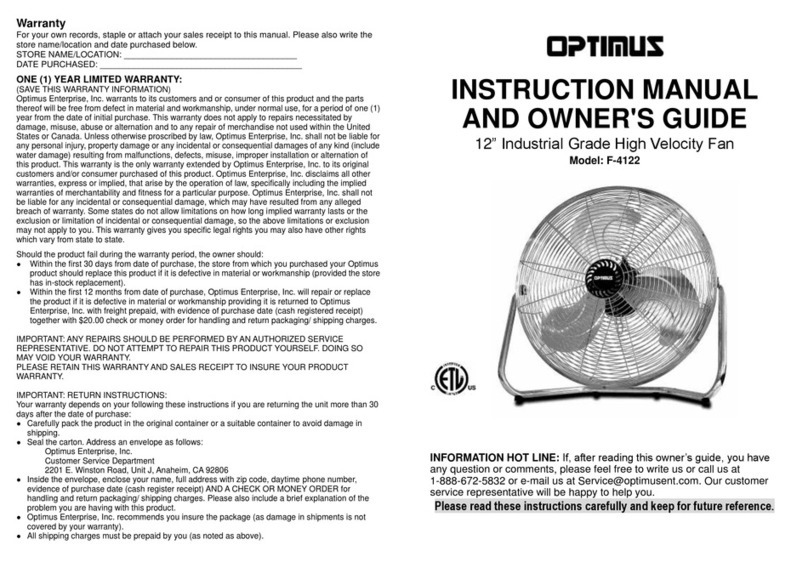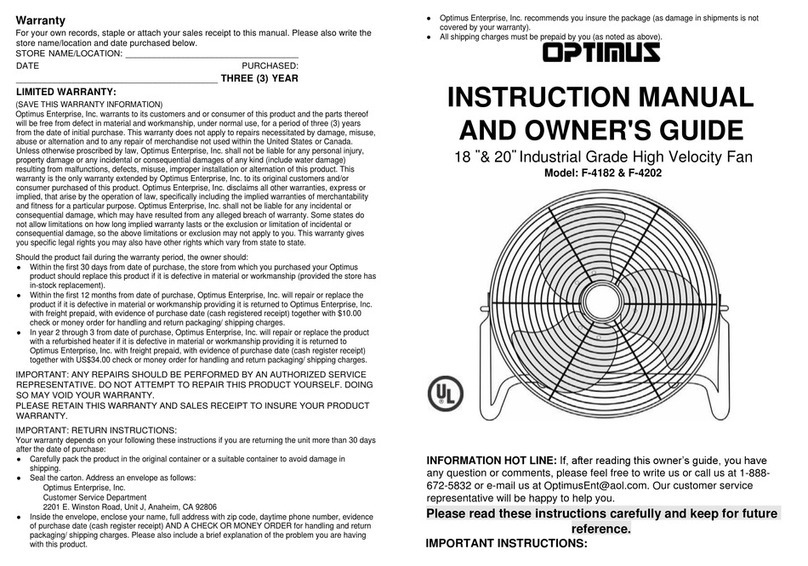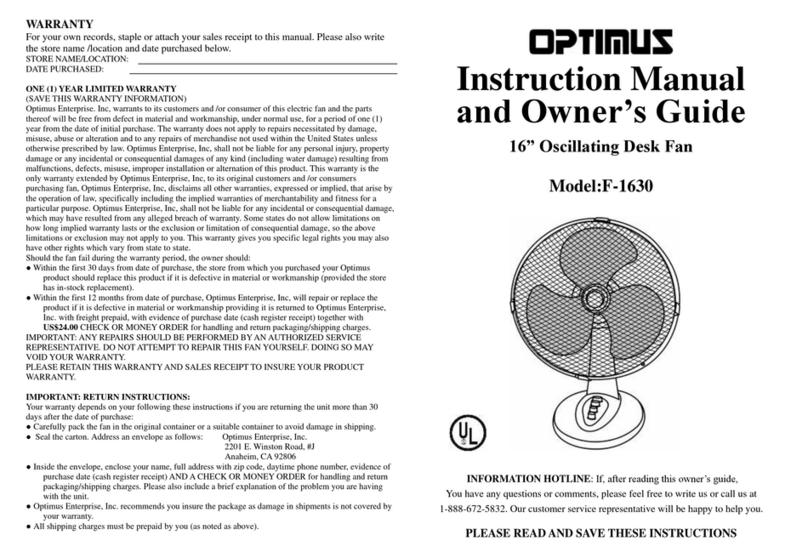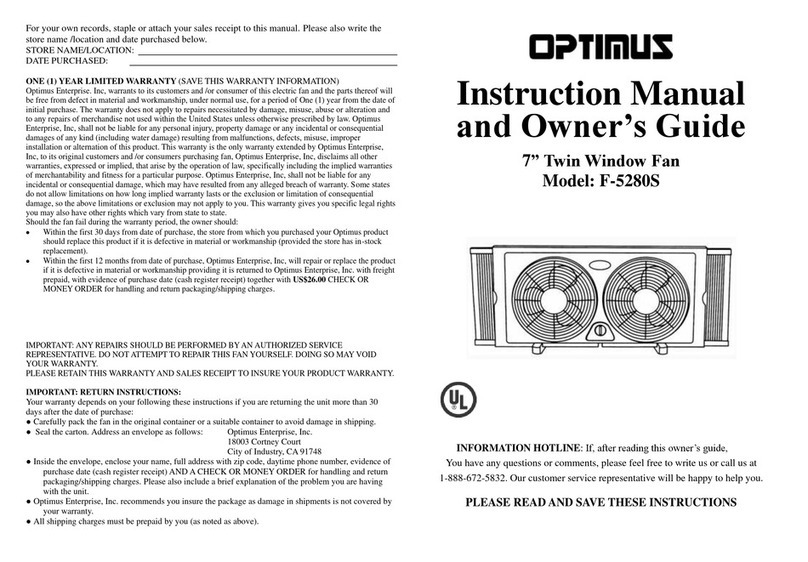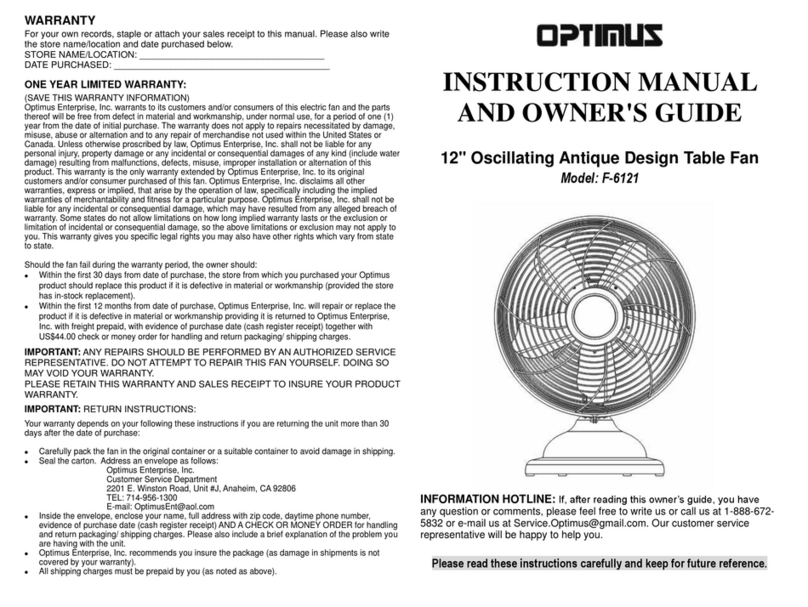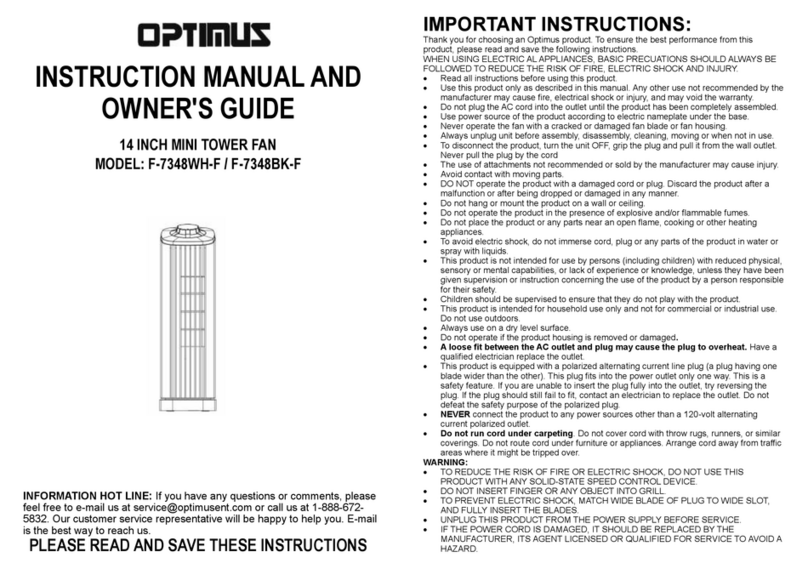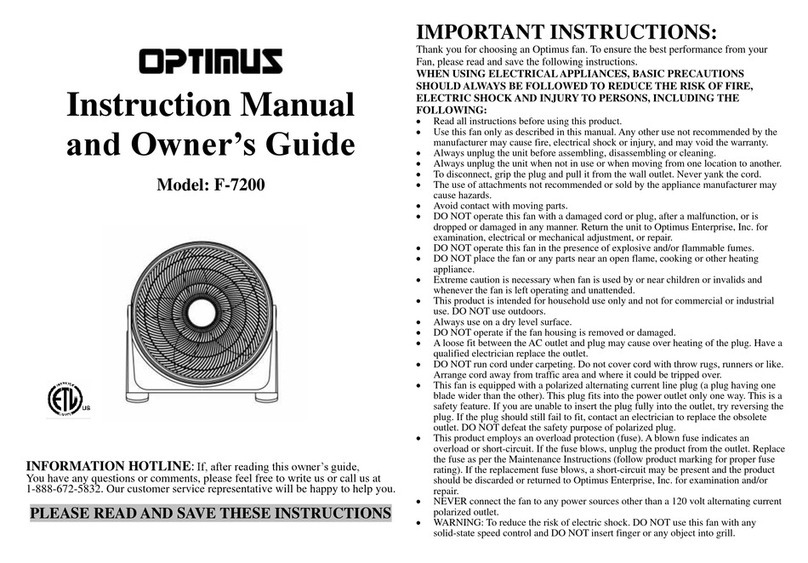Fig.1 Fig.2 Fig.3
Si su tapa de acceso de fusibles se encuentra sobre la cara del enchufe:
•Agarre el enchufe y desconéctelo del toma corriente u otro dispositivo de salida. No
jale el cordón para desconectarlo.
•Seleccione una herramienta apropiada, como un pequeño destornillador plano o tijeras
de viaje.
•Para abrir la cubierta de fusibles. Presione la herramienta hacia abajo y, a continuación,
haga palanca en la cubierta de protección sobre la cara del enchufe.
•Continúe para quitar la puerta de protección hasta que pueda acceder el fusible que
aparece abajo.
•Retire cuidadosamente el fusible haciendo palanca hacia afuera.
•Riesgo de incendio puede resultar si de utiliza un fusible de calibre equivocado.
Reemplace el fusible sólo con 5.0Amp, de calibre de Volt 125.
•Para cerrar la tapa de acceso de fusibles. Empuje la puerta de protección sobre la cara
del enchufe y presiónelo hasta que se asegure en su lugar.
Atienda a y Repare:
•No procure reparar ni ajustar ninguna función eléctrica ni mecánica en esta unidad.
Hacer así hace vacío la garantía.
•Si usted tiene cualquiera pregunta con respecto a esta operación de la unidad o cree
que cualquier reparación es necesaria, llama por favor 1-888-672-5832 en hablar con
un Representante de servicio de atención al cliente.
•Si usted necesita cambiar la unidad, por favor lo vuelve, en su cartón original con un
recibo de ventas encerrado, a la tienda que usted compró de. Si usted vuelve la unidad
más de 30 días después de la fecha de la compra, ven por favor la garantía encerrada.
•Si usted tiene cualquier otra pregunta o los comentarios, siéntase libre escribirnos:
Optimus Enterprise, Inc.
2201 E. Winston Rd., Unit J
Anaheim, CA 92806
E-mail: Service.Optimus@gmail.com
Garantía
Para sus propios registros, cosa con una grapa o conecta su recibo de ventas a este manual.
Por favor escriba también la nombre/ubicación de la tienda y la fecha compraron abajo.
ALMACENE la NOMBRE/UBICACION:______________________________________
La FECHA COMPRO:____________________________________________________
UN AÑO LIMITO la GARANTIA:
(SALVE ESTA INFORMACION de la GARANTIA)
Optimus Enterprise, Inc., las autorizaciones S.a. a sus clientes y/o consumidores de este
ventilador eléctrico y las partes del mismo serán libres del defecto en la materia y la
habilidad, bajo el uso normal, por un período de uno (1) año de la fecha de la compra
inicial. La garantía no aplica a reparaciones necesitadas por el daño, el maltrato, el abuso
ni la alternancia y a ninguna reparación de mercancías no utilizó dentro de los Estados
Unidos ni Canadá.A menos que de otro modo proscrito por la ley, Optimus Enterprise, S.a.
no será responsable de ninguna herida personal, el daño de la propiedad ni ningún daño
casual ni consecuente de cualquier tipo (incluye el daño de agua) resultando de
funcionamientos defectuosos, los defectos, el maltrato, la instalación o la alternancia
impropias de este producto. Esta garantía es la única garantía prolongada por la Optimus
Enterprise, S.a. a sus clientes y/o el consumidor originales compró de este ventilador. La
Optimus Enterprise, renuncias S.a. todas las otras garantías, expresan o implicado, eso
surge por la operación de la ley, específicamente inclusive las garantías implicadas de
merchantability y salud para un propósito particular. La Optimus Enterprise, S.a. no será
responsable de ningún daño casual ni consecuente, que puede haber resultado de ninguna
infracción pretendida de la garantía. Algunos indican no permite las limitaciones en la
garantía implicada cuán larga duran o la exclusión o la limitación del daño casual o
consecuente, así que el encima de limitaciones o exclusión no pueda aplicar a usted. Esta
garantía le da derechos legales específicos usted puede tener también otros derechos que
varían del estado para indicar. Esta garantía le da derechos legales específicos usted puede
tener también otros derechos que varían del estado para indicar.
Deba el ventilador falla durante el período de la garantía, el dueño debe:
•Dentro de los primeros 30 días de la fecha de la compra, la tienda de que usted compró
su producto de Optimus debe reemplazar este producto si es defectuoso en la materia o
la habilidad (proporcionó la tienda tiene el reemplazo de en-acciones).
•Dentro de los primeros 12 meses de la fecha de la compra, la Optimus Enterprise, S.a.
reparará o reemplazará el producto si es defectuoso en la materia o la habilidad que
proporcionan lo es vuelto a la Optimus Enterprise, S.a. con flete prepagad9, con la
evidencia de la fecha de la compra (recibo de caja registradora) junto con cheque
US$49.00 o giro postal para manejar y regreso que embalan/enviando las cargas.
IMPORTANTE: CUALQUIERAREPARA DEBE SER REALIZADO POR UN
REPRESENTANTE AUTORIZADO del SERVICIO. No PROCURE REPARAR ESTE
VENTILADOR USTED MISMO. HACERASI VACIO de mayo SU GARANTIA.
RETENGA POR FAVOR ESTE RECIBO de la GARANTIAY VENTAS para
ASEGURAR SU GARANTIA del PRODUCTO.
IMPORTANTE: VUELVE las INSTRUCCIONES:
Su garantía depende de su siguiente estas instrucciones si usted vuelve la unidad más de 30
días después de la fecha de la compra:
•Empaca Con cuidado el ventilador en el contenedor original o un contenedor
conveniente para evitar el daño en el envoi.
•Selle el cartón. Diriga un sobre de la siguiente manera:
Optimus Enterprise, Inc.
2201 E. Winston Rd., Unit J
Anaheim, CA 92806
•Dentro del sobre, encierra su nombre, la dirección repleta con código postal, el número
de teléfono del día, la evidencia de la fecha de la compra (recibo de caja registradora)
Y UN CHEQUE O el GIRO POSTAL para manejar y regreso que embalan/enviando
las cargas. Por favor incluya también una explicación breve del problema que usted
tiene con la unidad.
•La Optimus Enterprise, S.a. recomienda que usted asegure el paquete (como daño en
embarques no es cubierto por su garantía).
•Todas cargas del envío deben ser prepagadas por usted (notó como como arriba).