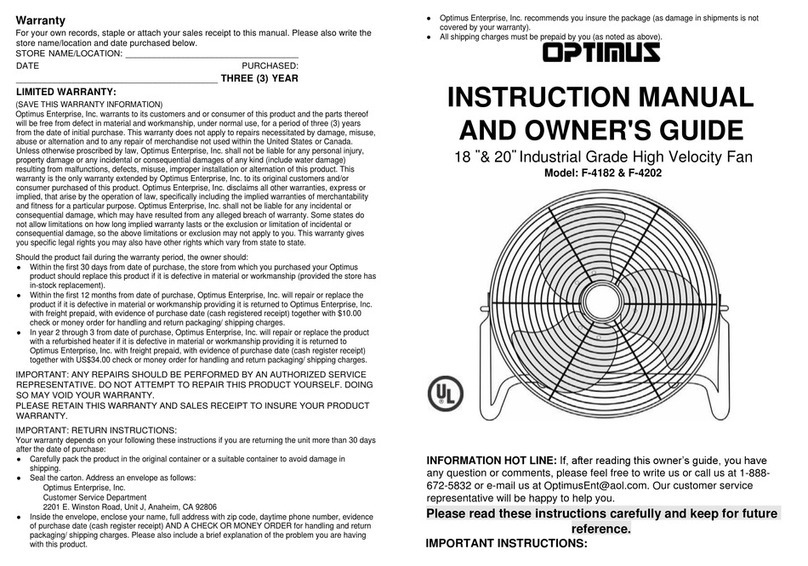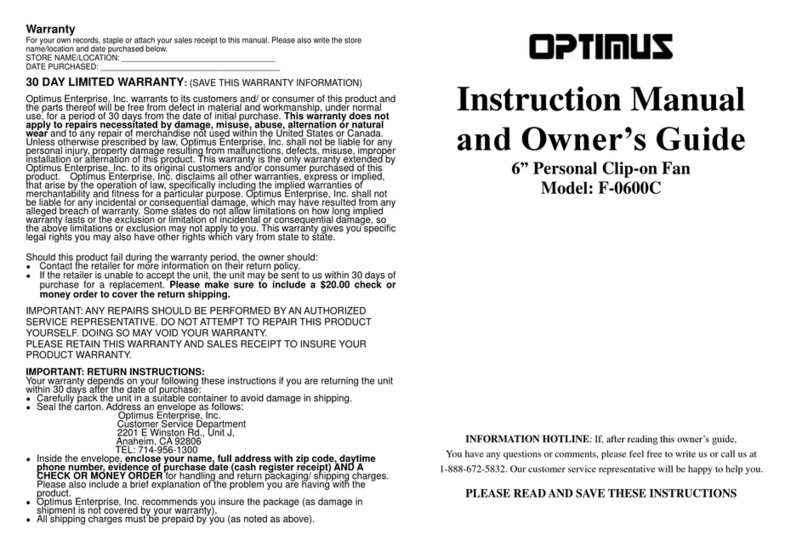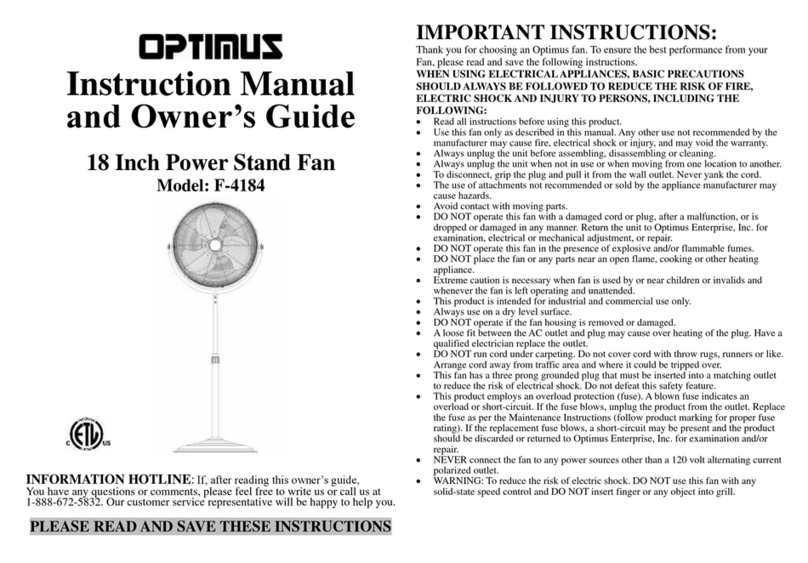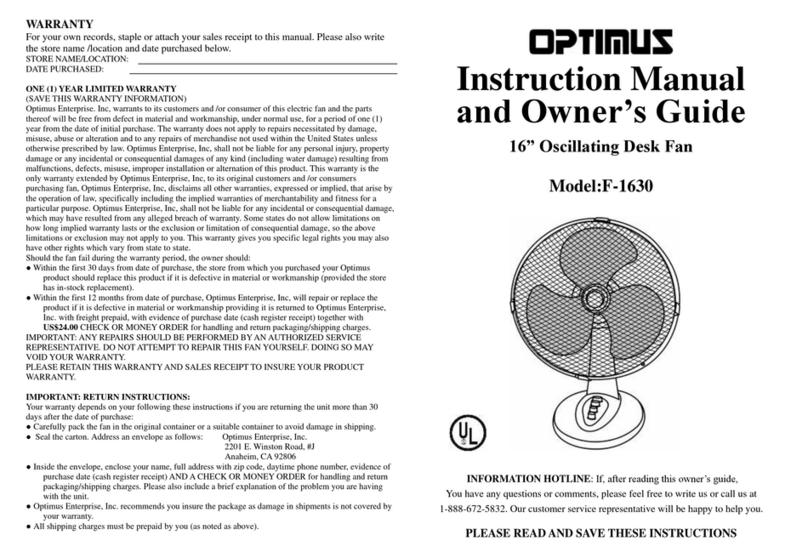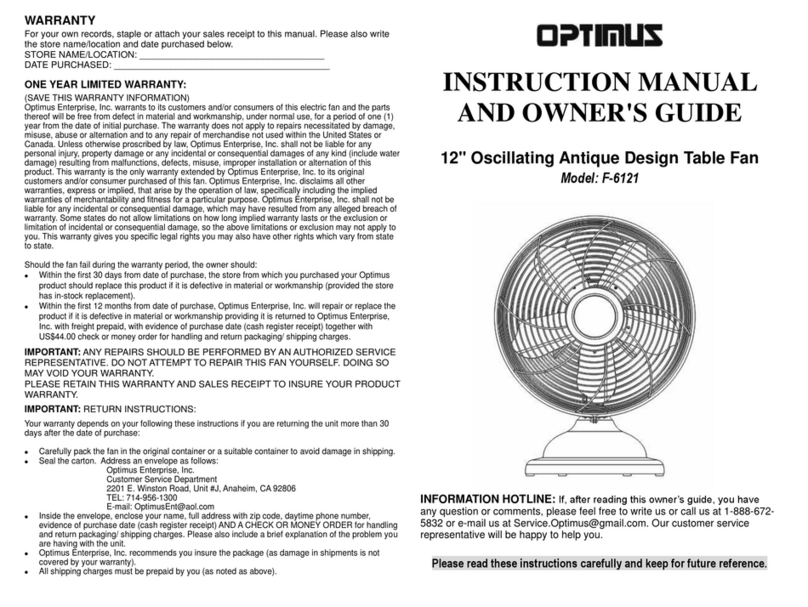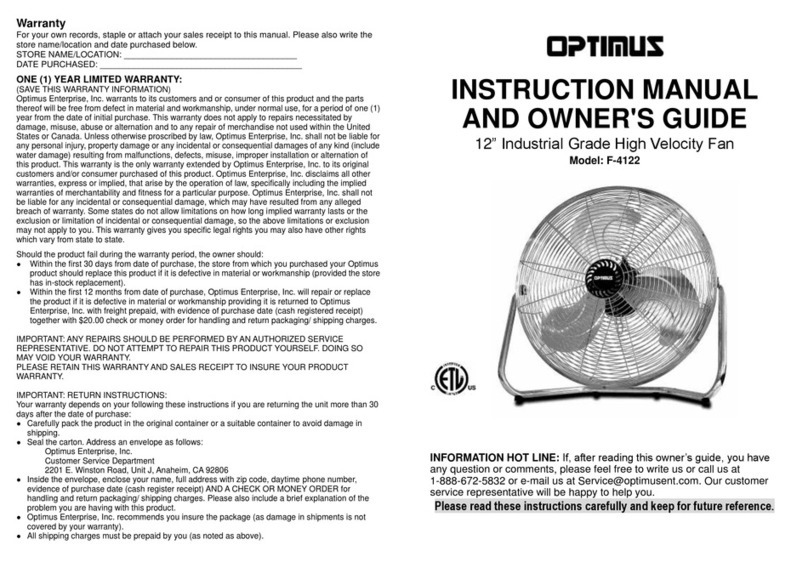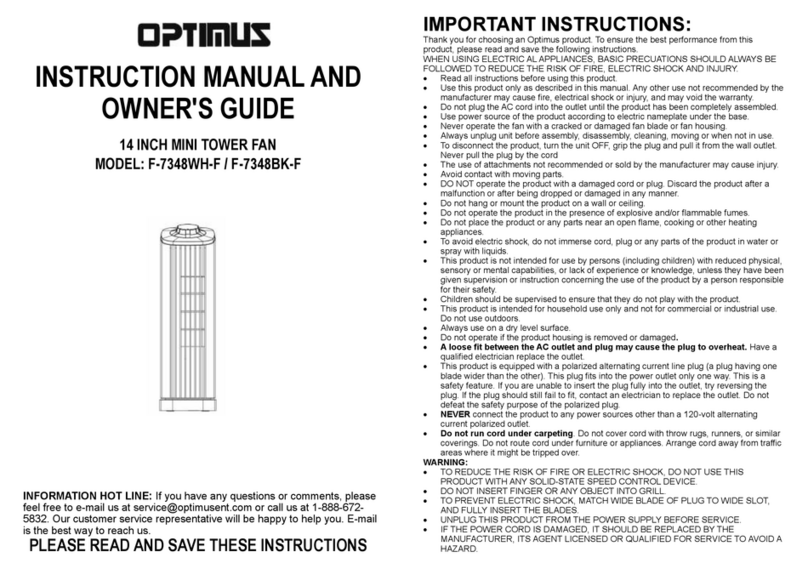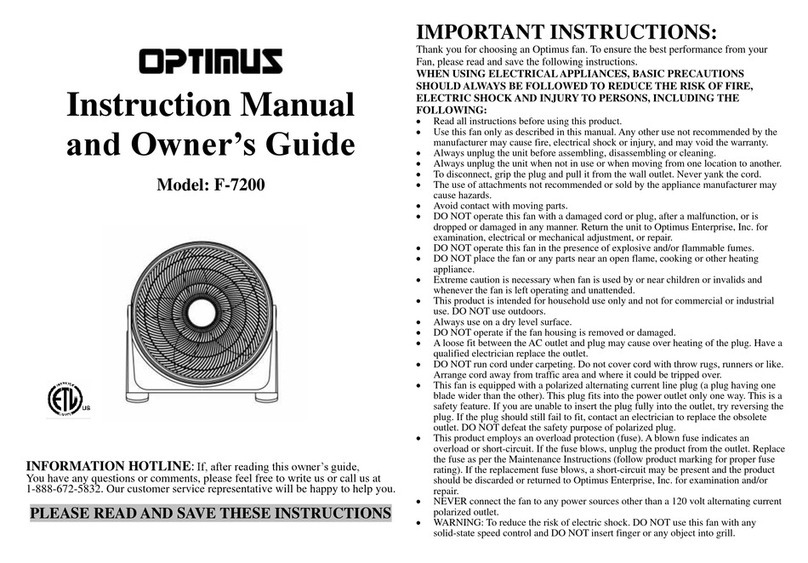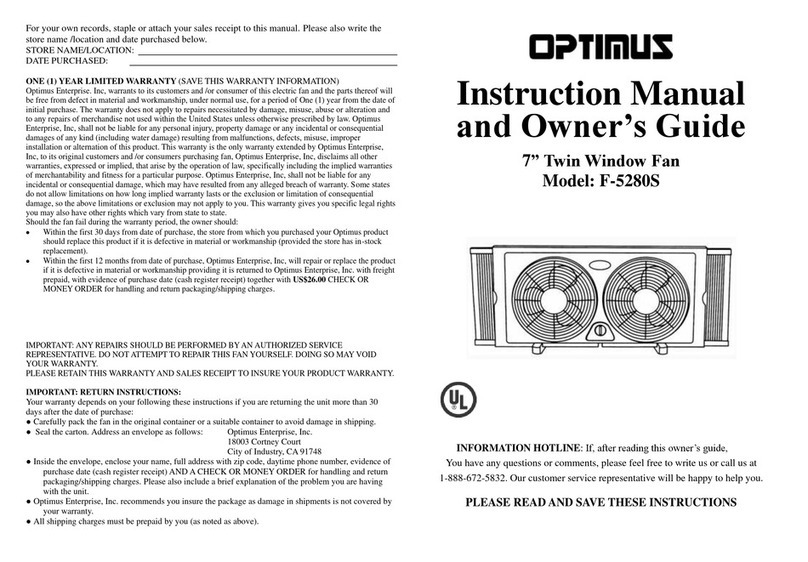Instruction Manual
and Owner’s Guide
Digital Oscillating Stand Fan
Model: F-7508
INFORMATION HOTLINE: If, after reading this owner’s guide,
You have any questions or comments, please feel free to write us or call us at
1-888-672-5832. Our customer service representative will be happy to help you.
PLEASE READAND SAVE THESE INSTRUCTIONS
IMPORTANT INSTRUCTIONS:
PLEASE READAND SAVE THESE IMPORTANT SAFEGUARDS
Thank you for choosing an Optimus fan. To ensure the best performance from your Fan,
please read and save the following instructions.
WHEN USING ELECTRICALAPPLIANCES, BASIC PRECAUTIONS SHOULD
ALWAYS BE FOLLOWED TO REDUCE THE RISK OF FIRE, ELECTRIC SHOCK
AND INJURY TO PERSONS, INCLUDING THE FOLLOWING:
•Read all instructions before using this product.
•Use this fan only as described in this manual. Any other use not recommended by the
manufacturer may cause fire, electrical shock or injury to person, and may void the warranty.
•Always unplug the unit before assembling, disassembling or cleaning.
•Always unplug unit when not in use, when moving from one location to another and
before cleaning.
•To disconnect, grip the plug and pull it from the wall outlet. Never yank the cord.
•The use of attachments not recommended or sold by the appliance manufacturer may cause
hazards.
•Avoid contact with moving parts.
•DO NOT operate this fan with a damaged cord or plug, after a malfunction, or is dropped or
damaged in any manner. Return the unit to Optimus Enterprise, Inc. for examination, electrical
or mechanical adjustment, or repair.
•Do not operate this fan in the presence of explosive and/or flammable fumes.
•Do not place the fan or any parts near an open flame, cooking or other heating appliance.
•Extreme caution is necessary when fan is used by or near children or invalids and whenever the
fan is left operating and unattended.
•This product is intended for household use only and not for commercial or industrial use. Do not
use outdoors.
•Always use on a dry level surface.
•Do not operate if the fan housing is removed or damaged.
•A loose fit between theAC outlet and plug may cause over heating of the plug. Have a qualified
electrician replace the outlet.
•DO NOT run cord under carpeting. Do not cover cord with throw rugs, runners or like. Arrange
cord away from traffic area and where it could be tripped over.
•This fan is equipped with a polarized alternating current line plug (a plug having one blade
wider than the other). This plug fits into the power outlet only one way. This is a safety feature.
If you are unable to insert the plug fully into the outlet, try reversing the plug. If the plug should
still fail to fit, contact an electrician to replace the obsolete outlet. Do not defeat the safety
purpose of polarized plug.
•NEVER connect the fan to any power sources other than a 120 volt alternating current polarized
outlet.
•WARNING: To reduce the risk of electric shock. DO NOT use this fan with any solid-state
speed control and DO NOT insert finger or any object into grill.
CLEANING/MAINTENANCE INSTRUCTIONS:
During Season Care:
•Before cleaning, be sure to turn off and unplug the unit.
•Keep the fan clean. Carefully wipe the unit with a soft, damp cloth. Please be very cautious near
the motor.
•DO NOT immerse the fan in water and never allow water to drip into the Motor Housing.
•Never use gasoline, benzene or thinner. This will damage the surface of the unit.
•After cleaning, be sure to completely dry the unit with a cloth or towel.
After Season Care:
•Your fan can be stored in the off-season.
•Before putting the fan in storage, clean it thoroughly, cover it with a vinyl bag, and store it in a
cool and dry place. We recommend using the original (or appropriately sized) box.
User Servicing Instructions:
This plug is a safety feature. It contains a safety device (fuse) that should not be removed. Discard
the product if the attachment plug is damaged. To reduce the risk of fire, electric shock and personal
injury, DO NOT remove, replace, repair or tamper with the originally supplied plug. If the fan does
not function properly, it may be due to the safety device incorporated in this plug. If the fuse fails, it
is generally due to a short circuit or circuit overload. Replace the fuse as per the instructions below. If
the replacement fuse fails, immediately unplug the unit and contact our technical support department
for assistance.
Fuse Replacement:
1. To replace the fuse, first turn the unit off and unplug it from the wall. Locate the door on top of the
plug. Figure 1.
2. Slide the door on top of the plug towards the blades. Figure 2.
3. Carefully remove the fuse from the clips holding it on the top and bottom. Figure 3. 4. Gently push
the fuse back into the pins that will hold it in place.
Note: If the fuse is not seated properly, the unit will not function.
5. Slide the door back over the fuse box in the plug.
FAN ASSEMBLY:
1. Remove the L-shaped screw and metal ring from the telescopic pole by turning the L-shaped screw
counter clockwise. (Figure 4)
2. Insert the telescopic pole into the top of the base. Install the L-shaped screw and metal ring back
into the threaded hole at the bottom
of the telescopic pole to secure the pole to the base. (Figure 4)
3. Turn the base back upright.
4. Grasp the telescopic pole firmly and loosen the height adjustment knob. (Figure 5)
5. Raise the inner pole to desired height and tighten the height adjustment knob. (Figure 5)
6. Remove the set screw near the bottom of the fan assembly, and slide the fan assembly onto the
inner pole until it rests on the top of the pole, and then tighten back the set screw. (Figure 6)
7. Fix the remote control bracket onto the arm of the fan assembly. (Figure 7)