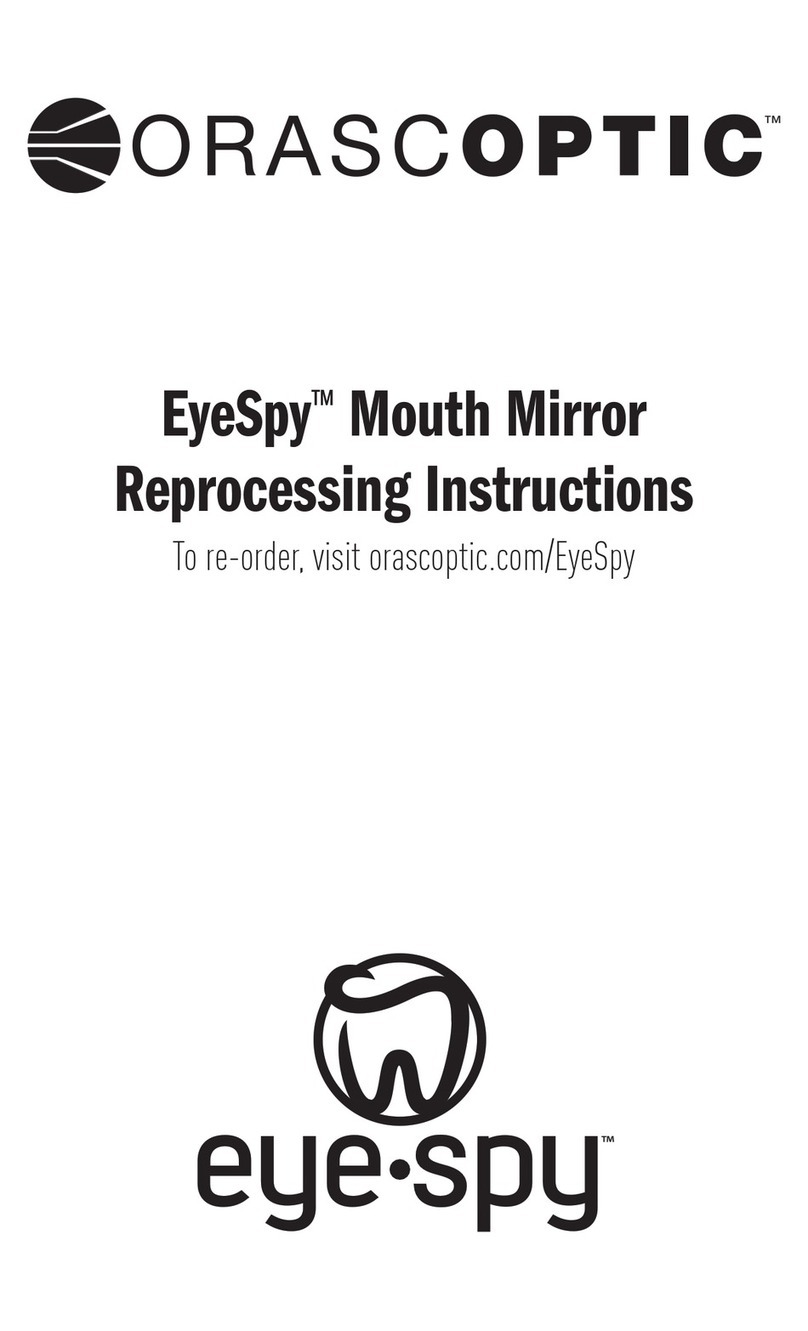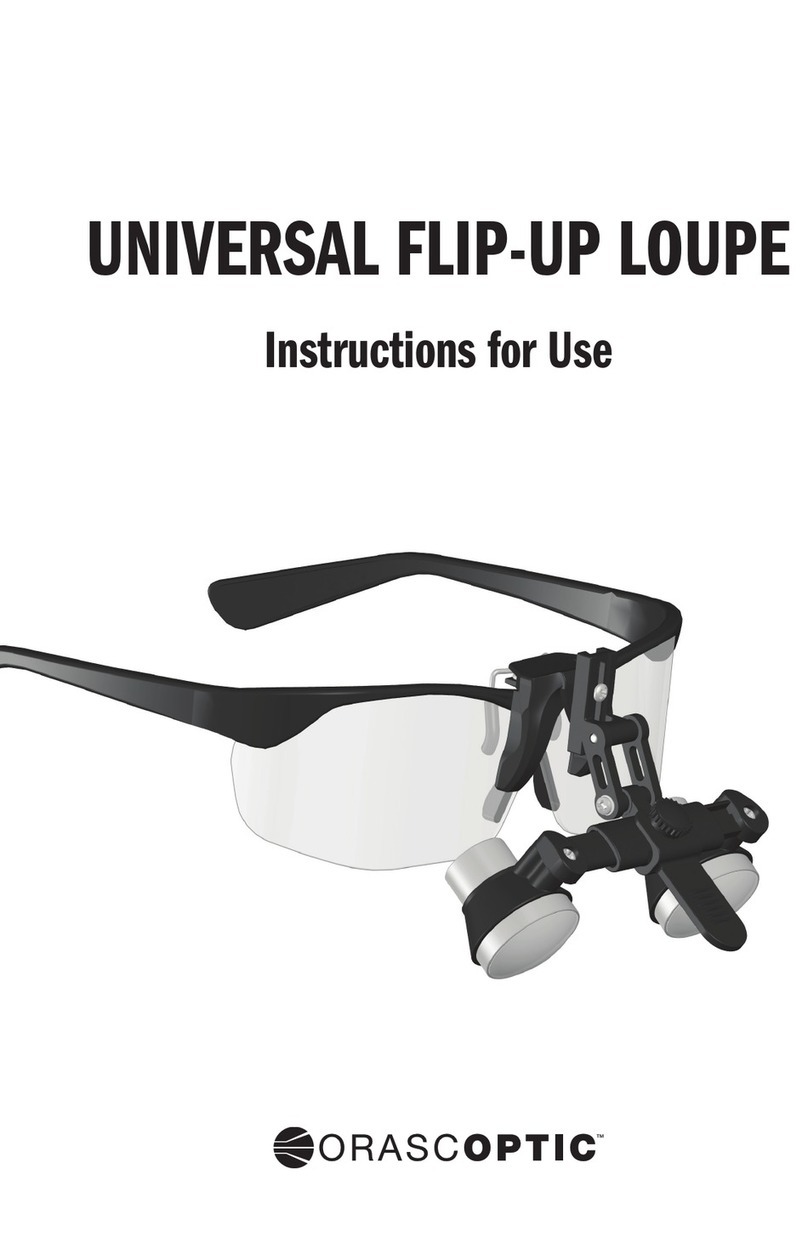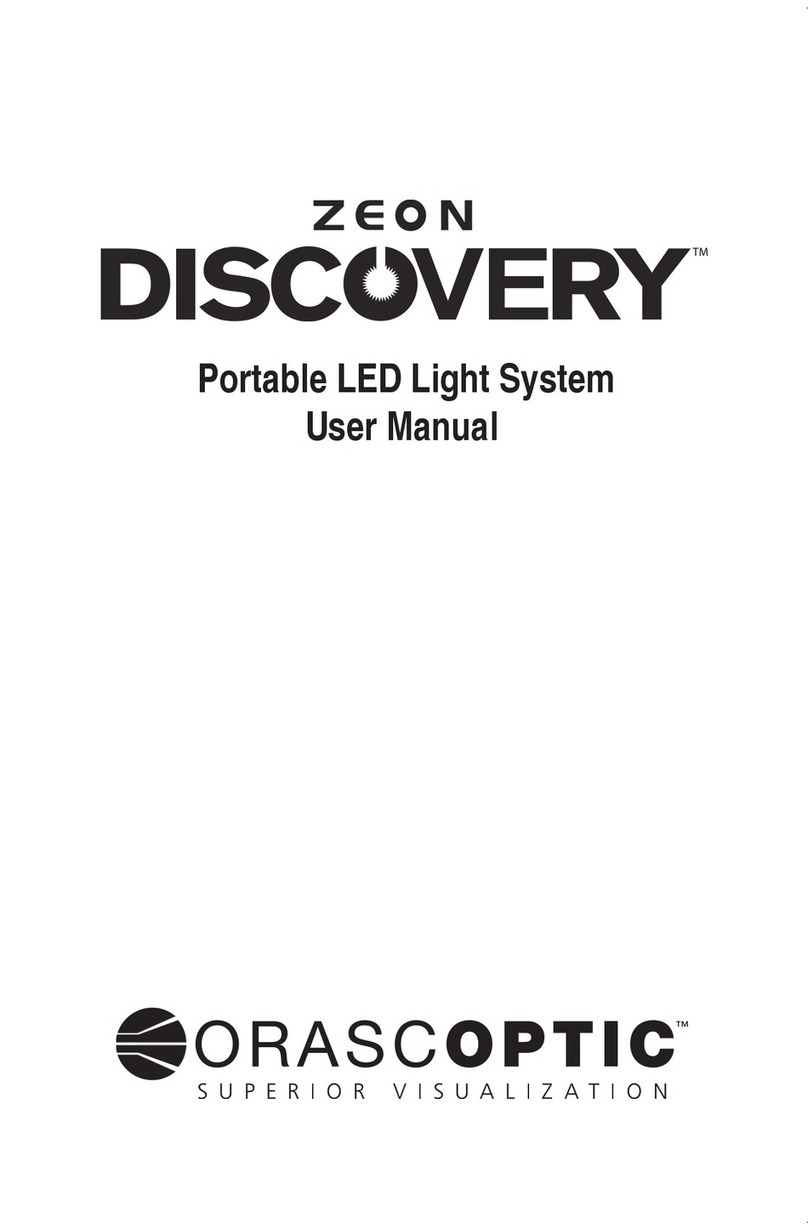Orascoptic Loupes
2
INSTRUCTIONS FOR USE
Getting Started with Your New Orascoptic Loupe
Congratulations on the purchase of your new Orascoptic loupe!
It is common for new users of magnification to experience some initial disorientation. This may also occur when increasing from
a lower magnification power to higher powered loupe. In such cases, a two to three week acclimation period is recommended.
If you initially experience dizziness, wear your loupe for no more than one hour at a time and start by performing simple
procedures. As your eyes adapt to a magnified field, and your hand-eye coordination develops, gradually extend the time you
wear your loupes.
Indications for Use:
Loupes are a magnification device, worn as a visual aid, intended to magnify oral cavities and operating sites. This device
is intended to only be used by qualified medical and healthcare professionals, including, but not limited to, dentists,
dental hygienists and medical doctors and/or professionals.
Contraindications: None known
Warnings:
1. Your loupe must be used exclusively for the intended purpose described.
2. Do not use your loupe if any component is damaged, detached, or missing. This includes carrier lenses, telescopes,
frame body, temple arms, nose pad, side shields and flip-up hinge.
3. Before use, ensure all screws and removable components are secured to your loupe.
4. Laser loupe and Laser Insert safety:
The human eye is extremely sensitive to laser radiation. Failure to observe the following warnings can result in
blindness or other severe and permanent damage to your eyes.
• INSPECT FOR DAMAGE AND FIT BEFORE EACH USE. Scratched, cracked, or loose fitting laser loupes or
laser inserts may permit the laser beam to reach the eye directly and should not be used.
• ENSURE THE WAVELENGTH AND POWER ENGRAVED ON YOUR LASER LOUPE CARRIER LENSES OR
LASER INSERT MATCHES THE WAVELENGTH OF THE BEAM BEING TRANSMITTED BY THE YOUR LASER.
Different lasers may require a different type of protective eye wear. If the wavelength at which your laser
operates is not blocked by your laser loupe or laser insert, you must select different eye wear protection,
as your laser loupes or laser insert will not provide protection for your eyes.
• NEVER LOOK DIRECTLY INTO A LASER BEAM EVEN WHEN WEARING YOUR LASER LOUPE OR
LASER INSERT. Your laser loupe is designed to only protect against incidental exposure from stray or
diffused reflection of the laser beam’s energy.
• YOUR LASER LOUPE OR LASER INSERT MUST BE WORN AT ALL TIMES WHILE OPERATING YOUR LASER.
Precautions:
1. Do not disassemble or modify your loupe
2. Do not remove the product serial number labeling
3. Do not run any part of your loupe under water
4. Do not submerge in any liquid or an ultrasonic cleaner
5. Do not use an autoclave, chemiclave, glutaraldehyde, idophor or any other sterilization method
6. Do not use a cleaner with alcohol concentration greater than 70%.
Adverse Reactions: None known.