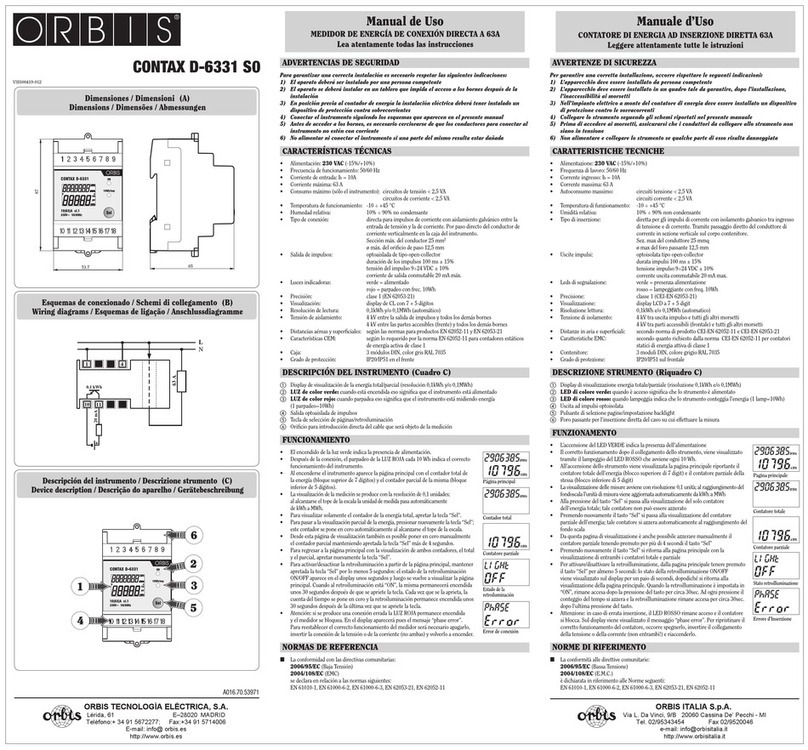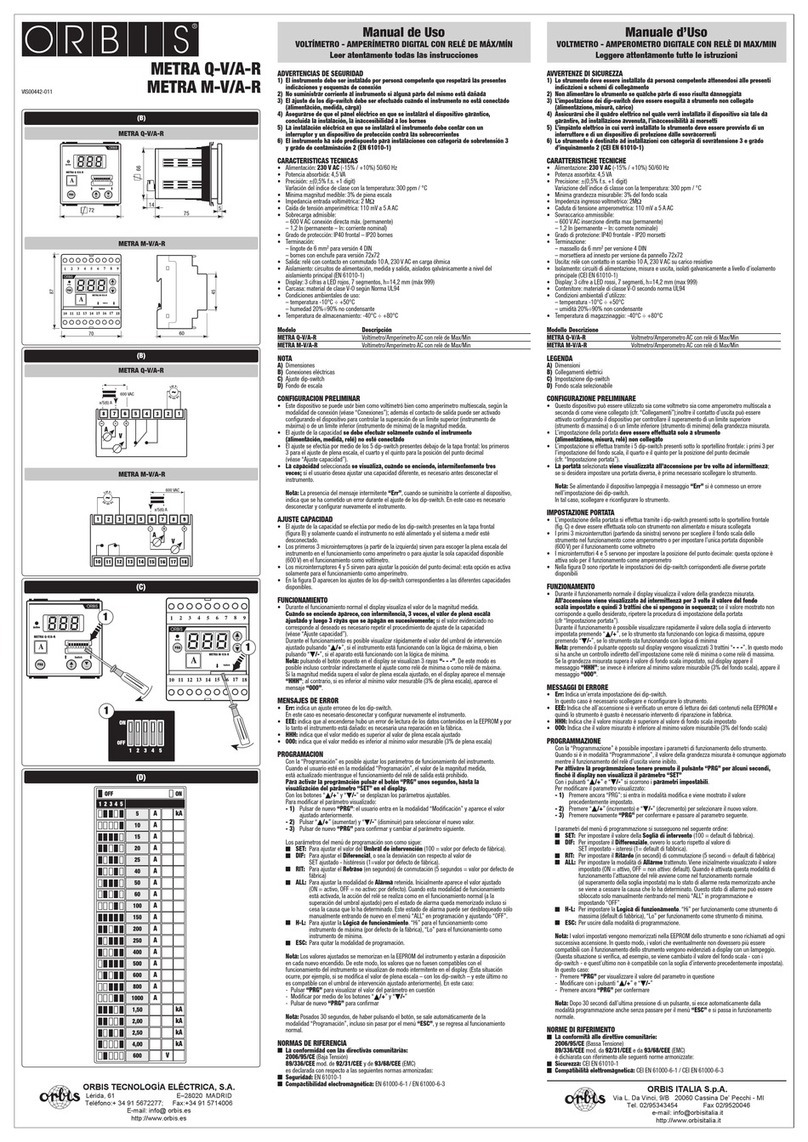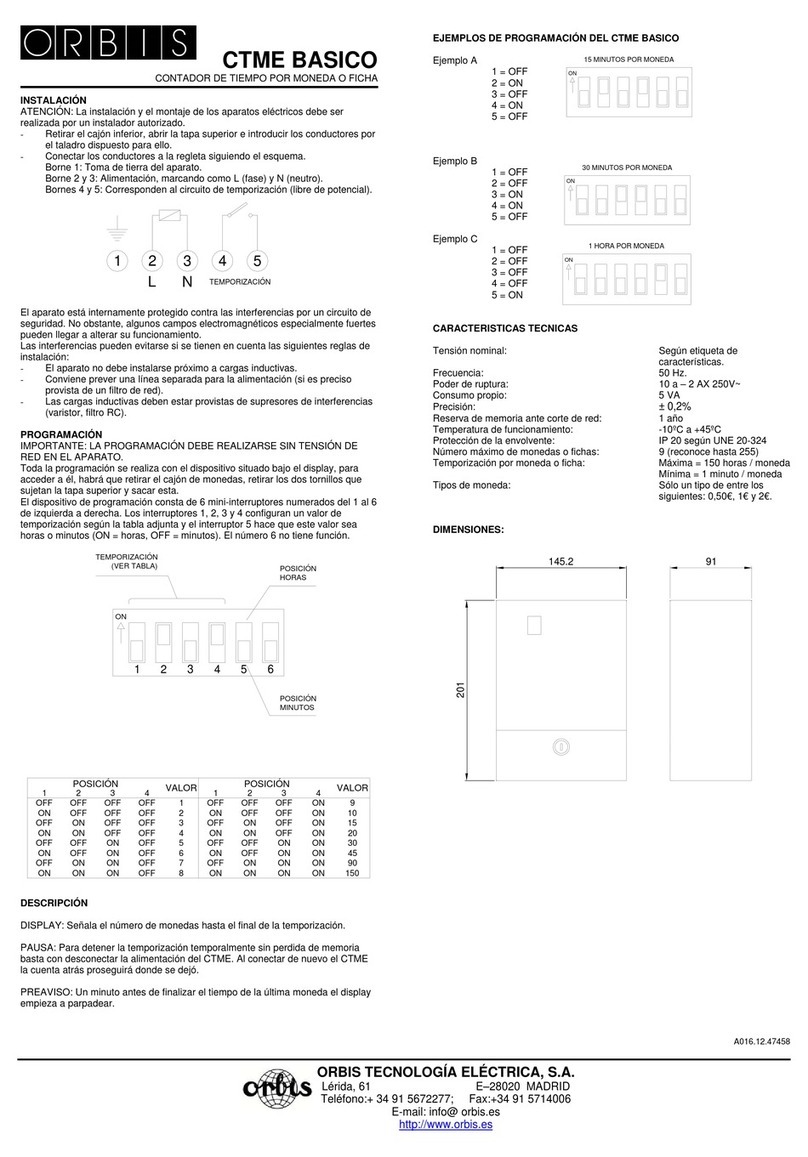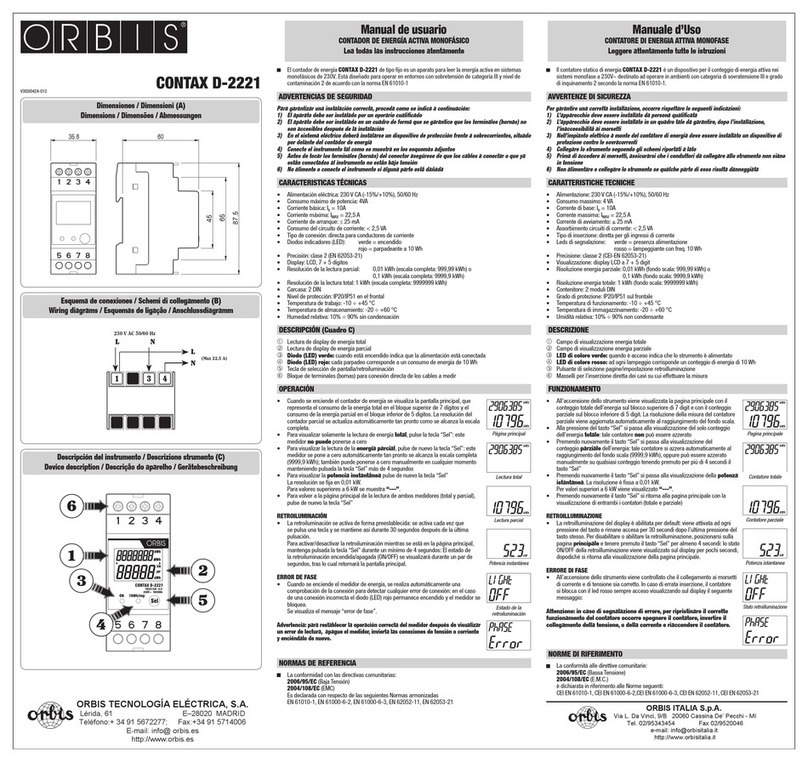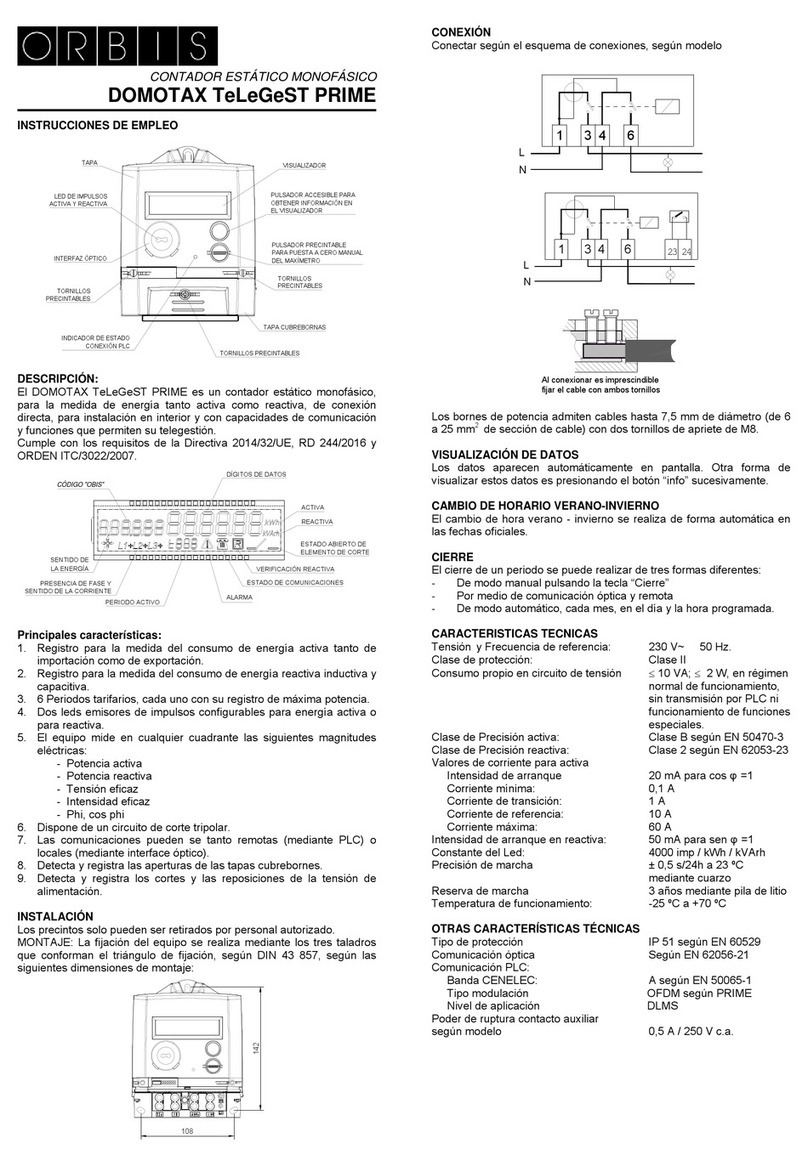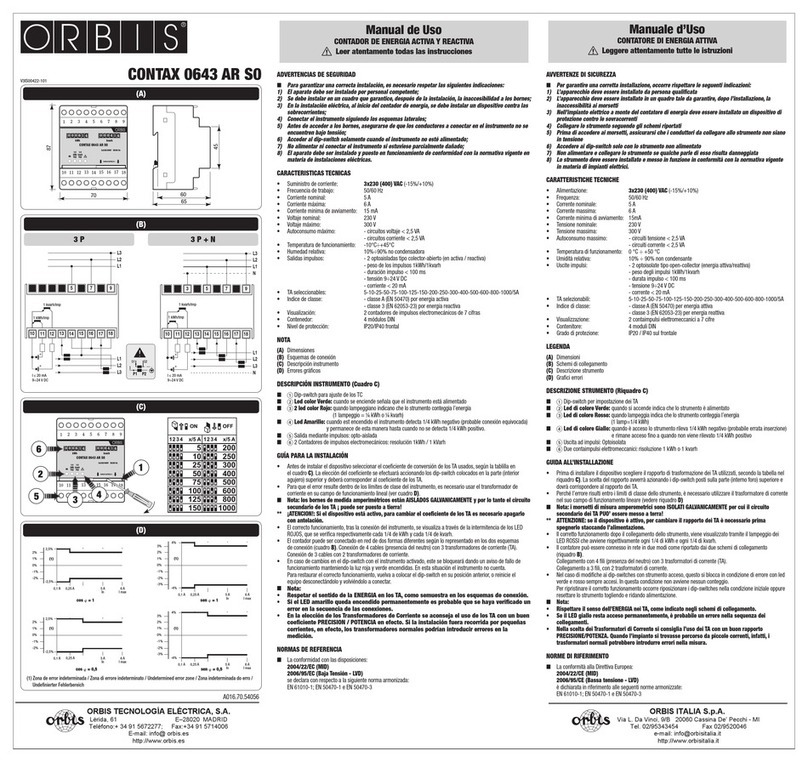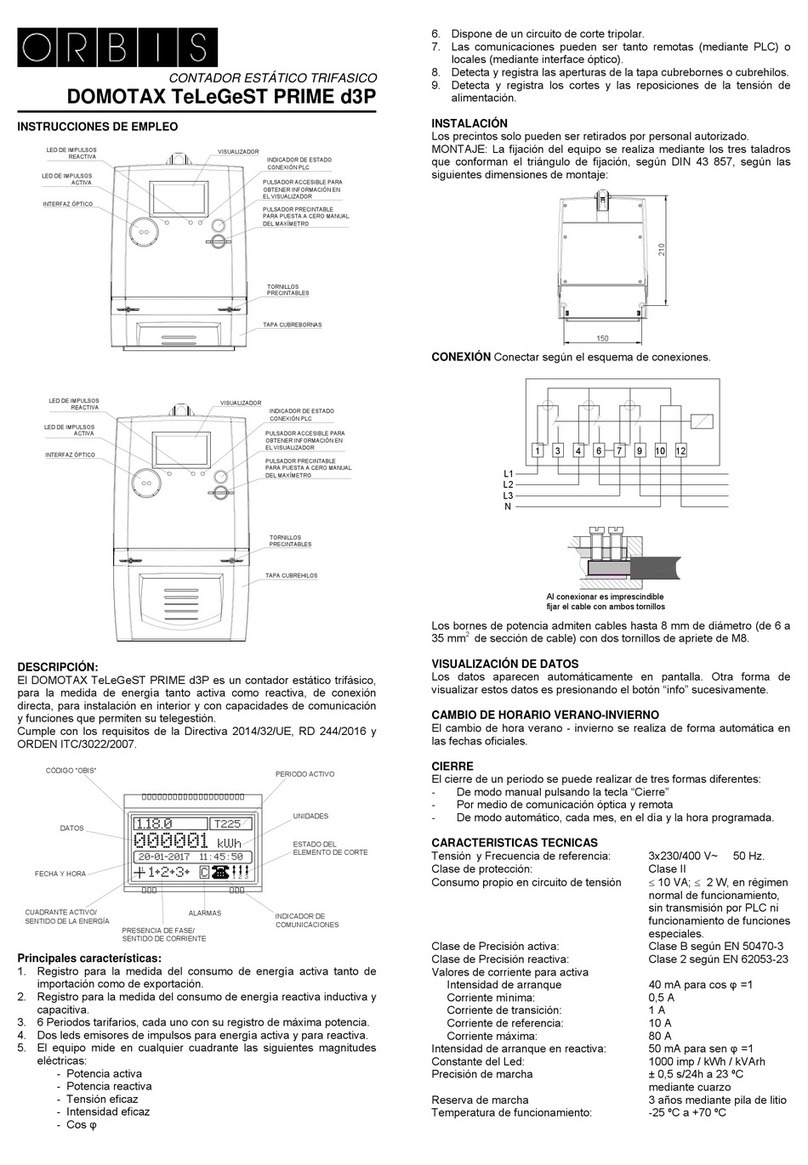sia ad essa imputabile e venga accertata dai propri servizi tecnici. In caso di difetti dovuti a condizioni eccezionali
d’impiego, uso scorretto e/o manomissione, ogni garanzia viene a decadere. Tutte le spese di trasporto per la restituzione
del prodotto al fabbricante, previa sua autorizzazione, e per l’eventuale ritorno all’acquirente, sono a carico di quest’ultimo.
La presente pubblicazione è di esclusiva proprietà della Orbis Italia S.p.A., la quale pone il divieto assoluto di riproduzione
e divulgazione se non espressamente autorizzata. Le informazioni contenute nella presente pubblicazione sono soggette
a modifiche senza preavviso e non rappresentano un impegno da parte della Orbis Italia S.p.A..
Thank you for choosing Orbis Italia
BEFORE OPERATING ON THE DEVICE, PLEASE CAREFULLY READ THROUGH THE INSTRUCTIONS
IN THIS MANUAL.
This instrument has been designed to operate without risk only if:
Installation, use and maintenance are performed according to the instructions of this manual;
Supply voltage and environmental conditions fall within the values indicated on the product label.
ANY DIFFERENT USE AS WELL AS ANY CHANGES WHICH HAVE NOT BEEN PREVIOUSLY AUTHORISED BY
THE MANUFACTURER, ARE TO BE CONSIDERED IMPROPER. THE USER IS HELD RESPONSIBLE FOR
INJURES OR DAMAGES CAUSED BY MISUSE.
ELECTRIC CONNECTIONS
WE RECOMMEND YOU:
To avoid crossing cables by separating very low connections from load-referred connections.
To protect the device power supply and probe inputs from electric disturbances.
To disconnect all electrical connection before doing the maintenance;
Not to open the instrument case;
WE REMIND YOU THAT THE INSTRUMENT IS NOT PROTECTED FROM ELECTRICAL OVERLOADING:
Beware to equip outputs with necessary security devices;
Make sure that employment conditions like supply tension, environment temperature and humidity are within the
indicated limits.
120 or 230 Vac +/- 10%; 12 or 12/15-24 Vac/dc +/-10%;
-50…150°C with PTC probe
-50…350°C with PT1000 probe
plastic, dimensions: 75 x 33 x 63 (74)mm
on panel through hole 71 x 29 mm
environment temperature –10…50°C
storage temperature –20…70°C
Relative environment humidity:
screw terminals for cables with maximum section of 2,5mm2
1 probe input PTC 990Ω@25°C, NTC 10KΩ@25°C or PT1000
relay output 1 SPDT 8(3)A 250 Vac
IFS + SCR10 serial interface TTL
(*) Value depending on model
OUTPUT PROTECTION: As other models of the SCL2XX group, also SCL200 protect load connected to output from
too close activations and from possible probe breakdown;
ANTITAMPERING FUNCTION: Through HL parameter, it is possible to lock keyboard and/or to insert a password to
modify parameters.
3. PTC OR NTC PROBE SELECTION
FUNCTION NOT AVAILABLE ON MODEL WITH PT1000 PROBE
WARNING! THIS ACTION CAN BE MADE ONLY BY EXPERT STAFF
To switch on the thermostat pressing and keys;
Release keys as soon as /0 is displayed
Press key to display parameter value
Press or key to modify value
To exit operation and save changes either press key or wait for 15 seconds without touching keyboard.
4. OUTPUT 1FUNCTIONING / SECURITY
The output 1 turns on to maintain the SET-POINT temperature.
Through the parameter rA1 is possible to select the kind of regulation’s action: cooling/heating.
rA1= 0 = direct action (cooling)
rA1= 1 = reverse action (heating)
The relay turns on when temperature t SP1 + rd1 and
turns off when it reaches the set-point temperature SP1.
The relay turns on when temperature t SP1 –rd1 and
turns off when it reaches the set-point temperature SP1.
In the event of a probe fault (blinking “E1” label) the relay running is depending on Lr1 parameter: Lr1 = 0: output 1 always
OFF; Lr1 = 1: output 1 always ON.
It increases the value displayed during the setting phase.
It displays the SET-POINT; during the programming phase it
selects the shown parameter and confirms the entered value.
It decreases the value displayed during the setting phase.
+ : Press for more
than 5 seconds.
To enter the set-up parameter list.
Warning alarm! See the code on
display
Display/Change of parameters
To enable the keyboard’s lock set HL parameter to 1.
WHEN THE KEYBOARD IS LOCKED IS NOT ALLOWED TO:
Change/read the set point;
Change/read the parameters;
IF YOU PRESS ANY KEY WHEN THE KEYBOARD IS LOCKED THE DISPLAY WILL SHOW THE LABEL “Loc”.
To temporary unlock the keyboard press the keys + for more than 3 seconds until the label “Loc” changes
into “OFF”.
To lock automatically the keyboard wait for 30 seconds without pressing any key.
7. DISPLAY AND CHANGE OF “SP1” SET-POINT VALUE
(regulator’s action temperature)
SET-POINT CANNOT BE CHANGED WHEN THE KEYBOARD IS LOCKED
Press key until the label “SP1” appears on display;
Release key. Now regulator’s intervention temperature is displayed and icon starts blinking;
Press or keys to change set-point value;
To exit operation and save changes either press key or wait for 30 seconds without operating on keyboard.
8. PASSWORD FOR PROTECTING PARAMETERS
Through adequate setting of HL parameter, a password may be required to change parameters. When HL parameter is 2,
the letters “PA” appear at request of access to parameters and the icon “ ” lights on. Press key to access to PA
parameter value and type 95 using or keys, then press briefly key again. If operation has been properly
performed, it will be possible to change and read all the device’s parameters, otherwise it will be possible to read them
only.
9. CHANGING INSTRUMENT PARAMETERS
Press and keys simultaneously for 5 sec. until the icon “ ” lights on;
If letters “PA” appear on display, a PAssword has to be inserted as described at point 8 in order to proceed;
Press or key to search for the parameter you wish to change;
Press key to display parameter value;
Press or keys to change value;
Press key again to go back to parameter list;
To exit and save changes keep pressed for more than 3 sec. the key or wait for 30 sec. without touching
keyboard.
10. LIST OF INSTRUMENT PARAMETERS
Parameters of regulating probe
Probe selection. 0=NTC; 1=PTC (**)
Relay 1 functioning mode 0 = direct functioning (cold)
1 = inverted functioning (warm)
Minimum SP set-point limit
Maximum SP set-point limit
Safety output 1 in the event of malfunctioning probe
0 = relay OFF; 1 = relay ON
Minimum OFF interval of output 1
Keyboard lock, password for changing parameters:
0= keyboard unlocked, password disabled;
1= keyboard locked, password disabled;
2= keyboard locked, password enabled;
(*)=depending on input type
(**)= to modify the value follow instructions on point 3
EEPROM broken, try to switch off instrument and start it again;
Thermostat probe in short-circuit or not connected or temperature over instrument limits. Check
conditions of cable which connects to probe; The compressor activity depends on parameter Lr1.
The alarm stops when the probe starts to work correctly again.
Orbis Italia guarantees its products against construction and material defaults within (1) year from building date stated on
package. Only those items which are out of order due to Orbis Italia‘s responsibility will be mended or replaced after a
survey by Orbis Italia’s technical service. In case of faults due to special conditions of use, misuse, and/or tampering,
Orbis Italia cannot be held responsible. All forward expenses to send item back to producer, after regular agreement, and
to have it delivered back to customer are charged on the latter.
The present publication copyright is exclusive property of Orbis Italia S.p.A.. It is forbidden to reproduce or transmit it or
parts of it unless expressly authorized. The information contained in the present publication is subject to changes without
notice and does not have any binding effect on Orbis Italia S.p.A..