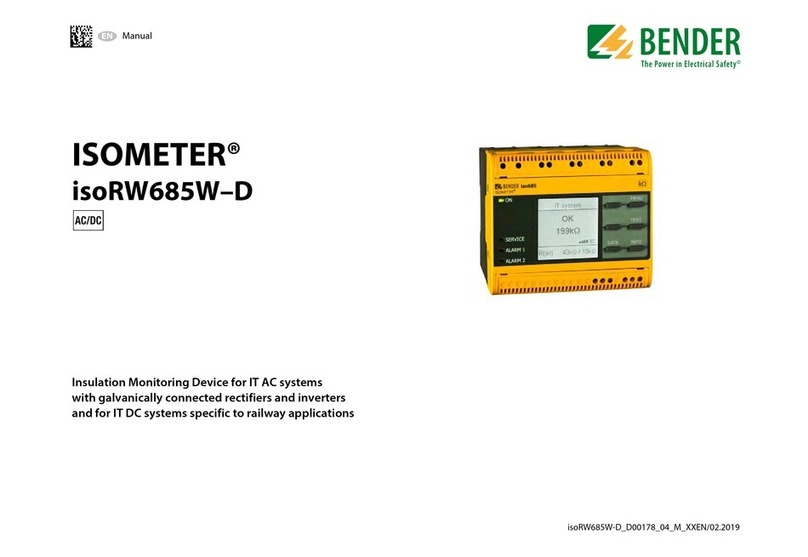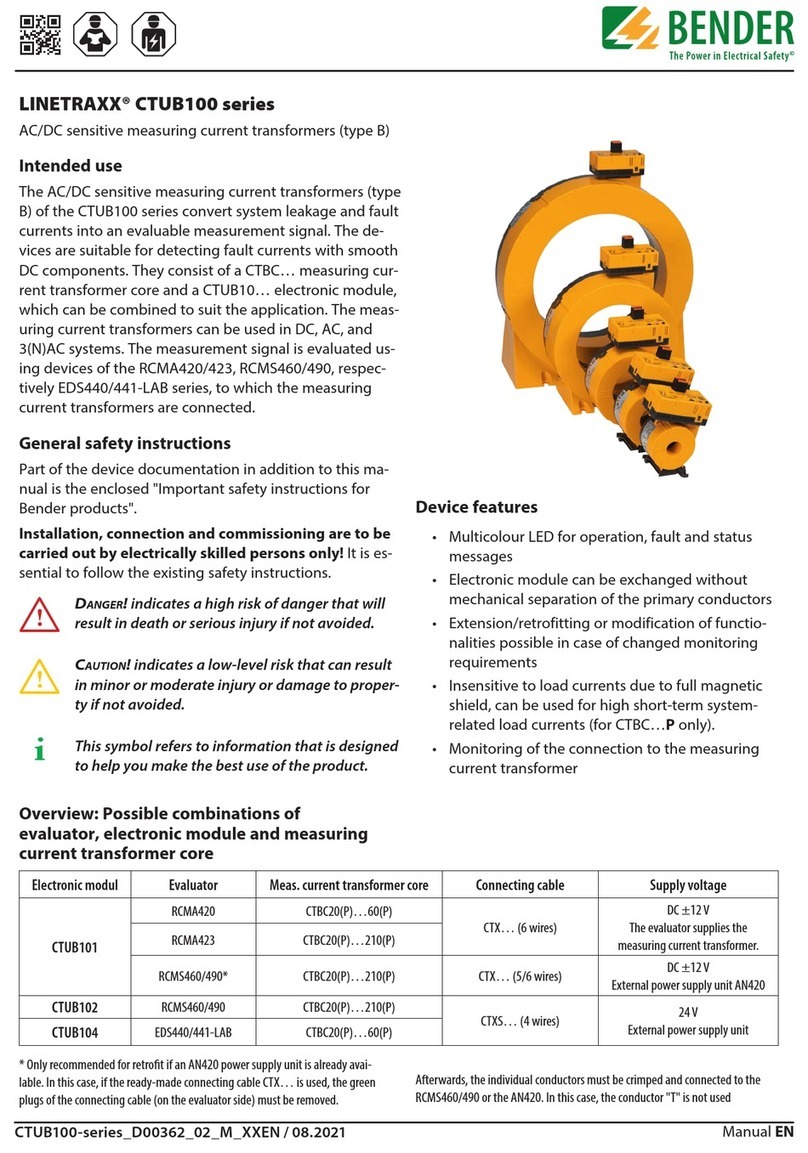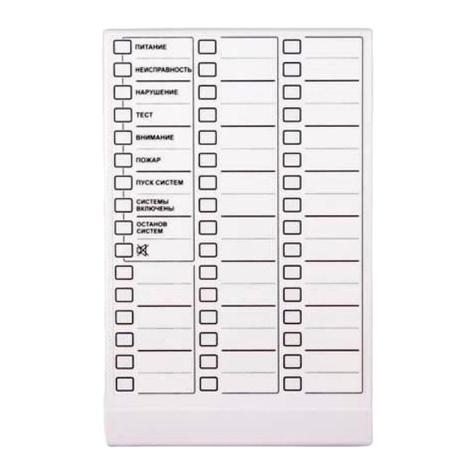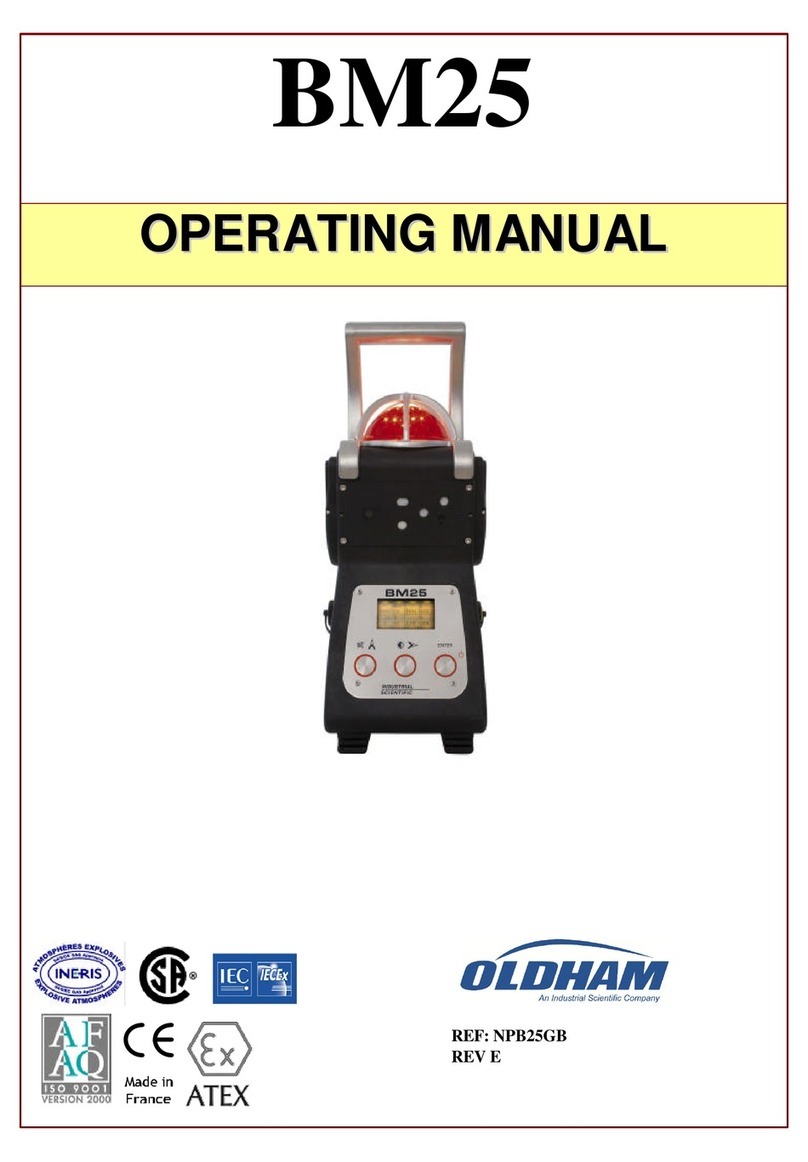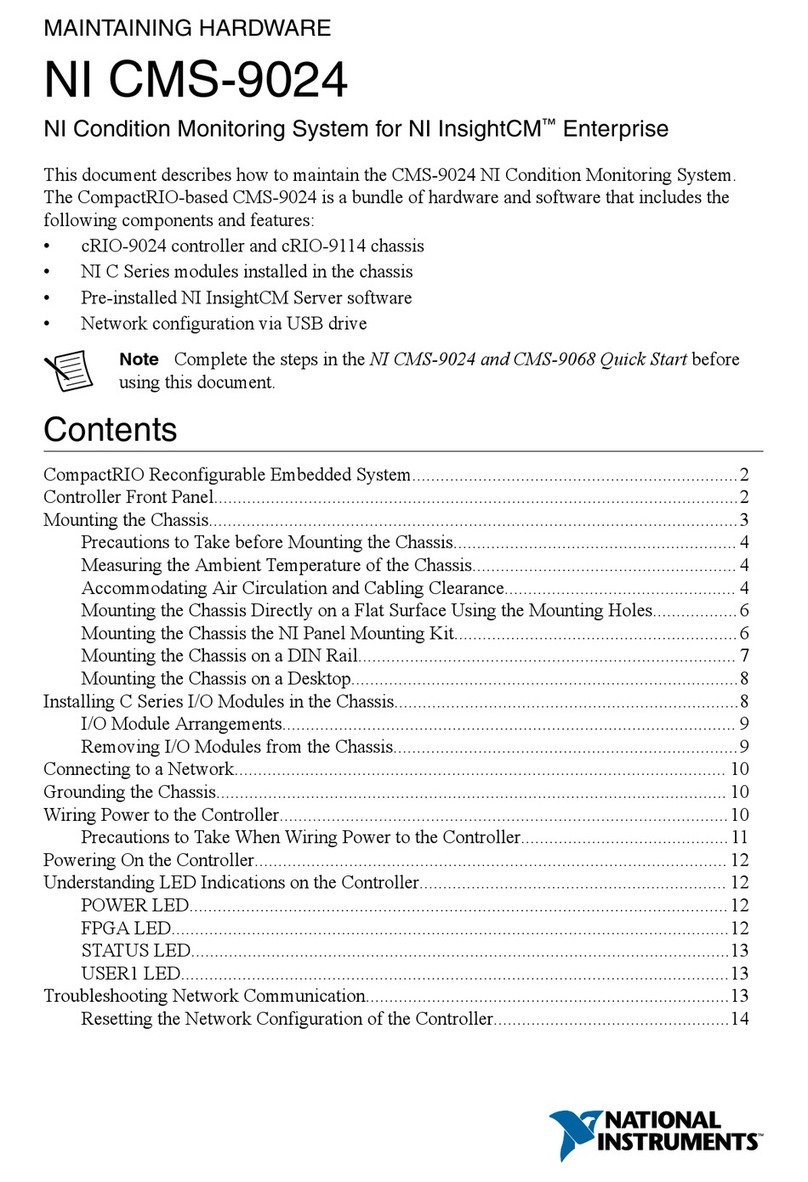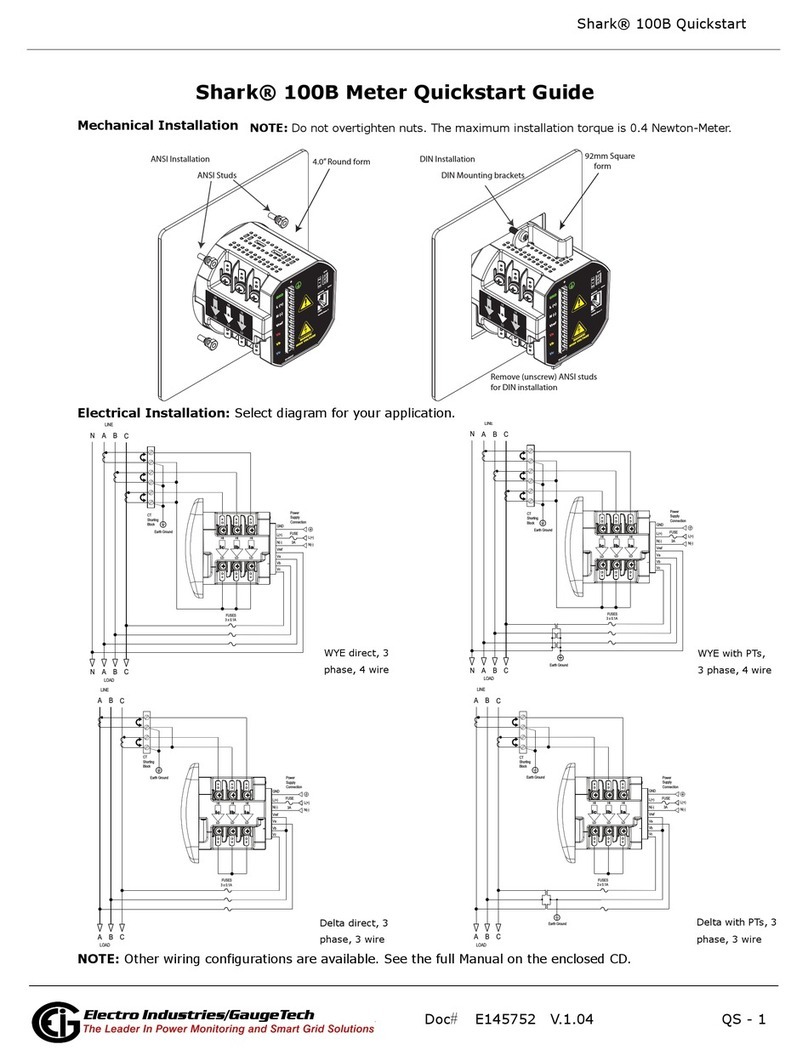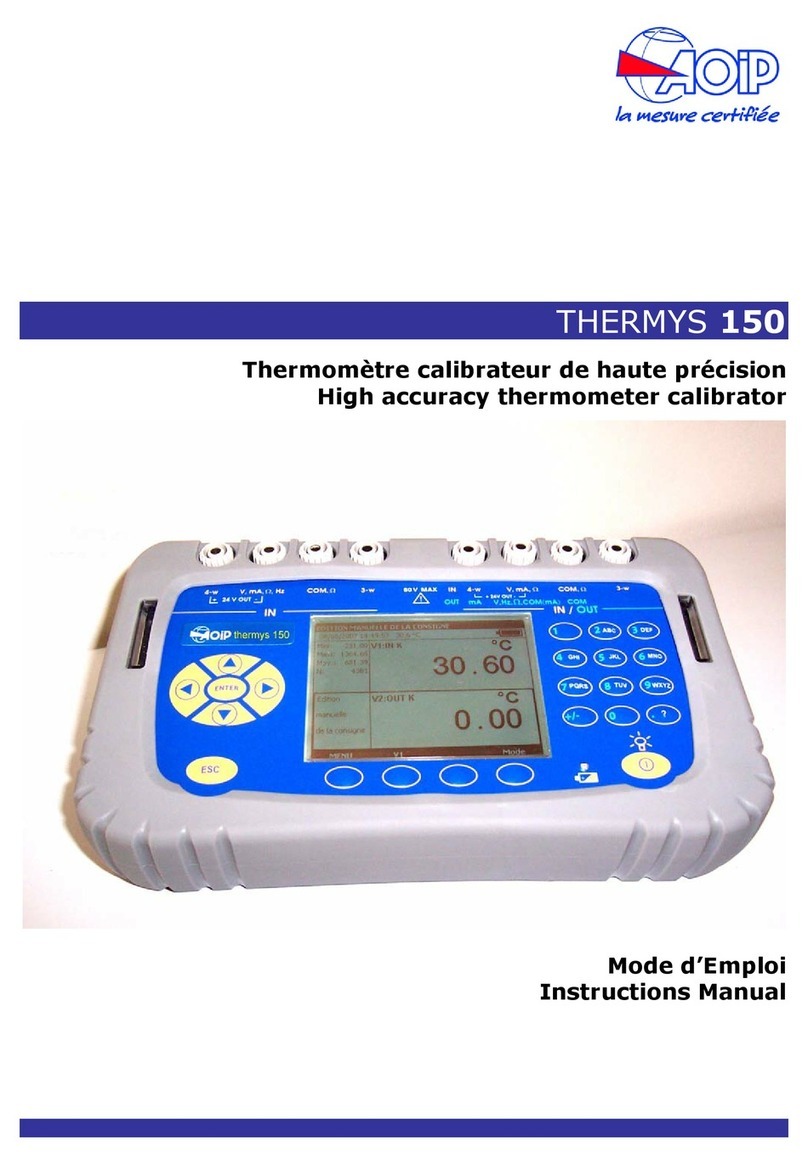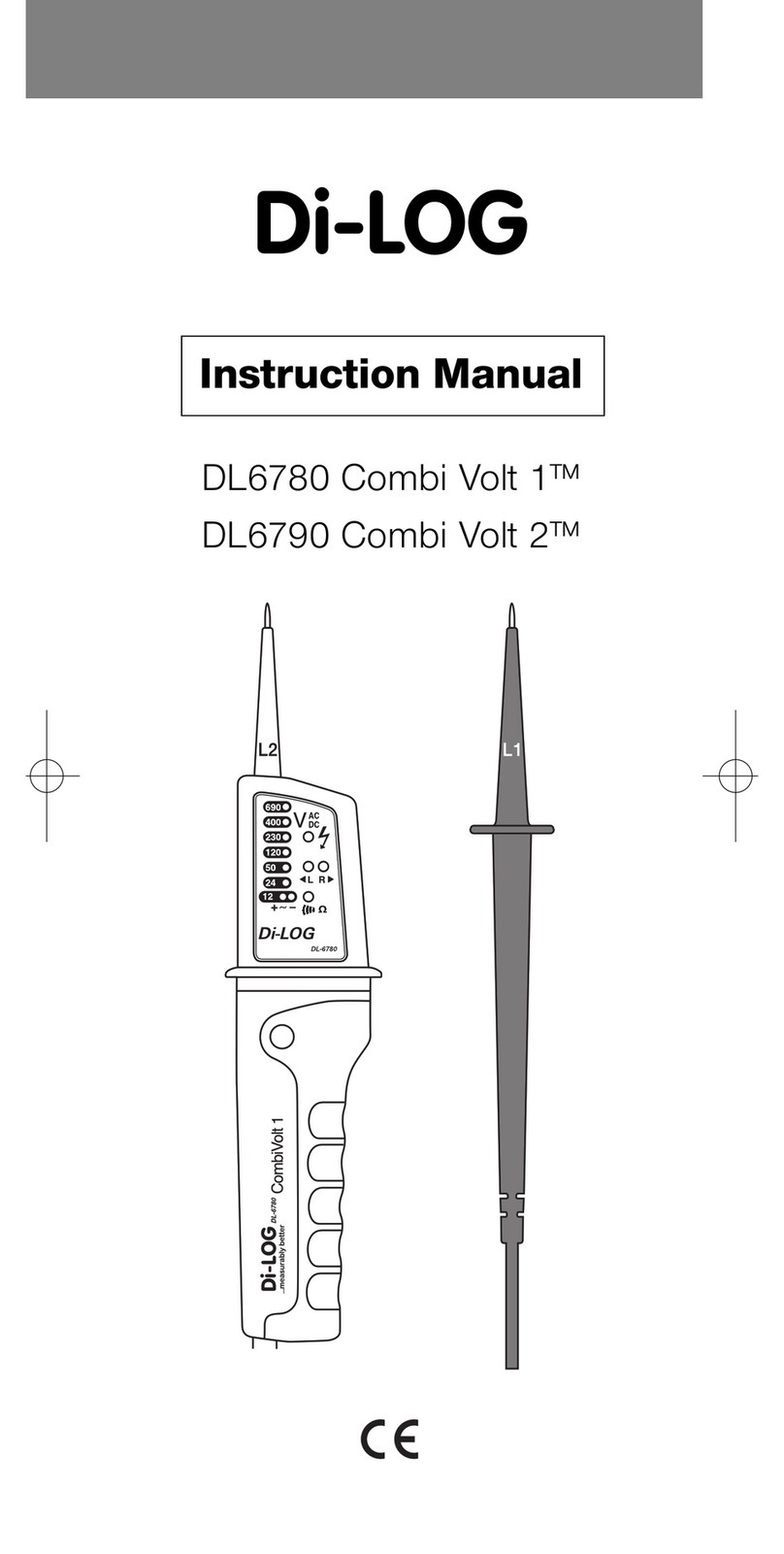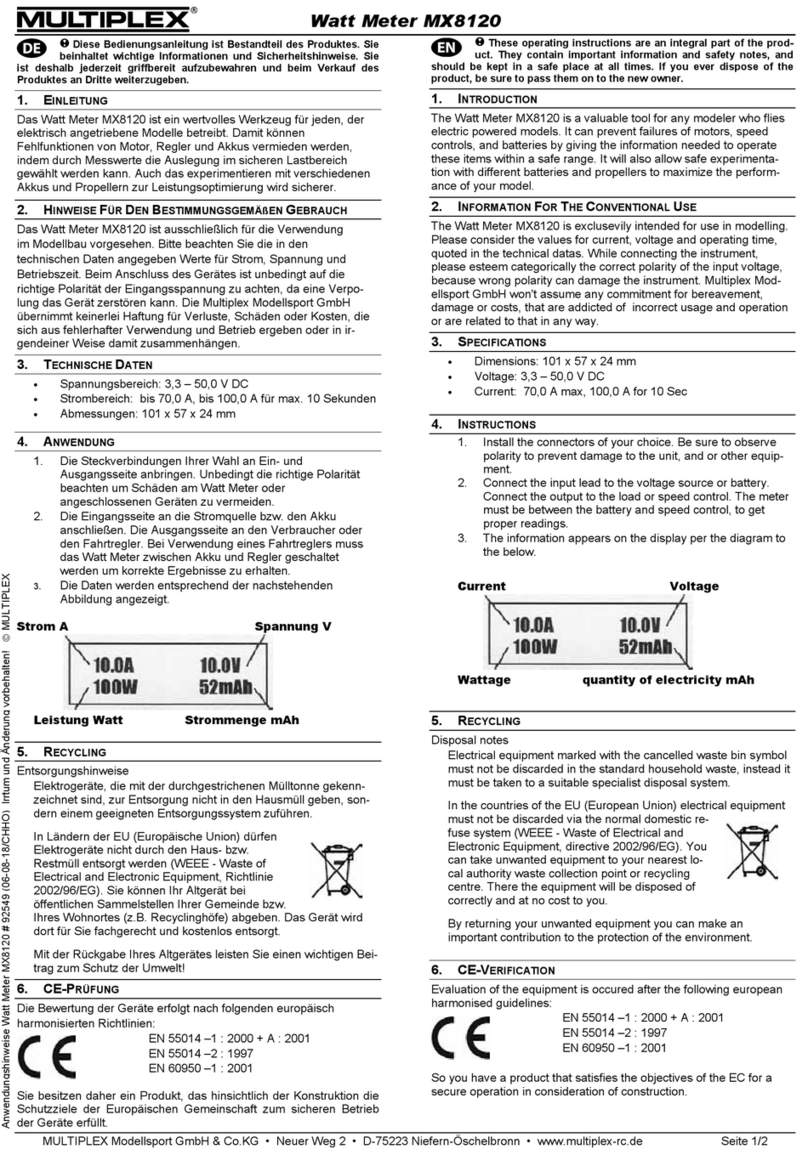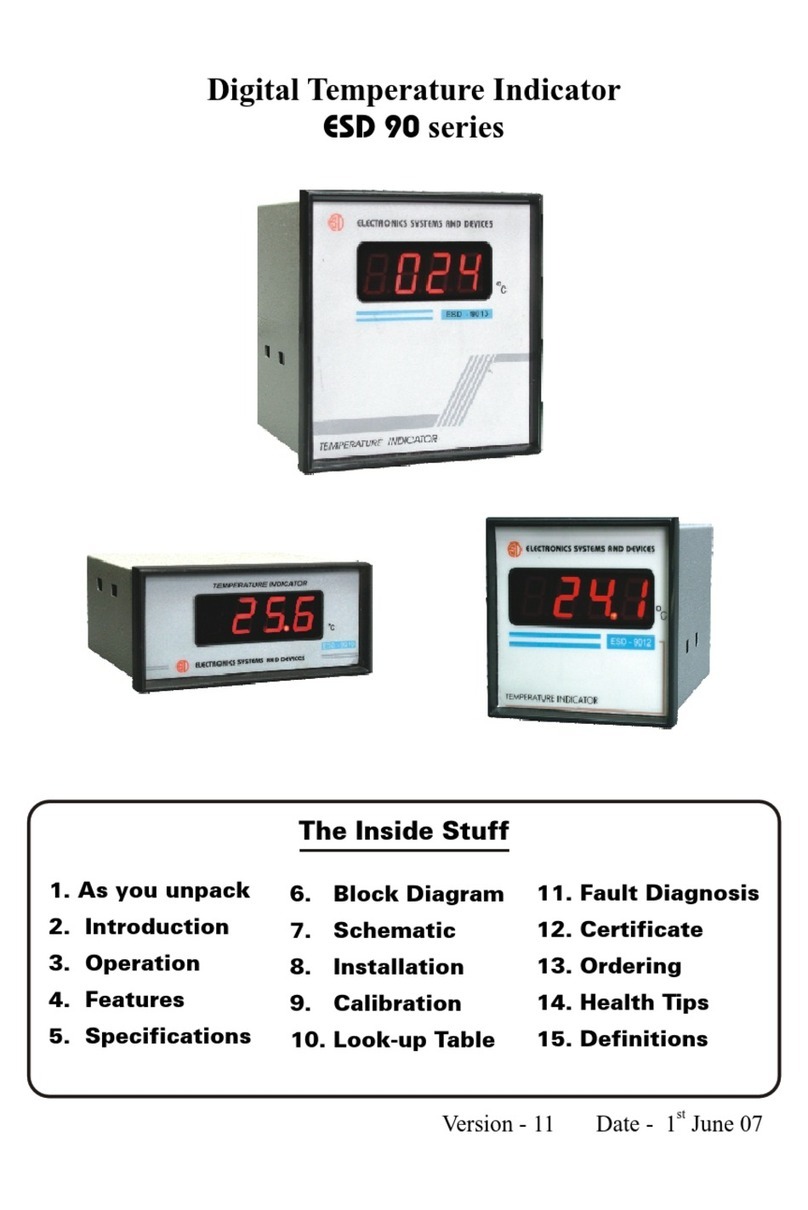Bender PEM330 User manual
Other Bender Measuring Instrument manuals

Bender
Bender Isometer IR420-D4 User manual

Bender
Bender COM465IP User manual

Bender
Bender A-ISOMETER IRDH375 User manual
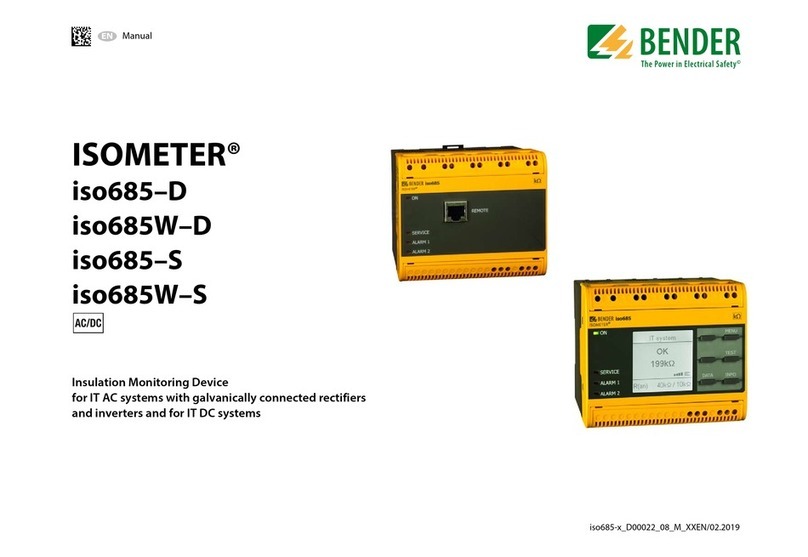
Bender
Bender ISOMETER iso685W-D User manual

Bender
Bender PEM533 User manual

Bender
Bender LINETRAXX CTBC series User manual

Bender
Bender ISOMETER isoPV1685RTU User manual
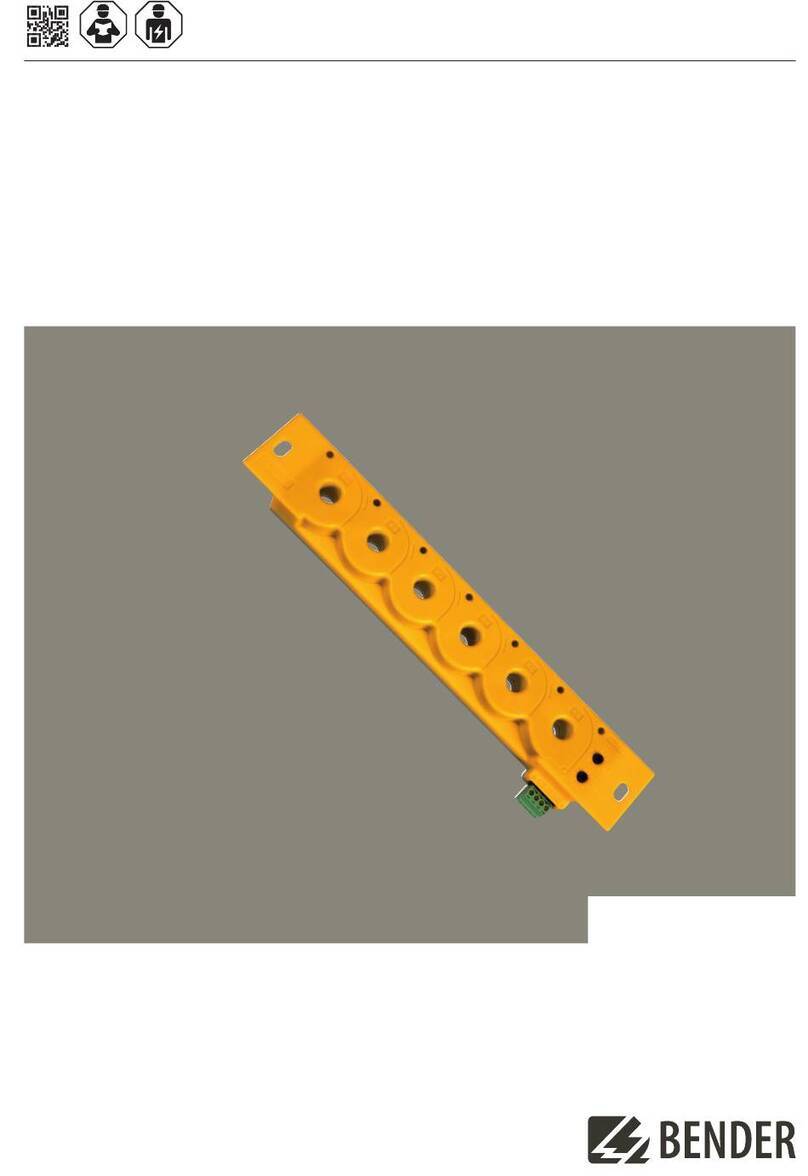
Bender
Bender LINETRAXX RCMS150 User manual

Bender
Bender RCMA423AS User manual

Bender
Bender ISOMETER iso685-D-P User manual

Bender
Bender ISOMETER isoGEN423-D4-4 User manual

Bender
Bender RDC104-4 User manual

Bender
Bender iso685 User manual
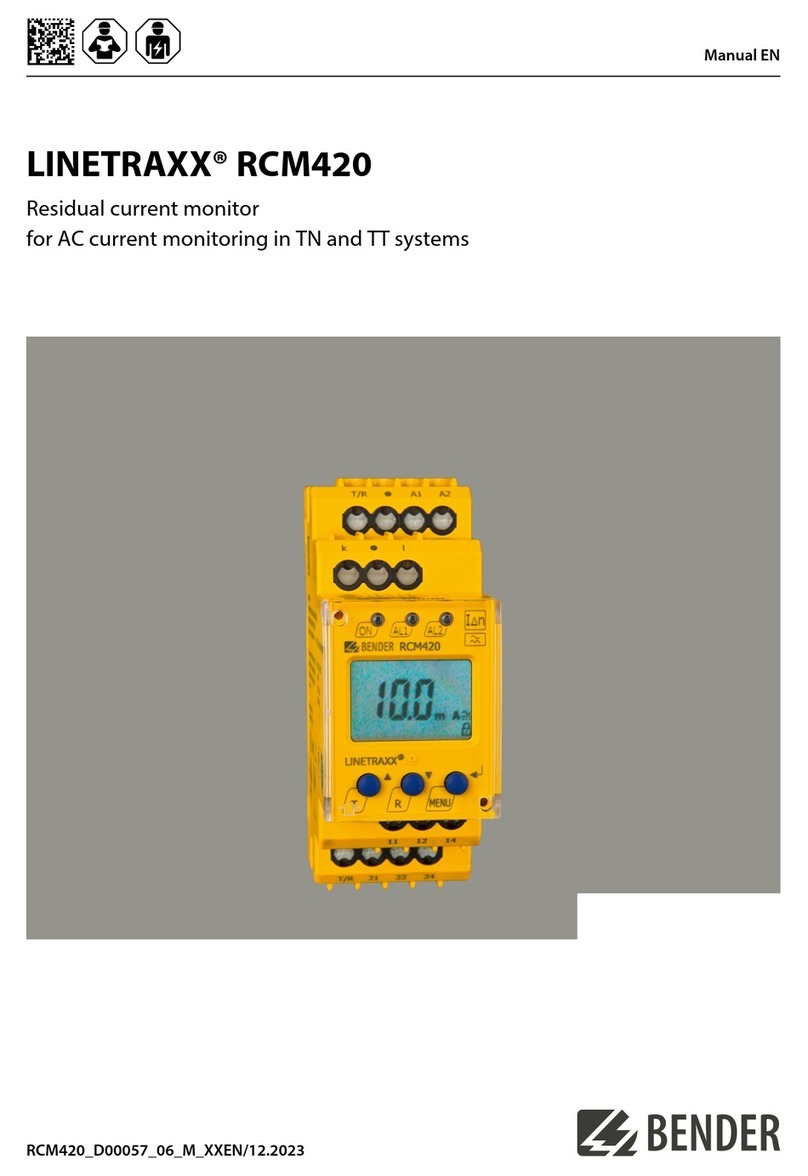
Bender
Bender LINETRAXX RCM420 User manual
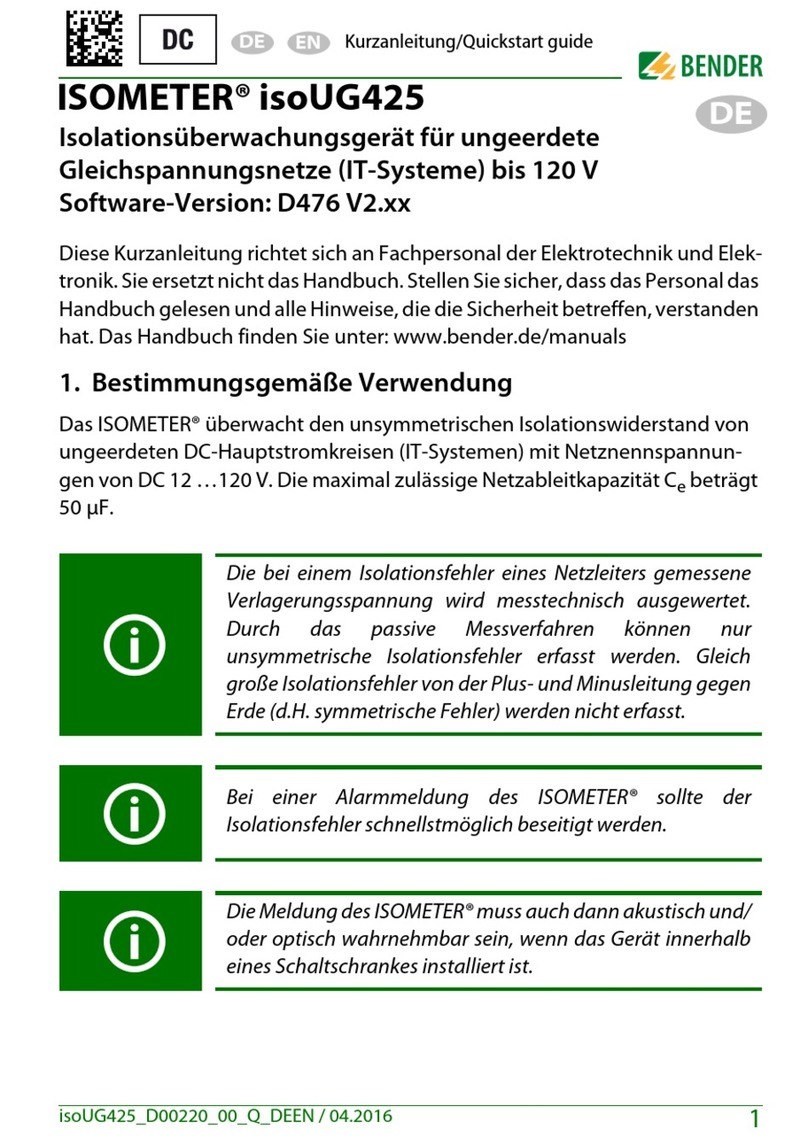
Bender
Bender ISOMETER isoUG425 User manual

Bender
Bender ISOMETER isoPV425 with AGH420 User manual

Bender
Bender ISOMETER isoES425 User manual

Bender
Bender ISOMETER isoGEN423 User manual

Bender
Bender ISOMETER isoBAT425 User manual

Bender
Bender ISOMETER IR425-D4 User manual
Popular Measuring Instrument manuals by other brands

marposs
marposs M1 Star MBG instruction manual

PCB Piezotronics
PCB Piezotronics 3741B12100G Installation and operating manual

AtriCure
AtriCure cryoICE cryoSPHERE CRYOS Instructions for use

Megger
Megger TDR900 user manual

Kimo
Kimo DS200 user manual
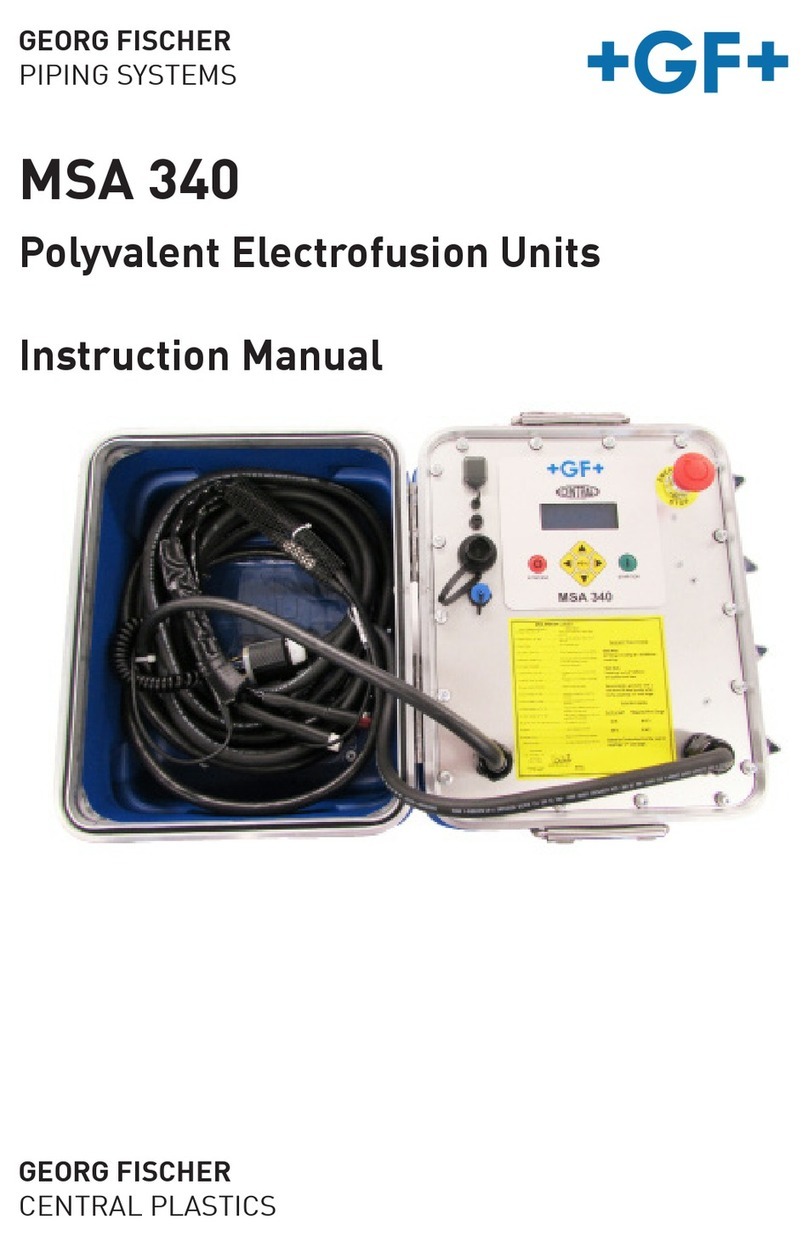
Georg Fischer Piping Systems
Georg Fischer Piping Systems MSA 340 instruction manual