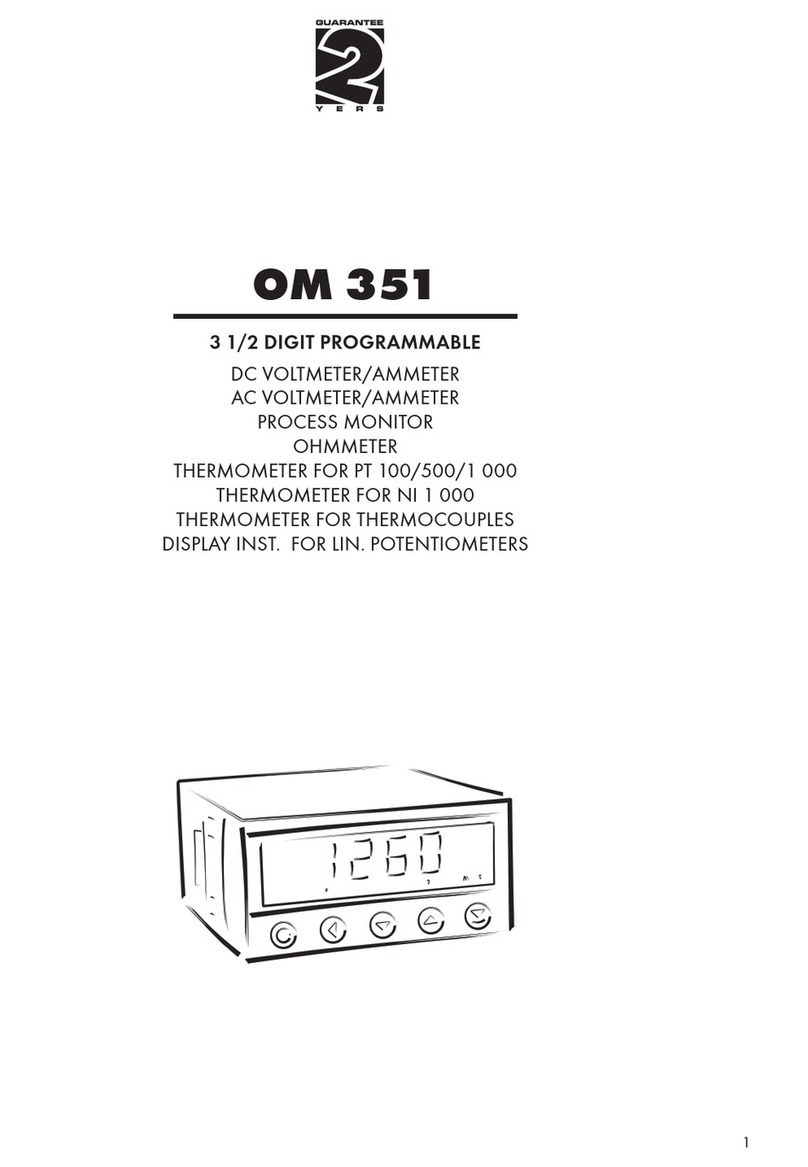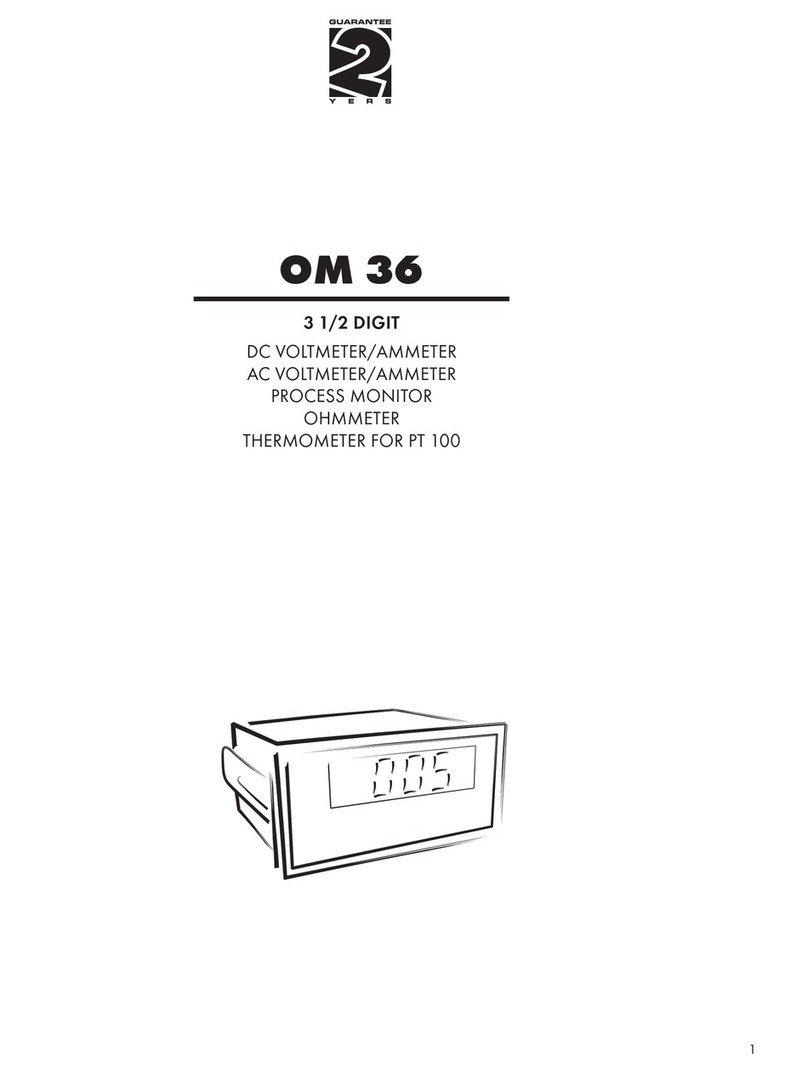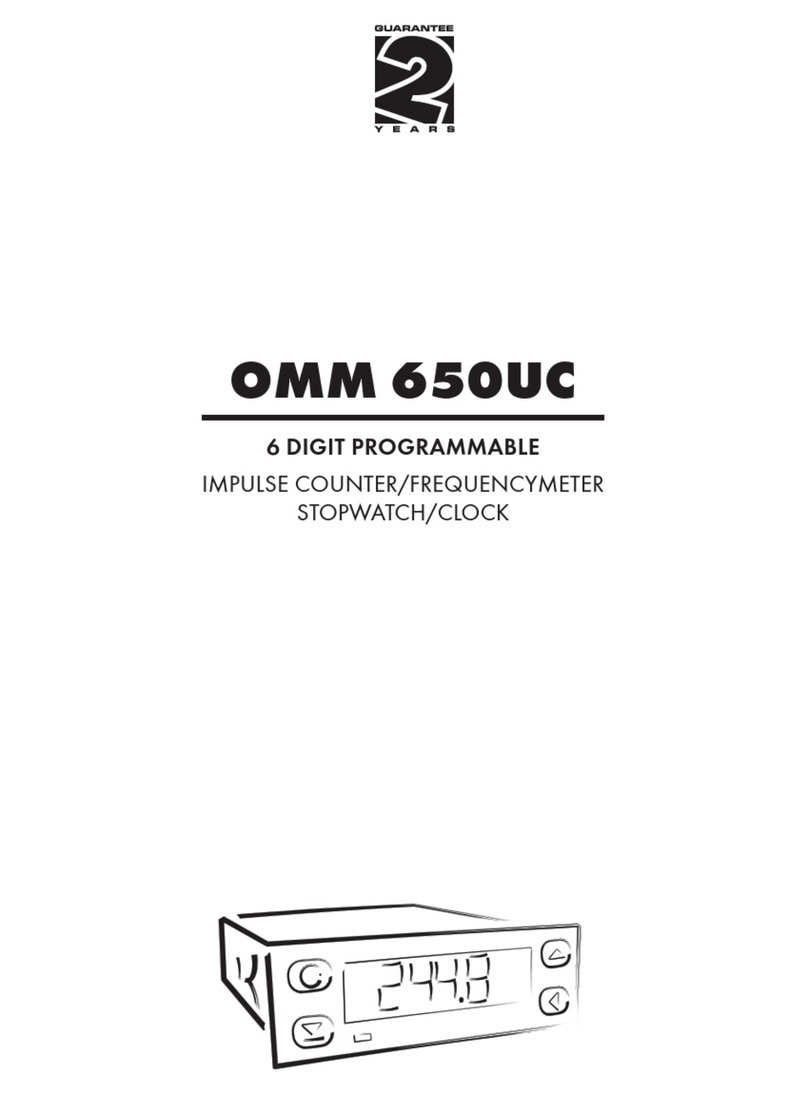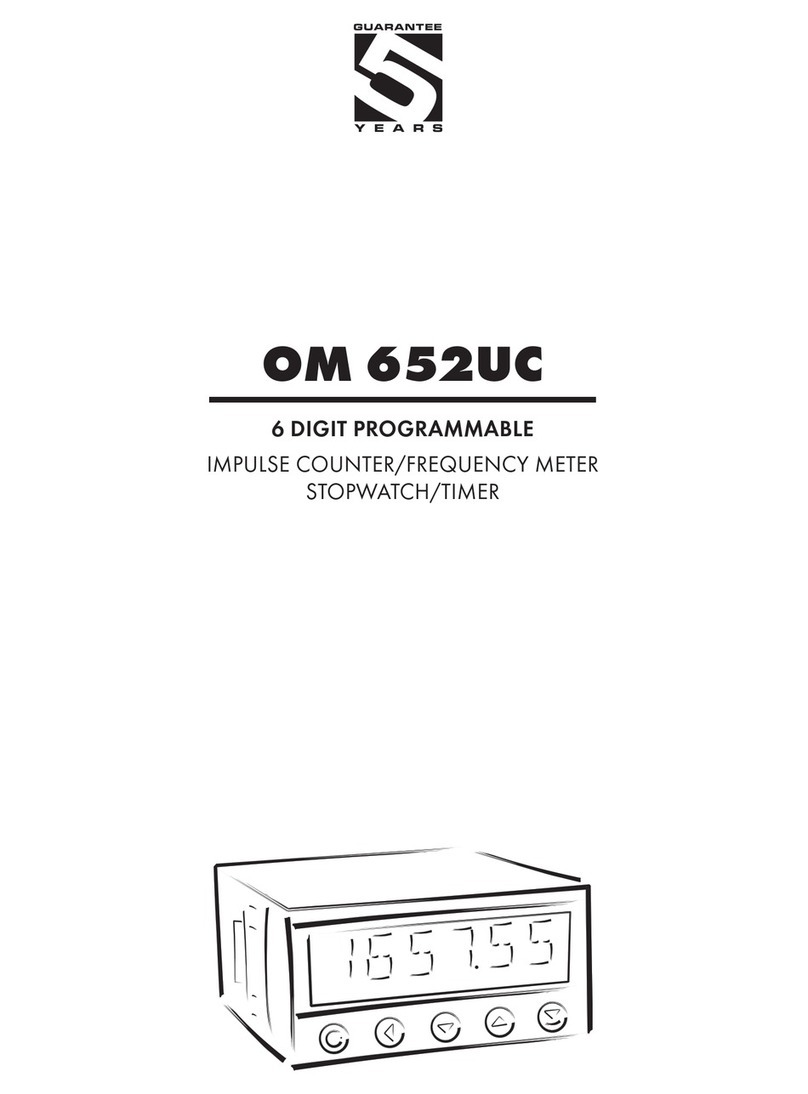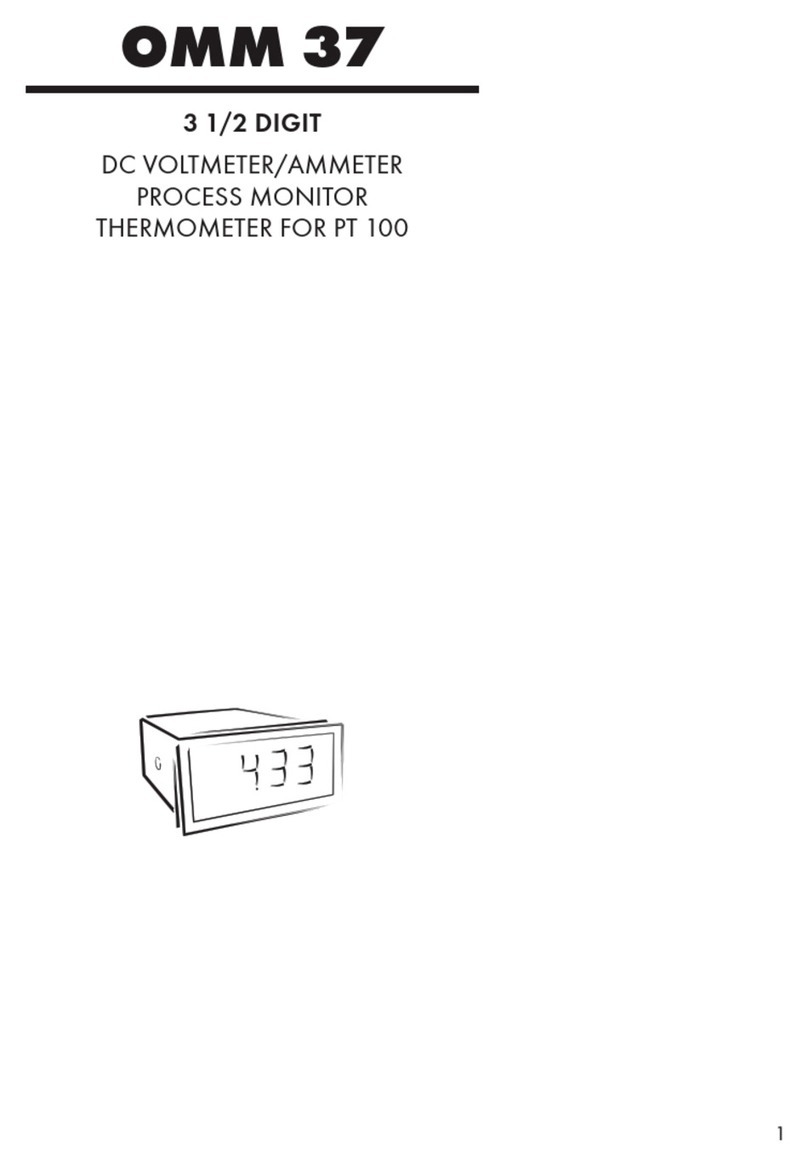INSTRUCTIONS FOR USE OMD 202UNIB | 3
14
.
-263mm
453mV .CONTENS
. CONTENTS. . . . . . . . . . . . . . . . . . . . . . . . . . . . . . . . . . . . .
. INSTRUMENT DESCRIPTION . . . . . . . . . . . . . . . . . . . . .
. INSTRUMENT CONNECTION . . . . . . . . . . . . . . . . . . . . .
Measuring ranges. . . . . . . . . . . . . . . . . . . . . . . . . . . . . .
Termination of RS communication line . . . . . . . .
Instrument connection. . . . . . . . . . . . . . . . . . . . . . . . . .
Recommended connection of sensors . . . . . . . . . . .
. INSTRUMENT SETTING . . . . . . . . . . . . . . . . . . . . . . . . .
Symbols used in the instructions . . . . . . . . . . . . . . . .
Setting the DP and the (-) sign . . . . . . . . . . . . . . . . . .
Control keys function. . . . . . . . . . . . . . . . . . . . . . . . . .
Setting/permitting items into “USER” menu. . . . . . .
. SETTING “LIGHT” MENU . . . . . . . . . . . . . . . . . . . . . . . .
. Description “LIGHT” menu . . . . . . . . . . . . . . . . . . . .
Setting input - Type “DC” . . . . . . . . . . . . . . . . . . . . . .
Setting input - Type “PM” . . . . . . . . . . . . . . . . . . . . . .
Setting input - Type “OHM”. . . . . . . . . . . . . . . . . . . . .
Setting input - Type “RTD - Pt” . . . . . . . . . . . . . . . . . .
Setting input - Type “RTD - Ni” . . . . . . . . . . . . . . . . . .
Setting input - Type “T/C” . . . . . . . . . . . . . . . . . . . . . .
Setting input - Type “DU” . . . . . . . . . . . . . . . . . . . . . .
Setting input - Type “RTD - Cu . . . . . . . . . . . . . . . . . .
Setting measuring range for Channels B, C, D . . . .
Setting display colors . . . . . . . . . . . . . . . . . . . . . . . . .
Seting projection for Channel B . . . . . . . . . . . . . . . .
Seting projection for Channel B . . . . . . . . . . . . . . . .
Seting projection for Channel B . . . . . . . . . . . . . . . .
Setting Limits. . . . . . . . . . . . . . . . . . . . . . . . . . . . . . . . .
Setting analog output . . . . . . . . . . . . . . . . . . . . . . . . .
Setting the address of IR remote control . . . . . . . . .
Selection of programming menu „LIGHT“/„PROFI“
Restoration of manufacture setting . . . . . . . . . . . . . .
Calibration - input range (DU). . . . . . . . . . . . . . . . . . .
Selection of instrument menu language version. . .
Setting new access password . . . . . . . . . . . . . . . . . .
Instrument identification . . . . . . . . . . . . . . . . . . . . . . .
. SETTING “PROFI” MENU . . . . . . . . . . . . . . . . . . . . . . . .
. Description of “PROFI” menu. . . . . . . . . . . . . . . . . .
. “PROFI” menu - INPUIT
.. Resetting internal values . . . . . . . . . . . . . . . . .
.. Setting measuring type, range, mode, rate, ...
.. Setting the Real Time . . . . . . . . . . . . . . . . . . . .
.. External input function selection . . . . . . . . . .
.. Optional accessory functions of the keys. . .
. “PROFI” menu - CHANNEL
.. Setting measuring parameters (projection, filters,
decimal point, description) . . . . . . . . . . . . . . .
.. Setting mathematic functions . . . . . . . . . . . . .
.. Selection of evaluation of min/max. value . .
. “PROFI” menu - OUTPUT
.. Selection of excitation . . . . . . . . . . . . . . . . . . .
.. Setting Limits . . . . . . . . . . . . . . . . . . . . . . . . . . .
.. Setting data output. . . . . . . . . . . . . . . . . . . . . .
.. Setting analog output. . . . . . . . . . . . . . . . . . . .
.. Selection of display projection . . . . . . . . . . . .
. “PROFI” menu - SERVICE
.. Setting the address of IR remote control . . .
.. Selection of programming menu
„LIGHT“/„PROFI“ . . . . . . . . . . . . . . . . . . . . . . .
.. Restoration manufacture setting . . . . . . . . . .
.. Calibration - input range (DU) . . . . . . . . . . . . .
.. VSelection of instr. menu language version .
.. Setting new access password . . . . . . . . . . . .
.. Instrument identification . . . . . . . . . . . . . . . . .
. SETTING ITEMS INTO “USER” MENU . . . . . . . . . . . . .
. METHOD OF MEASURING OF THE COLD JUNCTION
. . . . . . . . . . . . . . . . . . . . . . . . . . . . . . . . . . . . . . . . . . . . . .
. DATA PROTOCOL . . . . . . . . . . . . . . . . . . . . . . . . . . . . . .
. ERROR STATEMENTS . . . . . . . . . . . . . . . . . . . . . . . . .
. TABLE OF SYMBOLS. . . . . . . . . . . . . . . . . . . . . . . . . .
. INSTRUMENT DIMENSIONS AND INSTALATION . .
. TECHNICAL DATA . . . . . . . . . . . . . . . . . . . . . . . . . . . .
. CERTIFICATE OF GUARANTEE . . . . . . . . . . . . . . . . ..