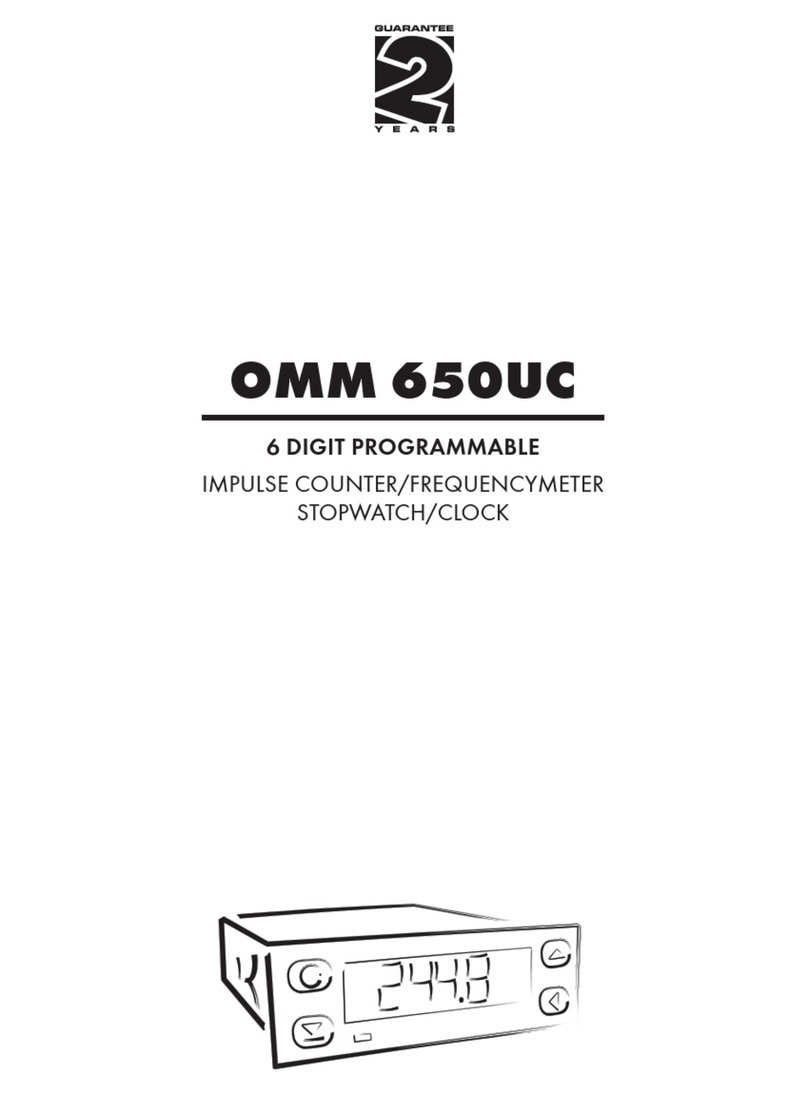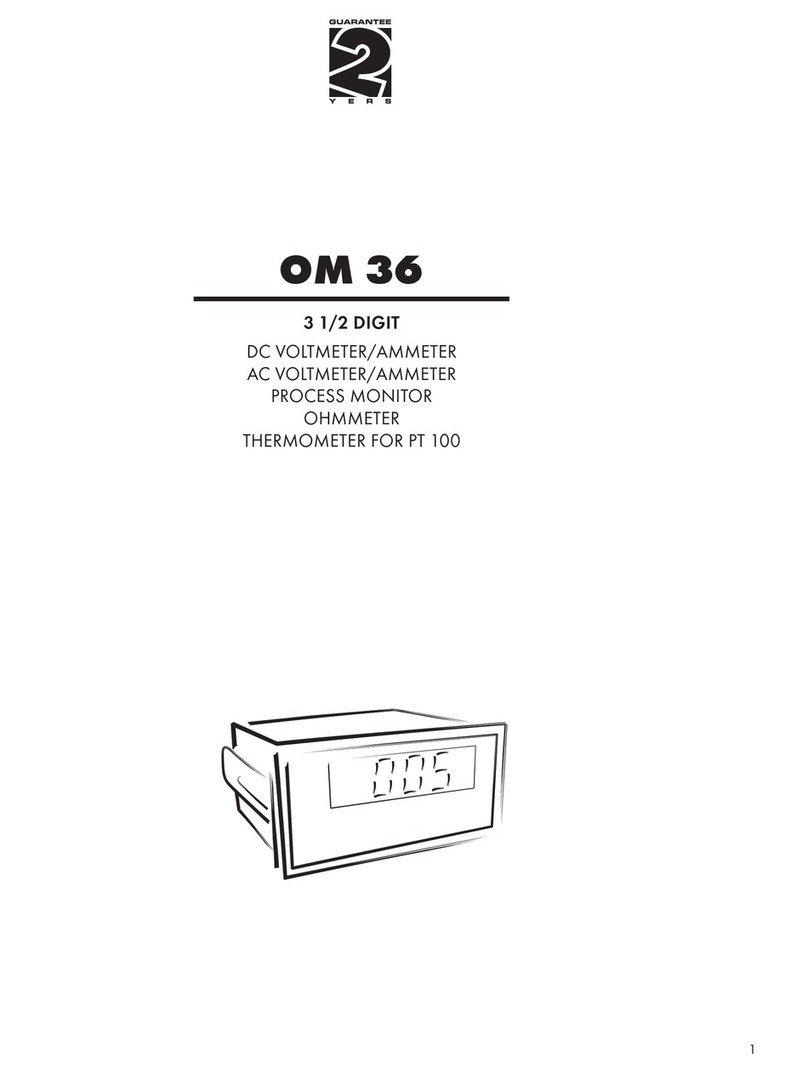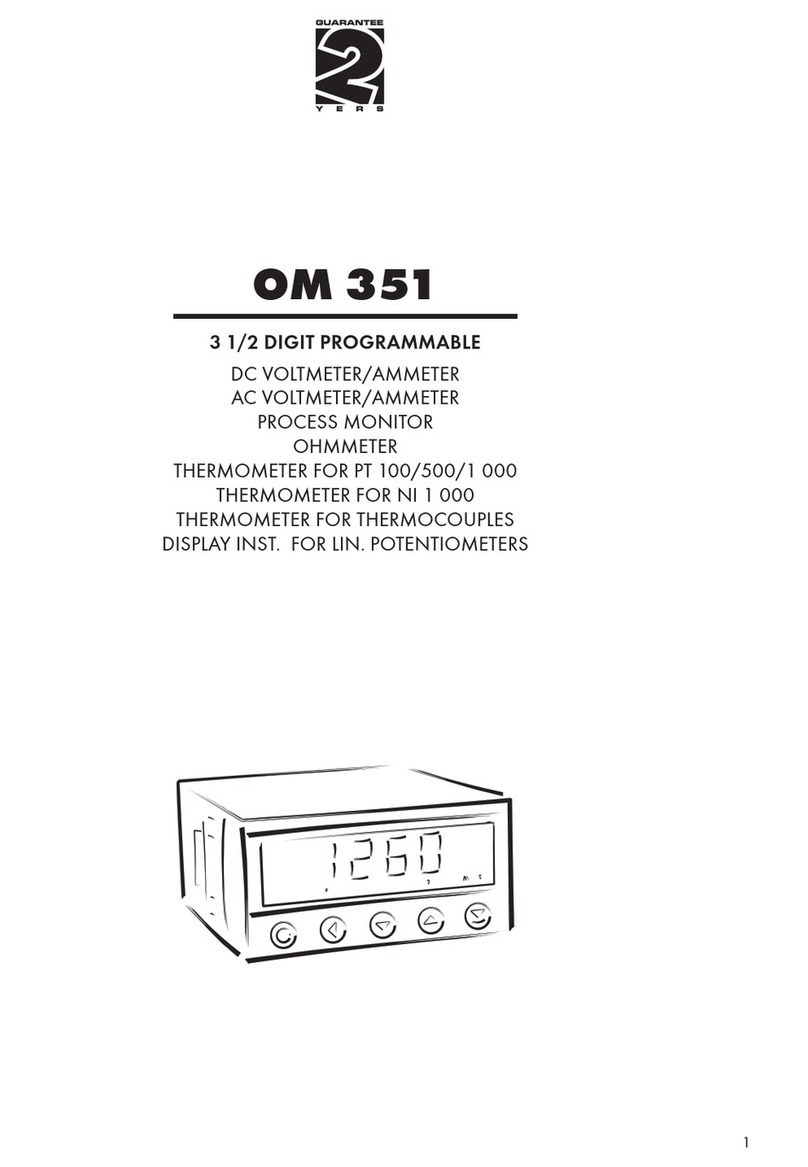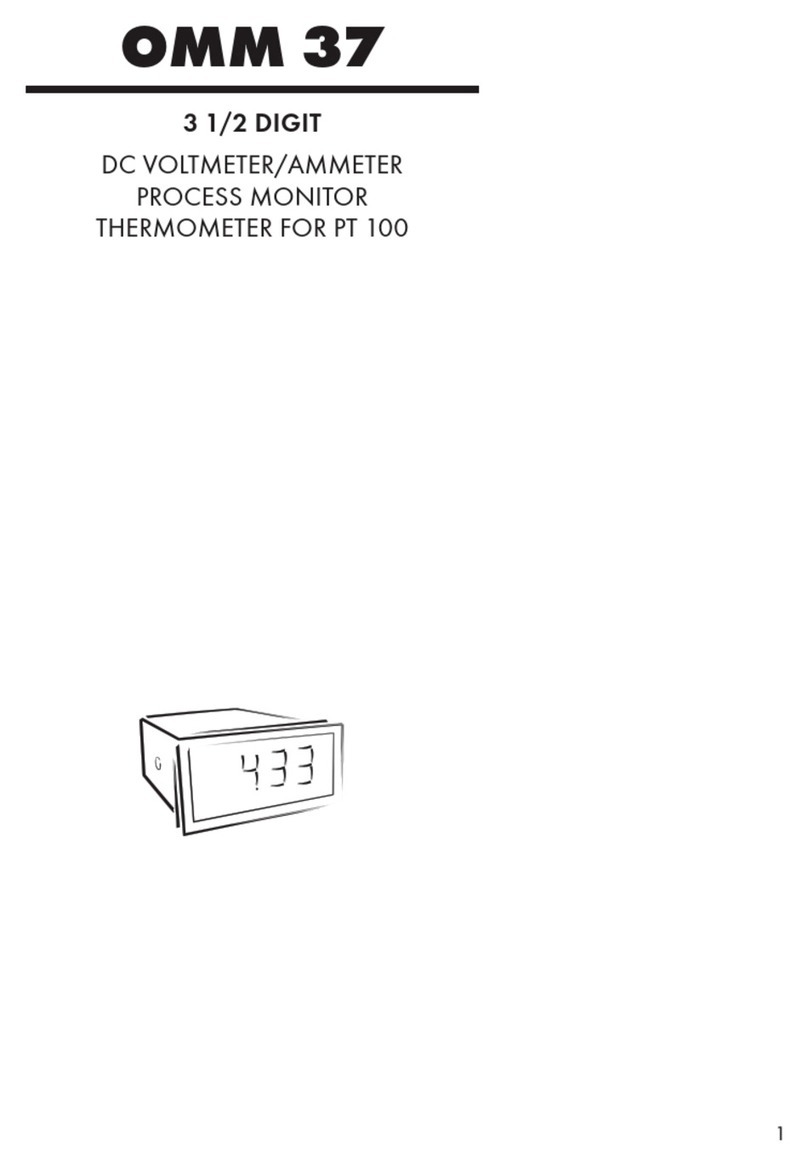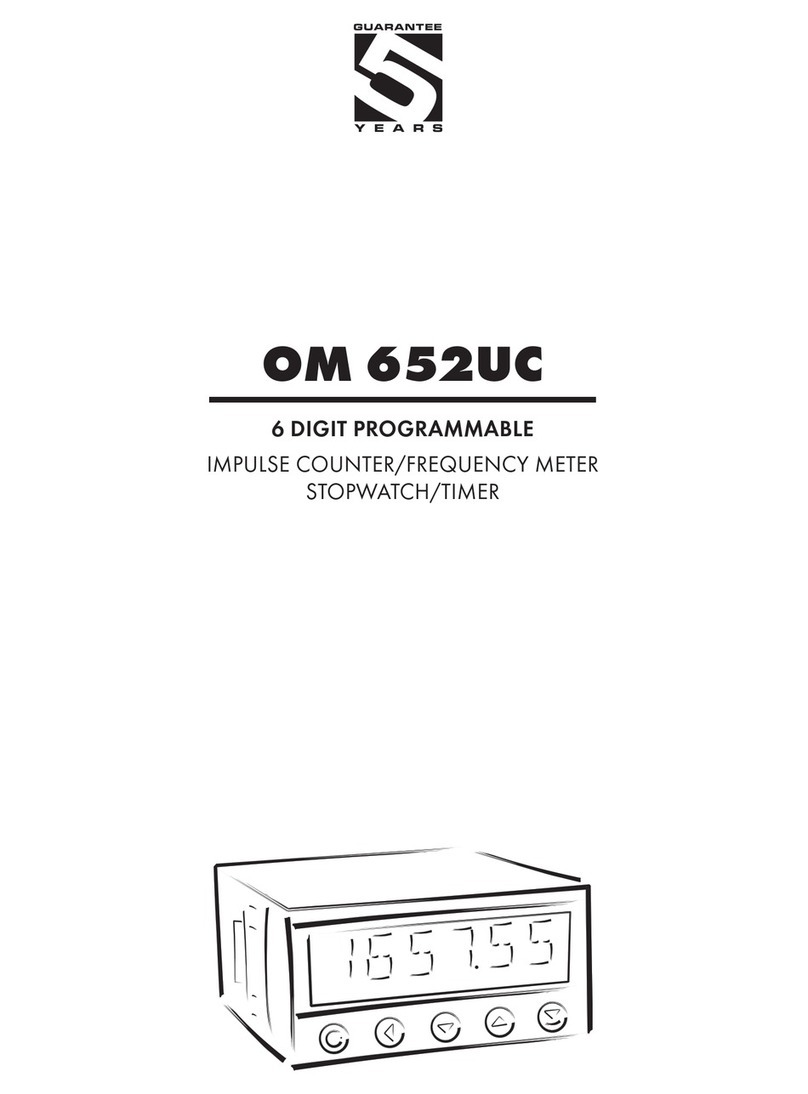Upon delay exceeding 60 s the programming mode
is automatically discontinued and the instrument
itself restores the measuring mode
!
MEASURING INPUT
Type upon contact, TTL, NPN/PNP
Measurement 1x counter/frequency UP or DOWN
1x counter/frequency UP/DOWN
1x counter/frequency for IRC encoders
1x timer/clock
- measuring range is selectable
Input frequency 0,1…50 kHz (Mode SINGLE)
0,1…20 kHz (Mode UP/DW)
0,1…20 kHz (Mode UP-DW)
0,1…20 kHz (Mode QUADR. - frequency)
0,1…10 kHz (Mode QUADR. - counter)
Input levels 9,7 - 14,4 - 19,2 - 23,9 - 28,7 - 33,5 - 38,3 V
INSTRUMENT’S ACCURACY
TK 50 ppm/°C
Accuracy ±0,01% of the range + 1 digit (frequency)
Time base 0,5/1/5/10 s
Multiplication constant ±0,001…9999
Division constant ±0,001…9999
Filtration constant enables the user to select maximum valid frequency,
which is processed (OFF/5...1000 Hz)
Data back-up stores the measured value after the device has been
switched off (EEPROM)
Digital ltres exponencialn lter, rounding up/down, 1/frequncy,
measuring only completed revolutions (division constant)
Functions Hold - “freezing the measured value”
Lock - blocking the control buttons
Tare
Summation - adding values after each working shift is
completed
(upon contact)
External inputs 1, with the possibility of assigning various functions in the
instrument’s menu
OM Link Company communication interface for operating,
setting and updating of instruments
Watch-dog reset after 500 ms
Calibration at 25°C and40 % r.h.
PROJECTION
Display 9999, red or green 7-segment LED, digit height 9,1mm
Projection -999…9999
Decimal point setting - in menu
Brightness 0 %, 25 %, 50 %, 75 %, 100 % (selectable in the menu) or
automatically at three steps Auto. H, Auto. M and Auto. L
POWER SUPPLY
10…30 VDC/24 VAC, ±10 %, 0,2…1,5 VA
10…30 VDC/24 VAC, ±10 %, 0,2…1,5 VA, isolated
MECHANICAL PROPERTIES
Material Noryl GFN2 SE1, incombustible UL 94 V-I
Dimensions 48 x 24 x 72mm
Panel cut out 43,5 x 22,5 mm
ENVIROMENTAL
Connection terminal board, section < 1,5 mm2
Stabilization period 15 minutes after switch on
Working temperature -20°…60°C
Storage temperature -20°…85°C
Cover IP42 (front panel only)
Construction security calss I
El. safety EN 61010-1, A2
Dielectric strength 2,5 kVAC after 1 min between supply and input
Insulation resistance* for pollution degree II, measuring cat. III.
power supply > 300 V (PI)
EMC EN 61326-1 (Industrial area)
*PI - Primary insulation, DI - Double insulation
1234567
-
+
Napájení
VSTUP B
-+
VSTUP A
+
EXT. 1
GND
SETTING PROFI
CONNECTING
AND CONTROLING
OF INSTRUMENT TECHNICAL DATA
OMM 323UQC
MOUNTING
AND DIMENSIONS
Programming diagram of the PROFI MENU
Power supply cord should not be near low
voltage input signal leads.
Contactors, large electrical motors and other
power elements should not be operated in
the vicinity of the instrument.
Input signal leads (measured value) should
be separated from all power devices.
Our instruments are extensively tested
and they comply with relevant standrads
for use in industrial environment, however,
adhering to the above mentioned measures
is stronlgy advised.
In executions without galvanic isolated
power supply please beware of ground
loops!
Terminals no. 2 and 5 are galvanic
conneted..
ORBIT MERRET, spol. sr.o.
Vodňanská 675/30
19800 Praha 9
Czech republic
Tel: +420 - 281040200
Fax: +420 - 281040299
www.orbit.merret.eu
MINI-TECHDOK - OMM 323UQC - 2014 - 1v0 - en
IDEN.OMM 323UOC...
142. 8 +PASSW. 0
INP.CHAN .SERV.
OUT.
REST.
SAVE
MENU LIGH. PROF.
CLR.C.CNT. C. TA.C.SUM...
CONF.
M.TI M .0.5 1.0 5.0 10.0
MODE SING. QUAD. ..UP/D. UP-D. TIME
FI L .OFF 1000 100 40 5
LEV . A
TYP. A . NPN.C. PNP
LEV . B
TYP. B . NPN.C. PNP
POL.Lo \ HI /
24
24
BACK.YES NO
N.PAS.
SET.V . 0
M.STO.CLR ST. C... STOP
M.STA.CONT. CTCt... EDGE R.ST.C. CL.R.R RUN
USER
FI R M .YES
PA.PR.
PA.LI . 0
SETT.
Zeroing of counter of tare of sum
Setting intial counter value
Selecting the instrument’s measuring mode
Selecting time base
Selecting digital lter
Selecting controls for Timer
Zeroing Timer
Automatick setting of input level
Selecting type of input A
Selecting level of input A
Selecting type of input B
Selecting level of input B
Selecting active edge or level
Selecting back up of display
SET.C. SCL. C. 1
FOR. C. 0000 000.o 00.oo 0.ooo FL. P.
FI L T . M . F. C.
C. F.C. 0
NO EXP.. ROUN. 1/Fr.
DI V . C. 1
OFF.C. 0
HH.MM 99.MM MM.SS 99.SS
Setting multiplication constant - chanel counter
Setting ltration constant
Setting digital lters - chanel counter
Setting additive constant - PRESET, - chanel counter
Setting division constant - chanel counter
Selecting projection format - chanel counter
SET.F. SCL. F. 1
FOR.F. 0000 000.o 00.oo 0.ooo FL. P.
FI L T . M . F.F.
C. F.F. 0
NO EXP.. ROUN.
DI V . F. 1
OFF.F. 0
Setting additive constant, chanel frequency
Setting division constant - chanel frequency
Setting multiplication constant - chanel frequency
Selecting projection format - chanel frequency
Setting ltration constant
Setting digital lters - chanel frequency
E. IN.EX . 1 OFF LOC.K. HOLD TARE CLR. SUMA. C.SUM. Cnt.. freQ.
Selecting function of auxiliary input
OFF LOC.K. HOLD CLR. CLR.S..
...for Timer/Clock mode
Selecting Type of menu
DI S P .
BRIG.25% 50% 75% 100% AUT.H . AUT. M . AUT. L.
IN. D . CNT. FREQ.
Selecting the display’s brightness
Selecting chanel to be shown on display
Setting access passwords
Restoring manufacturer’settings
Identication of instrument
C.CN T .
C. Fr.
Selecting projection format - for mode Time
CONNECTIONS
DESCRIPTION CONNECTION
INPUT A input signal < 60 V GND + Input A
INPUT B input signal < 60 V GND + Input B/Zeroing
EXTERNAL INPUT
DESCRIPTION CONTROLS
EXT. 1 controlling input, its function is set in themenu
(see. Menu > EXT. IN.)
upon contact, terminal (no. 3 + 4)
*Setting the digital lters
OFF lters are o
EXP. exponential lter
rnd. rouding
COn. setting of the calibration constant
CONT. CTCt... EDGE R.ST.C. CL.R.R RUN
YES?
COMPARATOR LEVEL TABLE (V)
TYPE
OF INPUT
MAXIMUM VOLTAGE
(LEVEL A, B)
MAXIMUM COMPARATION LEVELS
L > H H > L
NPN, Contact xxx 0,5 V 4,5 V
PNP 9,7 V 0,5 V 4,5 V
PNP 14,4 V 1,0 V 9,0 V
PNP 19,2 V 1,5 V 13,3 V
PNP 23,9 V 2,0 V 17,8 V
PNP 28,7 V 2,5 V 22,1 V
PNP 33,5 V 3,0 V 26,6 V
PNP 38,3 V 3,4 V 31,0 V
PNP 43,0 V 3,9 V 35,5 V
ERROR STATEMENTS
ERROR CAUSE ELIMINATION
E. D. _ number is too small (large negative) to be
displayed change DP setting, channel constant
E.D . -number is too large to be displayed change DP setting, channel constant
E.i . _ Input quantity is smaller than permitted input
quantity range change input signal value or input (range) setting
E.i . -Input quantity is larger than permitted input
quantity range change input signal value or input (range) setting
E.HW.a part of the instrument does not work properly send the instrument for repair
E.EE.data in EEPROM corrupted perform restoration of manufacture setting, upon
repeated error statement send instrument for repair
E.SE.data in EEPROM outside the range perform restoration of manufacture setting, upon
repeated error statement send instrument for repair
E.CL .memory was empty
(presetting carried out)
upon repeated error statement send instrument for
repair, possible failure in calibration
E.iN.disconnected input circuit check wiring
Panel cut
Side view
Front view
43,5 mm
22,5 mm
48 mm
24 mm
5 mm
72 mm
Panel thickness: 0,5...20 mm