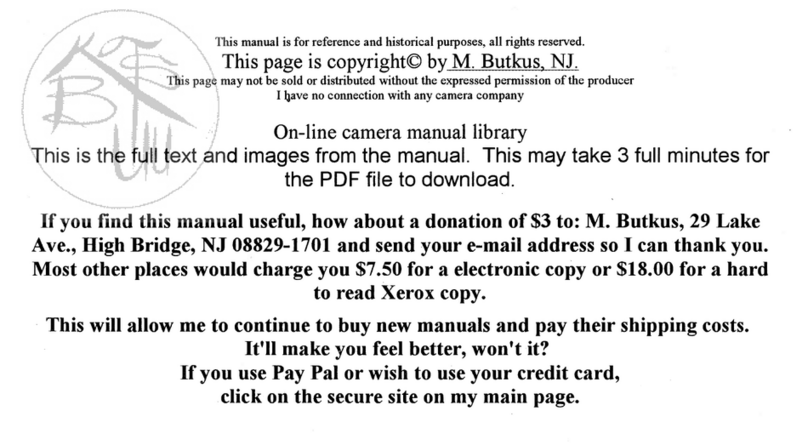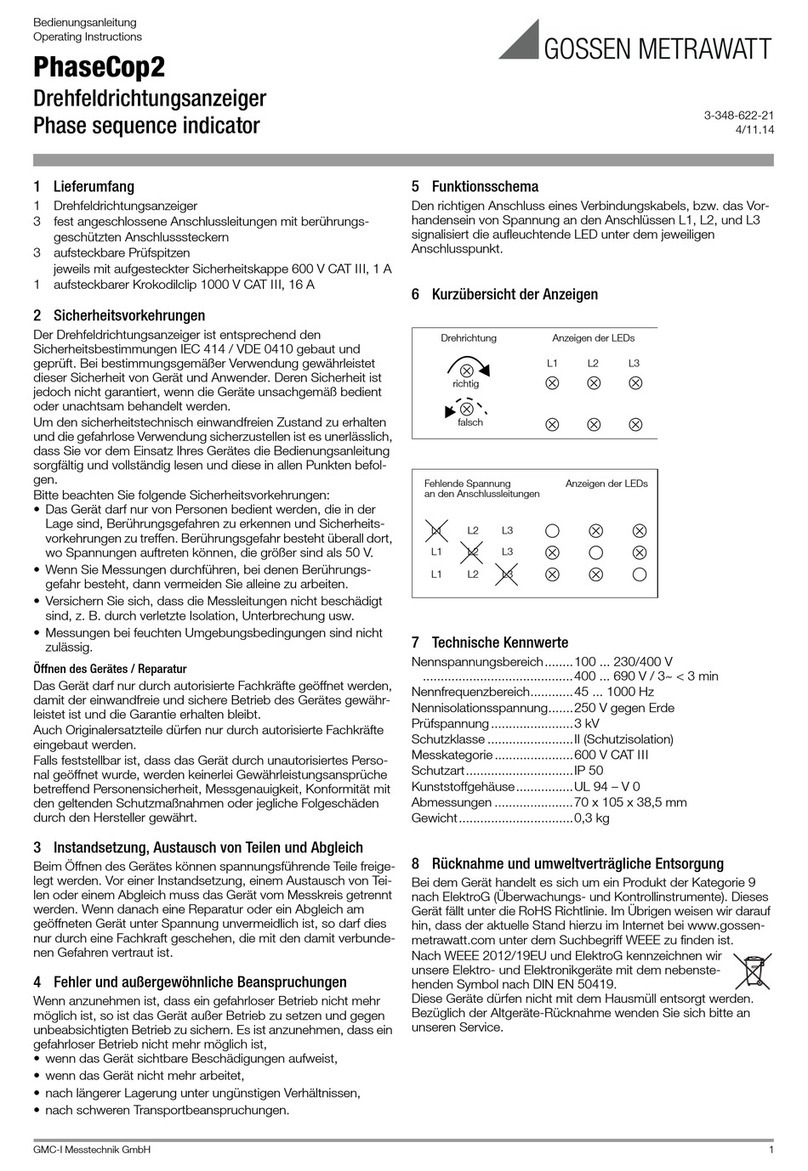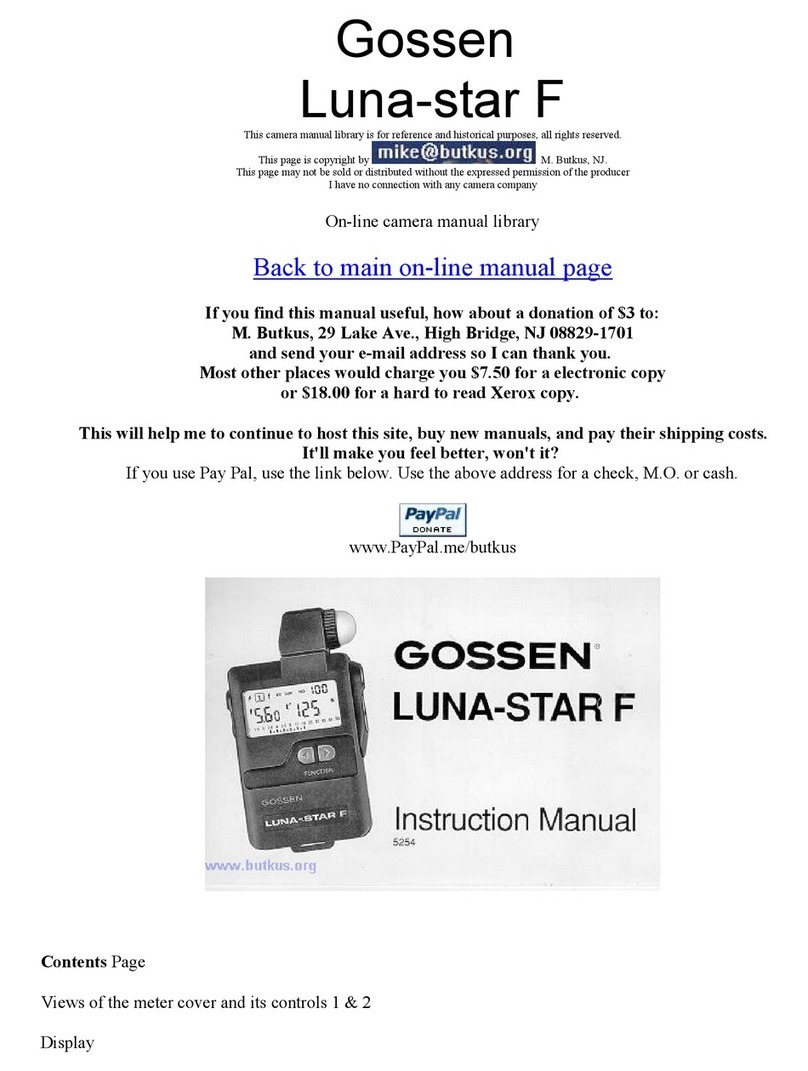CONTENTS
3 | 64 ENERGYMID
7 Display and Operation.......................................................................................................................................................................30
7.1 Display............................................................................................................................................................. 30
7.2 Test LEDs ........................................................................................................................................................ 32
7.3 Keys ................................................................................................................................................................ 32
7.3.1 UP and ENTER ........................................................................................................................................ 32
7.3.2 Enable Key .............................................................................................................................................. 33
8 Configuration and Operation .............................................................................................................................................................34
8.1 Display of Active and Reactive Energy, as well as Active and Reactive Power ..................................................35
8.1.1 Displaying Inductive Reactive Energy and Reactive Power (only with feature M2/M3) ............................... 35
8.1.2 Displaying Active Energy and Active Power Export................................................................................... 35
8.1.3 Displaying Capacitive Reactive Energy and Reactive Power (only with feature M2/M3)............................. 35
8.1.4 Displaying Total Active Energy Import (all)
and Reactive Energy Import (only with feature M2/M3)............................................................................. 36
8.1.5 Displaying Total Active Energy Export (all)
and Reactive Energy Import (only with feature M2/M3)............................................................................. 36
8.2 Switching Amongst Tariffs................................................................................................................................ 36
8.2.1 Displaying Active Energy
and Reactive Energy (only with feature M2, M3) ....................................................................................... 36
8.2.2 Displaying Total Active Energy
and Total Reactive Energy Import (only with feature M2, M3) ................................................................... 38
8.3 Power Displays (feature M1/M3 only) ............................................................................................................... 40
8.3.1 4-Wire Displays........................................................................................................................................ 40
8.3.2 3-Wire Displays........................................................................................................................................ 41
8.3.3 2-Wire Displays........................................................................................................................................ 41
8.4 Mains Monitor (only with feature M1/M3).......................................................................................................... 42
8.4.1 4-Wire Displays........................................................................................................................................ 42
8.4.2 3-Wire Displays........................................................................................................................................ 43
8.4.3 2-Wire Displays........................................................................................................................................ 43
8.5 S0 Pulse Output (only with feature W0) ............................................................................................................ 44
8.5.1 Displaying Pulse Frequency ..................................................................................................................... 44
8.5.2 Adjusting Pulse Frequency (only with feature V2, V4)................................................................................ 44
8.5.3 Displaying Pulse Duration......................................................................................................................... 45
8.5.4 Adjusting Pulse Duration (only with feature V2, V4)................................................................................... 45
8.5.5 Displaying the Pulse Source..................................................................................................................... 45
8.5.6 Selecting Pulse Sources (only with feature V2, V4) ................................................................................... 46
8.6 Transformation Ratio (EM2381, EM2387 and EM2389 only) ............................................................................ 47
8.6.1 Displaying the Current Transformation Ratio (CT) ..................................................................................... 47
8.6.2 Setting the Current Transformation Ratio (CT) (only with feature Q1) ........................................................ 47
8.6.3 Displaying the Voltage Transformation Ratio (VT)...................................................................................... 47
8.6.4 Setting the Voltage Transformation Ratio (VT) (only with feature Q1)......................................................... 48
8.7 Bus Connections (features W1, W2,W4, W7) ................................................................................................... 49
8.8 Meter Reading Profile....................................................................................................................................... 49
8.8.1 Meter Reading Profile Z1.......................................................................................................................... 49
8.8.2 Meter Reading Profile Z2.......................................................................................................................... 50
8.9 Firmware Version ............................................................................................................................................. 51
8.10 Display Test ..................................................................................................................................................... 51
8.11 Calibration Display ........................................................................................................................................... 52
8.11.1 Activating the Calibration Display ............................................................................................................. 52
8.11.2 Pinned Calibration Display / Live Values ................................................................................................... 52