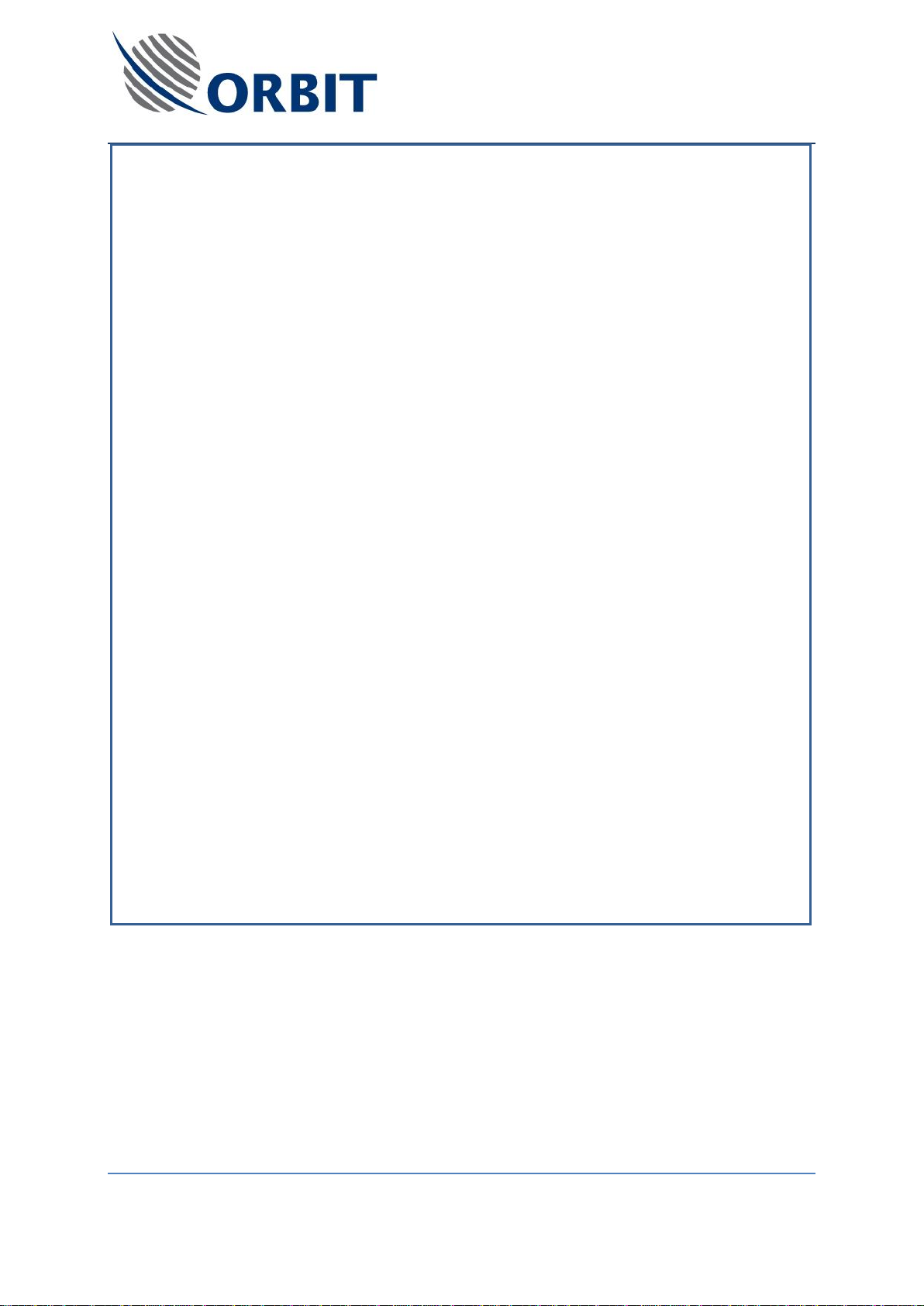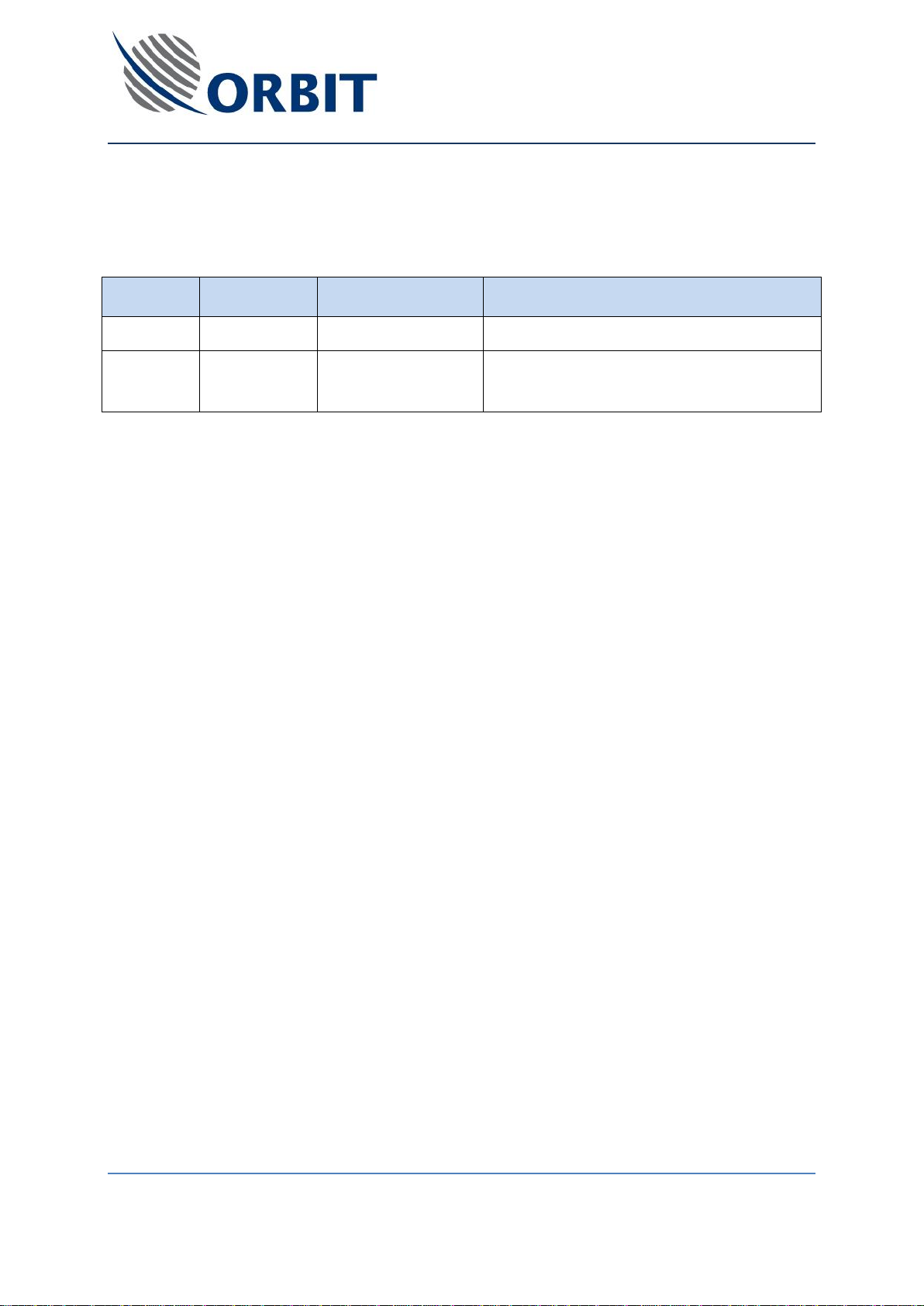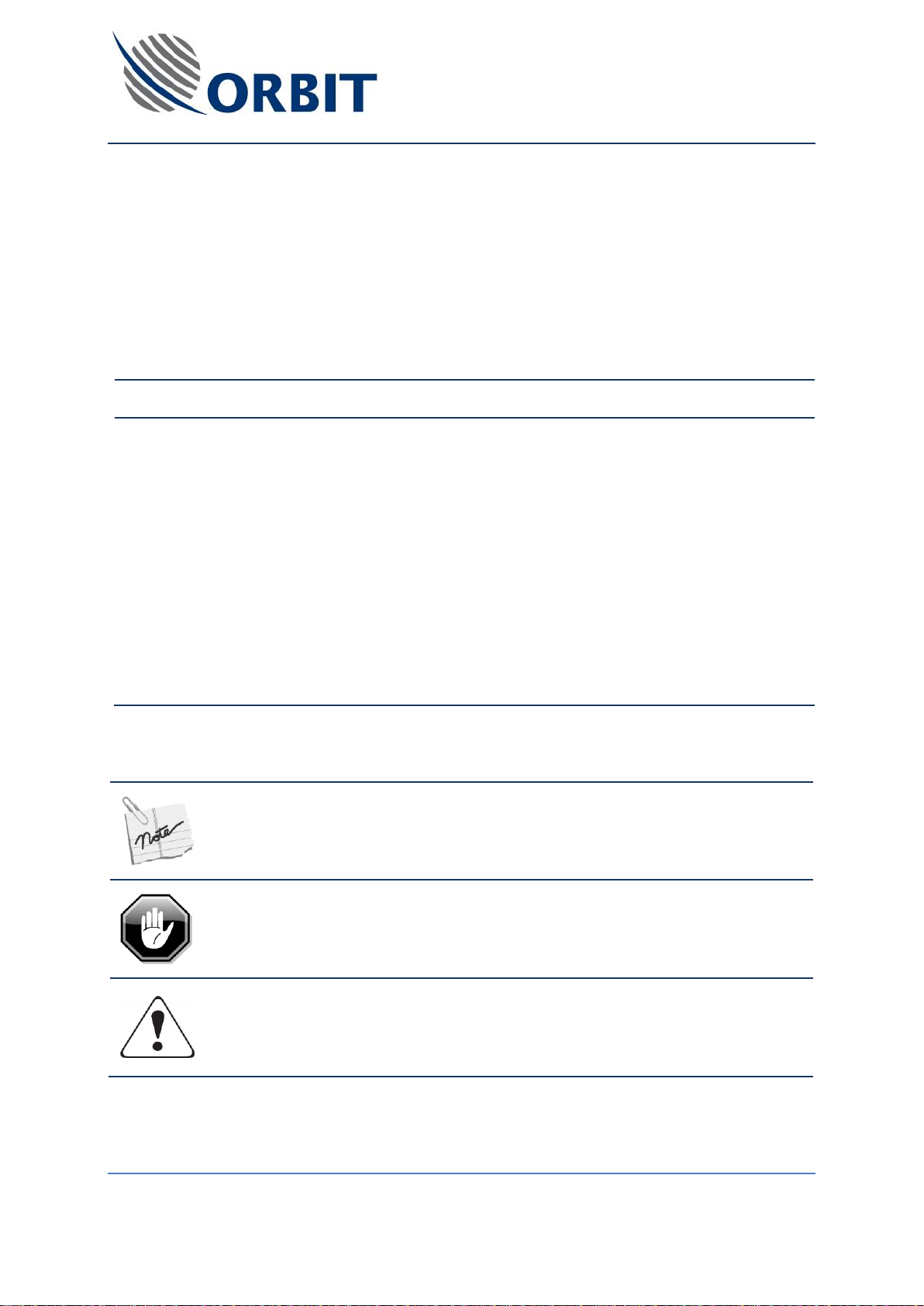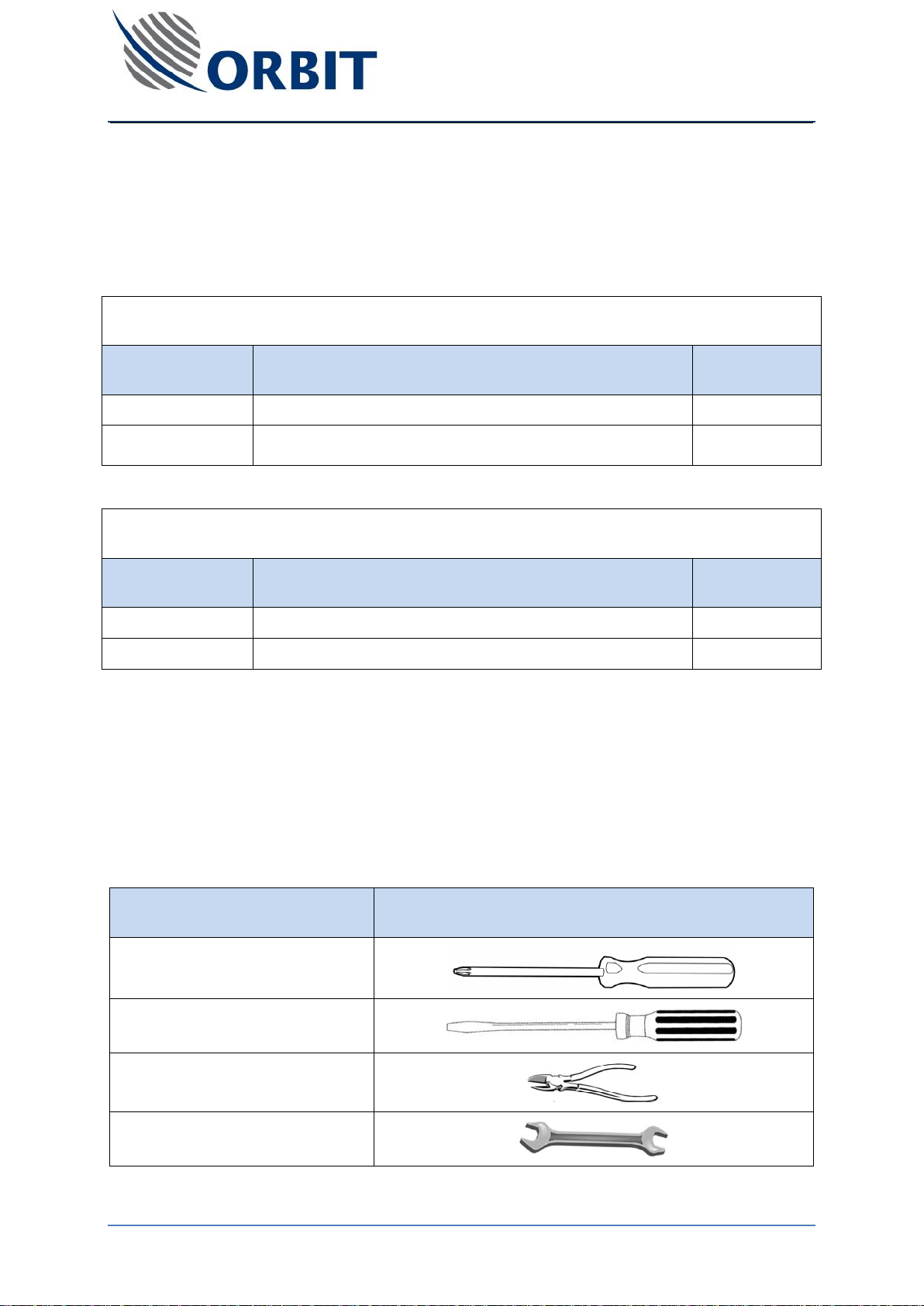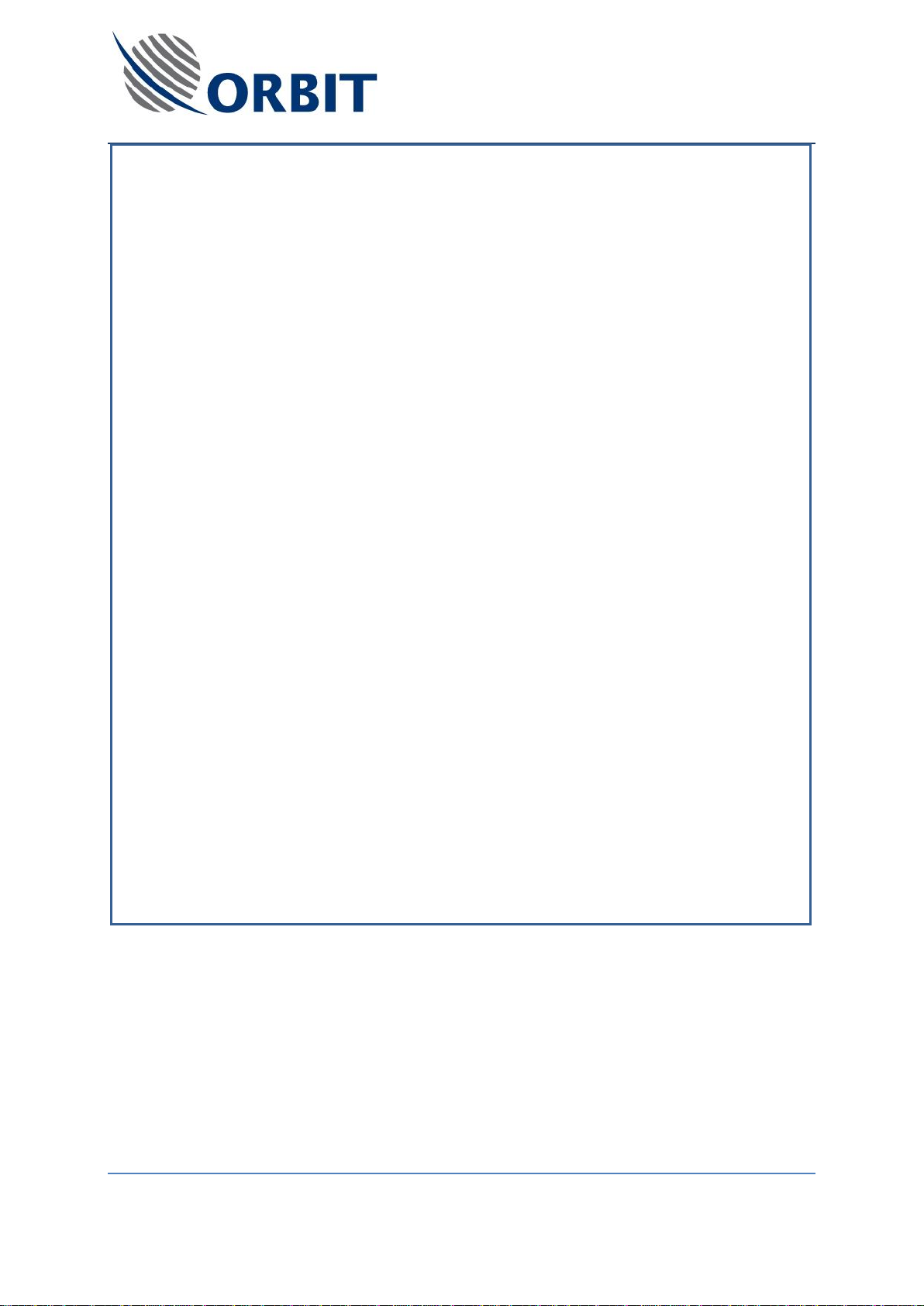
TEC32-1664-014_A OceanTRx™ CCU Technical Note ii
© 2013 Orbit Communication Systems Ltd. All rights reserved.
All product names are trademarks of Orbit Communication Systems Ltd.
Other names are the property of the respective owners.
No part of this publication may be reproduced, transmitted, transcribed, stored in a
retrieval system, or translated into any language or computer language, in any form or
by any means, electronic or otherwise, without the prior written permission of Orbit
Communication Systems Ltd.
Disclaimer of Warranty
Orbit Communication Systems Ltd. has made every effort to ensure the accuracy and
relevancy of the material in this document. It is expected that all sections of this
document will be read thoroughly and that all information and procedures should be
fully understood.
However, Orbit Communication Systems Ltd. assumes no responsibility for any errors
that may appear in this document, and reserves the right to make changes to the
document without notice.
Orbit Communication Systems Ltd. makes no warranty of any kind in regard to this
document, including, but not limited to, the implied warranties of merchantability and
fitness for a particular purpose.
Orbit Communication Systems Ltd. disclaims any responsibility for incidental or
consequential damages in connection with the furnishing, performance or use of this
document.
Parts of this document may be based on hardware or software developed by
third-party vendors. Orbit Communication Systems Ltd. disclaims any responsibility for
the accuracy of this document with respect to such hardware and software, and
assumes no responsibility for incidental or consequential damages arising due to
discrepancies between this document and such hardware or software.