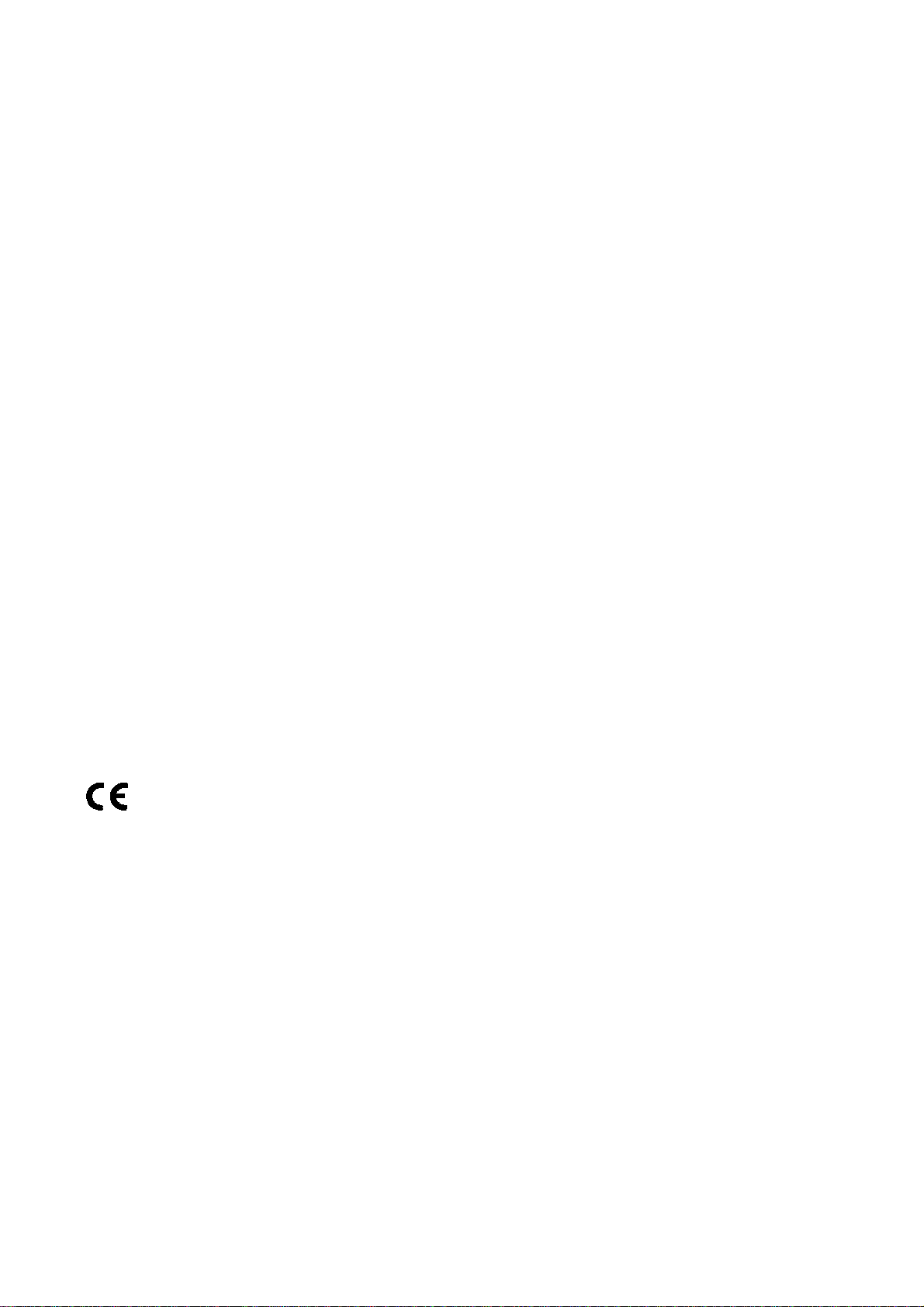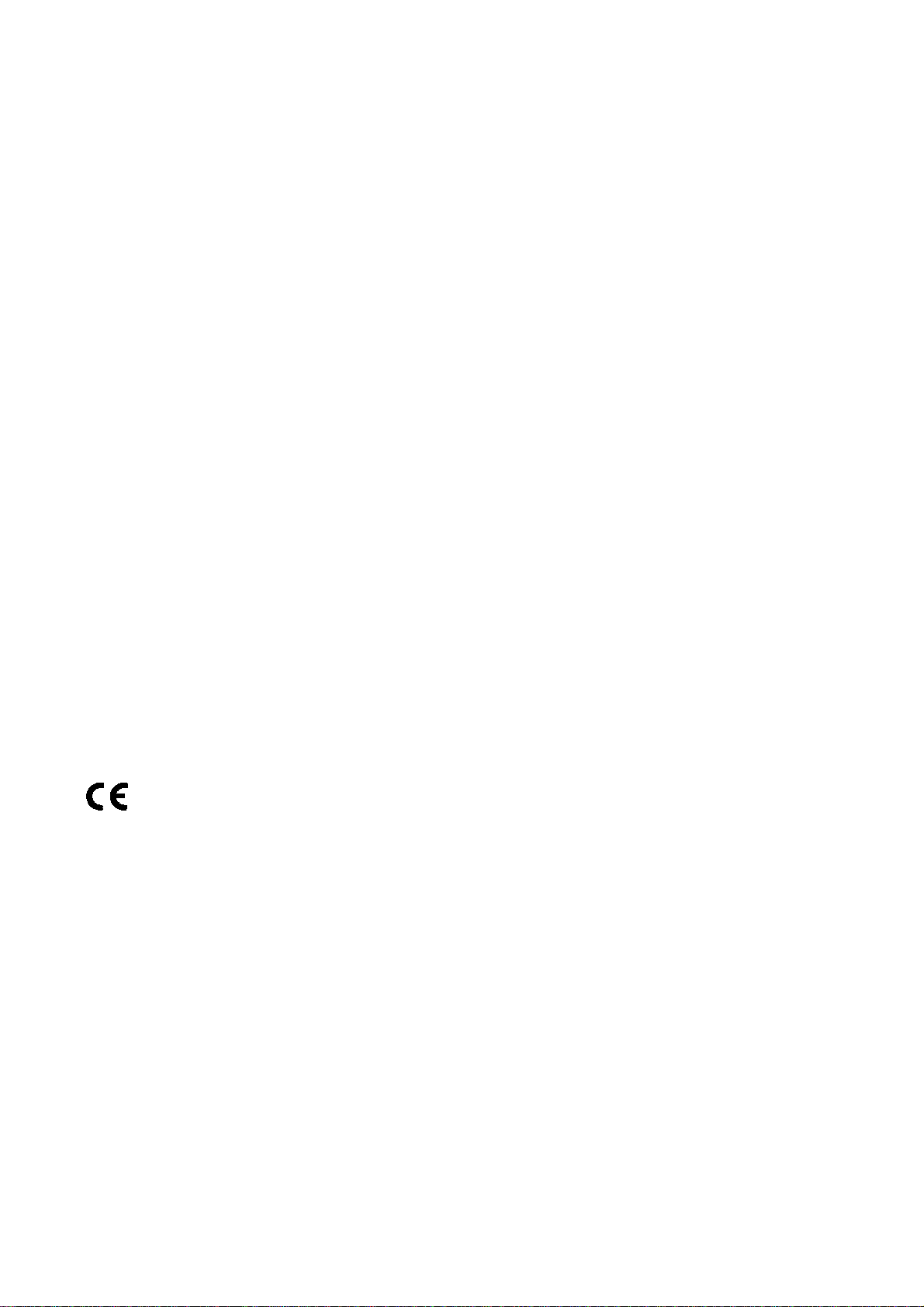
MICROSPEAK MK2
MULTI-MESSAGE VOICE SOUNDER
MX1000
2-4
GENERAL:
The Microspeak MX1000 is a multi message voice sounder, designed for 10-28 Volts DC operation. The sounder is
supplied pre-programmed and configured to play the selected messages as specified when ordered. Each of the trigger
terminals can be configured for N/O or N/C contacts buy moving the jumper caps as shown on the scmatic diagramme.
Wiring should be made in alarm cable and routed away from mains, fluorescent lighting and high voltage cables.
FITTING INSTRUCTIONS:
The MX 1000 is supplied pre-programmed with the specified messages and configuration options requested at time of
order.
1) Remove the back cover from the sounder which is secured by TWO "pozidrive" head screws.
2) Remove the two circuit board securing screws and remove the board, noting the position of the speaker wire for
refitting.
3) Connect user wiring as required.
4) When all wiring connections have been made, test the sounder and adjust to the required volume. Refit the circuit
board into the housing with the component side of the board facing DOWN and the terminal block facing the
OPPOSITE end to the cable entry grommet.
TECHNICAL HELP LINE: 01335 370822