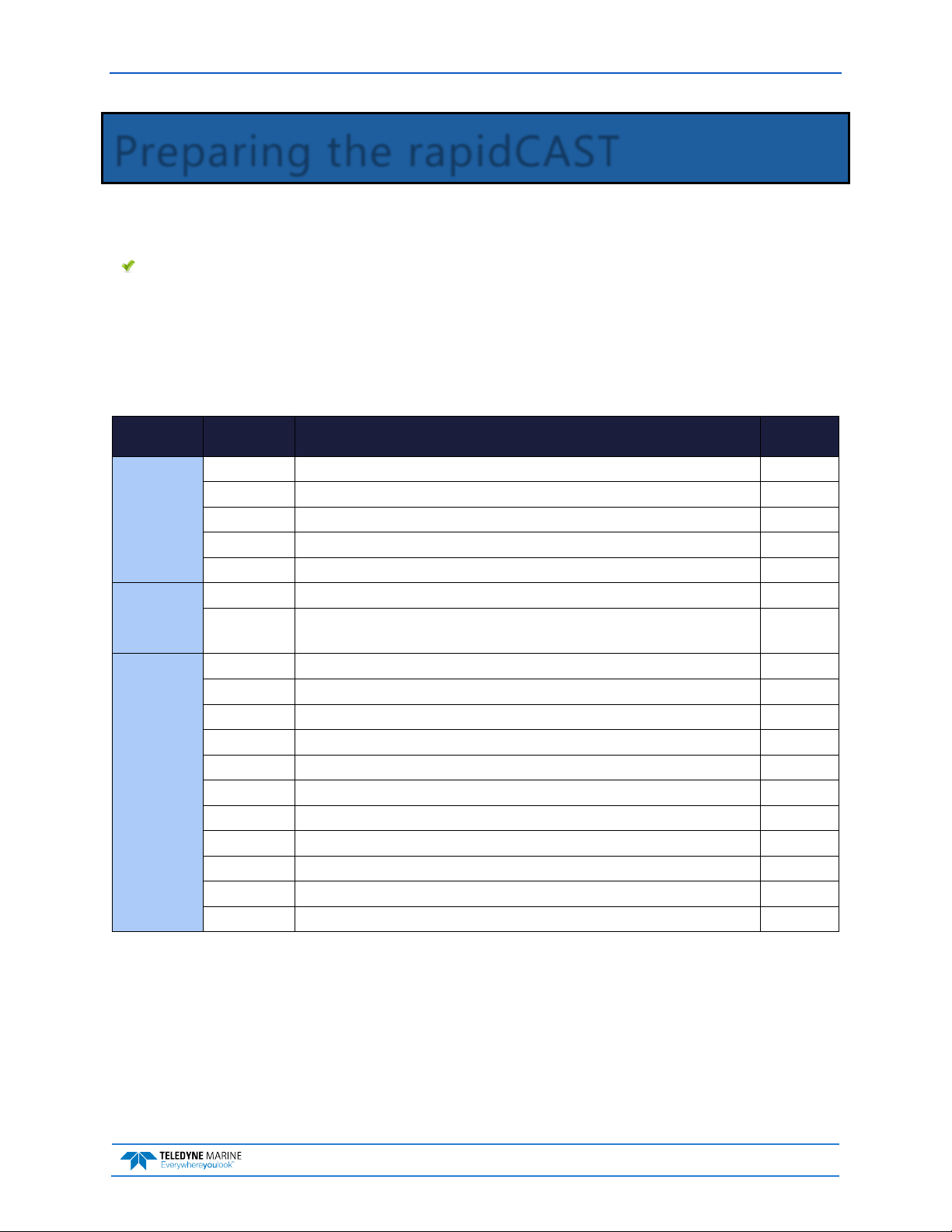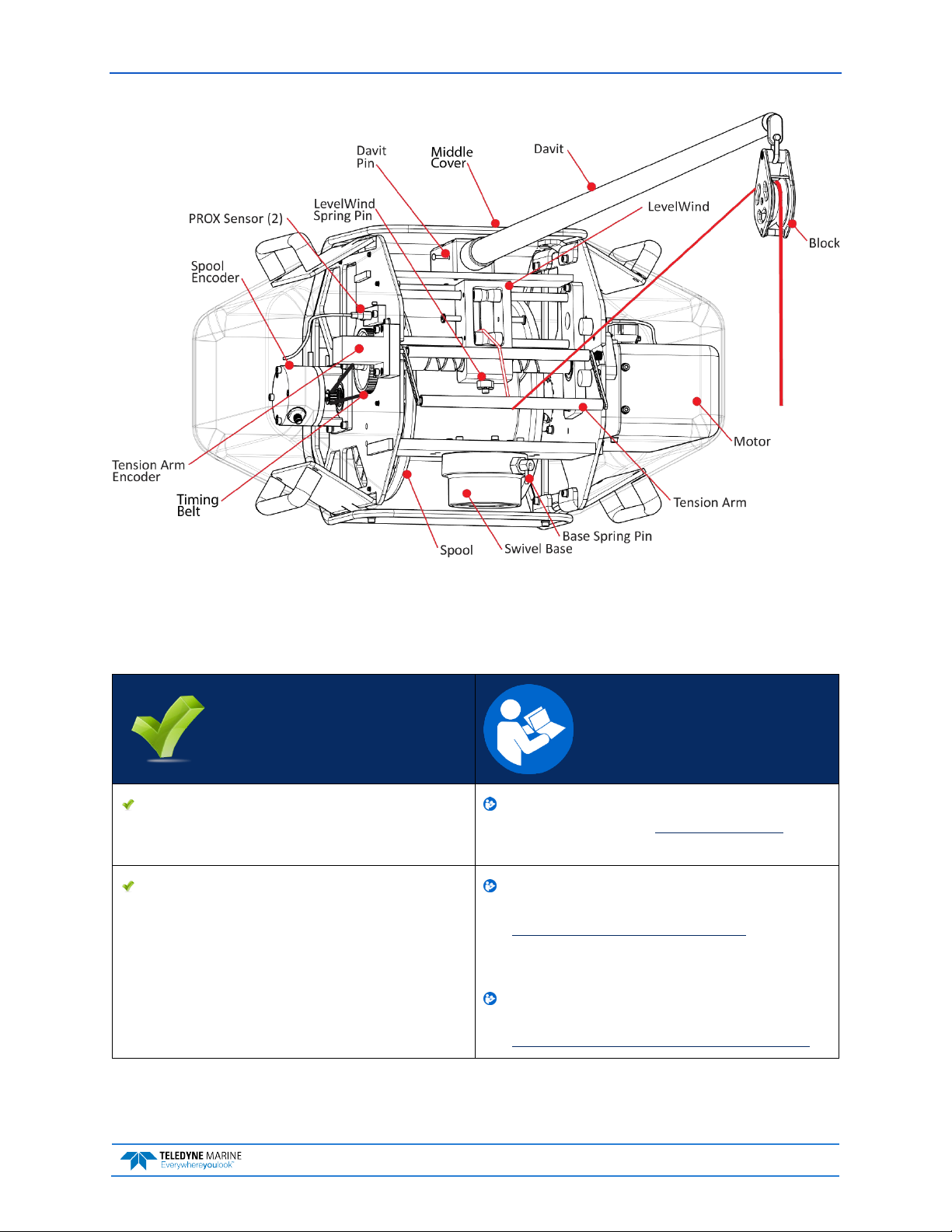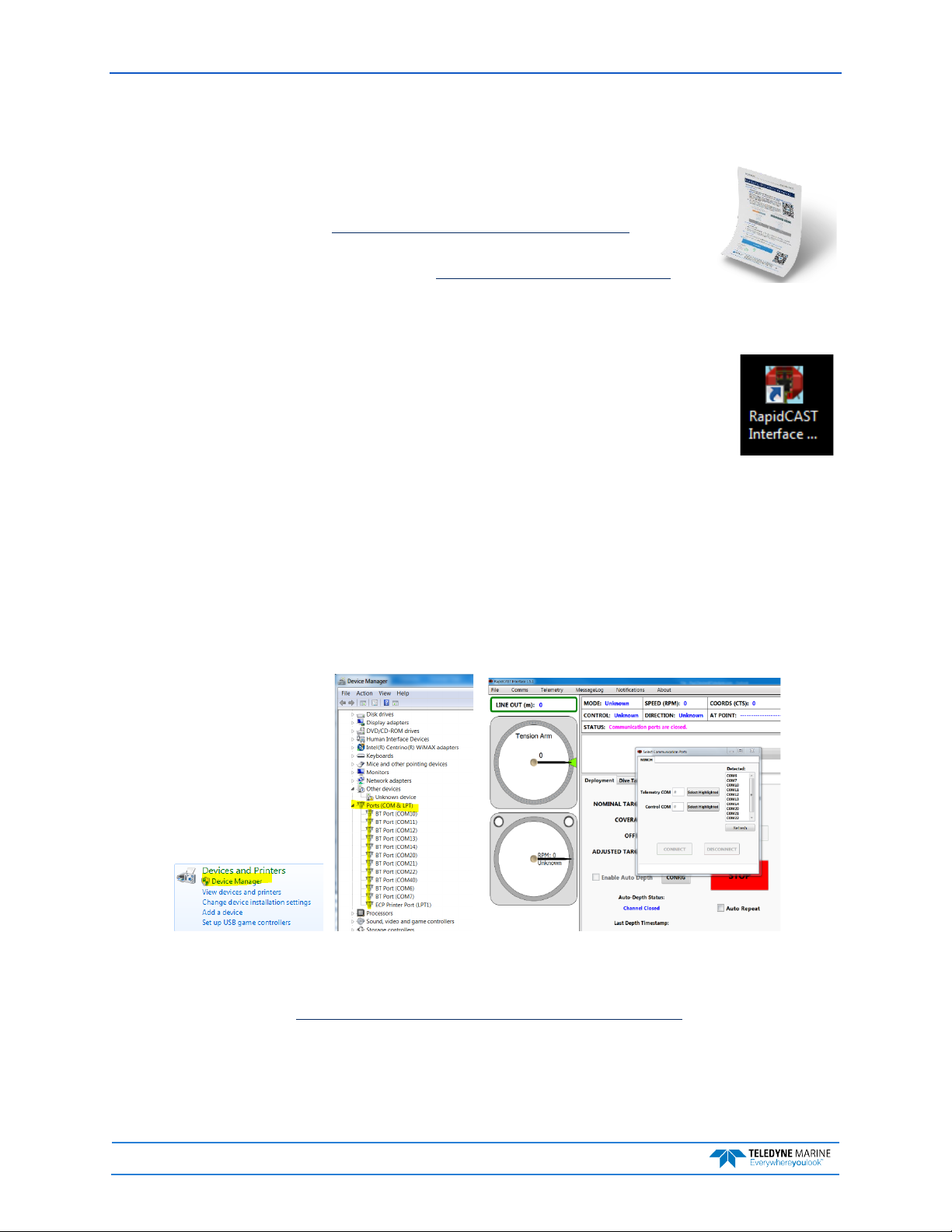Teledyne RAPIDCAST Quick reference guide
Other Teledyne Marine Equipment manuals

Teledyne
Teledyne Everywhereyoulook SENTINEL V Quick reference guide
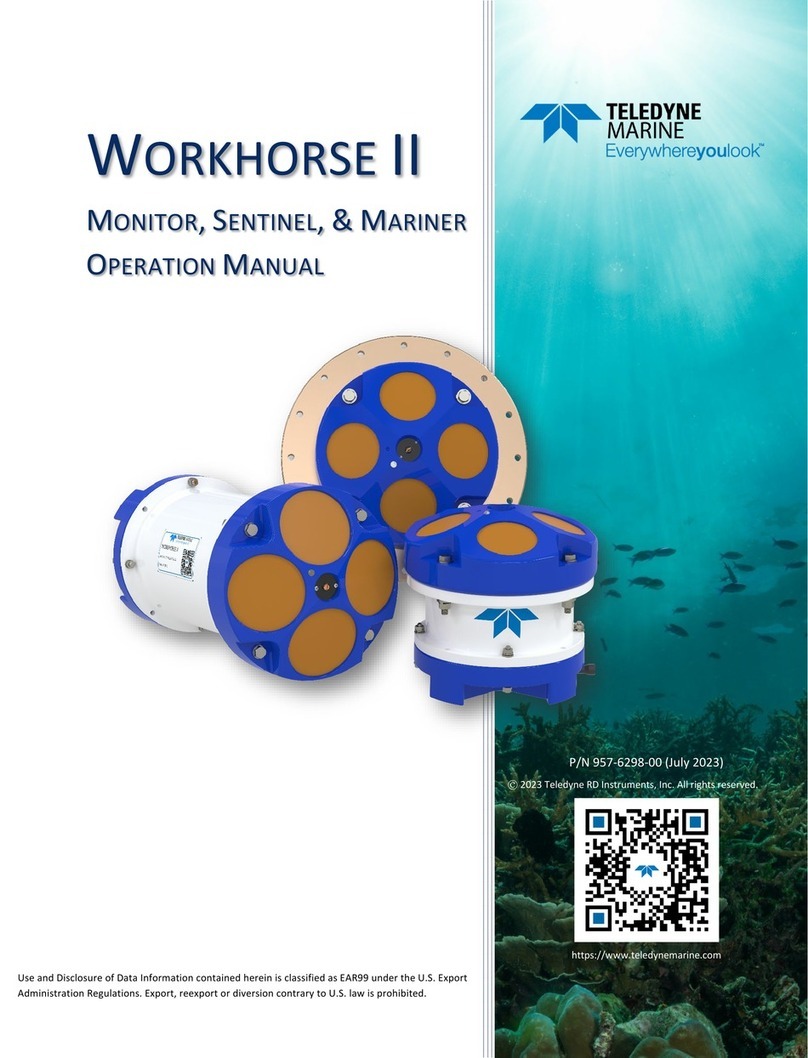
Teledyne
Teledyne WORKHORSE II User manual

Teledyne
Teledyne RIVERPRO User manual
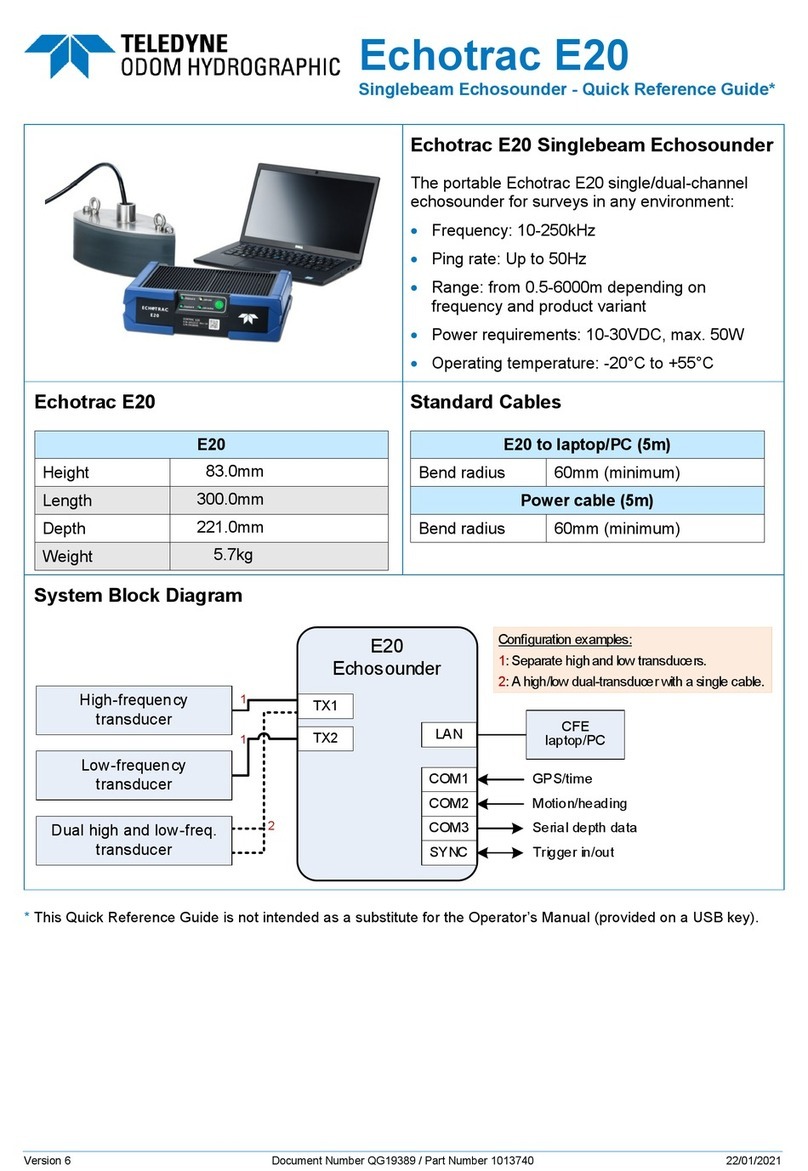
Teledyne
Teledyne Echotrac E20 User manual
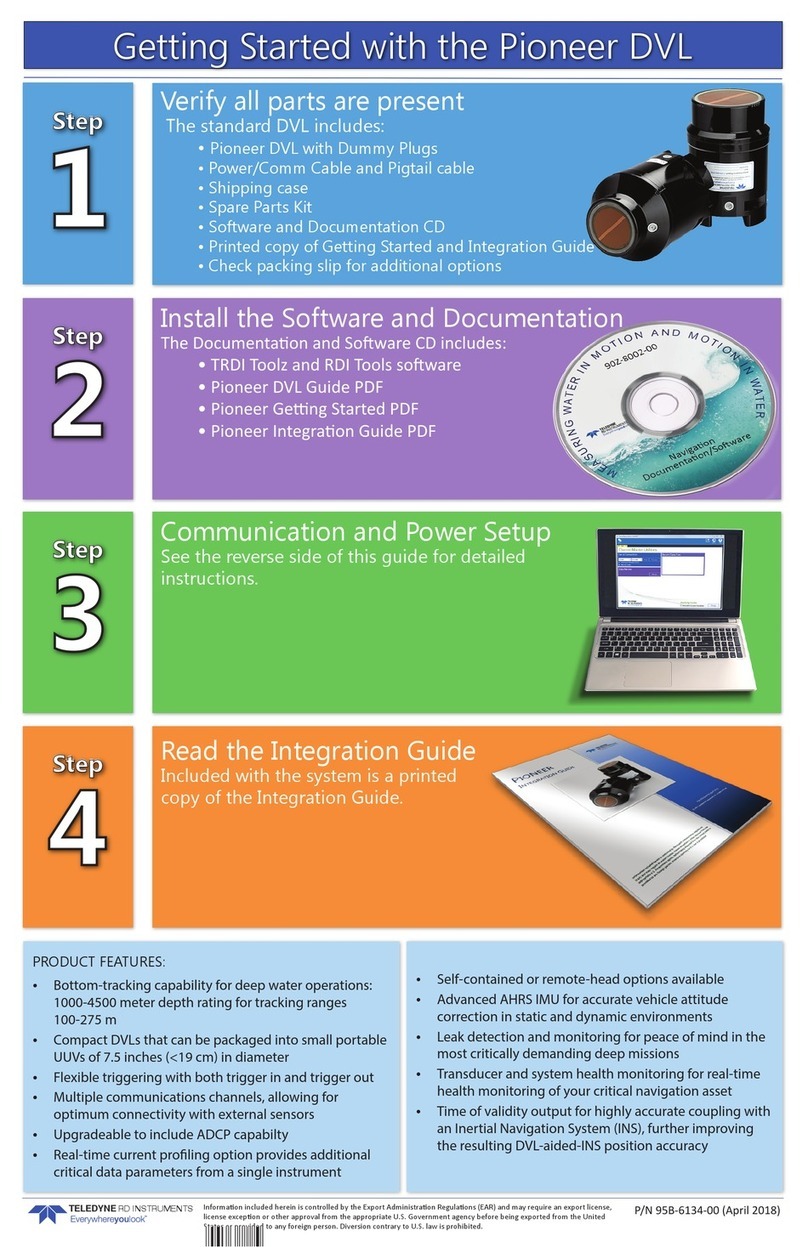
Teledyne
Teledyne Pioneer DVL User manual

Teledyne
Teledyne MB1 User manual

Teledyne
Teledyne SeaBat T Series User manual

Teledyne
Teledyne WORKHORSE Quick reference guide

Teledyne
Teledyne Everywhereyoulook STREAMPRO Quick reference guide
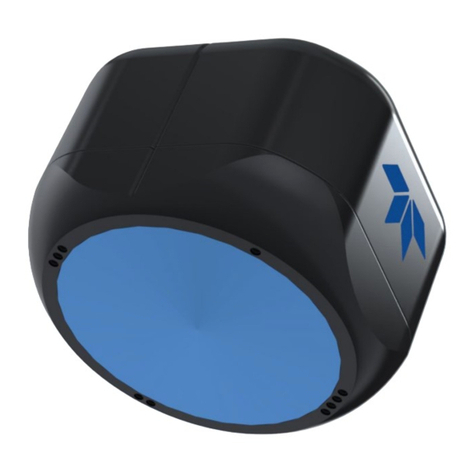
Teledyne
Teledyne Everywhereyoulook WAYFINDER User manual
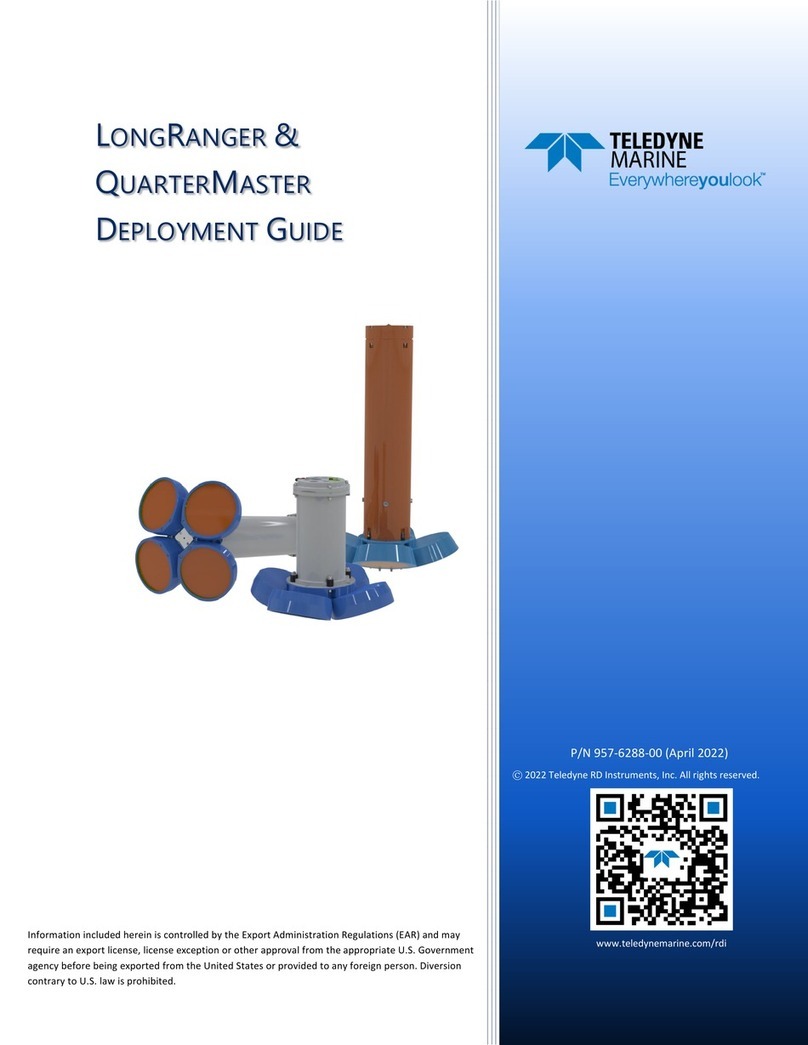
Teledyne
Teledyne LONGRANGER Quick reference guide

Teledyne
Teledyne TASMAN Quick setup guide

Teledyne
Teledyne WORKHORSE II Quick reference guide

Teledyne
Teledyne Echotrac MKIII User manual

Teledyne
Teledyne WORKHORSE II Quick reference guide

Teledyne
Teledyne STREAMPRO User manual

Teledyne
Teledyne RIVERRAY Quick reference guide
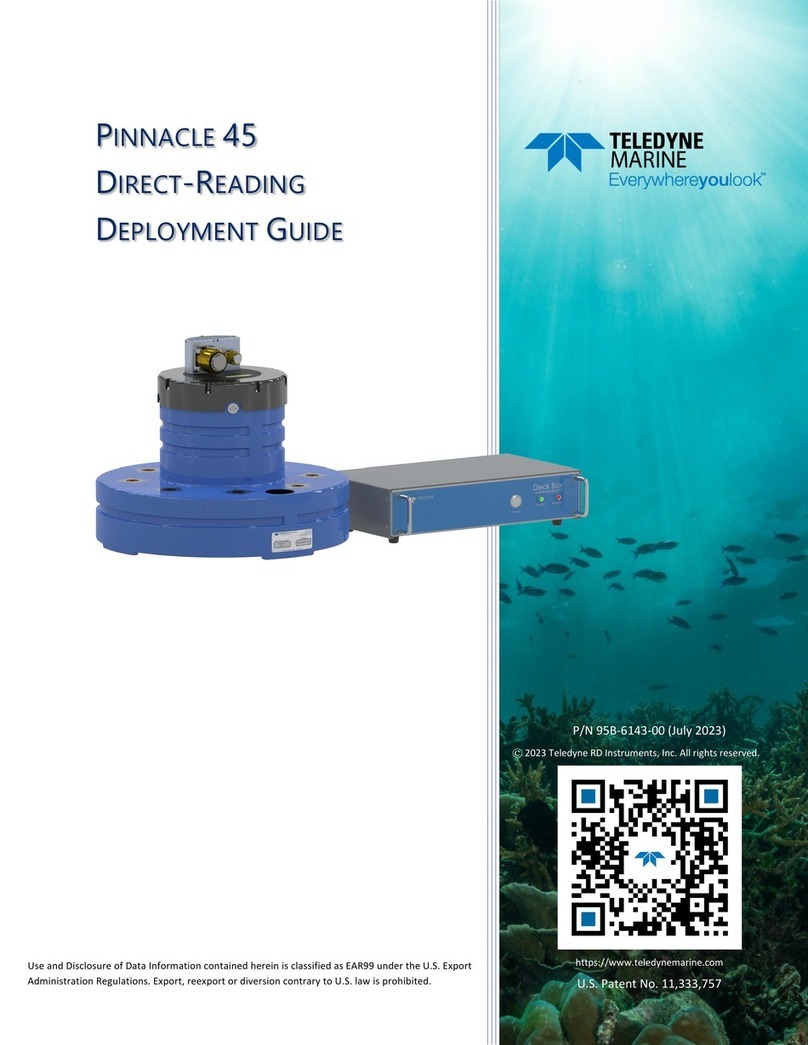
Teledyne
Teledyne PINNACLE 45 Quick reference guide

Teledyne
Teledyne PINNACLE 45 Quick reference guide
Popular Marine Equipment manuals by other brands

Raymarine
Raymarine Maxiview ST80 Owner's handbook

GUIDANCE MARINE
GUIDANCE MARINE 20- Series Installer's guide

Raymarine
Raymarine ST60 Tridata Owner's handbook

Sonic
Sonic 2024 Operation manual

Quicksilver
Quicksilver 88688A25 Installation, operation and maintenance instructions

Furuno
Furuno Navtex NX-700-A Operator's manual