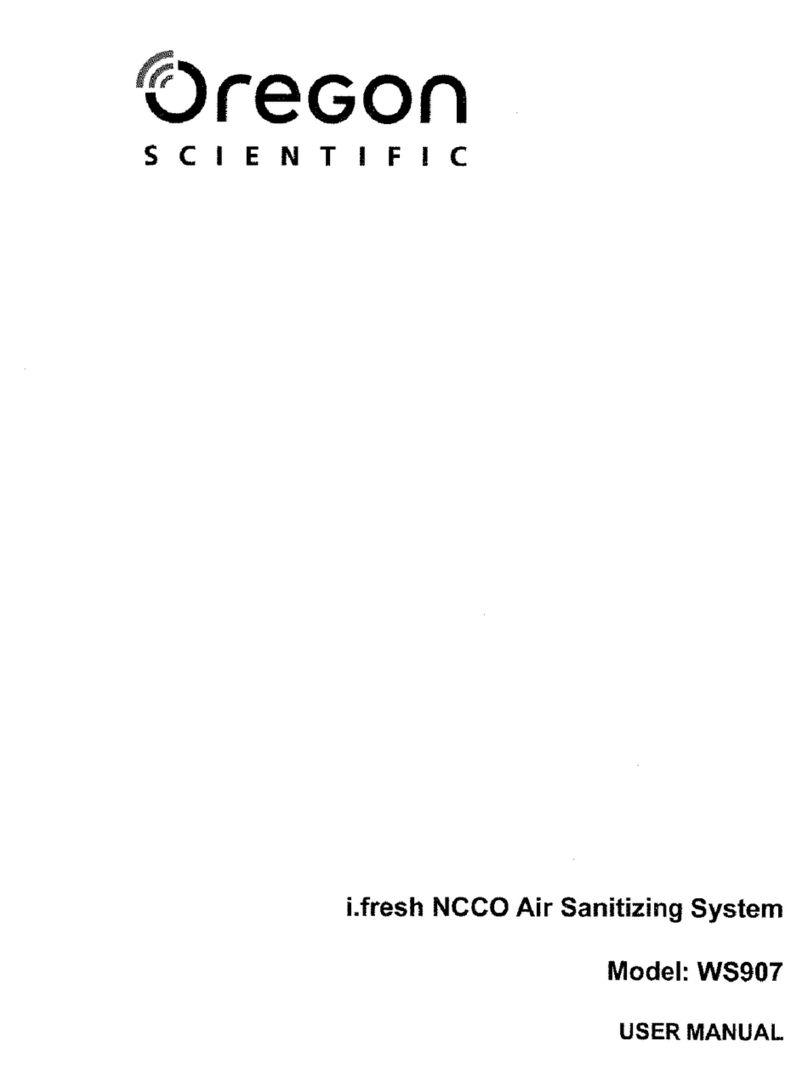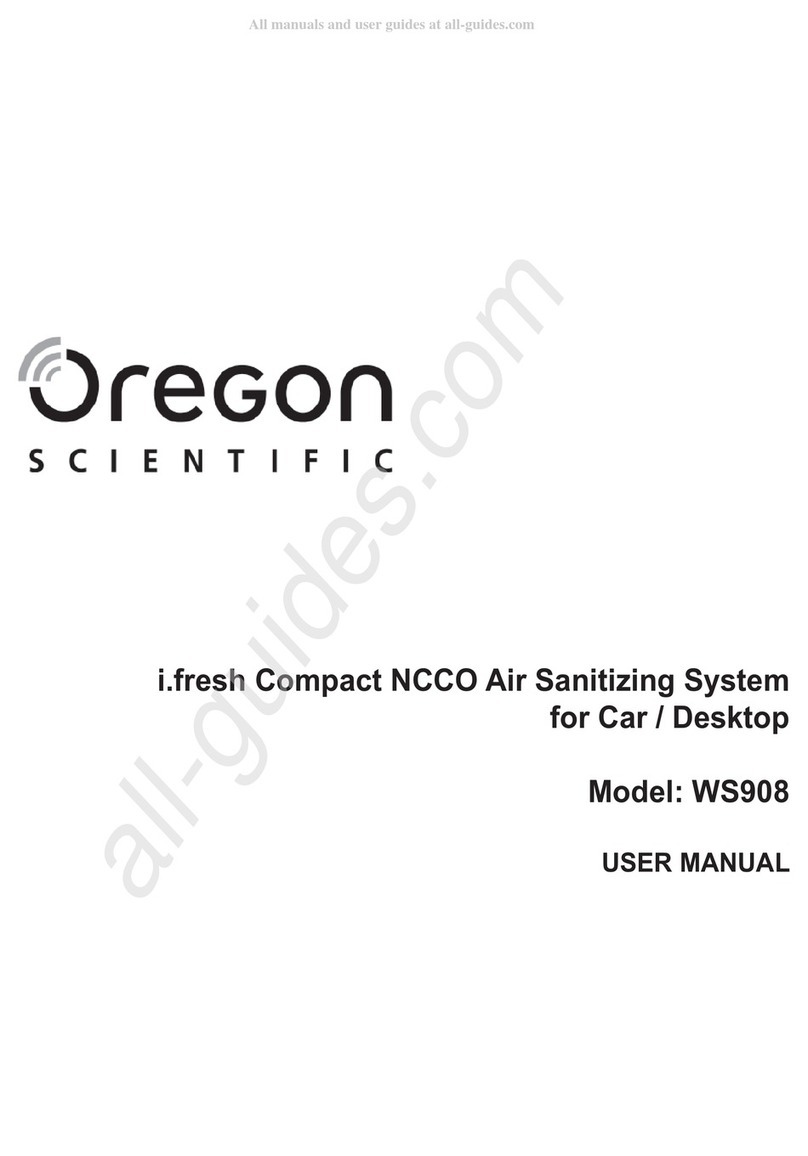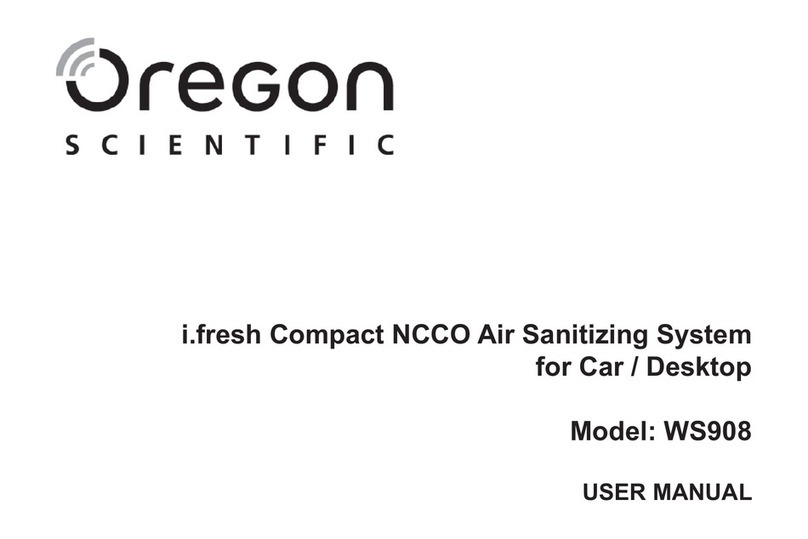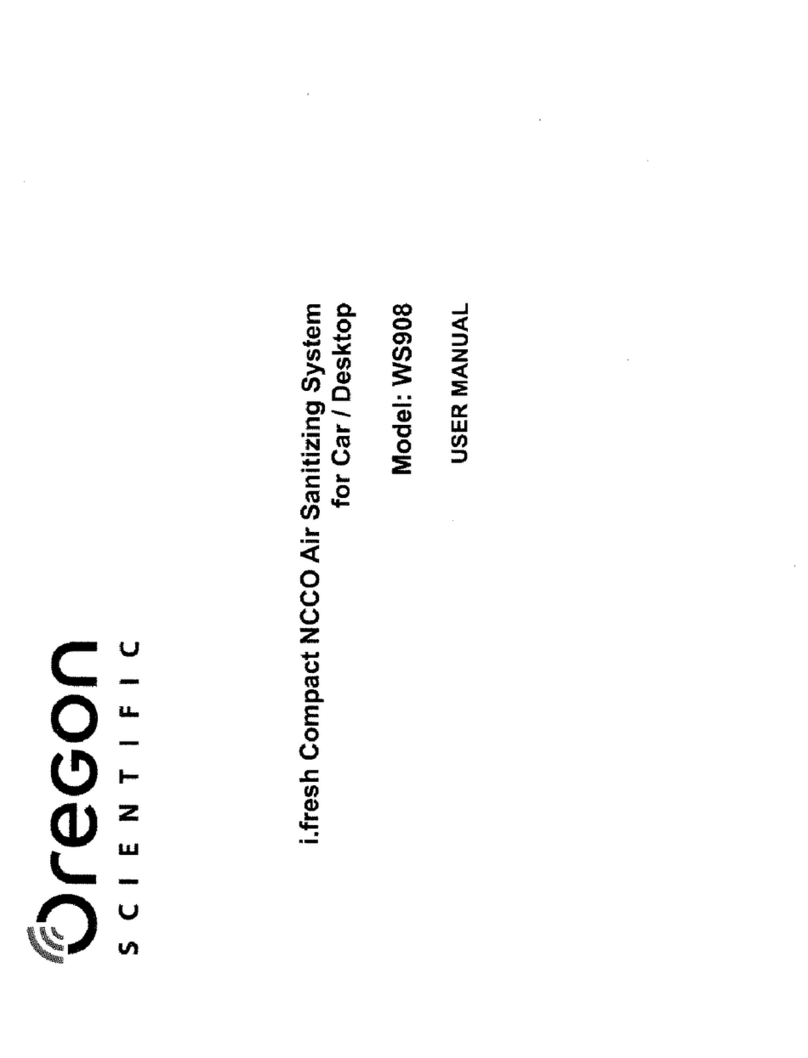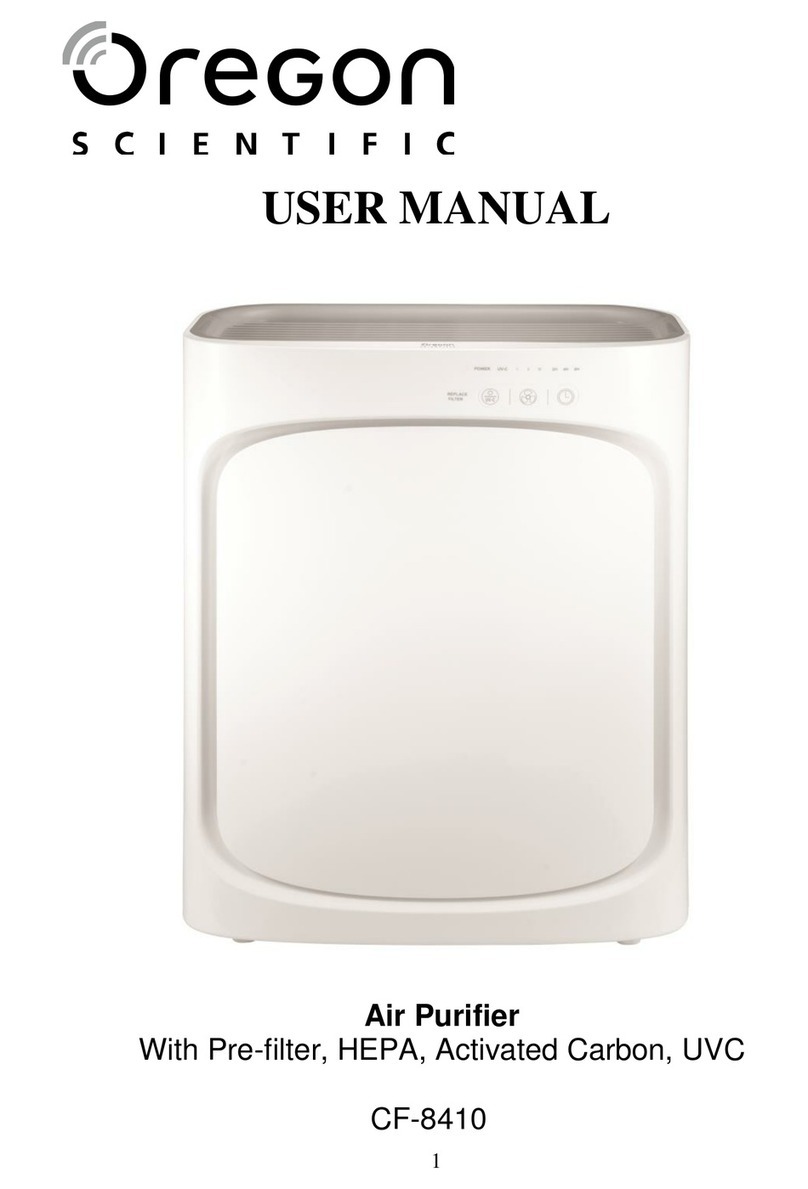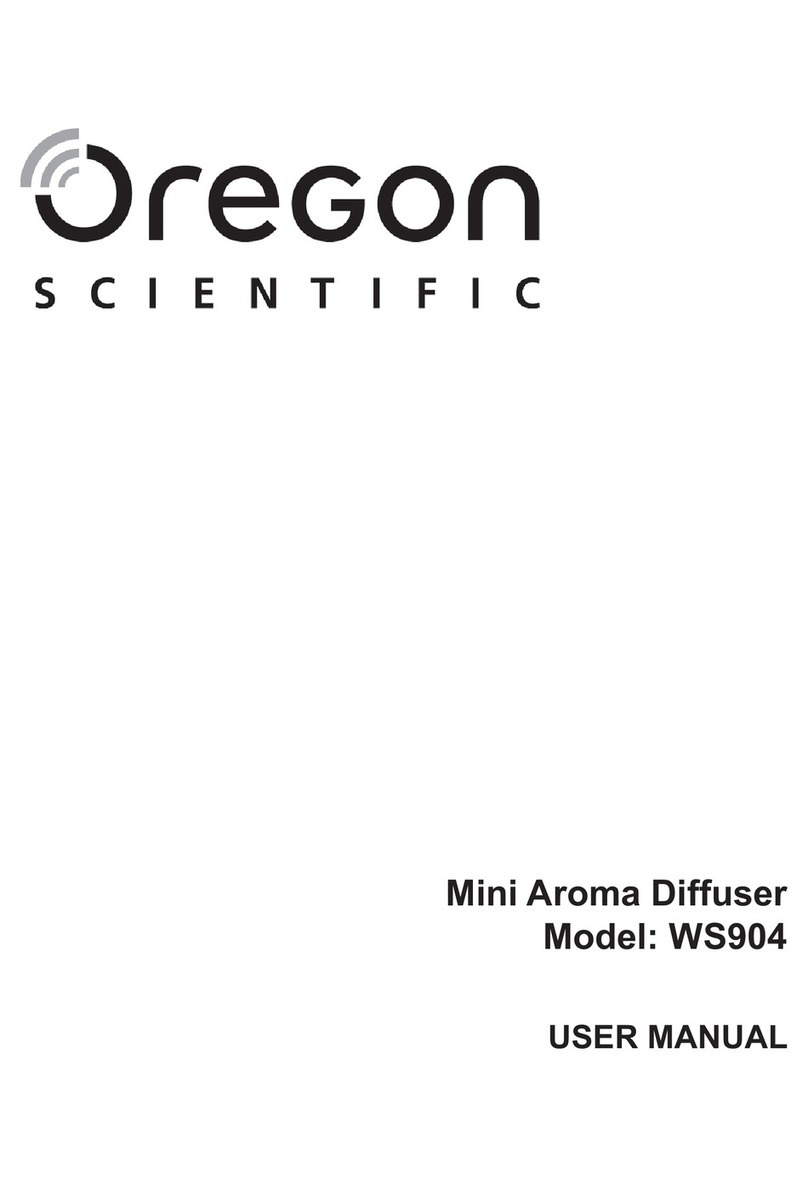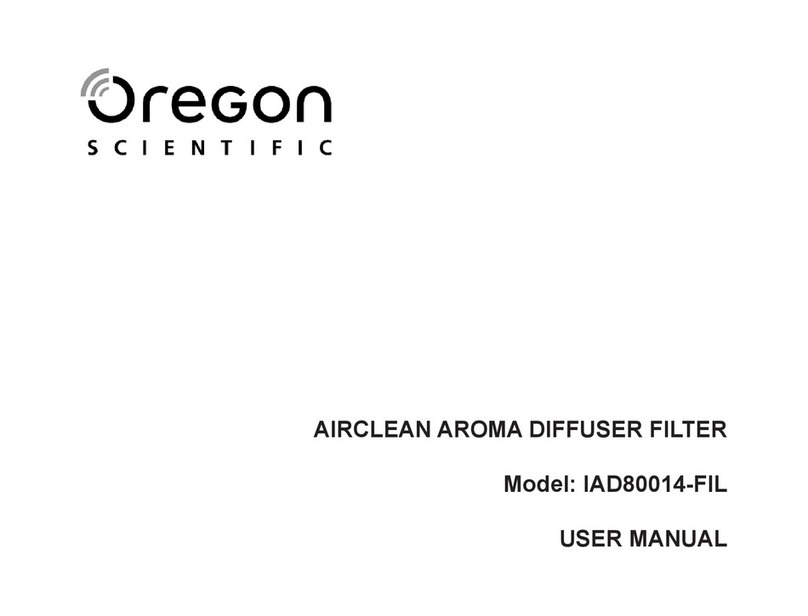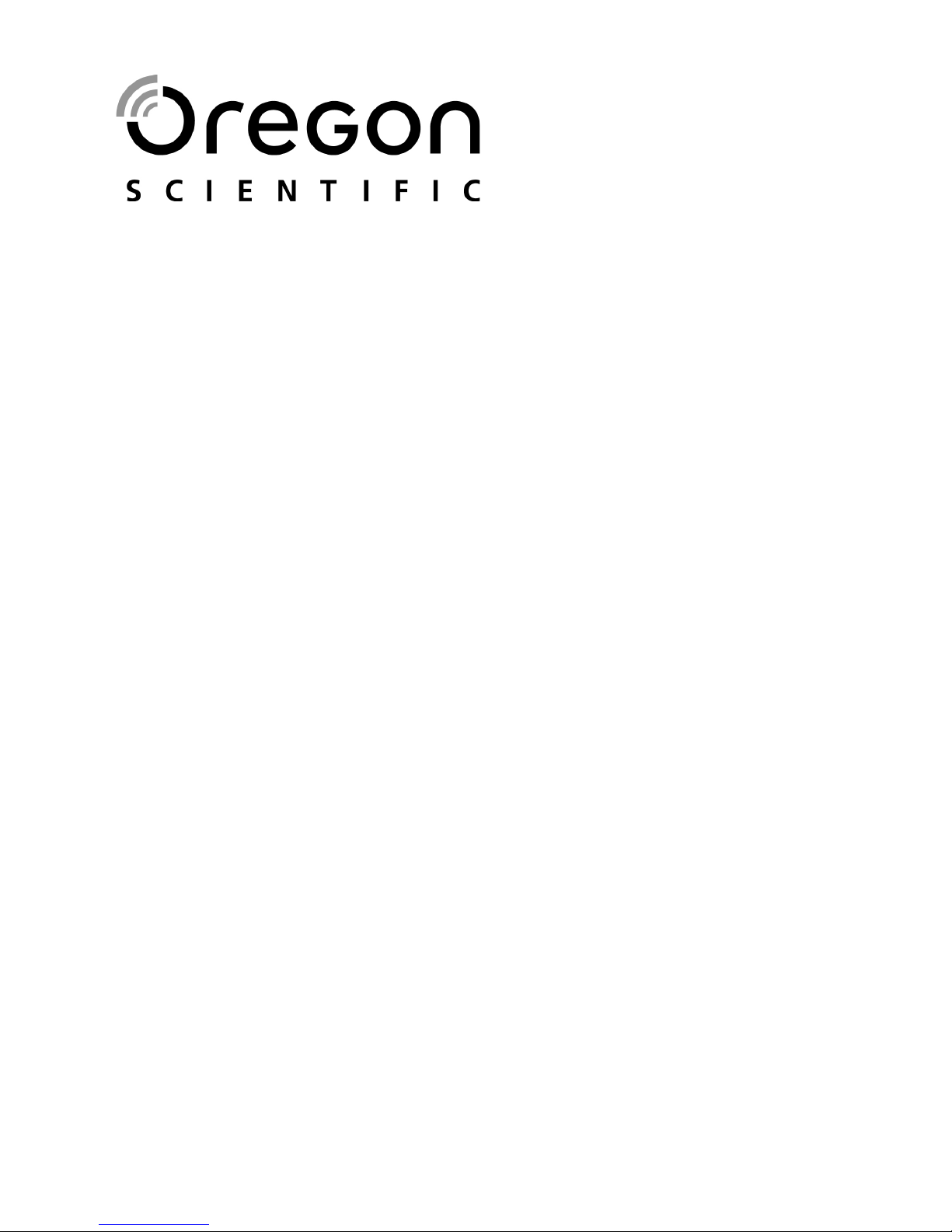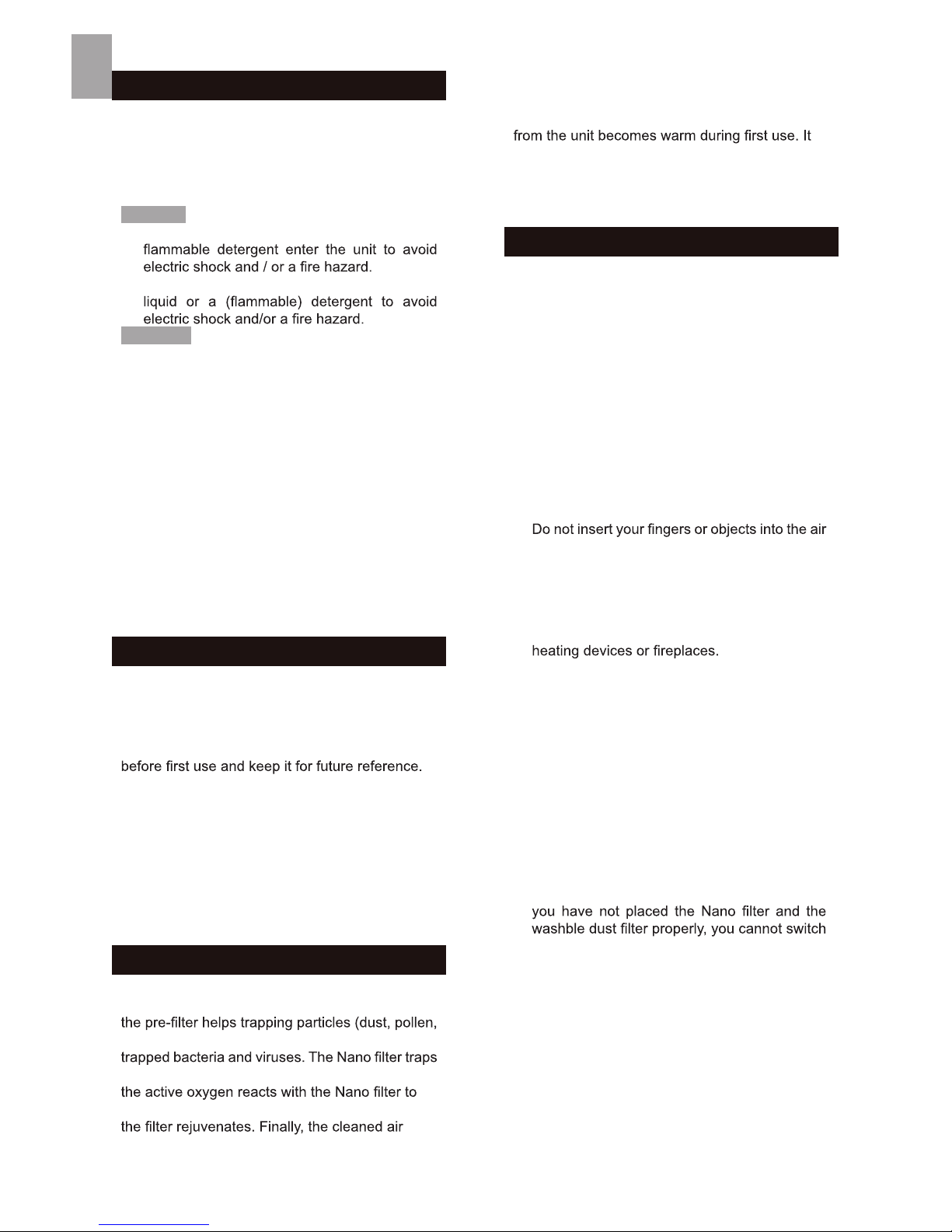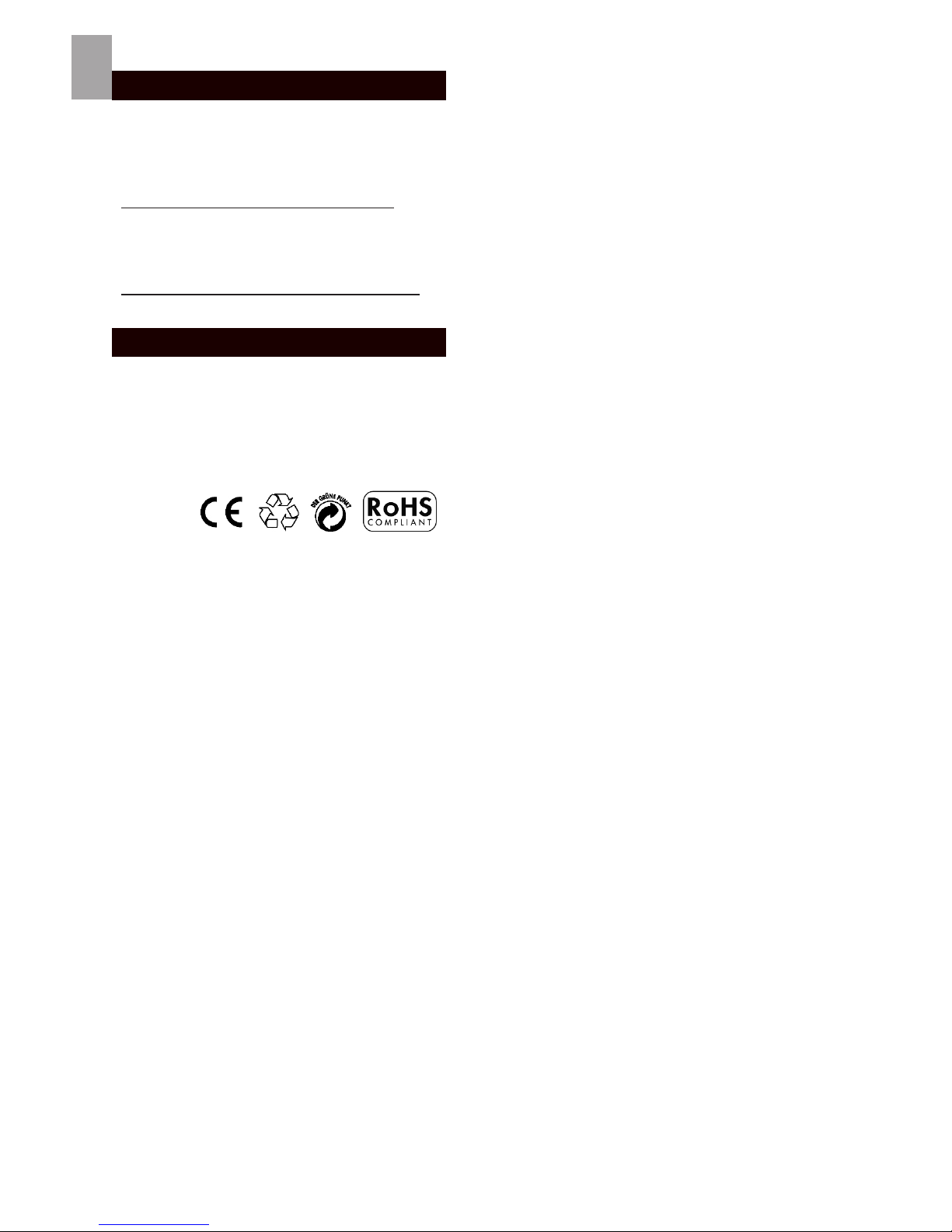WHEN USING ELECTRICAL PRODUCTS,
ESPECIALLY WHEN CHILDREN ARE
PRESENT, BASIC SAFETY PRECAUTIONS
SHOULD ALWAYS BE FOLLOWED, INCLUDING
THE FOLLOWING:
Read all instructions before using this appliance.
DANGER
WARNING
EN
INTRODUCTION
HOW THE AIR SANITIZING SYSTEM WORKS
IMPORTANT SAFETY INSTRUCTIONS
Thank you very much for purchasing “WS907
i.fresh NCCO Air Sanitizing System”. This
instruction manual contains useful information on
the proper use and care of this product. In order
to enjoy its features, read through this manual
We recommend that you place this unit in a room
in which you stay most of your time and where
plants or pets are present.
This unit will start air quality monitor function once
power is connected. There is no standby mode
for this unit; to stop the air quality monitor, please
remove the power adaptor from the main socket.
Polluted air enters the air sanitizing system from
the bottom air inlet. As the air is pulled through,
hair, etc.). Then the active oxygen sterilises
a wide range of harmful gases and odours. Next,
clean out the trapped gases and odours, so that
passes back into the room through the top air
outlet.
There is a small chance that the air coming out
is normal as the nano material will have a slight
chemical reaction with air. Should this happened
it will last for about 20 minutes only.
Do not let water or any other liquid or
Do not clean the unit with water or any other
Please use this unit with bundled power
adaptor. Do not use other power adaptor.
Do not use the unit if the plug, the mains cord
or the unit itself is damaged.
This unit is not intended for use by children
or persons with reduced physical,
sensory or mental capabilities, or lack of
experience and knowledge, unless they
have been given supervision or instruction
concerning use of the unit by a person
responsible for their safety.
Do not block the air inlet and outlet, e.g. by
placing items on the air outlet or in front of the
air inlet.
Children should be supervised to ensure that
they do not play with the unit.
This unit is not a substitute for proper
ventilation, regular vacuum cleaning or use of
an extractor hood or fan while cooking.
If the wall socket used to power the unit has
poor connections, the plug of the appliance will
become hot. Make sure you plug the unit into a
properly connected wall socket.
Always place and use the unit on a dry, stable,
level surface.
Leave at least 10 cm free space behind and on
both sides of the unit.
Avoid knocking against the unit (the air inlet
and outlet in particular) with hard objects.
outlet or the air inlet.
Do not use this unit when you have used
indoor smoke-type insect repellents or in
places with oily residues, burning incense or
chemical fumes lately.
Do not use the unit near gas appliances,
Always unplug the unit after use and before
you clean it.
Do not use the unit in a room with major
temperature and humidity changes, as this
may cause condensation inside the unit.
Do not use the unit in a room that is larger
or smaller than the recommended size. The
recommended room size for WS907 is 6 m²
to 20 m².
To prevent interference, place the unit at least
2 m away from electrical appliances that use
airborne radio waves such as TV, radio and
radio-controlled clock.
The unit is equipped with a safety device. If
on the unit.
If the indoor air quality is poor (e.g. due to
smoking or cooking or after renovation), we
strongly advise you to open the windows when
you use the unit to enhance the air circulation.
The unit is only intended for household use
under normal operating conditions.
Do not use the unit in wet surroundings or in
surroundings with high ambient temperature,
such as bathroom, toilet or kitchen.
The unit does not remove carbon monoxide (CO).
Save this user manaul.
•
•
•
•
•
•
•
•
•
•
•
•
•
•
•
•
•
•
•
•
•
•
•
•
1
PRECAUTIONS