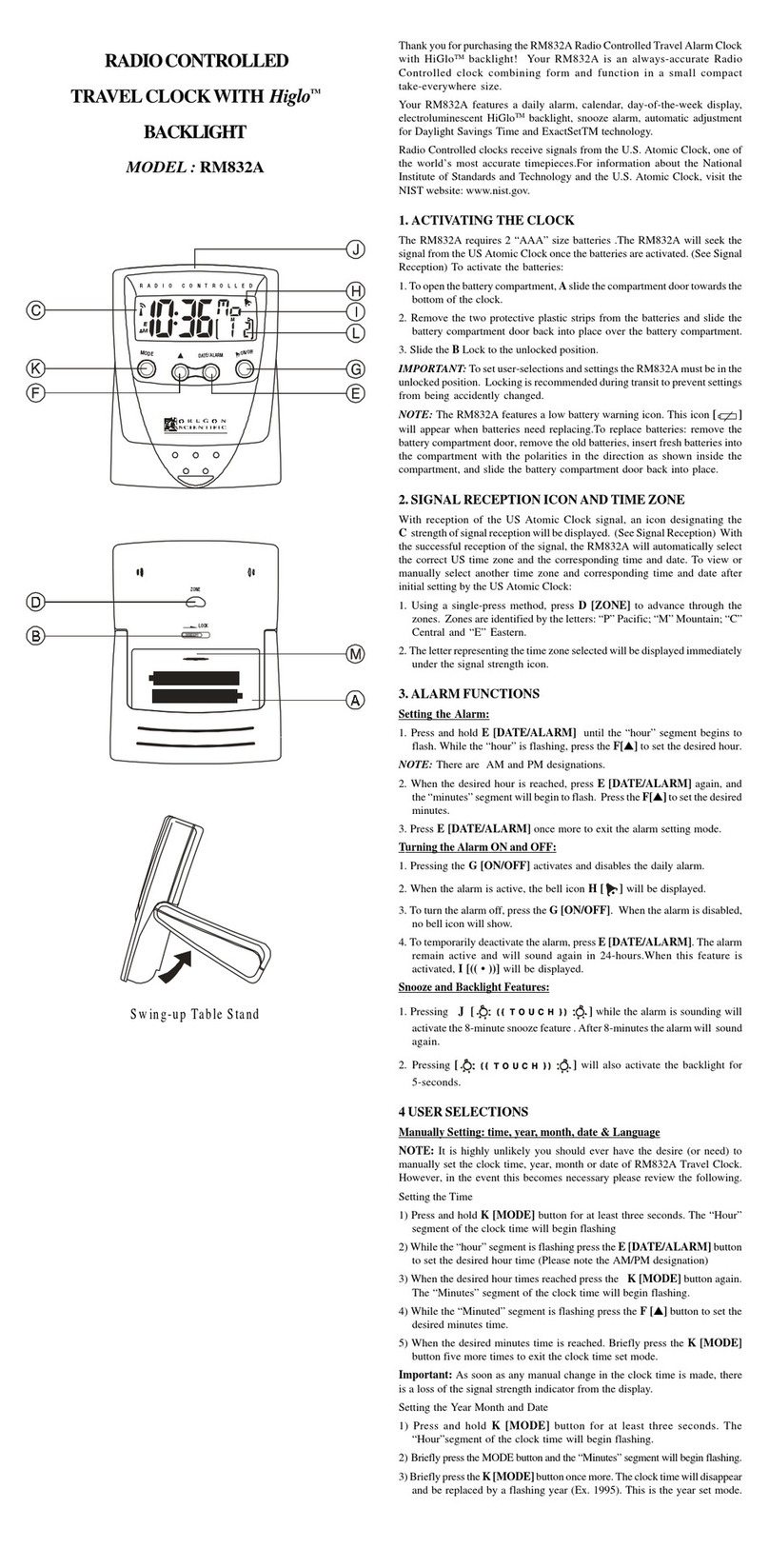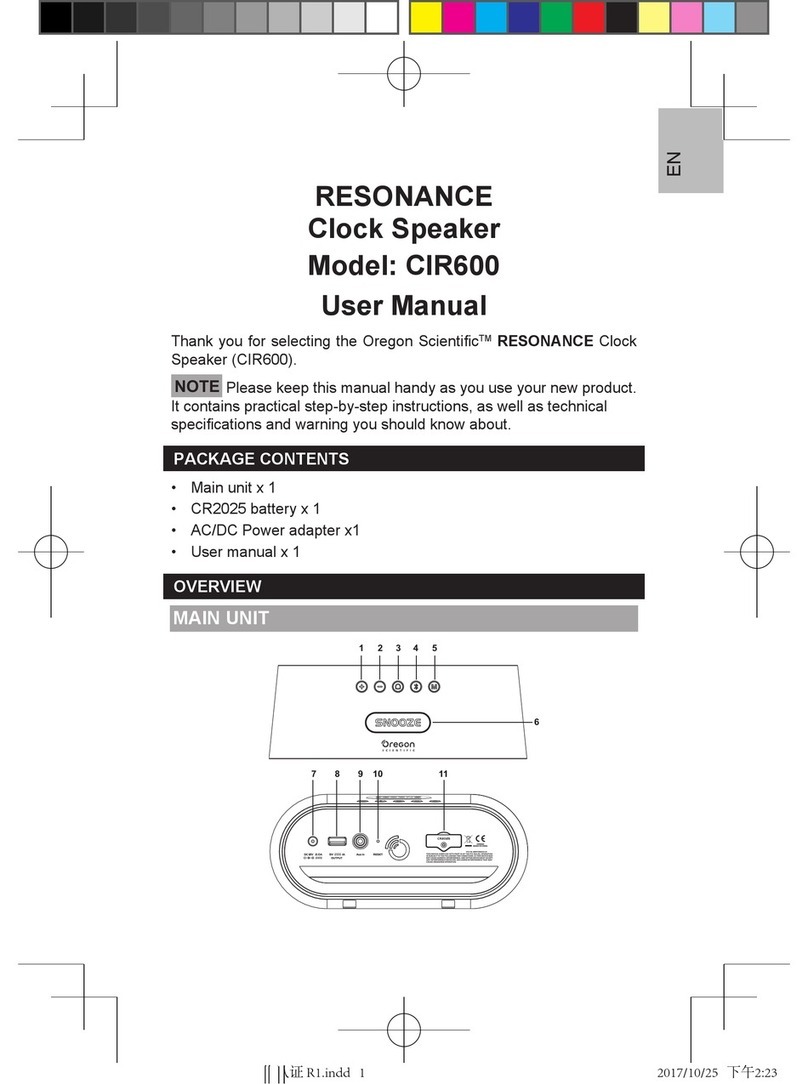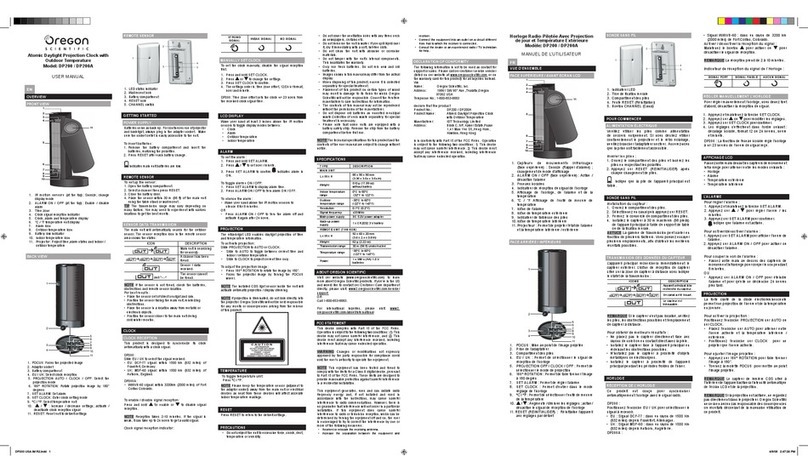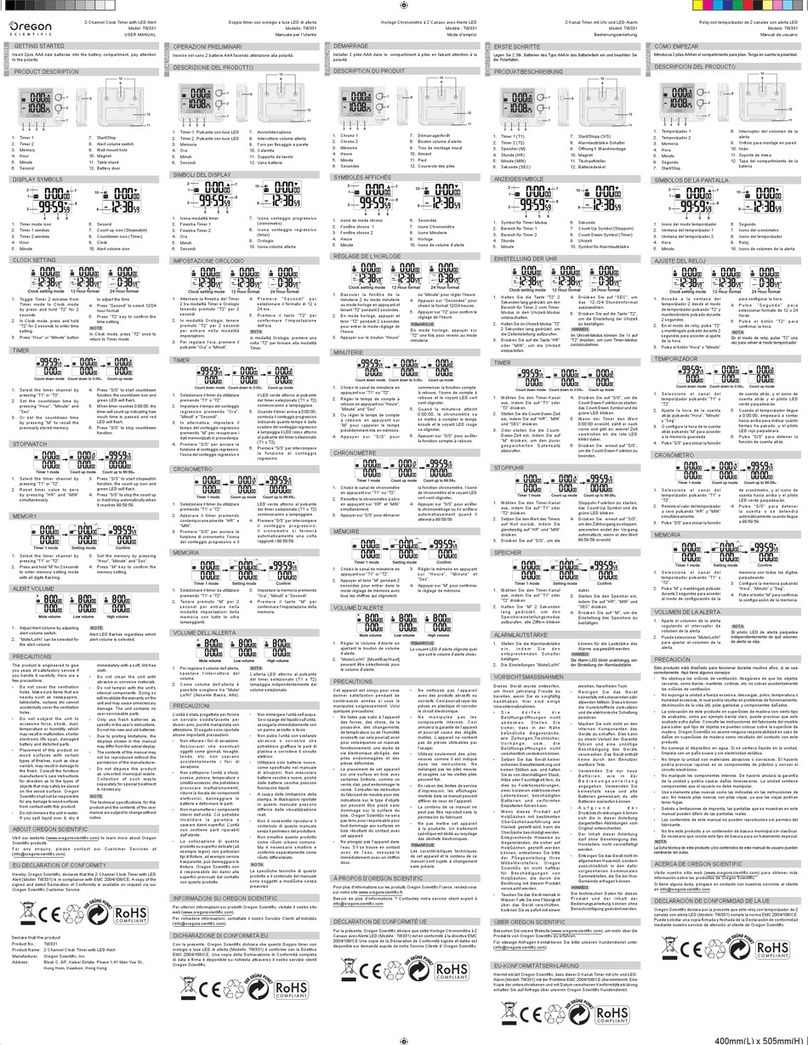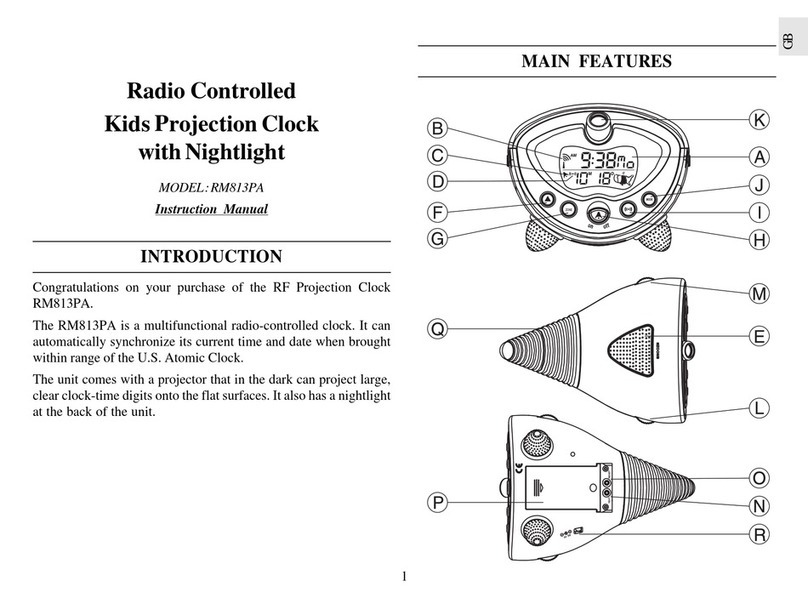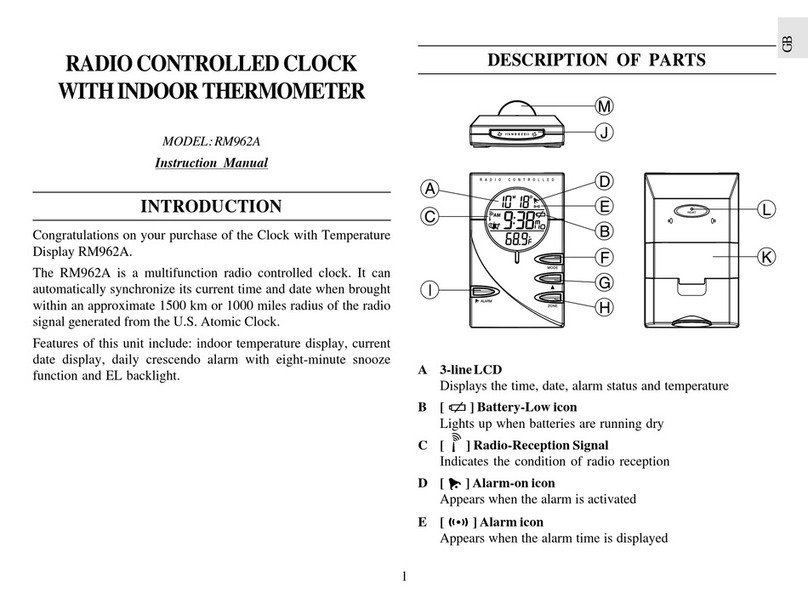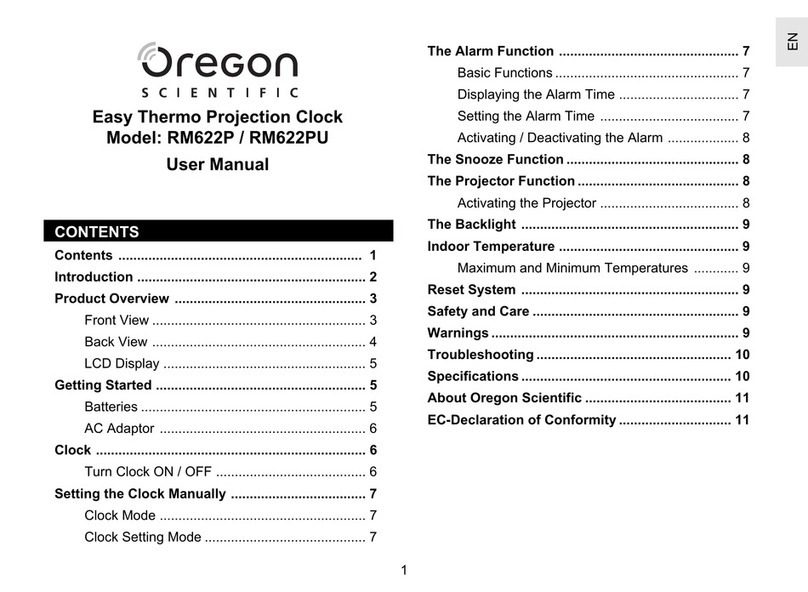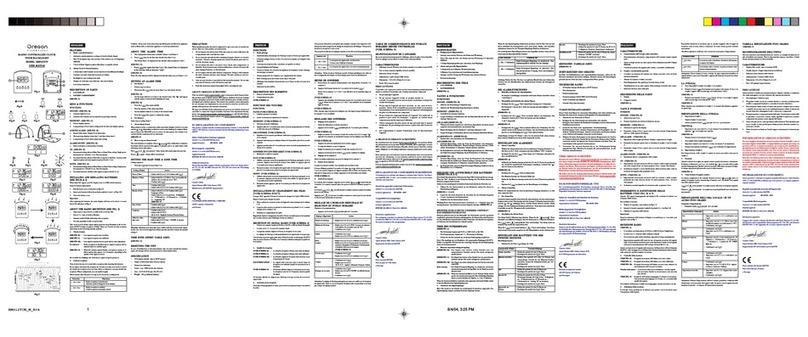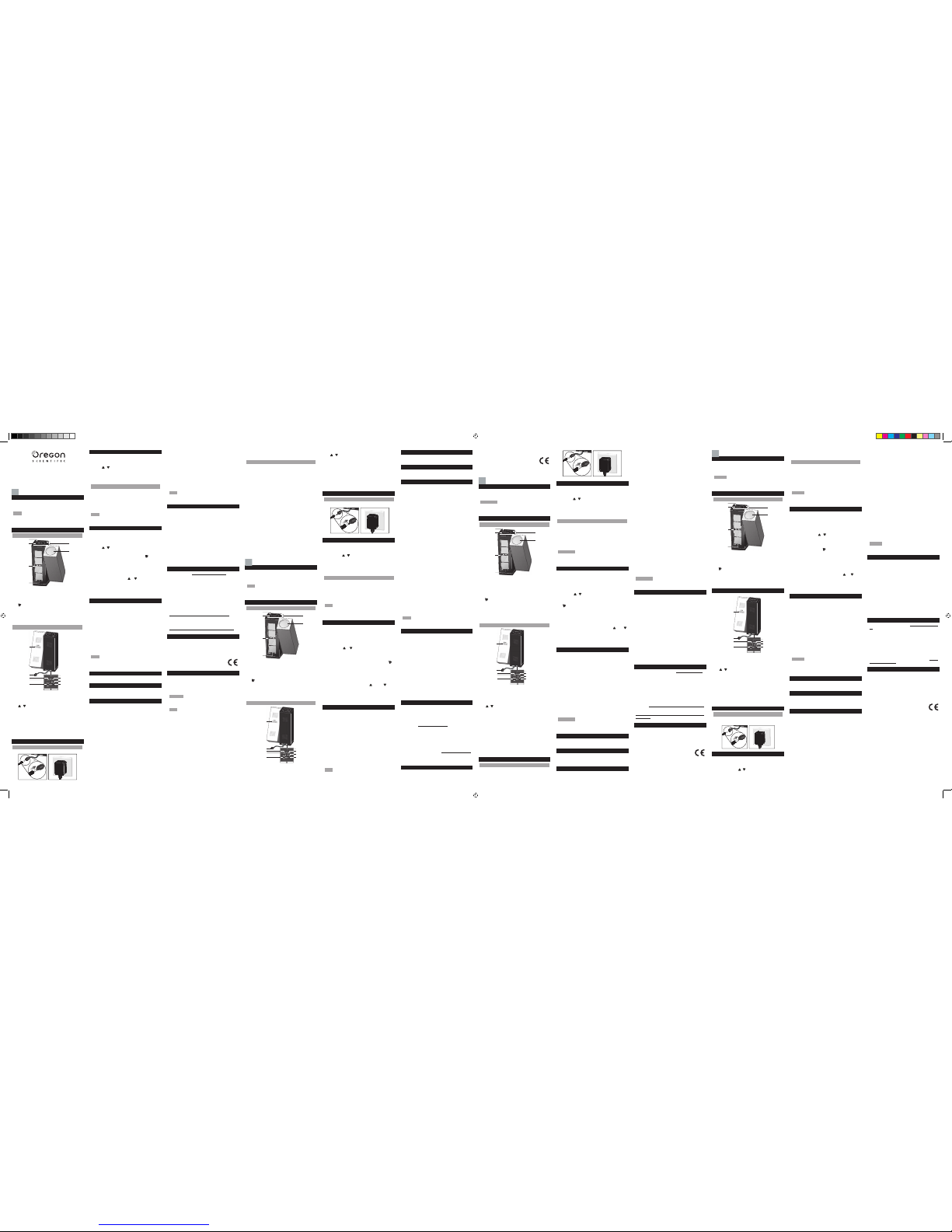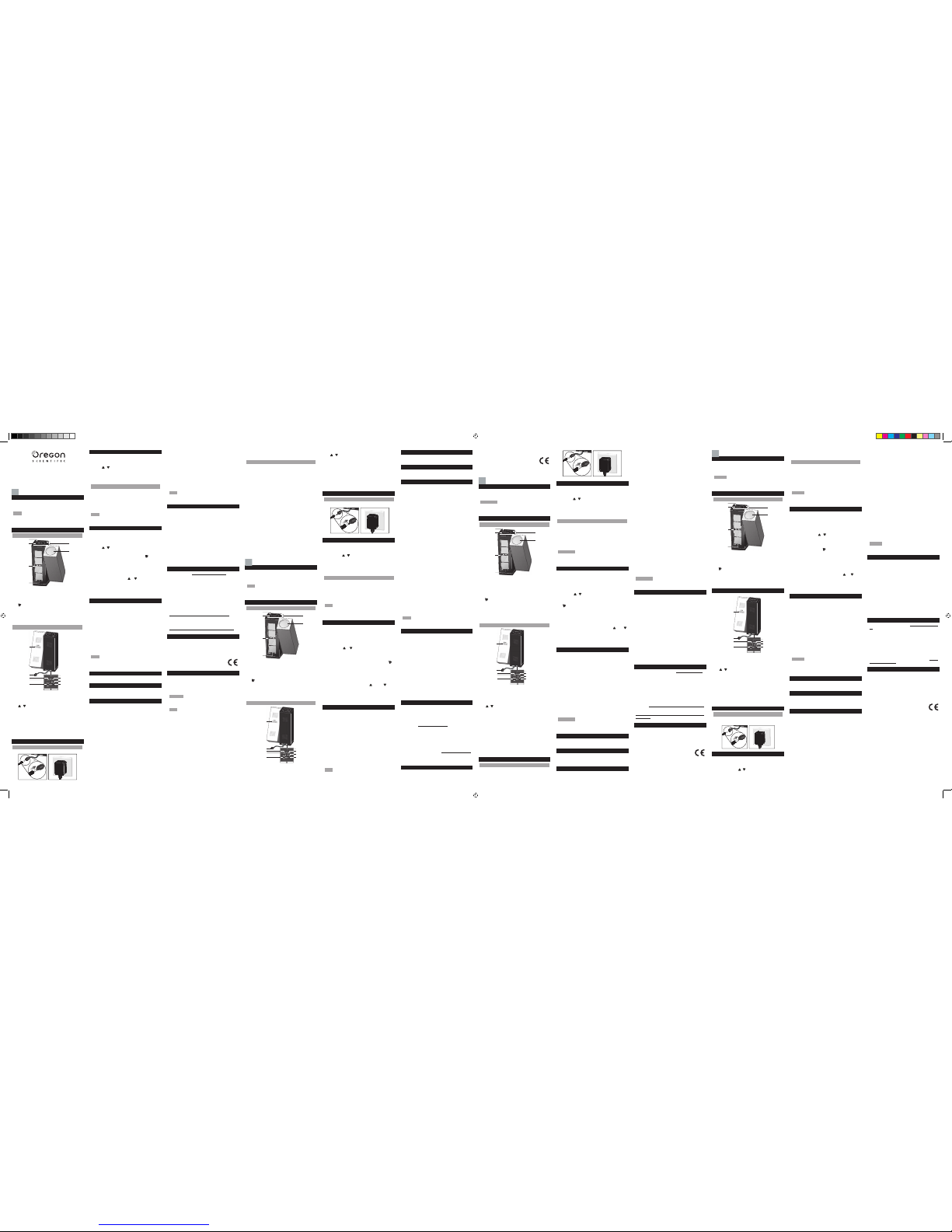
CLOCK
To set the clock:
1. Press and hold CLOCK for 2 seconds. The setting
will blink.
2. Use / to change the setting.
3. Press CLOCK to confirm.
4. The settings order is: 12 / 24 hour format, hour,
minute, year, month-day format, month and day.
LCD DISPLAY
Use motion above the IR motion sensors to toggle
display mode between:
• Clock
• Calendar
• Alarm
• Indoor temperature
NOTE The IR motion sensors range is from 2.5 to
15 cm (1 to 6 in) above the sensor. Any movement
outside this range will not be detected.
ALARM
To set the alarm:
1. Press ALARM or navigate to Alarm display.
2. Press and hold ALARM for 2 seconds to enter
alarm setting mode. The setting will blink.
3. Use / to change the setting for hour.
4. Press ALARM to confirm.
5. Repeat steps 3 and 4 to set minute. appears
when the alarm is set.
To silence the alarm:
• Use motion above the IR motion sensors to
activate the 8-minute SNOOZE feature.
OR
• Press ALARM, CLOCK, or to mute the alarm
and automatically activate the alarm again after 24
hours.
To activate / deactivate the alarm:
• Press ALARM ON / OFF.
PROJECTIO N
The ultra-bright LED enables daylight projection of
time and temperature information.
To activate projection:
Slide PROJECTION to AUTO or CLOCK.
• Slide to AUTO to toggle between current time and
indoor temperature.
• Slide to CLOCK to project current time only.
To adjust the projection image:
• Switch CDS to ON to activate automatic projection
dimming.
• Press 180° ROTATION to rotate the image by
180°.
• Focus the projector image by turning the FOCUS
wheel.
NOTE Please take care not to look into the projector.
Oregon Scientific will not be held responsible for any
results or consequences arising from the misuse of
this product.
TEMPER ATURE
Press °C / °F to select the temperature display unit.
RESET
To return the unit to the default settings, insert a thin
blunt object into the RESET hole.
PRECAUTIONS
This product is engineered to give you years of
satisfactory service if you handle it carefully. Here are
a few precautions:
• Do not cover the ventilation holes. Make sure
items that are nearby such as newspapers,
tablecloths, curtains etc cannot accidentally cover
the ventilation holes.
• Placement of this product on wood surfaces with
certain types of finishes, such as clear varnish,
may result in damage to the finish. Consult the
furniture manufacturer’s care instructions for
direction as to the types of objects that may safely
be placed on the wood surface. Oregon Scientific
shall not be responsible for any damage to wood
surfaces from contact with this product.
• Do not immerse the unit in water. If you spill liquid
over it, dry it immediately with a soft, lint-free cloth.
• Do not clean the unit with abrasive or corrosive
materials. This may scratch the plastic parts and
corrode the electronic circuit.
• Do not subject the unit to excessive force, shock,
dust, temperature or humidity, which may result in
malfunction, shorter electronic life span, damaged
battery and distorted parts.
Daylight Projection Clock
Model: DP100
USER MANUAL
INTRODUCTION
Thank you for selecting the Oregon ScientificTM
daylight projection clock (DP100).
NOTE Please keep this manual handy as you use
your new product. It contains practical step-by-step
instructions, as well as technical specifications and
warnings you should know about.
OVERVIE W
FRONT VIEW
1. CDS light sensor: Adjusts projection brightness
2. ALARM ON / OFF: Activate / deactivate alarm
3. LCD display: Clock, alarm, calendar and indoor
temperature
4. : Alarm icon
5. IR motion sensors: Snooze; change display
mode
6. Projector: Projects time, alarm status and indoor
temperature
BACK AND BASE VIEW
1. FOCUS: Focus the projected image
2. Temperature sensor and adapter slot
3. CLOCK: Enter clock setting mode
4. / : Increase / decrease setting
5. PROJECTION OFF / CLOCK / AUTO: Select
projection mode
6. ALARM: Enter alarm setting mode
7. 180° ROTATION: Rotate projection image by 180°
8. °C / °F: Select temp erature unit
9. RESET: Return to default settings
10. CDS ON / OFF: Activate light sensor
GETTIN G STARTED
ADAPTER
Insert the adapter into the adapter slot as shown.
EN
• Do not tamper with the unit’s internal components.
Doing so will invalidate the warranty on the unit
and may cause unnecessary damage. The unit
contains no user-serviceable parts.
• Do not dispose this product as unsorted municipal
waste. Collection of such waste separately for
special treatment is necessary
• Due to printing limitations, the displays shown in
this manual may differ from the actual display.
• The contents of this manual may not be reproduced
without the permission of the manufacturer.
NOTE The technical specifications for this product
and the contents of the user manual are subject to
change without notice.
SPECIFICATION S
TYPE DESCRIPTION
Unit dimension 138 x 88 x 44 mm
(H x W x D) (5.4 x 3.5 x 1.7 in)
Unit weight 523g (18.4 oz)
Clock format 12 / 24-hour
Alarm duration 2 min
Snooze 8 min
Temperature range 0°C to 50°C
(32°F to 122°F)
Temperature resolution 1°C (1°F)
Projector rotation angle + / - 90°
IR sensor coverage distance 2.5 to 15 cm
(1 to 6 in)
Power DC 5.0V adapter
ABOUT OREG ON SCIENTIFIC
Visit our website (www.oregonscientific.com) to learn
more about Oregon Scientific products such as digital
cameras; MP3 players; children’s electronic learning
products and games; projection clocks; health
and fitness gear; weather stations; and digital and
conference phones. The website also includes contact
information for our Customer Care department in case
you need to reach us, as well as frequently asked
questions and customer downloads.
We hope you will find all the information you need on
our website, however if you’re in the US and would
like to contact the Oregon Scientific Customer Care
department directly, please visit:
www2.oregonscientific.com/service/default.asp
OR
Call 1-800-853-8883.
For international inquiries, please visit:
www2.oregonscientific.com/about/international.asp
EU-DECL ARATION OF CONFORM ITY
Hereby, Oregon Scientific, declares that this Daylight
Projection Clock (DP100) is in compliance with EMC
directive 89/336/CE. A copy of the signed and dated
Declaration of Conformity is available on request via
our Oregon Scientific Customer Service.
FCC STATEMENT
This device complies with Part 15 of the FCC Rules.
Operation is subject to the following two conditions:
(1) This device may not cause harmful interference,
and (2) This device must accept any interference
received, including interference that may cause
undesired operation.
WARNING Changes or modifications not expressly
approved by the party responsible for compliance
could void the user’s authority to operate the
equipment.
NOTE This equipment has been tested and found
to comply with the limits for a Class B digital device,
pursuant to Part 15 of the FCC Rules. These limits
are designed to provide reasonable protection against
harmful interference in a residential installation.
This equipment generates, uses and can radiate radio
frequency energy and, if not installed and used in
accordance with the instructions, may cause harmful
interference to radio communications. However, there
is no guarantee that interference will not occur in a
particular installation. If this equipment does cause
harmful interference to radio or television reception,
which can be determined by turning the equipment
off and on, the user is encouraged to try to correct
the interference by one or more of the following
measures:
• Reorient or relocate the receiving antenna.
• Increase the separation between the equipment
and receiver.
• Connect the equipment into an outlet on a circuit
different from that to which the receiver is
connected.
• Consult the dealer or an experienced radio / TV
technician for help.
DECLARATION OF CONFORMITY
The following information is not to be used as contact
for support or sales. Please call our customer service
number (listed on our website at
www.oregonscientific.com), or on the warranty card
for this product) for all inquiries instead.
We
Name: Oregon Scientific, Inc.
Address: 19861 SW 95th Ave.,
Tualatin, Oregon 97062 USA
Telephone No.: 1-800-853-8883
declare that the product
Product No.: DP100
Product Name: Daylight Projection Clock
Manufacturer: IDT Technology Limited
Address: Block C, 9/F, Kaiser Estate,
Phase 1,41 Man Yue St., Hung
Hom, Kowloon, Hong Kong
is in conformity with Part 15 of the FCC Rules.
Operation is subject to the following two conditions:
1) This device may not cause harmful interference.
2) This device must accept any interference received,
including interference that may cause undesired
operation.
INTRODUZ IONE
Grazie per aver scelto DP100 di Oregon Scientific,
l’unico orologio sveglia con proiezione animata visibile
anche alla luce del giono.
NOTA Si consiglia di tenere questo manuale a portata
di mano durante l’utilizzo del prodotto. Il manuale
contiene pratiche istruzioni dettagliate, dati tecnici e
avvertenze che è necessario conoscere.
PANORAM ICA
VISTA ANTERIORE
1. Sensore luminoso CDS: adatta l’intensità della
proiezione alla luminosità dell’ambiente
2. ALARM ON / OFF: attiva/disattiva la sveglia
3. Display LCD: orologio, sveglia, calendario e
temperatura interna
4. : icona della sveglia
5. Sensori di movimento IR: snooze; modifica la
modalità di visualizzazione
6. Projector: proietta l’ora, lo stato della sveglia e la
temperatura interna
VISTA POSTERIORE E DELLA BASE
1. FOCUS: mette a fuoco l’immagine proiettata
2. Sensore della temperatura ed entrata per
l’alimentatore
IT
3. CLOCK: entra nella modalità orologio
4. / : aumenta o diminuisce l’impostazione
5. PROJECTION OFF / CLOCK / AUTO: seleziona
la modalità di proiezione
6. ALARM: entra nella modalità della sveglia
7. 180° ROTATION: ruota l’immagine proiettata di 180°
8. °C / °F: seleziona l’unità di misura della
temperatura
9. RESET: ripristina le impostazioni predefinite
10. CDS ON / OFF: attiva il sensore luminoso
OPERA ZIONI PRELIMINARI
ALIMENTATORE
Inserire l’alimentatore, come indicato nell’illustrazione.
OROLOGIO
Per impostare l’orologio:
1. Tenere premuto CLOCK per 2 secondi. Il valore
da impostare lampeggerà.
2. Utilizzare / per modificare l’impostazione.
3. Premere CLOCK per confermare.
4. L’ordine delle impostazioni è: formato ora 12 / 24,
ora, minuto, anno, formato mese / giorno, mese e
giorno.
DISPLAY LCD
Effettuare un movimento sopra i sensori di movimento
IR per alternare le seguenti visualizzazioni:
• Orologio
• Calendario
• Sveglia
• Temperatura interna
NOTA Il campo di rilevazione dei sensori di movimento
IR varia dai 2,5 cm ai 15 cm (da 1 a 6 pollici) al di
sopra del sensore. I movimenti al di fuori di questo
campo non vengono rilevati.
SVEGLIA
Per impostare la sveglia:
1. Premere ALARM o scorrere fino alla
visualizzazione della sveglia.
2. Per entrare nella modalità impostazioni della
sveglia, tenere premuto ALARM per 2 secondi. Il
valore da impostare lampeggerà.
3. Utilizzare / per modificare l’impostazione
dell’ora.
4. Premere ALARM per confermare.
5. Ripetere i punti 3 e 4 per impostare i minuti.
Quando la sveglia è impostata, appare l’icona .
Per spegnere la sveglia:
• Effettuare un movimento sopra i sensori di
movimento IR per attivare la funzione snooze di 8
minuti.
OPPURE
• Premere ALARM, CLOCK, oppure per
arrestare la sveglia e riattivarla automaticamente
dopo 24 ore.
Per attivare / disattivare la sveglia:
• Premere ALARM ON / OFF.
PROIEZI ONE
Il LED ultraluminoso consente la proiezione alla
luce del giorno delle informazioni relative a ora e
temperatura.
Per attivare la proiezione:
Far scorrere PROJECTION su AUTO o su CLOCK.
• Far scorrere su AUTO per alternare l’ora attuale e
la temperatura interna.
• Far scorrere su CLOCK per proiettare solo l’ora
attuale.
Per regolare l’immagine proiettata:
• Spostare CDS su ON per attivare l’affievolimento
automatico della proiezione.
• Premere 180° ROTATION per ruotare l’immagine
di 180°.
• Girare la rotellina FOCUS per mettere a fuoco
l’immagine proiettata.
NOTA Fare attenzione a non guardare direttamente
nel proiettore. Oregon Scientific non si ritiene
responsabile per eventuali effetti o conseguenze
derivanti dall’uso improprio di questo prodotto.
TEMPER ATURA
Premere °C / °F per selezionare l’unità di misura della
temperatura da visualizzare.
RESET
Per ripristinare le impostazioni predefinite dell’unità,
inserire una punta sottile e smussata nel foro RESET.
AVVERTEN ZE
L’unità è stata progettata per fornire un servizio
soddisfacente per diversi anni, purché manipolata con
attenzione. Di seguito sono riportate alcune importanti
precauzioni:
• Non otturare i fori di aerazione. Assicurarsi
che eventuali oggetti come giornali, tovaglie,
tende, etc. non coprano accidentalmente i fori di
aerazione.
• La collocazione di questo prodotto su superfici
delicate (ad esempio legno) con particolari tipi
di rifiniture, ad esempio vernice trasparente, può
danneggiare le rifiniture. Oregon Scientific non è
responsabile dei danni alle superfici provocati dal
contatto con questo prodotto.
• Non sottoporre l’unità a sforzi, scosse, polvere,
temperature o umidità eccessivi, che potrebbero
provocare malfuzionamenti, ridurre la durata dei
componenti elettronici, danneggiare le batterie e
deformare le parti.
• Non immergere l’unità nell’acqua. Se si sparge del
liquido sull’unità, asciugarla immediatamente con
un panno asciutto e liscio.
• Non pulire l’unità con sostanze abrasive o
corrosive che potrebbero graffiare le parti di
plastica e corrodere il circuito elettrico.
• Non manomettere i componenti interni dell’unità.
Ciò potrebbe invalidare la garanzia e causare
danni superflui. L’unità non contiene parti riparabili
dall’utente.
• Non smaltire questo prodotto come rifiuto urbano
comune. Ma è necessario smaltirlo come rifiuto
differenziato.
• A causa delle limitazione della stampa, le
illustrazioni riportate in questo manuale possono
differire dalle visualizzazione reali.
• Non è consentito riprodurre il contenuto di questo
manuale senza il permesso del produttore.
• NOTA Le specifiche tecniche di questo prodotto e
il contenuto del manuale sono soggetti a modifiche
senza preavviso.
NOTA I dati tecnici del prodotto e il contenuto del
manuale per l’utente possono essere modificati senza
preavviso.
DATI TECNICI
TIPO DESCRIZIONE
(Dimensioni unità 138 x 88 x 44 mm
(B x A x P) (5,4 x 3,5 x 1,7 pollici)
Peso unità 523g (18,4 once)
Formato orologio 12 / 24 ore
Durata sveglia 2 min
Snooze 8 min
Campo di misurazione
temperatura Da 0°C a 50°C
(da 32°F a 122°F)
Risoluzione temperatura 1°C (1°F)
Angolo di rotazione
proiettore + / - 90°
Distanza coperta dal
sensore IR Da 2,5 a 15 cm
(Da 1 a 6 pollici)
Alimentazione Alimentatore DC da 5,0 V
INFORMA ZIONI SU OREGON SCIENTIFIC
Per avere maggiori informazioni sui nuovi prodotti
Oregon Scientific, come le fotocamere digitali, i lettori
MP3, i computer didattici per ragazzi, gli orologi con
proiezione dell’ora, le stazioni barometriche, gli orologi
da polso multifunzione, gli strumenti per la cura della
persona ed il fitness, ed altro ancora, visita il nostro
sito internet www.oregonscientific.it
Puoi trovare anche le informazioni necessarie per
contattare il nostro servizio clienti, le risposte ad
alcune domande più frequenti (FAQ) o i software da
scaricare gratuitamente.
Sul nostro sito internet potrai trovare tutte le
informazioni di cui hai bisogno, ma se desideri
contattare direttamente il nostro Servizio Consumatori
puoi visitare il sito www.oregonscientific.it
oppurechiamare al numero 199112277. Per ricerche
di tipo internazionale puoi visitare invece il sito www.
oregonscientific.com
DICHIA RAZIONE DI CONFORMITA’ UE
Con la presente Oregon Scientific dichiara che questo
Orologio con proiezione (DP100) è conforme alla
direttiva EMC 89/336/CE. Una copia firmata e datata
della Dichiarazione di Conformità è disponibile, su
richiesta, tramite il servizio clienti della Oregon
Scientific.
INTRODUCTION
Merci d’avoir sélectionné l’Horloge à Projection de
Jour de Oregon ScientificTM. (Modèle DP100).
REMARQUE Veuillez conserver ce manuel pour
toutes références ultérieures. Il contient toutes les
instructions pratiques, les caractéristiques techniques
et les avertissements à prendre en compte.
VUE D’ENSEMBLE
FACE AVANT
1. Capteur de lumière CDS: Ajuste la clarté de
projection
2. ALARM ON / OFF: Permet d’activer / désactiver
l’alarme
3. Affichage LCD: Horloge, alarme, calendrier et
température intérieure.
4. : Icône de l’alarme
5. Capteurs de mouvement infra rouge: Snooze
(Rappel d’alarme) ; changement du mode
d’affichage
6. Projecteur: Permet de projeter l’heure, l’état de
l’alarme et la température intérieure
VUE DE DOS ET VUE INFERIEURE
1. FOCUS: Permet de mettre au point l’image du
projecteur
2. Capteur de température et prise adaptateur
3. CLOCK: Permet d’entrer dans le mode réglage
de l’horloge
4. / : Permet d’augmenter / diminuer les valeurs
de réglage.
5. PROJECTION OFF / CLOCK / AUTO: Permet de
sélectionner le mode de projection
6. ALARM: Permet d’entrer dans le mode réglage
de l’alarme
7. 180° ROTATION: Permet de faire tourner l’image
à 180°
8. °C / °F: Permet de sélectionner l’unité de mesure
de la température
9. RESET: Permet de revenir aux réglages par
défaut
10. CDS ON / OFF: Permet d’activer le capteur de
lumière
AU COMMENCEMENT
ADAPTATEUR
Branchez l’adaptateur dans la prise adaptateur
comme indiqué.
HORLOGE
Pour régler l’horloge :
1. Appuyez et maintenez enfoncée la touche CLOCK
pendant 2 secondes. Le réglage clignotera.
2. Utilisez / pour changer le réglage
3. Appuyez sur CLOCK pour confirmer.
4. L’ordre de réglage est le suivant : Format 12/24
heures, heure, minutes, année, format mois/jour,
mois et jour.
AFFICHAGE LCD
Utilisez le signe situé au dessus des capteurs de
mouvement infra rouge pour alterner entre les modes
suivants :
• Horloge
• Calendrier
• Alarme
• Température intérieure
REMARQUE La portée des capteurs de mouvement
infra rouge est de 2,5 à 15 cm (1 à 6 pouces) au
dessus du capteur. Tout mouvement hors de cette
portée ne sera pas détecté.
ALARM E
Pour régler l’alarme :
1. Appuyez sur ALARM ou entrez dans l’affichage
de l’Alarme
2. Appuyez et maintenez enfoncée la touche ALARM
pendant 2 secondes pour entrer dans le m o d e
de réglage de l’alarme. Le réglage clignotera.
3. Utilisez / pour changer le réglage de l’heure
4. Appuyez sur ALARM pour confirmer.
5. Répétez les étapes 3 et 4 pour régler les minutes
s’affichera une fois l’alarme réglée.
Pour couper le son de l’alarme :
• Utilisez le signe situé au dessus des capteurs de
mouvement infra rouge pour activer la fonction
SNOOZE (rappel d’alarme) de 8 minutes.
OU
• Appuyez sur ALARM, CLOCK, ou
pour couper le son de l’alarme et la réactiver
automatiquement 24 h plus tard.
Pour activer / désactiver l’alarme :
• Appuyez sur ALARM ON / OFF.
PROJECTIO N
La forte clarté de la diode électroluminescente
permet une projection en journée de l’heure et de la
température.
Pour activer la projection :
Placez l’encoche PROJECTION sur AUTO ou sur
CLOCK.
• Placez l’encoche sur AUTO pour alterner entre
l’heure actuelle et la température intérieure.
• Placez l’encoche sur CLOCK pour ne projeter
que l’heure actuelle.
Pour ajuster l’image projetée :
• Placez CDS sur ON pour activer la gradation de
projection automatique.
• Appuyez sur 180° ROTATION pour faire tourner
l’image à 180°.
• Tournez la molette FOCUS pour mettre au point
l‘image projetée.
REMARQUE Faîtes attention à ne pas regarder dans
le projecteur. Oregon Scientific ne sera en aucun
cas responsable des conséquences ou résultats
découlant de la mauvaise utilisation de ce produit.
TEMPER ATURE
Appuyez sur °C / °F pour sélectionner l’unité
d’affichage de la température.
REINITIALISATION
Pour réinitialiser l’appareil, insérez un objet pointu
dans la fente RESET, il reviendra aux réglages par
défaut.
PRECAUTIONS
Cet appareil est conçu pour vous donner satisfaction
pendant de nombreuses années si vous le manipulez
soigneusement. Voici quelques precautions:
• Ne pas couvrir les trous de ventilations. Assurez-
vous que les journaux, nappes, rideaux, etc.,
posés à proximité ne couvrent pas les trous de
ventilation.
• Le placement de cet appareil sur une surface en
bois avec certaines finitions, comme un vernis
clair, peut endommager le vernis. Consulter
les instruction du fabricant de meuble pour
des indications sur le type d’objets qui peuvent
être placé sans dommage sur la surface du
bois. Oregon Scientific ne sera pas tenu pour
responsable pour tout dommage aux surfaces en
bois résultant du contact avec cet appareil.
• Ne faites pas subir à l’appareil des forces, des
chocs, de la poussière, des changements de
température ou de l’humidité excessifs car cela
pourrait avoir pour conséquence un mauvais
fonctionnement, une durée de vie électronique
abrégée, des piles endommagées et des pièces
déformées.
• Ne plongez pas l’appareil dans l’eau. S’il se
trouve en contact avec de l’eau, essuyez-le
immédiatement avec un chiffon doux.
• Ne nettoyez pas l’appareil avec des produits
abrasifs ou corrosifs. Ceci pourrait rayer les pièces
en plastique et corroder le circuit électronique.
• Ne manipulez pas les composants internes. Ceci
annulera la garantie de l’appareil et pourrait cause
des dégâts inutiles. L’appareil ne contient pas de
pièces utilisables par l’usager.
• Ne pas mettre cet appareil à la poubelle. Un
traitement spécifique est dédié au recyclage des
déchets électroniques.
• En raison des limites de service d’impression,
les affichages montrés dans ce manuel peuvent
différer de ceux de l’appareil.
• Le contenu de ce manuel ne peut pas être
reproduit sans la permission du fabricant.
REMARQUE Les caractéristiques techniques de
ce produit et le contenu de ce manuel peuvent être
soumis à modifications sans préavis.
CARACTER ISTIQU ES
TYPE DESCRIPTION
Dimension 138 x 88 x 44 mm
(H x E x P) (5,4 x 3,5 x 1,7 pouces)
Poids 523g (18,4 onces)
Format de l’horloge Format 12 ou 24 heures
Durée de l’alarme 2 minutes
Snooze
(Rappel d’alarme) 8 minutes
Plage de mesure 0°C à 50°C
de la température (32°F à 122°F)
Résolution de la 1°C (1° F)
température
Angle de rotation du + / - 90°
projecteur
Distance de 2,5 à 15 cm
couverture capteur (1 à 6 pouces)
infra rouge
Alimentation Adaptateur 5,0 V
A PROPOS D’OR EGON SCIENTIFIC
En consultant notre site internet (www.oregonscientific.fr),
vous pourrez obtenir des informations sur les produits
Oregon Scientific: photo numérique; lecteurs MP3;
produits et jeux électroniques éducatifs; réveils;
sport et bien-être; stations météo; téléphonie. Le site
indique également comment joindre notre service
après-vente.
Nous espérons que vous trouverez toutes les
informations dont vous avez besoin sur notre site,
néanmoins, si vous souhaitez contacter le service
client Oregon Scientific directement, allez sur le
site www2.oregonscientific.com/service/support
ou appelez le 1-800-853-8883 aux US. Pour des
demandes internationales, rendez vous sur le site:
www2.oregonscientific.com/about/international/
default.asp
EUROPE - DÉCL ARATION DE CONFORMI TÉ
Par la présente Oregon Scientific déclare que
l’appareil Horloge à Projection de Jour Animée
(DP100) est conforme au directive EMC 89/336/
CE. Une copie signée et datée de la déclaration de
conformité est disponible sur demande auprès de
notre Service Client.
EINLEIT UNG
Wir danken Ihnen, dass Sie sich für die Tageslicht-
Projektionsuhr von Oregon ScientificTM (DP100)
entschieden haben.
HINWEIS Halten Sie bitte diese Anleitung bereit,
wenn Sie Ihr neues Produkt verwenden. Sie enthält
praktische Schritt-für-Schritt-Anweisungen sowie
technische Daten und für Sie wichtige Warnhinweise.
ÜBERSICH T
VORDERANSICHT
1. Lichtsensor: Projektionshelligkeit anpassen
2. ALARM ON / OFF: Alarm aktivieren / deaktivieren
3. LCD-Anzeige: Uhr, Alarm, Kalender und
Innentemperatur
4. : Alarmsymbol
5. Infrarot-Bewegungssensoren:
Schlummerfunktion; Anzeigemodus ändern
6. Projektor: Uhrzeit, Alarmstatus und
Innentemperatur projizieren
RÜCK- UND BODE NANSICHT
1. FOCUS: Projektionsbild scharfstellen
2. Temperatursensor und Öffnung für Netzadapter
3. CLOCK: Uhreinstellungsmodus aufrufen
4. / : Einstellung erhöhen / verringern
5. PROJECTION OFF / CLOCK / AUTO:
Projektionsmodus auswählen
6. ALARM: Alarmeinstellungsmodus aufrufen
7. 180° ROTATION: Projektionsbild um 180° drehen
8. °C / °F: Temperatureinheit auswählen
9. RESET: Gerät auf Standardeinstellungen
zurücksetzen
10. CDS ON / OFF: Lichtsensor aktivieren
ERSTE SCHRI TTE
NETZADAPTER
Stecken Sie den Netzadapter in die dafür vorgesehene
Öffnung (siehe Abbildung).
UHR
So stellen Sie die Uhr ein:
1. Halten Sie CLOCK 2 Sekunden lang gedrückt.
Die Einstellung beginnt zu blinken.
2. Verwenden Sie / um die Einstellung zu ändern.
3. Drücken Sie zur Bestätigung auf CLOCK.
4. Die Reihenfolge der Einstellungen lautet: 12- / 24-
Stundenformat, Stunde, Minute, Jahr,
Monat-Tages-Format, Monat und Tag.
LCD-ANZEIGE
Mit einer Bewegung oberhalb der Infrarot-
Bewegungssensoren können Sie zwischen folgenden
Anzeigemodi wechseln:
• Uhr
• Kalender
• Alarm
• Innentemperatur
HINWEIS Die Reichweite der Infrarot-
Bewegungssensoren beträgt 2,5 bis 15 cm oberhalb
des Sensors. Bewegungen außerhalb dieses Bereichs
werden nicht erkannt.
ALARM
So stellen Sie den Alarm ein:
1. Drücken Sie auf ALARM oder navigieren Sie zur
Alarmanzeige.
2. Halten Sie ALARM 2 Sekunden lang gedrückt,
um den Alarmeinstellungsmodus aufzurufen. Die
Einstellung beginnt zu blinken.
3. Verwenden Sie / um die Einstellung für die
Stunde zu ändern.
4. Drücken Sie zur Bestätigung auf ALARM.
5. Wiederholen Sie die Schritte 3 und 4, um die
Minute einzustellen. erscheint, wenn der Alarm
eingestellt ist.
So schalten Sie den Alarm stumm:
• Mit einer Bewegung oberhalb der Infrarot-
Bewegungssensoren können Sie die 8-minütige
SCHLUMMER-Funktion aktivieren.
ODER
• Drücken Sie auf ALARM, CLOCK, or , um
den Alarm stummzuschalten und ihn erneut nach
24 Stunden zu aktivieren.
So aktivieren / deaktivieren Sie den Alarm:
• Drücken Sie auf ALARM ON / OFF.
PROJEKT ION
Die ultrahelle LED ermöglicht eine Projektion der
Uhrzeit und Temperaturdaten bei Tageslicht.
So aktivieren Sie die Projektion:
Verschieben Sie PROJECTION auf AUTO oder CLOCK.
• Stellen Sie den Schalter auf AUTO, um
automatisch zwischen der aktuellen Zeit oder der
Innentemperatur zu wechseln
• Stellen Sie den Schalter auf CLOCK, um nur die
aktuelle Zeit anzuzeigen.
So passen Sie das Projektionsbild an:
• Stellen Sie CDS auf ON, um die automatische
Dämpfung der Projektion zu aktivieren.
• Drücken Sie auf 180° ROTATION, um das Bild
um 180° zu drehen.
• Verstellen Sie die Schärfe des Projektionsbildes
durch Drehen des Einstellrades FOCUS.
HINWEIS Achten Sie bitte darauf, dass Sie nicht direkt
in den Projektor schauen. Oregon Scientific kann
nicht für Folgen oder Auswirkungen haftbar gemacht
werden, die durch eine missbräuchliche Verwendung
dieses Produkts entstehen.
TEMPER ATUR
Drücken Sie auf °C / °F, um die Maßeinheit für die
Temperaturanzeige auszuwählen.
RESET
Um das Gerät auf die Standardeinstellungen
zurückzusetzen, drücken Sie einen dünnen, stumpfen
Gegenstand in die RESET-Öffnung.
VORSICHTS MASSNA HMEN
Dieses Gerät wurde entworfen, um Ihnen jahrelang
Freude zu bereiten, wenn Sie es sorgfältig handhaben.
Hier sind einige Vorsichtsmaßnahmen:
• Sie dürfen die Belüftungsöffnungen nicht abdecken.
Stellen Sie sicher, dass in der Nähe befindliche
Gegenstände, wie Zeitungen,Tischtücher,
Vorhänge, usw., die Belüftungsöffnungen nicht
versehentlich verdecken können.
• Wenn dieses Produkt auf Holzflächen mit
bestimmten Oberflächenausführung wie
Klarlack gestellt wird, kann die Oberfläche
beschädigt werden. Entsprechende Hinweise
zu Gegenständen, die sicher auf Holzflächen
gestellt werden können, entnehmen Sie bitte der
Pflegeanleitung Ihres Möbelherstellers. Oregon
Scientific ist nicht haftbar für Beschädigungen von
Holzflächen, die durch die Berührung mit diesem
Produkt verursacht werden.
• Setzen Sie das Gerät keiner extremen
Gewalteinwirkung und keinen Stößen aus, und
halten Sie es von übermäßigem Staub, Hitze oder
Feuchtigkeit fern, da dies zu Funktionsstörungen,
einer kürzeren elektronischen Lebensdauer,
beschädigten Batterien und verformten
Einzelteilen führen kann.
• Tauchen Sie das Gerät niemals in Wasser. Falls
Sie eine Flüssigkeit über das Gerät verschütten,
trocknen Sie es sofort mit einem weichen,
faserfreien Tuch.
• Reinigen Sie das Gerät keinesfalls mit
scheuernden oder ätzenden Mitteln. Diese
können die Kunststoffteile zerkratzen und die
elektronische Schaltung zerstören.
• Machen Sie sich nicht an den internen
Komponenten des Geräts zu schaffen. Dies kann
zu einem Verlust der Garantie führen und eine
unnötige Beschädigung des Geräts verursachen.
Das Gerät enthält keine durch den Benutzer
wartbare Teile.
• Entsorgen Sie das Gerät nicht im allgemeinen
Hausmüll, sondern ausschließlich in den dafür
vorgesehenen kommunalen Sammelstellen, die
Sie bei Ihrer Gemeinde erfragen können.
• Aufgrund der Druckbeschränkungen können sich
die in dieser Anleitung dargestellten Abbildungen
vom Original unterscheiden.
• Der Inhalt dieser Anleitung darf ohne Genehmigung
des Herstellers nicht vervielfältigt werden.
HINWEIS Die technischen Daten für dieses Produkt
und der Inhalt der Bedienungsanleitung können ohne
Benachrichtigung geändert werden.
TECHNISCH E DATEN
TYP BESCHREIBUNG
Abmessungen
(H x B x T) 138 x 88 x 44 mm
Gewicht 523 g
Uhrzeitformat 12- / 24-Stunden
Alarmdauer 2 Min.
Snooze 8 Min.
Temperaturbereich 0 °C bis 50 °C
(32 °F bis 122 °F)
Temperaturauflösung 1 °C (1 °F)
Rotationswinkel für Projektor + / - 90°
Reichweite für Infrarot-Sensor 2,5 bis 15 cm
Stromversorgung DC-Netzadapter
5,0V
ÜBER OREGO N SCIENTIFIC
Besuchen Sie unsere Website (www.oregonscientific.
de) und erfahren Sie mehr über unsere Oregon
Scientific-Produkte wie zum Beispiel Wetterstationen,
Projektions-Funkuhren, Produkte für Gesundheit
und Fitness, Digitalkameras, MP3-Player, DECT-/
Konferenztelefone und elektronische Lernprodukte für
Kinder. Auf der Website finden Sie auch Informationen,
wie Sie im Bedarfsfall unseren Kundendienst erreichen
und Daten herunterladen können.
Wir hoffen, dass Sie alle wichtigen Informationen
auf unserer Website finden. Für internationale
Anfragen besuchen Sie bitte unsere Website: www2.
oregonscientific.com
EU-KONFO RMITÄTSERKLÄ RUNG
Hiermit erklärt Oregon Scientific, dass Tageslicht-
Projektionsuhr (DP100) mit den grundlegenden
Anforderungen und anderen relevanten Vorschriften
der Richtlinien EMC 89/336/CE. Eine Kopie der
unterschriebenen und mit Datum versehenen
Konformitätserklärung erhalten Sie auf Anfrage über
unseren Oregon Scientific Kundendienst.
FR
DE
DP100 M RC (E-I-F-D) OP.indd 1 5/29/06 11:41:29 AM
P/N: 086L004396-048 REV1
1/2