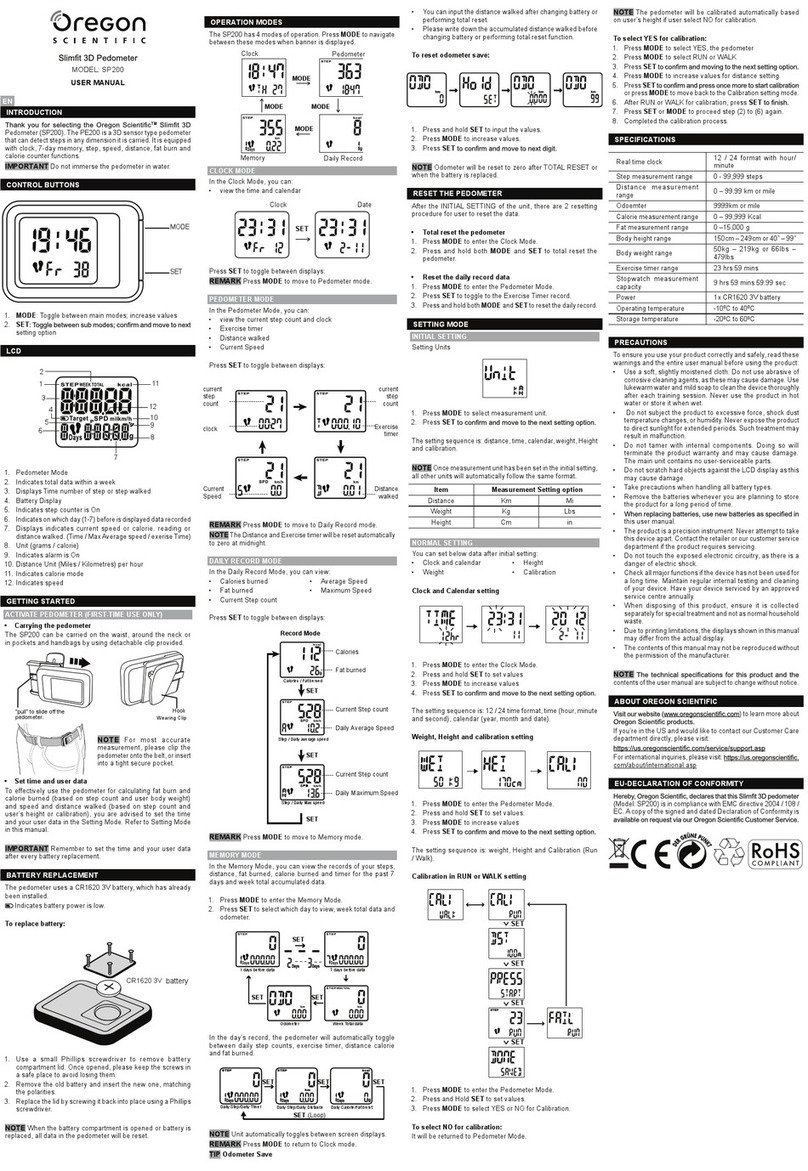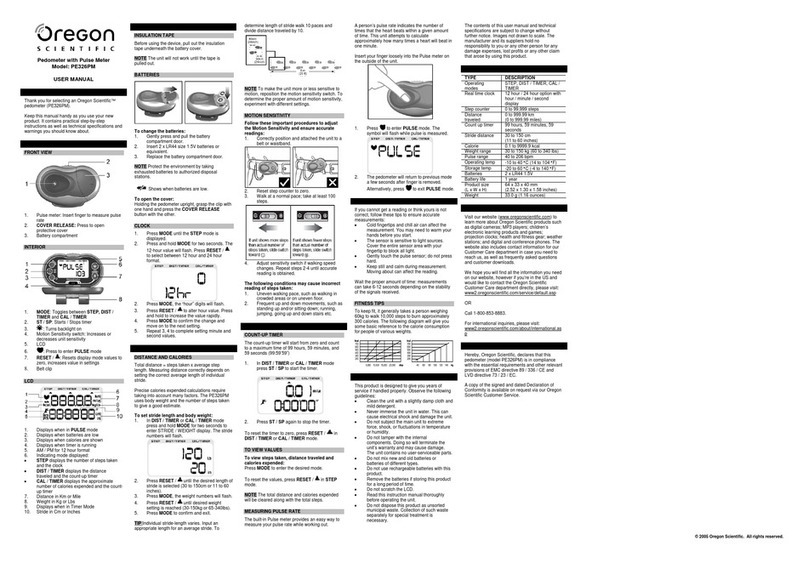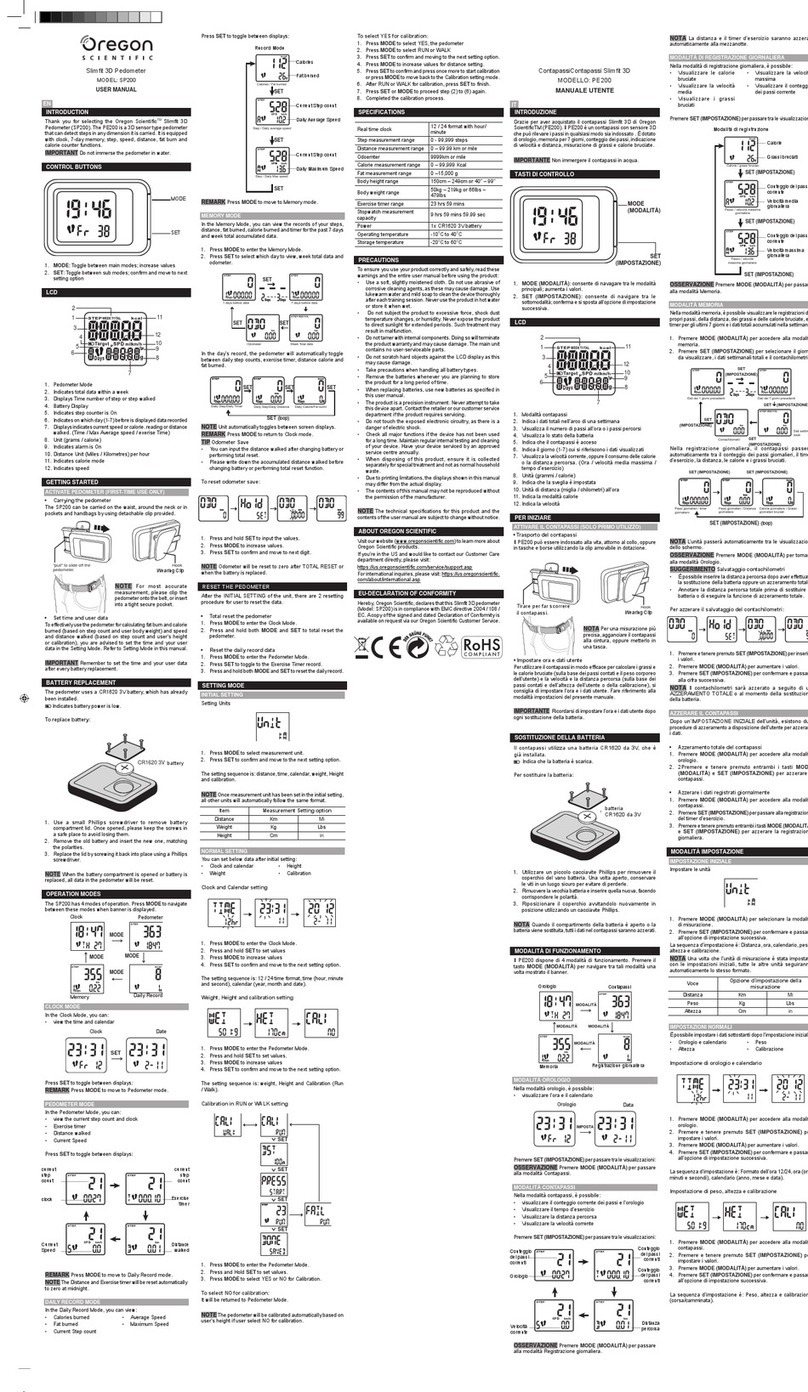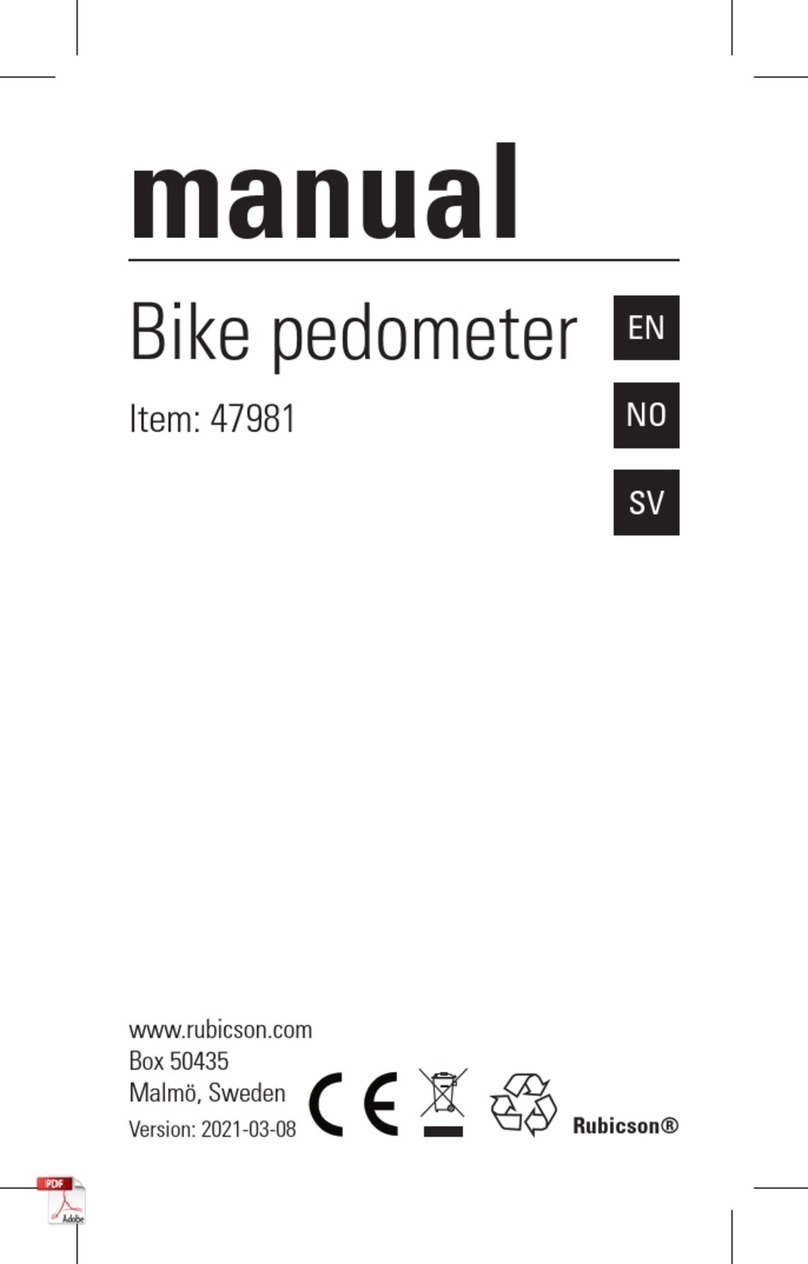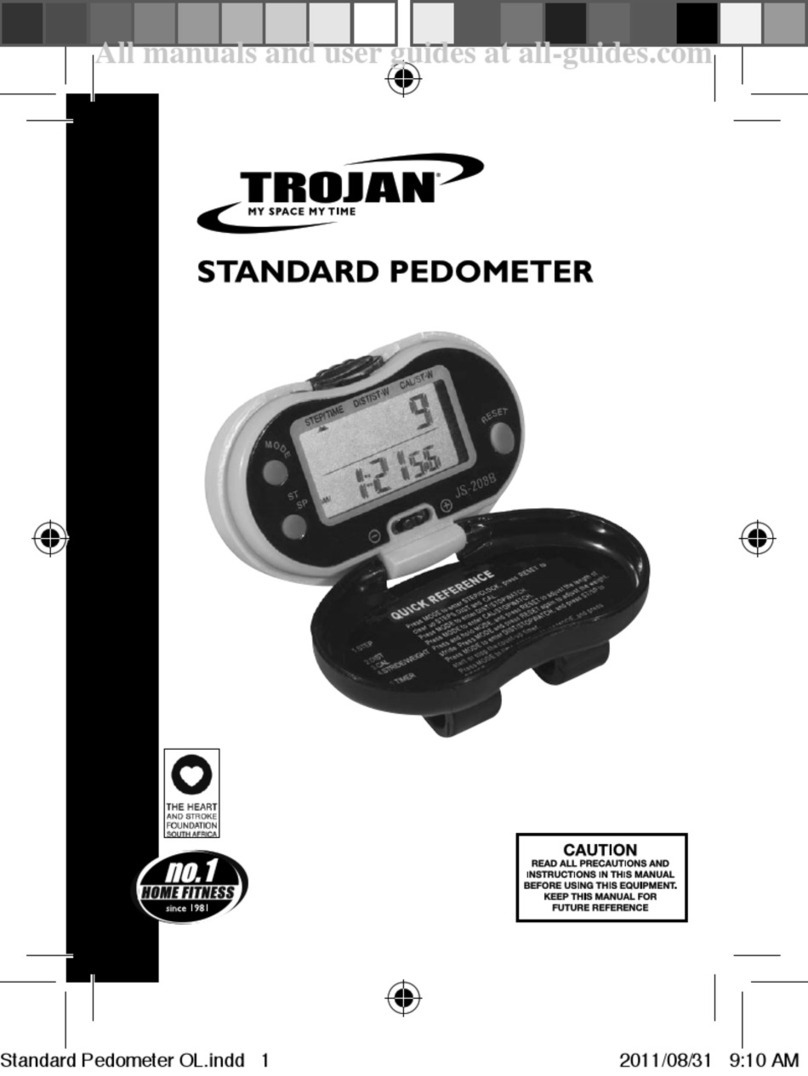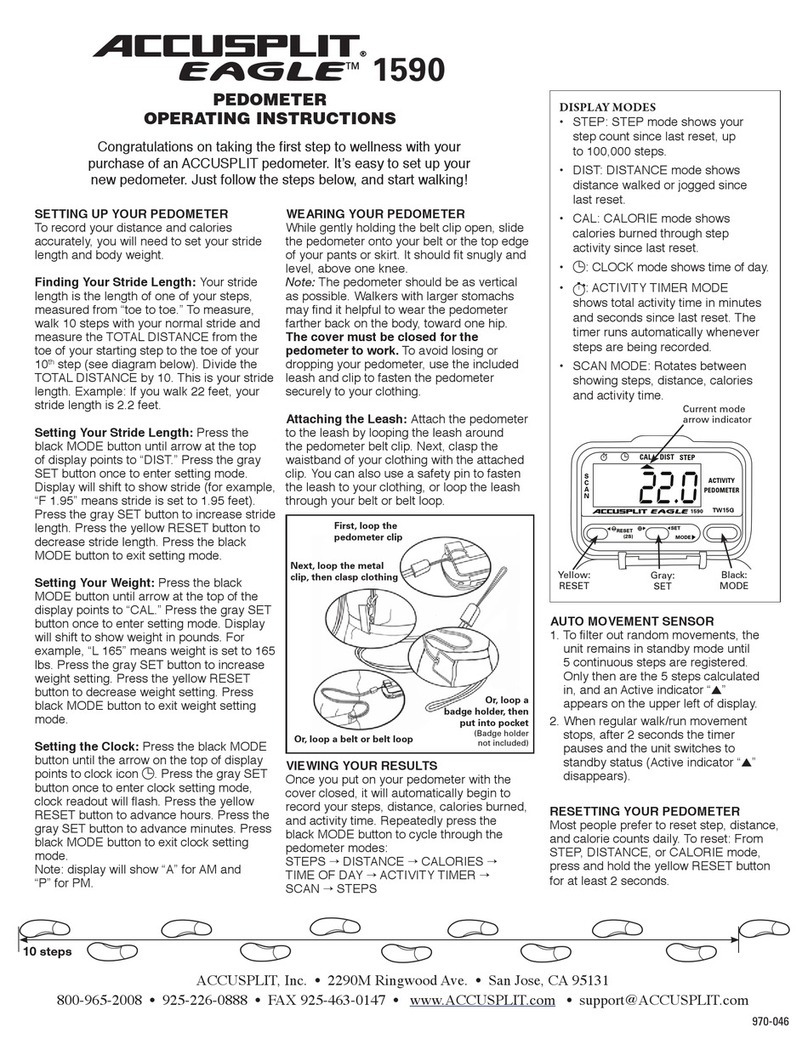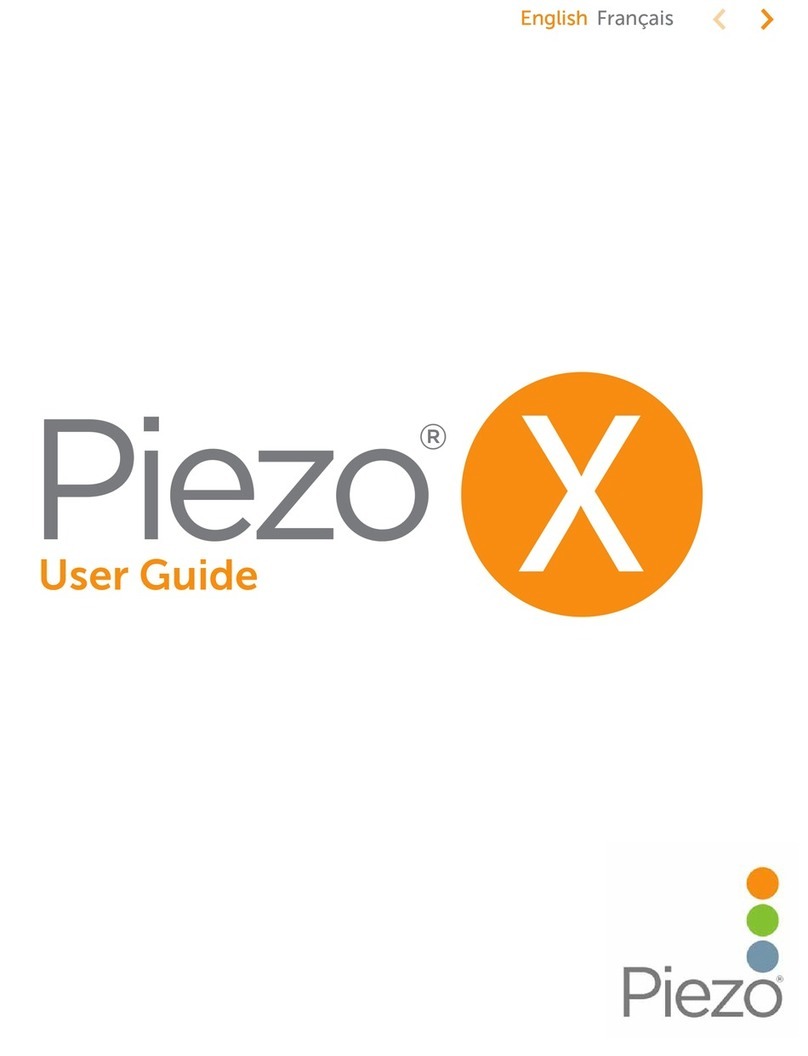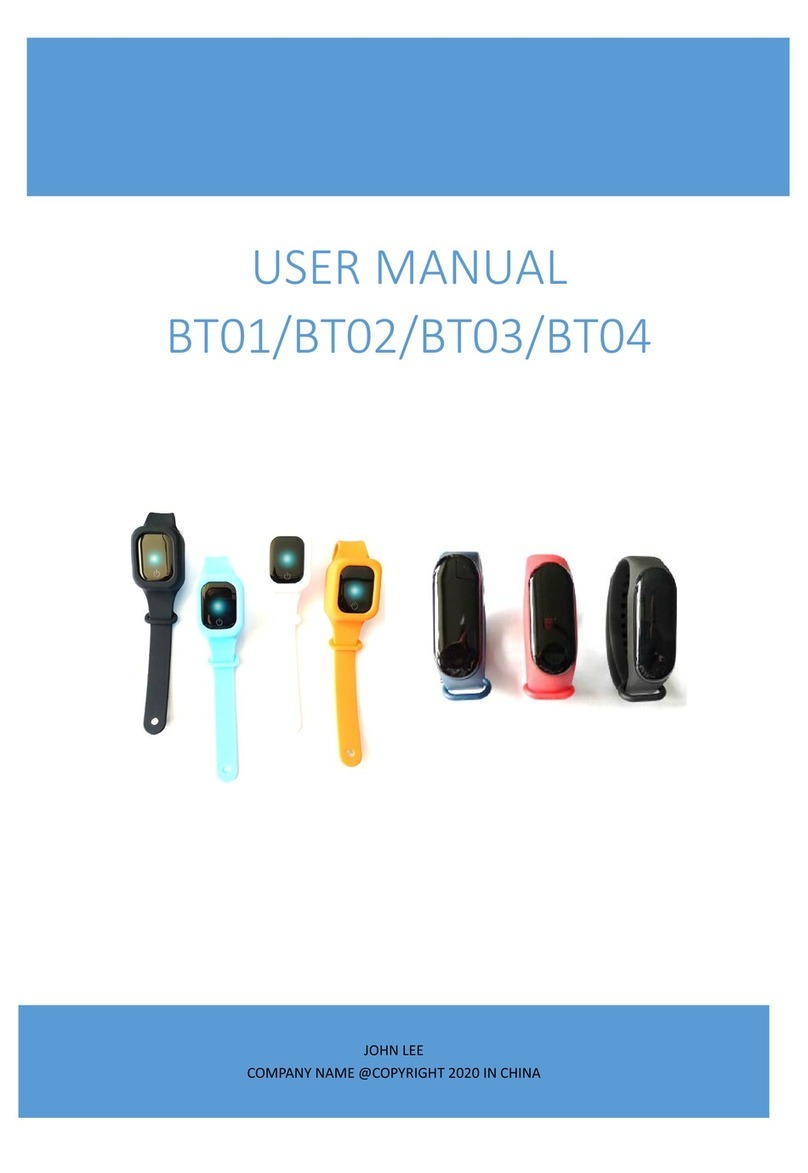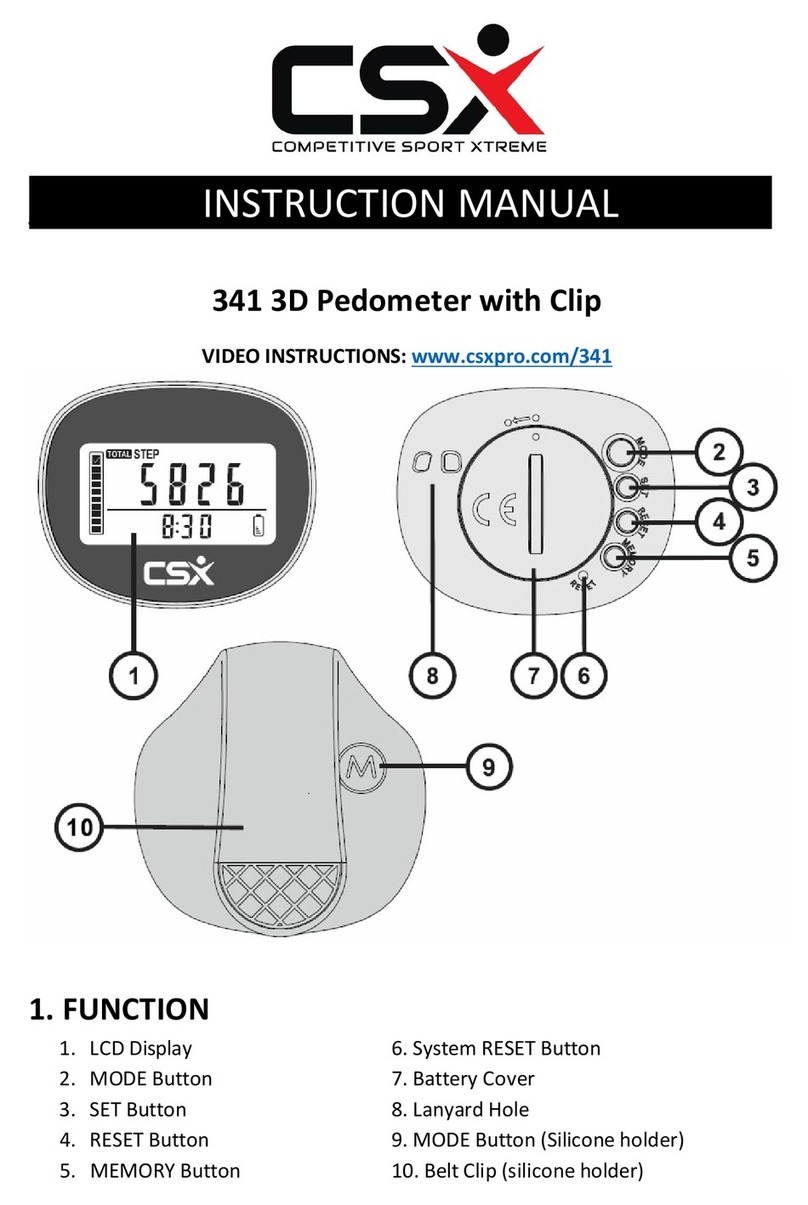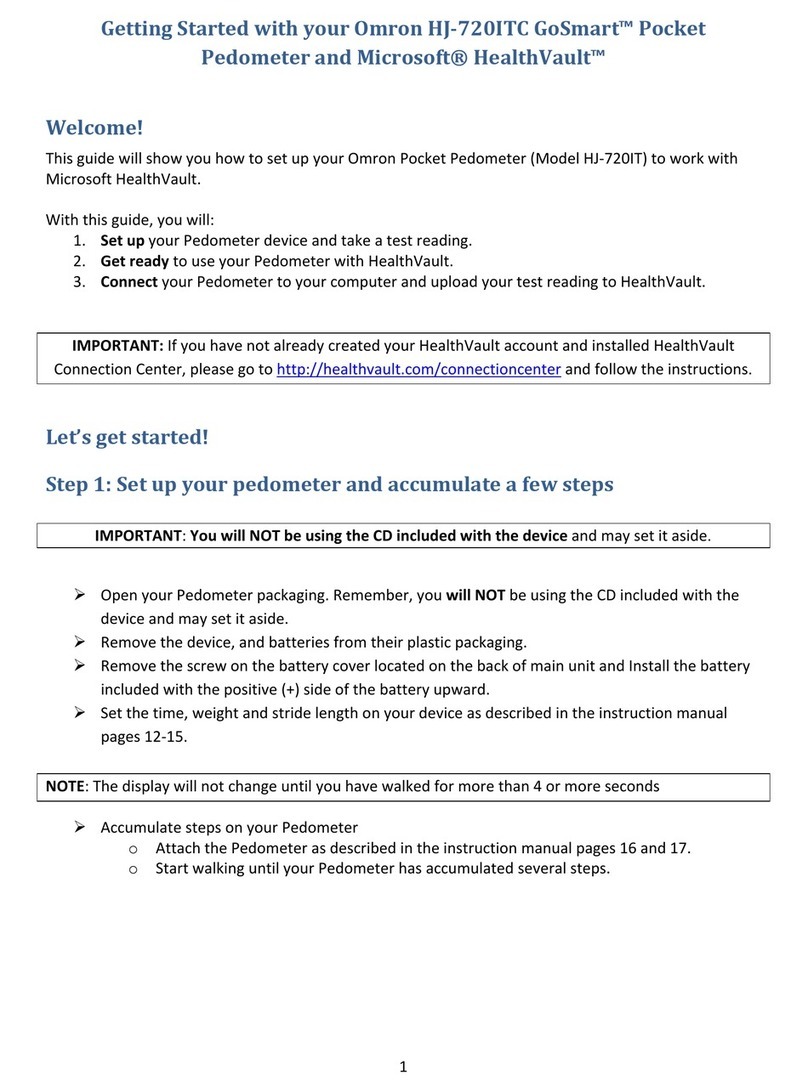PEDOMETRO DIGITALE
MANUALE DELLE ISTRUZIONI
INTRODUZIONE
Congratulazioni per aver acquistato questo pedometro digitale. Il
Prodotto èin grado di calcolare il numero di passi compiuti in una
camminata o in una corsa e permette di migliorare le proprie
prestazioni durante gli esercizi.
CARATTERISTICHE
1. Display LCD a 5 cifre
2. Contatore di passi
3. Regolazione della sensi ilità di movimento
NOMI E FUNZIONI [FIG. A]
A. LCD
Riga singola con visualizzazione di 5 cifre.
B. Tasto RESET
Azzera il valore visualizzato.
C. Interruttore i sensibilità el movimento
Permette di aumentare o ridurre la reazione al movimento.
D. Vano batterie
Installate una atteria (1 pezzo) del formato LR43
E. Clip per cintura
Si aggancia a indumenti o cinture.
APERTURA DEL COPERCHIO
Tenendo diritto il coperchio, afferrare la clip con una mano e, con
l’altra, premere il pulsante COVER RELEASE (apertura del
coperchio).
INSTALLAZIONE DELLA BATTERIA
1. Premere e sfilare delicatamente il coperchio del vano atteria.
2. Installate una atteria (1 pezzo) da 1,5V del formato LR43 o
equivalente. [FIG. B]
3. Riporre il coperchio della vano atteria.
Nota: le atterie possono risultare inquinanti se non vengono
smaltite correttamente. Per proteggere l’am iente, portate le
atterie scariche in un centro di smaltimento autorizzato.
COME INDOSSARE IL CONTAPASSI /
CONTACALORIE
Al livello del acino, attaccare il prodotto alla cintura, al ordo dei
calzoni o ai pantaloni della tuta sportiva. Controllare che il prodotto sia
fissato ene e in modo sicuro.
[FIG. C]
Nota: il posizionamento errato del contapassi può portare a rilevamenti
imprecisi.
COME USARE IL PEDOMETRO
1. Premere il tasto RESET per cancellare il contenuto del display.
2. Il prodotto èora pronto a contare i passi.
3. Regola la sensi ilità di movimento.
Regolazione ella sensibilità i movimento
Per rendere il prodotto più o meno sensi ile ai movimenti, riposizionare
l’interruttore di sensi ilità. Per determinare la corretta sensi ilità di
movimento, in relazione al proprio modo di camminare, sperimentare il
prodotto con le varie impostazioni.
CONSIGLI PER LA FORMA [FIG. D]
Per mantenersi in forma, una persona che pesa 60 kg deve compiere
10.000 passi per consumare 300 calorie al giorno. Il seguente grafico
mostra il consumo di calorie consigliato con riferimento ai pesi
corporei differenti.
DATI TECNICI
Display : Riga singola a 5 cifre
Contatore di passi : da 0 a 99.999 passi
Sorgente di alimentazione : 1 batteria LR43 da 1,5 V o equivalenti
Temperatura di esercizio : da -10°C a +40°C
Temperatura di stoccaggio : da -20°C a +60°C
Dimensioni prodotto : 21 x 37x 58 mm(prof. x largh. x lungh)
Peso : 16g (comprese le atterie)
ITALIANO
PODÓMETRO DIGITAL
MANUAL DE INSTRUCCIONES
INTRODUCCIÓN
Enhora uena por la compra de este podómetro digital de peso ligero y
fácil funcionamiento. Esta unidad puede monitorear el número de
pasos recorridos en una marcha o carrera y le permite mejorar su
rendimiento durante los entrenamientos.
CARACTERÍSTICAS
1. Pantalla LCD de 5 dígitos
2. Contador de pasos
3. Ajuste de la sensi ilidad al movimiento
NOMBRES Y FUNCIONES [FIG. A]
A. LCD
Pantalla de línea única con 5 dígitos
B. Botón RESET (reajuste)
Pone a cero el valor de la pantalla
C. Conmuta or eslizante e sensibili a al movimiento
Aumenta o disminuye la respuesta al movimiento de la unidad
D. Compartimiento e pilas
Inserte una pila (1 pila) del tamaño/tipo LR43
E. Presilla para el cinturón
Para enganchar en el cinturón o la ropa
PARA ABRIR LA CUBIERTA
Sujetando el podómetro derecho, sujetar la presilla con una mano y
presionar el otón PARA ABRIR LA CUBIERTA con la otra.
INSTALACION DE LAS PILAS
1. Presionar suavemente y tirar de la puerta del compartimiento de pilas.
2. Inserte una pila (1 pila) del tamaño/tipo LR43, 1.5V o su equivalente
. [FIG. B]
3. Volver a colocar la puerta del compartimiento de pilas.
Nota: Si no se eliminan correctamente, las pilas pueden ser
peligrosas. Proteger el medio am iente arrojando las pilas
gastadas en un vertedero autorizado.
COMO COLOCARSE EL PODOMETRO
Colocárselo a la altura de la cintura en el cinturón, pantalón o chándal.
Manteniéndolo en posición horizontal, engancharlo seguramente.
[FIG. C]
Nota: La colocación inadecuada del podómetro podría resultar en
mediciones incorrectas.
MODO DE EMPLEO DEL PODÓMETRO
1. Pulsar el otón RESET para poner a cero la pantalla
2. La unidad está ahora lista para contar los pasos.
Regulación e la sensibili a al movimiento
Para aumentar o reducir la sensi ilidad al movimiento de la unidad,
reposicionar el conmutador deslizante de sensi ilidad al movimiento.
Para determinar el grado adecuado de sensi ilidad al movimiento del
andar de un individuo, prue e con ajustes diferentes.
CONSEJOS PARA MANTENERSE EN FORMA
[FIG. D]
Por lo general, para mantenerse en forma, una persona de 60 kg de
peso de e andar 10,000 pasos para quemar 300 calorías
aproximadamente. El diagrama siguiente constituye una referencia
ásica al consumo de calorías para personas de distintos pesos.
ESPECIFICACIONES
Pantalla : Línea única con 5 dígitos
Contador de pasos : 0 a 99,999 pasos
Fuente de alimentación : 1 pilas LR43 de 1,5 V o equivalentes
Temperatura de : -10°C a 40°C
funcionamiento
Temperatura de almacenaje : -20°C a 60°C
Dimensiones : 21(fondo) x 37(ancho) x 57(largo) mm
Peso : 16 g (incluyendo las pilas)
MANUTENZIONE
1. Non immergere il prodotto nell’acqua. Se il prodotto venisse a
contatto con l’acqua deve essere immediatamente asciugato con un
panno mor ido e privo di filaccia.
2. Non pulire il prodotto con materiali a rasivi o corrosivi. I detergenti
a rasivi possono graffiare le parti di plastica e corrodere il circuito
elettronico.
3. Non sottoporre l’unità a forza eccessiva, urti, polvere o eccessi di
temperatura e umidità. Un simile trattamento può infatti causare un
malfunzionamento dell’unità, una durata più reve dei componenti
elettronici, danni alle atterie e distorsioni dei componenti.
4. Non manomettere i componenti interni del prodotto, poiché in questo
modo si invalida la garanzia del prodotto e si possono provocare danni.
Il prodotto non contiene componenti che possono essere riparati
dall’utente.
5. Usare solo atterie nuove, come indicato nelle presenti istruzioni. Non
mischiare atterie nuove con atterie vecchie, poiché queste ultime
possono rilasciare liquidi corrosivi.
Leggere attentamente queste istruzioni prima i far funzionare il
pro otto
AVVERTENZA
— Il contenuto di questo manuale è soggetto a modifiche
senza preavviso.
— Per via delle limitazioni di stampa, i display mostrati in
questo manuale possono differire dai display effettivi.
— Il produttore ed i suoi fornitori non si assumono alcuna
responsa ilità nei confronti dell’acquirente o di
chicchessia in relazione ad eventuali danni, spese, perdite
di utili o a qualsiasi altro danno risultante dall’uso di questo
prodotto.
— Il contenuto di questo manuale non può essere riprodotto
senza il permesso del produttore.
ESPAÑOL MANTENIMIENTO
1. No sumerja la unidad en agua. Si la unidad entra en contacto con agua,
séquela inmediatamente con un paño sin pelusa.
2. No use su stancias a rasivas o corrosivas para limpiar la unidad. Los
agentes a rasivos de limpieza podrían rayar las partes plásticas y
corroer el circuito electrónico.
3. No sujete a la unidad a fuerza, golpes, polvo, temperatura o humedad
excesivos. Dicho tratamiento podría causar el mal funcionamiento,
una menor vida electrónica, pilas dañadas o distorsión de las partes.
4. No toque los componentes internos de la unidad. Si lo hace, invalidará
la garantía y podría causar daños. El usuario no podrá dar servicio a
cualquiera de las partes de la unidad.
5. Use sólo pilas nuevas como se indica en el manual de instrucciones. No
mezcla pilas nuevas y usadas, ya que las usadas podrían gotear.
Lea este manual e instrucciones atentamente antes e usar la uni a .
PRECAUCION
— El contenido de este manual está sujeto a cam io sin aviso
previo.
— De ido a las limitaciones de impresión, las pantallas
mostradas en este manual podrían diferir de la pantalla
real.
— El fa ricante y sus proveedores no admiten ninguna
responsa ilidad ante usted o ante terceros con respecto a
daños, gastos, pérdida de eneficios o cualquier otra
reclamación resultante del uso de este producto.
— Se prohi e reproducir el contenido de este manual sin el
permiso del fa ricante.
PEDÔMETRO DIGITAL
MANUAL DE INSTRUÇÕES
INTRODUÇÃO
Gratos pela compra deste pedômetro digital leve e de fácil utilização.
Este aparelho monitoriza o número de passos dados em passeio ou
corrida e permite um melhor desempenho quando faz exercício.
CARACTERÍSTICAS
1. Ecrã LCD de 5 dígitos
2. Contador de passos
3. Ajuste da sensi ilidade ao movimento
NOMES E FUNÇÕES [FIG. A]
A. LCD
Ecrã de uma seção com 5 dígitos
B. Botão e RESET
Repõe os valores em zero
C. Comuta or eslizante e Sensibili a e ao Movimento
Aumenta ou diminui a resposta do aparelho ao movimento
D. Compartimento as pilhas
Insira uma (1) pilha LR43
E. Clip e cinto
Para prender à roupa ou ao cinto
INSTALAÇÃO DAS PILHAS
1. Prima e puxe, com cuidado, a tampa do compartimento
da pilha.
2. Insira uma (1) pilha LR43 de 1,5V ou equivalente.
[FIG. B]
3. Su stitua a tampa do compartimento das pilhas.
Nota: Se não forem jogadas fora, devidamente, podem ser
prejudiciais. Proteja o am iente colocando as pilhas gastas em
recipientes próprios.
COMO COLOCAR O PEDÔMETRO
Agarre ao nível da cintura ao seu cinto, calças ou fato de treino.
Mantendo a posição horizontal, fixe de forma segura. [FIG. C]
Nota: Posicionamento impróprio do pedômetro pode resultar numa
recolha incorreta de dados.
COMO USAR O PEDÔMETRO
1. Prima o otão de RESET para colocar o ecrã em zero.
2. O aparelho está preparado para contar os passos.
Ajuste a sensibili a e ao movimento
Para que o aparelho seja mais ou menos sensível ao movimento,
reposicione o comutador de sensi ilidade ao movimento. Para
determinar a sensi ilidade de movimento certa para um indivíduo em
andamento, tente vários ajustes.
SUGESTÕES PARA SE MANTER EM FORMA
[FIG. D]
Para se manter em forma, uma pessoa com 60 kg, anda 10 mil passos e
queima 300 calorias. O seguinte diagrama dá-lhe algumas referências
ásicas para o consumo de calorias para pessoas com vários pesos.
ESPECIFICAÇÕES
Ecrã : Uma secção com 5 dígitos
Contador de passos : 0 a 99.999 passos
Alimentação : 1 pilha LR43 de 1,5V ou
equivalente
Temperatura de Funcionamento : -10°C a 40°C
Temperatura deArmazenamento : -20°C a 60°C
Dimensões : 21(P) x 37 (C) x 58 (L)mm
Peso : 16 gr (incluindo as pilhas)
PRECAUÇÕES
1. Não mergulhe o aparelho na água. Se entrar em contato com a
água, limpe com um pano macio.
2. Não limpe o aparelho com materiais a rasivos ou corrosivos. Podem
riscar os componentes plásticos e corroer o circuito eletrônico.
3. Não sujeite o aparelho a força excessiva, choque, pó, temperatura
ou umidade, pois resultar em mau funcionamento, curto período de
duração da parte eletrônica, estragar as pilhas ou estragar os
componentes.
4. Não mexa nos componentes internos do aparelho. Perderá a
garantia e causará danos desnecessários. O aparelho não contém
peças de su stituição pelo usuário.
5. Use, apenas, pilhas novas, como indicado no manual. Não misture
pilhas novas e usadas porque estas podem derramar líquidos.
Leia este manual com muita atenção antes e utilizar o aparelho.
ATENÇÃO
- O conteúdo deste manual está sujeito a alterações
sem aviso prévio.
- Devido a limitações de impressão, o aqui apresentados
podem diferir do real.
- O fa ricante e fornecedores não são responsáveis por
despesas, perca de lucros ou outras queixas devidas ao u
so deste aparelho.
- O conteúdo deste não pode ser reproduzido sem
autorização do fa ricante.
SOBRE A OREGON SCIENTIFIC
Visite nosso site (www.oregonscientific.com. r) para aprender mais
so re nossos outros produtos, tais como Câmeras Digitais; Produtos de
aprendizagem; Relógios de Projeção; Equipamentos de Esporte e Saúde;
Estações Meteorológicas. O nosso site possúi tam ém dados para contato
com nosso SAC, assim como perguntas e respostas mais recentes e
downloads.
Esperamos que você encontre todas informações que necessitar,
entretanto se você quiser entrar em contato direto com nosso SAC, ligue
para 55 11 2161-6180.
PORTUGUÊS
086-002692-130
INFORMAZIONI SU OREGON SCIENTIFIC
Per avere maggiori informazioni sui nuovi prodotti Oregon Scientific,
come le fotocamere digitali, il lettori MP3, i computer didattici per ragazzi,
gli orologi con proiezione dell’ora, le stazioni arometriche, gli orologi da
polso multifunzione, gli strumenti per la cura della persona ed il fitness, ed
altro ancora, visita il nostro sito internet www.oregonscientific.com Puoi
trovare anche le informazioni necessarie per contattare il nostro servizio
clienti, le risposte ad alcune domande più frequenti (FAQ) o i software da
scaricare gratuitamente.
Sul nostro sito internet potrai trovare tutte le informazioni di cui hai
isogno, ma se desideri contattare direttamente il nostro Servizio
Consumatori puoi visitare il sito www2.oregonscientific.com/service/
support oppure chiamare al 949-608-2848 (numero valido
esclusivamente per gli USA). Per ricerche di tipo internazionale potete
visitare invece il sito www2.oregonscientific.com/a out/international/
default.asp.
SOBRE OREGON SCIENTIFIC
Visite nuestra página we (www.oregonscientific.com) para conocer más
so re los productos de Oregon Scientific tales como: Reproductores
MP3, juegos y productos de aprendizaje electrónico para niños, relojes
de proyección, productos para la salud y el deporte, estaciones
meteorológicas y teléfonos digitales y de conferencia. La página we
tam ién incluye información de contacto de nuestro departamento de
Atención al Cliente, en caso de que necesite contactar con nosotros, a la
vez que Preguntas Frecuentes y Descargas de los programas y
controladores necesarios para nuestros productos.
Esperamos que encuentre toda la información que necesite en nuestra página
we . En cualquier caso, si necesita contactar con el departamento de
Atención al Cliente directamente, por favor visite www.oregonscientific.es
la sección “Contáctenos” o llame al 902 338 368
© 2004 Oregon Scientific. All rights reserved.
WA101-86 R2 OP 8/27/04, 5:42 PM2
Black