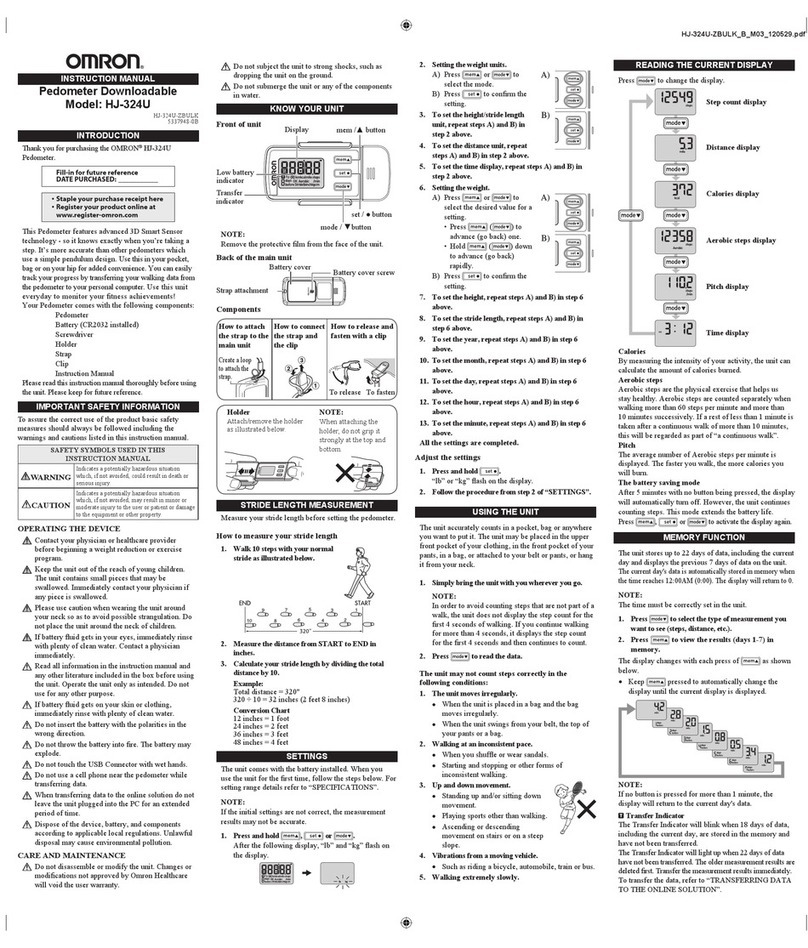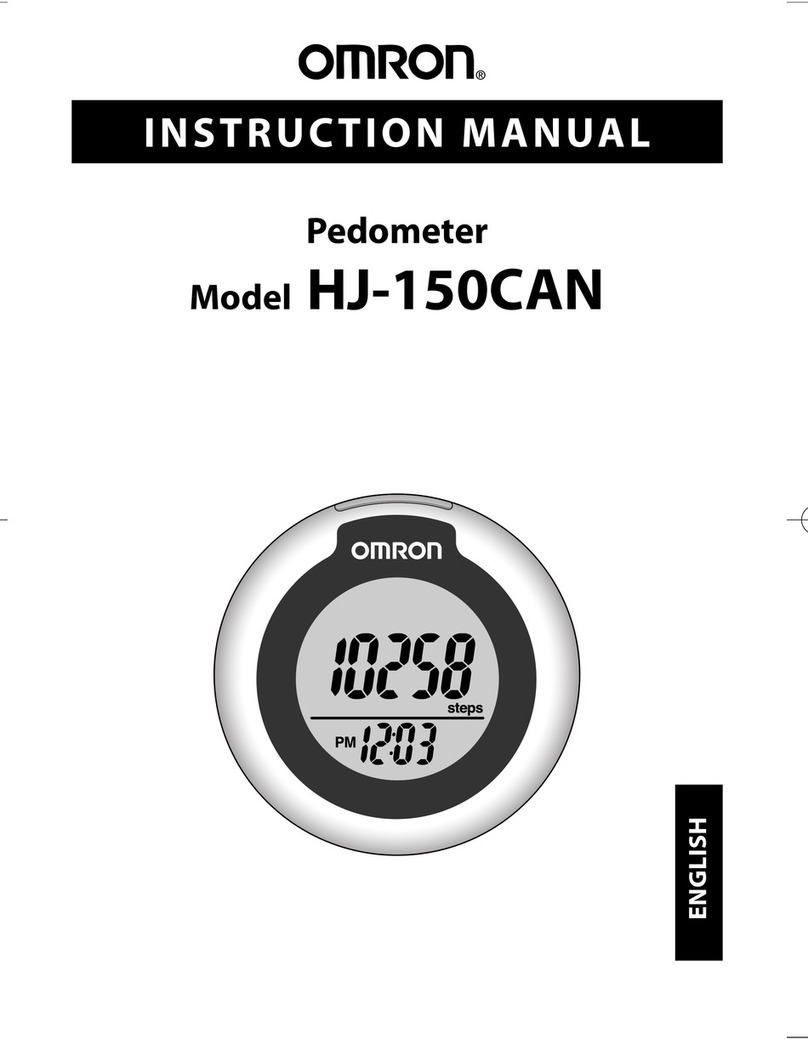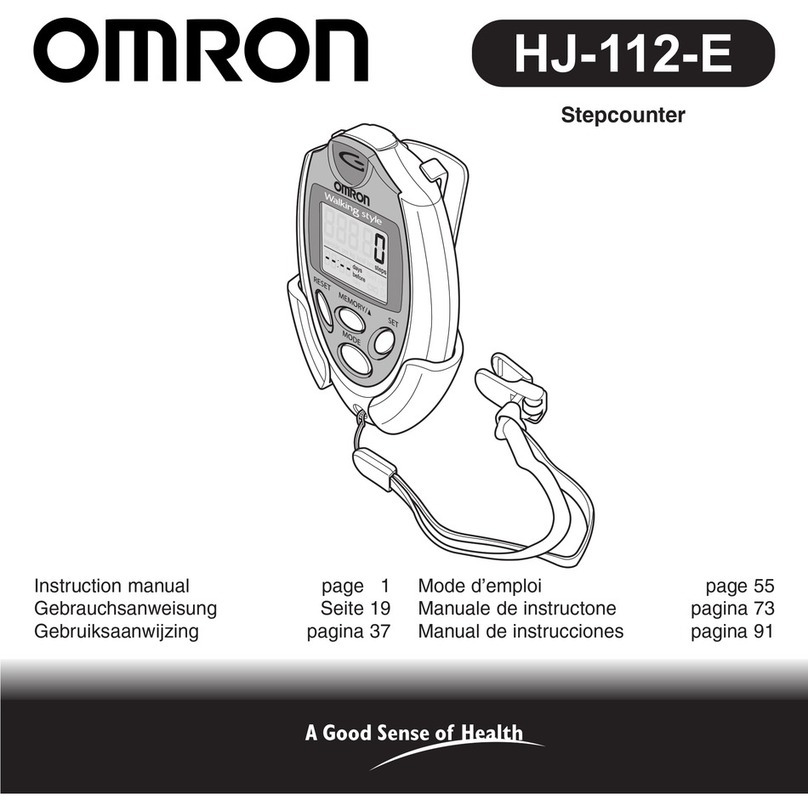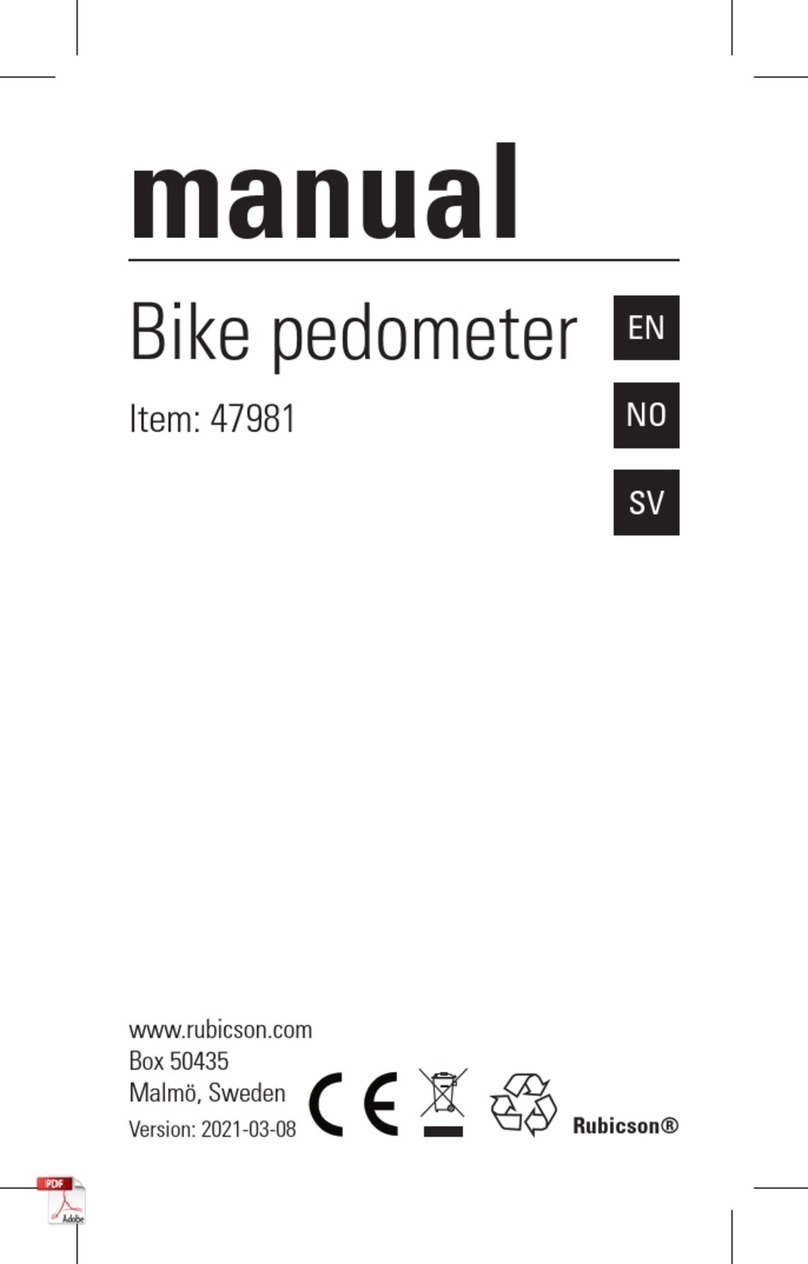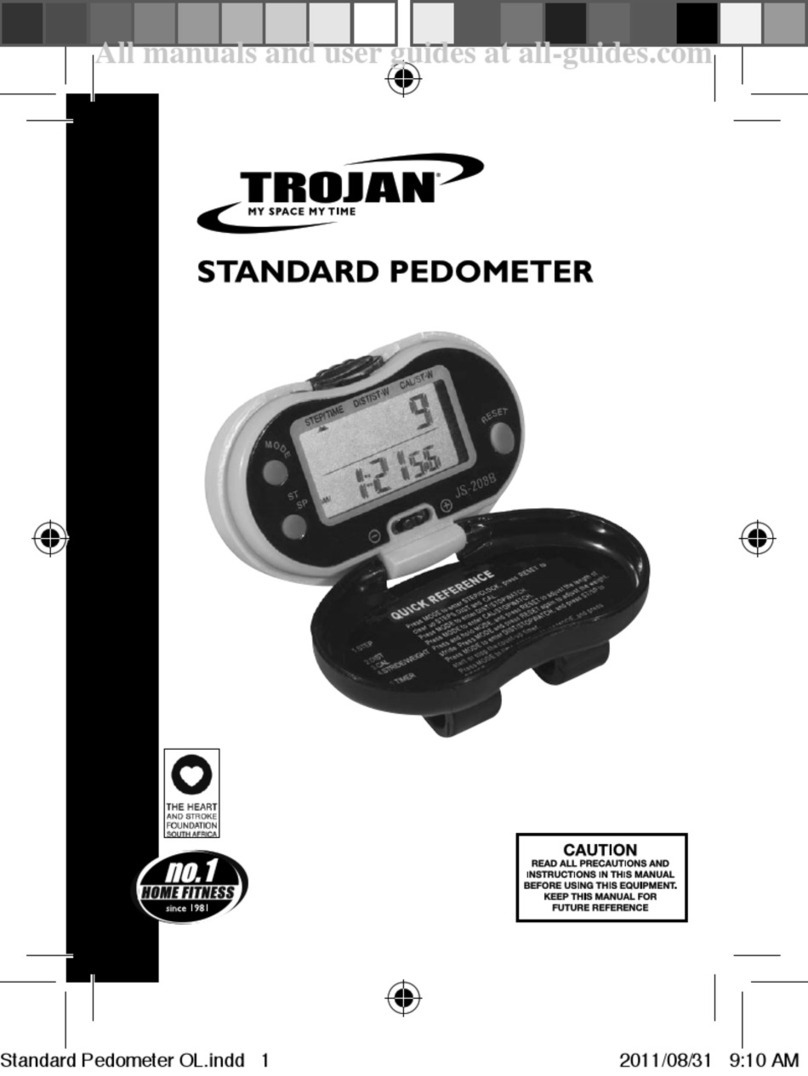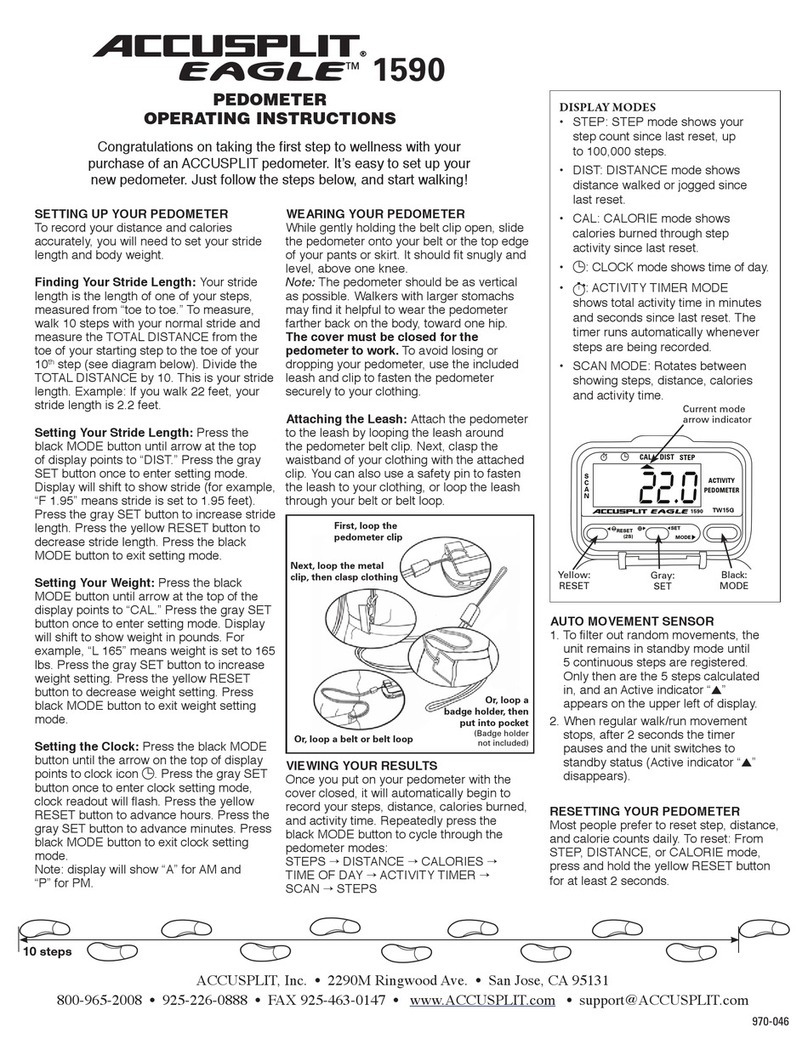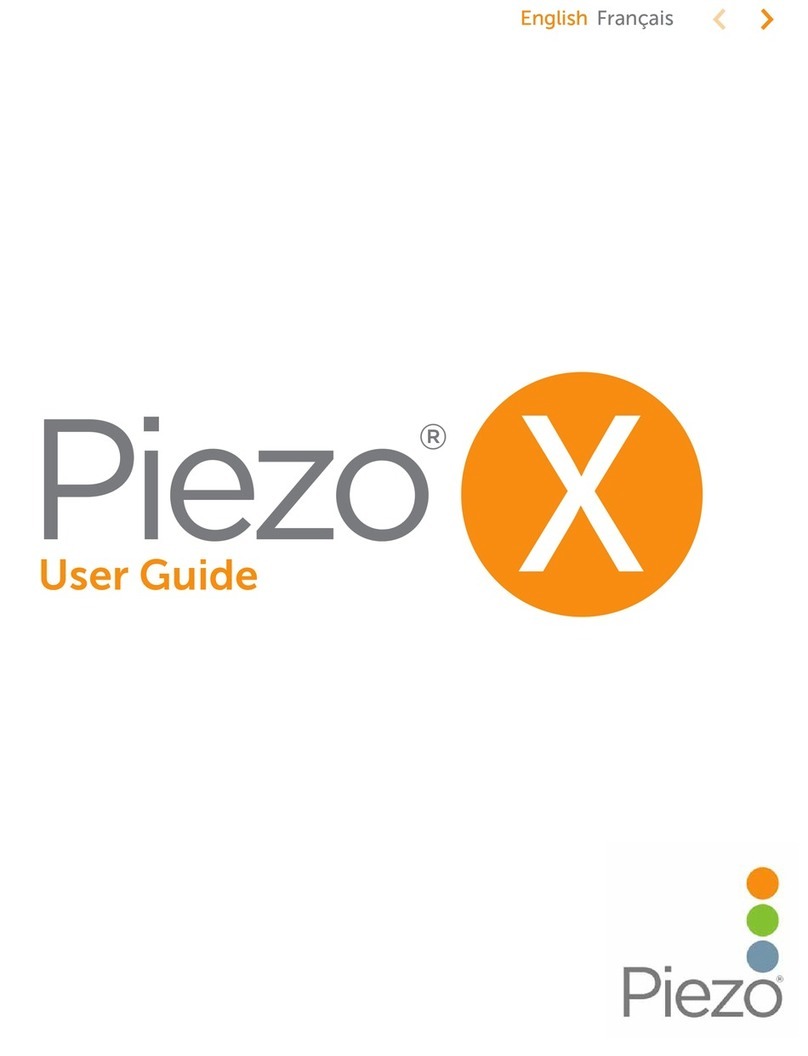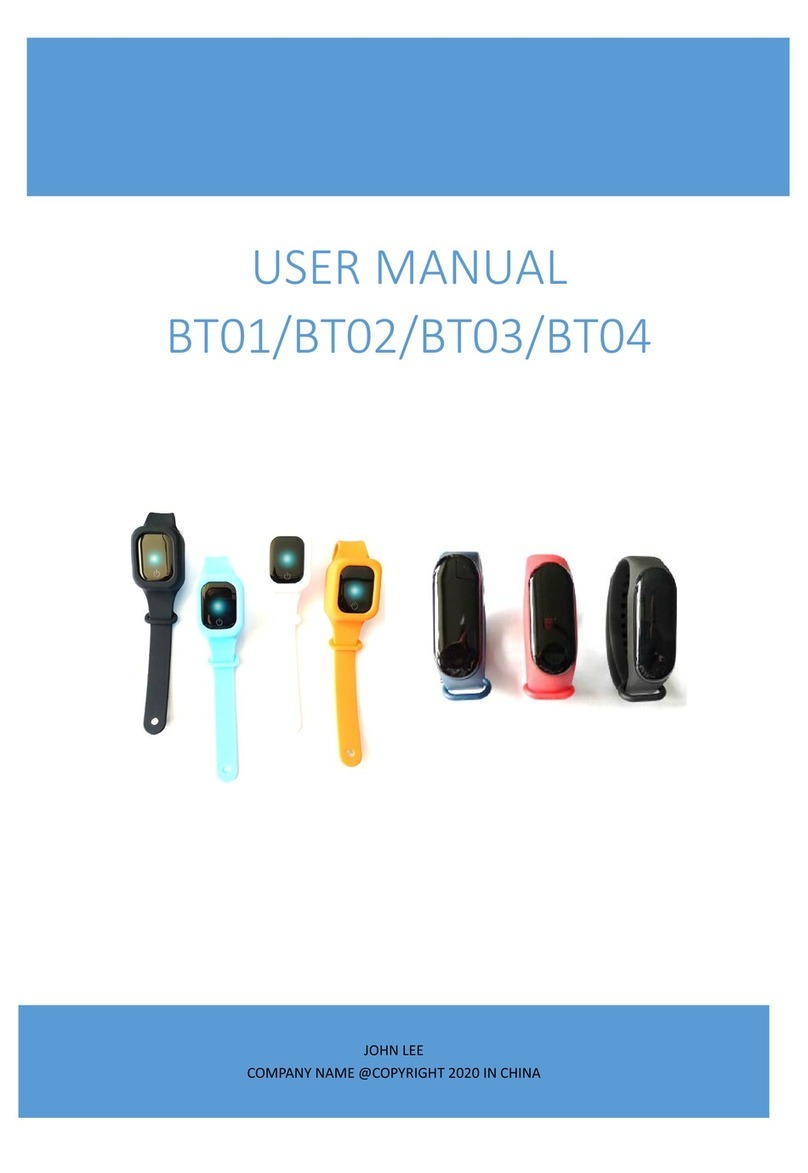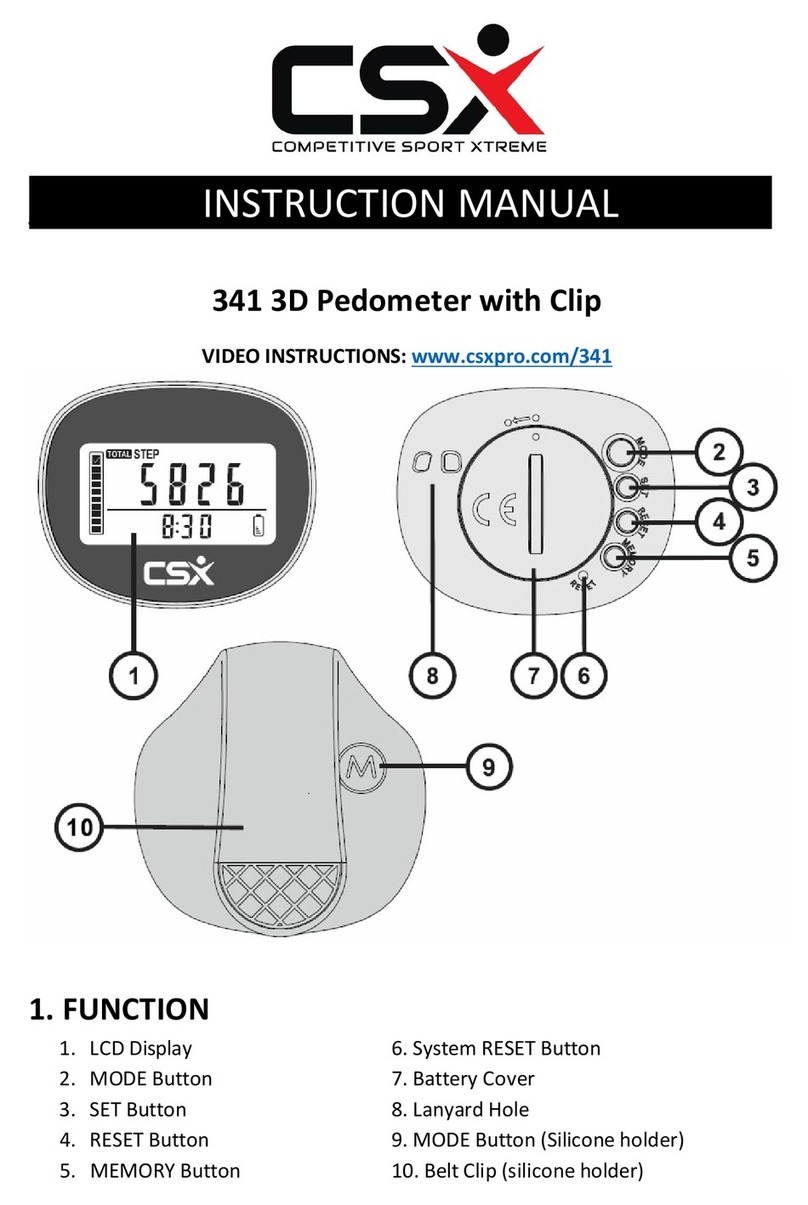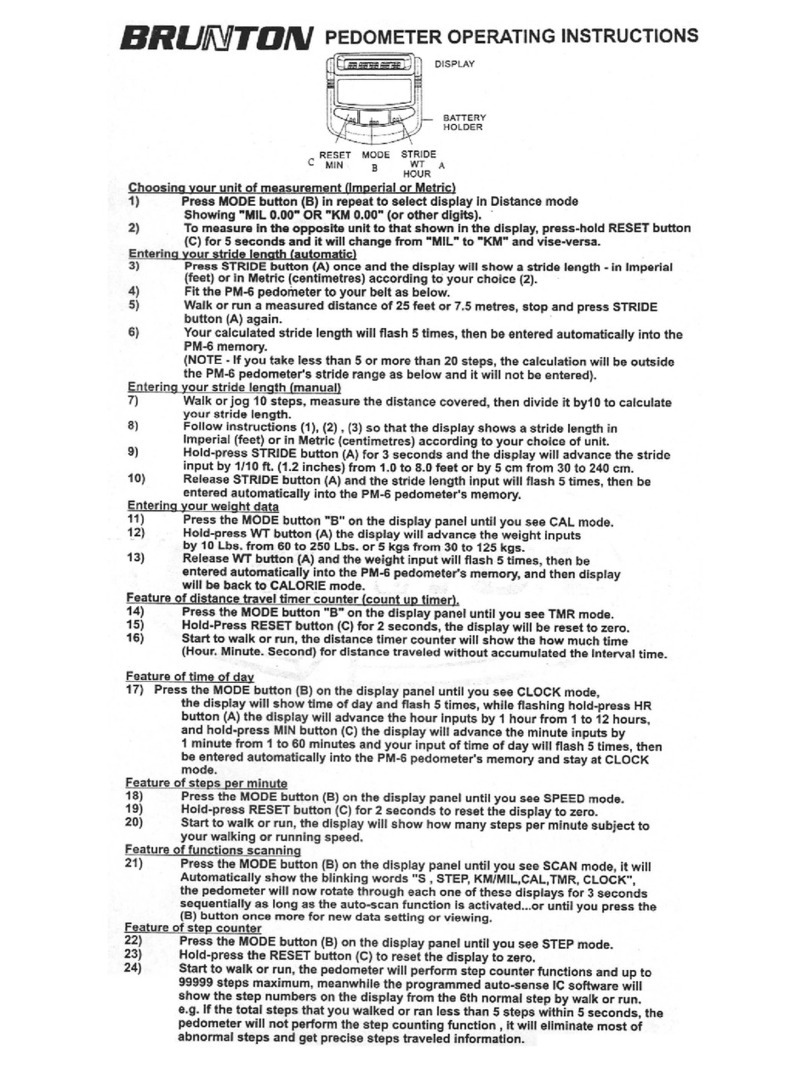Omron GOSMART HJ-720ITC Operating instructions
Other Omron Pedometer manuals

Omron
Omron Aerobic User manual

Omron
Omron Walking styleX User manual

Omron
Omron HJ-320 User manual

Omron
Omron HJ-321 User manual

Omron
Omron HJ-150 User manual

Omron
Omron HJ-321 User manual
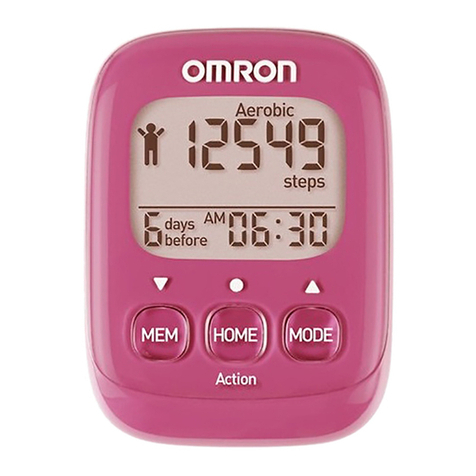
Omron
Omron HJ-325 User manual

Omron
Omron GOsmart HJ-112 User manual

Omron
Omron Pedometer with Download Capability... User manual

Omron
Omron HJ-320-E User manual
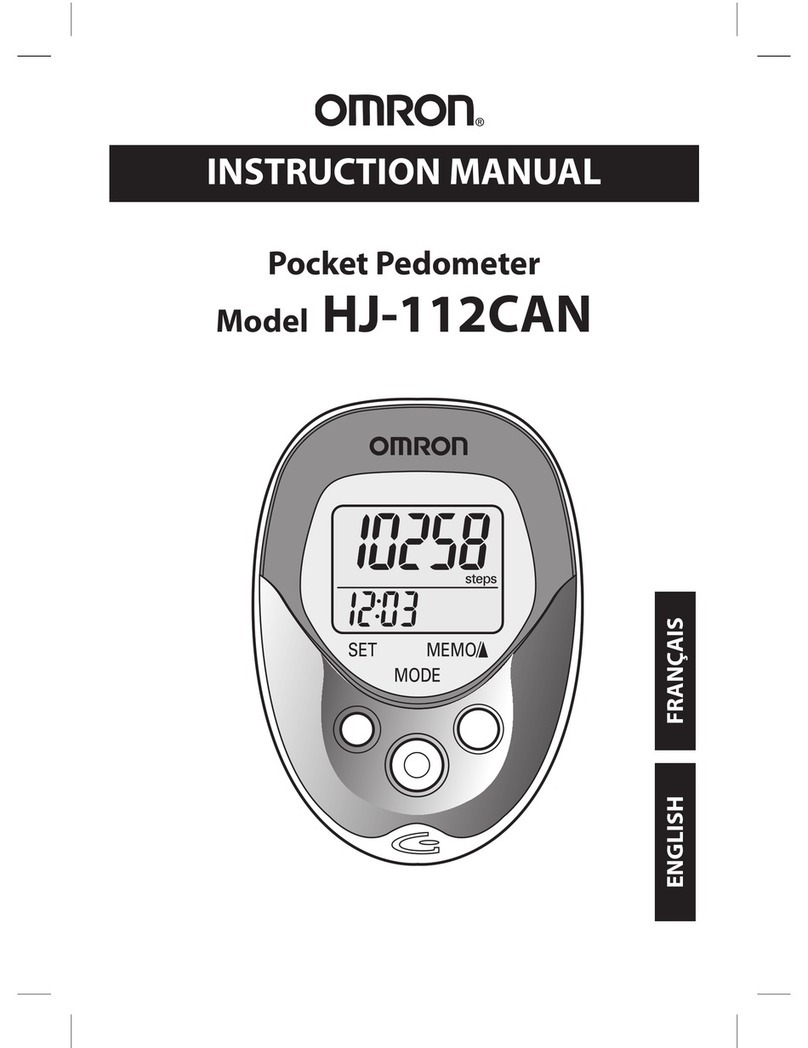
Omron
Omron HJ0112CAN User manual
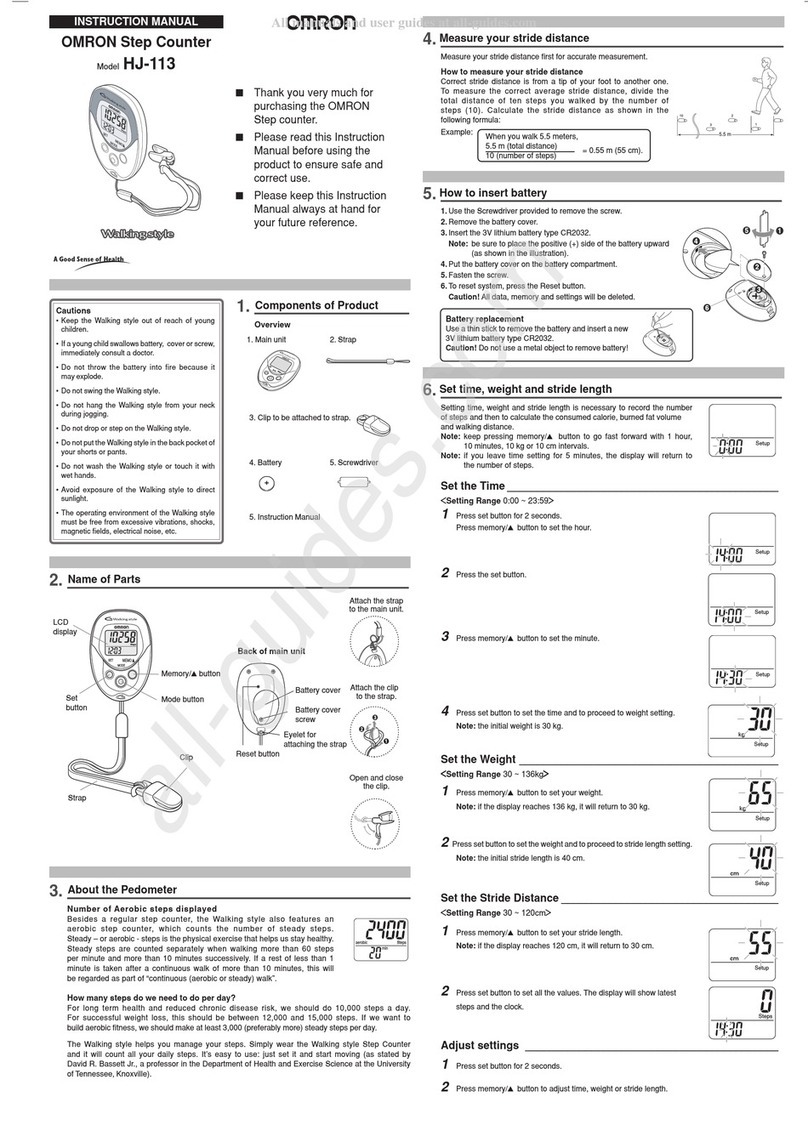
Omron
Omron Walking Style HJ-113 User manual

Omron
Omron HJ-005 User manual

Omron
Omron HJ-322U-E User manual

Omron
Omron HJ-320-E Walking style One 2.0 User manual

Omron
Omron GOsmart HJ-112 User manual

Omron
Omron HJ-329 User manual
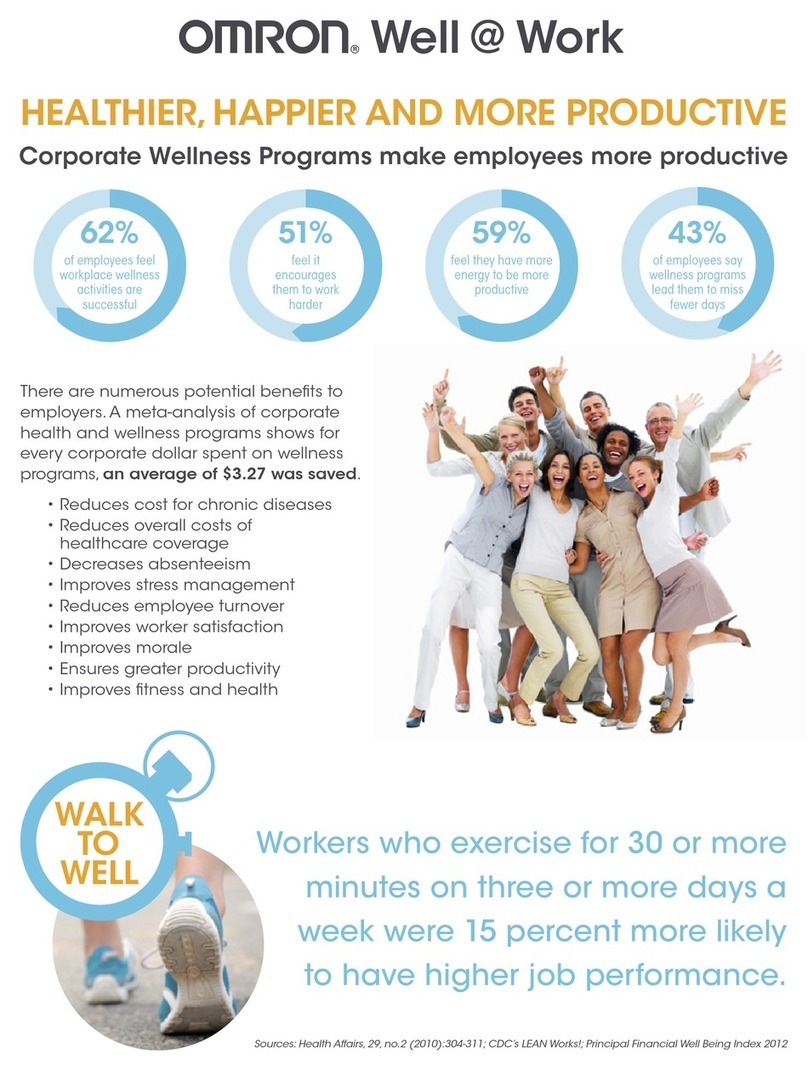
Omron
Omron Well @ Work HJ-324U User manual

Omron
Omron Walking Style HJ-113 User manual

Omron
Omron HJ-329 User manual