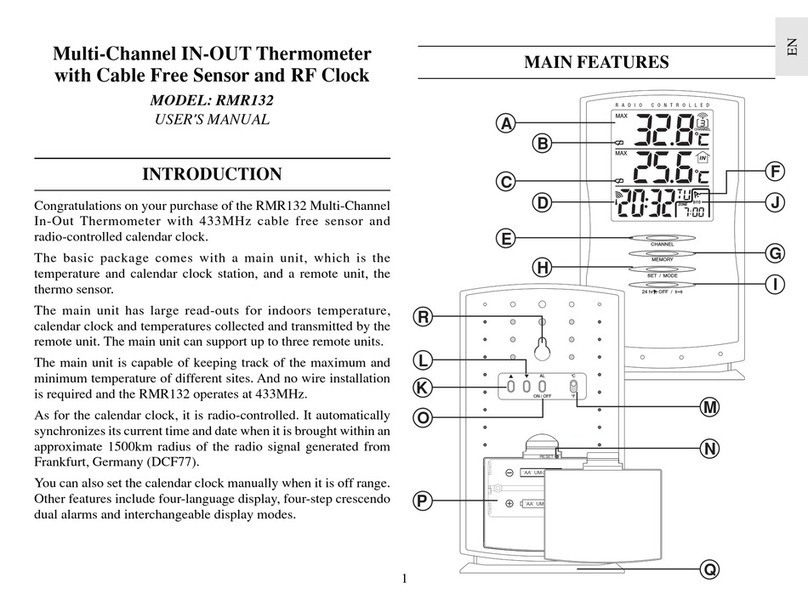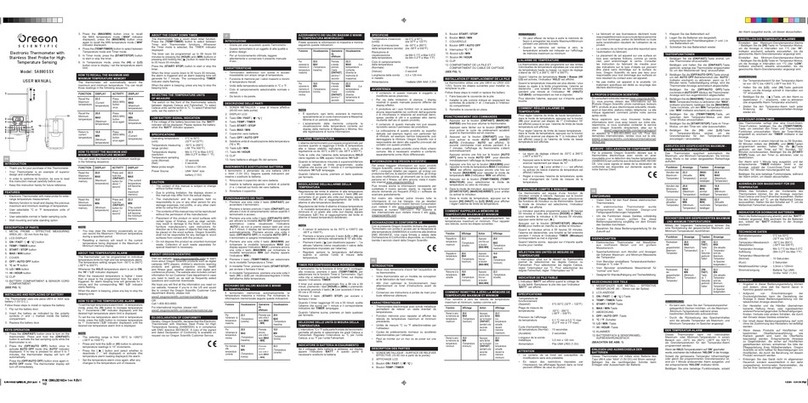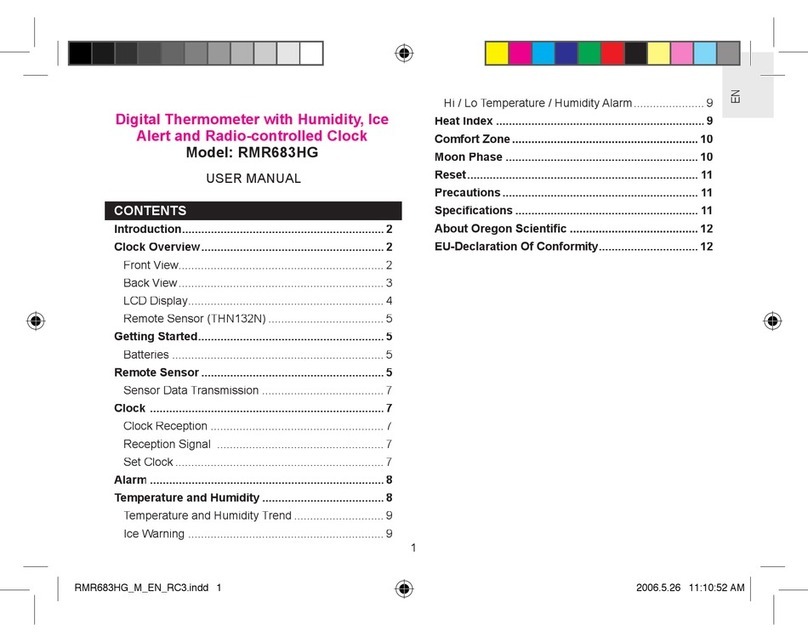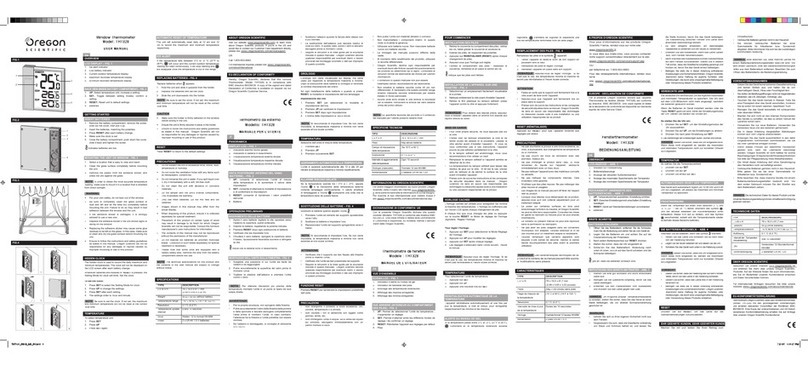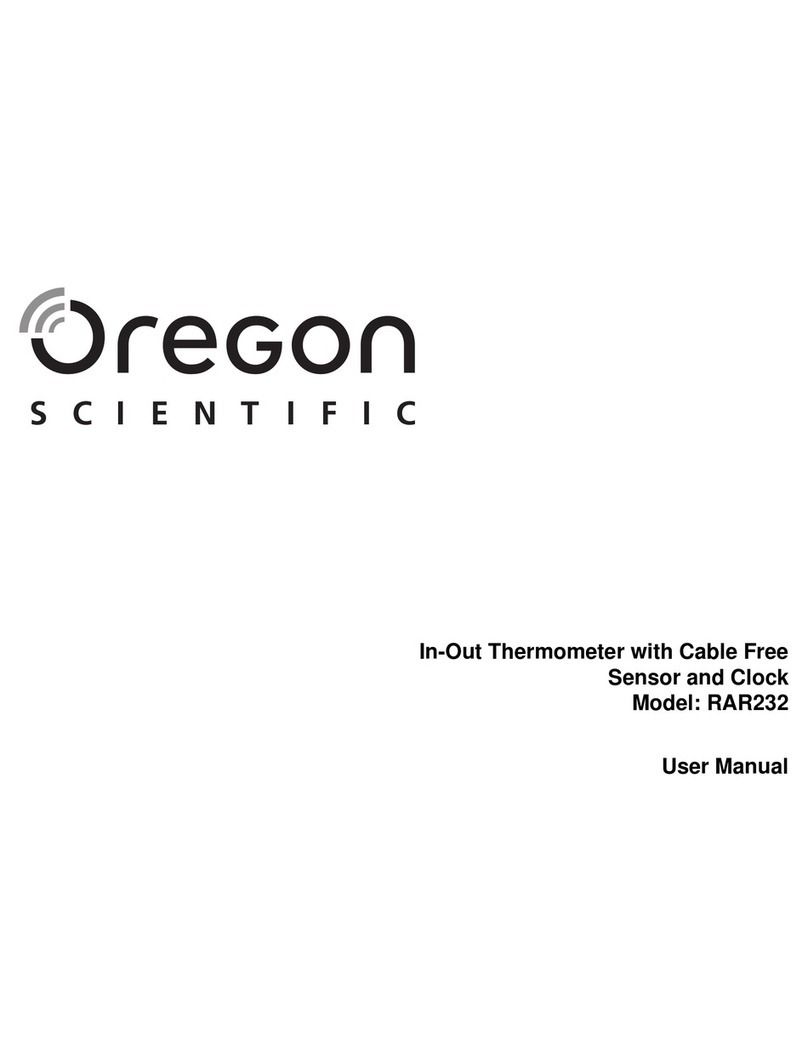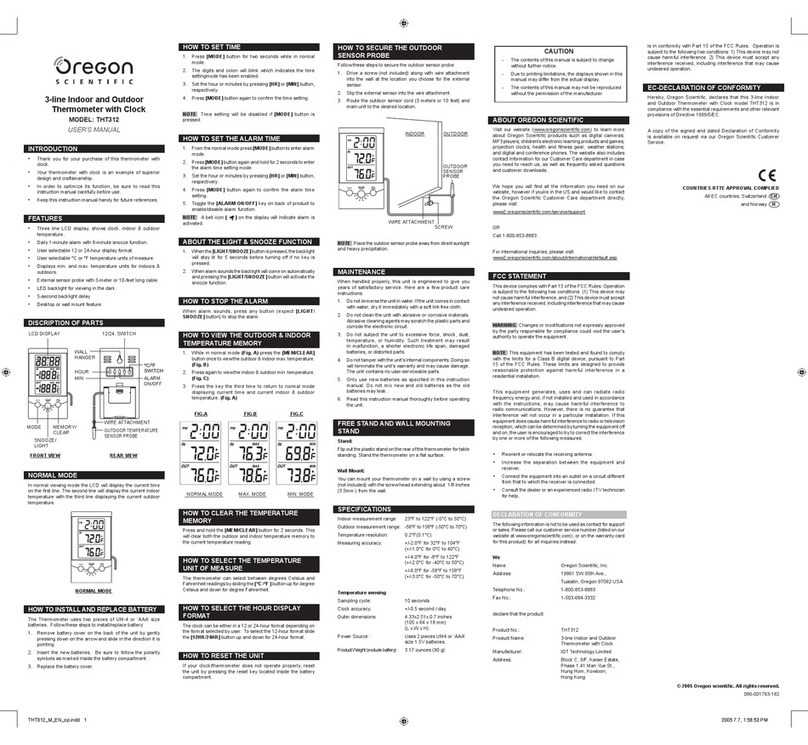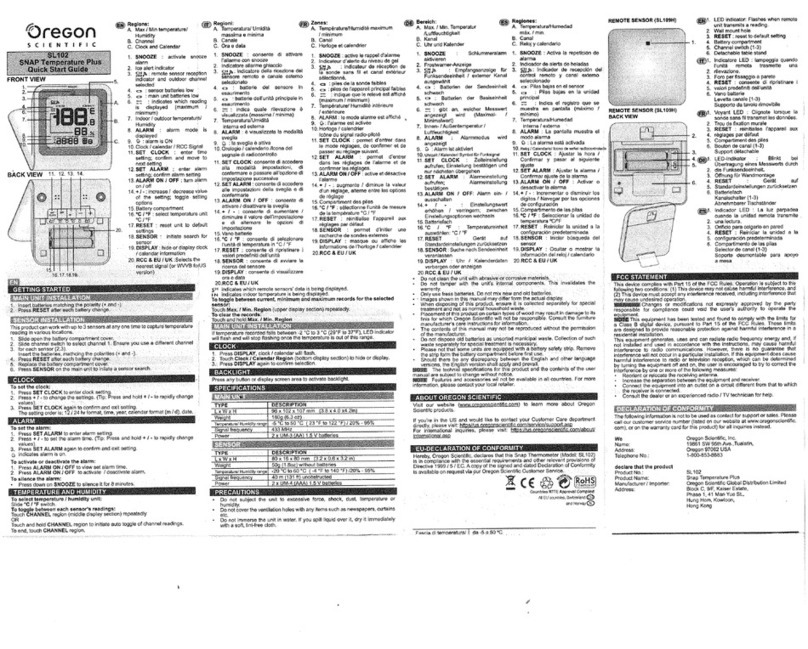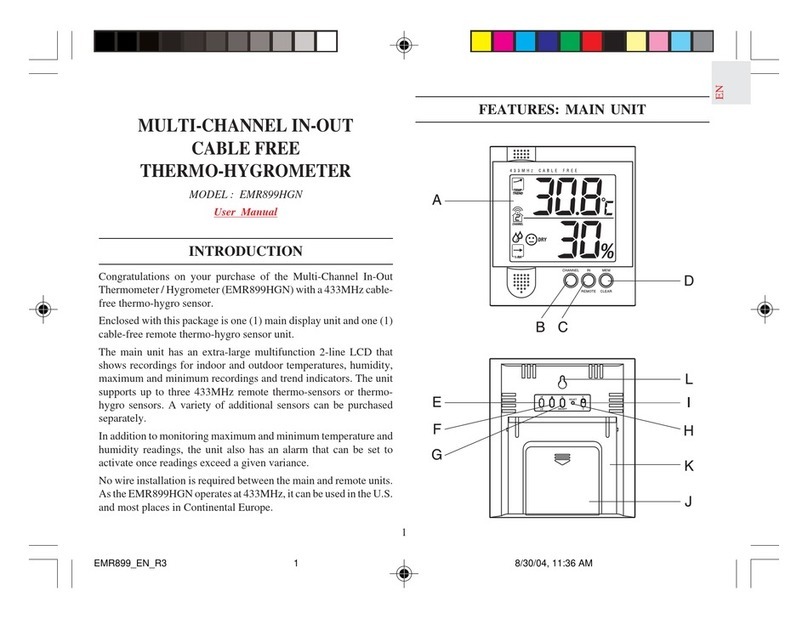3
GB
If not disposed of properly, batteries can be harmful.
Protect the environment by taking exhausted batteries
to authorized disposal stations.
GETTING STARTED
Once batteries are placed in a given remote sensor unit, it will
start transmitting information at 40-second intervals.
Also, for approximately a 3-minute duration, the main unit will
automatically search for signals once batteries are installed. Upon
successful reception, the individual channel temperature reading
will be displayed on the upper window and the respective humidity
reading on the lower window. The main unit will automatically
update its readings at about 40-second intervals.
If no signals are received, blanks “ --- ” will be displayed and the
RF signal indicator will not show.
To force a signal search:
◊Press and hold IN/REMOTE for 2-seconds to enforce a
3-minute search.
This is useful in synchronizing the transmission and reception of
the remote and main units.
Repeat this step whenever you find discrepancies between the
reading shown on the main unit and that on the respective remote
unit.
HOW TO CHECK REMOTE AND INDOOR
TEMPERATURES & HUMIDITIES
Display of readings from a remote sensor or the main unit is a
one-step procedure. The remote sensor channel or the main unit
display is indicated under the readings.
To display indoor temperature & humidity :
◊Press IN / REMOTE until "in" is displayed under the
readings.
To display remote temperature & humidity :
◊Press CHANNEL until the appropriate remote sensor channel
is displayed under the readings.
If no readings are received from one particular channel for more
than 15 minutes, blanks “ --- ” will be displayed until further
readings are successfully searched. Check the remote sensor to
ensure that it is secure and that the correct channel has been
selected. Optionally, press and hold IN/REMOTE for 2-seconds
to enforce a search.
MAXIMUM AND MINIMUM
TEMPERATURE AND HUMIDITY
The maximum and minimum recorded temperature and humidity
readings will automatically be stored in the memory.
To display the maximum and minimum display memory:
1. Select the channel to be checked.
2. Press [MEM/CLEAR] once to display the maximum reading
and again the minimum reading. The respective indicators,
MAX or MIN will be displayed.
To clear the memory:
• Press and hold [MEM/CLEAR] for 2-seconds.
If you press [MEM/CLEAR] now, the maximum and minimum
reading will have the same values as the current ones until
different readings are recorded.
NOTE ON °C AND °F
The unit of temperature display is selected on the °C/°F slide
switch. Select °C for Centigrade or °F for Fahrenheit.
Note that the remote temperature display on the main unit
is dominated by the selection on the
°
C/
°
F slide switch of
the main unit. Whatever the display units of the remote
sensors are, they will be automatically converted to the
chosen one of the main unit.
COMFORT LEVEL INDICATORS
The comfort level indicators COM, WET or DRY will tell you if
the curent environment is comfortable, too wet or too dry.
The comfort indicators will appear on the display of the main and
remote units when the following conditions are satisfied:
A A
A A
Indicator
displays
on the unit
COM
WET
Temperature
Range
20°C to 25°C
(68°F to 77°F)
-5°C -+ 50°C
(23°F - 122°F)
-5°C -+ 50°C
(23°F - 122°F)
Humidity
Range
40%RH-
70%RH
OVER-
70%RH
Below
70%RH
Shows that the
Current
Environment
Ideal range for
both relative
humidity and
temperature
Contains excess
moisture.
Contains
inadequate
moisture
No
Indicator
Less than
20°C( 68°F) or
More than
25°C (77°F)
40%RH
to
70%RH No comment
DRY