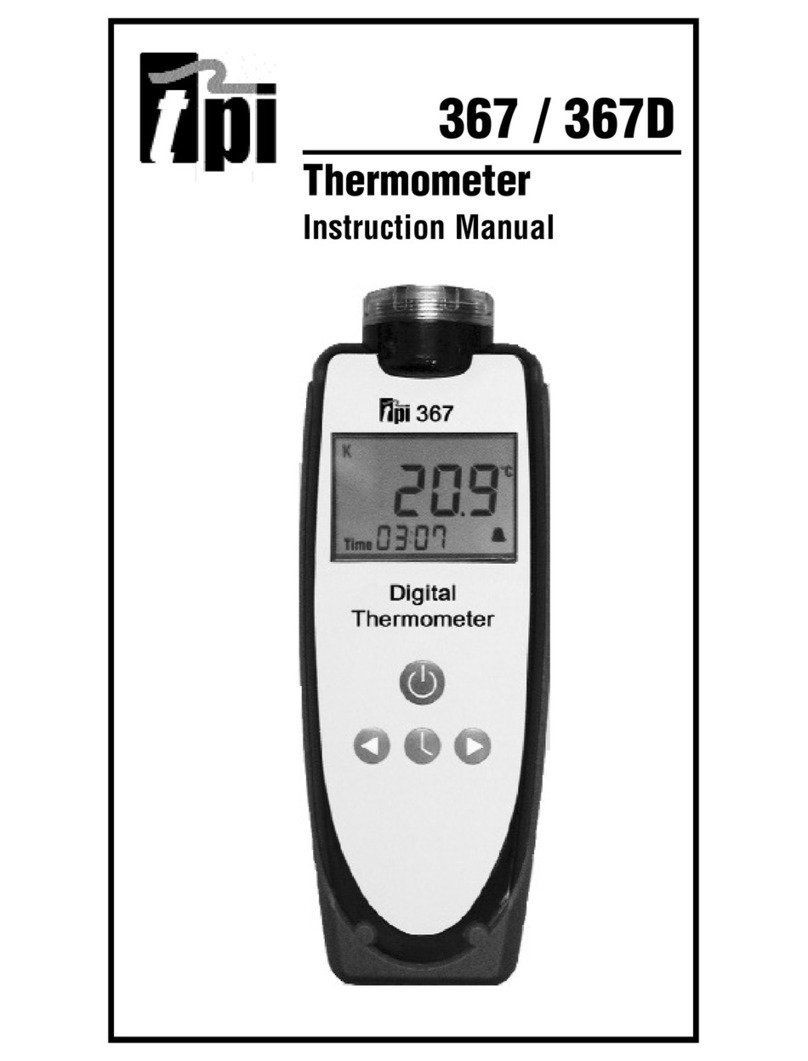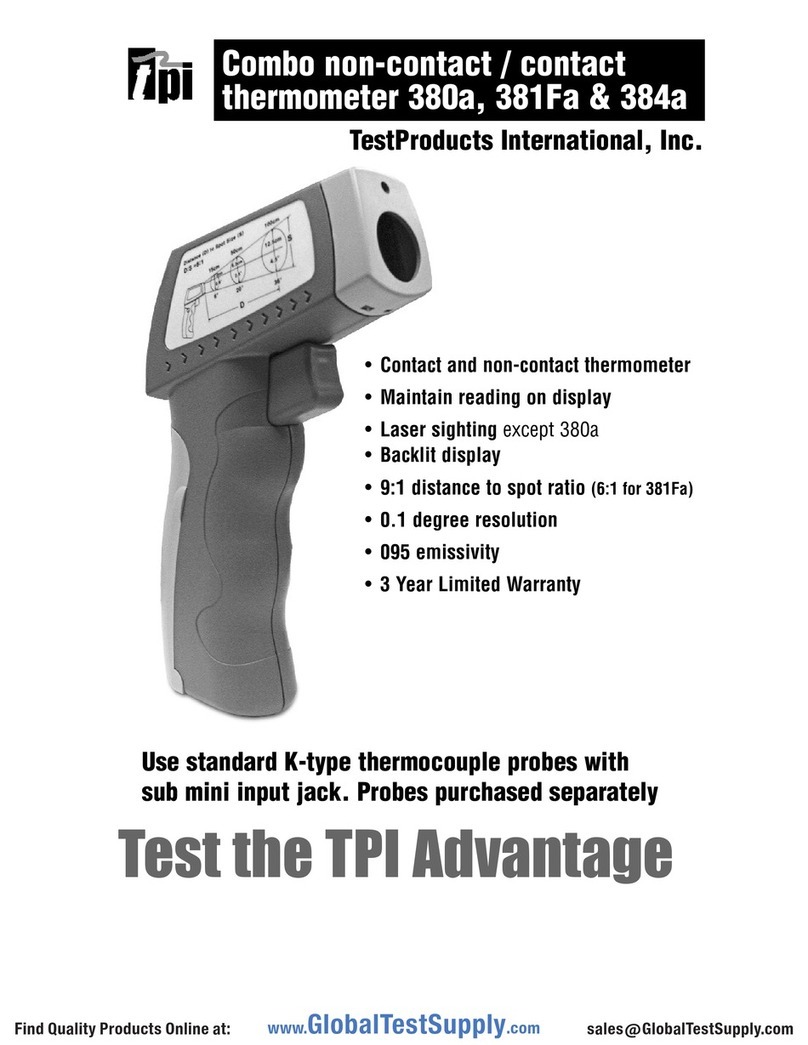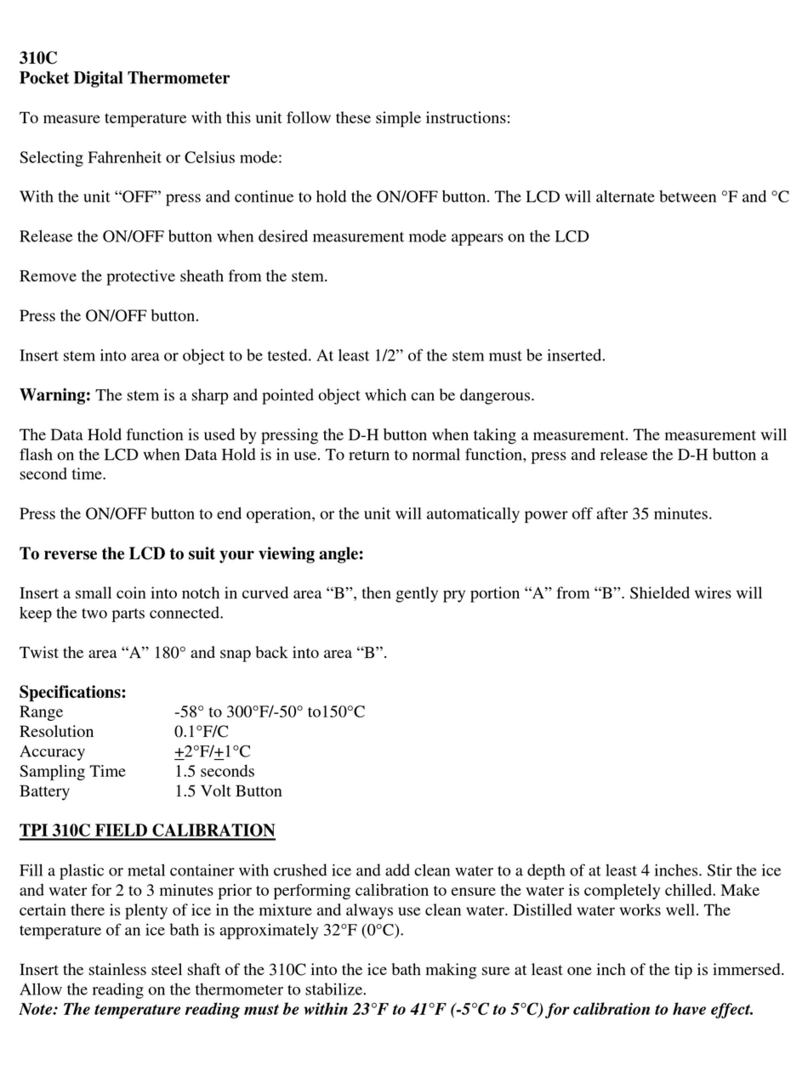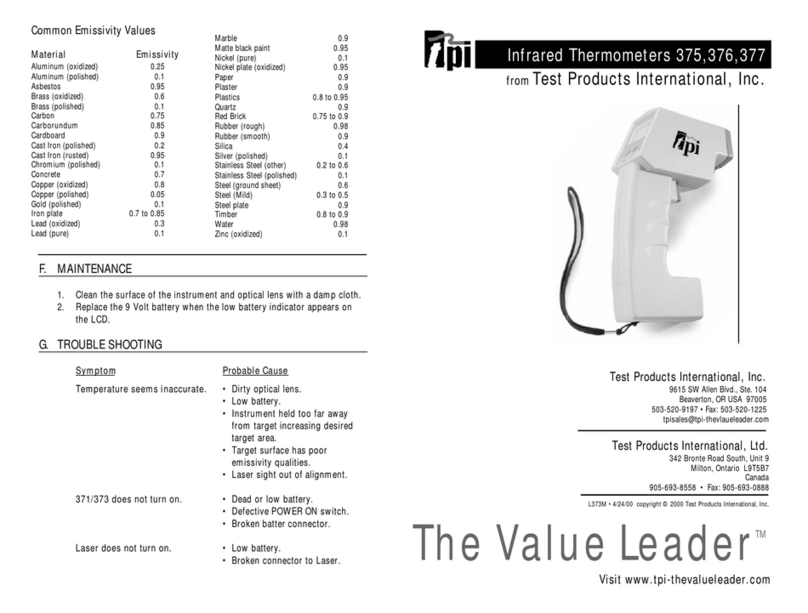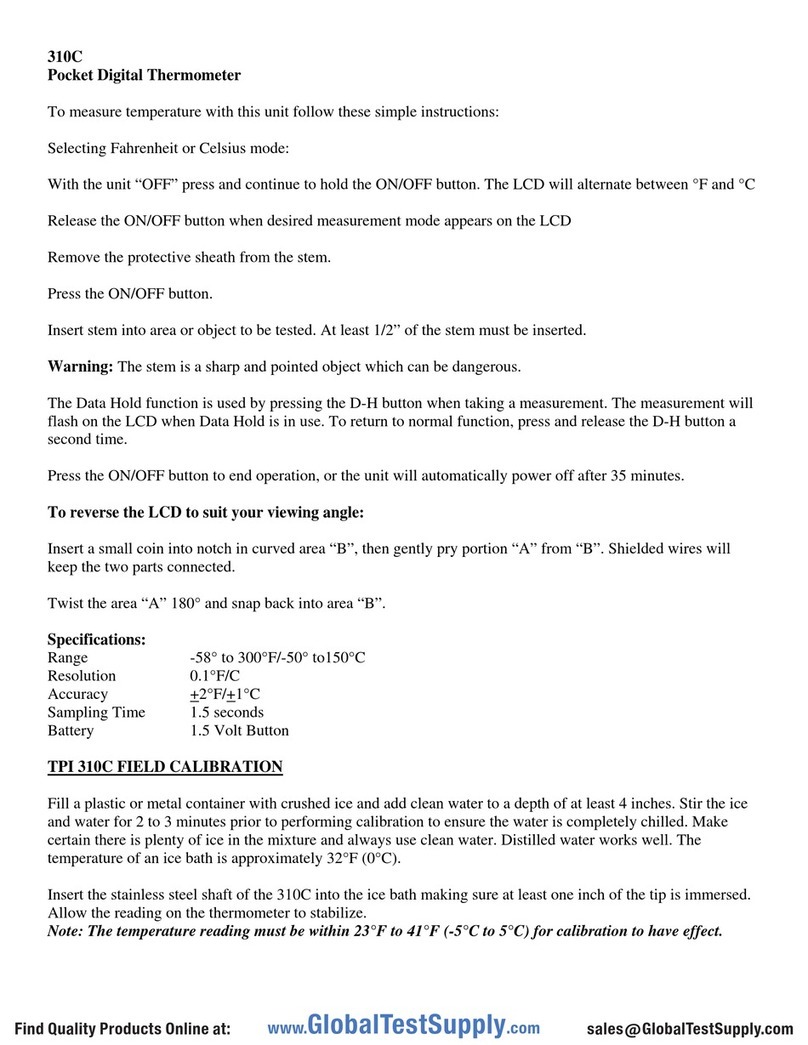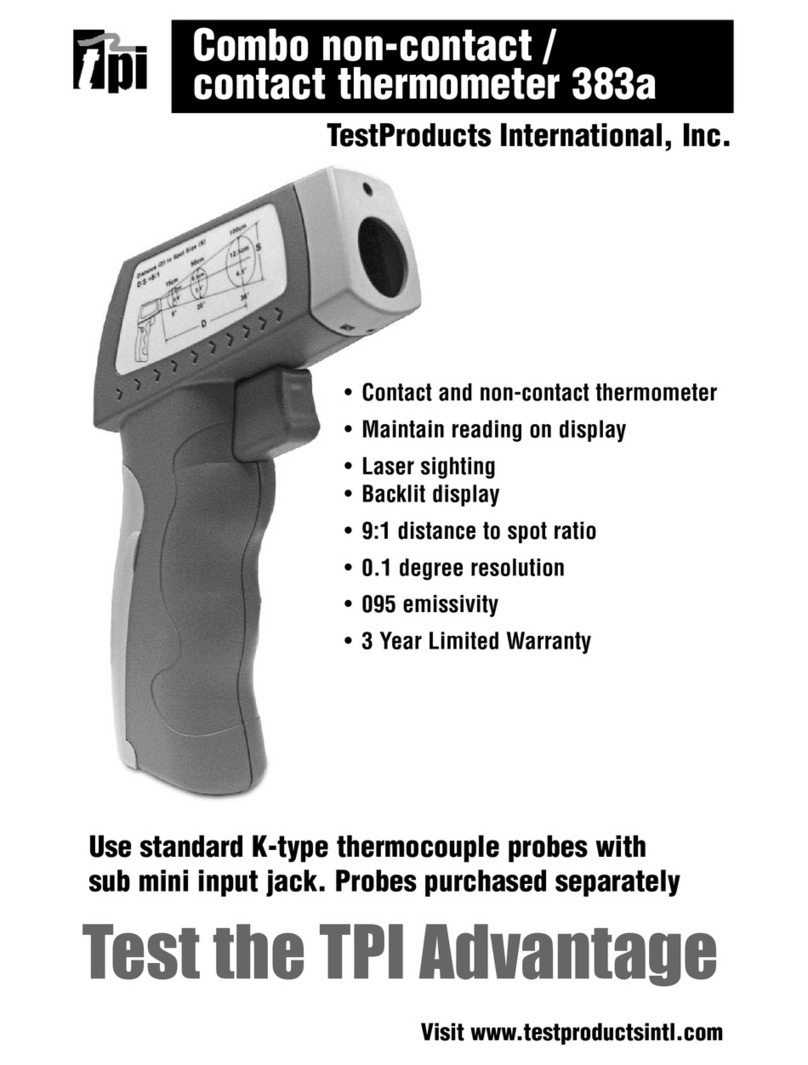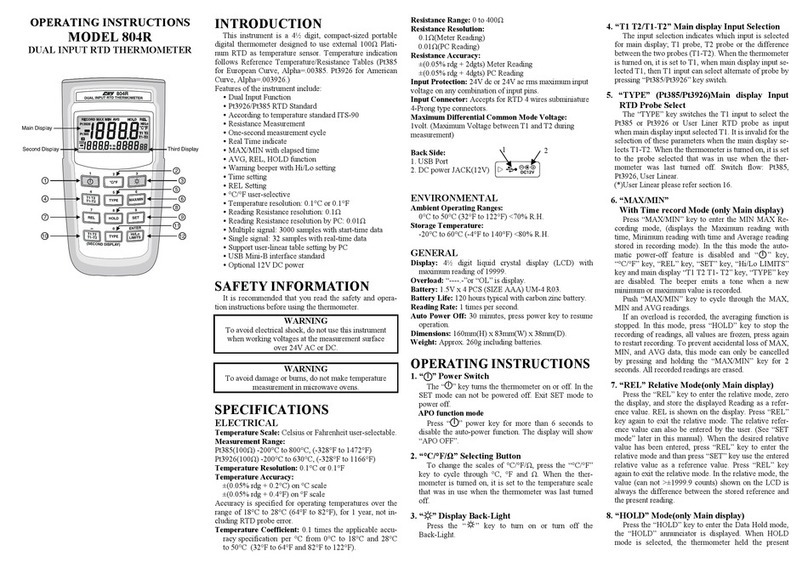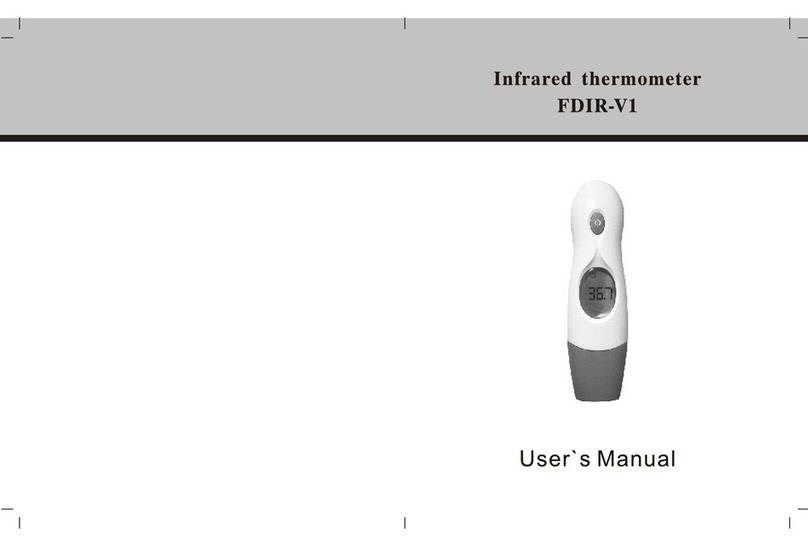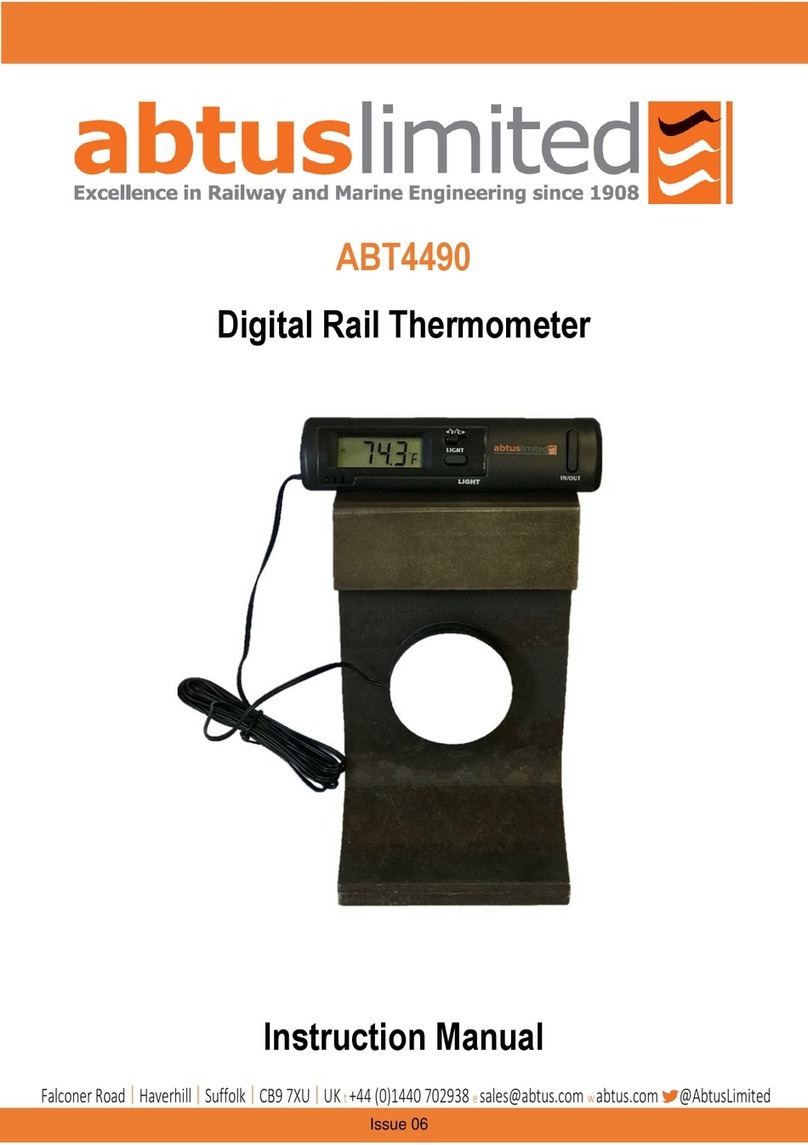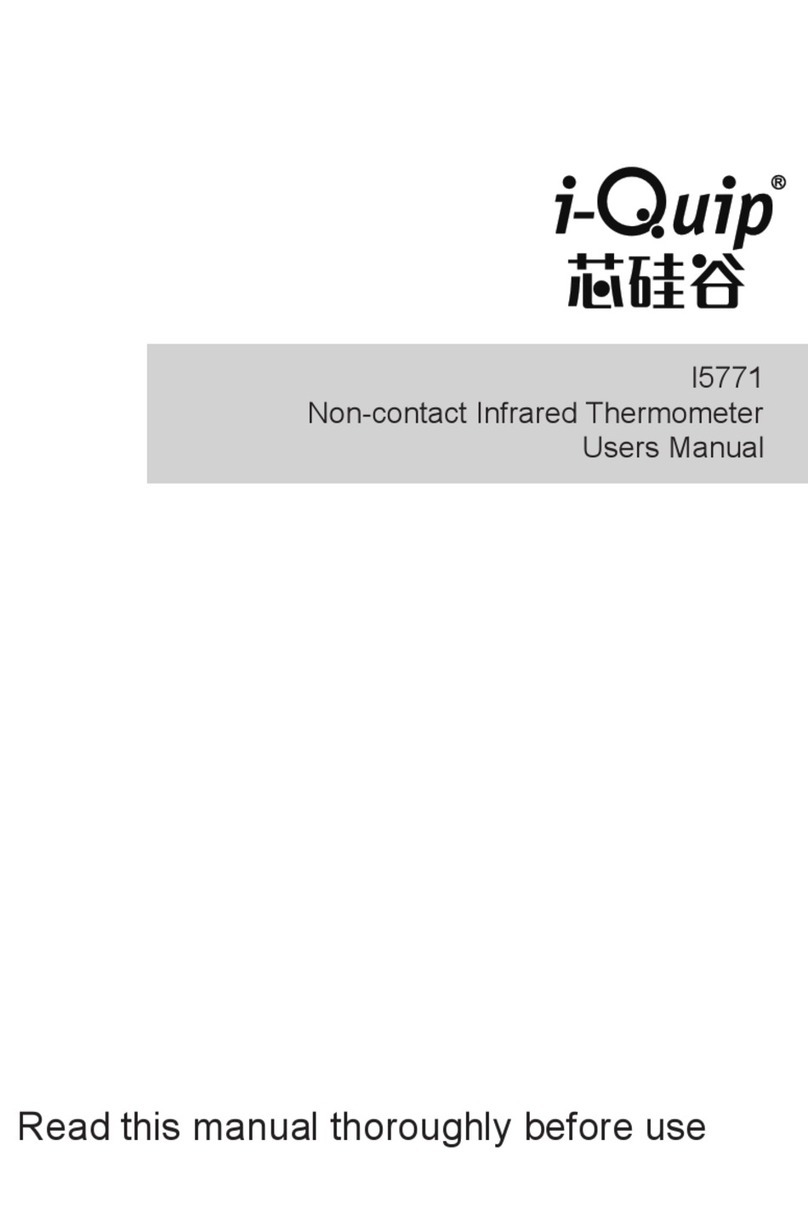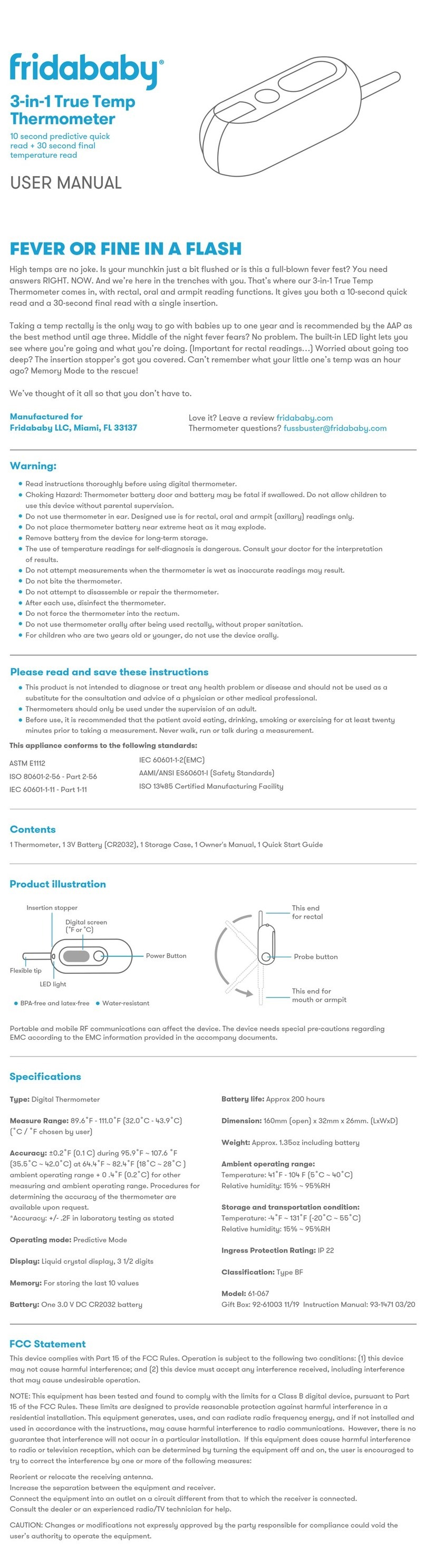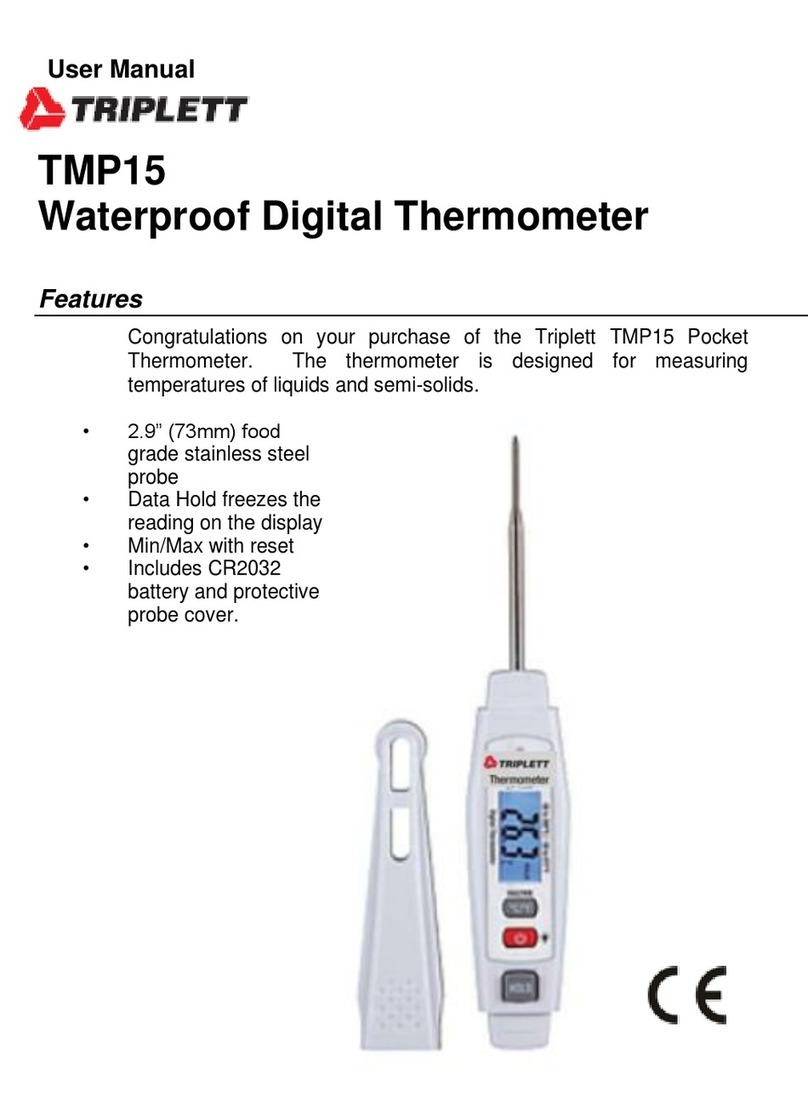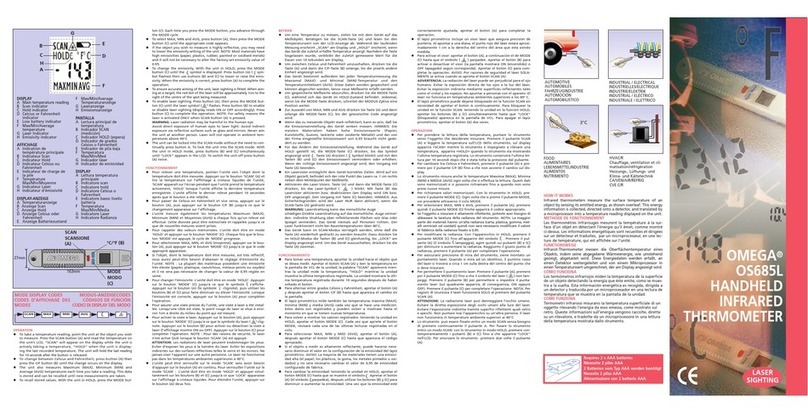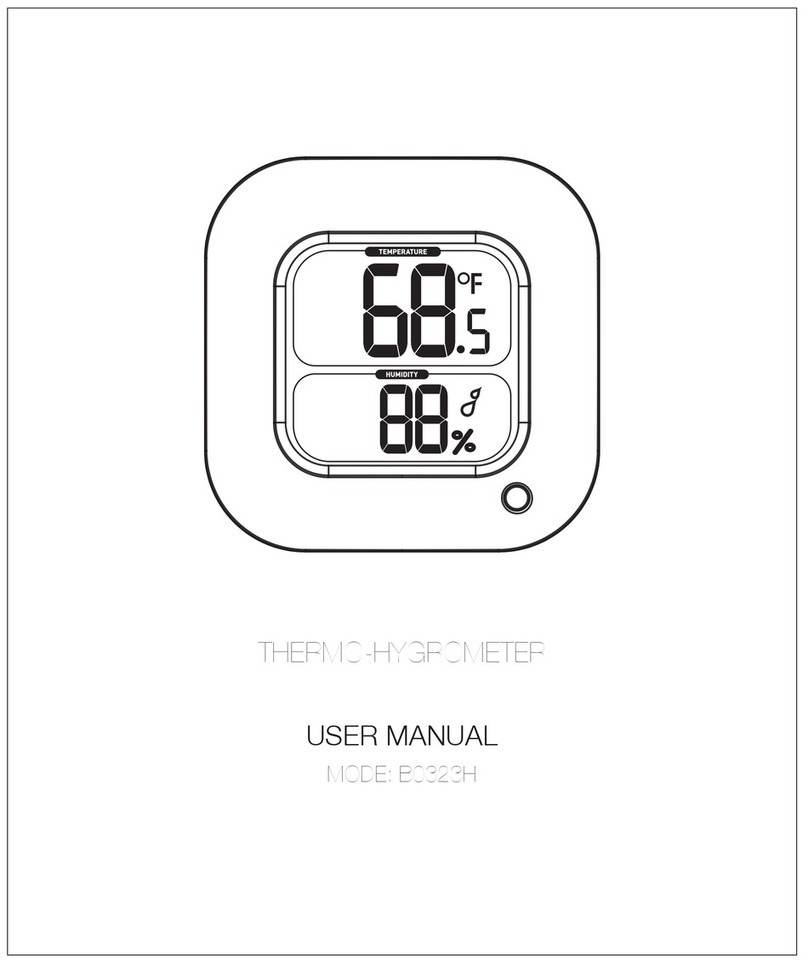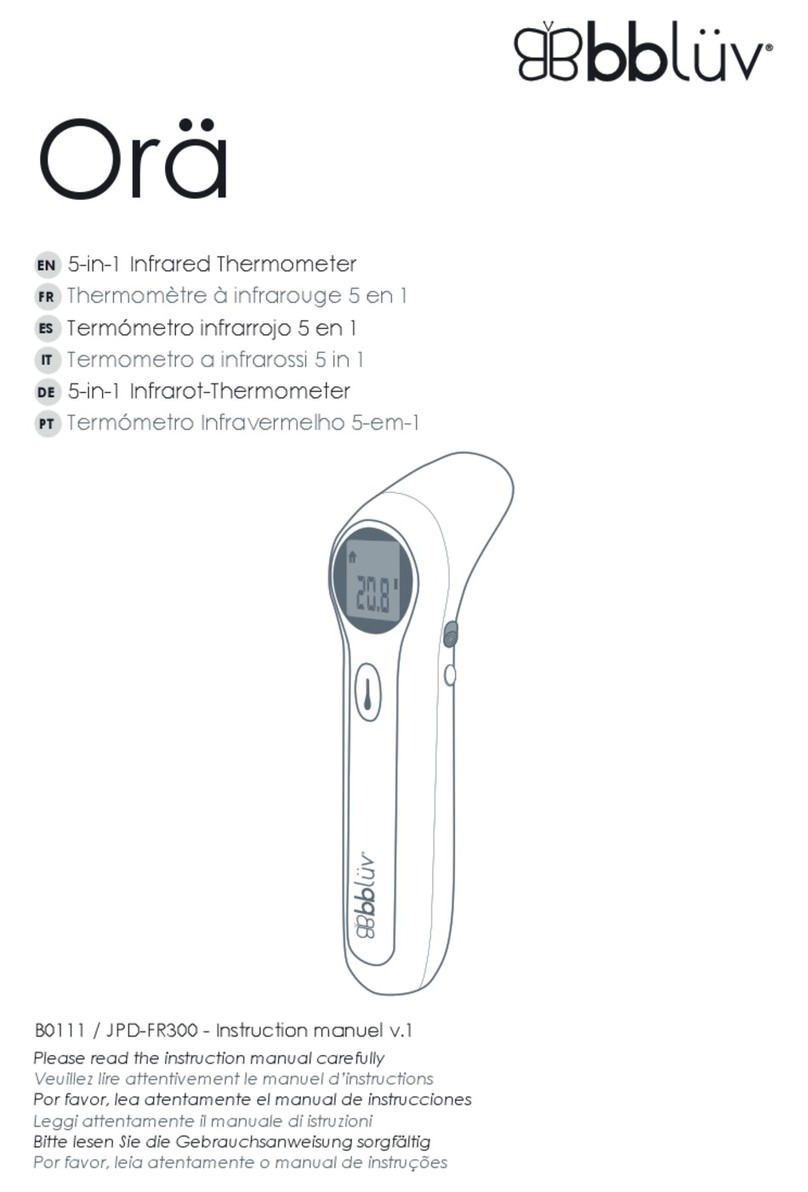TPI 370 User manual

F. MAINTENANCE
1. Clean the surface of the instrument and optical lens with a damp cloth.
2. Replace the 9 Volt battery when the low battery indicator appears on
the LCD.
G. TROUBLE SHOOTING
Symptom Probable Cause
Temperature seems naccurate. • Dirty optical lens.
• Low battery.
• Instrument held too far away
from tar et increasin desired
tar et area.
• Tar et surface has poor
emissivity qualities.
• Laser si ht out of ali nment.
371/373 does not turn on. • Dead or low battery.
• Defective POWER ON switch.
• Broken batter connector.
Laser does not turn on. • Low battery.
• Broken connector to Laser.
H. WARRANTY Test Products International, Inc.
9615 SW Allen Blvd., Ste. 104
Beaverton, OR USA 97005
503-520-9197 • Fax: 503-520-1225
Test Products International, Ltd.
342 Bronte Road South, Unit 9
Milton, Ontario L9T5B7
Canada
905-693-8558 • Fax: 905-693-0888
L373M • 4/24/00 copyri ht © 2000 Test Products International, Inc.
This product is warranted to the purchaser a ainst defects in material and workmanship for three years from
the date of purchase.
Covered by Warranty: Repair parts and labor; or replacement of the product at company’s option. Normal
transportation char es to the purchaser are also covered.
Not Covered by Warranty: Dama es to the product which are the result of abuse, improper use or mainte-
nance are not covered. Any other expense, consequential dama es, incidental dama es, or incidental expens-
es includin dama es to property are not covered. Transportation expenses to the company are not covered.
Some states do not allow the exclusion or limitation of incidental or consequential dama es, so the above
limitations or exclusions may not apply to you.
To Obta n Warranty Performance: Include with the product: your name, address, phone number, written
description of the problem and proof of purchase date. Carefully packa e and return to:
TPI, Inc. TPI, Ltd. TPI, Plc.
9615 SW Allen Blvd. 342 Bronte Rd. S., Un t 9 2 Newcourt Bus ness Park
Beaverton, OR 97005 M lton, Ontar o L9T 5B7 Perry Road
USA Canada Harlow, Essex CM18 7PR
England
Impl ed Warrant es: Any implied warranties includin implied warranties of merchantability and fitness for a
particular purpose, are limited in duration to three years from date of purchase. To the extent any provision
of this warranty is prohibited by federal or state law and cannot be preempted, it shall not be applicable. This
warranty ives you specific le al ri hts, and you may also have other ri hts which vary from state to state.
Infrared Thermometers 370/371/372/373
from Test Products International, Inc.
TheValueLeader
Visit www.testproductsintl.com

A. INTRODUCTION
1. Con ratulations: Thank you for purchasin TPI products. The 370
Series are easy to use and built to last. All are backed by a 3 year limit-
ed warranty. Please remember to complete and return your product
warranty re istration card.
2. Product Description: The 370 Series are non-contact temperature
testers with laser si htin (except 370) to confirm you tar et. They are
easy to use and fit comfortably in your hand.
B. SAFETY CONSIDERATIONS
1. Never point the laser beam at someone’s eyes.
2. Never look directly at the laser beam.
3. Use caution when measurin a shiny surface so the laser does not
reflect back into your or someone else’s eyes.
4. Do not touch the lens to any forei n object.
5. Do not expose the unit to damp environments for extended periods of
time.
C. TECHNICAL DATA
D stance to Spot Rat o 8 : 1
Temperature Range 370:14° to 500°F (-10° to 260°C)
371:14° to 500°F (-10° to 260°C)
372:-58° to 500°F (-50° to 260°C)
373:14° to 950°F (-10° to 510°C)
Accuracy @ 23°C and ± 2% of readin or
0.95 em ss v ty ± 3.5°F (which is reater)
Em ss v ty 0.95
Laser S ght ng Output <1mW, Wavelen th 645-660nm,
Class II Laser
°F or °C Selectable
D splay Hold Yes
Response T me 1 second
Spectral Response 7 - 14 um
Operat ng Temperature 32° to 120°F (0° to 150°C)
Battery Type 9 Volt
D. MEASUREMENT TECHNIQUES
Push Buttons
1. POWER ON: Push the POWER ON button on the 370/371/372/373. The
thrmometer will power up and the laser will be visible (except 370). After
releasin the POWER ON button, the thermometer will automatically turn off
after 10 seconds. For extended measurement time you can either hold the
POWER ON switch down or release the POWER ON switch and push the LOCK
ON switch.
2. LOCK ON: This locks the power on and is indicated by the word LOCK on the
LCD. Pushin the LOCK button once more deactivates the lock feature and the
unit will turn off after 10 seconds.
3. °F/°C: This button allows you to view the readin in Fahrenheit or Celsius. The
thermometer will power on in the unit of measurement last set when the ther-
mometer automatically powered off.
4. HOLD: This button freezes the readin on the LCD. Pushin it a second time
releases the LCD to normal mode.
Temperature Measurement
CAUTION: LASER RADIATION - DO NOT STARE INTO BEAM.
OUTPUT <1Mw WAVELENGTH 645 - 660nm. CLASS II LASER PRODUCT.
1. Turn the thermometer on and either hold down the POWER ON button or acti-
vate the LOCK ON feature.
2. Line up the laser (except 370) with the tar et and hold the front of the ther-
mometer ei ht inches from the tar et (spot size will be one inch at this dis-
tance).
3. Read the temperature on the LCD.
Turn ng the Laser ON and OFF
1. With the thermometer off, hold down the POWER ON button.
2. Push the LOCK button to turn the Laser ON or OFF. The laser icon
will be on the LCD when activated.
3. Release the POWER button once the LASER is set to the desired mode.
E. ACCESSORIES
Item # Descr pt on
A009A ....................................9 Volt Alkaline Battery
A370 ......................................Soft Carryin Pouch for 371/373

A. INTRODUCTION
1. Con ratulations: Thank you for purchasin TPI products. The 370
Series are easy to use and built to last. All are backed by a 3 year limit-
ed warranty. Please remember to complete and return your product
warranty re istration card.
2. Product Description: The 370 Series are non-contact temperature
testers with laser si htin (except 370) to confirm you tar et. They are
easy to use and fit comfortably in your hand.
B. SAFETY CONSIDERATIONS
1. Never point the laser beam at someone’s eyes.
2. Never look directly at the laser beam.
3. Use caution when measurin a shiny surface so the laser does not
reflect back into your or someone else’s eyes.
4. Do not touch the lens to any forei n object.
5. Do not expose the unit to damp environments for extended periods of
time.
C. TECHNICAL DATA
D stance to Spot Rat o 8 : 1
Temperature Range 370:14° to 500°F (-10° to 260°C)
371:14° to 500°F (-10° to 260°C)
372:-58° to 500°F (-50° to 260°C)
373:14° to 950°F (-10° to 510°C)
Accuracy @ 23°C and ± 2% of readin or
0.95 em ss v ty ± 3.5°F (which is reater)
Em ss v ty 0.95
Laser S ght ng Output <1mW, Wavelen th 645-660nm,
Class II Laser
°F or °C Selectable
D splay Hold Yes
Response T me 1 second
Spectral Response 7 - 14 um
Operat ng Temperature 32° to 120°F (0° to 150°C)
Battery Type 9 Volt
D. MEASUREMENT TECHNIQUES
Push Buttons
1. POWER ON: Push the POWER ON button on the 370/371/372/373. The
thrmometer will power up and the laser will be visible (except 370). After
releasin the POWER ON button, the thermometer will automatically turn off
after 10 seconds. For extended measurement time you can either hold the
POWER ON switch down or release the POWER ON switch and push the LOCK
ON switch.
2. LOCK ON: This locks the power on and is indicated by the word LOCK on the
LCD. Pushin the LOCK button once more deactivates the lock feature and the
unit will turn off after 10 seconds.
3. °F/°C: This button allows you to view the readin in Fahrenheit or Celsius. The
thermometer will power on in the unit of measurement last set when the ther-
mometer automatically powered off.
4. HOLD: This button freezes the readin on the LCD. Pushin it a second time
releases the LCD to normal mode.
Temperature Measurement
CAUTION: LASER RADIATION - DO NOT STARE INTO BEAM.
OUTPUT <1Mw WAVELENGTH 645 - 660nm. CLASS II LASER PRODUCT.
1. Turn the thermometer on and either hold down the POWER ON button or acti-
vate the LOCK ON feature.
2. Line up the laser (except 370) with the tar et and hold the front of the ther-
mometer ei ht inches from the tar et (spot size will be one inch at this dis-
tance).
3. Read the temperature on the LCD.
Turn ng the Laser ON and OFF
1. With the thermometer off, hold down the POWER ON button.
2. Push the LOCK button to turn the Laser ON or OFF. The laser icon
will be on the LCD when activated.
3. Release the POWER button once the LASER is set to the desired mode.
E. ACCESSORIES
Item # Descr pt on
A009A ....................................9 Volt Alkaline Battery
A370 ......................................Soft Carryin Pouch for 371/373

F. MAINTENANCE
1. Clean the surface of the instrument and optical lens with a damp cloth.
2. Replace the 9 Volt battery when the low battery indicator appears on
the LCD.
G. TROUBLE SHOOTING
Symptom Probable Cause
Temperature seems naccurate. • Dirty optical lens.
• Low battery.
• Instrument held too far away
from tar et increasin desired
tar et area.
• Tar et surface has poor
emissivity qualities.
• Laser si ht out of ali nment.
371/373 does not turn on. • Dead or low battery.
• Defective POWER ON switch.
• Broken batter connector.
Laser does not turn on. • Low battery.
• Broken connector to Laser.
H. WARRANTY Test Products International, Inc.
9615 SW Allen Blvd., Ste. 104
Beaverton, OR USA 97005
503-520-9197 • Fax: 503-520-1225
Test Products International, Ltd.
342 Bronte Road South, Unit 9
Milton, Ontario L9T5B7
Canada
905-693-8558 • Fax: 905-693-0888
L373M • 4/24/00 copyri ht © 2000 Test Products International, Inc.
This product is warranted to the purchaser a ainst defects in material and workmanship for three years from
the date of purchase.
Covered by Warranty: Repair parts and labor; or replacement of the product at company’s option. Normal
transportation char es to the purchaser are also covered.
Not Covered by Warranty: Dama es to the product which are the result of abuse, improper use or mainte-
nance are not covered. Any other expense, consequential dama es, incidental dama es, or incidental expens-
es includin dama es to property are not covered. Transportation expenses to the company are not covered.
Some states do not allow the exclusion or limitation of incidental or consequential dama es, so the above
limitations or exclusions may not apply to you.
To Obta n Warranty Performance: Include with the product: your name, address, phone number, written
description of the problem and proof of purchase date. Carefully packa e and return to:
TPI, Inc. TPI, Ltd. TPI, Plc.
9615 SW Allen Blvd. 342 Bronte Rd. S., Un t 9 2 Newcourt Bus ness Park
Beaverton, OR 97005 M lton, Ontar o L9T 5B7 Perry Road
USA Canada Harlow, Essex CM18 7PR
England
Impl ed Warrant es: Any implied warranties includin implied warranties of merchantability and fitness for a
particular purpose, are limited in duration to three years from date of purchase. To the extent any provision
of this warranty is prohibited by federal or state law and cannot be preempted, it shall not be applicable. This
warranty ives you specific le al ri hts, and you may also have other ri hts which vary from state to state.
Infrared Thermometers 370/371/372/373
from Test Products International, Inc.
TheValueLeader
Visit www.testproductsintl.com
This manual suits for next models
3
Table of contents
Other TPI Thermometer manuals