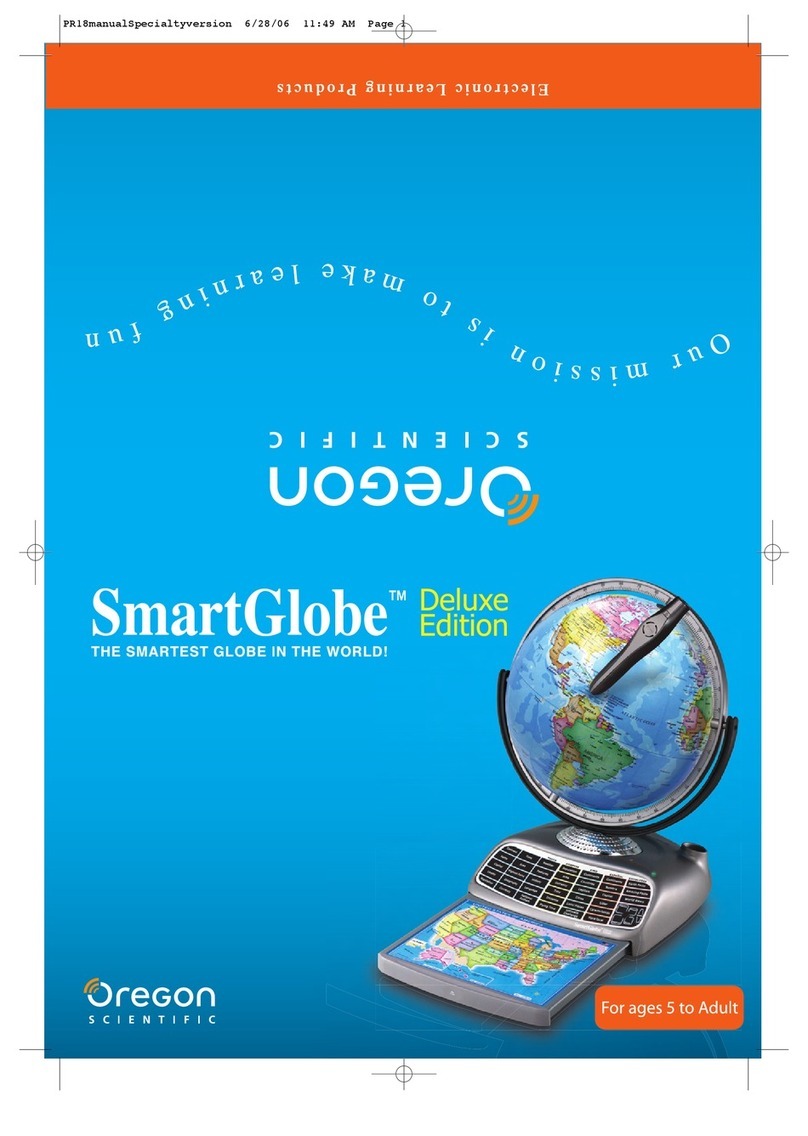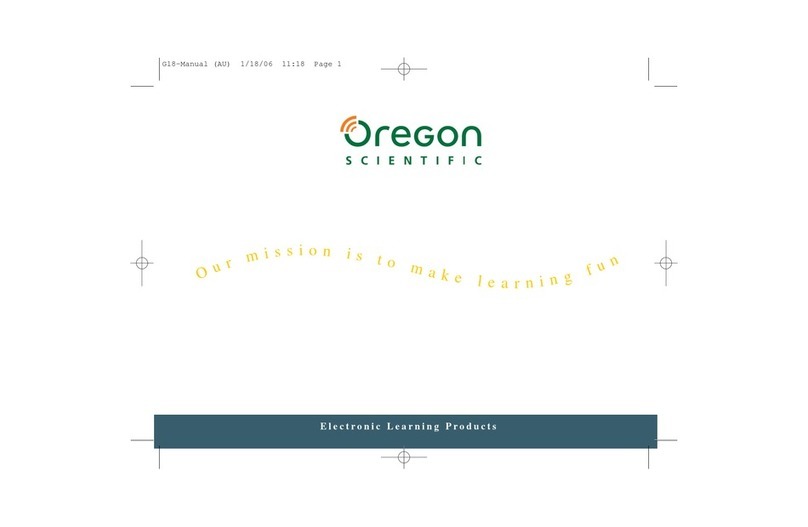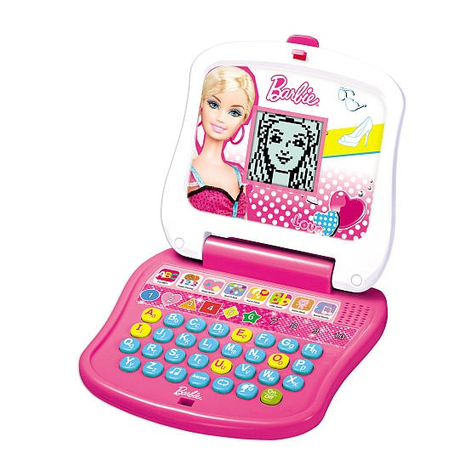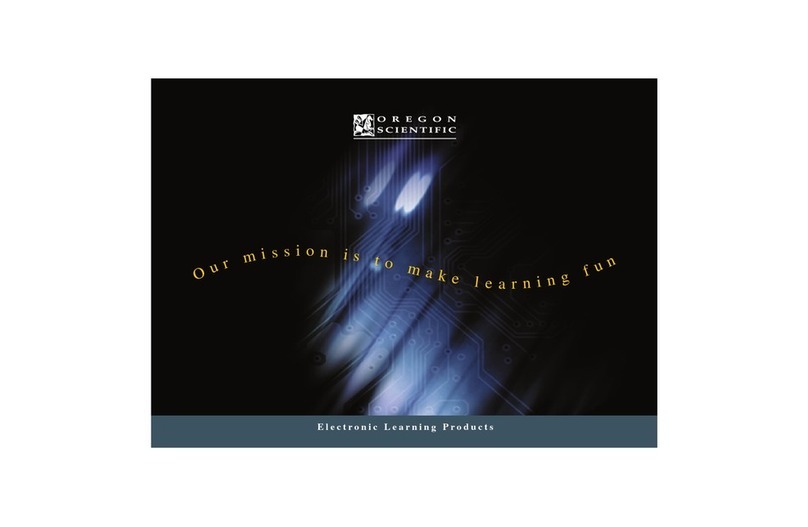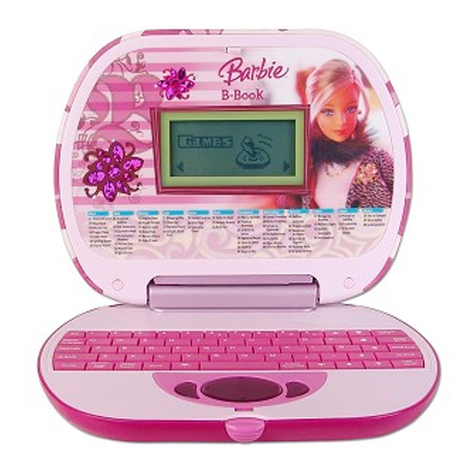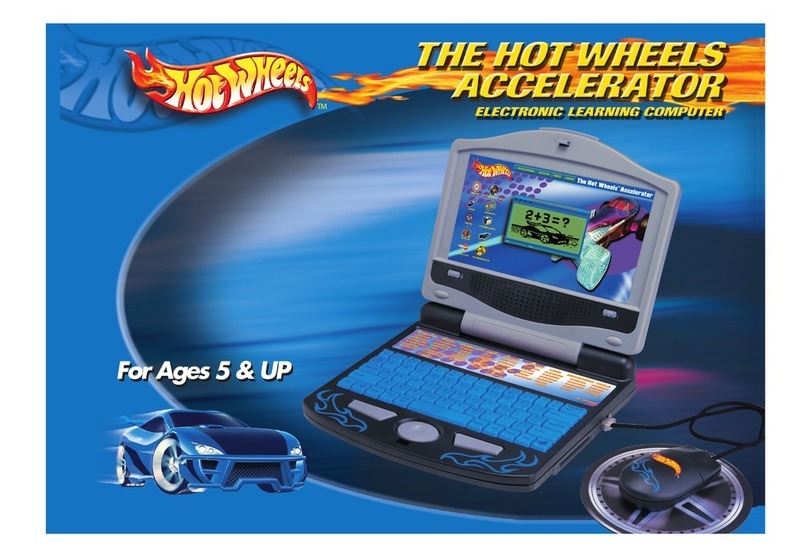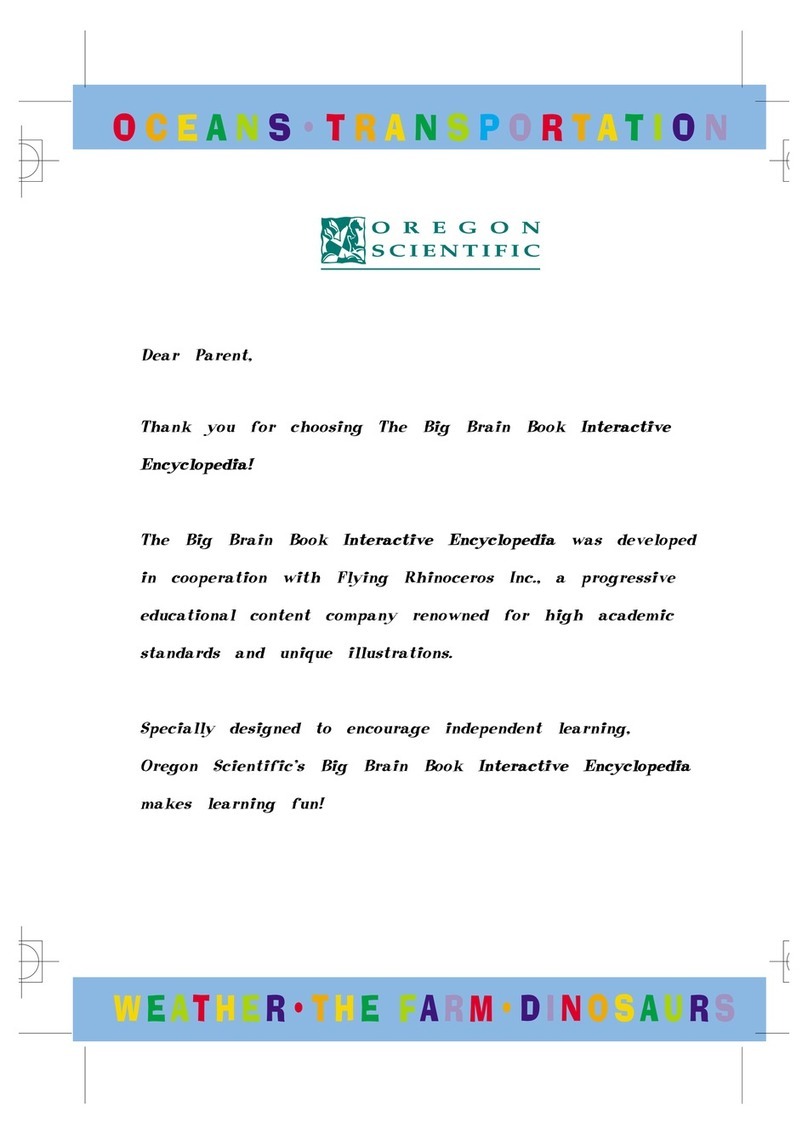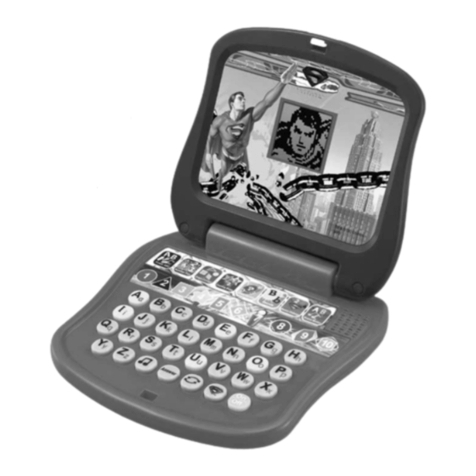Key functions
• Player
Touch this icon to select up to four players in the “Find” activities.
• Pause
Touch this icon if you would like to pause the game. Touch it again to
resume your game.
• Repeat
Touch this icon to repeat a question or instruction prompt.
• Volume
To raise the volume, touch [ +]
To lower the volume, touch [ --]
• Demo
Touch this icon to listen to a demonstration of some of the exciting
features and games on your SmartGlobe™3.
• Local Map
To use the Australian map, push in the drawer at the bottom of the base and it will open out, enough for
you to pull it out by its sides. To close the drawer, push it back in until it clicks again.
Getting Started
Your SmartGlobe™ 3 base uses four AA batteries, which are installed
in the back of the base as shown. It is also equipped with an AC/DC
adaptor connection, which allows the base speaker to work without
batteries.
Your smart pen uses two AAA batteries. To open the battery cover,
remove the screw on the back of the pen with a coin and then pull it
open from the top as shown. Once you have installed the batteries in
the pen, remove the plastic tag from the back of the pen located next
to the reset button. The tag is only for demo use.
Turn on the smart pen by pressing the button.
PC requirements
• Windows Vista/XP
• 1 GHz or above 32-bit (x86) processor
• 512 MB RAM or above
• 50 MB of available hard disk space
4
3
• CD or DVD-ROM drive
• USB port
• Internet access
AC/DC adaptor connection
Please remove the batteries from the base unit
before plugging in the AC/DC adaptor.
Otherwise the unit may be damaged. Plug the
adaptor into the adaptor socket (centre
positive type) at the rear side of the unit. Plug
the adaptor into a wall outlet.
Auto off
The smart pen will automatically shut off
after a few minutes if it is not being used, and
the base speaker can only be used when
plugged into the smart pen.
Low battery indicator
A flashing red LED light indicates that the
smart pen is running out of batteries.
Note: The clock function in the smart pen when it
touches "Time" on the game label will be
inaccurate if there are no batteries in the smart
pen for over 2 minutes.
Caution
• Different types of batteries or new and
used batteries are not to be mixed.
• Only batteries of the same or equivalent
type as recommended are to be used.
• Batteries are to be inserted with the
correct polarity.
• Remove batteries from the unit if the unit
is not going to be used for a long time.
• Remove all batteries when replacing.
• Do not dispose of batteries in fire.
• Non-rechargeable batteries are not to be
recharged.
• Rechargeable batteries are to be removed
from the product before being charged.
• Rechargeable batteries are only to be
charged under adult supervision.
• Exhausted batteries are to be removed
from the product.
• The supply terminals are not to be
short-circuited.
• The base unit must not be connected to a
power supply greater than 6V.
• Due to AC/DC adaptor connection - not
suitable for children under 3 years of age.
• Use only under adult supervision.
• The toy must only be used with the
recommended adaptor.
• The transformer is not a toy.
• In an environment prone to static
discharge, the unit may malfunction. To
reset, remove batteries or disconnect
the adaptor for at least 10 seconds before
connecting the power supply again.
• A toy transformer shall be provided with
instructions that are easily understood by
children of the ages for which the product
is intended. The instructions shall describe
the proper use and care of the toy
transformer.
• The instructions shall also contain a
statement addressed to parents
recommending that the toy transformer be
periodically examined for conditions that
may result in the risk of fire, electric
shock, or injury to persons (such as
damage to the output cord, blades,
housing, or other parts) and that, in an
event of such conditions, the transformer
should not be used until properly repaired.
• Toys liable to be cleaned with liquid are
to be disconnected from the transformer
before cleaning.