Oricom TP9 User manual
Other Oricom Telephone manuals
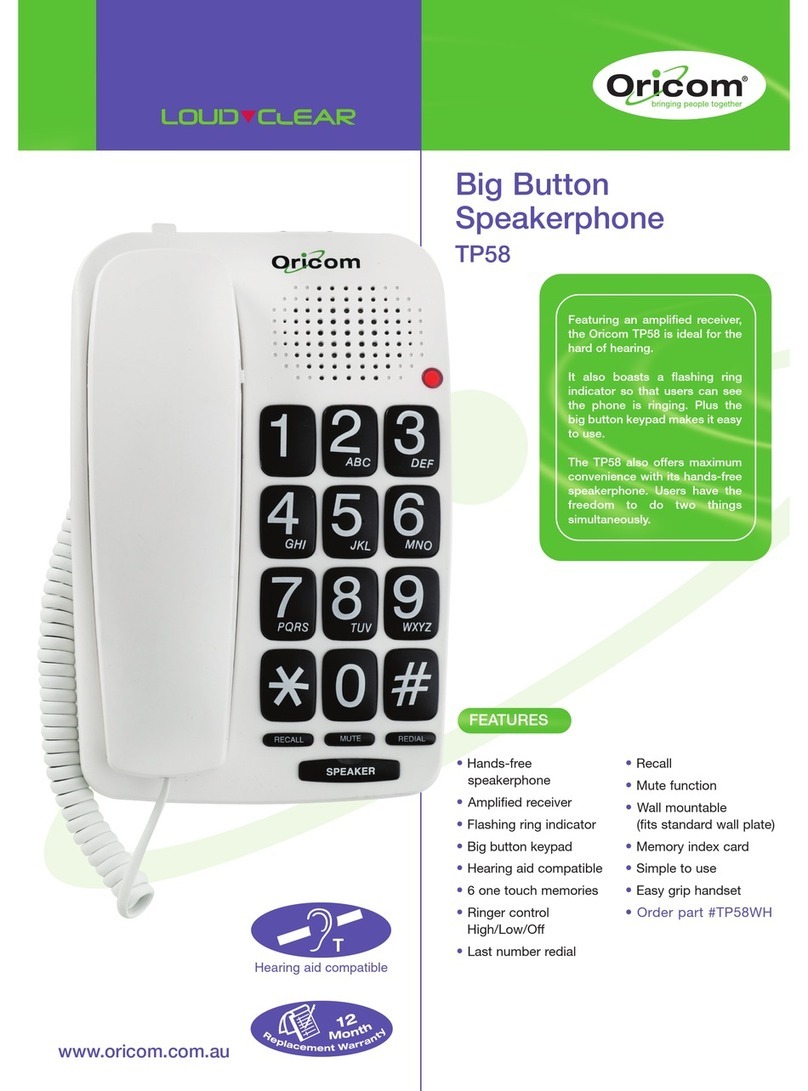
Oricom
Oricom TP58 User manual

Oricom
Oricom CARE80 User manual

Oricom
Oricom Care10 User manual

Oricom
Oricom TP170WP User manual

Oricom
Oricom TP68 User manual

Oricom
Oricom CARE95 User manual

Oricom
Oricom TCR10 User manual

Oricom
Oricom TP150 User manual

Oricom
Oricom TP30 User manual

Oricom
Oricom TP6 User manual

Oricom
Oricom care60 User manual

Oricom
Oricom Professional Series PRO90 User manual

Oricom
Oricom CARE120 User manual

Oricom
Oricom Loud Clear TP1100 User manual

Oricom
Oricom CARE80S User manual

Oricom
Oricom HP100 User manual

Oricom
Oricom HP200 User manual
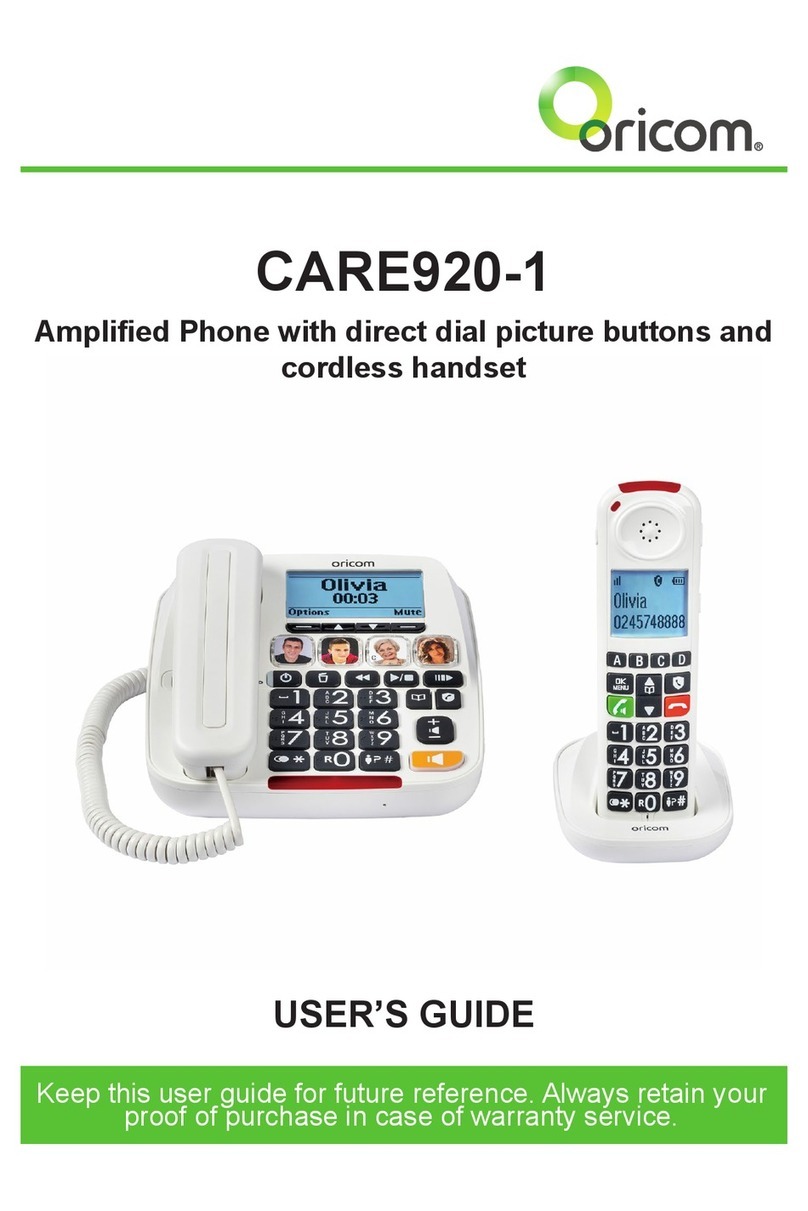
Oricom
Oricom CARE920-1 User manual

Oricom
Oricom ECO7100-1 User manual

Oricom
Oricom TP110 User manual






















