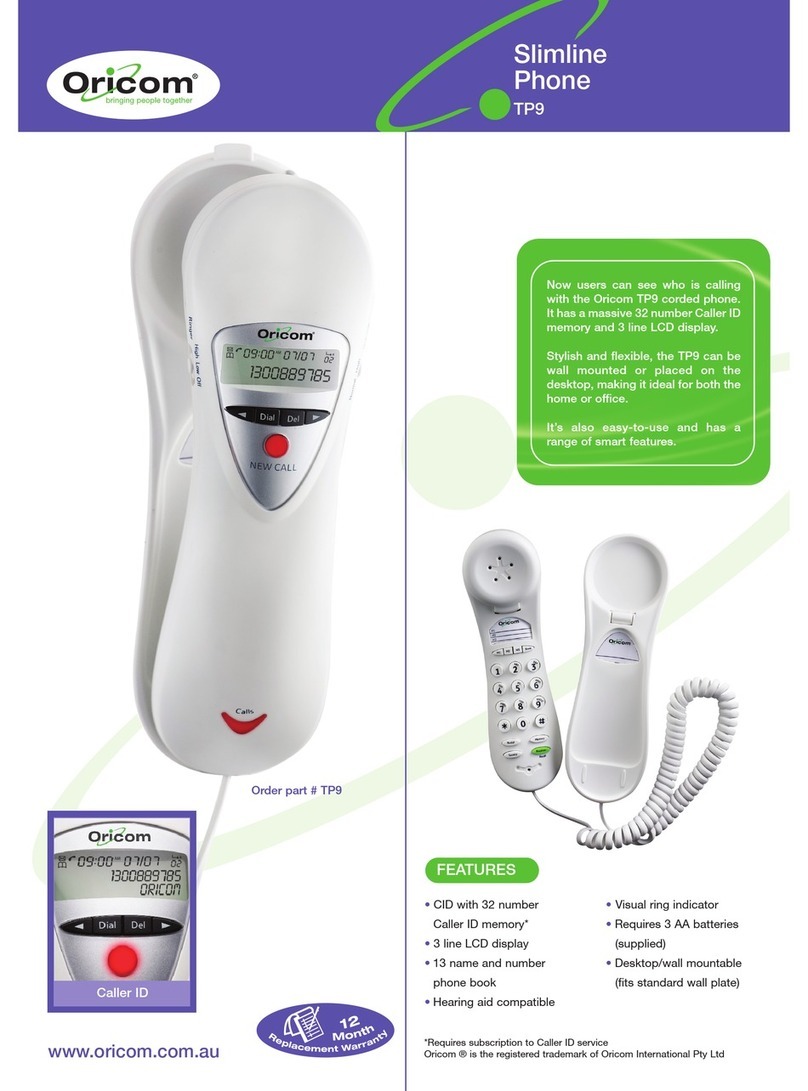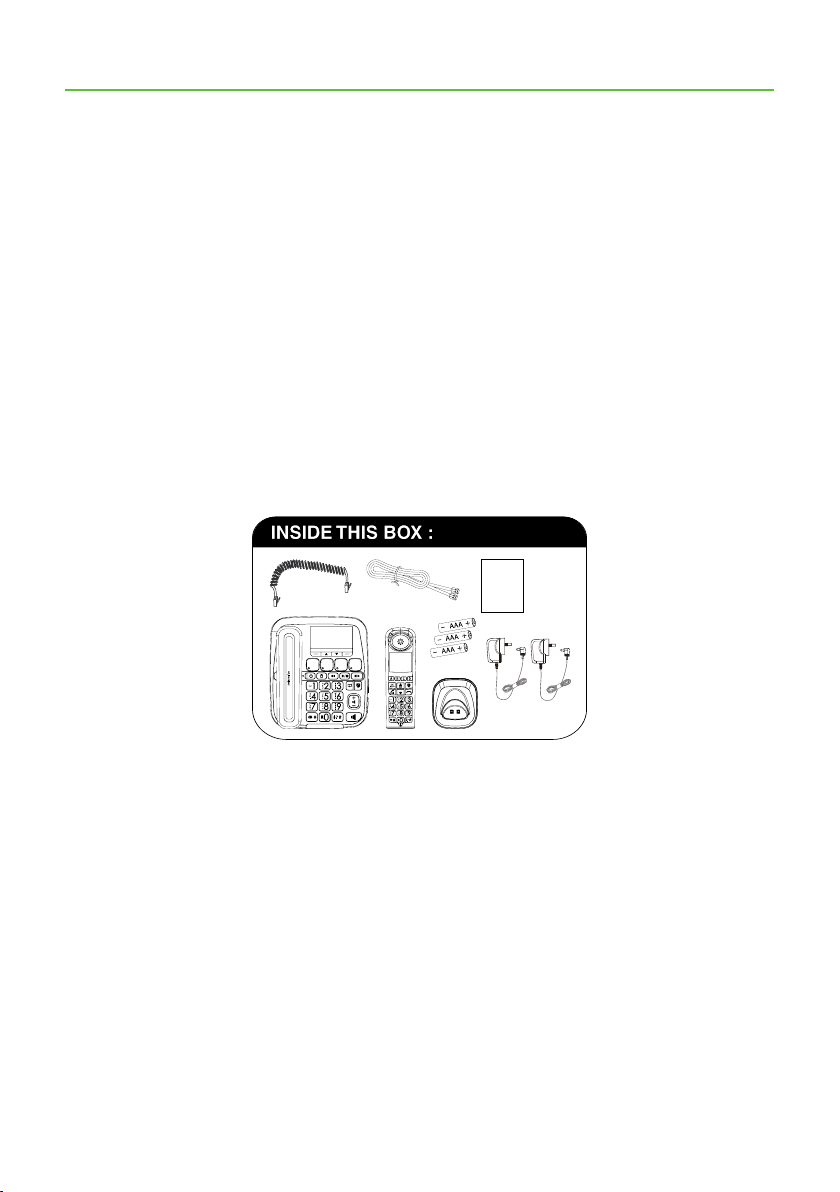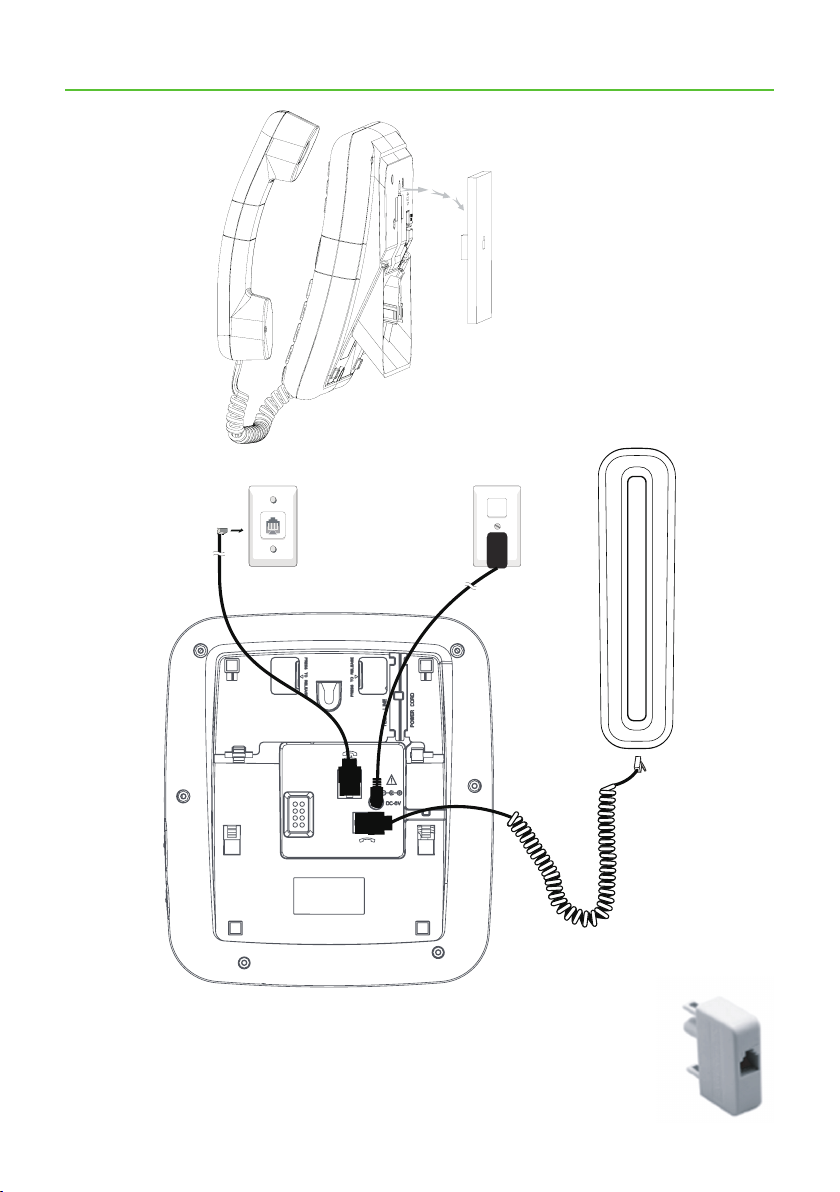6
Important Safety Instructions
Important Safety Instructions
When using your telephone equipment, basic safety precautions should always
befollowedtoreducetheriskoffire,electricshockandinjury,includingthe
following:
1. Read and understand all the instructions.
2. Follow all warnings and instructions marked on the product.
3. Unplugthisproductfromthewalloutletbeforecleaning.Donotuseliquid
cleaners alcoholic wipes or aerosol cleaners. Use a damp cloth for cleaning.
4. Toavoidhearingdamage,pleasemakesureanyonewhousesthisproduct
is aware that the product can produce loud sound when Audio boost
function is on.
5. Donotusethisproductnearwater(forexample,nearabathtub,kitchen
sink,swimmingpool).
6. Donotexposethetelephonetodirectsunlightorextremecoldenvironment.
Donotputthetelephoneclosetoaheatingsourcesuchasradiators,
cookers, etc.
7. Donotoverloadwalloutletsandextensioncordsasthiscanresultinthe
riskofreorelectricshock.
8. NEVER use your phone outdoors during a thunderstorm-unplug the base
from the telephone line and the mains socket when there are storms in your
area.
9. Donotusethetelephonetoreportagasleakinthevicinityoftheleak.
10.UseonlythesuppliedNiMH(NickelMetalHydride)batteries!Theoperation
periods for the handsets are only applicable with the default battery
capacities.
11. The use of other battery types or non-rechargeable batteries/primary cells
can be dangerous. These may cause interference and/or unit damages.
The manufacturer will not be held liable for damage arising from such
noncompliance.
12.Donotusethirdpartychargers.Thebatteriesmaybedamaged.
13.Disposeofbatteriessafely.Donotimmersetheminwater,burnthem,or
store them where they could get punctured.