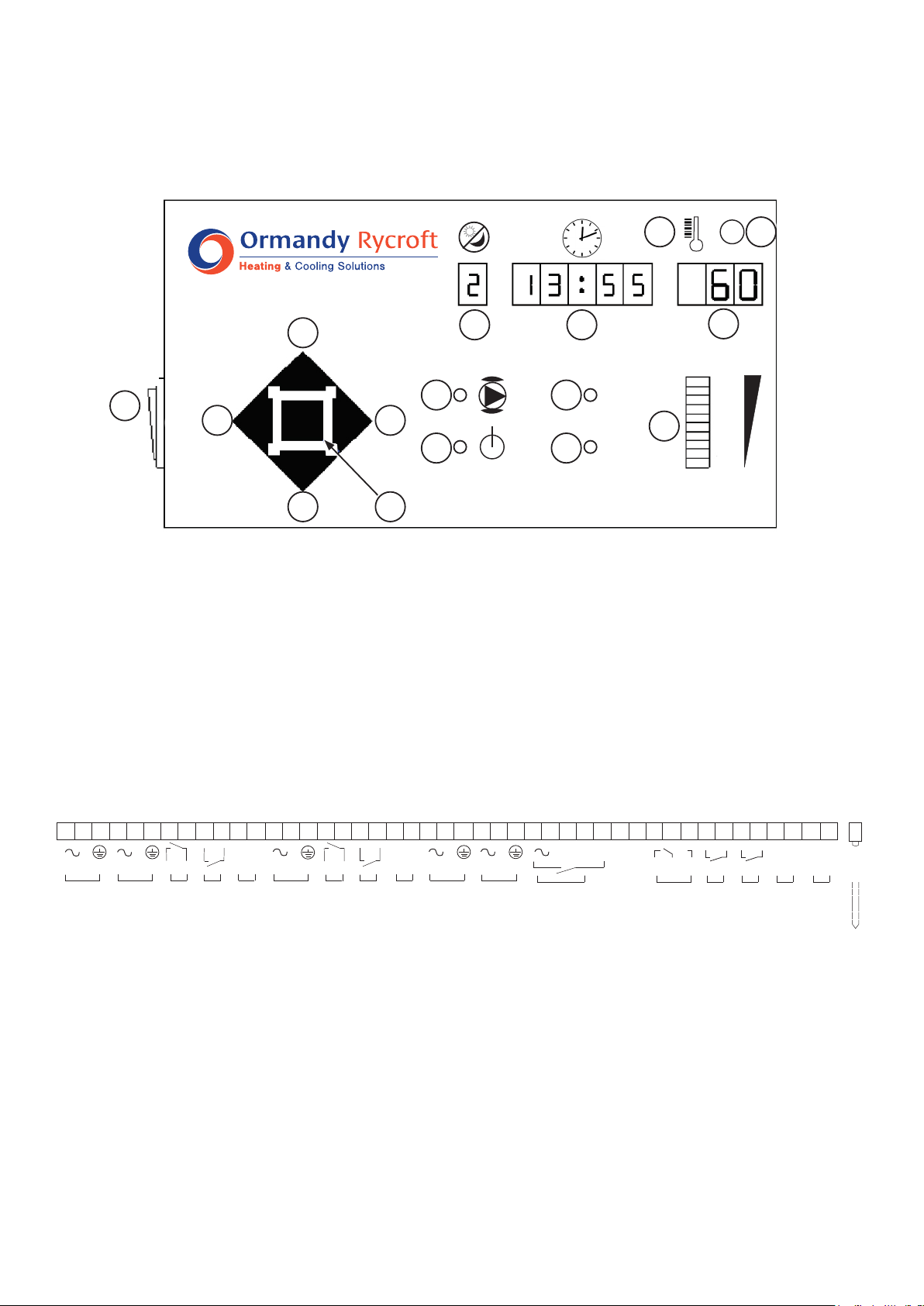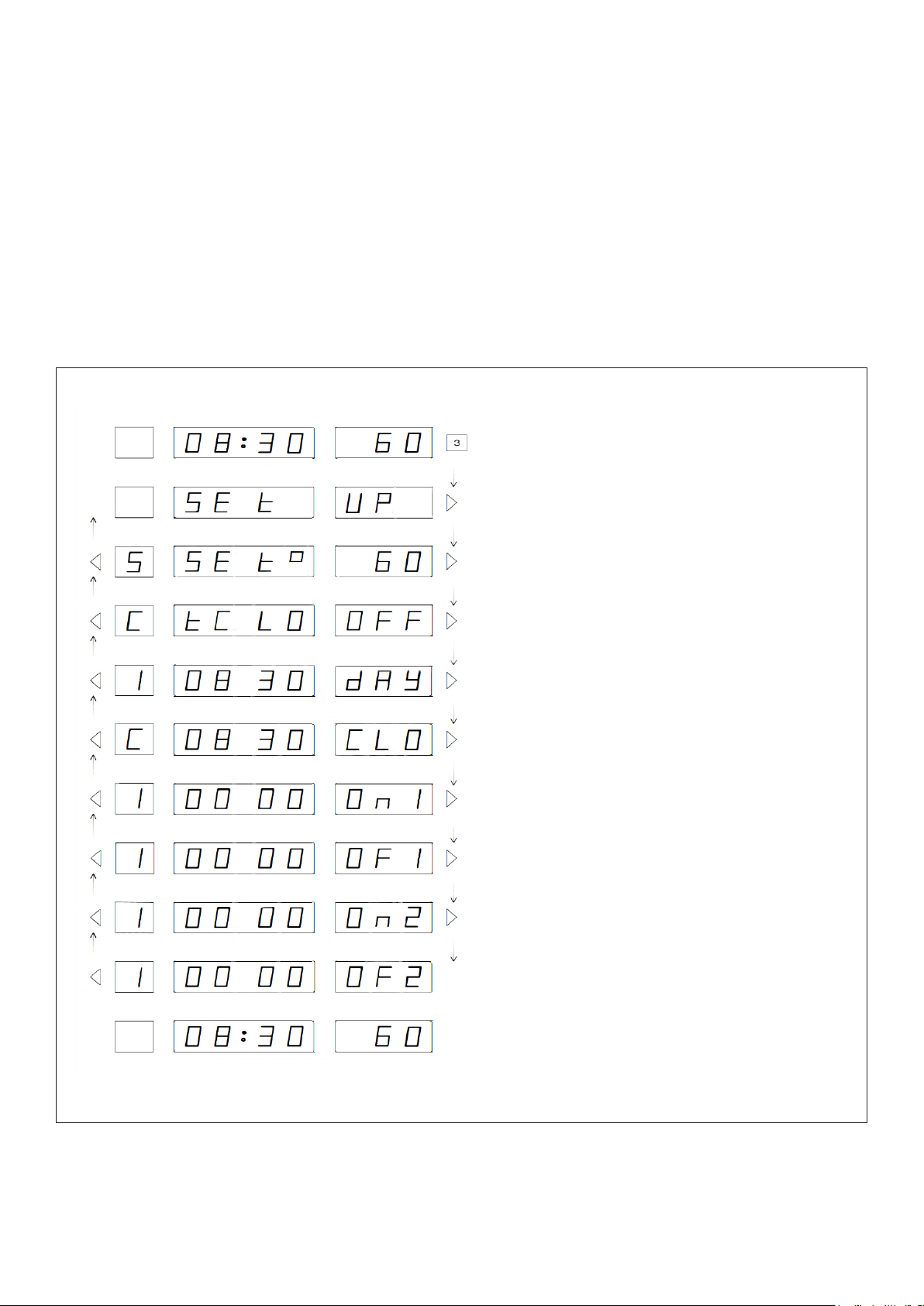7
Operation
TheVari-E-Plateisaself-containedunit,whichcontrolsuptotwoprimaryandtwosecondarypumps,
togetherwithatwo-portvalvetoprovidehotwater.Whenthesystemisttedwithtwoprimary
pumps,theyareoperatedonasharedduty-standbycyclewithautomaticchangeoveronpumpfailure.
a) Remote Switch or Building Management System Control
TheVari-E-PlatewillbeturnedonwhencontactsconnectedtotheRemoteEnableterminals are
closed.Thisallowstheusertocontrolthetimeofdaywhenhotwaterwillbeavailable.
When the contact is open the system is turned off.
b) Internal Time Clock Control
Forthisfunctiontowork,theTimeclockfunctionshouldbeturnedon(seeSetUp)andthe
RemoteEnableterminals should be linked.
UnderTimeclockcontrol,theVari-E-Platewillbeturnedonandoffatpresettimesoftheday.
Uptotwoonandtwoofftimescanbeprogrammedforeachdayoftheweek.
Thesystemcanbere-activatedafterithasautomaticallyswitchedoffbypressingthe
ValueIncrease(7)pushbutton.Eachpressofthispushbuttonwilladd30-minuteincrementsto
atotal,whichisshownintheTime/Alarmwindow.PressingtheValueDecrease(9) push button
willsubtract30-minuteincrementsfromthetotaltime.
Thetimevaluecountsdownandwhenthetimeshownhaselapsed,theunitwillrevertto
normal time clock operation.
c) Remote Switch and Internal Time Clock Control
Forthisfunctiontowork,theTimeclockfunctionshouldbeturnedon(seeSetUp)anda
remoteControlswitchshouldbeconnectedtotheRemoteEnableterminals.
UnderTimeclockcontrol,theVari-E-platewillbeautomaticallyturnedonandoffatpreset
timesoftheday.Uptotwoonandtwoofftimescanbeprogrammedforeachdayoftheweek.
When contacts connected to the RemoteEnableterminalsareopenedtheVari-E-Platewillbe
turned off.
When remotely enabled and the system has turned off under time clock control, it can be
re-activatedbypressingtheValueIncrease(7)pushbutton.Eachpressofthispushbuttonwill
add30-minuteincrementstoatotal,whichisshownintheTime/Alarmwindow.Pressingthe
ValueDecrease(9)pushbuttonwillsubtract30-minuteincrementsfromthetotaltime.
Thetimevaluecountsdownandwhenthetimeshownhaselapsed,theunitwillswitchoffand
reverttonormaltimeclockoperation.However,whenthesystemhasbeenturnedoffunder
remotecontrol,itcannotbere-activatedbypressingtheValueIncrease(7) push button.
Switchonviaswitch(16)
Thefrontpanelwillilluminate.Afterafewsecondsofselfchecks,thedisplayswillsettletotheDay (1)
(Time-clockonly),Time (2) and Temperature (3).Thepumpswillstart(11),thevalvewillopen(15)
and the system healthy indicator (13)willilluminate.
Thestandardtemperaturesettingis60°Candtheunitwillruncontinuously.(24houroperation).
To change any of the default settings, refer to Figure 3
TheVari-E-Platecanbeenergisedbyitsowninternaltimeclockfunction,byaremoteswitchor
BuildingManagementSystemorbyacombinationofthetwo.