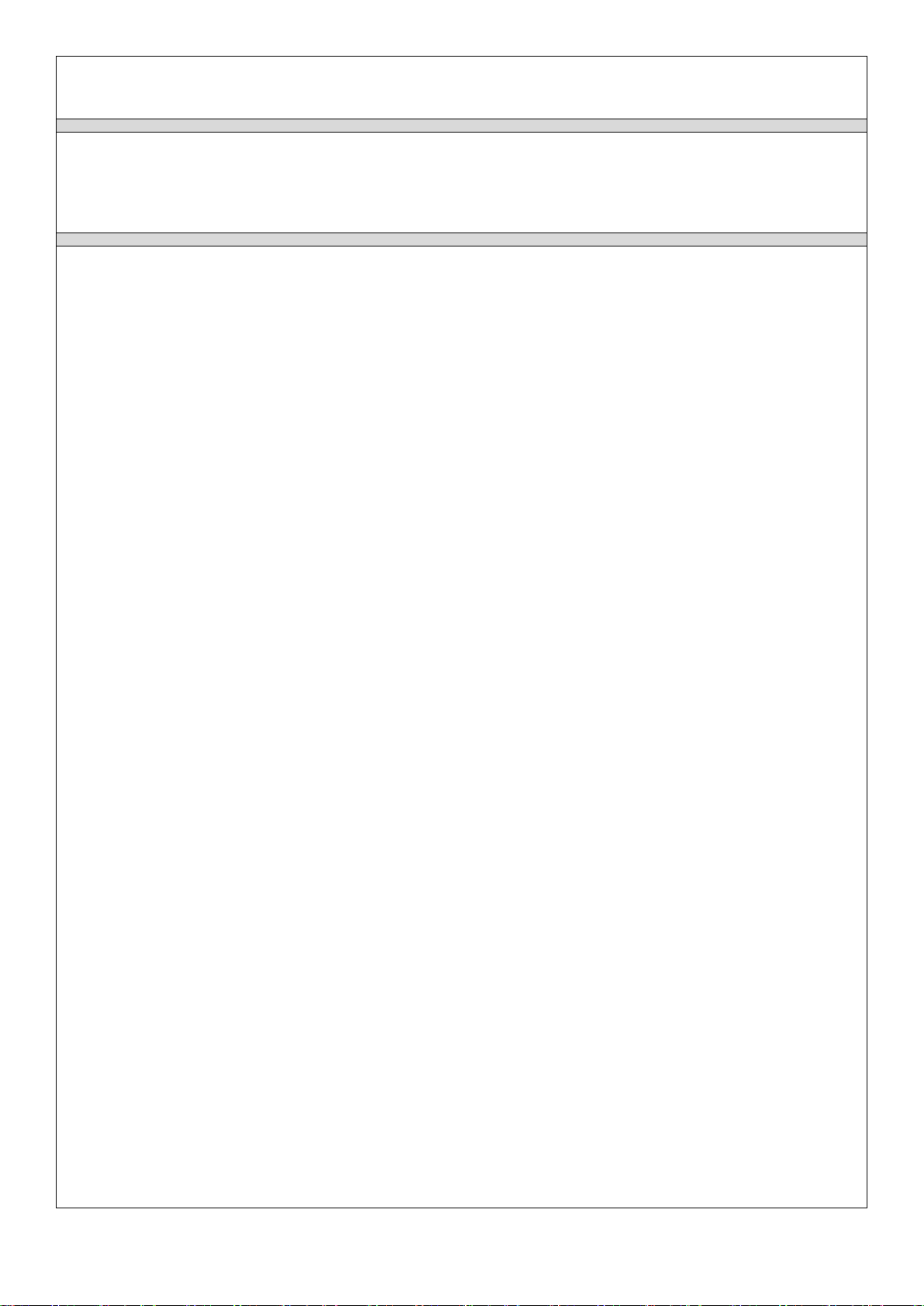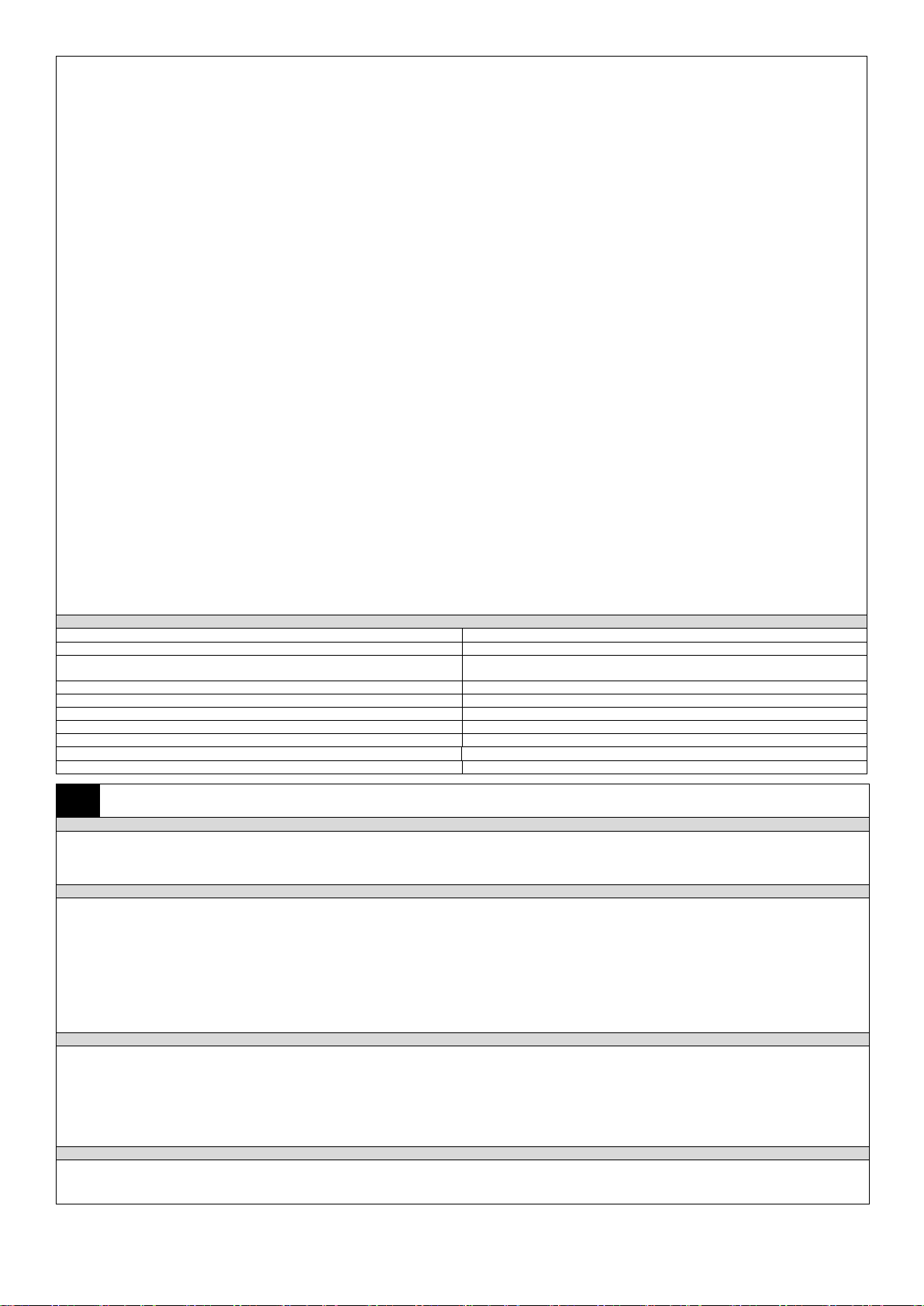Schließen Sie das Gerät an eine 230V Steckdose an. Drücken Sie R-Taste, um alle gespeicherten Einstellungen zu löschen. Nachdem Sie die obigen Schritte ausgeführt
haben, gehen Sie zu den Einstellungen.
Aktuelle Uhrzeit und Tag einstellen
1. Drücken Sie die Up- oder Down-Taste, bis die Aufschrift CLOCK angezeigt wird.
2. Halten Sie die Set-Taste mindestens 2 Sekunden lang gedrückt. Die Aufschrift Set und der Wochentag blinken im Display. Drücken Sie Up oder Down um den
Wochentag einzustellen. Es besteht die Möglichkeit, 16 Kombinationen des Wochentags einzustellen:
- einzelne Tage: MO, TU, WE, TH, FR, SA, SU
- ganze Woche von Montag bis Sonntag
- von Montag bis Freitag
- das Wochenende SA, SU
- von Montag bis Samstag: MO, TU, WE, TH, FR, SA
- Montag, Mittwoch, Freitag: MO,WE, FR
- Dienstag, Donnerstag, Samstag: TU, TH, SA
- Montag, Dienstag, Mittwoch: MO, TU, WE
- Donnerstag, Freitag, Samstag: TH, FR, SA
- Montag, Mittwoch, Freitag, Sonntag: MO,WE, FR, SU
3. Um die Uhrzeit einzustellen drücken Sie Set- Taste. Die Zahl der Stunde beginnt zu blinken.
4.Drücken Sie Up oder Down um die Zeit einzustellen.
5. Um die Minuten einzustellen drücken Sie noch einmal SET- Taste. Die Zahl der Minuten beginnt zu blinken.
6. Um die Uhrzeit zu speichern, drücken Sie noch einmal SET-Taste. Wiederholen Sie die obigen Schritte, um die falsche Zeit zu löschen.
Programmeinstellungen
Wichtig: Einzelne Programme sollten nicht miteinander übereinstimmen insbesondere wenn Sie mehr Zeiträume aktiviert haben! Die Ausschaltfunktion hat Vorrang
vor der Einschaltfunktion. Wenn Sie die Programme einschalten möchten, muss die Zeitschaltuhr auf Automodus eingestellt werden und die Random- und CD-
Funktionen müssen ausgeschaltet werden.
Programmprioritäten:
- manuelles EIN- und Ausschalten (Manual On oder Manual Off)
- zufälliges Ein- und Ausschalten (RANDOM)
- Countdown (CD)
- PROGRAMM
1. Drücken Sie die Up- oder Down-Tasten. Im Display erscheint 1 ON. Sie können jetzt die Startzeit des ersten Programms einstellen.
2. Drücken Sie die SET- Taste um den Wochentag einzustellen. Im Display blinkt der Wochentag. Drücken Sie die UP/Down- Taste um ihn einzustellen.
3. Drücken Sie die SET-Taste noch einmal um die Uhrzeit einzustellen. Die Zahl der Stunde beginnt zu blinken. Drücken Sie Up/ Down um die Stunden einzustellen.
4. Um die Minuten einzustellen drücken Sie noch einmal SET- Taste. Die Zahl der Minuten beginnt zu blinken. Drücken Sie Up/ Down um die Minuten einzustellen.
Beispiel: Einschalten der Zeitschaltuhr um 17 Uhr 15 und Ausschalten 22 Uhr 30 jeden Tag
a. Drücken Sie die Up- oder Down-Tasten. Im Display erscheint 1 ON
b. Drücken Sie die SET- Taste. Im Display erscheint 12:00 und die Wochentage werden blinken.
c. Drücken Sie die Up- oder Down-Tasten bis es im Display: „MO, TU, WE, TH, FR, SA, SU“ erscheint
d. Drücken Sie die SET- Taste einmal- die Zahl der Stunde beginnt zu blinken
e. Drücken Sie die Up- oder Down-Tasten um 5:00 PM oder 17:00 einzustellen.
f. Drücken Sie die SET- Taste einmal- die Zahl der Minuten beginnt zu blinken.
g. Drücken Sie die Up- oder Down-Tasten um Minuten 5:15PM oder 17:15 einzustellen
h. Einmal die Up-Taste drücken und loslassen- im Display erscheint 1 OFF
i. Wiederholen Sie den Vorgang von b, c, d, e, f und g bis im Display „MO, TU, WE, TH, FR, SA, SU, 10:30 PM oder 22:30“ angezeigt wird
j. Drücken Sie zweimal die Down- Taste um die aktuelle Uhrzeit anzeigen
k. Drücken Sie Manual bis im Display AUTO erscheint.
Arbeitsmodus Manual On/Auto/Manual Off einstellen
Wichtig: Arbeitsmodi können während der Programmeinstellungen nicht geändert werden!
1. Drücken Sie Manual- Taste um eine von drei Einstellungen zu wählen.
2. Programme können nur im Auto-Modus (automatisch) erstellt werden. Manual On-Modus (manuell ein) Manual Off- Modus (manuell aus) Alle Programme werden
ignoriert und die Zeitschaltuhr funktioniert nicht. Wenn der Manual ON Modus ausgewählt ist, ist das gesteuerte Gerät standardmäßig eingeschaltet. Wenn der Manual
OFF Modus ausgewählt ist, ist das gesteuerte Gerät standardmäßig ausgeschaltet.
3. Wenn der Manual-On-Modus auf Auto geschaltet wird, behält die Zeitschaltuhr die manuelle Einstellung bei, bis ein anderes Programm ausgewählt wird.
RANDOM- Funktion (das gesteuerte Gerät wird zwischen 18 und 6 Uhr in zufälligen Zeitabstände von 10 bis 31 Minuten ein- und ausgeschaltet).
Wichtig: Die RANDOM- Funktion funktioniert nur im Auto- Modus und kann nicht verwendet werden, wenn die Programm- Funktion oder die CD-Funktion
(Countdown) aktiv ist.
1. Drücken Sie RND- Taste. Im Display erscheint R (Random).
2. Um die Funktion abzubrechen, drücken Sie nochmals die Random - Taste.
COUNTDOWN-FUNKTION
Wichtig: Die Countdown-Funktion funktioniert nur im Auto-Modus. Der Random-Modus muss ausgeschaltet sein. Wenn die Countdown-Funktion aktiviert
ist, blinkt die CD- Anzeige.
1. Drücken Sie die Up- oder DOWN-Tasten, bis auf dem Display CD angezeigt wird.
2. DRÜCKEN Sie die SET- Taste einmal, das Set blinkt im Display und die Ein-Aus-Tasten.
3. DRÜCKEN Sie UP oder DOWN, um den Modus der CD-Funktion auszuwählen.
4. Drücken Sie Set- Taste, um die Stunden zu bearbeiten. Zum Einstellen drücken Sie Up oder Down.
5. Drücken Sie Set- Taste, um die Minuten zu bearbeiten. Zum Einstellen drücken Sie Up oder Down.
6. Drücken Sie Set- Taste, um die Sekunden zu bearbeiten. Zum Einstellen drücken Sie Up oder Down.
7. Einmal Set- Taste drücken, um die Zeitbearbeitung zu beenden.
8. Drücken Sie CD- Taste einmal. Die Countdown-Zeit beginnt sich zu verringern, wenn der Auto-Modus eingestellt ist.
9. Drücken Sie erneut CD- Taste. Der Countdown stoppt und kehrt zur eingestellten Zeit zurück.
10. Die maximale Countdown-Zeit beträgt: 99 Stunden, 59 Minuten und 59 Sekunden
Änderung des Arbeitsmodus von 12 auf 24 Stunden
Um den Arbeitsmodus von 12 auf 24 Stunden zu ändern, drücken Sie gleichzeitig CD und SET- Tasten.
Sommerzeiteinstellung
1. Drücken Sie gleichzeitig Tasten Set und Manual (oder RND). Das „S“- Zeichen erscheint im Display und die Uhr geht eine Stunde vor.
2. Um Winterzeit einzustellen, drücken Sie noch einmal Tasten Set und Manual, das „S“- Zeichen verschwindet.