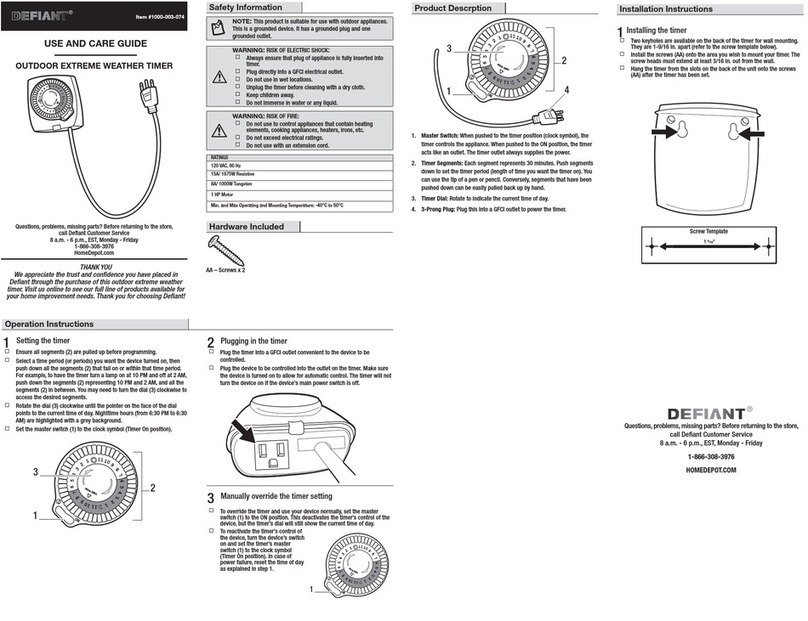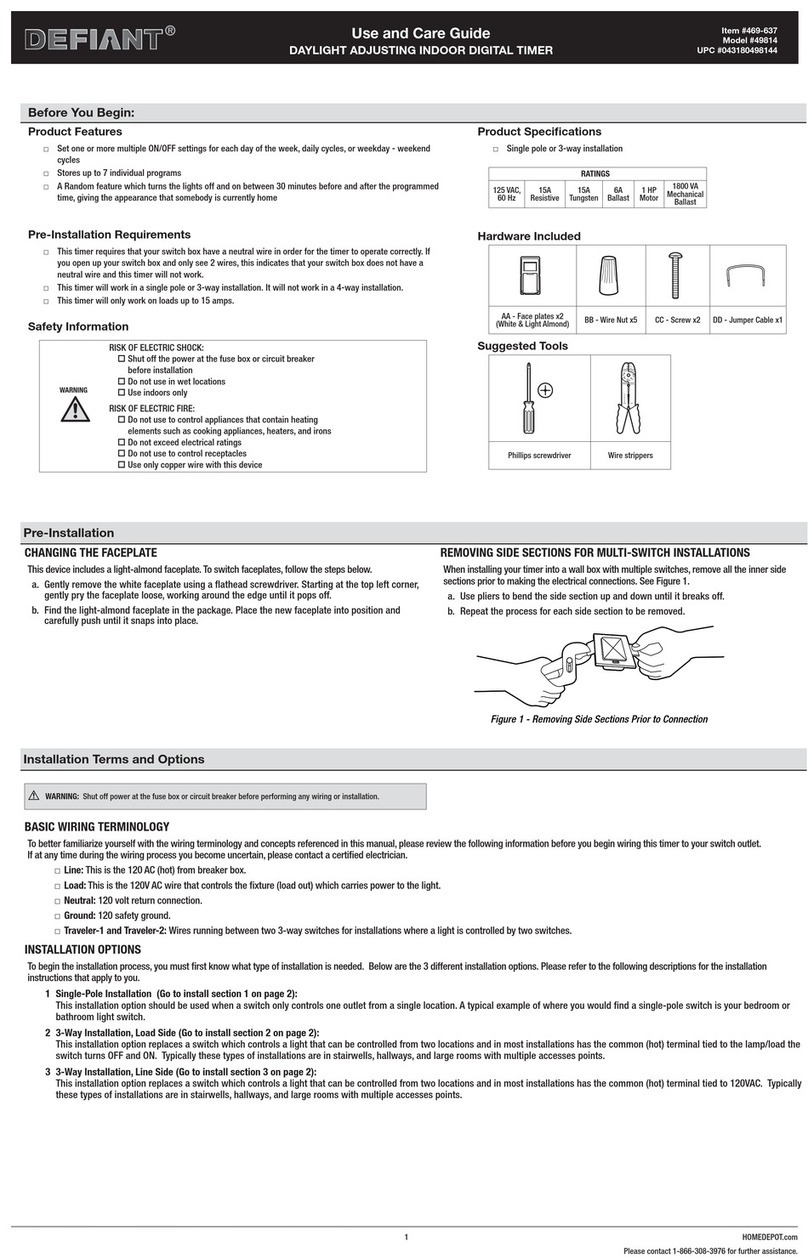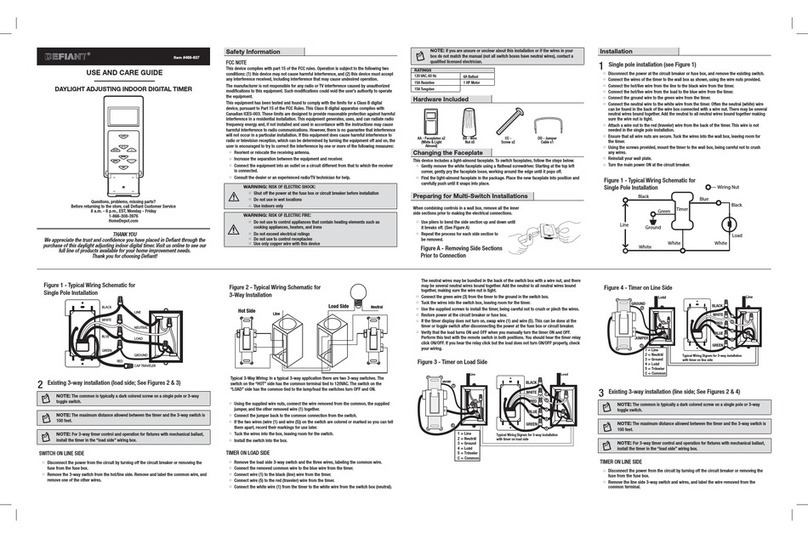HOMEDEPOT.com
Please contact 1-866-308-3976 for further assistance.
Operation Instructions (continued)
4 COMBINING CUSTOM AND PRE-
SET ON/OFF TIME
If a preset schedule does not t your needs, a
custom on/off time can be used to modify one
of the three preset times. For example, if you
press the Evening button (8) to activate the timer
to turn on at 5:00 pm and off at 12:00 am and
then program a My Off Time (7) of 10:00 pm, this
creates a 5:00 pm-10:00 pm timer schedule.
5 USING THE COUNTDOWN
FEATURE
□Press the Countdown button (11) then
use the Up (5) and Down (4) arrows to set
the countdown timer from 1 minute to 24
hours.
□The Countdown blue LED will illuminate
indicating that the Countdown feature
is active. When the Countdown feature
is active, the timer immediately turns
on and operates until the determined
countdown time expires.
□The last countdown time set will become
the new default until you change the
countdown time.
5
11
4
6 DAYLIGHT SAVINGS TIME
When daylight savings time occurs, use the Up
(5) and Down (4) arrow buttons to adjust the
clock time by 1 hour.
Safety Information
FCC NOTE
This device complies with part 15 of the FCC and Industry Canada license-
exempt RSS standard(s). Operation is subject to the following two conditions:
(1) this device may not cause harmful interference, and (2) this device must
accept any interference received, including interference that may cause
undesired operation.
The manufacturer is not responsible for any radio or TV interference caused
by unauthorized modications to this equipment. Such modications could
void the user’s authority to operate the equipment.
This equipment has been tested and found to comply with the limits for
a Class B digital device, pursuant to Part 15 of the FCC Rules. This Class
B digital apparatus complies with Canadian ICES-003. These limits are
designed to provide reasonable protection against harmful interference in
residential installation. This equipment generates, uses, and can radiate
radio frequency energy and, if not installed and used in accordance with
the instructions may cause harmful interference to radio communications.
However, there is no guarantee that interference will not occur in a particular
installation. If this equipment does cause harmful interference to radio or
television reception, which can be determined by turning the equipment off
and on, the user is encouraged to try to correct the interference by one or
more of the following measures:
□Reorient or relocate the receiving antenna.
□Increase the separation between the equipment and receiver.
□Connect the equipment into an outlet on a circuit different from that
to which the receiver is connected.
□Consult the dealer or an experienced radio/TV technician for help.
CAN ICES-3(B)/NMB-3(B)
WARNING: RISK OF ELECTRIC SHOCK
□PLUG DIRECTLY INTO AN ELECTRICAL OUTLET
□DO NOT USE IN WET LOCATIONS
□FULLY INSERT PLUG
□USE INDOORS ONLY
□UNPLUG TIMER BEFORE CLEANING
□KEEP CHILDREN AWAY
WARNING: RISK OF FIRE
□DO NOT USE TO CONTROL APPLIANCES THAT
CONTAIN HEATING ELEMENTS (COOKING
APPLIANCES, HEATERS, IRONS, ETC.)
□DO NOT EXCEED ELECTRICAL RATINGS
□DO NOT USE WITH EXTENSION CORDS
RATINGS
125V 50/60 Hz
15A 1875W General Purpose/Resistive
10A 1250W Tungsten
1/2 HP