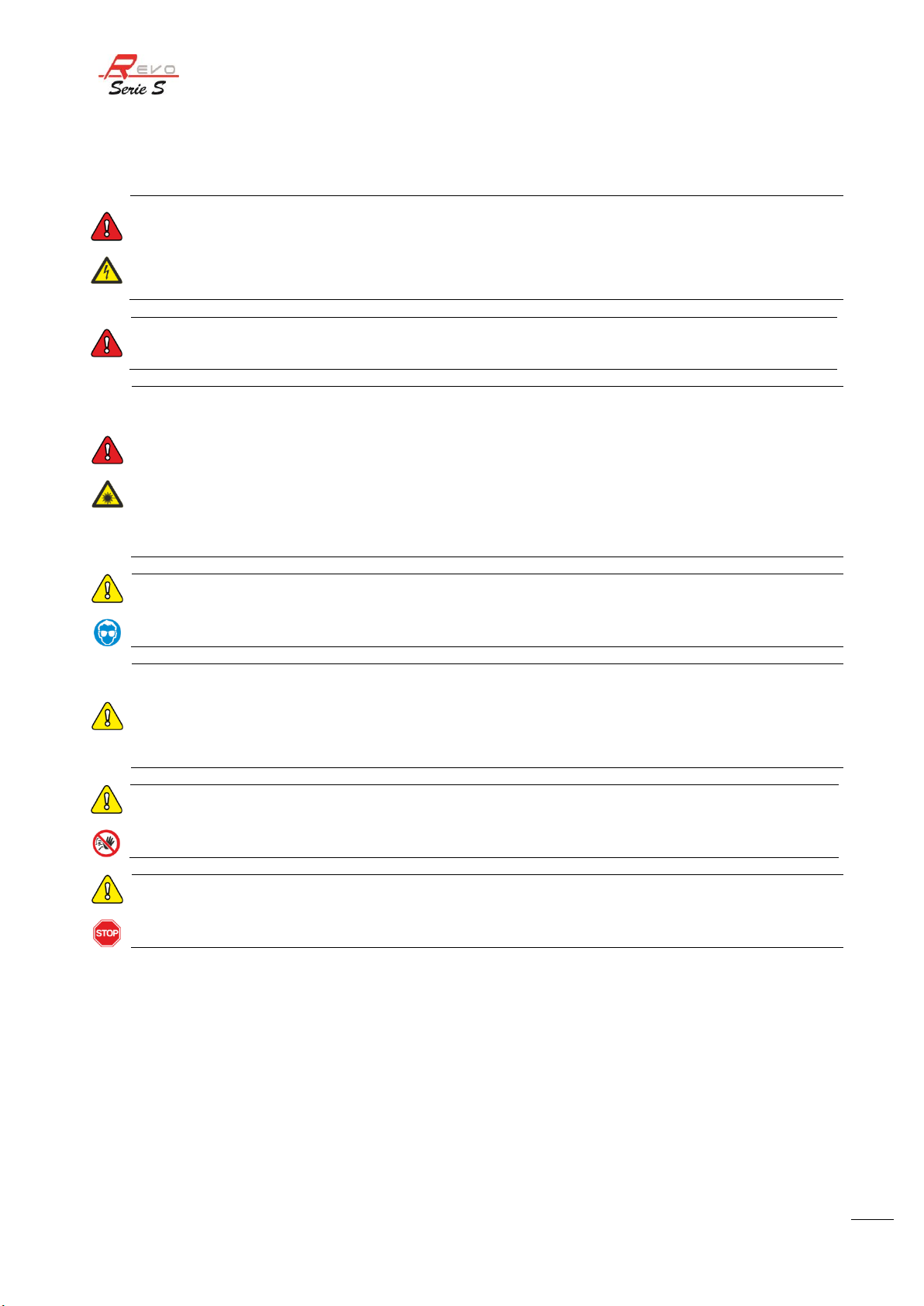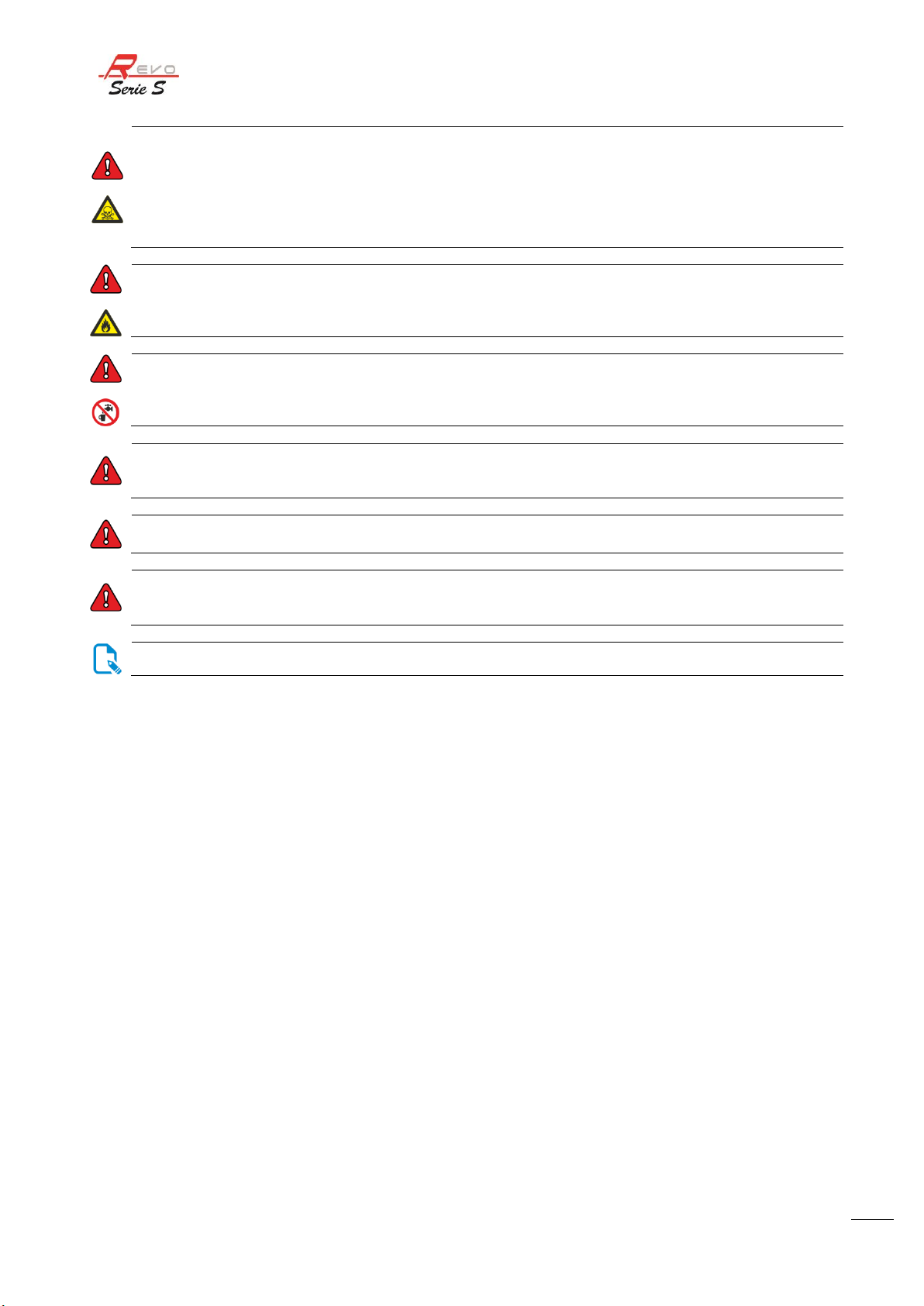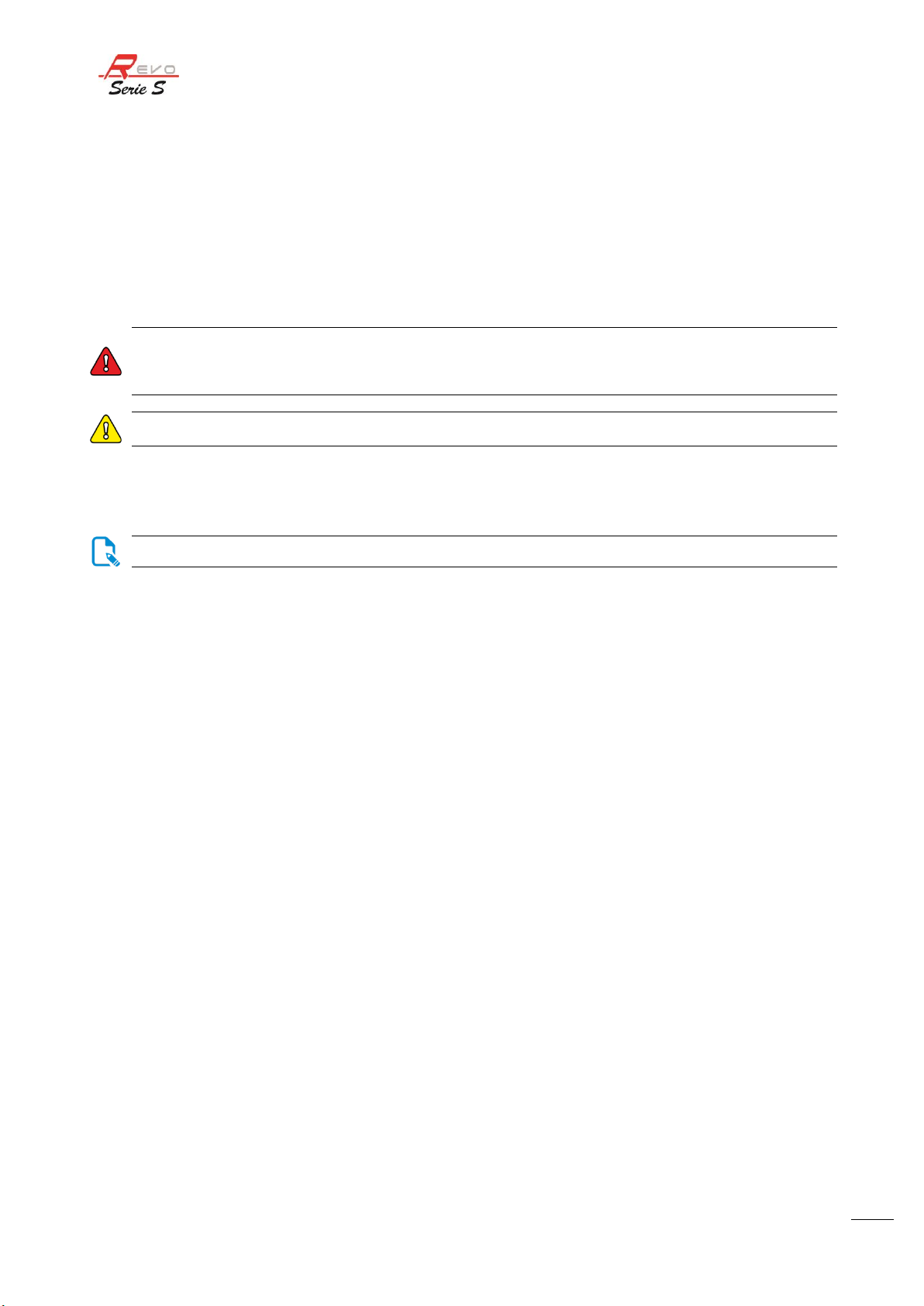MAN00030-09-EN
Contents
General Information................................................................................................................................................................................................................................... 4
Identification.......................................................................................................................................................................................................................................... 4
Safety information ...................................................................................................................................................................................................................................... 5
General safety rules............................................................................................................................................................................................................................. 5
Safeguards............................................................................................................................................................................................................................................. 7
Interlock........................................................................................................................................................................................................................................... 7
Leather curtains ............................................................................................................................................................................................................................. 7
Resonator shutter.......................................................................................................................................................................................................................... 7
Infrared microscope filter ............................................................................................................................................................................................................ 8
Infrared welding chamber filter.................................................................................................................................................................................................. 8
Emergency button ........................................................................................................................................................................................................................ 8
Enabling key/PIN........................................................................................................................................................................................................................... 8
Danger zones and residual risks....................................................................................................................................................................................................... 8
General rules .................................................................................................................................................................................................................................. 8
Before every use of the device................................................................................................................................................................................................... 8
Transport precautions.................................................................................................................................................................................................................. 8
Precautions for packaging material .......................................................................................................................................................................................... 9
Installation ...................................................................................................................................................................................................................................................10
Transport...............................................................................................................................................................................................................................................10
Unpacking.............................................................................................................................................................................................................................................10
Positioning............................................................................................................................................................................................................................................10
Preliminary checks ..............................................................................................................................................................................................................................10
Electrical connections......................................................................................................................................................................................................................... 11
Power supply tolerances............................................................................................................................................................................................................. 11
Device specifications.................................................................................................................................................................................................................................12
Technical specifications .....................................................................................................................................................................................................................12
Applicable standards and directives: .......................................................................................................................................................................................12
Intended use ........................................................................................................................................................................................................................................13
Improper use........................................................................................................................................................................................................................................13
Labels and safeguards: ......................................................................................................................................................................................................................13
Operator interface.....................................................................................................................................................................................................................................15
Parts of the welder and function of controls................................................................................................................................................................................15
Connection ....................................................................................................................................................................................................................................15
Inside welding chamber..............................................................................................................................................................................................................16
Use ................................................................................................................................................................................................................................................................16
Recommendations..............................................................................................................................................................................................................................16
Positioning and ergonomics.............................................................................................................................................................................................................16
Microscope eyepieces.................................................................................................................................................................................................................16
Removing the bottom of the welding chamber....................................................................................................................................................................17
Visual display and coaxial chamber .........................................................................................................................................................................................17
Turning on the device........................................................................................................................................................................................................................18
Emergency Stop..................................................................................................................................................................................................................................18
Example of practical use....................................................................................................................................................................................................................18
Stand-by menu.............................................................................................................................................................................................................................18
Operation menu...........................................................................................................................................................................................................................19