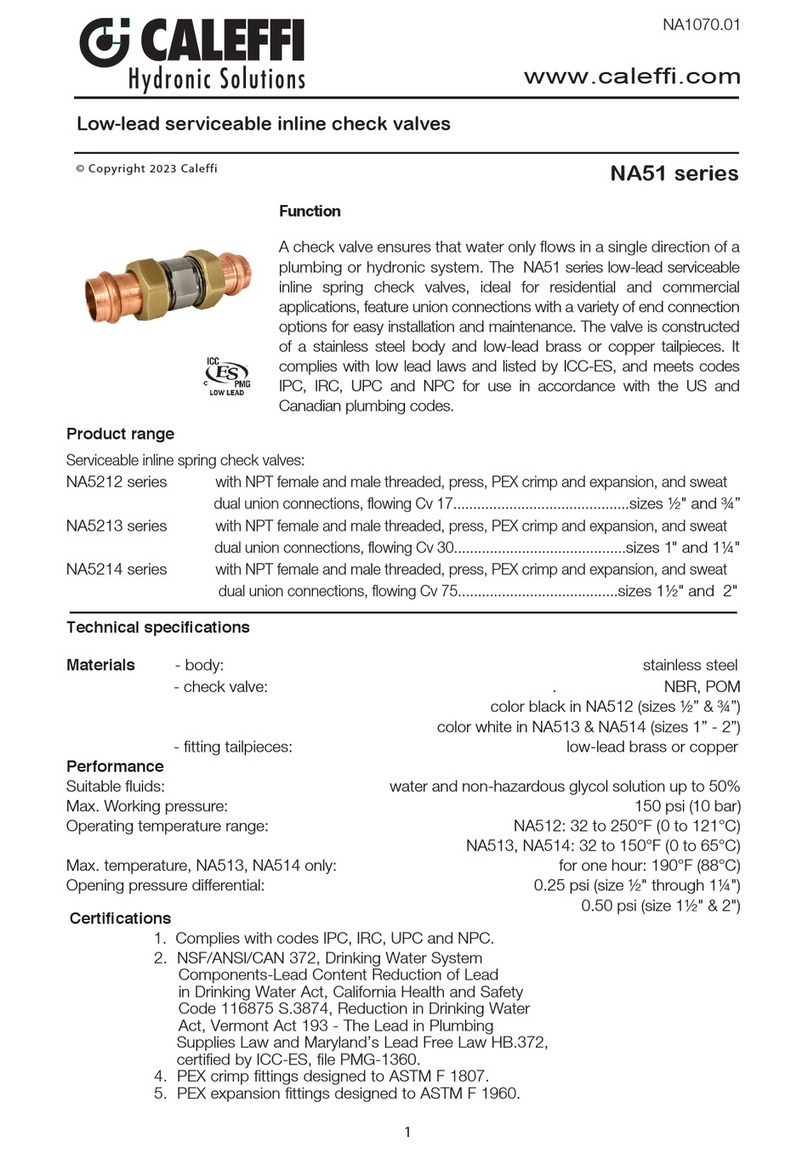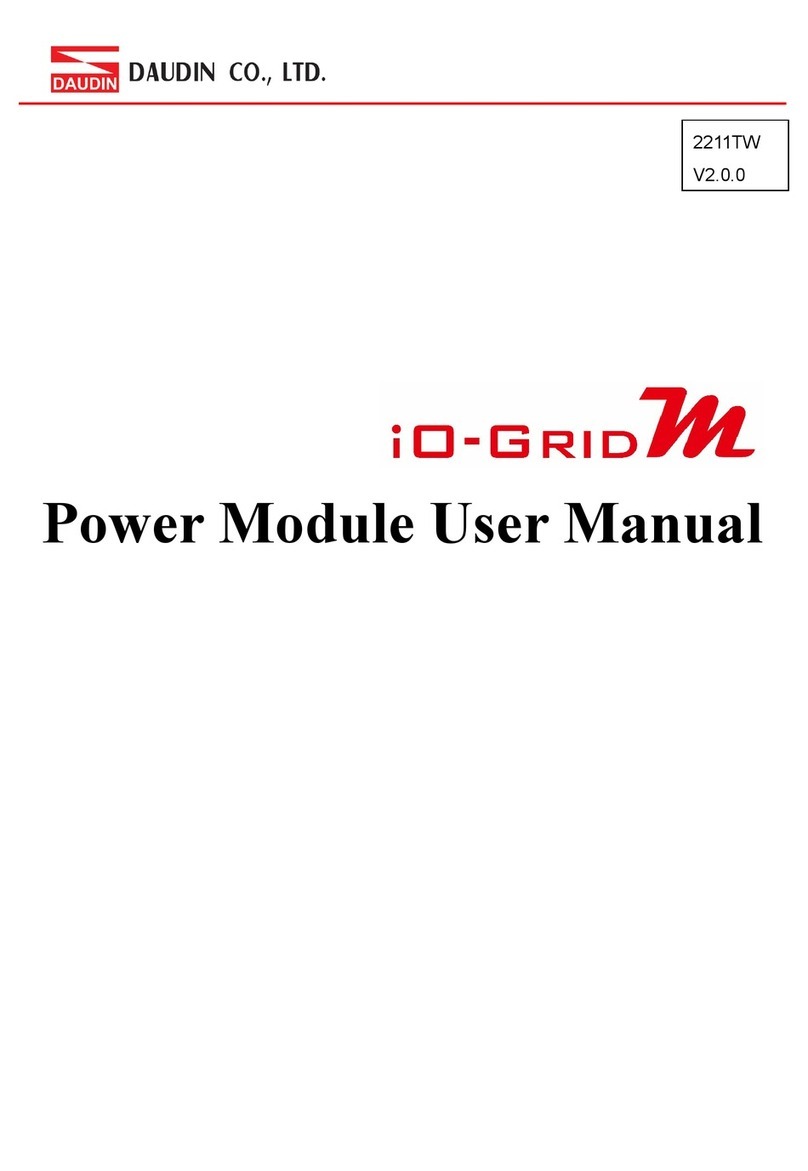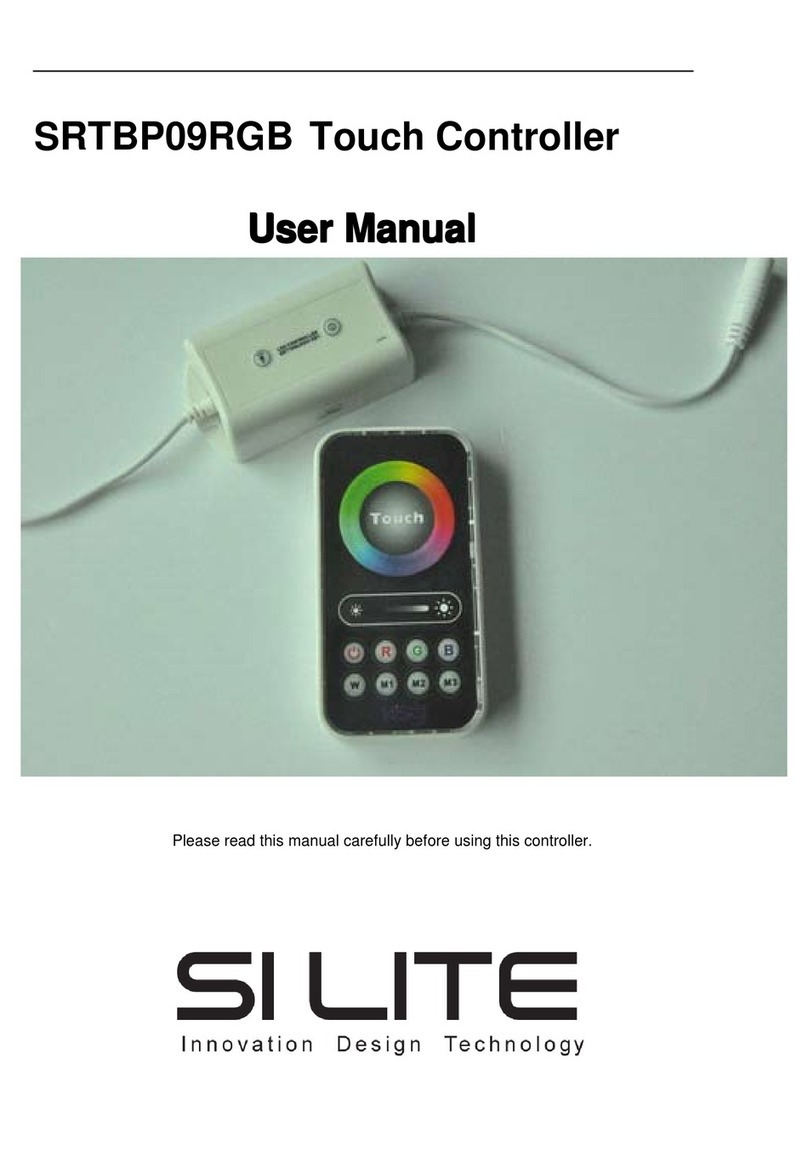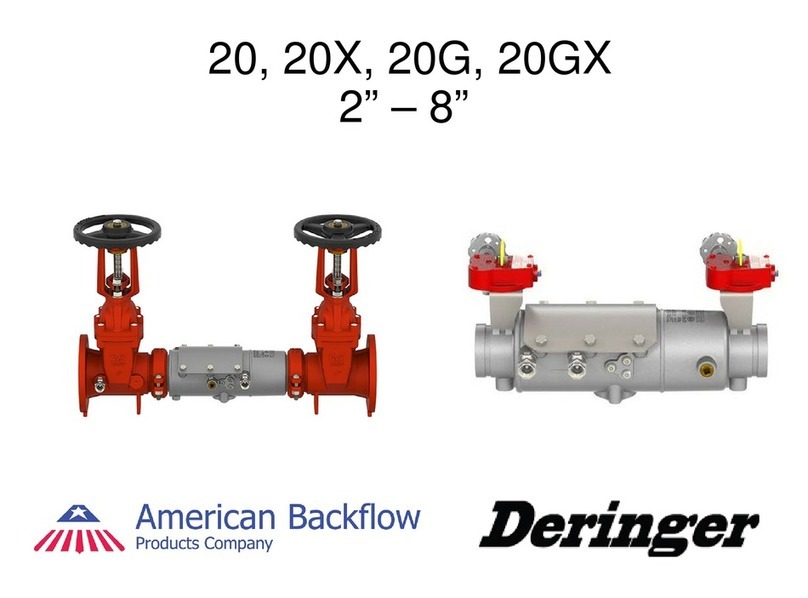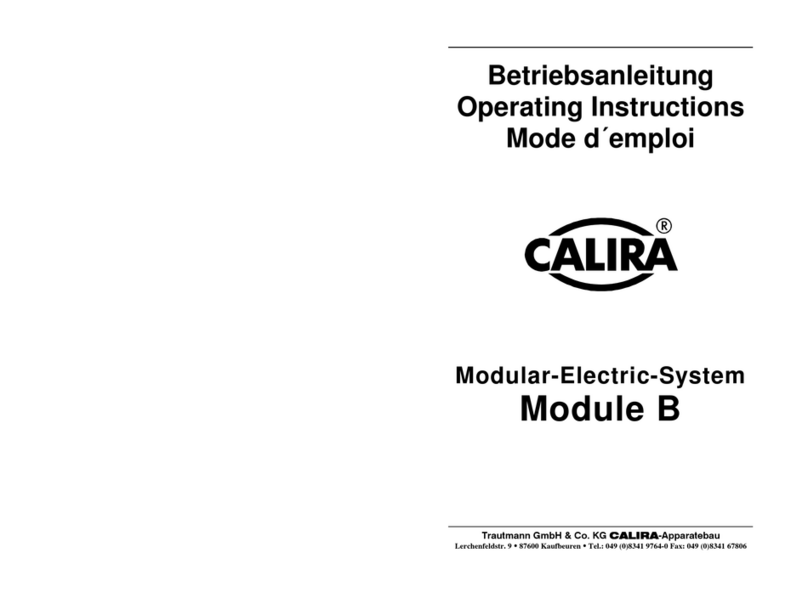Osaka B4U User manual

OSAKA - USER MANUAL - B4U - v2 - PAG. 1
B4U
Display + Power Unit
INTUITIVE CONTROL PANEL
FOR REFRIGERATION
USER MANUAL - v1
INTRODUCTION
This manual contains the information necessary
for the correct installation and instruction for
use and maintenance of the product, it is
recommended that you read it carefully and
keep it.
This publication is the exclusive property of OSAKA
SOLUTIONS, which prohibits reproduction and disclosure, even
partial, unless expressly authorized.
OSAKA SOLUTIONS reserves the right to make aesthetic and
functional changes at any time and without prior notice.
In order to avoid that an irregular operation of the B4U or
malfunction can create dangerous situations or damage to
people or things or animals, it is recalled that the installation
must comply with and take into account the attached security
systems, necessary to guarantee said security.
OSAKA SOLUTIONS and its legal representatives do not
assume any responsibility for damages to people, things or
animals derived from improper handling, improper use,
incorrect use or, in any case, non-compliance with the
characteristics of the B4U.
INDEX
1
DESCRIPTION B4U
1.1
GENERAL DESCRIPTION
1.2
DESCRIPTION DISPLAY B4U + POWER UNIT B4U
2
PROGRAMMING
2.1
QUICK CONFIGURATION OF THE SET POINT
“NORMAL”
2.2
STANDARD PARAMETER PROGRAMMING
2.3
PARAMETER PROTECTION THROUGH PASSWORD.
2.4
PARAMETER PROGRAMMING LEVELS
2.5
RESET THE FACTORY SETTINGS OF THE
PARAMETERS
2.6
KEYBOARD LOCK FUNCTION
2.7
VISUALIZATION OF THE VARIABLES
3
USE WARNINGS
3.1
PERMITTED USE
4
INSTALLATION WARNINGS
4.1
MECHANICAL ASSEMBLY
4.2
ELECTRICAL CONNECTION
5
FUNCTIONING
5.1
ON / STAND-BY FUNCTION
5.2
“NORMAL”, “ECONOMIC” AND “TURBO” OPERATING
MODES
5.3
PROBE INPUTS AND DISPLAY CONFIGURATION
5.4
DIGITAL INPUTS CONFIGURATION
5.5
CONFIGURATION OF THE OUTPUTS AND BUZZER
5.6
TEMPERATURE REGULATION
5.7
COMPRESSOR PROTECTION AND START DELAY
FUNCTION
5.8
DEFROST CONTROL
5.8.1
AUTOMATIC DEFROST
5.8.2
MANUAL DEFROST
5.8.3
DEFROST END
5.8.4
INTERVAL AND DURATION OF DEFROST IN CASE OF
EVAPORATOR PROBE ERROR
5.8.5
DISPLAY LOCK IN DEFROST
5.9
EVAPORATOR FAN CONTROL
5.10
ALARM FUNCTIONS
5.10.1
TEMPERATURE ALARM
5.10.2
DIGITAL INPUT ALARM
5.10.3
DOOR OPEN ALARM
5.10.4
VOLTAGE CONTROL ALARM
5.11
KEYBOARD OPERATION “ON / OFF” AND “LIGHT”
5.12
ACCESSORIES
5.12.1
PARAMETER CONFIGURATION BY “KEY USB” ”
5.12.2
VIEWING THROUGH X2
5.12.3
RS485 COMMUNICATION WITH “KEY TTL”
6
PROGRAMMABLE PARAMETERS TABLE
7
PROBLEMS, MAINTENANCE AND WARRANTY
7.1
SIGNALING
7.2
CLEANING
7.3
WARRANTY AND REPAIR
7.4
DISPOSAL
8
TECHNICAL DATA
8.1
FEATURES ELECTRICAL
8.2
FEATURESMECHANICAL
8.3
FEATURESFUNCTIONAL
1 - DESCRIPTION B4U
1.1 - GENERAL DESCRIPTION
The B4U model is an intuitive control panel that combines the Display
B4U (Display) plus the Power Unit B4U (power unit). It has a digital
microprocessor that can be used for temperature control in
refrigeration applications. It is prepared for the ON / OFF control and
defrost control, at intervals of time, to reach the temperature or for
the continuous operation of the compressor through the compressor
stop, electrical resistance or gas inversion / hot cycle.
The B4U has special functions to optimize defrost and functions that
can be used to achieve energy savings in the system.
The B4U has up to 4 relay outputs and 5 configurable inputs, of which
3 are for NTC temperature probes and 2 are digital for voltage-free
contacts.

OSAKA - USER MANUAL - B4U - v2 - PAG. 2
The 4 outputs can be used to control the compressor or temperature
control device, the anti-fog heater, the evaporator fans and a
configurable auxiliary device (light, alarm, etc.)
The 3 temperature probe inputs can be used for cell temperature
regulation, for evaporator temperature measurement, for auxiliary
temperature measurement (Product temperature, condenser
temperature, etc.).
There is always a digital input available on the Power Unit B4U and,
as an alternative to the temperature probe inputs Pr2 and Pr3, two
other digital inputs can be configured.
The digital inputs can be configured to perform various functions,
such as door signal, defrost commands, selection of a different set of
temperature regulation, signaling of an external alarm, activation of a
continuous cycle, activation of the auxiliary output, etc.
In addition, the B4U is equipped with a voltage alarm that turns off
the outputs when the voltage is too high or too low.
The selection of the functions and the programming of the
parameters are carried out through the 4 capacitive keys on the B4U
Display.
The connection between the Display B4U and the Power Unit B4U is
made using the LIN cable, a small three-pole cable included.
1.2 - DESCRIPTION OF THE B4U DISPLAY AND THE B4U
POWER UNIT
1 - ON / OFF key: Pressing for 1 second turns the B4U on / off
(Stand-by).
Pressing for 5 seconds together with the LIGHT key (4), allows
access to the parameter programming mode.
Pressing for 5 seconds together with the DOWN key (3), allows
access to the display mode of the temperature measured by the room
probe, the evaporator temperature (P1 and P2) and in addition to the
maximum (Ht) and minimum (Lt) temperature recorded by the team.
Inside the programming mode by pressing for 3 seconds and
releasing, we exit and return to normal operation.
2 - UP / DEFROST key: In normal operating mode, pressing and
releasing allows quick access to the Set Point selection and
modification mode.
Pressing for 5 seconds allows activating / deactivating a manual
defrost cycle.
In the programming and display modes of the temperature measured
by the room probe, the evaporator temperature (P1 and P2) and in
addition to the maximum (Ht) and minimum (Lt) temperature
registered by the equipment, is used to select the parameters and
increase the values to be configured.
3 - DOWN / AUX 2 key: In normal operating mode, pressing and
releasing allows quick access to the Set Point selection and
modification mode.
Pressing for 3 seconds allows activating / deactivating the configured
output configured as A2 (anti-fog heating elements).
In the programming and display modes of the temperature measured
by the room probe, the evaporator temperature (P1 and P2) and in
addition to the maximum (Ht) and minimum (Lt) temperature
registered by the equipment, is used to select the parameters and
decrease the values to configure.
4 - LIGHT button: Pressing for 2 seconds allows you to manually
activate / deactivate the output configured as light (Auxiliary).
Pressed for 5 seconds, together with the Stand-by key (1), it allows
access to the parameter programming mode.
In programming mode it is used to access parameter editing and to
confirm values.
In programming mode, it can be used in conjunction with the UP key
to modify the parameter programming level.
Pressed for 3 seconds when the keypad is locked, allows the keypad
to be unlocked.
5 - Led SET: In normal operation mode, lights up when a button is
pressed to indicate that it has been pressed.
In programming mode it is used to indicate the level of parameter
programming.
6 - Led OUT - COOL:Indicates the status of the regulation output
(compressor or temperature control device); output on (on), output
off (off), or output failed (flashing).
7 - Led DEF: Indicates that a defrost is being carried out (on) or in a
dripping state (intermittent).
8 - FAN Led: Indicates the status of the evaporator fan output: ON,
OFF, or failed (flashing).
9 - Led AUX2: Indicates the activation of the output configured as A2
(anti-fog heating elements).
10 - Led Stand-By / Decimal point:When the B4U is in Stand-By
mode, it is the only LED that remains lit. In normal operation it is used
as a decimal point separator.
11 - Unit of Measure Led: Indicates the temperature measurement
unit in use.
POWER UNIT B4U
1 - Led ON: When it is turned on, for a few seconds, the led shows
solid red indicating that the control is starting. Once started, the LED
starts to blink between a weak red and a more intense one, indicating
the correct operation of the control unit.
2 - TTL communication port: Used to connect to the following
devices:
USB Key: to transfer operating parameters to and from the B4U.
Key TTL-RS: for MODBUS communication via RS485.
X2: Remote display that shows the temperature measured by the Pr1
probe.
3 - LIN communication port: used to communicate the Display B4U
with the Power Unit B4U.

OSAKA - USER MANUAL - B4U - v2 - PAG. 3
2 - PROGRAMMING
2.1 - QUICK CHANGE OF THE SET POINT IN "NORMAL" MODE
To configure the Set Point in normal mode, press and releasethe UP
or DOWN keys and the screen will display "S1" and the current
setting value at that time.
By pressing the UP or DOWN keys again, we will be able to select
the new desired value within the limits established by the "SH" and
"SE" parameters.
Once the desired value has been selected, press the LIGHT button
or wait 3 seconds for the B4U to activate the new set value and return
to the normal operating screen.
2.2 - STANDARD PROGRAMMING OF PARAMETERS
To access the B4U parameter menu when the parameter protection
is not active, press the ON / OFF + LIGHT keys simultaneously for 5
seconds.
The screen will show the acronyms that identify the first group of
parameters ("-SP") and with the UP and DOWN keys we will select
the group we want.
Once the desired group of parameters has been selected, press the
LIGHT key and the acronyms that identify the first parameter of the
selected group will be displayed.
Once inside, with the UP and DOWN keys we will select the desired
parameter and press the LIGHT key, the screen will alternately show
the initials of the parameter and its value, which we will modify with
the UP or DOWN keys.
Once the desired value has been established in the parameter, we
will press the LIGHT button to memorize the new value and the
display will show only the initials of the selected parameter.
Using the UP or DOWN keys, we can select another parameter from
the group and modify it as described above.
To exit and select another group of parameters, we must press the
ON / OFF key for 1 second and the screen will show the initials of the
parameter group.
At this point, it is possible to select another group, access the
parameters and modify them as described above.
To exit the parameter menu, do not press any key for approximately
30 seconds or press the ON / OFF key for 2 seconds until exiting the
programming mode.
2.3 - PARAMETER PROTECTION THROUGH PASSWORD
The B4U has the function of protecting the parameters by means of
a personal password, configuring it in the "PP" parameter within the
"-tS" group.
To have this protection available, we will program the desired
password number in the "PP" parameter.
Once the protection is activated, to access the parameter menu,
press the ON / OFF + LIGHT keys simultaneously for 5 seconds and
the display will show "rP", press the LIGHT key and the display will
show "0".
At this point, using the UP and DOWN keys we will establish the
password value that we programmed and press the LIGHT key to
confirm.
If the password is correct, the display will show the initials that identify
the first group of parameters "-SP" and it will be possible to program
the parameters as already described in the previous section.
Password protection is disabled by setting the parameter "PP" = oF.
Note: If we forget the password to access the parameters, we must
carry out the following procedure:
Turn off the power supply to the equipment and power it again while
pressing the LIGHT key for 5 seconds. This will give us access to the
parameters and, therefore, we can put the new password in the "PP"
parameter.
2.4 - PARAMETER PROGRAMMING LEVELS
The factory configuration of the B4U has that password protection
acts on all parameters.
After enabling the password in the "PP" parameter, we can make
certain parameters configurable while the rest are protected by
password.
To carry out this action we must follow the following procedure:
Access the parameter programming by entering the password and
select the parameter to configure.
Once we have located the parameter, if the SET LED flashes, it
means that the parameter is only configurable by setting the
password and therefore it is "protected". Otherwise, if the SET LED
is on steady, it means that the parameter can be set even without
setting the password and is therefore "unprotected").
To change the condition of the parameter, we will press the LIGHT
key and the UP key together.
The SET LED will change its state indicating the new level of
accessibility of the parameter (on = unprotected; flashing = protected
by password).
In the event that the password is enabled and some parameters are
"unprotected", when accessing the parameter programming, all the
parameters configured as "unprotected" will be displayed first without
any division by groups where we will find the parameter last. "RP"
through which it will be possible to access the "protected"
parameters.

OSAKA - USER MANUAL - B4U - v2 - PAG. 4
2.5 - RESET THE FACTORY SETTINGS OF THE PARAMETERS
The B4U allows you to reset the parameters to the factory default
values.
To return to the factory values or default values of the parameters, it
is enough to activate the password protection and once activated
when the display reads "rP" enter the password -48.
Once the password has been confirmed with the LIGHT key, the
display will show "---" for 2 seconds when the equipment resets the
parameters, does a little test and sets all the parameters to default
values.
2.6 - KEYBOARD LOCK FUNCTION
The B4U can fully lock the keyboard.
Such a function is useful when the controller is exposed to the public
and you want to prevent tampering.
The key lock function can be activated by programming the “Lo”
parameter to any value other than oF.
The value configured in the"Lo" parameter is timethatif the keyboard
remains untouched, the keyboard is fully locked automatically.
Therefore if we do not press any key during the time "It"the B4U will
automatically lock out normal keyboard operation.
When you press any key when the keypad is locked, the display will
show "Ln" to indicate that the lock is active.
To unlock the keyboard, we must press the LIGHT key for 8 seconds,
after that time the display will show "LF" and all the key functions will
be operational again.
2.7 - DISPLAY OF THE VARIABLES
The display normally shows the variable configured in the "dS"
parameter, but it is possible to show all the measurement and
operating variables by simultaneously pressing the ON / OFF +
DOWN keys for 5 seconds. The screen will alternately show the
initials that identify the first variable and its value.
With the UP or DOWN keys, we can see all the variables:
"P1" - Pr1 probe measurement
"P2" - Pr2 probe measurement
"P3" - Pr3 probe measurement
"Lt" - Minimum stored temperature Pr1
"Ht" - Maximum stored Pr1 temperature.
If the function related to the power supply voltage alarms is enabled
(parameter "LU" or "HU" different from oF), the variable P5 will also
appear.
The maximum values Lt and Ht will not be saved when the power
supply fails and can be reset by pressing the ON / OFF key for 3
seconds during the maximum display. After 3 seconds, the display
will show "---" for an instant to indicate that the cancellation has
occurred and will assume the maximum temperature measured at
that instant.
To exit the variables display mode, we will not press any of the 4 keys
for approximately 10 seconds.
3 - WARNINGS FOR USE
3.1 - PERMITTED USE
The B4U has been designed as a measuring and regulating device
in accordance with EN 60730-1 for operation at altitudes up to
2000m.
The use of the B4U in applications not expressly provided for in the
aforementioned standard must include all appropriate protection
measures.
The B4U must be adequately protected and out of the reach of
liquids, dust, grease and dirt. It must be accessible only with the use
of a secure tool or system (except the front one).
The B4U CANNOT be used in environments with a dangerous
atmosphere (flammable or explosive) without adequate
protection.
If used with the NTC probe that is supplied together with
the B4U, it will comply with the EN 13485 standard
("Thermometers to measure the temperature of air and products for
the transport, storage and distribution of refrigerated, frozen and
frozen food products") with the following designation: [air, S, A, 2, -
50 ° C .. + 90 ° C].
Remember that the B4U, when in operation, must be periodically
checked by the end user in accordance with the EN 13486 standard.
It is recalled thatthe installer must ensure that the standard regarding
electromagnetic compatibility is respected after the implementation
in the installation of the equipment, possibly using suitable filters..
In case of failure or malfunction of the B4U that could create
dangerous situations or damage to people, things, animals or product
(defrosting of food or changes in its ideal state), it is recalled that the
installation should be equipped with additional electronic or
electromechanical devices to guarantee the security.
4 - INSTALLATION WARNINGS
4.1 - MECHANICAL ASSEMBLY
The POWER UNIT B4U module is designed for installation with fixing
by 2 screws.
The DISPLAY B4U panel, with dimensions of 96 x 50 mm, is
designed to be paneled.
A 90 x 44 mm hole must be made and the DISPLAY B4U must be
inserted, fixing it with the special supports provided.
Avoid placing the B4U module in places exposed to high humidity or
dirt that may cause condensation or the introduction of conductive
parts or substances.
Make sure the B4U has adequate ventilation and avoid installation in
containers where other devices are installed that can cause the
devices to operate outside of the set temperature limits.
Install the devices as far as possible from sources that can generate
electromagnetic disturbances such as motors, contactors, relays,
solenoid valves, etc.

OSAKA - USER MANUAL - B4U - v2 - PAG. 5
4.1.1 - MECHANICAL DIMENSIONS, DRILLING AND FIXING.
4.2 -ELECTRIC CONNECTIONS
Make the connections by connecting a single conductor per terminal
and following the diagram shown, verifying that the supply voltage is
that indicated on the B4U and that the absorption of the actuators
connected to the B4U is not greater than the maximum allowed
current.
The B4U is designed for permanent connection inside a panel, it is
not equipped with a switch or internal overvoltage protection devices.
Therefore, it is recommended to install a bipolar switch, marked as
the disconnecting device, which interrupts the electrical supply to the
appliance. This switch should be placed as close to the B4U as
possible and in a place that is easily accessible to the user.
Furthermore, it is recommended to adequately protect all circuits
connected to the B4U with devices (eg fuses) suitable for circulating
currents.
It is recommended to use cables with insulation that is appropriate
for the voltages, temperatures and operating conditions, and to
ensure that the cables related to the input sensors are kept away
from the power cables to avoidelectromagnetic disturbances.If some
cables used for wiring are shielded, it is recommended to ground
them from one side only.
Before connecting the outputs to the actuators, it is recommended to
verify that the set parameters are the desired ones and that the
application works correctly to avoid anomalies in the system that
could cause damage to people, things or animals.
4.2.1 - ELECTRICAL WIRING DIAGRAM
* Color legend Cable - Strip:
1 - Brown / 2 - White / 3 - Green / 4 - Blue / 5 - Red /
6 - Black.
5 - OPERATION
5.1 - ON / STAND-BY FUNCTION
The B4U, once turned on, can take 2 different conditions:
- ON: It means that it works with the normal control functions.
- STAND-BY: It means that the controller does not operate with any
control function and the display turns off, the Stand-by LED remains
on.
Going from the Stand-By state to the ON state is exactly the same as
turning on the B4U with the power supply.
In case of power failure, the B4U returns to the function that was just
before the power supply interruption.
The ON / Stand-By function can be selected in the following ways:
- Pressing the ON / OFF key for 1 second.
- Through digital input if parameter "1F / 2F / 3F / 4F" = 7.
5.2 -"NORMAL", "ECONOMIC" AND "TURBO" OPERATING
MODE
The B4U allows programming 3 regulation Set Points, one Normal -
"S1", one Economy - "SE" and one "Turbo" - "SH".
Associated with each of them is the relative differential (hysteresis)
normal - "d", Economic - "Ed" and "Turbo" "Hd".
Note: In the following examples, the Set Point is generically indicated
as "SP", in any case, the B4U will act according to the active Set
Point.
OPERATION IN "NORMAL-ECONOMIC MODE"
It can be used if necessary by switching to 2 different operating
temperatures (eg day / night or weekdays / holidays).
NORMAL / ECONOMY mode can be switched manually:
- Through digital input if parameter "1F / 2F / 3F / 4F" = 6
NORMAL / ECONOMY mode can be switched automatically:
- Through a delay time that elapses since the door is closed
(switching from Normal to Economic mode). This time is set in the
"Et" parameter.
- When the door is opened, if the Economic Set Point “SE” is active
(switching from Economic to Normal mode).

OSAKA - USER MANUAL - B4U - v2 - PAG. 6
- After closing the door, the time “Et” elapses and the Economic Set
Point “SE” is activated; Setting in the parameter "tt" the maximum
time that you want to allow operation in Economy mode with the door
closed (switching from Economy to Normal mode).
Example of automatic ECONOMIC-NORMAL mode operation.
During working hours, the door is opened frequently and the B4U
remains in NORMAL mode.
After the "Et" time has elapsed and the door has been closed for that
time, the B4U switches to ECONOMY mode. As soon as the door is
reopened, the B4U returns to normal mode.
For this automatic change function you must use a digital input
configured as"1F / 2F / 3F / 4F" = 1, 2 or 3 (door open input).
If "Et" = oF, the change from ECONOMIC mode to NORMAL through
digital input (configured as open door) will be disabled.
If "tt" = oF, the change from ECONOMIC mode to NORMAL for the
maximum time allowed in ECONOMIC mode with the door closed will
be disabled.
(1) - The time Et is reset every time the door is opened. In the case
of the example, the door is always closed.
(2) - Time tt stops when the door is opened and the B4U immediately
switches to NORMAL mode. In the case of the example, the door is
always closed.
When entering ECONOMY mode, the initials "Ec" will be shown on
the display.
In the event that the cabinet light is also used (output configured as
“L1”), the ECONOMIC mode selection is always associated with the
function of deactivating the auxiliary output.
“TURBO-NORMAL-ECONOMIC” MODE OPERATION:
The TURBO mode can be used manually when a rapid decrease in
product temperature is needed after the refrigerator is open.
Instead, it can be used automatically to allow product temperature
recovery at the end of ECONOMY operation.
TURBO mode can be switched manually:
- Through digital input if parameter "1F / 2F / 3F / 4F" = 8
TURBO mode can be switched automatically:
- Exiting ECONOMIC mode (only if "HC" = C3)
- Every time the B4U is started (only if "HC" = C3 and Pr1 greater
than SE + Ed).
In order for the TURBO mode to be automatically switched off, the
"tC" time must be expired or, if not, manually through the
programmed key or digital input, and the B4U will return to normal
mode.
When entering TURBO mode, the initials “tr” will appear on the
display alternating, every 10 seconds, with the normal screen.
Setting "HC" = C3 the operating cycle is as follows:
When turned on, the B4U automatically goes into the mode it was in
before shutting down (Normal or ECO) unless the start-up
temperature is higher than SE + Ed. In this case, a TURBO cycle is
automatically started.
After the time “tC”, the B4U automatically switches to NORMAL
mode.
If the door is opened frequently, the B4U will switch to NORMAL
mode, if instead the door is not opened during the "Et" time, it will
automatically switch to ECONOMY mode.
The B4U remains in ECONOMY mode until the door is reopened or,
if configured, until the "tt" timeout.
When it exits the ECONOMY mode, the B4U performs a TURBO
cycle to recover the temperature of the products, then returns to the
NORMAL operating mode, and so on.
(1) - The time Et is reset every time the door is opened. In the case
of the example, the door is always closed.
(2) - Time tt stops when the door is opened and the B4U immediately
switches to TURBO mode. In the case of the example, the door is
always closed.
5.3 - PROBE INPUTS CONFIGURATION AND DISPLAY
The parameters related to the configuration of the measurement
inputs are found in the group "-In". Using the parameter "uP" it is
possible to select the temperature measurement unit and the desired
measurement resolution (C0 = ° C / 1 °; C1 = ° C / 0.1 °; F0 = ° F / 1
°; F1 = ° F / 0.1 °).
The B4U allows the measurement to be calibrated, which can be
used to re-calibrate the equipment, according to the needs of the
application, by means of the parameter "C1" (input Pr1), "C2" (input
Pr2) and "C3" (input Pr3 ).
Parameters "P2" and "P3" allow selecting the use of the inputs by the
B4U according to the following possibilities:
= EP - Evaporator probe: the probe functions to control defrosts and
evaporator fans.
= Au - Auxiliary probe: It can be used as a display probe although it
is also possible to associate it with temperature alarms (Possibility of
using: product probe, anti-freeze probe, etc.)
= cd - Condenser probe: It can be used as a display probe although
it is also possible to associate it with temperature alarms, so that it
signals alarms related to condenser malfunction (eg dirty / plugged
condenser).
= dG - Digital input (see digital input functions)
If the input is not used, set "P2 and P3" = oF in the In folder.
It is not possible to configure the two inputs for the same function. If
the two inputs were configured for the same function, only the input
with the lower value will act.
Through the "Ft" parameter it is possible to set a software filter
relative to the measurement of the input value, so that we can reduce
the sensitivity and the rapid variation in temperature (increasing the
sampling time).
In addition to this filter, there are 2 other similar filters, but they are
used only to show the measurement of the Pr1 probe both for the
increase (parameter "du") and for the decrease (parameter "dd") and
thus avoid showing a rapid change in temperature.
The filter blocks the maximum reduction displayed at 0.1 ° every "dd"
second and the maximum increase displayed every "du" second.
At each connection, the filters are reset naturally.
In order to visualize the filtered measurement of Pr1, we will use the
parameter "dS" = F1, otherwise we will program "dS" = P1.
With the parameter "dS" it is possible to establish the standard
display of the screen between these options:
P1: Measurement of the Pr1 probe.
P2: Measurement of the Pr2 probe.
P3: Measurement of the Pr3 probe.

OSAKA - USER MANUAL - B4U - v2 - PAG. 7
SP: the active regulation set point (SP),
Ec: Measurement of the Pr1 probe in normal mode with the initials
“Ec” in the dispaly if the controller is in ECONOMIC mode.
F1: Measurement of the filtered Pr1 probe through the parameters
"dd" and "du".
oF: Numeric display off (OFF).
If one of the measurements is displayed ("dS" = P1, P2, P3, Ec, F1)
the "CU" parameter allows setting an offset that is applied to show
only the variable (all regulation controls will always be carried out
according to correct measurement of the calibration parameter).
Regardless of what is set in the "dS" parameter, it is possible to view
all the measurement and operating variables in a rotating manner, for
this see section 2.7 - VARIABLES DISPLAY.
Also remember that the display related to the Pr1 probe can be
modified by means of the screen lock function during defrost through
the "dL" parameter (see 5.8 - Defrost control).
5.4 - DIGITAL INPUT CONFIGURATION
The parameters related to the configuration of the digital inputs are
found in the group "-In".
The B4U Display has 1 digital input for power-free contacts whose
function is defined in parameter "1F" and whose action is delayed by
the time established in parameter "1t".
On the other hand, the Power Unit B4U can have a digital input
whose function is definedin the "4F" parameter plus another 2 power-
free digital inputs as an alternative to the measurement inputs Pr2
and Pr3.
To use these inputs as digital, set the relative parameter to "P2" or
"P3" = dG.
The configured function that these digital inputs perform is defined in
parameters "2F" and "3F".
The action time of digital input 2 can be delayed in parameter "2t"
while the action of digital inputs di3 and di4 is instantaneous and
cannot be delayed.
Parameters "1F", "2F", "3F", "4F" can be configured for the following
operations:
= 0 - Digital input not active
= 1 - Opening of the chamber door through normally open contact:
when the input is closed, the B4U alternately displays oP and the
variable set in the "dS" parameter. With this operating mode, the
action of the digital input also activates the time programmed in
parameter "oA", after which the alarm is activated to signal that the
door is open.
When the door is opened, if the ECONOMIC mode is activated, the
B4U returns to normal operation.
= 2 - Chamber door opening with fan lock through normally open
contact: similar to "1F / 2F / 3F / 4F" = 1 but with evaporator fan lock.
If open door alarms are generated (after time "oA") the output will be
deactivated.
= 3 - Chamber door opening with compressor and fan block and
through normally open contact: similar to "1F / 2F / 3F / 4F" = 2 but
with fan and compressor block. If open door alarms are generated
(after time "oA") the output will be deactivated.
= 4 - External alarm signaling with normally open contact: when the
digital input is closed and the alarm is activated, the B4U alternately
displays AL and the variable set in the "dS" parameter.
= 5 - External alarm signaling with deactivation of the control output
(excluding alarm and light outputs) by normally open contact: when
the digital input is closed, all the control outputs are deactivated and
the alarm is activated, the B4U displays alternately on the display AL
and the variable set in the "dS" parameter.
= 6 - Normal / Economic mode selection with normally open contact:
When the digital input is closed, the Economic mode will be selected.
When the input is open, Normal mode is selected.
= -1, -2, -3, etc. - Identical functions to the previous ones but with
inverse operating logic. Activating when the digital input contact
opens.
Note: In the event that the digital input is configured for this type of
function, the unit will consider the contacts as if they were in parallel
(considering this result as an OR function).
5.5 - CONFIGURATION OF THE OUTPUTS AND BUZZER
The parameters related to the configuration of the outputs are
contained in the group "-Ou".
The outputs of the B4U can be configured through the parameters
"o1", "o2", "o3" and "o4", with the following functions:
=ot - Compressor / Solenoid Control or Cooling Element.
=dF - Control of defrost heaters.
=Fn - Evaporator fans control.
=Au - Auxiliary output control.
=En - Allows the Control of a “silenceable” Alarm device through the
normally open and closed digital input during the alarm (See from
section 5.10 - ALARM FUNCTIONS).
=AL: Allows the Control of a “non-silenceable” Alarm device through
the normally open and closeddigital input during the alarm (See from
section 5.10 - ALARM FUNCTIONS).
=An: Allows the control of an alarm device with memory function
through the normally open and closed digital input during the alarm
(See from section 5.10 - ALARM FUNCTIONS).
=-t - Allows the control of a “silenceable” alarm device through a
normally closed and open contact in alarm.
= -L - Allows the Control of a “non-silenceable” Alarm device through
the normally closed and open digital input during the alarm. (See from
section 5.10 - ALARM FUNCTIONS).
= -n - Allows the control of an alarm device with memory function
through the normally open and closed digital input during the alarm
(See from section 5.10 - ALARM FUNCTIONS).
= on - Allows the control of a device that must be activated whenever
the instrument has voltage. If the equipment is in Stand-by, the output
will remain deactivated. This control is ideal for lighting showcases,
anti-humidity heating elements or other various functions.
= HE - To control a heating device in neutral zone (“r.HC” = nr).
= L1 - Showcase light connected to Normal / Economic mode. The
output will turn on when Normal mode is active and turn off when
Economy mode is chaotic.
= L2 - Internal camera light. The output is always off and if the digital
input is configured as door opening "1F", "2F", "3F" = 1, 2, 3), it will
turn on with the door opening.
= -d - Defrost output with normally open contact.
= A2 - Auxiliary output 2 control (Anti-fog resistance).
= oF - No function (output disabled).
If one of the outputs is configured as an auxiliary output ("o1", "o2",
"o3" and "o4" = Au), its function must be configured in the "Fo"
parameter and may be conditioned by the time programmed in the
"You" parameter.
The "Fo" parameter can be configured for the following functions:
= oF - No function
= 1 - Delayed regulation output.
The auxiliary output is activated with the delay programmed in the
parameter "tu" with respect to the output configured as "ot". The
output will deactivate as soon as the "ot" output is deactivated. This
type of operation can be used as control of a second compressor or
with a parallel control that is useful for the regulation process. It
prevents two devices from starting at the same time, causing high
occasional electricity consumption.
= 2 - Activation by LIGHT key or digital input. The output is activated
by pressing the LIGHTkey or by activating the digital inputs,provided
they are configured as ("1F / 2F / 3F / 4F" = 9). The key and digital
input functions are bistable, which means that on the first press of the
key, the output turns on, while the second press turns off.
The output configured as auxiliary can be turned off automatically
after a certain time programmable in the "tu" parameter. With "tu" =
oF the output is activated and deactivated manually using the LIGHT
key, otherwise, the output, once activated, will automatically
deactivate after the programmed time. This function can be used, for
example, to control the camera light, anti-fog resistance or other
functions.
= 3 - Activation by LIGHT key or digital input even when the B4U is
in Stand-By. The output is activated in the same way as "Fo" =2 even
when the B4U is in Stand-By.
If one of the outputs is configured as auxiliary output 2 ("1F / 2F / 3F
/ 4F" = A2), its activation and deactivation can be managed with the
DOWN key and operation can be conditioned by the time set in the
parameter "tA "present in group "-tS".

OSAKA - USER MANUAL - B4U - v2 - PAG. 8
The output configured in this way can be turned off automatically after
a certain time programmable in the "tA" parameter. With "tA" = oF,
the output is activated and deactivated manually using the DOWN
key, otherwise, the output, once activated, will automatically
deactivate after the programmed time.
The "Bu" parameter also allows the internal buzzer to be configured:
= oF - The buzzer is deactivated
= 1 - The buzzer is activated only to signal alarms
= 2 - The buzzer is activated briefly only to signal keypad tampering
(does not signal alarms)
= 3 - The buzzer is activated to signal alarms (with continuous sound)
and keypad tampering.
= 4 - The buzzer is activated to signal alarms (with intermittent sound)
and keypad tampering.
5.6 - TEMPERATURE REGULATION
The parameters related to the temperature control functions are
found in the "-rE" folder.
The B4U temperature control is ON / OFF and acts on the outputs
configured as "ot" and "HE" depending on the measurement of the
Pr1 probe, the active Set Point "S1" (or "SE", " SH "), the control
differential" d "(or" Ed "," Hd ") and the operating mode of the" HC
"parameter.
By means of the "HC" parameter it is possible to obtain the following
functions:
= C (Cooling) or = H (Heating)
Relative to the operating mode programmed in the "HC" parameter,
the equipment automatically considers the differential with a positive
value for a Refrigeration control ("HC" = C) or with a negative value
for the Heating control ("HC" = H). .
= nr (NEUTRAL ZONE)
In the case of programming the parameter "HC" = nr, the output
configured as "ot" works with cooling action (as "HC" = C) while the
output configured as "HE" works with heating action.
In this case, the regulation on the outputs can be done through the
desired active Set Point "S1", "S2", "S3", "SE", "SH" and the
regulation differential ("d" or "Ed" or "Hd") and the B4U automatically
considers the cooling action with a positive value and the heating
action with a negative value.
= HC (COOLING AND HEATING WITH 2 INDEPENDENT SET
POINTS)
If the parameter "HC" = HC is programmed, the output configured as
"ot" works with Cooling action (as "HC" = C) while the output
configured as "HE" works with Heating action.
In this case, the regulation Set point for the "ot" output will be "SP",
"SE", "SH" while for the "HE" output it is through the Set "SH".
The regulation differential for the "ot" output is the active one between
"d" or "Ed" or "Hd" is assumed automatically by the B4U to have
positive values in the cooling action while for the "HE" output the
differential will be "Hd" considered with negative values during the
heating action.
In this mode, the activation of the TURBO cycle makes the B4U work
with the Neutral Zone and the Set Point SH.
= C3 (Cooling with three automatic modes)
The B4U always works in cooling mode since this programming
activates the automatic switching of the three Normal-Economic-
Turbo modes.
All the types of protections described in the parameters (P1, P2, P3)
always act through the output configured as "ot".
In the event of a probe error, it is possible to make the output
configured as "ot" continue to operate cyclically according to the time
programmed in parameter "t1" (activation time) and "t2" (deactivation
time). When a Pr1 probe error occurs, the B4U proceeds to activate
the "ot" output during time "t1" and deactivate it through time "t2", as
long as the error remains. When programming "t1" = oF, the output
in probe error conditions will be deactivated. Programming "t1" in any
value and "t2" = oF, the output in probe error conditions will always
be active.
It is recalled that the operation of the B4U through digital inputs can
be configured as follows: "Compressor protection and start delay",
"defrost", "open door" and "external alarm with output lock".
5.7 - COMPRESSOR PROTECTION FUNCTIONS AND START-UP
DELAY
The parameters related to the compressor protection functions are
available in the "-Pr" folder.
The compressor protection function helps to avoid very frequent
starts of the compressor or it can also be useful to carry out a control
in time for the relay output destined to an actuator or load.
This function allows you to program 3 types of timing in the activation
of the output configured as "ot" as appropriate to the regulation
system.
The protection consists of preventing several starts during the
protection time.
1 - First control (Parameter P1). The first time foresees a delay in the
activation of the output "ot" according to the time programmed in the
parameter "P1" (start-up delay).

OSAKA - USER MANUAL - B4U - v2 - PAG. 9
2 - Second control (Parameter P2). The second time foresees a delay
of the control relay, in order to ensure a minimum time between the
stop and the start of the relay parameter "P2" (delay after switching
off or minimum stop time).
3 - Third control (Parameter P3). The third time foresees not allowing
starts unless the time programmed in parameter “P3” between
consecutive starts has been exceeded (delay after consecutive
starts).
If the protection is operating, preventing the operation of the relay for
the programmed time, the LED of the relay output will be flashing.
Furthermore, by setting a time in the "od" parameter, it is possible to
set a delay and avoid the activation of all the outputs after supplying
voltage and turning on the B4U.
During this delay phase we will display od alternating to the normal
programmed display.
The “od” delay function is disabled by programming as = oF.
5.8 - DEFROST CONTROL
The defrost control mode acts on the output configured as "ot", "dF"
and "-d".
The parameters related to the defrost control functions are grouped
in the "-dF" folder.
The type of defrost that the B4U will carry out is programmed in the
"dt" parameter, which can be programmed as:
= EL - WITH ELECTRIC HEATING (or also by compressor stop): with
this mode, during defrost, the "ot" output remains deactivated while
the "dF" output is activated. If the "dF" output is not used, a defrost
will be carried out by stopping the compressor.
= on - WITH HOT GAS or CYCLE REVERSAL: with this mode,
during defrost, the "ot" and "dF" outputs are activated.
= no - KEEPING THE REGULATION ON THE COMPRESSOR
OUTPUT: with this mode, during defrost, the "ot" output continues to
function as temperature regulation while the "dF" output is activated.
= Et - WITH ELECTRIC HEATING AND THERMOSTAT: with this
mode, during defrost, the "ot" output is deactivated while the "dF"
output acts as a thermostatic temperature regulator of the defrost
evaporator.
With this selection, the end of the defrost is always the maximum
duration time programmed in parameter dE.
During defrost, the "dF" output acts as a temperature regulation
control in heating mode with Set = "tE", with a fixed hysteresis of 1 °
C and with cooling of the temperature measured by the probe
configured as evaporator probe ( EP).
In this mode, if the evaporator probe is not enabled or has an error,
the defrost acts as in the EL option (therefore, during the defrost, the
“dF”output will always remain active).
5.8.1 - START AUTOMATIC DEFROST
Automatic defrosts can occur:
- By time intervals (regular or dynamic);
- By evaporator temperature;
- By continuous running time of the compressor.
In order to avoid unnecessary defrosts, when the evaporator
temperature (EP probe) is higher than the one programmed in the
“tS” parameter, the defrosts will NOT be activated.
- Defrost at regular time intervals.
Through the parameter "dC" it is possible to set the counting mode
at defrost intervals as can be seen below:
= rt- At real time intervals. The "di" interval counts the time since the
B4U was started.
This mode is the one currently used in refrigeration systems.
= ct- At intervals of compressor operation time. The interval “di” is
counted as the sum of the operating times of the output ot (output
on).
This mode is normally used in refrigeration systems with compressor
stop in defrost.
= cS- Defrost cycle at each compressor stop. The regulator starts a
defrost cycle every time the ot output is deactivated, when the Set
Point is reached or at the end of the interval established with the “di”
parameter.
If “di” = oF, the defrost is only carried out when the compressor
stops.
This mode is only carried out in special machines that, after each cold
cycle, need to have the battery free of ice in conditions of maximum
efficiency in each cycle of the compressor.
To allow automatic defrost at intervals, after setting the "dC"
parameter in the desired way between rt, ct or cS, with the "dE"
parameter we will select the time interval between the end of defrost
and the beginning of the next one.
In these modes, it is possible to configure the first defrost at the start
of the B4U in the "Sd" parameter.
This allows the first defrost to be carried out at a time interval other
than "dE".
If you want to perform a defrost at each start-up of the B4U, program
the parameter "Sd" = oF. This will make a defrost immediately upon
start-up (provided that the conditions established with the "tE"
parameters are met).
This allows the evaporator to be permanently in defrost, even when
frequent power interruptions occur that could cause the cancellation
of several defrost cycles.
If, on the other hand, you want all the defrosts to take place at the
same time interval, set "Sd" = "di".
By setting "di" = oF, all defrosts are deactivated (including the first,
regardless of the time set in the "Sd" parameter).
- Defrosts by dynamic time intervals
Note: For this function it is necessary to use the evaporator probe.
To activate the "Defrosts by Dynamic Intervals" function, we must
configure the "dC" parameter as desired between rt, ct or cS and the
"dd" parameter at any value.
In case of setting "dd" = 0, the defrost intervals are those established
by the user and the "Defrosts by Dynamic Intervals" system will be
deactivated.
This mode allows you to dynamically reduce the defrost interval time
("di" or "Sd" in the case of being the first defrost), anticipating if
necessary the execution of thedefrost, all based on an algorithm that
detects a drop in the heat exchange performance of the refrigerator.
The algorithm estimates a reduction in heat exchange based on the
increase in the temperature difference between Pr1 (chamber
control) and the evaporator probe (probe configured as EP). The
result is stored by the B4U when the regulation temperature is close
to the Set point configuration.
The advantage of defrost by dynamic time intervals is that it allows
programming the defrost intervals longer than normal and working in
such a way that it is the system conditions that determine whether to
anticipate the execution of a defrost if necessary.
If the time entered is too short, it is possible that the “Dynamic Interval
Defrosts” do not give them time to act.

OSAKA - USER MANUAL - B4U - v2 - PAG. 10
If the system is configured correctly, it is possible to avoid many
UNNECESSARY defrosts and consequently Energy Savings and
Efficiency.
Through the parameter - "dd" - PERCENTAGE OF TIME
REDUCTION FOR DEFROST. It is possible to set the percentage of
time reduction in which the B4U reduces the times between defrosts
if the system conditions require it.
Setting the parameter "dd" = 100% to the first increase in the stored
temperature difference (greater than 1 ° C) between the chamber
(Pr1) and the evaporator probe (EP), the defrost starts immediately.
For correct operation, the B4U needs a first reference value between
the temperature difference of the chamber and the evaporator, in this
way, all the variations in the active Set Point, in the differential “rd” or
in a defrost execution , eliminate this first reference value and any
reduction could not be made until the acquisition of a new reference
value.
Operation example "dynamic interval defrost system" with reduction
"dd" = 40% and end of defrost by temperature.
- Defrost by evaporator temperature.
The B4U activates a defrost cycle when the evaporator temperature
(EP probe) falls below the temperature set in parameter “tF” and
when the time set in parameter “St” has elapsed to guarantee a
defrost when the evaporator reaches a very low temperature which
is usually a symptom of low heat exchange compared to normal
operating conditions.
When “tF” = oF the function will be disabled.
- Defrost due to continuous compressor operation time.
The B4U activates a defrost cycle when the compressor is activated
continuously for time “cd”.
This function is used for the continuous operation of the compressor
for a long period of time which is usually a symptom. of a low
exchange caused by ice on the evaporator.
Programming "cd" = oFthe function will be disabled.
4.8.2 - MANUAL DEFROST
To start a manual defrost cycle, keep the UP / DEFROST key
pressed for about 5 seconds, if the conditions are correct, the DEF
LED will light up and the B4U will carry out a defrost cycle.
To interrupt a defrost cycle in progress, press and hold the UP /
DEFROST key for about 5 seconds.
4.8.3 - DEFROST END
The duration of the defrost cycle can be by time or, if the evaporator
probe is used (Pr2 probe configured as EP), by temperature range.
If the evaporator probe is not used, the cycle duration is set in the
"dE" parameter (by programming "dE" = oF, the interval or manual
defrosts will be disabled).
On the other hand, if the evaporator probe is used, the end of the
defrost occurs when the temperature measured by this probe set as
EP exceeds the temperature set in parameter "tE".
If this temperature is not reached within the time set in parameter
“dE”, the defrost will be interrupted.
To avoid unnecessary defrosting when the evaporator temperature
is high, the "tS" parameter allows setting the temperature referring to
the evaporator probe below which the defrosts will be activated.
Therefore, in the indicated modes, if the temperature measured by
the evaporator probe (EP) is higher than that set in the "tS" parameter
and also in the "tE" parameter, defrosts are prevented.
Examples of completion of defrost:
The defrost shown as A ends when it reaches the temperature "tE".
Defrost B ends when time "dE" ends because it does not reach
temperature "tE". And defrost C is not activated since the
temperature is higher than "tS".
Example of electric defrost with temperature control of the
evaporator:
The defrost ends at the expiration of time "dE". During defrost, the
output configured as “dF” is activated / deactivated as an ON / OFF
temperature controller in a heating function with hysteresis of 1º in
order to keep the defrost temperature constant at the value
programmed in “tE”.
The active defrost is shown on the display when the DEF LED lights
up.
At the end of defrost, it is possible to delay the start-up of the new
compressor (output "ot") for the time set in parameter "td" to allow the
evaporator to drain.
During this delay, the DEF led blinks to indicate the drain status.
5.8.4 - DEFROST INTERVALS AND DURATION IN CASE OF
EVAPORATOR PROBE ERROR
In the event of an evaporator probe error, defrosts will be done with
"Ei" intervals and with "EE" duration.
In the event that a probe error occurs during the time remaining for a
defrost or for a defrost to end, the start or end will occur with respect
to the shortest time programmed in the parameter relative to probe
error conditions.
These functions are available when the evaporator probes are used,
the duration of the defrosts is normally done by programming a time
longer than normal as safety (the measured temperature value of the
probe offers to finish the first defrost) and, in the If the "Defrost by
Dynamic Intervals" function is used, the interval between defrosts is
normally programmed with a time greater than the normal time that
is normally programmed in the equipment that does not have the
function.
5.8.5 - DEFROST SCREEN LOCK
Using the "dL" and "dA" parameters, the behavior of the display is set
during a defrost.
The "dL" parameter allows blocking the display of the display in the
last temperature measurement of the Pr1 probe ("dL" = on) during
the defrost and until the end of the defrost and the Pr1 temperature
has not returned to the value of the last reading , or to the value ["SP"
+ "d"]) or when the time programmed in parameter "dA.

OSAKA - USER MANUAL - B4U - v2 - PAG. 11
It also allows the display of the acronym "dF" ("dL" = Lb) during the
defrost and, after the defrost is finished, the message "Pd" will appear
until, after the defrost, the Pr1 temperature has not returned to the
set value. the last reading, or to the value ["SP" + "d"]) or when the
time programmed in parameter "dA" expires.
Otherwise ("dL" = oF), the display will show the temperature
measured by the Pr1 probe during a defrost.
5.9 - EVAPORATOR FAN CONTROL
The evaporator fan control works through the output configured as
"Fn" depending on certain control states of the B4U and the
temperature measured by the evaporator probe (probe configured as
"EP").
The parameters related to the fan control functions are found in the
"-Fn" folder.
If the evaporator probe is not used oris in error, the output configured
as "Fn" is activated only according to the parameters "tn", "tF" and
"FE".
With the parameters "tn" and "tF" it is possible to set the behavior of
the evaporator fans when the regulation output configured as "ot"
(compressor) is deactivated.
When the output "ot" is deactivated, it is possible to make the output
configured as "Fn" continue to operate cyclically according to the
times programmed in the parameter "tn" (activation time of the
evaporator fan at compressor stop) and " tF "(evaporator fan
deactivation time at compressor stop).
When the compressor stops, the B4U keeps the evaporator fans on
for time "tn", then turns them off for time "tF" and so on until the output
"ot" remains off.
When programming "tn" = oF, the “Fn” output will be deactivated
when the “ot” output is deactivated (the evaporator fans are off when
the compressor is stopped or the fans are running together with the
compressor).
By programming "tn" at any value and "tF" = oF, the "Fn" output will
remain activated even when the "ot" output is deactivated (the
evaporator fans are on when the compressor is stopped).
The "FE" parameter allows setting whether the fans should always
be on regardless of the defrost status ("FE" = on) or turn off during
defrost ("FE" = oF).
In the latter case, by setting the time in the "Fd" parameter, it is
possible to delay the restart of the fans after the end of the defrost.
When this delay is active, the FAN LED flashes to indicate the delay
in progress.
When the evaporator probe is used for the fan, it is conditioned by
the parameters "tn", "tF and" FE, and acts as a temperature control.
In fact, it is possible to configure the fans to deactivate when the
temperature measured by the evaporator probe is higher than the
value programmed in the "FL" parameter (temperature too high) or
also when it is lower than the value programmed in the "LF"
parameter. "(very low temperature).
Associated with these parameters there is a programmable
differential in the parameter "dF"
.
Note: Special attention should be paid to the correct use of the
temperature-based fan control functions, since in a typical
refrigeration application, the evaporator fan stops due to thermal
change.
Remember that the operation of the evaporator fans can also be
conditioned by the "door open" function of the digital inputs.
5.10 - ALARM FUNCTIONS
The parameters related to the fan control functions are found in the
"-AL" folder.
The B4U alarm conditions are:
- Probe error: "E1", "-E1", "E2," -E2 "," E3 "," -E3 "
- Temperature alarm: "H1", "L1", "H2", "L2"
- External alarms: "AL", "Pr", "HP", LP "
- Open door alarm: "oP"
The alarm function acts on the internal buzzer, if it is configured with
the "Bu" parameter, and on the desired output, if it is configured with
the "o1", "o2", "o3", "o4" parameters.
The buzzer can be configured to signal alarms by setting the
parameter "Bu" = 1 or 3 or 4 and always functions as an alarm that
can be silenced. This means that, when activated, it can be
deactivated by briefly pressing any key.
Alarms can be configured to signal them by configuring the outputs.
The possible alarms that can be configured are the following:
= On - When you want the output to activate in alarm condition and
to be able to deactivate (silence) manually by pressing any key on
the B4U.
= AL - When the output is desired to activate in alarm condition but
cannot be manually deactivated and therefore deactivates only when
the alarm condition is canceled (typical application for a light signal).
= An - When you want the output to activate in alarm condition and
to remain active even when the alarm condition has ceased (alarm
memory). Therefore, deactivation (stored alarm acknowledgment)
can only be performed manually by pressing any key when the alarm
status has been cleared (typical application for light signal).
= -t - When the operation described as En is desired but with inverse
operation logic (output activated in normal condition and deactivated
in alarm condition).
= -L - When the operation described as AL is desired but with inverse
operation logic (output activated in normal condition and deactivated
in alarm condition).
= -n -When the operation described as An is desired, but with inverse
operation logic (output activated in normal condition and deactivated
in alarm condition).
5.10.1 - TEMPERATURE ALARMS
The B4U has two temperature alarms, each with fully configurable
maximum and minimum thresholds.
The temperature alarm functions act according to the measurements
of the probes, what is configured in parameters "1y" and "2y", the
alarm thresholds programmed in parameters "1H" and "2H"
(maximum alarms), "1L" and "2L" (minimum alarms) and the relative
differentials "1d" and "2d".
Through the parameters "1y" and "2y" "it is possible to program the
alarm thresholds" 1H "," 2H "," 1L "," 2L "and they must be considered
as absolute or relative to the Set Point.
Depending on the desired operation, the parameters "1y" and "2y"
can be configured with the following values:
= 1: Absolute referring to Pr1 with message display (HL).
= 2: Relative to Pr1 with message display (HL).
= 3: Absolute referring to Au probe with message display (HL)
= 4: Relative to Au probe with message display (HL).
= 5:Absolute referring to cd probe with message display (HL). = 6:
Absolute referring to Pr1 without message display.
= 7: Relative to Pr1 without message display.
= 8: Absolute referring to Au probe without message display.
= 9: Relative to Au wave without message display.
= 10: Absolute referring to cd probe without message display.
By means of some parameters it is possible to delay the notification
of these alarms. These parameters are:
"1P" and "2P" - are the delay times of the temperature alarms at the
start of the B4U, which if there are alarms at start-up, they will wait
for the time programmed in these parameters to pass.
If there are no alarm conditions at connection, the relative time "1P"
and "2P" will not be taken into account.
"DA" - It is the delay time of temperature alarm 1 during a defrost.
Note: Alarm 1 during defrosts and during time "dA" after the end of
defrosts is deactivated, while alarm 2 during defrosts is always
activated.
"1t", "2t" - They are the delay time for the activation of temperature
alarms 1 and 2.
Temperature alarms 1 and 2 are activated when the delay times
expire and after the times "1t" and "2t", when the measured
temperature of the probe set by the alarm rises above or falls below
the respective threshold of maximum and minimum alarm.

OSAKA - USER MANUAL - B4U - v2 - PAG. 12
Using the parameters "1A" and "2A" it is possible to program the
action of the alarms through the regulation outputs and the alarm
outputs (buzzer included).
This allows, for example, to intervene directly by deactivating the
regulation outputs in the event of temperature alarms, as in probes
configured as “Au” (for example “anti-fog” function) or “cd” (for
example “dirty condenser function ”).
By configuring alarms with respect to the same probe, the B4U allows
managing pre-alarm signaling (for example not activating the alarm
and / or buzzer outputs) or warning alarms (activating the alarm and
/ or buzzer outputs).
The alarm thresholds can be programmed using the parameters
"1H", "2H", "1L" and "2L" if the alarms are absolute ("1y" and "2y" =
1, 3, 5, 7, 9, 10 ).
Or through the values ["SP" + "1H", "2H"] and ["SP" + "1L", "2L"] if
the alarms are relative ("1y" and "2y" = 2, 4, 6 , 8).
The maximum and minimum temperature alarms can be disabled by
setting the parameters "1H", "2H", "1L" and "2L" = oF.
5.10.2 - EXTERNAL ALARMS OF DIGITAL INPUTS
The B4U can signal external alarms by activating one or more digital
inputs configured as "1F / 2F / 3F / 4F" = 4, 5, 12, 13, 14.
At the same time that the configured alarms (buzzer and / or outputs)
are signaled, the B4U signals the alarm by showing the alarm
acronyms (AL, Pr, HP, LP) alternately with the variable configured in
the "dS" parameter.
The mode "1F / 2F / 3F / 4F" = 4 does not perform any action on the
control outputs, while the other modes require the deactivation of the
output "ot" or of all the control outputs when the digital input is
activated .
Alarm
Output “ot” (check)
Other control outputs
(“Fn”, “dF”, “Au”, “HE”)
AL (4)
Without effect
AL (5)
OFF
Pr
OFF
No effects
HP
OFF
No effects
LP
OFF
No effects
5.10.3 - DOOR OPEN ALARM
The B4U can signal an open door alarm by activating the digital input
with function programmed as "1F / 2F / 3F / 4F" = 1, 2 or 3.
When the digital input is activated, the equipment signals that the
door is open by displaying the acronym "oP" on the display,
alternately with the variable set in the "dS" parameter.
After the delay set in the "oA" parameter, the B4U signals the open
door alarm by activating the configured devices (buzzer and / or exit),
and naturally it will continue to show the initials "oP" on the display.
When the door open alarm intervenes, the normally activated outputs
(fans or fans + compressor) are also deactivated.
5.10.4 - VOLTAGE CONTROL ALARM
The parameters related to the voltage control alarm functions are
found in the "-UA" folder.
The B4U can automatically deactivate the control outputs when the
mains voltage (measured by the B4U through its power supply) is
lower or higher than the values configured in the following
parameters:
"LU" - Low voltage alarm (expressed in Vx10).
"HU" - High voltage alarm (expressed in Vx10). When the alarm is
activated and after the delay programmed in the "Ud" parameter, the
B4U deactivates all the control outputs, signals an alarm by activating
the configured device (output and / or buzzer) and the initials "HU"
are shown on the display. (in case of high voltage alarm) or “LU” (in
case of low voltage alarm) alternately with the parameter variable
"dS".
If the function related to grid voltage alarms is enabled (parameter
"LU" or "HU" other than oF) in the variables display mode, the
variable P5 representing the grid voltage will also appear (if the value
decreased by 150 V. The mains voltage expressed in volts measured
by the B4U will be V = P5 + 150).
If the voltage measurement is not correct, it can be changed by
scrolling through the "OU" parameter.
5.11 - OPERATION OF THE "ON / OFF" AND "LIGHT" KEYS
By pressing the ON / OFF button for at least 1 second it is possible
to change the state of the B4U from on to off and vice versa.
By pressing the LIGHT button for at least 1 second it is possible to
activate / deactivate the light output (“L1”) or the auxiliary output if it
is configured as "Fo" = 2.
5.12 - ACCESSORIES
The B4U is equipped with a TTL communication port with a 5-pole
connector that allows the connection of some accessories described
below.
5.12.1 - PARAMETER CONFIGURATION BY "KEY USB"
Via the TTL port and the KEY USB device it is possible to transfer
the operating parameters to and from the B4U.
The KEY USB device is used for serial programming of controllers
that must have the same parameter settings, or to save a copy of the
controller programming for quick transfer to another.
The KEY USB has a USB connection input, which allows connection
to a PC, with which, through the Osaka Set Up configuration
software, it is possible to configure the parameters.
For more information, consult the user manual.

OSAKA - USER MANUAL - B4U - v2 - PAG. 13
5.12.2 - SIGNAL DUPLICATOR
The X2 remote display device can be connected to the Power Unit
B4U using a special cable that can have a maximum length of 10
meters. The X2 device, powered directly by the B4U, shows the
temperature measured by the Pr1 probe through a 2 ½ digit display.
For more information, see the user manual of the X2 device.
5.12.3 - RS485 COMMUNICATION WITH "KEY TTL"
Through the KEY TTL device (TTL / RS485 interface) and the
appropriate TTL cable, it is possible to connect the B4U to an RS485
serial communication network into which other instruments
(regulators or PLC) are inserted and generally connected to a PC
with a monitoring system.
Through the PC it is possible to acquire all the operating data and
program all the configuration parameters of the B4U.
The software protocol adopted by the B4U is of the MODBUS-RTU
type widely used in many PLCs and supervision programs available
on the market.
If the B4U is used in an RS485 network, program the station address
in the "AS" parameter.
The baud rate (baud rate) of the serial link cannot be configured and
is fixed at 9600 baud.
The KEY TTL converter is powered directly by the Power Unit B4U.
For more information, see the user manual of the KEY TTL device.
6 - PROGRAMMABLE PARAMETERS TABLE
Description of all the parameters available on the thermostat.
Some of them may not be present, either because they depend on
the type of thermostat or because they are automatically deactivated
as unnecessary.
Param.
Description
Rank
Def
Note
]SP
S. - Parameters Relative to the Set Point
1
SH
Turbo Set Point or
Minimum Set point and
Superheat Set point in HC
mode
-99 ÷ HS
-4.0
2
SE
Economic Set Point
(maximum set point)
LS ÷ 99
8.0
3
S1
Set Point
SE ÷ SH
4.0
]In
i. - Parameters related to inputs
4
uP
Measurement unit and
resolution (decimal point)
C0 = ° C with resolution 1 °
F0 = ° F with 1 ° resolution
C1 = ° C with 0.1 °
resolution
F1 = ° F with 0.1 °
resolution
C0 / F0 / C1 / F1
C1
5
Ft
Measurement filter
oF / 0.1 ÷ 9.9 ÷
20 sec
2.0
6
C1
Pr1 probe calibration
-30 ÷ -9.9 ÷ 9.9
÷ 30 ° C / ° F
0.0
7
C2
Probe Pr2 Calibration
-30 ÷ -9.9 ÷ 9.9
÷ 30 ° C / ° F
0.0
8
C3
Pr3 probe calibration
-30 ÷ -9.9 ÷ 9.9
÷ 30 ° C / ° F
0.0
9
CU
Display offset
-30 ÷ -9.9 ÷ 9.9
÷ 30 ° C / ° F
0.0
10
P2
Use of Pr2 input:
oF = not used
EP = evaporator probe (1)
Au = Auxiliary probe
cd = condenser probe
r1 = do not use
dG = digital input
oF / EP / Au /
cd / r1 / dG
oF
11
P3
Use of Pr3 input:
See P2
oF / EP / Au /
cd / r1 / dG
oF
12
1F
Digital input di1 operating
logic:
0 = No function
1 = Door opening
2 = Door opening with fan
lock
3 = Door opening with fan
and compressor lock
4 = External alarm AL
5 = External alarm AL with
control output deactivation
6 = Active Set Point
Selection (SP-SPE)
7 = On / Off
8 = Run “Turbo” mode
9 = Auxiliary output
activation
10 = NOT operational
11 = NOT operational
12 = PrA external alarm with
compressor output
deactivation
13 = HP external alarm with
compressor output
deactivation
14 = LP external alarm with
compressor output
deactivation
-14 / -13 / -12 / -
11 / -10 / -9 / -8 /
-7 / -6 / -5 / -4 / -
3 / -2 / -1 /
0/1/2/3 /
4/5/6/7/8/9/10/1
1/12/13/14
0
13
1t
Digital input 1 delay
oF / -01 ÷ -59
(sec) ÷ 01 ÷ 99
(min)
oF
14
2F
Digital input di2 operating
logic: see 1F
-14 ... 0 ... 14
0
15
2t
Delay digital input di2
oF / -01 ÷ -59
(sec) ÷ 01 ÷ 99
(min)
oF
16
3F
Operating logic input Pr3
as digital:
see 1F
-14 ... 0 ... 14
0
17
4F
Operating logic input Pr4
as digital:
see 1F
-14 ... 0 ... 14
2

OSAKA - USER MANUAL - B4U - v2 - PAG. 14
18
Et
Economy mode activation
delay time when the door
is closed
oF = function disabled
oF / -01 ÷ -59
(min) ÷ 01 ÷ 99
(hrs)
oF
19
tt
Maximum operating time in
economy mode.
oF = function disabled
oF / -01 ÷ -59
(min) ÷ 01 ÷ 99
(hrs)
oF
20
dS
Variable normally
displayed on the display:
P1 = Pr1 probe
measurement
P2 = Pr2 probe
measurement
P3 = Pr3 probe
measurement
P4 = Pr4 probe
measurement
Ec = Pr1 measurement in
normal mode and Eco
message in Eco mode
SP = Active Set Point
oF = display off
F1 = Measurement of
probe Pr1 filtered with par.
"Du" and "dd"
P1 / P2 / P3 / P4
/ Ec / SP / rE /
oF / F1
F1
]dF
d. - parameters related to defrost control
21
dt
Defrost type:
EL = Electric defrost /
compressor stop
in = Hot gas defrost / cycle
inversion
no = No compressor output
conditioning
Et = Electric / thermostatic
defrost
EL / in / no / Et
EL
22
dC
Defrost start mode
rt = at intervals by time
when connecting the
equipment
ct = at intervals per
compressor operating time
(compressor output
activated)
cS = Defrost for each
compressor stop
(compressor output off due
to reaching Set + rt
interval)
cL = Do not use
rt / ct / cS / cL
rt
23
di
Interval between defrosts
oF / -01 ÷ -59
(min) ÷ 01 ÷ 99
(hrs)
4
24
Sd
First defrost delay on
connection. (oF = Defrost
on connection).
oF / -01 ÷ -59
(min) ÷ 01 ÷ 99
(hrs)
4
25
dd
Percentage reduction at
dynamic defrost intervals
0 ÷ 100%
0
26
dE
Maximum defrost duration
(evaporator 1)
oF / -01 ÷ -59
(sec) ÷ 01 ÷ 99
(min)
20
27
dL
Display lock in defrost:
oF = Not active
on = active with last
measurement
Lb = active with message
(“dF” in defrost and “Pd” in
Post-Defrost)
oF - on - Lb
Lb
28
tE
Defrost end temperature
(evaporator1)
- 99 ÷ -9.9 ÷ 9.9
/ 10 ÷ 99 ° C / °
F
5.0
29
Ei
Interval between defrosts
in case of evaporator
probe error
oF / -01 ÷ -59
(min) ÷ 01 ÷ 99
(hrs)
4
30
EE
Defrost duration in case of
evaporator probe error
oF / -01 ÷ -59
(sec) ÷ 01 ÷ 99
(min)
20
31
tS
Temperature from which
the defrost starts.
- 99 ÷ -9.9 ÷ 9.9
/ 10 ÷ 99 ° C / °
F
2.0
32
tF
Temperature that forces
the start of the evaporator
defrost.
- 99 ÷ -9.9 ÷ 9.9
/ 10 ÷ 99 ° C / °
F
-99
33
St
Defrost start delay due to
evaporator temperature
oF / -01 ÷ -59
(sec) ÷ 01 ÷ 99
(min)
1
34
cd
Defrost start by continuous
compressor operation
oF / -01 ÷ -59
(min) ÷ 01 ÷ 99
(hrs)
oF
35
td
Compressor delay after
defrost (dripping)
oF / -01 ÷ -59
(sec) ÷ 01 ÷ 99
(min)
02
]rE
r. - parameters related to temperature regulation
36
d
Differential (Hysteresis) of
normal mode regulation
0.0 ÷ 9.9 ÷ 30 °
C / ° F
2.0
37
Ed
Differential (Hysteresis) of
Eco mode regulation
0.0 ÷ 9.9 ÷ 30 °
C / ° F
4.0
38
Hd
Differential (Hysteresis) for
Turbo or Heating mode
regulation in HC mode
0.0 ÷ 9.9 ÷ 30 °
C / ° F
2.0
39
t1
Control output activation
time ot for probe (Pr1)
broken
oF / -01 ÷ -59
(sec) ÷ 01 ÷ 99
(min)
20
40
t2
Regulation output
deactivation time ot for
probe (Pr1) broken
oF / -01 ÷ -59
(sec) ÷ 01 ÷ 99
(min)
10
41
HC
Regulation output / s
operating mode:
H = Heating
C = Cooling
nr = Neutral Zone
HC = Neutral Zone with
independent set
C3 = Cooling with 3
automatic modes
H / C / nr / HC /
C3
C
42
tC
Turbo mode duration
oF / -01 ÷ -59
(min) ÷ 01 ÷ 99
(hrs)
01
]Fn
F. parameters related to evaporator fan control
43
tn
Fan connection time with
ot output (compressor) off
oF / -01 ÷ -59
(sec) ÷ 01 ÷ 99
(min)
5
44
tF
Fan disconnection time
with ot (compressor) output
off
oF / -01 ÷ -59
(sec) ÷ 01 ÷ 99
(min)
oF
45
FL
Upper setpoint fan lock
temperature
- 99 ÷ -9.9 ÷ 9.9
/ 10 ÷ 99 ° C / °
F
10
46
LF
Lower setpoint fan lock
temperature
- 99 ÷ -9.9 ÷ 9.9
/ 10 ÷ 99 ° C / °
F
-99
47
dF
Differential fan lock
0.0 ÷ 9.9 ÷ 30 °
C / ° F
1.0
48
FE
Defrost fan operation mode
oF - on
ON
49
Fd
Fan delay after defrost
oF / -01 ÷ -59
(sec) ÷ 01 ÷ 99
(min)
02

OSAKA - USER MANUAL - B4U - v2 - PAG. 15
]Pr
P. parameters related to compressor protection and
on-delay
50
P1
Regulation output
activation delay ot
oF / -01 ÷ -59
(sec) ÷ 01 ÷ 99
(min)
oF
51
P2
Deactivation after
disconnection of the
control output ot
oF / -01 ÷ -59
(sec) ÷ 01 ÷ 99
(min)
oF
52
P3
Minimum time after two
connections of the control
output ot
oF / -01 ÷ -59
(sec) ÷ 01 ÷ 99
(min)
oF
53
od
Delay actuation output to
connection
oF / -01 ÷ -59
(sec) ÷ 01 ÷ 99
(min)
oF
]AL
A. - parameters related to alarms
54
1y
Temperature alarm type 1:
1 = Absolute referring to
Pr1 with message display
(H - L)
2 = Relative to Pr1 with
message display (H - L)
3 = Absolute referring to
Au probe with message
display (H - L)
4 = Relative to Au probe
with message display (H -
L)
5 = Absolute referring to dc
probe with message
display (H - L)
6 = Absolute referring to
Pr1 without message
display
7 = Relative to Pr1 without
message display
8 = Absolute referring to
Au probe without message
display
9 = Relative to Au probe
without message display
10 = Absolute referring to
dc probe without message
display
1/2/3/4/5/6/7/8/9
/10
1
55
1H
Alarm setpoint for high
temperature 1
- 99 ÷ -9.9 ÷ 9.9
/ 10 ÷ 99 ° C / °
F
oF
56
1L
Low temperature alarm
setpoint 1
- 99 ÷ -9.9 ÷ 9.9
/ 10 ÷ 99 ° C / °
F
oF
57
1d
1H and 1L alarm
hysteresis
0.0 ÷ 9.9 ÷ 30 °
C / ° F
1.0
58
1t
Alarm delay 1H and 1L
oF / -01 ÷ -59
(sec) ÷ 01 ÷ 99
(min)
oF
59
1P
Temperature alarm 1 delay
time on connection
oF / -01 ÷ -59
(min) ÷ 01 ÷ 99
(hrs)
2
60
1A
Action of the 1H and 1L
alarms on the regulation
and alarm outputs.
0 = none
1 = activate alarm output
only
2 = deactivate regulation
output (ot and HE) and do
not activate alarm output
3 = deactivate regulation
output and activate alarm
output
0/1/2/3
1
61
2Y
Temperature alarm type 2:
see “1y”
1/2/3/4/5/6/7/8/9
/10
3
62
2H
High temperature alarm
setpoint 2
- 99 ÷ -9.9 ÷ 9.9
/ 10 ÷ 99 ° C / °
F
oF
63
2L
Low temperature alarm
setpoint 2
- 99 ÷ -9.9 ÷ 9.9
/ 10 ÷ 99 ° C / °
F
oF
64
2d
2H and 2L alarm
hysteresis
0.0 ÷ 9.9 ÷ 30 °
C / ° F
1.0
65
2t
Alarm delay 2H and 2L
oF / -01 ÷ -59
(sec) ÷ 01 ÷ 99
(min)
oF
66
2P
Temperature alarm delay
time 2 on connection
oF / -01 ÷ -59
(min) ÷ 01 ÷ 99
(hrs)
2
67
2A
Action of alarms 2 on the
regulation and alarm
outputs.
0 = none
1 = activating alarm output
only
2 = deactivating regulation
output (ot and HE) and not
activating alarm output
3 = deactivating regulation
output and activating alarm
output
0/1/2/3
1
68
dA
Temperature alarm 1 delay
time after defrost and
display lock in defrost
oF / -01 ÷ -59
(min) ÷ 01 ÷ 99
(hrs)
1
69
oA
Door open alarm delay
oF / -01 ÷ -59
(sec) ÷ 01 ÷ 99
(min)
3
]Ou
O. - parameters related to the configuration of the
outputs
70
o1
OUT1 output configuration:
oF = No Function
ot = Temperature control
(compressor)
dF = Defrost (1)
Fn = Fan
Au = Lights on through the
front LIGHT Button
At / -t = Stoppable alarm
AL / -L = Non-stop alarm
An / -n = memorized alarm
on = output activated when
the device is on
HE = Heating control
(Neutral zone control)
2d = Not operational
L1 = Showcase light with
economic function (on with
“SP” and off with “SPE”)
L2 = Internal light (OFF
with door closed and ON
with door open)
-d = output dF denied
A2 = Activation of the Anti-
fog heating element
through the DOWN / AUX
2 button on the front
oF / ot / dF / Fn /
Au / At / AL / An
/ -t / -L / -n / on /
HE / 2d / L1 / L2
/ -d / A2
ot
71
o2
OUT2 output operation
configuration: see “o1”
A21 = Activation of the
Anti-fog resistance through
the DOWN / AUX 2 button
on the front
oF / ot / dF / Fn /
Au / At / AL / An
/ -t / -L / -n / on /
HE / 2d / L1 / L2
/ -d / A2
A2
72
o3
OUT3 output operation
configuration: see “o1”
Au1 = Switching on the
lights through the LIGHT
button on the front
oF / ot / dF / Fn /
Au / At / AL / An
/ -t / -L / -n / on /
HE / 2d / L1 / L2
/ -d / A2
Au

OSAKA - USER MANUAL - B4U - v2 - PAG. 16
73
o4
OUT4 output operation
configuration: See “o1”
oF / ot / dF / Fn /
Au / At / AL / An
/ -t / -L / -n / on /
HE / 2d / L1 / L2
/ -d / A2
Fn
74
bu
Buzzer operation
oF = deactivated
1 = for alarm only
2 = keyboard only
3 = activated for alarms
and keypad
oF / 1/2/3/4
1
75
Fo
Auxiliary output operating
mode
oF = No Function
1 = Output ot delayed
2 = Manual activation of
key or digital input or by
time clock
3 = Manual activation of
the keyboard - digital input
although in Standby
oF / 1/2/3
3
76
Tu
Time relative to auxiliary
output
oF / -01 ÷ -59
(min) ÷ 01 ÷ 99
(hrs)
oF
]tS
t. - Parameters related to the keyboard and serial
communication
78
Lo
Automatic keypad lock
oF / -01 ÷ -59
(sec) ÷ 01 ÷ 99
(min)
10
79
PP
Access password to
operating parameters with
subdivisions into folders
oF ÷ 99
oF
80
AS
Device address for
MODBUS serial
communication
0 ÷ 99
1
81
du
Temperature display
increment delay filter
oF / 0.1 ÷ 9.9 ÷
20
sec
oF
82
dd
Temperature display
decrease delay filter
oF / 0.1 ÷ 9.9 ÷
20
sec
oF
83
tA
Time relative to auxiliary
output A2
oF / -01 ÷ -59
(min) ÷ 01 ÷ 99
(hrs)
oF
]UA
U. - Parameters related to voltage alarms
84
LU
Low voltage alarm
oF / 9 ÷ 27
V x 10
9
85
HU
High voltage alarm
oF / 9 ÷ 27
V x 10
25
86
Ud
Voltage alarm delay
oF / -01 ÷ -59
(sec) ÷ 01 ÷
99 (min)
oF
87
OU
Voltage measurement
calibration
-30 ÷ 30 V
0
7 - ERRORS, MAINTENANCE AND WARRANTY
7.1 - SIGNALS
7.1.1 - Error messages:
Indication
on Display
Reason
od
Start-up delay after powering device
Ln
Locked keyboard
H1
High temperature alarm
L1
Low temperature alarm
H2
Second high temperature alarm
L2
Second Low Temperature Alarm
Pr
Digital input Pr alarm
AL
Digital input alarm in progress
oP
Open door
dE
Defrost active, indication if “d.dL” = Lb
Ec
Economic modality selected
tr
Turbo mode activated
Hu
Grid overvoltage alarm
LU
Low voltage drop alarm in the network.
7.1.2 - Other signs:
Error
Reason
Action
E1 - E1
E2 - E2
E3 - E3
The relative probe may
be broken (E) or
shorted (-E), or it may
have a value that is
outside the
programmed range.
Check the connection of
the probe with the
device and verify the
correct functioning of
the probe. (it is useful to
have the ohm values of
the probes)
EP
Possible anomaly in the
EEPROM memory
Press the SET key.
Turn the device off and
on
Err
Fatal Device Memory
Error
Replace the device or
send it in for possible
repair
7.2 - CLEANING
It is recommended to clean the B4U only with a cloth slightly
dampened with water or a non-abrasive detergent and that does not
contain solvents.
7.3 - WARRANTY AND REPAIRS
This B4U has a warranty in the form of repair or replacement, for
manufacturing defects in materials, within 12 months from the date
of purchase.
OSAKA SOLUTIONS will automatically void said warranty and will
not
will be liable for possible damages arising from:
The use, installation or improper manipulation or
manipulation other than those described and, in particular,
that differ from the safety prescriptions established by the
regulations.
The use of applications, machines or panels that do not
guarantee adequate protection against liquids, dust, grease
and electric shocks in the assembly conditions carried out.
Inexperienced handling / and / or alteration of the product.
Installation / use in applications, machines or panels that do
not comply with the regulations of the current law.
In the event of a defective product within the warranty period or
outside this period, it is necessary to contact the after-sales service
to carry out the appropriate procedures. Request repair document
"RMA" (by email or FAX) and fill it in. It is necessary to send the RMA
and the B4U to SAT OSAKA freight prepaid.
7.4 - DISPOSAL
The B4U (or the product) must be collected separately in accordance
with current local regulations regarding disposal.
8 - TECHNICAL DATA
8.1 - ELECTRICAL CHARACTERISTICS
Feeding: 100..240 VAC +/- 10%
AC frequency: 50/60 Hz
Consumption: approximately 4 VA
Tickets: POWER UNIT B4U: 3 inputs for NTC temperature probes
(103AT-2, 10 K Ωat 25 ° C) of which 2 can be digital for power-free
contacts;
DISPLAY B4U: 1 digital input for voltage-free contacts.
Departures: up to 4 relay voltage outputs.
Common power supply (pin 1): 12 A Max.
Electrical life relay outputs: 30K op. according to 60730
Action: type 1.B according to 60730-1
Overvoltage category: II

OSAKA - USER MANUAL - B4U - v2 - PAG. 17
Protection class: Class II
Isolation: reinforced between the low voltage parts (power supply
and relay outputs) and the front panel; Reinforced between low
voltage parts (power supply and relay outputs) and very low voltage
parts (inputs).
8.2 - MECHANICAL CHARACTERISTICS
Container: UL 94 V0 self-extinguishing plastic.
Heat and fire resistance category: D
Dimensions DISPLAY B4U: 96 x 50 mm, depth. 22.5 mm
Dimensions POWER UNIT B4U: 92 x 92 mm, depth 27.8 mm
Weight Display B4U: about 70 g
Weight Power Unit B4U: about 130g
Installation Display B4U: Device to be incorporated through a
recessed panel (maximum thickness 2 mm) in the 90 x 44 mm hole.
Installation Power Unit B4U: Device to be incorporated into the
panel.
B4U Display Connections: removable mini connectors.
Power Unit B4U connections (power supply and outputs):
removable 6-pole AMP MATE-N-LOK .250 "removable connector
Connection Display B4U - Power Unit B4U: 3 m MAX. Through the
cable with removable mini-connectors.
Pollution degree: 2
Ambient operating temperature: 0… 60 ° C
Operating ambient humidity: less than 95% RH non-condensing
Transport and storage temperature: -25… 60 ° C.
8.3 - FUNCTIONAL CHARACTERISTICS
Temperature control: ON / OFF
Defrost control: by intervals or by temperature with electric heating
mode, gas reversal / hot cycle, for compressor stop.
Measuring range: -50 ... 99 ° C / -58 ... 99 ° F
Screen resolution: 1 ° or 0.1 ° (in the range of -9.9 ... 9.9 °)
Total precision: +/- (0.5% fs + 1 digit)
Sampling time measurement: 800 ms.
Screen: 2 white digits (optional blue) h 31 mm (DISPLAY B4U).
Software class and structure: A class
Compliance: Directive 2004/108 / EC (EN55022: class B; EN61000-
4-2: 8KV air, 4KV cont .; EN61000-4-3: 10V / m; EN61000-4-4: relay
outputs and power supply 2KV, 1KV inputs; EN61000-4-5: 2KV
power mode, 1KV difference mode; EN61000-4-6: 3V). Directive
2006/95 / CE (EN 60730-1, EN 60730-2-9). Regulation 37/2005 / CE
(EN13485 air / air, S, A, 1, - 50 ° C + 90 ° C if used with probe model
NTC 103AT11).
Table of contents
Other Osaka Control Unit manuals