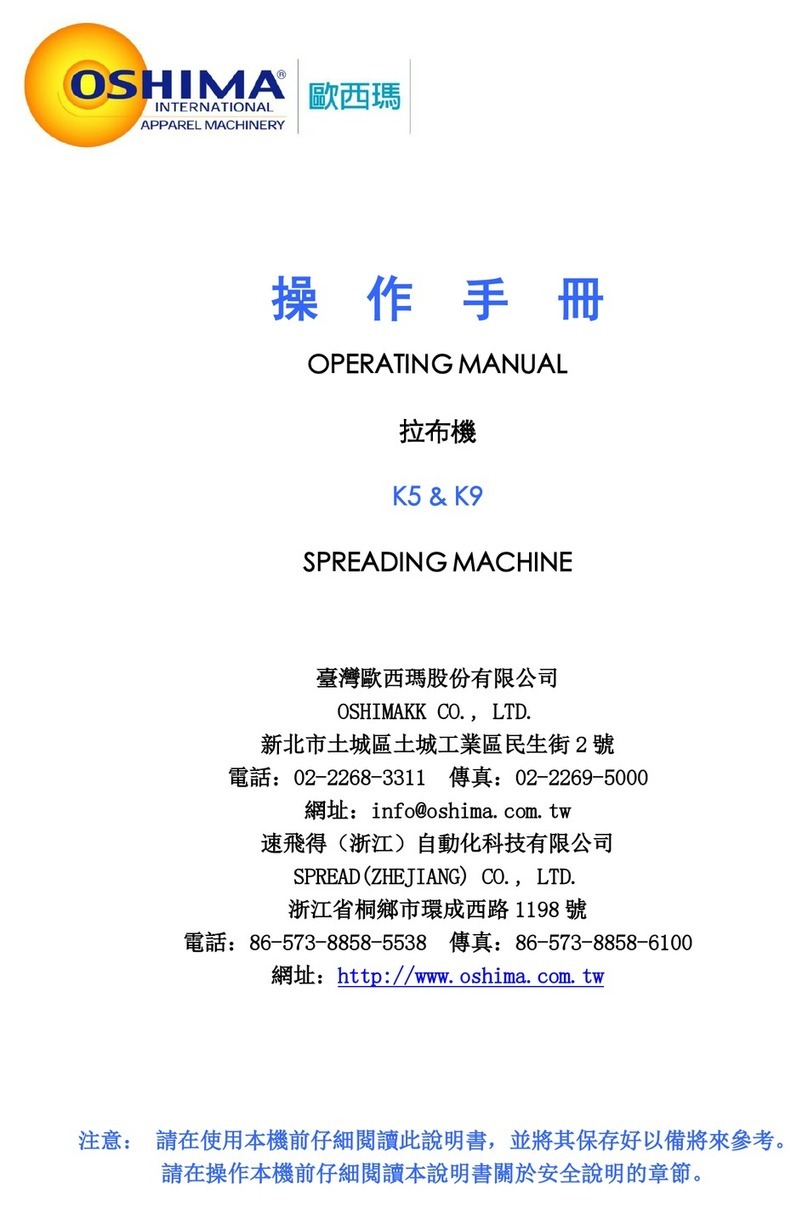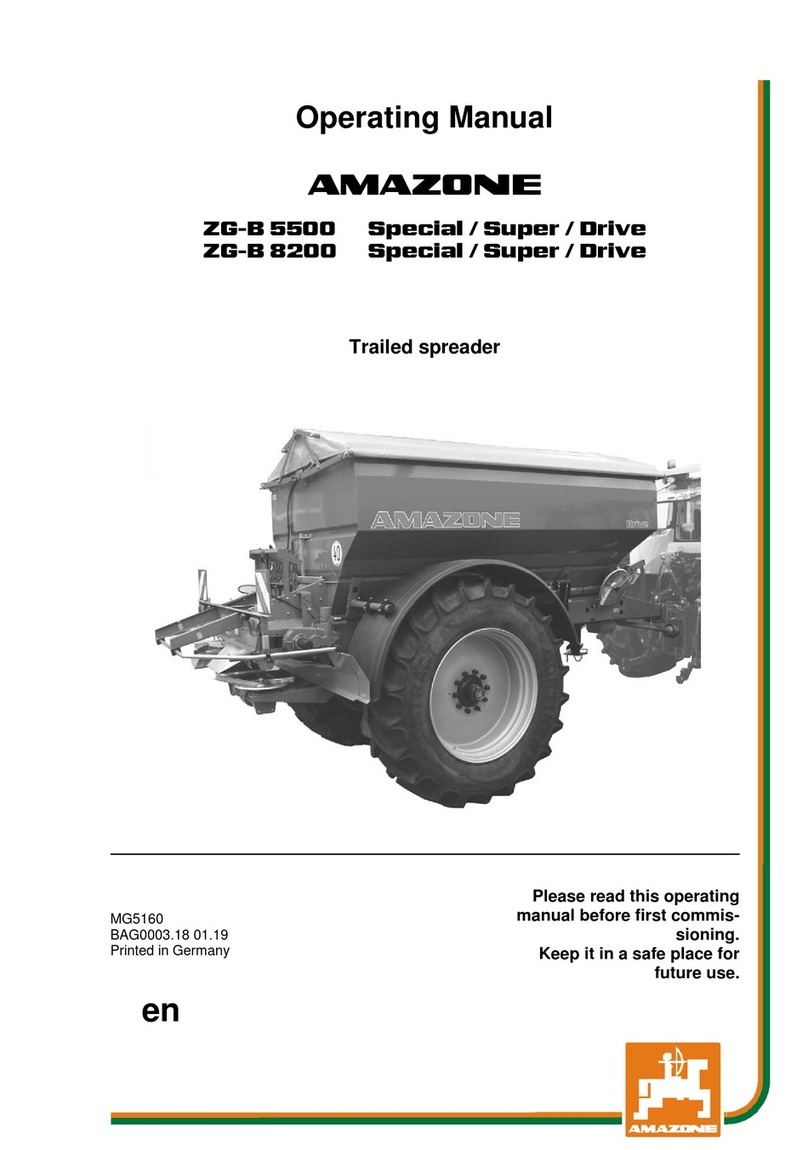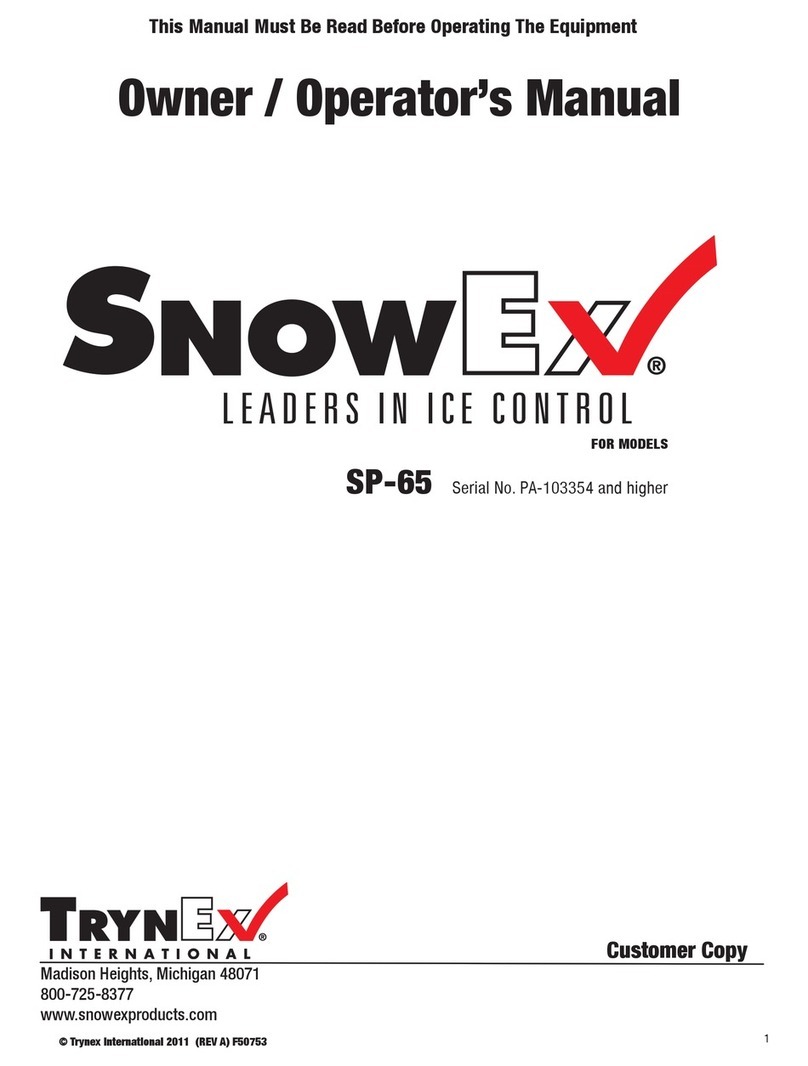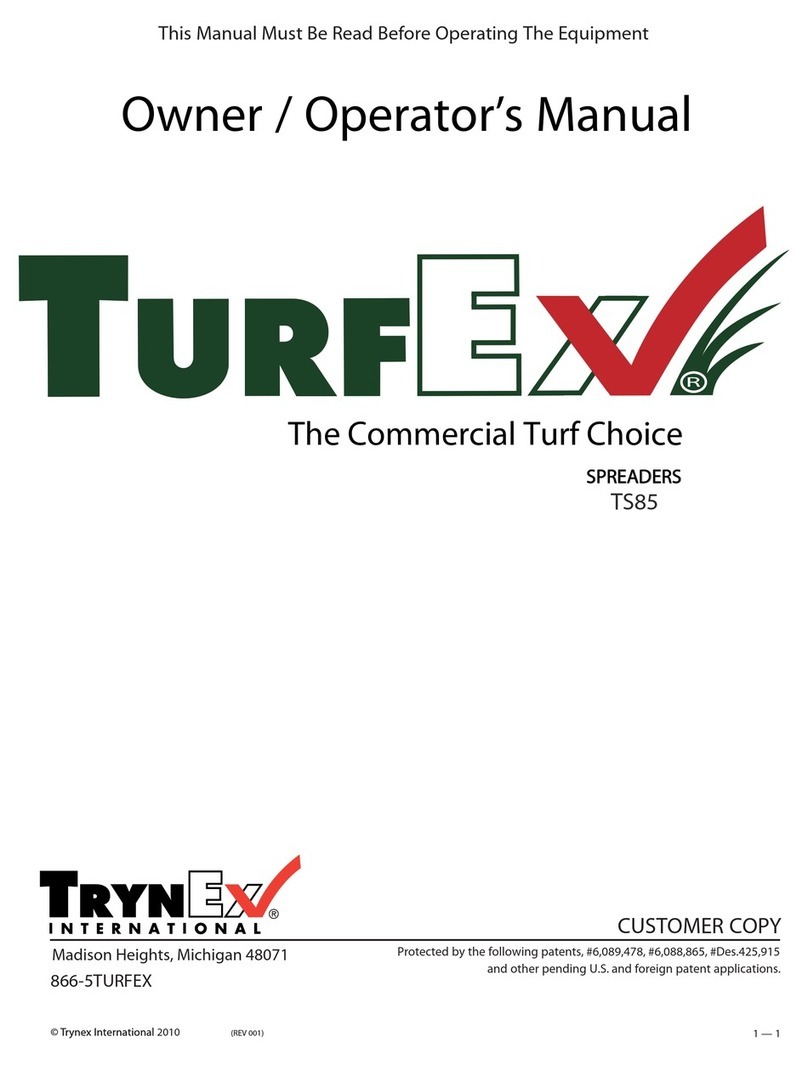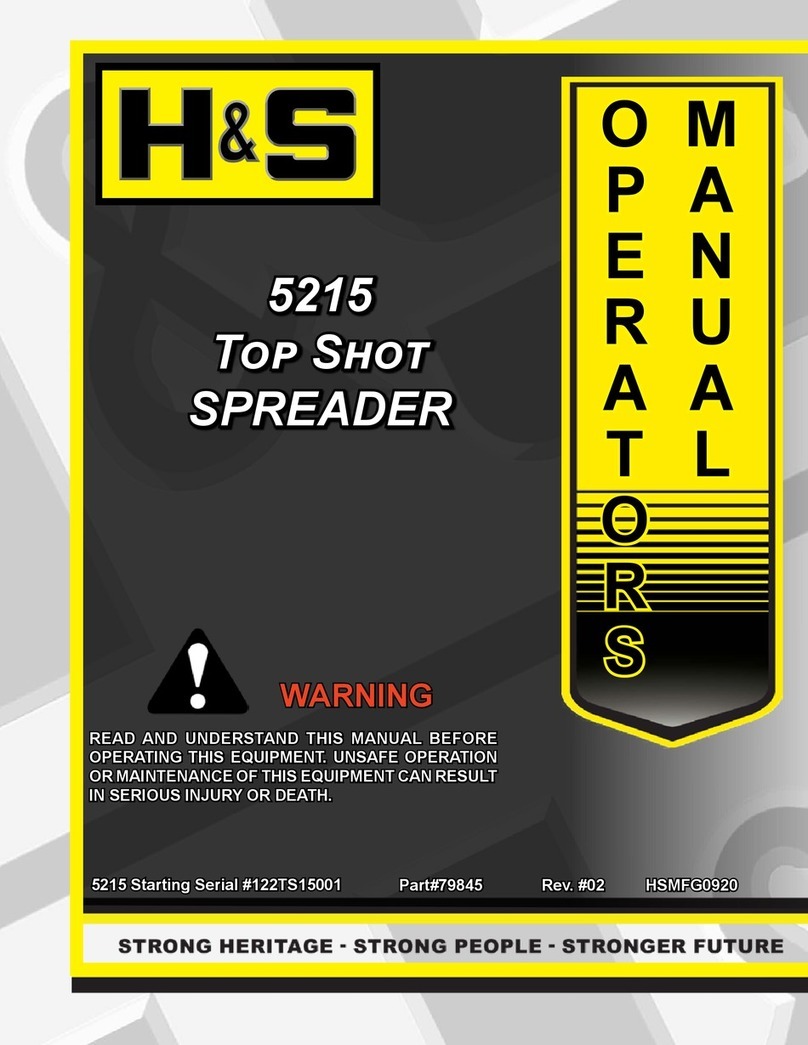OSHIMA J3 User manual

AUTO PULLING MACHINE
自動拉布機
J3
操作手冊
Operation Manual
使 用 前 請 詳 細 閱 讀
PLEASE READ CAREFULLY
BEFORE USING
OSHIMA CO., LTD

夾布裝置 Clamps
切斷裝置 Cutter
固定部 Fixed department
移動部 Mobile department

啟動電源 按鈕
SW1
關閉電源 按鈕SW2
停止 按鈕
SW3
緊急停止用安全開關. 押下後切斷動力電源,機器滑動停止.
一經押下自動卡住,需轉動紅色扭順時針30度使其復原.
按鈕
緊急停止 按鈕
SW4
啟動電源
關閉電源
另裁床操作側設有 停止鋼索,押動鋼索功能同 停止按鈕.
( 此乃備用之 急停開關, 正常操作時切勿使用 )
平常要停止機器時請用 SW3.
(停止鋼索 為最常用之 停止裝置)
停止按鈕.
按鈕
SW1
SW3
SW2
停止 按鈕
另 機器可設定 靜止中時間到 自動斷電關機.
啟動電源.
斷電關機.
SW4 緊急停止
切斷裝置
Emergency stop
Power ON
Power OFF
Stop
Cutter
ONSW1 Power ON switch.
OFF Power OFF switch. Besides machine will automatically switch off
for 5 minutes.
Besides, there are also press the wires to Stop Machine.
Stop Button.
STOP
To stop machine accidentally. To release this stop, it requires to turn the knot.
Emergency Stop

SW6 停止 按鈕
SW7 緊急停止
夾布裝置
緊急停止用安全開關. 押下後切斷動力電源,機器滑動停止.
一經押下自動卡住,需轉動紅色扭順時針30度使其復原.
緊急停止 按鈕
SW7
另裁床操作側設有 停止鋼索,押動鋼索功能同 停止按鈕.
( 此乃備用之 急停開關, 正常操作時切勿使用 )
平常要停止機器時請用 SW3.
(停止鋼索 為最常用之 停止裝置)
停止按鈕.
SW6 停止 按鈕
Besides, there are also press the wires to Stop Machine.
Stop Button.
STOP
To stop machine accidentally. To release this stop, it requires to turn the knot.Emergency Stop
Stop
Emergency stop
Clamps

ON ON
捲支布料 放置布斗內,由
匹布料用不到布斗,押一下 方向鍵 把 ON 消去,使布斗不運轉.
控制 出布方向.
ON
ON ON
或
布斗滾輪 "手動" 鍵
寸動
回收
押住 時,布料低速捲出.
時,布料低速捲回.
押住
ON ON
ON ON
ON ON
O
N
Folded Fabric is not need to use the BUCKET function. Please push button till "ON" icon disappear.
ON
or to control the feeding direction.
ON
Please place the Roll Fabric on the bucket and Press the bucket moving direction
, Fabirc will be collect. Press
Feed
Collect
BUCKET ROLLER MANUAL BUTTON
Press , Fabric will feed out.
定機 Fixed unit

於機器停止時,押一下 可進行一次裁斷動作.
裁刀頭 如因 緊急停止 未停於 定位 時, 可讓裁刀頭回到 定位.
押一下
裁斷按鈕
按此 裁斷按鈕 作手動裁斷時 層數值 不變 .
壓條按鈕
於機器停止時,押一下 操作壓條輪替上升與下降。
ON ON
ON ON
ON ON
O
N
the machine will automatically cuts one time.
And sometimes cutter is not in position of some accident, or emergency stop, to press
This manual Cutting will not increase the layer numbers.
When machine stops, and press
Cutter Button
will return the cutter back to position.
Presser button
In machine stopped, press presser button to operating lift and fall.
定機 Fixed unit

ON ON
ON ON
ON ON
O
N
觸控頁面切換,下一頁
手動研磨 鍵
(刀片轉動)
(如果磨石面有了積塵,卸下磨石平貼於砂紙上可磨掉積塵).
押一下
再押一下 圓刀片向磨石移動磨刀一次
O
N
O
N
Manual grinding
Touch
O
N
Next Page
Touch
again
(Blade rotation)
The round blade moves to the grindstone to sharpen the knife once
(If there is dust on the surface of the grindstone, the dust can be removed
by removing the grindstone and sticking it on the sandpaper).
磨刀時圓刀片與磨石只需輕觸,磨石會跟著轉動為正常狀態。
When sharpening, the round blade and the grindstone only need to touch lightly,
and the grindstone will rotate accordingly.
定機 Fixed unit

16010
3~10
寬度
wid/cm
速度
spd
上升時間 Lift time 2 . 0 sec
依布料寬度設定適當的裁斷寬度依布料材質設定適當的裁斷速度
上升時間 Lift time 2 . 0 sec
設定適當的上升時間
每次裁斷後 裁斷裝置 隨即上升,須有足夠高度才能讓布端掉下。
上升時間到達,隨即下降至夾布高度。
Set the appropriate cutting speed
according to the material of the fabric.
Set the appropriate cutting length
according to the width of the fabric.
Set the appropriate lift time.
After each cut, the cutting device will rise and must be of sufficient height to allow the fabric to fall.
The lift time arrives and then it drops back to the height of the cloth.
190
160
16010
3~10
寬度
wid/cm
速度
spd
190
160
定機 Fixed unit

按一下 裁斷裝置 以上升時間上升至高點停住。同時 觸控頁面 變換如下 :
上升時間 Lift time 2 . 0 sec
按一下 下降至布料高度。
下降到布料
高度
Drop to the
material's
height.
觸控頁面切換,上一頁
Previous Page
觸控頁面切換,下一頁
Next page
Press the button to drop to the height of the material.
When pressed, the cutting device will rise to a high point and stop at the set rise time.
Meanwhile the page changes as follows :
16010
3~10
寬度
wid/cm
速度
spd
190
160
定機 Fixed unit
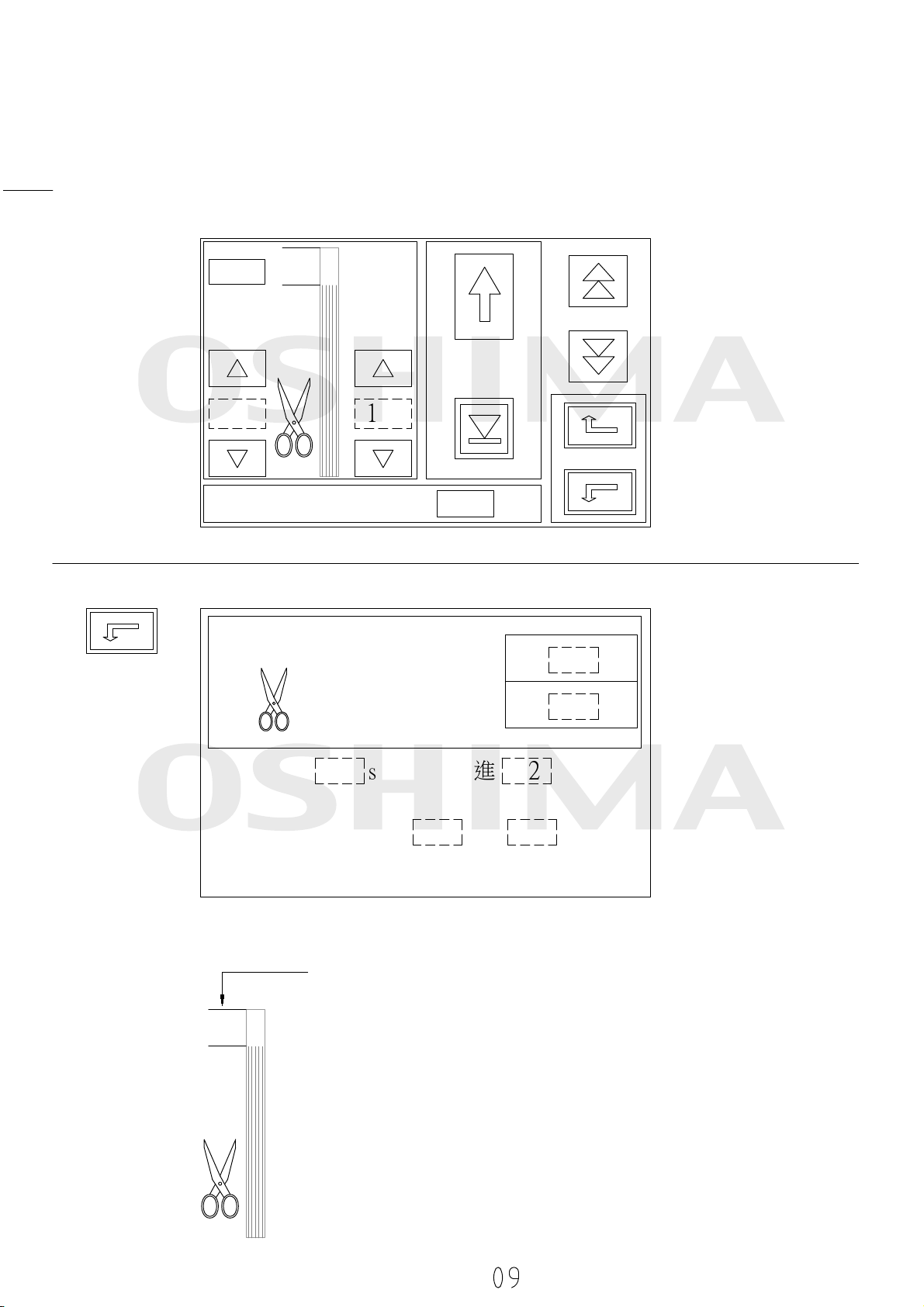
上升時間 Lift time 2 . 0 sec
CUTTER Slow-start
切刀低速啟動
CUTTER Slow-start
(0 spd no Slow-start)
(0 spd 無低速啟動)
spd
s
2
1.2
切刀先以 速度行進
再轉高速。
spd
2s
1.2
The cutter first travels by ,
then turns to high speed.
s
1.2 spd
2
16010
3~10
寬度
wid/cm
速度
spd
190
160
190
160
顯示機器拉布(裁切)寬度。顯示機器拉布(裁切)寬度。顯示機器拉布(裁切)寬度。
長按160處 直到條棒顯示變為160,裁切最長160cm。
長按190處 直到條棒顯示變為190,裁切最長190cm。
定機 Fixed unit

上升時間 Lift time 2 . 0 sec
下降到布料高度
Drop to the material's height.
升降按鈕
LIFT BUTTON
16010
3~10
寬度
wid/cm
速度
spd
190
160
*在機器未靠合時請勿隨意操作此按鍵改變高度
*When the machine is not together, please don't
operate this button to change the height at will.
定機 Fixed unit
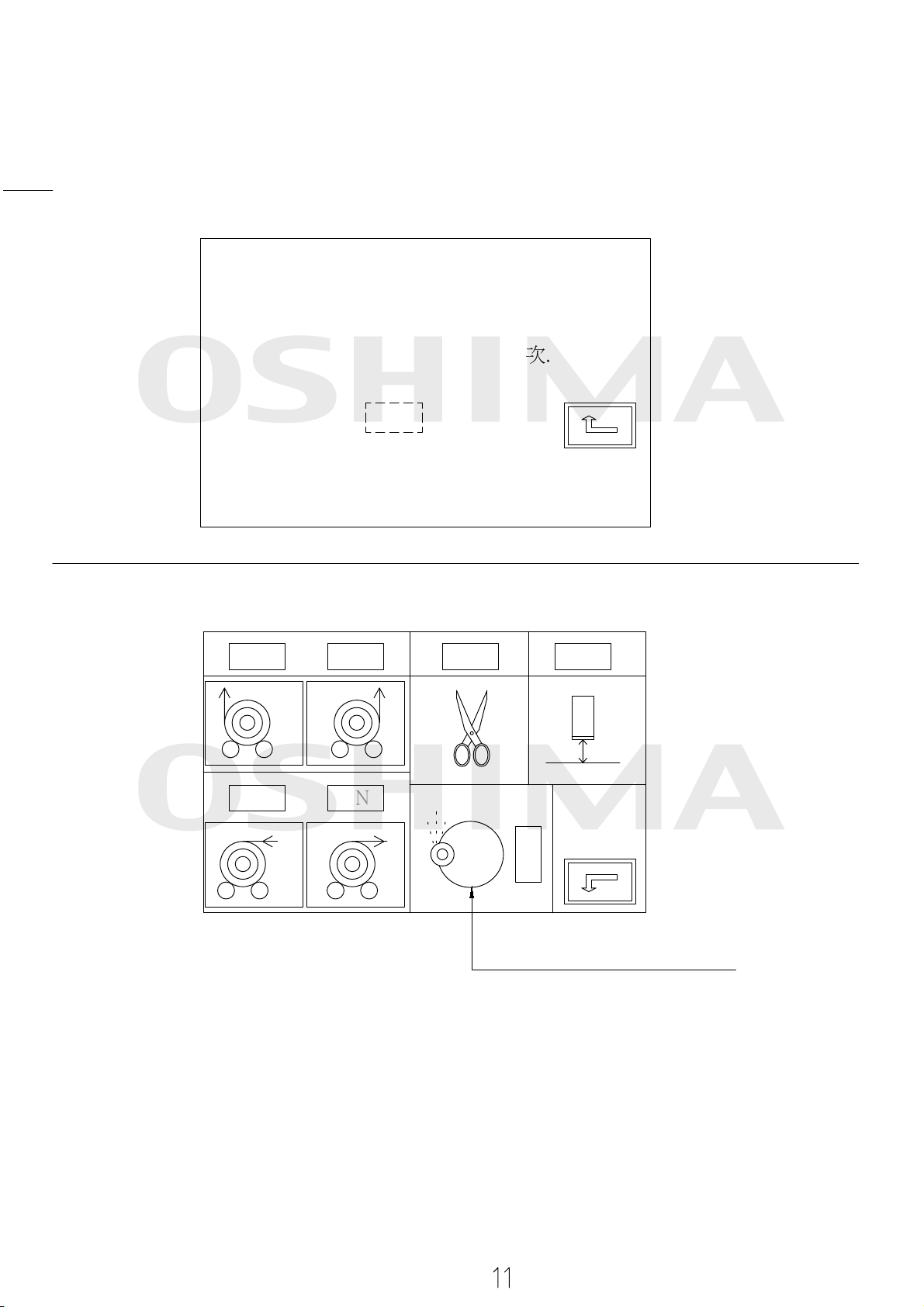
Automatically sharpen the knife
after the set number of cuts is reached.
設定裁切次數到達後自動磨刀一次.
###
每按住3秒 切換降收功能.
Each time you press and hold for 3 seconds
to switch the rewind function when lowering after cutting.
定機 Fixed unit
ON ON
ON ON
ON ON
O
N

ON ON
ON ON
ON ON
O
N
2個燈號都顯示 "空白" 時進行下方操作
每按住3秒 下降時間減少 0.3 秒.
Adjustment of fall time after moving unit leaves:
Each time you press and hold for 3 seconds,
每按住3秒 下降時間增加 0.3 秒.
Each time you press and hold for 3 seconds,
動機離開後下降時間之調整 :
perform the following operations.
定機 Fixed unit
When both lights show "blank",
the fall time decreases by 0.3 seconds.
the fall time increases by 0.3 seconds.
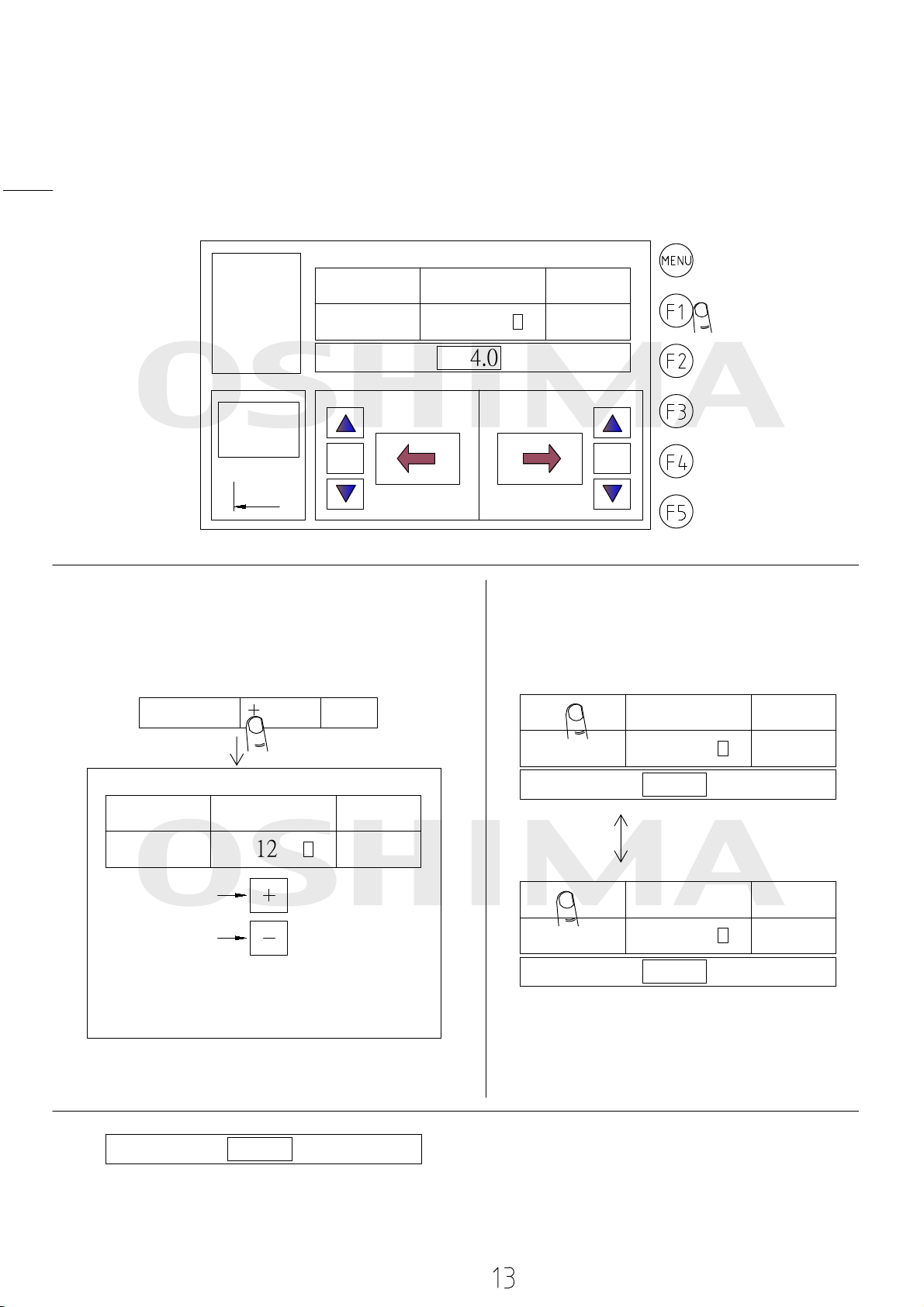
長度單位 可選擇 "碼" 或 "CM"
調整已拉 "層數顯示值" :
如有 "顯示值" 與 "實際層數" 不符時,可調整之。
加
減
1231234.5 123
自動
CM (碼) 層 - 0 預設
1234.0 123
+
-123
現在位置 1234.0 cm
左端停
10 10
層 - 0
123
+
-
現在位置 1234.0 cm
顯示機器的 "現在位置"
CM 碼) 層 - 0 預設
1234.0 123
+
-123
現在位置 1234.0 cm
碼 CM) 層 - 0 預設
1234.0 123
+
-123
現在位置 1234.0 cm
動機 Moving unit

1231234.5 123
RUN
CM (y) LAID - 0 WANT
1234.0 123
+
-123
LOCATE 1234.0 cm
STOP
10 10
LAID - 0
123
+
-
If the shown value is not the actual value of the layers.
The number of "laid fabric" :
You may adjust to synchronize the digits.
Minus
Plus
You may choose "yard" or "centimeter" for the
spreading length unit.
Display the "current position" of the machine.
LOCATE 1234.0 cm
CM y) LAID - 0 WANT
1234.0 123
+
-123
LOCATE 1234.0 cm
y CM) LAID - 0 WANT
1234.0 123
+
-123
LOCATE 1234.0 cm
動機 Moving unit

本動機夾布裝置高度只能由定機帶動上升下降,
需要調整高度時,先按 "自動" 再按此 "左端停",
"與定機靠合" 停止 鍵
自動
CM (碼) 層 - 0 預設
1234.0 123
+
-123
現在位置 1234.0 cm
左端停
10 10
按此鍵,拉布機進入 自動拉布 狀態.
當布料準備就緒後,確認方向正確,按此鍵進行拉布作業.
自動
左端停
在靠合後即停止不動,再從定機方操作升降。
10 10
機器行走方向顯示選擇鍵
啟動機器前 先確認方向顯示正確與否再按 "自動" 。
機器行走速度設定鍵
設定機器適當的行走速度 。
10
動機 Moving unit

The height of the clamps on the moving parts can only be driven up and down by the fixed parts.
When you need to adjust the height, please first press "RUN" and then "STOP".
"Reach with the fixed part" STOP Button
RUN
CM (y) LAID - 0 WANT
1234.0 123
+
-123
LOCATE 1234.0 cm
STOP
10 10
STOP
After relying on and stopping, operate the lift on the fixed parts.
10 10
Machine motion direction button
Before starting the machine, please confirm that the direction is correct.
Machine motion speed adjustment button
Adjust the correct movement speed of the machine.
Pressing this Button, the spreader will turn into Auto spread condition, when
machine is placed ready, and make sure the feeding direction.
RUN
10
動機 Moving unit

自動
CM (碼) 層 - 0 預設
1234.0 123
+
-123
現在位置 1234.0 cm
左端停
10 10
按住3秒 起動慢速行走時間減少 1 秒.
按住3秒 起動慢速行走時間增加 1 秒.
增加 1 hz.
減少 1 hz.
Press and hold for 3 seconds
Press and hold for 3 seconds
Press and hold for 3 seconds to increase the
動機 Moving unit
to increase the slow
to reduce the slow
按住3秒 起動慢速速度
按住3秒 起動慢速速度
start speed by 1 hz.
start speed by 1 Hz.
slow speed walking time by 1 second.
Press and hold for 3 seconds to reduce the
slow speed walking time by 1 second.

已到達設定層數。
請先將機器靠合後再移開布料。
繼續
Continue
Reached the set layers.
Please hold the machine together
before removing the fabric.
靠合
Together
當設定層數到達時會出現此一畫面,提醒您先將機器靠合後再移開布料。
從新操作時先將裁刀高度降至底部。
或按 繼續 回操作頁面。
This screen will appear when the set number of layers is reached, reminding you
to close the machine before removing the fabric.
When starting a new operation, first reduce the cutter height to the bottom.
Or press to continue to return to the operation page.
動機 Moving unit

讓 "近接開關" 依 方向通過
請依下列說明以手動做一次"位置校準":
上次關機為運轉中斷電,機器已經非正常移
完成後此畫面會跳至主控頁.
位。
警告 :
重新開機後點選 是 鍵時會出現
下會有短距離的慣性滑動, 於是產生
左列畫面.
請依畫面說明做 "位置校準".
"基準點移位".
當運轉中斷電時,機器在無電力狀態
where it was stoped ?
Pls be assured that PULLING stays
請確認機器是否置於上次停放位置 ?
YES
是
NO
否
"校準定規".
Once the power is sudden shutdown in RUN mode,
Please repeated the steps said in WARNING
to do the position calibration.
Inertia, thus the Position will be also recorded in bias.
the encoder will record the wrong length value by
When the POWER is switched on again,
this screen will be shown after you pressed
YES
WARNING :
Last time the POWER OFF is happened in RUN
mode, that had made the machine position biased.
Please manually move the machine to do the
position calibration: Move the machine follow the
(left ward) DIRECTION to let the SENSOR
passed thru the UPDATE POINT.
Once completed,this page will be back to Main
screen.
動機 Moving unit
Table of contents
Other OSHIMA Spreader manuals
Popular Spreader manuals by other brands

LEHNER
LEHNER MiniVario E Operating instructions with parts list
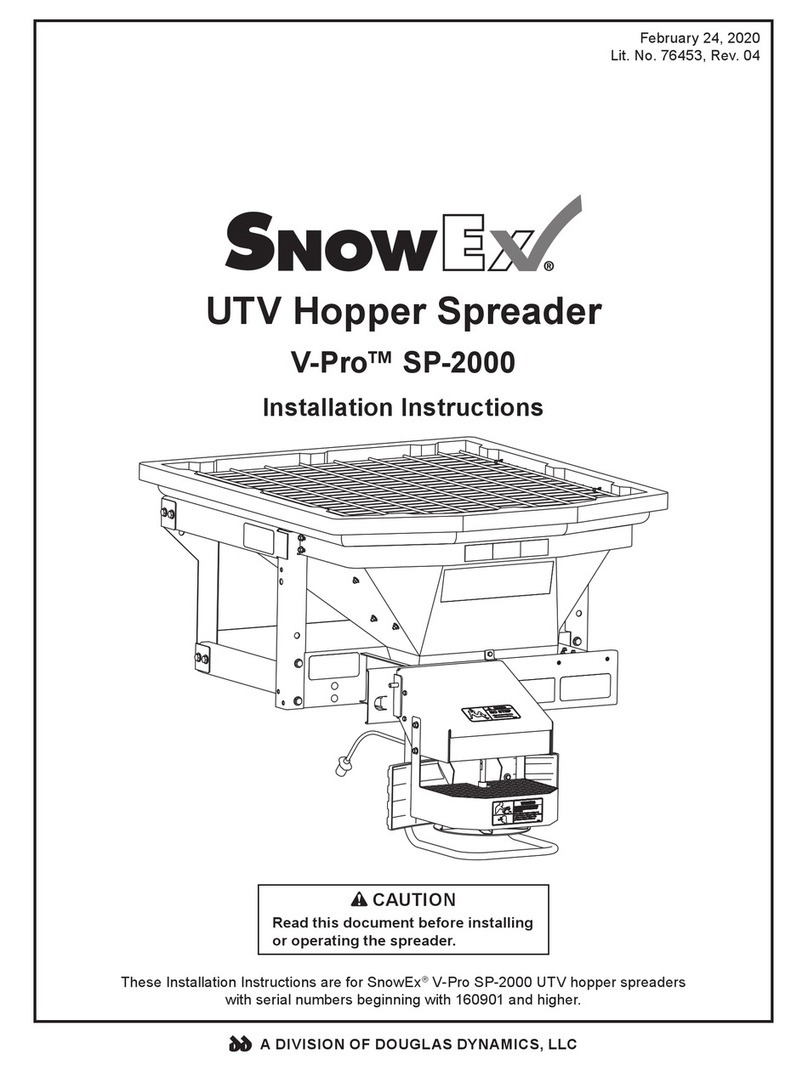
Douglas Dynamics
Douglas Dynamics SnowEx V-Pro SP-2000 installation instructions

Arctic
Arctic AG6H manual

Millcreek
Millcreek 4300 TURF TIGER Operator's manual

Rauch
Rauch SA 121 Operator's manual

Texas Equipment
Texas Equipment Smart Spreder 200 user manual