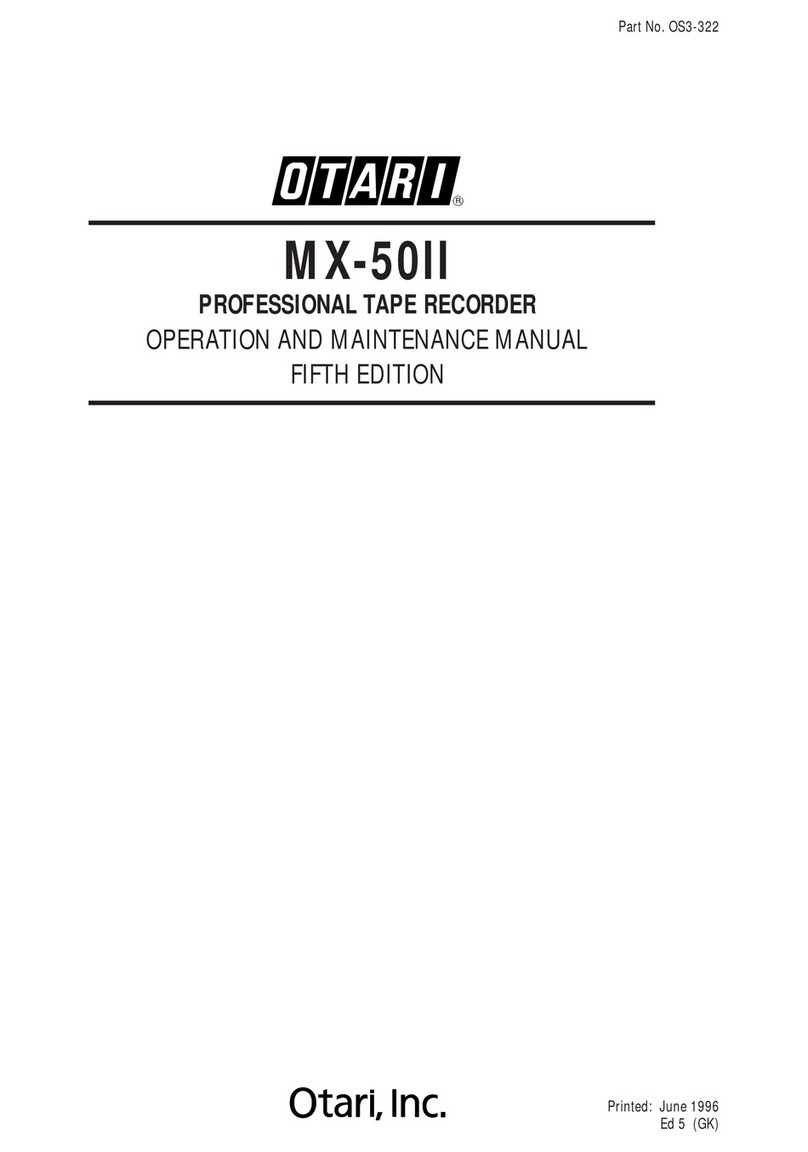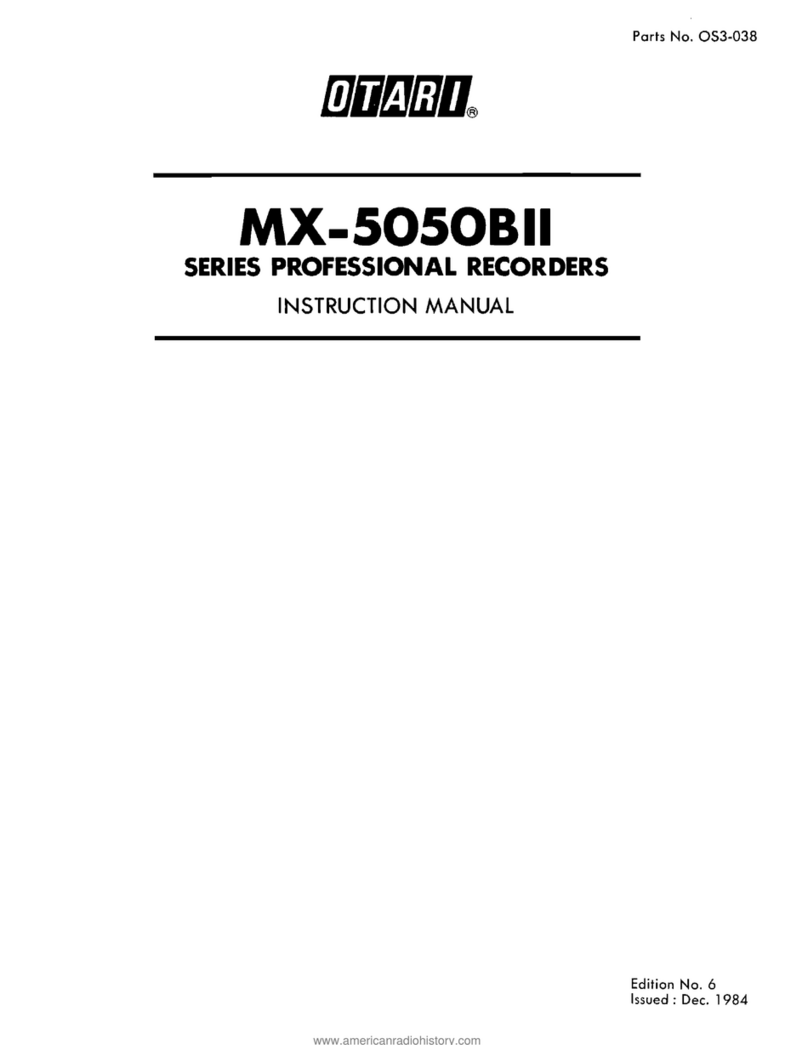OTARI MTR-90III User manual

Part No. OS3-304
MTR-90III
MASTER TAPE RECORDER
OPERATION AND MAINTENANCE MANUAL
FOURTH EDITION
Printed: September 1996
Ed. 4 (GK)

Copyright © 1990, 1991, 1992, 1996 Otari, Inc.
Printed in Japan
This manual may not be reproduced by any means without written permission.

CAUTION
PLEASE READ THROUGH THE SAFETY INSTRUCTIONS ON THE NEXT PAGE.
To prevent fire or shock hazard:
Do not expose this unit to rain or moisture.
Do not remove panels (unless instructed to do so).
There are no user-serviceable parts inside.
Refer servicing to qualified service personnel.

SAFETY INSTRUCTIONS
1. Read Instructions All safety and operating instructions should be read before the device is
operated.
2. Retain Instructions The safety and operating instructions should be retained for future reference.
3. Heed Warnings All warnings on the device and in the operating instructions should be
complied with.
4. Follow Instructions All operating and use instructions should be followed.
5. Water and Moisture The device should not be used near water — for example, near a bathtub,
wash bowl, sink, laundry tub, in a wet basement, near a swimming pool, etc.
6. Carts and Stands The device should be used only with a cart or stand that is recommended by
the manufacturer.
7. Ventilation The device should be situated so that its location or position does not interfere
with its proper ventilation. For example, the device should not be situated on a
bed, sofa, rug, or similar surface that may block the ventilation openings; or,
placed in a built-in installation, such as a bookcase or cabinet that may impede
the flow of air through the ventilation openings.
8. Heat The device should be situated away from heat sources such as a radiator,
heat register, stove or other appliances (including amplifiers) that produce
heat.
9. Power Sources The device should be connected to a power supply only of the type described
in the operating instructions or as marked on the device.
10. Grounding or Polarization Precautions should be taken so that the grounding or polarization means of
the device is not defeated.
11. Power Cord Protection Power supply cords should be routed so that they are not likely to be walked
on or pinched by items placed upon or against them, paying particular
attention to cords at plugs, convenience receptacles, and the point where
they exit from the device.
12. Cleaning The device should be cleaned only as recommended by the manufacturer.
13. Non-Use Periods The power cord of the device should be unplugged from the outlet when left
unused for a long period of time.
14 Object and Liquid Entry Care should be taken that objects do not enter and that liquids are not spilled
into the enclosure through openings.
15. Damage Requiring Service The device should be serviced by qualified service personnel when:
A. The power supply cord or the plug has been damaged; or
B. Objects have entered, or liquid has been spilled into the appliance; or
C. The appliance has been exposed to rain; or
D. The appliance does not appear to operate normally or exhibits a marked
change in performance; or
E. The appliance has been dropped, or the enclosure damaged.
16. Servicing The user should not attempt to service the device beyond what is described
in the operating instructions. All other service should be referred to qualified
personnel.

COMMUNICATION WITH OTARI
FOR SERVICE INFORMATION AND PARTS
All Otari products are manufactured under strict quality control. Each unit is carefully inspected and tested prior to
shipment.
If, however, some adjustment or technical support becomes necessary, replacement parts are required, or technical
questions arise, please contact your Otari dealer or contact Otari at:
Otari, Inc.
4-33-3 Kokuryo-cho
Chofu-shi, Tokyo182-0022
Japan
Phone : (81) 42481-8626
Fax : (81) 42481-8633
Otari Corporation
378 Vintage Park Drive
Foster City
California 94404
U.S.A.
Phone : (650) 341-5900
Fax : (650) 341-7200
Otari Deutschland GmbH.
Rudolf-Diesel-Straße 12
D-40670 Meerbusch 2 (Osterath)
Germany
Phone : (49) 2159-50861
Fax : (49) 2159-1778
Otari Singapore Pte., Ltd
40 MacTaggart Road
Singapore 1336
Phone : (65) 284-7211
Fax : (65) 284-4727
Another part of Otari’s continuing technical support program for our products is the continuous revision of manuals as the
equipment is improved or modified. In order for you to receive the information and support which is applicable to your
equipment, and for the technical support program to function properly, please include the following information, most of
which can be obtained from the Serial number label on the machine, in all correspondence with Otari:
•Model Number:
•Serial Number:
•Date of Purchase:
•Name and address of the dealer where the machine was purchased and the power requirements (voltage and
frequency) of the machine.


Table of Contents
April 1992 vii
Safety Instructions
......................................................... iv
Communication with Otari
................................................. v
Section 1 Introduction
1.1 The Otari MTR-90III Tape Recorder
............................. 1-2
1.2 Using This Manual
................................................. 1-3
1.2.1 Organization ..................................................... 1-3
1.2.2 Conventions Within This Manual .................................. 1-4
Section 2 Installation and Inspection
2.1 Inspection
........................................................... 2-2
2.2 Assembly of Remote Control Unit
............................... 2-6
2.3 Stand Assembly (Remote Control Unit/Auto Locator)
........ 2-7
2.4 Connections
........................................................ 2-9
2.4.1 Cable Connections ............................................... 2-9
2.4.2 NR Remote Connector .......................................... 2-11
2.4.3 EXT CLOCK Connector .......................................... 2-11
2.4.4 Serial I/O Connector ............................................ 2-12
2.4.5 Parallel I/O Connector ........................................... 2-13
2.5 Power Supply Conversion
....................................... 2-14
Section 3 Controls and Indicators
3.1 Transport Controls and Indicators
............................... 3-2
3.2 Rear Panel
.......................................................... 3-5
3.3 Remote Control Unit (CB-147)
................................... 3-7
3.4 Auto Locator (CB-148)
........................................... 3-10
Section 4 Operation
4.1 Modes of Operation
................................................ 4-2
4.2 Record and Play Modes
........................................... 4-3
4.2.1 Threading the Tape on the Machine ............................... 4-3
4.2.2 Recording Initial Tracks .......................................... 4-4
4.2.3 Playback of Initial Tracks ......................................... 4-5
4.2.4 Sel·Rep Recording (Overdubbing) ................................ 4-5
4.2.5 Sel·Rep Recording (Punch-Ins) ................................... 4-6
4.2.6 Rehearsal of Overdubs and Punch-Ins ............................ 4-7
4.2.6.1 Rehearsal of Overdubs .................................... 4-7
4.2.6.2 Rehearsal of Punch-Ins .................................... 4-7
4.2.7 Mixdown ......................................................... 4-8
4.2.8 Cue Modes ....................................................... 4-8
4.2.8.1 Normal Cue Mode ......................................... 4-8

4.2.8.2 Fast Cue Mode (Lifter Defeat) .............................. 4-8
4.2.9 Spot Erasure ..................................................... 4-9
4.2.10 Variable Speed Mode ............................................ 4-9
4.2.11 External Speed Reference ...................................... 4-10
4.3 Auto Locator Operation
.......................................... 4-10
4.3.1 Entering Locate Times .......................................... 4-10
4.3.2 Storing Cue Points .............................................. 4-11
4.3.3 Recalling Cue Points ............................................ 4-11
4.3.4 Clearing Cue Points ............................................. 4-12
4.3.5 Search .......................................................... 4-12
4.3.6 Search Zero .................................................... 4-13
4.3.7 Shuttle ......................................................... 4-14
4.3.8 Auto Rewind .................................................... 4-14
4.3.9 Setting the Tape Time Readout (Offset Mode) .................... 4-15
4.3.10 Zero Set ....................................................... 4-15
4.3.11 Stop Watch .................................................... 4-15
Section 5 Maintenance
5.1 Demagnetizing and Cleaning
..................................... 5-2
5.1.1 Demagnetizing the Heads and Tape Guidance Path ................ 5-2
5.1.2 Cleaning the Tape Path ........................................... 5-3
5.1.3 Cleaning the Head Shield Screw .................................. 5-4
5.2 Routine Maintenance
.............................................. 5-5
5.2.1 Removing and Reinserting the Printed Circuit Boards .............. 5-5
5.2.2 Hour Meter ...................................................... 5-5
5.2.3 Reel Motor Replacement ......................................... 5-6
5.2.4 Brake Pad Replacement .......................................... 5-7
5.2.5 VU Meter Lamp Replacement ..................................... 5-8
5.2.6 Head Shield Position Adjustment ................................. 5-8
5.3 Circuit Descriptions
................................................ 5-9
5.3.1 Playback Head and Preamp ....................................... 5-9
5.3.2 Speed Selection and High Frequency Playback Equalization ........ 5-9
5.3.3 Low Frequency Playback Equalization ............................. 5-9
5.3.4 Sync Playback ................................................... 5-9
5.3.5 Output Stage ................................................... 5-10
5.3.6 Input Circuitry .................................................. 5-10
5.3.7 Audio/Bias Mixing Circuitry ...................................... 5-11
5.3.8 Erase Head Driver ............................................... 5-11
5.3.9 Reel Control Board .............................................. 5-12
Section 6 Alignment
6.1 Transport Alignment
............................................... 6-2
6.1.1 Transport Deck Plate ............................................. 6-2
6.1.1.1 Opening and Closing the Transport Deck ................... 6-2
6.1.1.2 Removing the Transport Deck Plate ........................ 6-3
6.1.1.3 Reinstalling the Transport Deck Plate ...................... 6-4
6.1.2 Head Geometry .................................................. 6-4
6.1.2.1 Reproduce Head Azimuth .................................. 6-5
6.1.2.2 Record Head Azimuth ......................................6-5
6.1.3 Swing Arm Travel ................................................ 6-6
Table of Contents
viii April 1992
MTR-90III Operation and Maintenance Manual

6.1.4 Fast Forward/Rewind Damping Solenoid Adjustment .............. 6-7
6.1.5 Swing Arm Adjustment ........................................... 6-8
6.1.6 Tape Lifter Mechanism ........................................... 6-8
6.1.7 Brakes .......................................................... 6-10
6.1.8 Reel Turntable Height ........................................... 6-11
6.1.9 Reel Tension Servo Adjustments ................................ 6-12
6.1.9.1 Upper and Lower Limit Adjustment of Reel Tension ....... 6-12
6.1.9.2 Preliminary Center Position and Gain Adjustments ........ 6-13
6.1.9.3 Tape Tension Check ...................................... 6-13
6.1.9.4 Reel Motor Tracking with Capstan ........................ 6-14
6.1.9.5 Fine Adjustment of Position and Gain ..................... 6-15
6.1.9.6 Reel Size Detector Adjustment ............................ 6-15
6.1.10 Capstan Servo Adjustments .................................... 6-16
6.1.10.1 Capstan Tachometer Adjustment ........................ 6-16
6.1.10.2 Adjustment of CAPSTAN CONTROL PCB Assembly ....... 6-17
6.1.10.3 Fast Wind Speed Adjustment ............................ 6-17
6.1.11 Adjustment of TRANSPORT CONTROL PCB Assembly .......... 6-19
6.1.12 Adjustment of MASTER CPU PCB Assembly .................... 6-19
6.1.13 VU Meter Calibration ........................................... 6-19
6.2 Audio Alignment
.................................................. 6-20
6.2.1 Reproduce Amp Alignment ...................................... 6-20
6.2.2 Sync Amp Alignment ............................................ 6-21
6.2.3 Bias Alignment .................................................. 6-21
6.2.4 Record Alignment ............................................... 6-22
6.2.5 Record Phase Compensation .................................... 6-23
6.2.6 Erase Current Adjustment ....................................... 6-24
6.2.7 Gain Structure .................................................. 6-24
Section 7 Specifications
7.1 Tape Transport
..................................................... 7-2
7.2 Electronics (Measured with AMPEX #456 Tape)
.............. 7-3
7.3 Physical
............................................................. 7-4
7.4 Accessories
......................................................... 7-5
Section 8 Printed Circuit Board Layouts and Parts Lists
8.1 PB-16KA REC & REPRO Amplifier P.C.B. Assembly
.......... 8-2
8.2 PB-15L Bias Control P.C.B. Assembly
........................... 8-5
8.3 PB-4PKA Reel Size Detect P.C.B. Assembly
.................... 8-6
8.4 PB-45MB Speed Calculate P.C.B. Assembly
.................... 8-7
8.5 PB-45R Hour Meter P.C.B. Assembly
........................... 8-8
8.6 PB-46A Capstan Photo Amplifier P.C.B. Assembly
............ 8-9
8.7 PB-45SB Reel Power TR P.C.B. Assembly
.................... 8-10
8.8 PB-45T Capstan Power TR P.C.B. Assembly
.................. 8-12
8.9 PB-45VA Capstan Control P.C.B. Assembly
................... 8-14
8.10 PB-47AB Transport Control P.C.B. Assembly
............... 8-17
MTR-90III Operation and Maintenance Manual
April 1992
Table of Contents
ix

8.11 PB-4APA Master CPU P.C.B. Assembly
...................... 8-18
8.12 PB-45YA I/O Control P.C.B. Assembly
........................ 8-21
8.13 PB-45Z Tape Counter P.C.B. Assembly
....................... 8-22
8.14 PB-4HQB Reel Control P.C.B. Assembly
..................... 8-25
8.15 PB-62G Power P.C.B. Assembly
.............................. 8-26
Section 9 Exploded Views and Parts Lists
9.1 Head Assembly (KH-6K)
.......................................... 9-2
9.2 Capstan(KC-6E) /CNT Roller Assembly (KI-6E)
................ 9-5
9.3 Tape Lifter (KR-6B)/Shield Assembly (ZA-72S)
............... 9-6
9.4 Tension Arm Assembly (KA-6H)
................................. 9-9
9.5 Reel Assembly (KW-6B)
......................................... 9-10
9.6 Motor Drive Heatsink Assembly (ZA-94Y)
.................... 9-13
9.7 Amp Chassis Assembly (A1050)
............................... 9-14
9.8 Control Panel (CB-24J)/
24CH VU Meter Assembly (ZA-94Z)
........................... 9-17
9.9 Control Chassis Assembly (CB-319)
........................... 9-18
9.10 24CH Input/Output Assembly (ZA-95A)
..................... 9-21
9.11 Power Supply Assembly (DS-4W)
............................ 9-22
9.11.1 Power Supply Assembly [1] .................................... 9-22
9.11.2 Power Supply Assembly [2] .................................... 9-25
9.12 Case Assembly (K1176)
........................................ 9-26
9.13 Remote Control Assembly (CB-147-S)
...................... 9-27
9.14 Auto Locator Assembly (CB-148-S)
.......................... 9-30
Index
Appendix A
MTR-90III Master Tape Recorder Schematic Diagrams
Table of Contents
xApril 1992
MTR-90III Operation and Maintenance Manual

Figure 2-1 SW1 on the TRANSPORT CONTROL PCA ............... 2-2
2-2 Controls on the BIAS CONTROL PCA ................... 2-3
2-3 Assembling the Mounting Flanges ...................... 2-6
2-4 Attaching the Stand Assembly ......................... 2-6
2-5 Assembling Auto Locator and Remote Control Unit ..... 2-7
2-6 Desk Top Stand Assembly ............................. 2-8
2-7 Roll-Around Stand Assembly .......................... 2-8
2-8 MTR-90III Logic and Power Connections ............... 2-9
2-9 AC Power Cord Wiring ................................ 2-10
2-10 XLR Cable Wiring for Audio Connections ............. 2-10
Figure 3-1 MTR-90III Transport Features and Controls ............. 3-2
3-2 Rear Panel Features ................................... 3-5
3-3 Remote Control Unit Features .......................... 3-7
3-4 Auto Locator Front Panel Features .................... 3-10
Figure 4-1 Tape Threading Path ................................... 4-3
Figure 5-1 Head Shield Screw and Guide Rails .................... 5-4
5-2 Reel Motor Replacement .............................. 5-6
5-3 Brake Pad Replacement ............................... 5-7
5-4 VU Meter Lamp Replacement .......................... 5-8
5-5 Head Shield Position Adjustment ...................... 5-8
Figure 6-1 Transport Deck Plate Removal ......................... 6-3
6-2 Record/Reproduce Head Azimuth Adjustment .......... 6-4
6-3 Swing Arm Travel Limit Adjustment .................... 6-6
6-4 Fast Forward and Rewind Solenoid Adjustment ......... 6-7
6-5 Tape Lifter Adjustment ................................. 6-9
6-6 Measuring Brake Tension ............................. 6-10
6-7 Brake Tension Adjustment Nut ........................ 6-10
6-8 Reel Turntable Height Adjustment ..................... 6-11
6-9 REEL CONTROL PCA Front Panel ..................... 6-12
6-10 TRANSPORT CONTROL PCB Assembly .............. 6-14
6-11 Capstan Tachometer Adjustment ..................... 6-16
6-12 Capstan Control PCB Assembly ...................... 6-18
6-13 Repro Section of Audio PCB Assemblies ............. 6-20
6-14 Sync section of Audio PCB Assemblies .............. 6-21
6-15 Bias Section of Audio PCB Assemblies ............... 6-22
6-16 Record Section of Audio PCB Assemblies ............ 6-23
6-17 Phase Compensation Adjustments ................... 6-23
6-18 MTR-90III Block Diagram ........................... 6-25
Figure 7-1 MTR-90III Dimensions ................................. 7-4
April 1992 xi
List of Figures


Table 2-1 SW1 on the TRANSPORT CONTROL PCA ............... 2-2
2-2 SW2 and SW3 on the TRANSPORT CONTROL PCA ..... 2-3
2-3 Reproduce EQ Selection: BIAS CONTROL PCA ......... 2-3
2-4 Cue Level Attenuation Selector: BIAS CONTROL PCA ... 2-4
2-5 NR Remote Connector Pin Assignments .............. 2-11
2-6 Jumper Switch Settings on EXT CONNECTION PCA .... 2-11
2-7 EXT. CLOCK Pin Assignments ......................... 2-12
2-8 Baud Rate Settings ................................... 2-12
2-9 Serial I/O Connector Pin Assignments ................. 2-12
2-10 Parallel I/O Connector Pin Assignments .............. 2-13
Table 3-1 Table of Monitor Output Modes ........................ 3-9
Table 4-1 Modes of Operation .................................... 4-2
Table 6-1 Gain Adjustment Trimmer ............................ 6-13
6-2 Bias Chart ............................................ 6-22
April 1992 xiii
List of Tables


October 1990 1 - 1
Section 1 Introduction
This section introduces the MTR-90III Tape Recorder and explains the
different parts of this manual.
1.1 The Otari MTR-90III Tape Recorder
............................. 1-2
1.2 Using This Manual
................................................. 1-3
1.2.1 Organization ..................................................... 1-3
1.2.2 Conventions Within This Manual .................................. 1-4

1.1 The Otari MTR-90III Tape Recorder
The Otari MTR-90III records and reproduces 1" or 2" master tapes in an
8-track, 16-track or 24-track format according to the head assembly and the
number of Audio PCB Assemblies. Tension is distributed uniformly across
the tape surface by a pair of wide diameter pinchrollerless spindles, the
capstan and the tachometer. This design eliminates contact between the tape
drive and the oxide, allowing virtually unlimited safe passes of valuable
master tapes. Mechanical integrity and long-term stability are ensured by a
massive, precision top plate and a unitized, welded steel chassis. The newly
designed High Speed Motor Drive Amplifier features self protection and reel-
end deceleration for better tape manipulation and more efficient editing.
Ultra-high torque DC servo reel motors provide fast winding even with 14"
reels, and ensure rapid start-ups to full stable record/play speed. The entire
machine is modular in construction, including the computerized transport
control logic, for high reliability and serviceability.
The MTR-90III is loaded with convenient features such selection of external
speed reference, vari-speed, or 2 crystal-locked speeds—15/30 ips (38/76
cm/s) or 7.5/15 ips (19/38 cm/s). The reels can be gently rocked back and
forth for editing with the easy-to-use Cue Wheel or by hand turning the
capstan. Push buttons also provide for tension release and retraction of the
motor-driven head shields to expedite editing. A practical splicing block and
a spot erase function for erasure of unwanted tracks are also provided in
front of the head assembly.
The electronics are highly refined. A single PCB Assembly approach has
been used for the RECORD/PLAY AUDIO and BIAS PCB Assemblies for each
channel simplifying setup and service. Active mixing of audio and bias in the
record circuitry, proper utilization of high slew rate IC op-amps, and discrete
components at critical stages ensure the cleanest and quietest recordings.
There are, of course, individual channel calibrations for bias, low and high
speed EQ and gain, and a low and high speed record PHASE COMP trimmer
for improving complex waveform characteristics. In addition, a 3 position
Master BIAS SELECT switch (with 3 corresponding trimmers) enables the
entire machine, once aligned, to be rapidly switched to accommodate the
bias requirements of different tapes. For further convenience, a single test
input jack applies test/alignment signal to all inputs. There is automatic
switching between sync reproduce and input monitor when the machine is
switched between play and stop, fast winding modes, and of course
Rec/Ready to record enable. Dip switches on the TRANSPORT CONTROL
PCB Assembly permit these logic functions to be changed to suit the
preference of the user.
Stable ACTIVE BALANCE Circuitry has been used in the input circuit. In the
output circuit, balanced or unbalanced operation can be selected.
(Transformer output or input may be ordered separately.) In addition, a
SERIAL I/O CONNECTOR, conforming to the RS232 standard for direct
conversation with a computer, and an Otari Standard Parallel I/O Interface are
provided for extended external control.
The model CB-147 Remote Control Unit is included as standard equipment.
It features the same transport control buttons as the MTR-90III and provides
individual function selections for each channel (Repro/Sel·Rep/Input), master
function selections for all channels at once (All Inputs/All Sel·Rep/All Repro),
and a master "All Safe" function. Also located on the Remote Control Unit are
a Speed Reference Selector switch (VARI, FIX, EXT), a Pitch Control knob,
and a Digital Readout indicating speed in percentage or inches per second
(ips).
Section 1 Introduction
1 - 2 October 1990
MTR-90III Operation and Maintenance Manual

The optional CB-148 Auto Locator with a built-in stop watch attaches to the
same stand as the CB-147 and provides independent readouts and controls
for the elapsed tape time and locate time. The locator also features zero cue,
10 keyboard assignable memories (keyboard or direct tape time memories)
with direct recall, a shuttle function for repeating any desired segment of the
tape, and other time saving functions.
The optional EC-101 Plug-in Chase Synchronizer allows the MTR-90III to be
controlled via SMPTE/EBU time code for slave operation. With the optional
CB-121 Synchronizer Remote Control Unit, the EC-101 can input TC offset as
well as monitor master TC, slave TC and difference of time codes.
CAUTION: The DC reel motors develop substantial torque. Never place a
hand, clothing or other objects inside, on top or near a reel or swing arm
when initiating tape motion. When using the Remote Session Controller or
Auto Locator, always make sure anyone near the transport is aware of the
potential hazard posed by the high torque motors which are capable of
increasing the tape tension very rapidly.
1.2 Using This Manual
1.2.1 Organization
This manual is divided into nine sections beginning with this Introduction
which contains general information about the machine and about the manual.
Section 2 Installation and Inspection: This section of the manual contains
the information required when unpacking and installing the MTR-90III for the
first time or when interfacing the machine to a mixing console or other
equipment.
Section 3 Controls and Indicators: This section of the manual contains a
keyed guide to the controls and indicators and provides detailed information
about each control and its functions. This section of the manual should be
used whenever a question about the function of a particular control or
indicator arises.
Section 4 Operation: This section of the manual describes the operation of
the MTR-90III. It contains a list of all the operating modes of the machine
and an in-depth description of all MTR-90III operations organized by
function. The functional checkouts in Section 2 should be carefully
performed when the MTR-90III is first installed.
Section 5 Maintenance: This section covers the routine maintenance
procedures necessary to keep the MTR-90III in peak operating condition.
Section 6 Alignment: This section of the manual covers the information
needed to perform the routine alignments and calibrations associated with
normal operation of the MTR-90III. You should refer to this section of the
manual when performing the normal maintenance and calibration routines
that must be done to keep the recorder operating at peak performance.
Section 7 Specifications: This section of the manual contains the operating
specifications for MTR-90III series machines.
SECTION 8 Printed Circuit Board Layouts: This section of the manual
contains two-color "x-ray" views of major printed circuit boards showing
component locations and foil traces.
MTR-90III Operation and Maintenance Manual
October 1990
Section 1 Introduction
1 - 3

SECTION 9 Exploded Views and Parts Lists: This section of the manual
contains assembly drawings of the machine "exploded" to show internal parts
and hardware, and the order of assembly. Each exploded view is keyed to an
accompanying parts list showing Otari part numbers and descriptions for all
mechanical components.
1.2.2 Conventions Within This Manual
PCB Assemblies: The term PCB Assembly is used in this manual to refer to
a printed circuit board which has components (resistors, connectors, etc.)
mounted on it. The term PCB or Printed Circuit Board when used alone
refers to the "bare" printed circuit board without components. The term PCB
is rarely used outside of the electrical and mechanical parts lists. When a
PCB Assembly is referred to in the text, the name or function of that PCB
Assembly will usually be given in ALL CAPITAL letters.
ALL UPPER CASE: Generally, this manual uses all upper case type to
describe a switch or control when that item is similarly labeled on the
machine (e.g., the PLAY button).
First Letter: Where a switch or button is not Upper Case labeled or the
reference is unclear, only the first letter of the item is capitalized (e.g., the
Cue Wheel near the CUE button). Machine status or operating modes are
described with an upper case first letter (e.g., you press the PLAY button to
place the machine in Play mode).
( ), [ ] - Normal parentheses ( ) are used for examples and parenthetic
comments. Square brackets []are used to refer to certain illustrations.
When used in text, the square brackets are either references to the same
figure as noted in that sub-section (e.g., [3], meaning the part labeled "3" in
the figure noted) or are preceded by the figure number (e.g., Fig. 2-1, [3],
meaning "3" in Figure 2-1).
Although this manual is intended for 1" 8CH, 2" 16CH and 2" 24CH
operations, the following description deals only with 2" 24CH operation.
Please note that all explanations apply to 1" 8CH and 2" 16CH as well, even if
remarks to that effect cannot be found.
We encourage you to read this manual carefully now, and to again review it
after you have had a while to become familiar with the MTR-90III. The more
you know about your machine, the more you can benefit from its many
versatile features.
Section 1 Introduction
1 - 4 October 1990
MTR-90III Operation and Maintenance Manual

October 1990 2 - 1
Section 2 Installation
Most MTR-90III units are unpacked and tested by local Otari dealers making
the following unpacking and checkout procedures unnecessary.
The MTR-90III Recorder, CB-147 Remote Control Unit, logic and power
cables, brackets and other related items are shipped partially assembled.
Open the crates carefully and save packing materials at least until proper
operation has been verified. Connect the power and test the system only after
unpacking all components and assembling them according to the
instructions.
The MTR-90III weighs approximately 200 kg (400 pounds). At least two
strong people should work together during unpacking and the initial setup to
avoid physical strain and to ensure gentle handling of the equipment.
IMPORTANT NOTE: If serious problems are apparently caused by shipping
damage, whether concealed or obvious, a claim must be filed with the
delivering airline, freightline or other carrier, and Otari or the nearest Otari
representative must be notified. Retain all packing materials for evidence in
damage claims. Failure to do so may weaken any claims! To replace any parts
under warranty, obtain a return authorization form from Otari or its
representative. Do not attempt to apply power or operate the machine until
proper repairs have been completed.
2.1 Inspection
........................................................... 2-2
2.2 Assembly of Remote Control Unit
............................... 2-6
2.3 Stand Assembly (Remote Control Unit/Auto Locator)
........ 2-7
2.4 Connections
........................................................ 2-9
2.4.1 Cable Connections ............................................... 2-9
2.4.2 NR Remote Connector .......................................... 2-11
2.4.3 EXT CLOCK Connector .......................................... 2-11
2.4.4 Serial I/O Connector ............................................ 2-12
2.4.5 Parallel I/O Connector ........................................... 2-13
2.5 Power Supply Conversion
....................................... 2-14

2.1 Inspection
Before making any electrical connections, the equipment should be inspected
visually. If there is any evidence of damage due to rough handling in
shipping, it is the responsibility of the customer to notify the carrier and
submit a claim. Do not connect or attempt to use the MTR-90III or
accessories until this inspection has been made.
1. Inspect the equipment for any parts which may have become loose or
damaged during shipping.
2. Check the plug-in PCB Assemblies in the card cages:
A. Grasp the top of each door in the front of the MTR-90III and pull to
open.
CAUTION! The edges of the doors are very sharp.
B. The upper card cage should contain the proper quantity of Audio
boards (i.e., 8, 16 or 24). Eight and sixteen track versions of the
MTR-90III will have no cards in slots 9–24 or 17–24 respectively.
C. The lower card cage should contain the POWER SUPPLY PCB
Assembly and PCB Assemblies numbered 1–7 installed in the
correspondingly numbered card slots.
#1 REEL CONTROL PCB Assembly #5 I/O CONTROL PCB Assembly
#2 CAPSTAN CONTROL PCB Assembly #6 TAPE COUNTER PCB Assembly
#3 TRANSPORT CONTROL PCB Assembly #7 BIAS PCB Assembly
#4 MASTER CPU PCB Assembly
D. Remove the TRANSPORT CONTROL PCB Assembly (#3) and
examine DIP switch SW1 (Figure 2-1).
SW1-2 and SW1-3 have been set to the ON position at the factory.
These switches are for selecting Stand-by mode. Stand-by mode
automatically switches the Output Monitor to Input mode when the
following conditions are met: the tape is in Stop or Fast Wind mode,
the READY/SAFE switches have been set to the READY position and
either the ALL REPRO or ALL SEL·REP button on the Remote
Control Unit has been pressed. This mode is called "Stop Stand-by"
when entered from the Stop mode and "Fast Stand-by" when entered
from Fast Wind modes. SW1-1 and SW1-4 have been set to the OFF
position at the factory. When the Master Audio Attenuation Switch
(SW4 on the BIAS CONTROL PCB Assembly) is off, audio output is
attenuated when the machine is in fast wind modes (see Figure 2-2
and Table 2-4). When SW1-1 on the TRANSPORT CONTROL PCB is
off, the Audio output will be attenuated when the CUE button (Lifter
Defeat) is pressed during Fast Wind modes. When SW1-1 is on, no
audio attenuation will take place when the lifters are defeated.
R126
O
NO
N
1234
SW1 C90
Figure 2-1
SW1 on the TRANSPORT CONTROL PCA
Section 2 Installation
2 - 2 October 1990
MTR-90III Operation and Maintenance Manual
Table of contents
Other OTARI Recording Equipment manuals

OTARI
OTARI MX-505MKIII-2 User manual

OTARI
OTARI MX 5050 BQII Series User manual

OTARI
OTARI MX-5050 BII Series User manual

OTARI
OTARI RADAR User manual

OTARI
OTARI MX-55T-M User manual

OTARI
OTARI MTR-10II Series User manual

OTARI
OTARI RADAR II User manual

OTARI
OTARI MX-5050 Manual
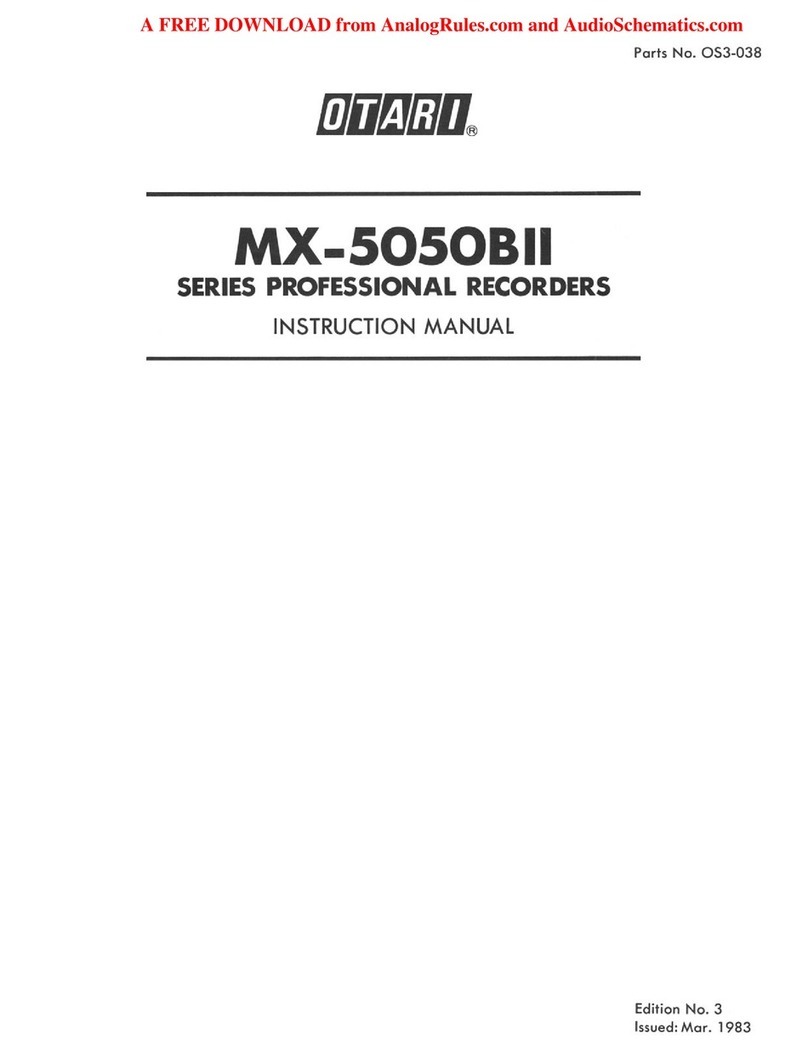
OTARI
OTARI MX-5050BII Series User manual

OTARI
OTARI MX-505MKIV-2 Manual