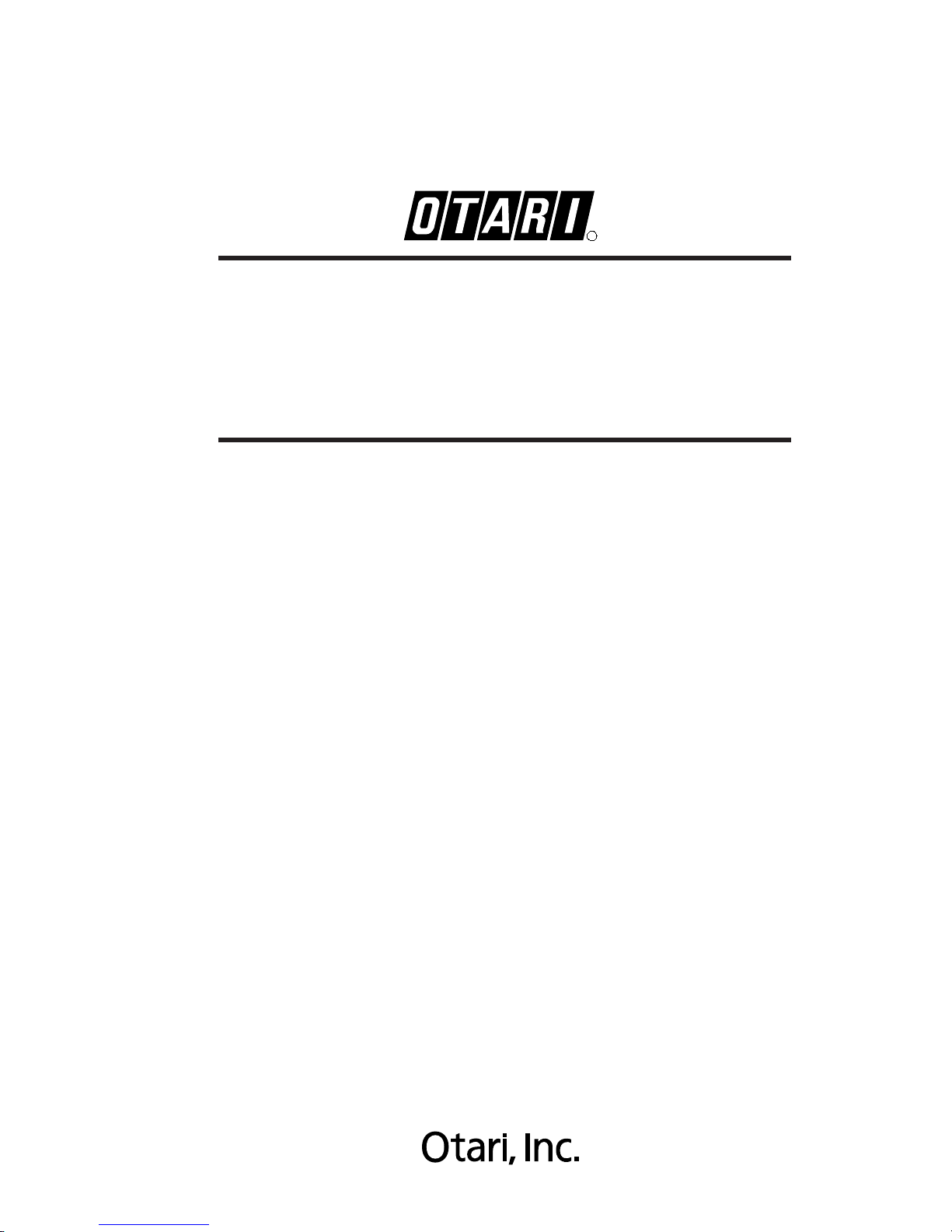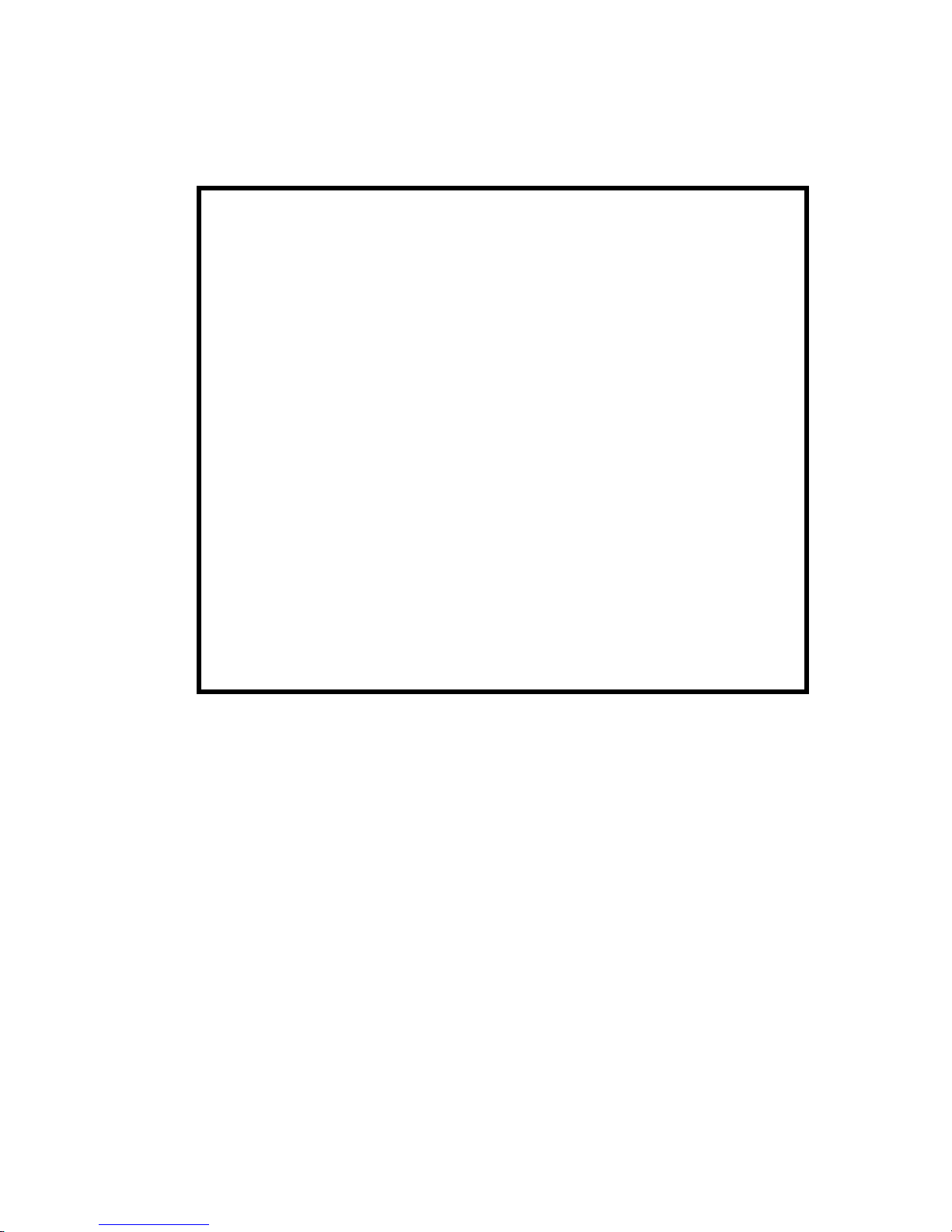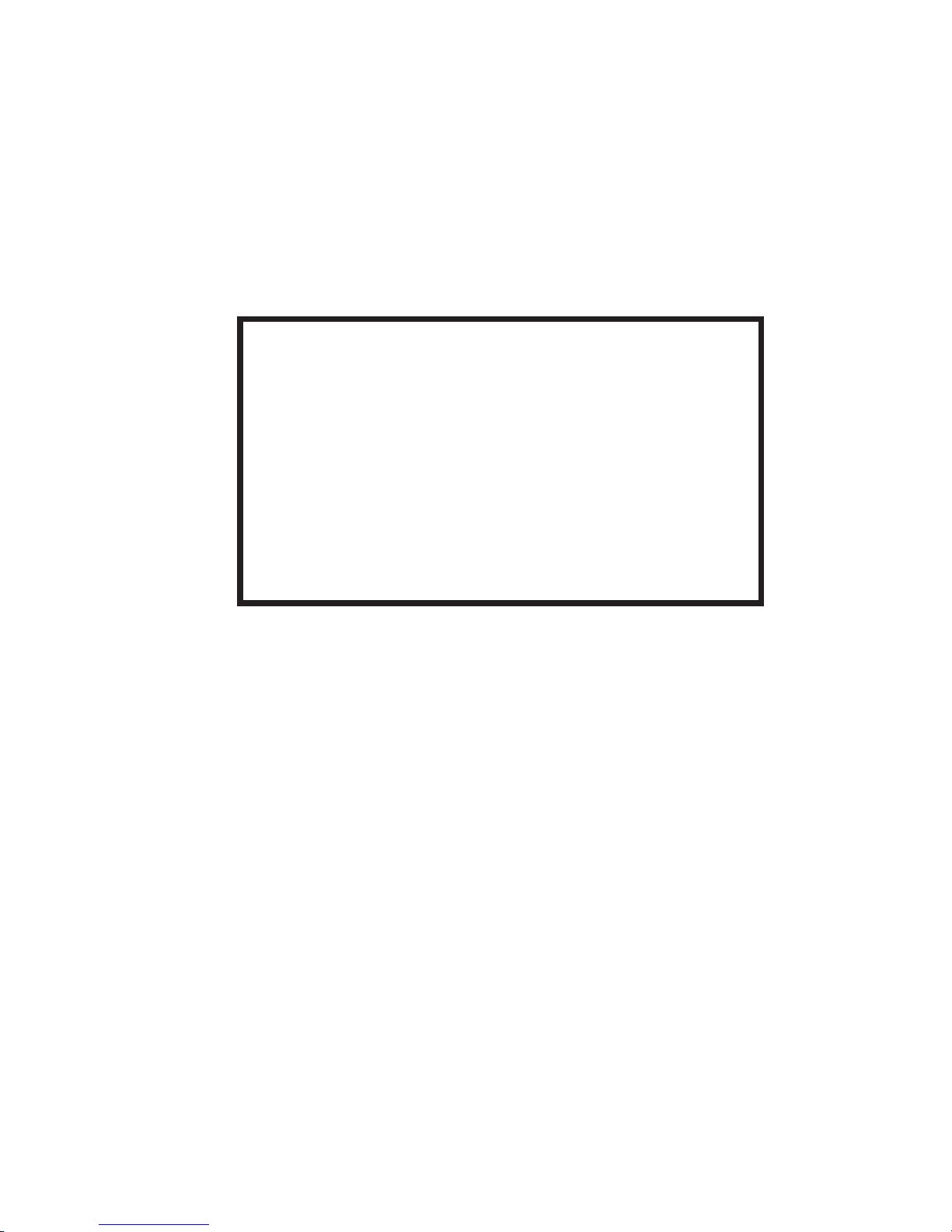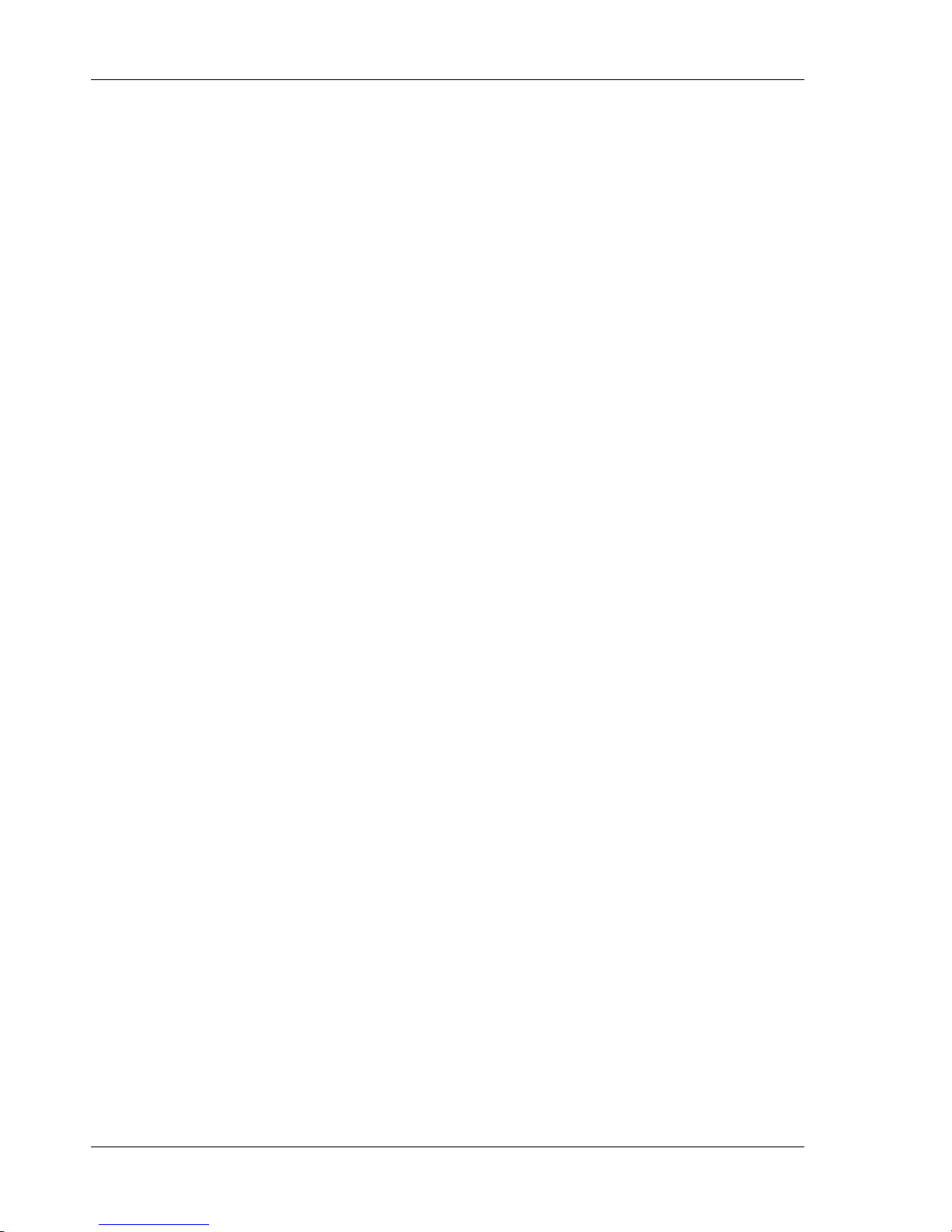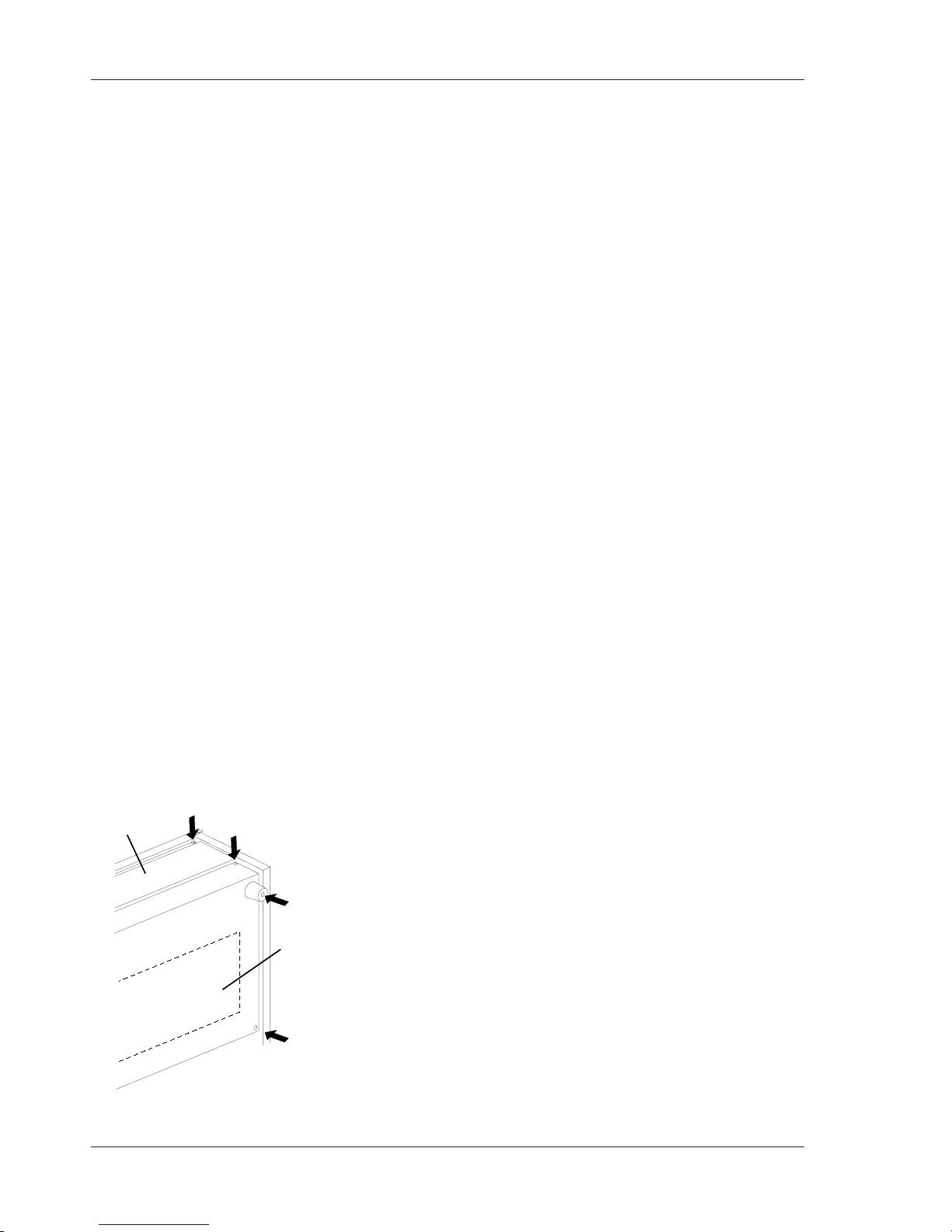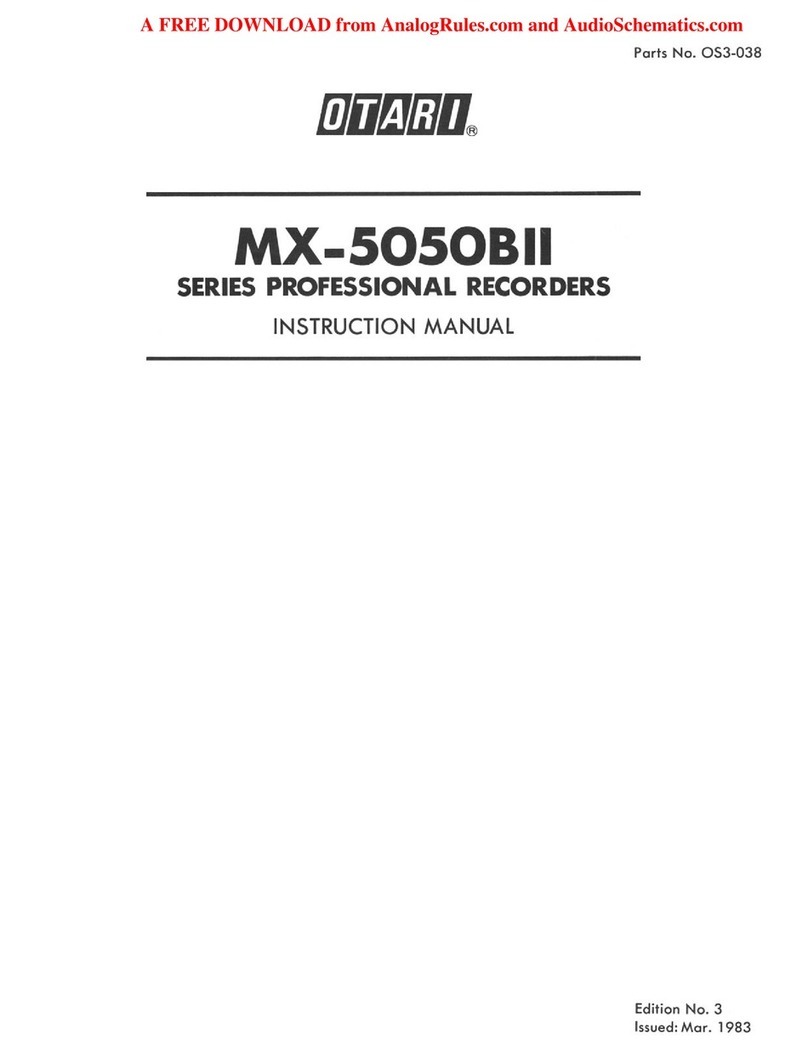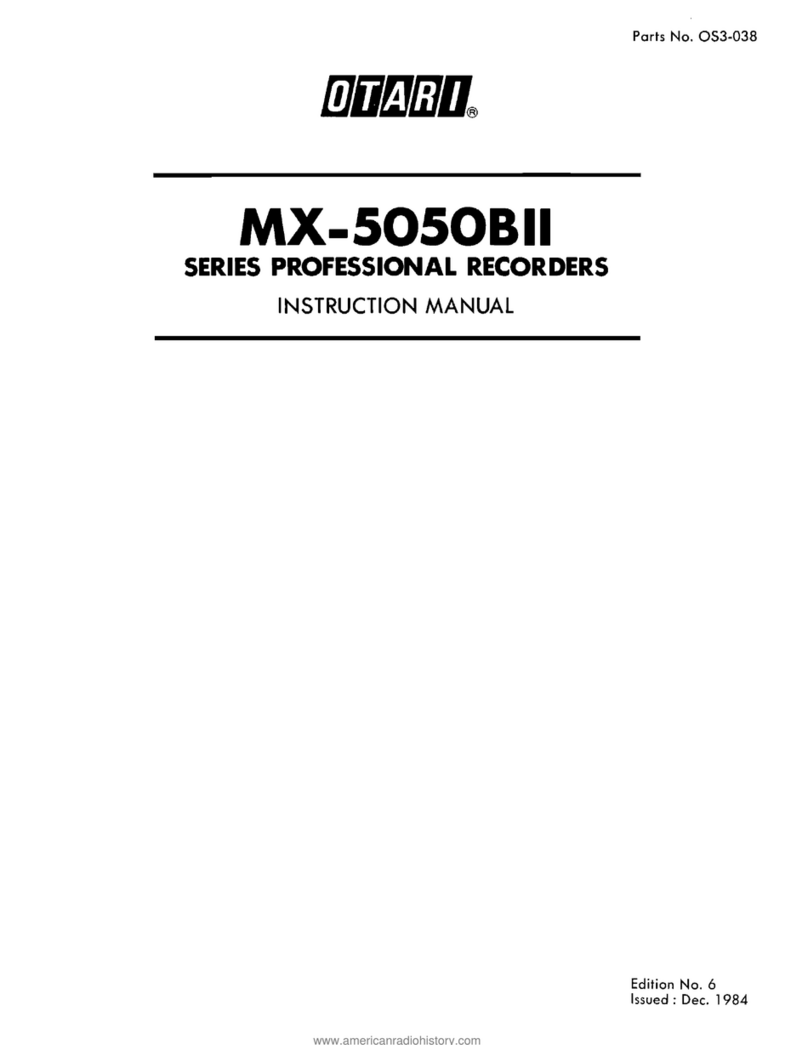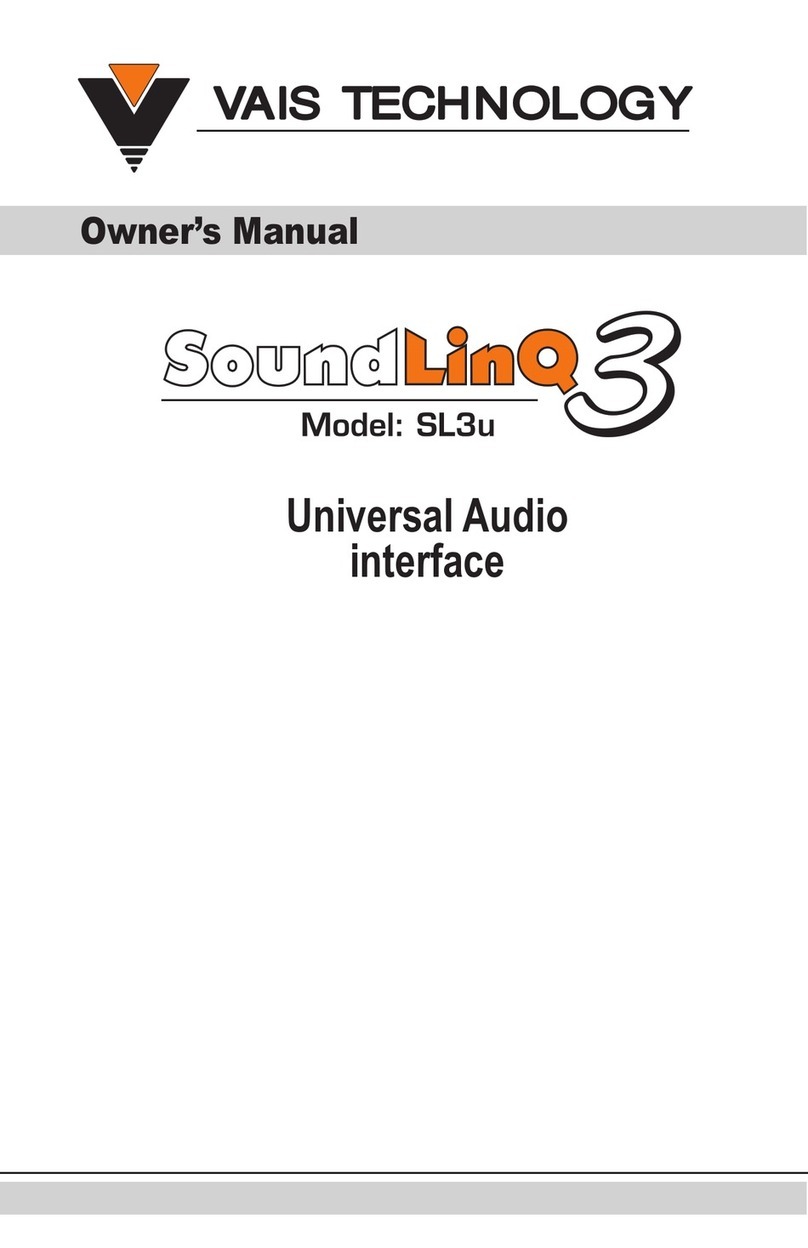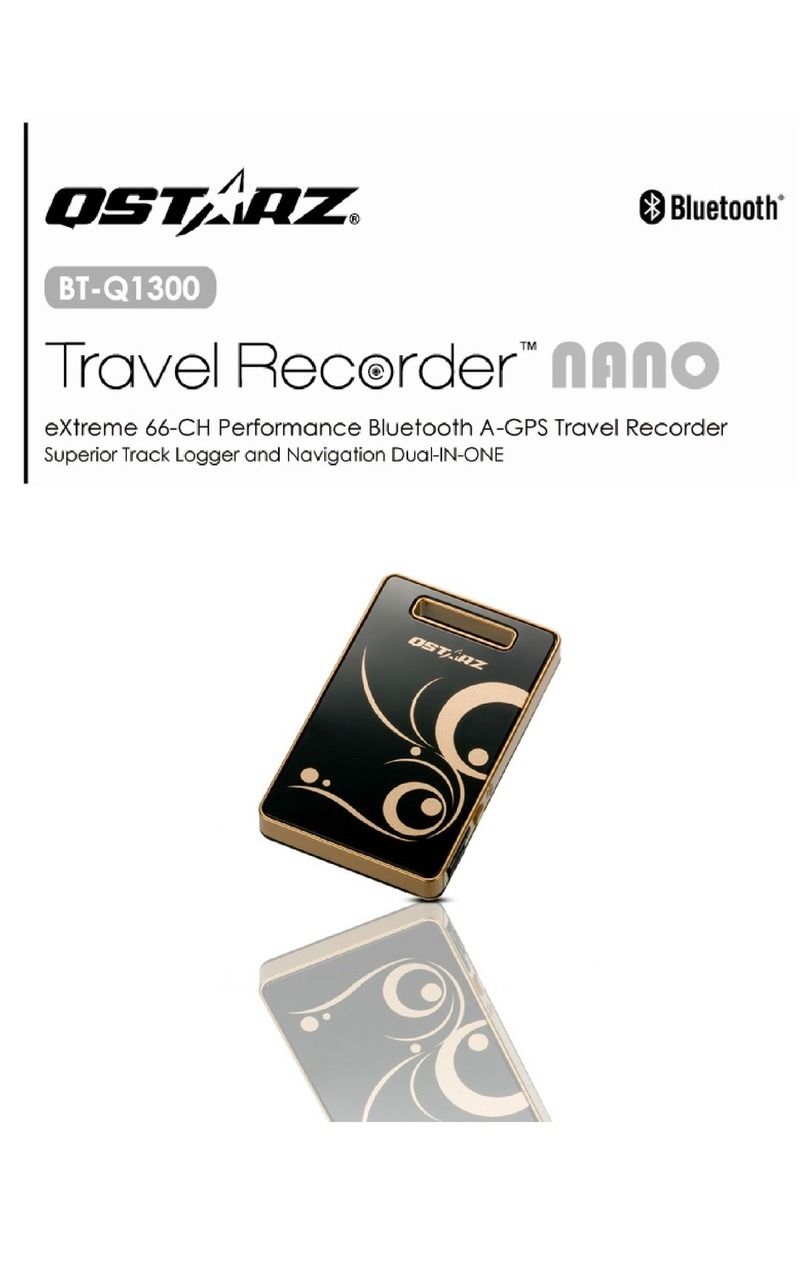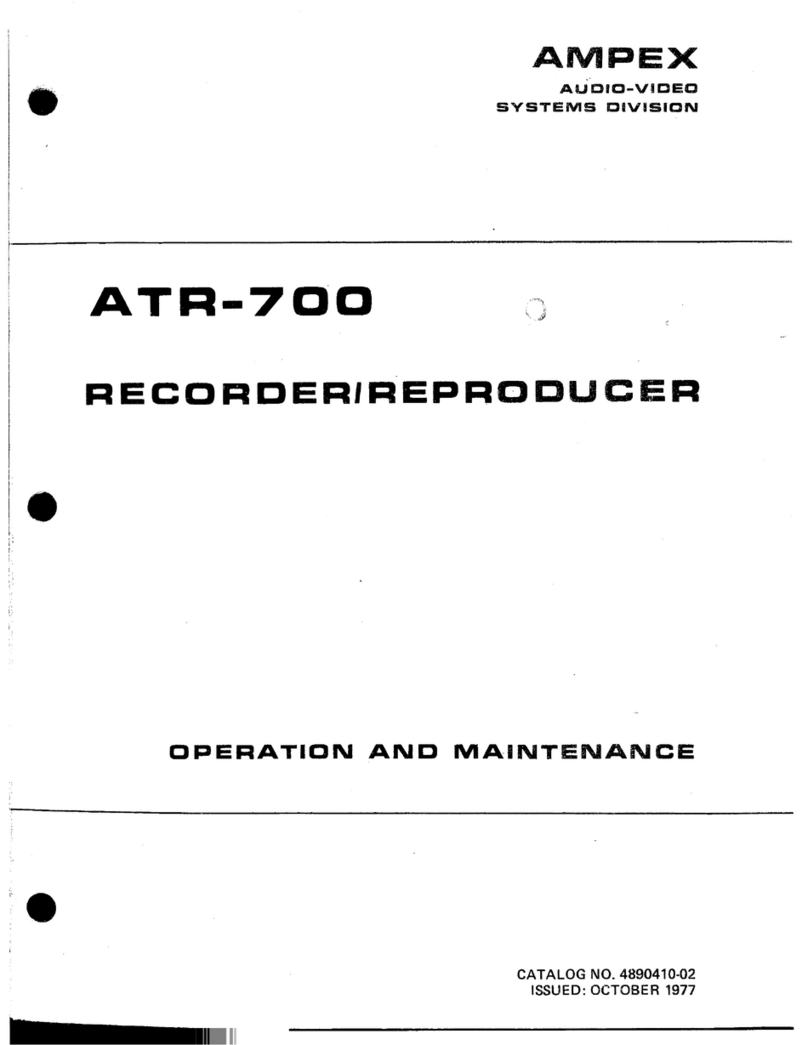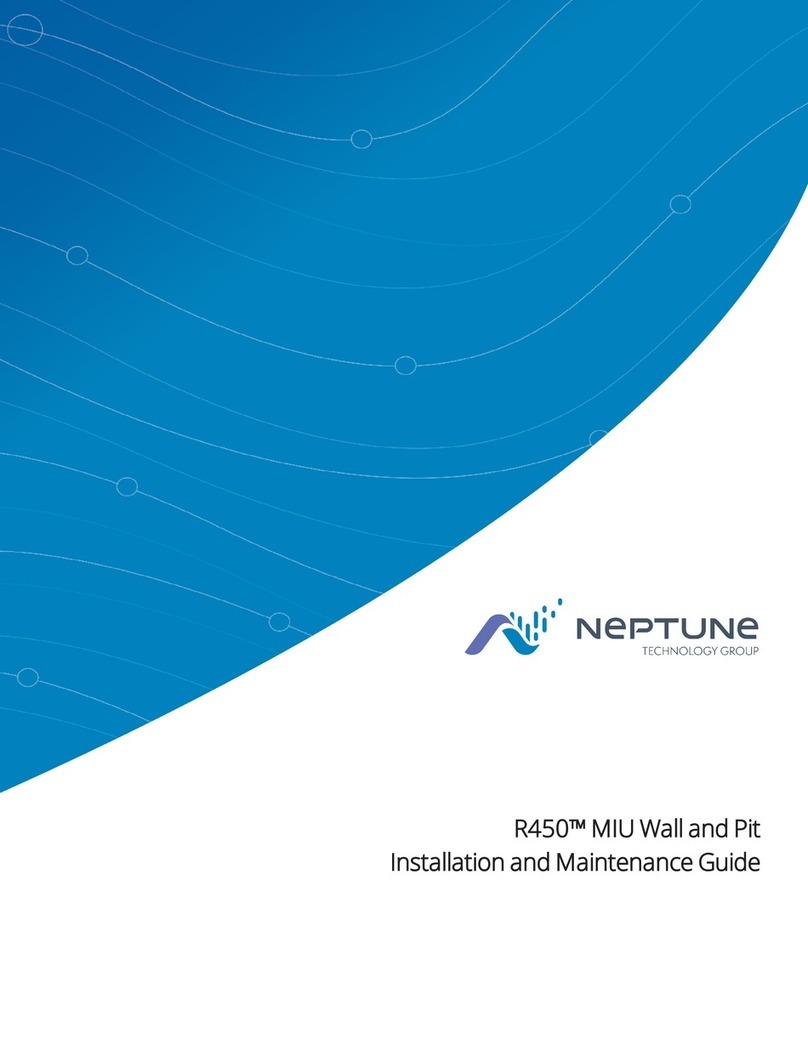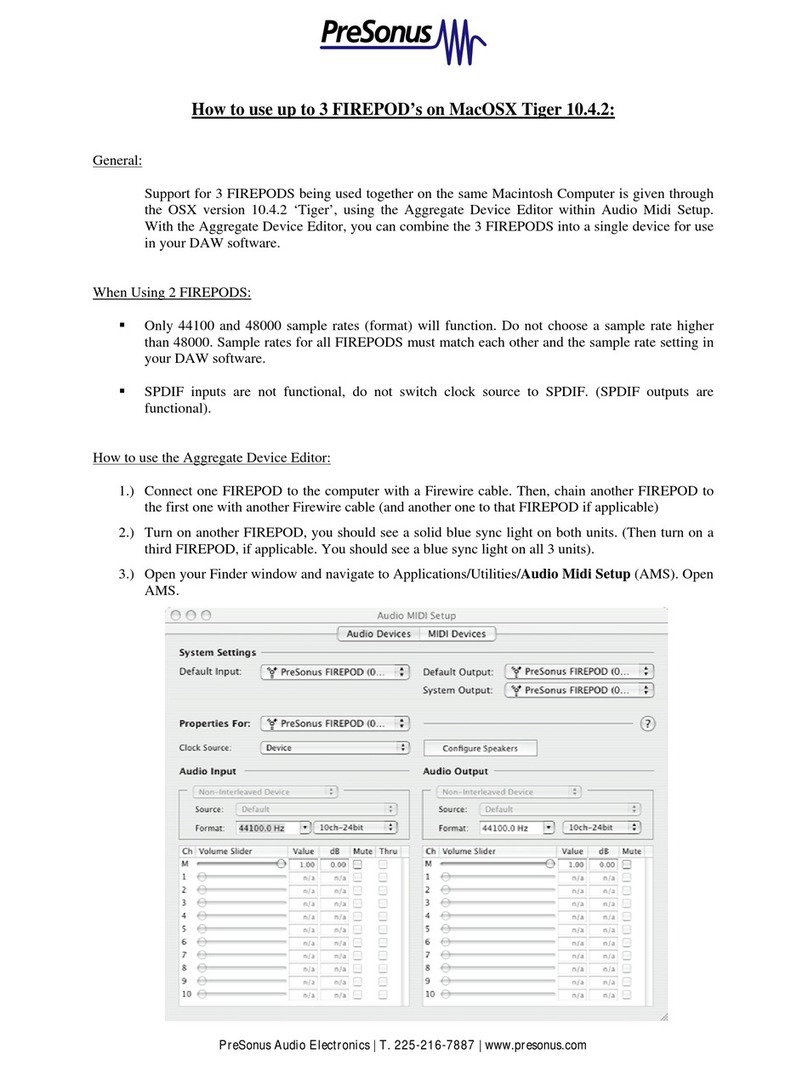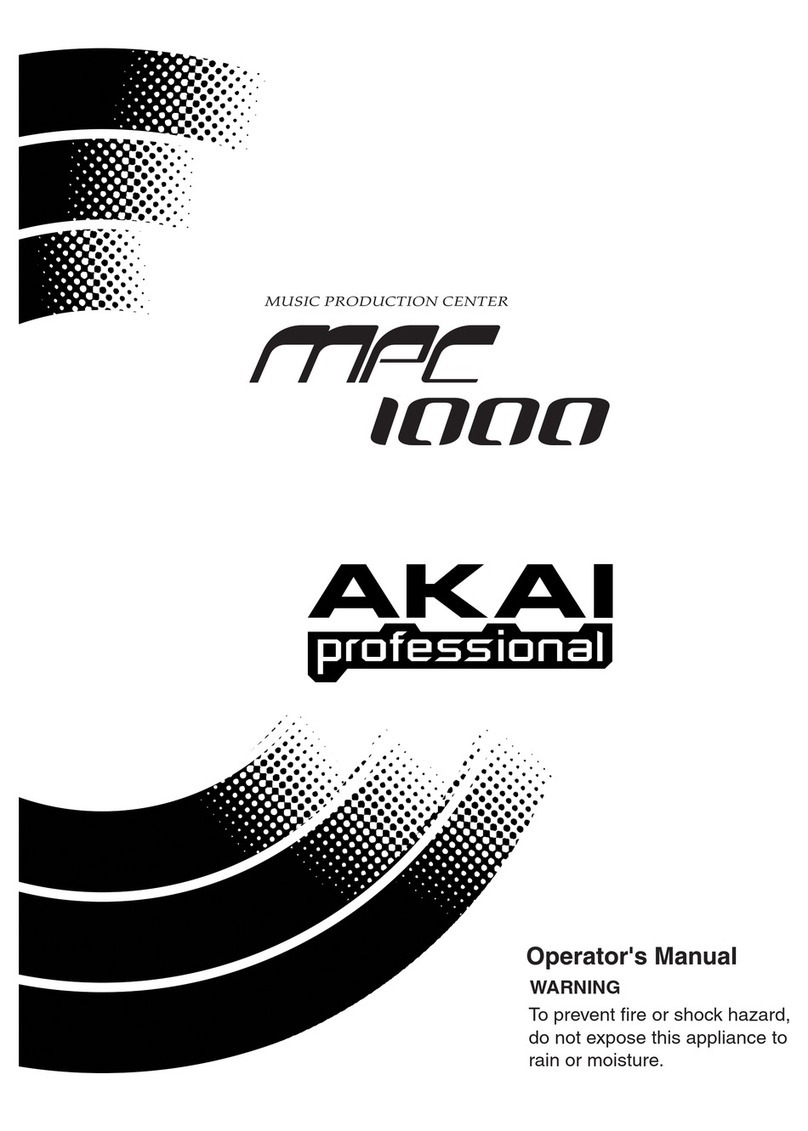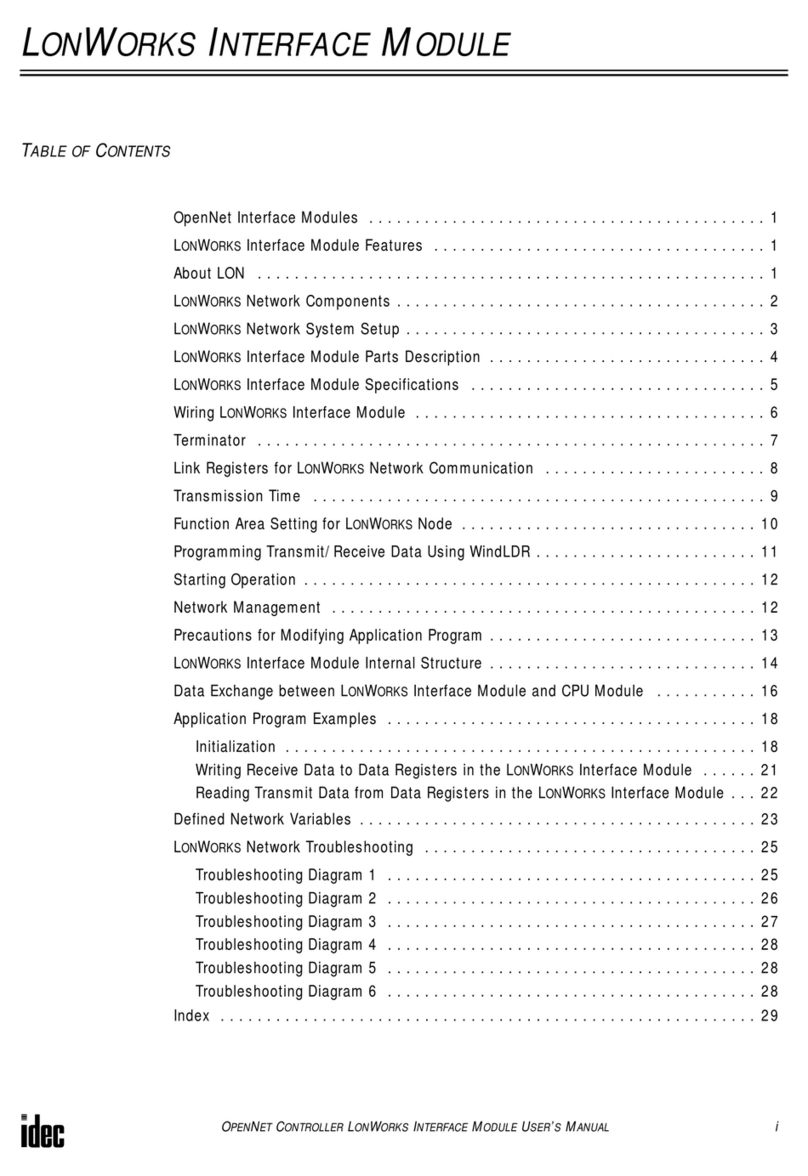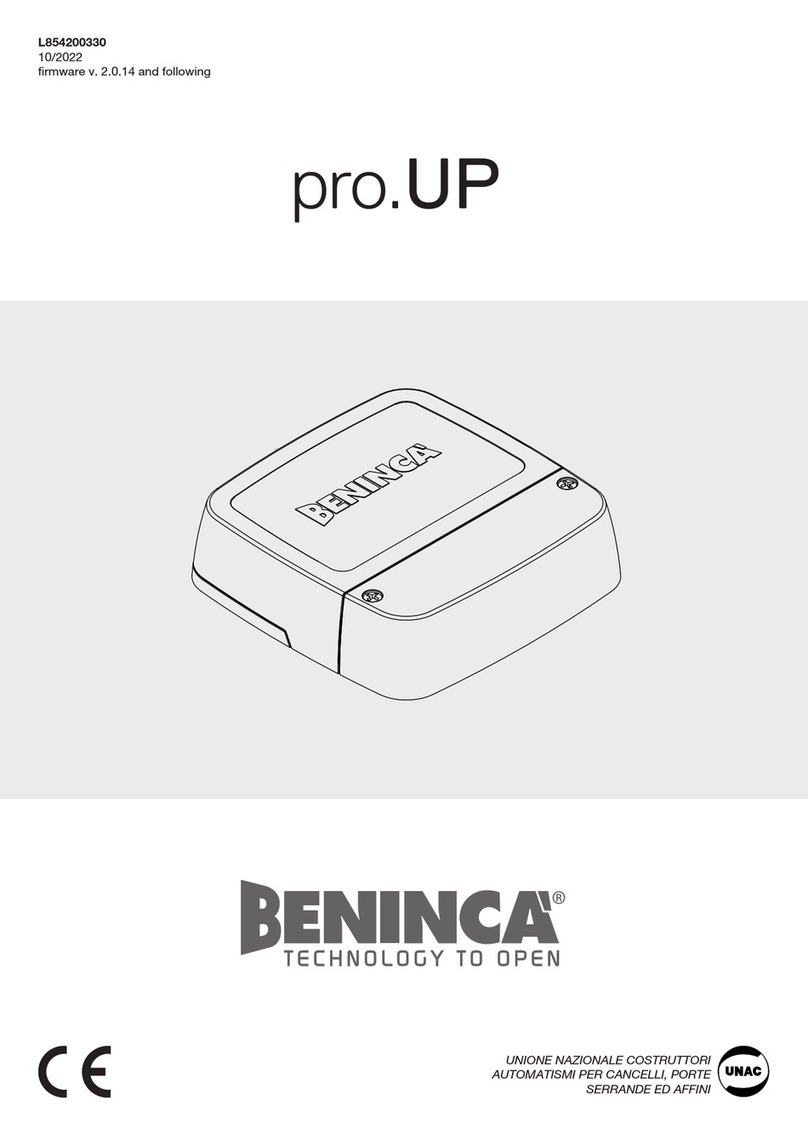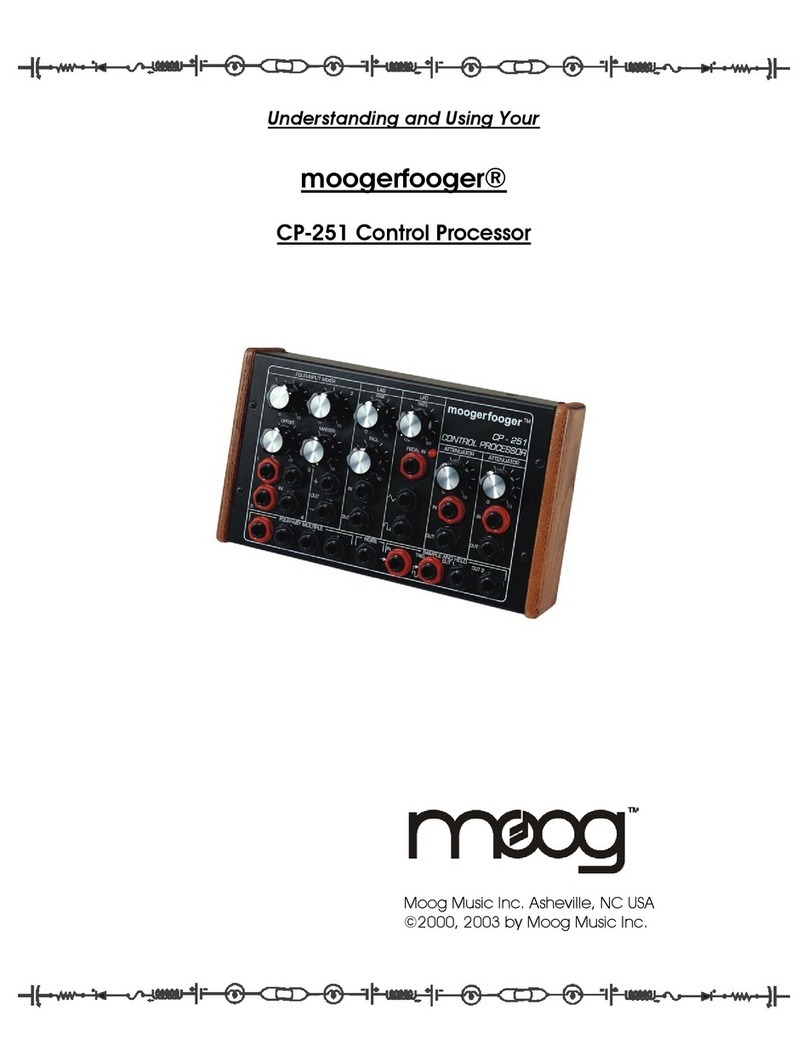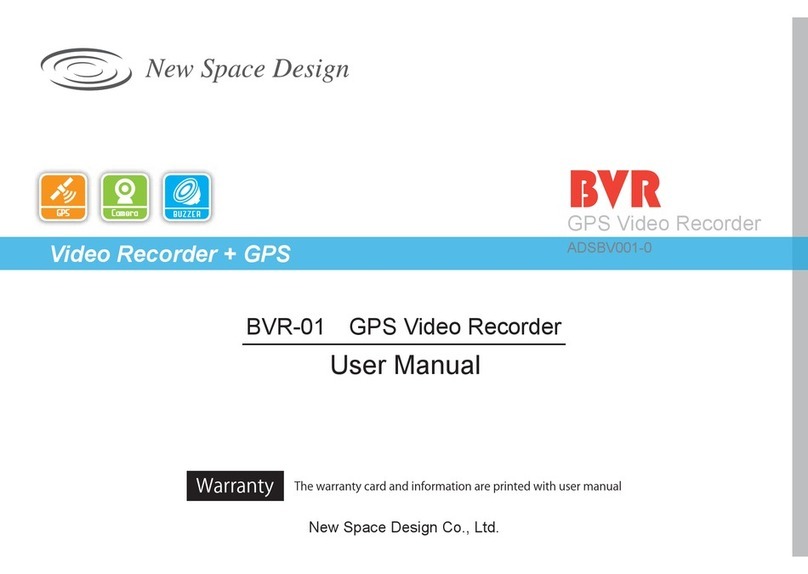1.2 Using this Manual
This manual is intended for use with both MX-50II models. For convenience,
the descriptions and references apply to the MX-50II-N, where any
differences exist between this model and others in the series, those
differences will be fully explained in context.
◆ Organization: This manual is divided into nine sections beginning with
this Introduction which contains general information about the MX-50II
Series and about the manual.
Section 2, Installation, contains the information necessary when first
unpacking and installing the machine. The information and procedures
contained in this section should be followed very carefully when the machine
is first unpacked and installed.
Section 3, Controls and Indicators, contains a keyed reference guide to the
operating controls, indicators, and connectors on the machine. This section
contains detailed information about each control and its function. Refer to
this section when you have a question about the function of a particular
control, indicator, or connector.
Section 4, Operation, describes the operation of the MX-50 machines, and is
divided into two parts; a. A table of machine operating modes listing each
mode and the controls necessary to enter that mode; and b. Detailed
operating instructions, which describe each operation and the controls and
indicators associated with that operation.
Section 5, Maintenance and Alignment, provides the information necessary
to perform routine maintenance operations, including head cleaning and
demagnetizing and capstan motor lubrication. It also covers the audio and
transport adjustments associated with normal operation of the machine.
Section 6 Printed Circuit Board Layouts and Parts Lists, contains two-color
“x-ray” views of the printed circuit boards (PCBs) showing component
locations and foil traces. This section also contains Parts Lists of the
electronic components associated with each PCB.
Section 7 Exploded Views and Parts Lists, contains assembly drawings of
the machine “exploded” to show internal parts and hardware, and the order
of assembly. Each drawing is keyed to an accompanying Parts List
containing the Otari part number for each mechanical component.
Appendix contains the installation instruction for optional accessories.
The final section contains the Schematic Diagrams for electronics
assemblies and major printed circuit boards.
◆ Conventions within this Manual
This manual uses the following notation:
Buttons, Switches PLAY BUTTON or TAPE TIMER
Indicators, LED lamps READYINDICATOR
Modes PLAY or PLAY MODE
The six major transport control buttons are not labeled on the machine, but
are labeled on the button caps with graphic symbols. This manual uses the
name of the button rather than the graphic symbol whenever the buttons are
referred.